How to Use Barcode Scanning for Accurate Inventory Tracking
ebook include PDF & Audio bundle (Micro Guide)
$12.99$6.99
Limited Time Offer! Order within the next:
Inventory management is a critical aspect of running a successful business, especially for retailers, manufacturers, and warehouses. Efficient tracking of stock levels, movement, and sales ensures that operations run smoothly, preventing overstocking, stockouts, and costly errors. One of the most effective tools for achieving accurate inventory tracking is barcode scanning.
Barcode scanning technology is widely used to automate and simplify the process of inventory management. It reduces human errors, speeds up data entry, and provides real-time visibility into stock levels. In this actionable guide, we'll explore how to leverage barcode scanning for accurate inventory tracking, from setting up your system to optimizing its usage.
Understand the Benefits of Barcode Scanning in Inventory Tracking
Barcode scanning offers a wide range of benefits when used in inventory management, making it an indispensable tool for businesses of all sizes. Here are the key advantages:
Key Benefits:
- Increased Accuracy: Barcode scanning reduces human errors associated with manual data entry. This ensures that inventory records are up-to-date and accurate.
- Faster Data Entry: Scanning a barcode is significantly faster than manually entering item details. This improves efficiency and reduces the time spent on inventory-related tasks.
- Real-Time Updates: Barcode scanners can be integrated with your inventory management system (IMS) to provide real-time updates on stock levels, making it easier to track inventory and avoid overstocking or stockouts.
- Improved Productivity: By automating data collection, employees can focus on more important tasks, such as managing orders, improving customer service, and optimizing workflows.
- Cost Savings: The efficiency brought by barcode scanning can lead to cost savings in labor and reduced errors that could result in costly stock discrepancies.
Set Up Your Barcode Scanning System
The first step to utilizing barcode scanning for inventory tracking is to set up a system that works for your business. This involves selecting the right hardware, software, and ensuring that your inventory is properly labeled.
2.1. Select the Right Barcode Scanners
Barcode scanners come in various types, each suited for different environments and uses. Here's a breakdown of common types of barcode scanners:
- Handheld Scanners: These are the most common type of barcode scanners used in retail and warehouses. They are portable and easy to use for scanning products and items on shelves.
- Stationary Scanners: Used primarily in checkout counters or fixed locations, stationary scanners are ideal for high-volume environments.
- Mobile Computers: These devices combine barcode scanning capabilities with mobile computing, allowing employees to scan items and access inventory data on the go.
- Wearable Scanners: These are worn on the body, leaving hands free to handle items. They are particularly useful in large warehouses where hands-free operation is essential.
2.2. Choose the Right Inventory Management Software (IMS)
Your barcode scanning system will need to be integrated with an Inventory Management System (IMS) to track and manage your stock levels accurately. The IMS should support barcode scanning functionality and be able to handle your business's specific needs, such as multi-location tracking, order management, and stock movement.
When choosing an IMS, consider the following features:
- Barcode Integration: Ensure the software integrates seamlessly with your barcode scanning hardware.
- Real-Time Updates: The software should be able to provide real-time updates on stock levels and track inventory movements instantly.
- Reporting and Analytics: Your IMS should be able to generate reports on stock levels, sales, trends, and more to help you make informed decisions.
- Mobile Support: If your team is working in different locations, look for an IMS that can be accessed on mobile devices.
2.3. Label Your Inventory
To start tracking your inventory with barcode scanning, each product must be labeled with a unique barcode. You can purchase pre-made labels or print your own using a barcode label printer. The most common types of barcodes used in inventory management are:
- UPC (Universal Product Code): Often used in retail, it consists of 12 digits and is recognized internationally.
- EAN (European Article Number): Similar to UPC but with 13 digits, widely used outside North America.
- QR Codes: These two-dimensional barcodes can store more data and are increasingly used in inventory management for products with more detailed information.
Each barcode should be clearly attached to the product and should remain scannable throughout its lifecycle in your inventory.
Implement Barcode Scanning in Your Inventory Workflow
Now that you have the necessary hardware, software, and labeling system in place, it's time to integrate barcode scanning into your day-to-day inventory management processes. Here are the essential steps to get started:
3.1. Stock Receiving and Barcode Scanning
When new stock arrives at your warehouse or store, it should be scanned immediately to update the inventory system. This process involves scanning each item's barcode as it is received and confirming that the correct products and quantities have been delivered.
- Scan for Accuracy: When receiving shipments, always scan the barcode to ensure that the correct items are being entered into the system. This ensures that stock discrepancies are minimized.
- Update Inventory in Real-Time: By scanning each product upon receipt, your IMS will automatically update your inventory levels, eliminating the need for manual data entry.
3.2. Stock Movement and Barcode Scanning
As inventory moves within your warehouse or retail space---whether it's being relocated, sold, or returned---barcode scanning ensures that these movements are tracked accurately in real-time.
- Scan Items During Transfers: Whenever products are moved from one location to another, use the barcode scanner to update the system. This can include transferring stock between shelves, warehouses, or even branches.
- Track Sales with Scanning: When items are sold or shipped, scan the barcode to automatically update inventory levels and create records of sales transactions.
- Record Returns: In case of returns, scan the barcode to ensure that returned items are added back into inventory and tracked correctly.
3.3. Periodic Stocktaking and Audits
Barcode scanning can significantly simplify the process of periodic stocktaking and audits. By scanning the barcodes of physical items during stock counts, discrepancies between actual inventory and recorded stock levels can be identified more easily.
- Cycle Counting: Implement regular cycle counts using barcode scanners to verify stock levels at different times. This is less disruptive than conducting a full physical inventory and helps ensure that discrepancies are addressed in real-time.
- Full Physical Inventory: For a comprehensive count, conduct an end-of-year or quarterly physical inventory check. During the count, scan all barcodes to ensure that every item is accounted for.
3.4. Order Fulfillment and Barcode Scanning
When fulfilling orders, barcode scanning allows you to quickly pick, pack, and ship the correct items, ensuring that the right products are sent to customers.
- Pick List Integration: Your IMS can generate pick lists with product barcodes. Employees can scan items during the picking process to ensure that only the right items are selected for packing.
- Packing and Shipping: Scanning products during packing will ensure that the correct items are sent out, while also updating the inventory system to reflect the outgoing stock.
Troubleshoot and Optimize Your Barcode Scanning System
While barcode scanning is a reliable technology, issues can arise that can affect its accuracy and efficiency. Here's how to troubleshoot and optimize your system for maximum effectiveness:
4.1. Deal with Barcode Scanning Errors
Occasionally, barcode scanners may have trouble reading damaged or poorly printed barcodes. To minimize errors:
- Ensure Proper Label Quality: Use high-quality printers and labels to ensure that barcodes are scannable and legible. Avoid placing barcodes in areas where they may be damaged or obscured.
- Calibrate Your Scanners: Regularly maintain and calibrate barcode scanners to ensure they are reading barcodes correctly.
- Use Redundancy: Some businesses use dual scanning methods, such as both barcode and RFID technology, to minimize the impact of scanning issues.
4.2. Optimize Inventory Workflow
- Automate Replenishment: Set up automated stock replenishment based on minimum stock thresholds in your IMS. This will help prevent stockouts by triggering reorders when inventory reaches a certain level.
- Train Employees: Ensure that all employees are properly trained on how to use barcode scanners and the inventory management system. This will reduce mistakes and improve system adoption.
- Monitor System Performance: Regularly review inventory data to spot any discrepancies or inefficiencies. Use data analytics to identify trends and optimize your inventory process.
Conclusion
Using barcode scanning for accurate inventory tracking is an effective way to streamline your operations, reduce errors, and improve overall productivity. By setting up the right barcode scanning system, integrating it into your workflow, and continuously optimizing its use, you can ensure that your inventory management process is as efficient and accurate as possible.
Investing in barcode scanning technology is a smart move for businesses looking to enhance their inventory tracking. With the right setup, your team can stay on top of stock levels, improve customer satisfaction, and make more informed business decisions.

How to Create a Content Promotion Checklist for SEO
Read More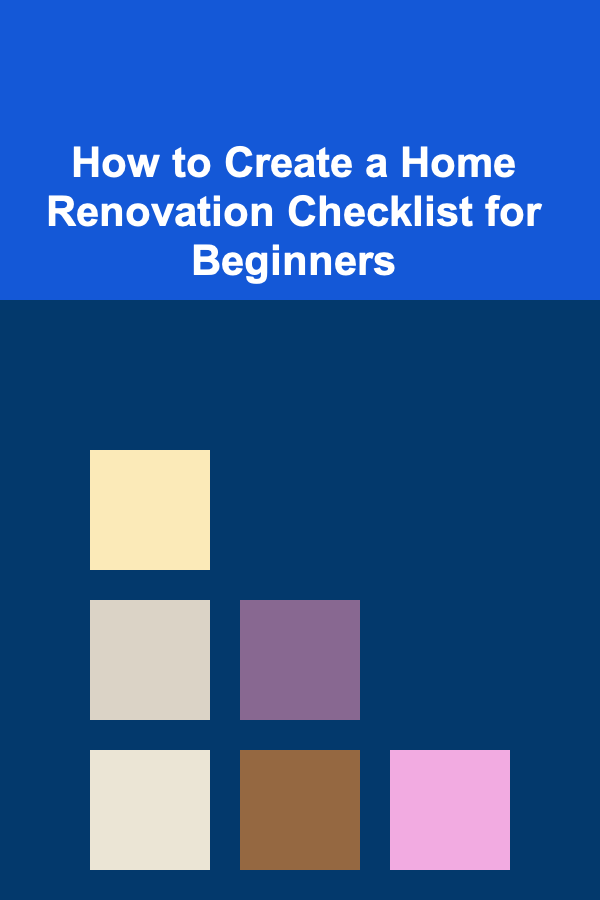
How to Create a Home Renovation Checklist for Beginners
Read More
How to Encourage Family Gardening: Tips for Growing Together
Read More
How to Increase Home Rental Property Profitability Through Tax Deductions
Read More
How to Make Money Online as a Forum Moderator
Read More
How to Organize Necklaces to Prevent Tangling
Read MoreOther Products

How to Create a Content Promotion Checklist for SEO
Read More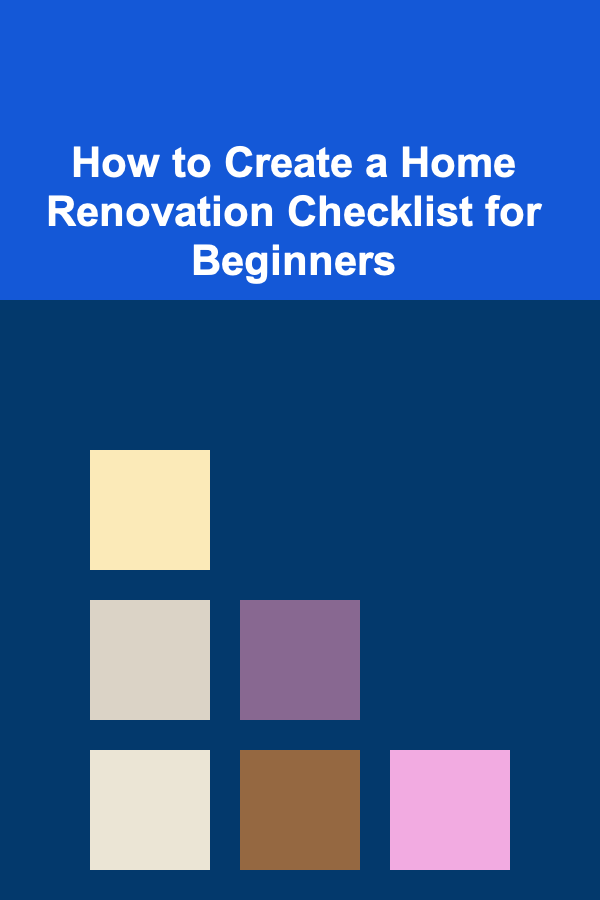
How to Create a Home Renovation Checklist for Beginners
Read More
How to Encourage Family Gardening: Tips for Growing Together
Read More
How to Increase Home Rental Property Profitability Through Tax Deductions
Read More
How to Make Money Online as a Forum Moderator
Read More