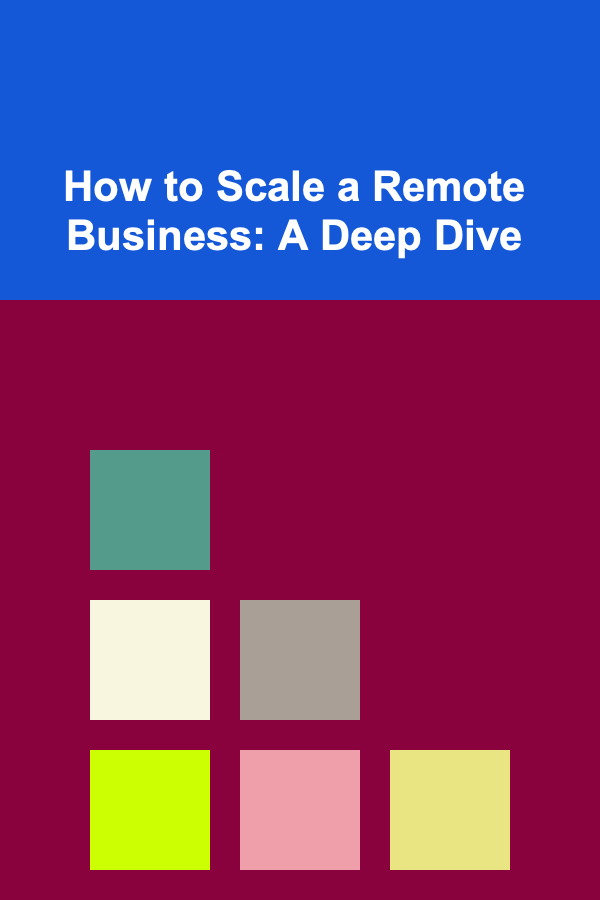How to Use AR for Remote Training and Collaboration
ebook include PDF & Audio bundle (Micro Guide)
$12.99$5.99
Limited Time Offer! Order within the next:
Not available at this time

Augmented Reality (AR) is revolutionizing industries across the globe, and one of its most transformative applications is in the realm of remote training and collaboration. Traditional training methods, which often rely on in-person workshops, written manuals, or video tutorials, can be limiting in terms of engagement, accessibility, and real-world application. AR bridges this gap by superimposing digital information onto the physical world, creating immersive experiences that enhance learning, improve collaboration, and increase productivity.
In this article, we will explore how AR can be effectively used for remote training and collaboration, covering the tools, strategies, and best practices for implementing AR solutions. By the end of this article, you will have a deeper understanding of how AR technology can enhance both training programs and collaborative efforts in remote environments.
What is Augmented Reality (AR)?
Before diving into its applications for remote training and collaboration, it's important to define what AR is and how it differs from other immersive technologies.
Augmented Reality (AR) is a technology that superimposes digital content---such as images, videos, sounds, or text---onto the physical world in real-time, creating an interactive experience for users. Unlike Virtual Reality (VR), which immerses users in a fully virtual environment, AR enhances the real world by adding digital elements to it.
For example, AR can overlay a 3D model of a machine onto the real-world view of a factory floor, providing employees with real-time, contextual guidance on how to operate or repair the machine. This interactivity creates a rich, hands-on experience that makes learning more dynamic and effective.
AR's Role in Remote Training
Remote training is a growing necessity in industries where employees are dispersed geographically or where travel is not feasible. AR is a game-changer in remote training because it allows employees to engage with the training content in a more hands-on, practical way, even from afar. Traditional remote training methods, such as online courses or video calls, may lack the necessary interactivity or realism to fully engage employees. AR, on the other hand, brings content to life, allowing trainees to interact with virtual objects in their real-world environment.
Key Benefits of Using AR for Remote Training
- Enhanced Engagement: AR makes training sessions more engaging by creating immersive, interactive experiences. Instead of passively watching a training video, users can actively participate by interacting with 3D models and simulations.
- Real-time Assistance: AR can provide step-by-step guidance in real time. For example, AR can guide workers through complex repair processes by overlaying instructions or visual markers directly onto the machine they are working on.
- Remote Collaboration: AR allows instructors and trainees to interact in real time, even if they are in different locations. Trainers can provide immediate feedback, and trainees can ask questions or seek guidance with a level of immediacy comparable to in-person instruction.
- Cost-Effective: In industries like manufacturing or healthcare, sending employees to physical training locations can be expensive and time-consuming. AR can reduce travel costs and make training more accessible to remote employees.
- Consistency: AR ensures that every trainee receives the same high-quality training experience. Unlike human instructors, who may vary in their delivery, AR provides a standardized experience that is always the same, ensuring consistency across the board.
Use Cases for AR in Remote Training
- Medical Training: AR can be used to simulate surgeries or medical procedures. Trainees can practice on 3D models of organs or body parts, allowing them to gain experience in a controlled, risk-free environment. Remote medical instructors can also guide trainees through procedures from different locations using AR.
- Manufacturing and Maintenance: In industries such as manufacturing or maintenance, AR can provide real-time visual instructions on how to assemble or repair equipment. This helps reduce the likelihood of mistakes and ensures workers can perform tasks accurately, even without being physically present with an expert.
- Soft Skills Training: AR can also be used for soft skills training. For instance, it can create simulations where trainees interact with virtual customers, learning how to handle different customer service scenarios in a more dynamic and engaging way.
How AR Enhances Remote Collaboration
Collaboration has long been a challenge for remote teams, especially when it comes to complex tasks that require hands-on involvement. Video calls, screen sharing, and collaboration tools have helped, but they often fall short when it comes to providing the tactile, immersive experience needed for truly effective teamwork. AR addresses these limitations by enabling remote team members to interact with digital objects in real time, regardless of their physical location.
Key Benefits of AR for Remote Collaboration
- Spatial Awareness: AR allows multiple users to interact with the same digital object or space, enhancing spatial awareness and making collaboration more intuitive. For example, team members can interact with a 3D model of a product design, tweaking elements in real-time to collaborate on improvements.
- Remote Visualization: AR can provide remote teams with a shared visualization of complex data or models, making it easier to discuss and collaborate on intricate designs. Teams can view and manipulate 3D prototypes, blueprints, or schematics together, regardless of where they are located.
- Instant Feedback: With AR, team members can provide immediate feedback by annotating or marking up digital elements in real-time. This is particularly useful for design reviews, product development, or troubleshooting technical issues.
- Increased Productivity: AR improves collaboration by making it faster and easier for teams to share their ideas, troubleshoot issues, and make decisions. Instead of wasting time trying to explain concepts over the phone or in long emails, teams can interact directly with the models, data, and materials they are working on.
Use Cases for AR in Remote Collaboration
- Design and Engineering: Engineers, designers, and architects can use AR to collaborate on product designs, building projects, or prototypes. With AR, they can view and manipulate 3D models of their designs in real-time, ensuring that everyone involved is on the same page.
- Product Development: In product development, AR can be used to review and prototype new products. Remote teams can interact with digital models of products, testing different designs and making adjustments without needing to meet in person.
- Project Management: Project managers can use AR to track progress, visualize timelines, and keep remote teams aligned. Using AR to view project data in real-time helps teams stay on track and make more informed decisions.
- Troubleshooting and Technical Support: For industries like IT or machinery maintenance, AR enables remote troubleshooting. A technician can share a live view of a problem and receive guidance from a remote expert who can superimpose instructions or markers on the technician's real-world view to help them resolve the issue.
Tools and Platforms for AR in Remote Training and Collaboration
Several AR tools and platforms are available to help businesses implement remote training and collaboration solutions. These platforms vary in terms of functionality, accessibility, and scalability, but each offers unique capabilities that can be leveraged for remote learning and teamwork.
Popular AR Platforms for Remote Training
- Microsoft HoloLens: Microsoft's HoloLens is one of the most widely used AR platforms for industrial applications. It is equipped with spatial mapping and gesture recognition, allowing users to interact with holograms and digital elements in a physical environment. HoloLens has been used in various industries, from healthcare to manufacturing, to deliver remote training and collaboration experiences.
- Pico Interactive: Pico offers a range of AR/VR headsets that can be used for training and remote collaboration. Pico's headsets are designed for businesses and offer a range of enterprise-level features, including multi-user collaboration, immersive training simulations, and real-time data visualization.
- Vuforia: Vuforia is an AR platform developed by PTC that is designed for industrial applications. Vuforia is commonly used in training scenarios where users need to interact with digital models overlaid on physical objects, such as machinery or equipment.
- ARKit and ARCore: These are AR development platforms offered by Apple and Google, respectively. Both ARKit and ARCore allow businesses to develop custom AR applications for iOS and Android devices. These platforms are ideal for creating remote training experiences that can be accessed via smartphones and tablets.
Popular AR Platforms for Remote Collaboration
- Spatial: Spatial is an AR/VR collaboration platform that allows teams to meet in virtual workspaces. It enables users to create 3D avatars and interact with virtual objects in real-time, making it an excellent tool for remote team collaboration.
- Trello with AR: Trello, a popular project management tool, is exploring the use of AR to enhance collaboration. Users can visualize tasks and data in 3D, enhancing the collaborative process for distributed teams.
- Virbela: Virbela is a virtual collaboration platform that uses AR and VR to bring remote teams together. It provides virtual meeting spaces, digital work environments, and collaborative tools to enable teams to interact more effectively.
Best Practices for Implementing AR for Remote Training and Collaboration
Implementing AR for remote training and collaboration can be a complex process, but with the right strategies, businesses can maximize its potential. Here are some best practices for using AR in remote environments:
Start with Pilot Programs
Before rolling out AR to your entire organization, start with small pilot programs to test the effectiveness of AR in training and collaboration. This allows you to refine your approach and address any challenges before scaling the technology across your teams.
Invest in User Training
While AR can be incredibly powerful, it can also be complex. Provide training for both instructors and trainees on how to use AR tools effectively. Ensuring that everyone is comfortable with the technology will help ensure its success.
Ensure Compatibility Across Devices
Not all employees will have access to the same devices, so it's essential to ensure that your AR platform is compatible with a variety of devices. Look for platforms that support smartphones, tablets, and AR glasses to ensure accessibility for all employees.
Continuously Evaluate and Improve
Like any technology, AR platforms should be continuously evaluated for their effectiveness. Gather feedback from trainees and remote team members to understand what's working and what can be improved. Regularly update and refine your AR training programs to ensure that they meet the evolving needs of your team.
Conclusion
Augmented Reality is transforming the way organizations approach remote training and collaboration. By offering immersive, interactive experiences, AR allows employees to engage more deeply with training content and collaborate more effectively, regardless of geographic location. As AR technology continues to advance, its potential in remote training and collaboration will only grow, making it an invaluable tool for businesses looking to enhance their workforce's skills and streamline team efforts. By embracing AR, companies can not only improve training outcomes but also foster better collaboration, increase productivity, and drive innovation in remote environments.
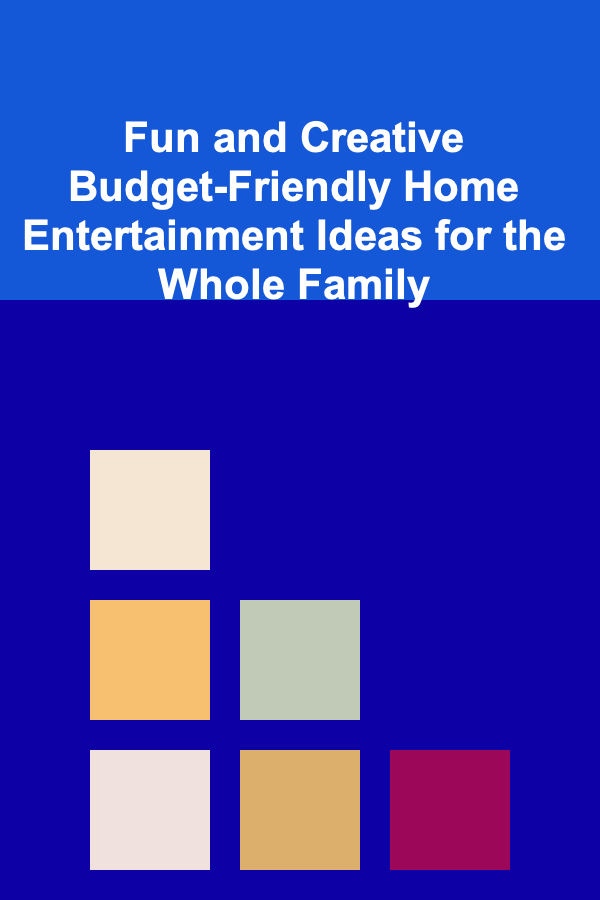
Fun and Creative Budget-Friendly Home Entertainment Ideas for the Whole Family
Read More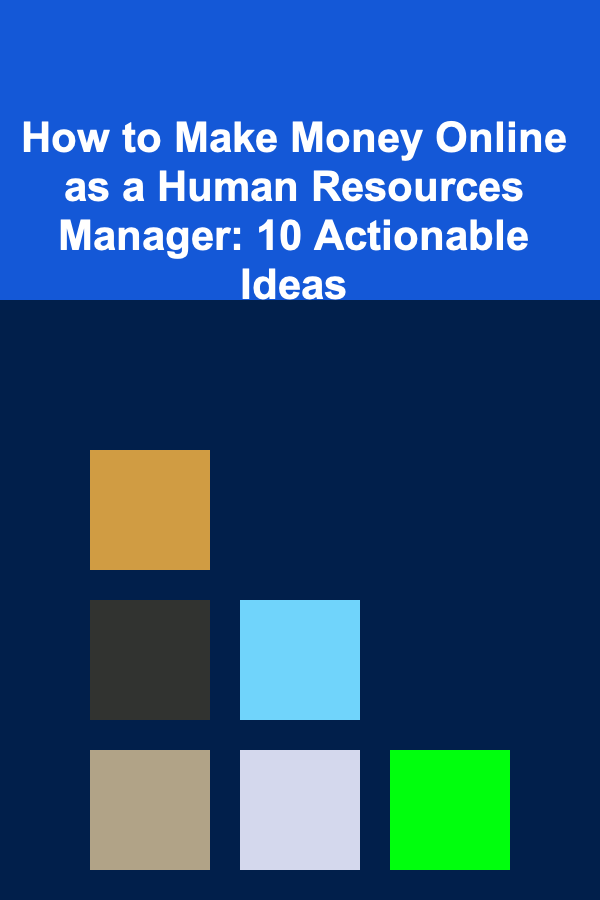
How to Make Money Online as a Human Resources Manager: 10 Actionable Ideas
Read More
How to Organize Jewelry by Occasion for Quick Access
Read More
How To Understand the Archetypal Hero in World Myths
Read More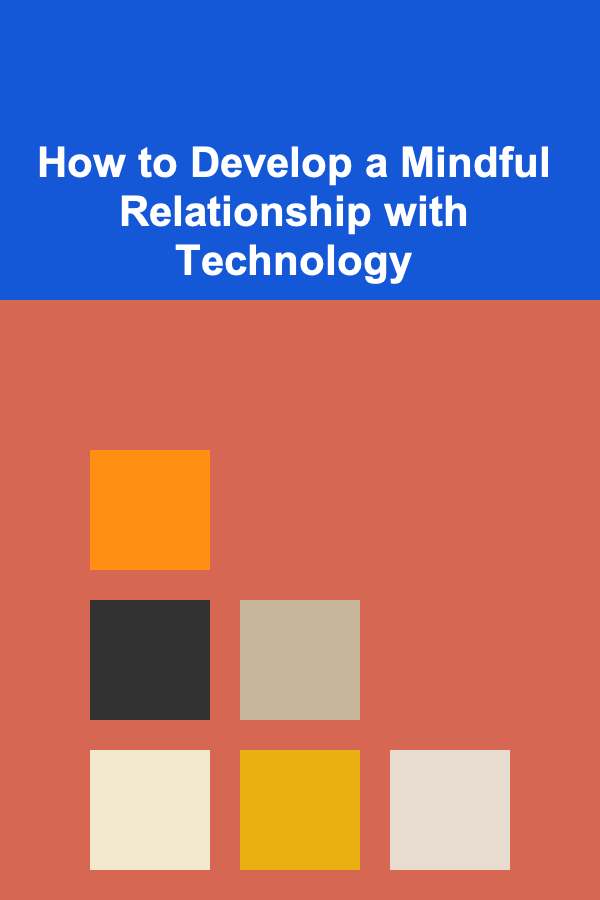
How to Develop a Mindful Relationship with Technology
Read More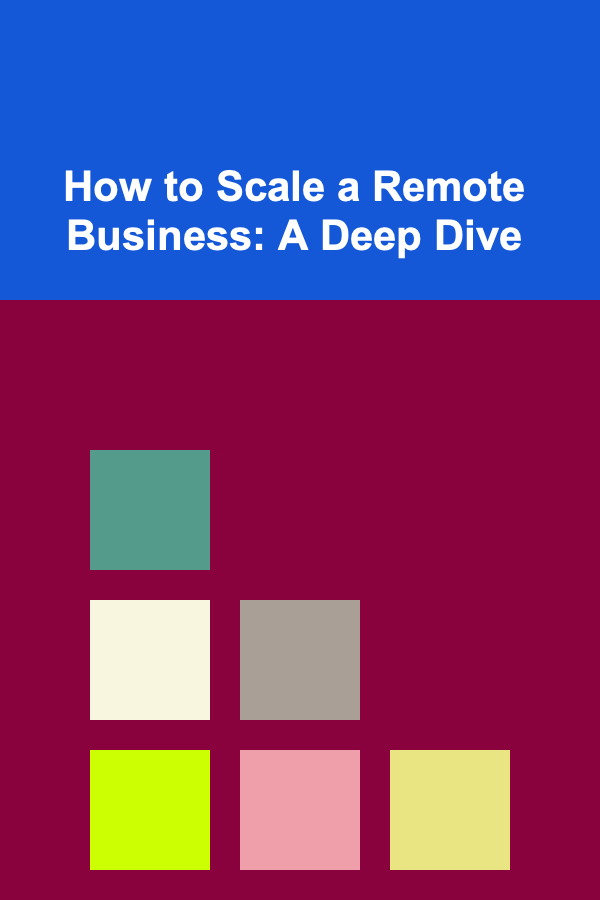
How to Scale a Remote Business: A Deep Dive
Read MoreOther Products
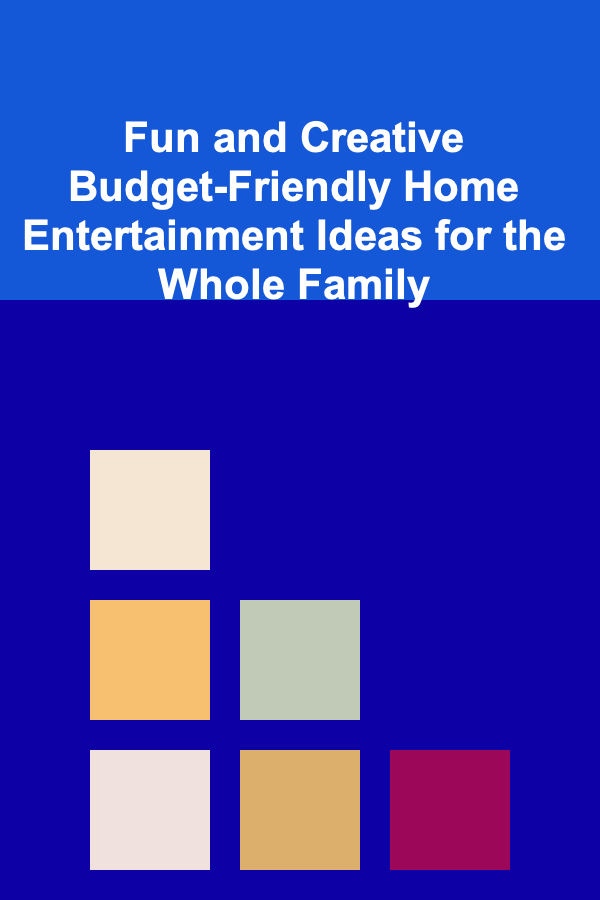
Fun and Creative Budget-Friendly Home Entertainment Ideas for the Whole Family
Read More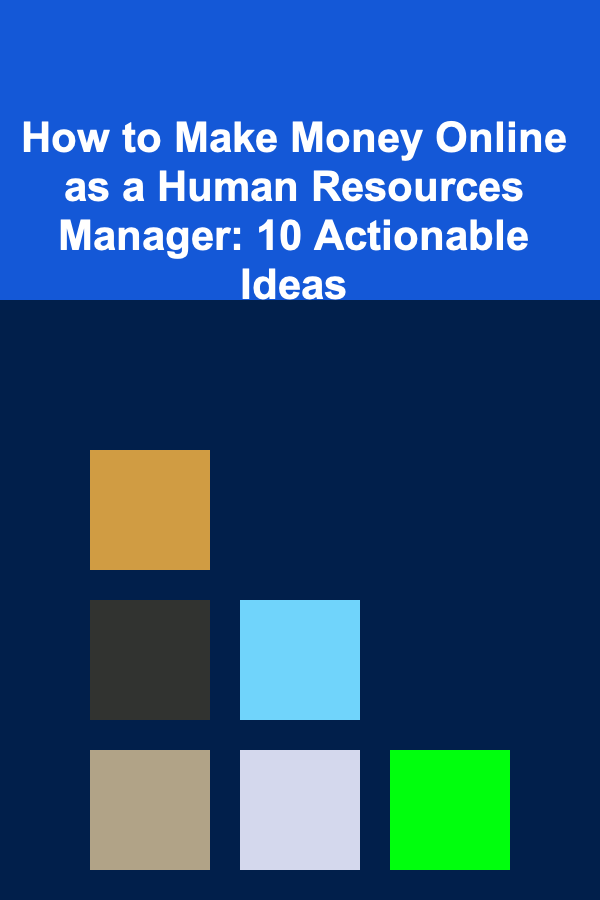
How to Make Money Online as a Human Resources Manager: 10 Actionable Ideas
Read More
How to Organize Jewelry by Occasion for Quick Access
Read More
How To Understand the Archetypal Hero in World Myths
Read More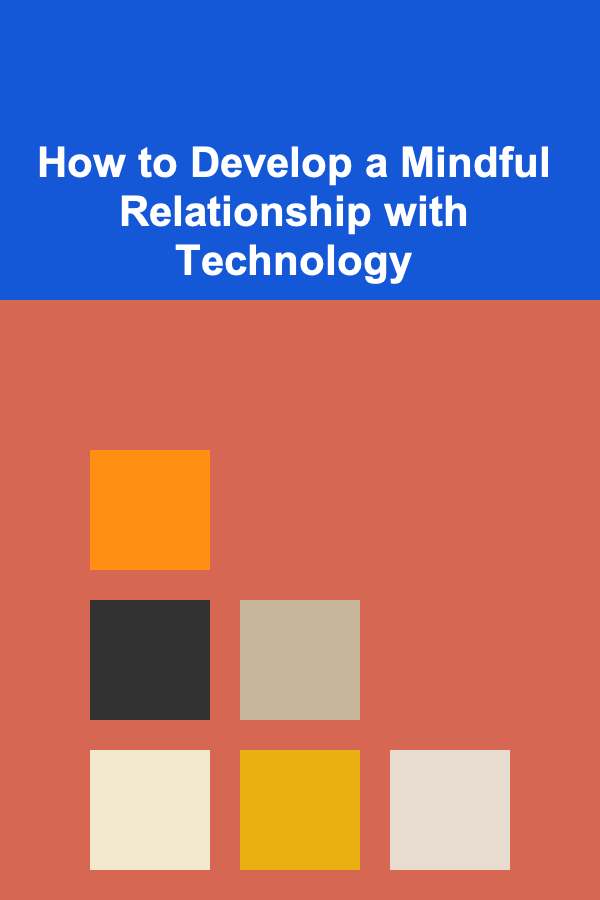
How to Develop a Mindful Relationship with Technology
Read More