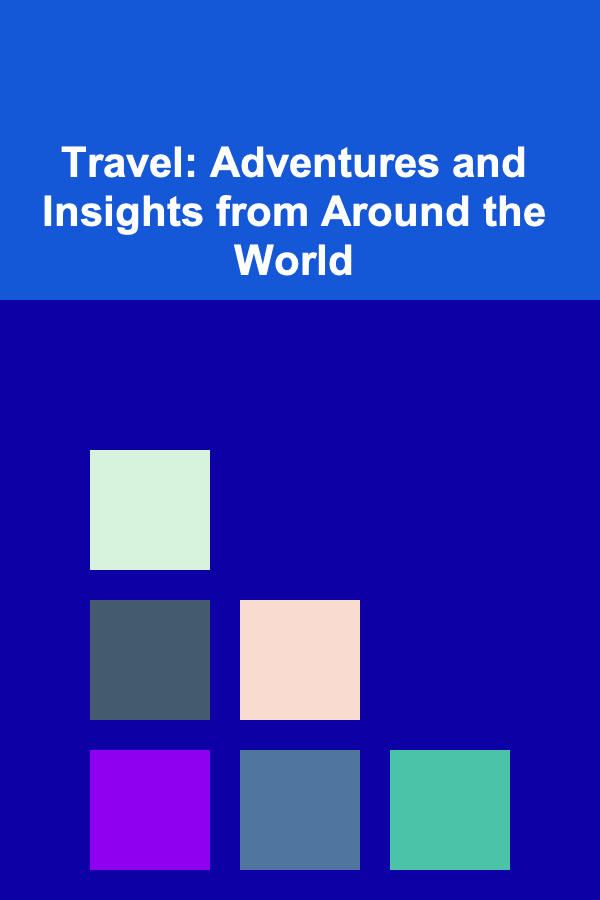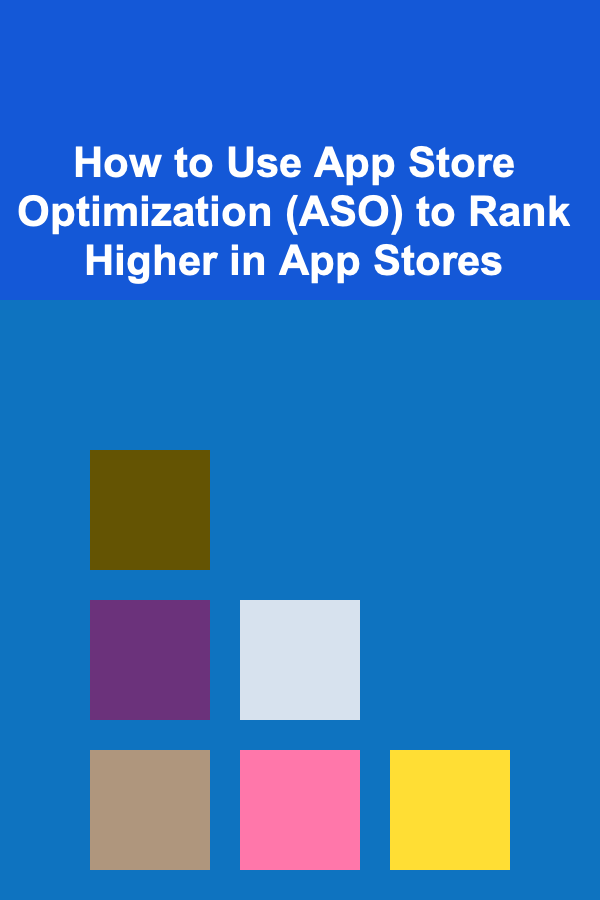
How to Use App Store Optimization (ASO) to Rank Higher in App Stores
ebook include PDF & Audio bundle (Micro Guide)
$12.99$10.99
Limited Time Offer! Order within the next:
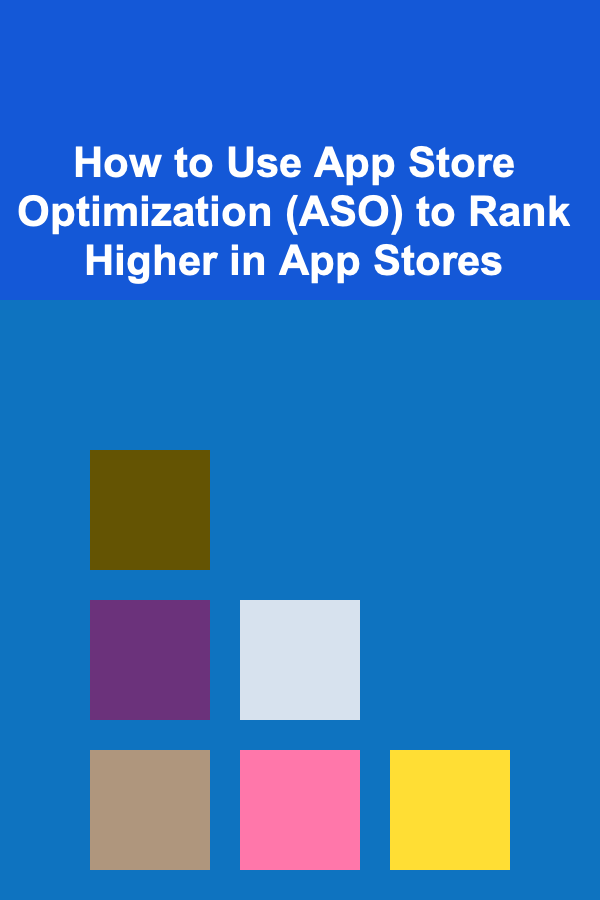
In today's competitive digital marketplace, getting your app noticed in app stores can be a challenging task. Millions of apps are vying for attention, and standing out requires more than just a good product. This is where App Store Optimization (ASO) comes into play. ASO is a crucial process for increasing your app's visibility, improving its ranking, and ultimately driving more downloads. In this guide, we'll walk through actionable strategies that you can use to optimize your app's performance in both the Apple App Store and Google Play Store.
What is App Store Optimization (ASO)?
App Store Optimization (ASO) refers to the process of improving your app's visibility and ranking in app store search results. The goal of ASO is to increase organic app downloads without paying for ads. Much like Search Engine Optimization (SEO) for websites, ASO involves optimizing various elements of your app's listing to make it more discoverable, engaging, and relevant to potential users.
App stores use complex algorithms to determine which apps should appear in search results when a user enters a query. ASO takes these algorithms into account and optimizes key factors to increase the chances of your app appearing at the top of the search results.
Why is ASO Important?
With over 2 million apps in both the Apple App Store and Google Play Store, competition is fierce. Users typically don't scroll past the first few apps in search results, so ranking higher means more visibility and more downloads. Here's why ASO is essential:
- Organic Discovery: Users frequently search for apps that meet their specific needs. ASO ensures your app appears when it's relevant to a user's query.
- Higher Conversion Rate: Optimizing your app listing for keywords, descriptions, and visuals can increase the likelihood that users will download your app once they find it.
- Cost-Effective: Unlike paid advertising, ASO is a long-term, organic strategy for attracting users without a recurring cost per acquisition.
Now that we understand what ASO is and why it matters, let's dive into the actionable steps you can take to optimize your app's visibility and ranking in the app stores.
Key Elements of ASO and How to Optimize Them
1. App Title and Keywords
The app title is one of the most important factors in determining your app's searchability in app stores. Keywords that are relevant to your app must be included in both the title and the description to increase discoverability.
Actionable Tips:
- Incorporate Primary Keywords: Identify keywords that best describe your app and have high search volume. Use keyword research tools like Sensor Tower, App Annie, or Keyword Tool for insights.
- Use Keywords Naturally: The app title should be both descriptive and catchy. Avoid keyword stuffing. For example, if you have a fitness app, your title could be "FitLife: Fitness Tracker & Health Coach" rather than "Fitness App Health Tracker Gym Workout" (which can appear spammy).
- Keep It Short and Memorable: Ensure that your app title is concise and easy to remember. This helps users recall your app after seeing it in search results.
2. App Description
The app description helps users understand what your app does and how it can benefit them. It also plays a significant role in ASO by providing search engines with additional context for indexing your app.
Actionable Tips:
- Focus on Benefits: Start your app description with a strong, value-oriented statement that tells users why they should download your app. Focus on how your app solves their problems or adds value.
- Use Keywords: Naturally integrate your targeted keywords in both the short and long descriptions. This helps your app rank for those keywords in search results.
- Highlight Features: List your app's key features in bullet points to make the description scannable. Users should be able to quickly understand the value your app offers.
- Update Regularly: Continuously update your app description to reflect new features, updates, or improvements. This shows both users and app stores that your app is active and evolving.
3. App Icon
Your app icon is the first visual impression users get when browsing the app store. A well-designed icon can increase user curiosity and improve your app's download rate.
Actionable Tips:
- Keep It Simple and Recognizable: Your app icon should be simple, yet visually appealing. Use a design that reflects the purpose of your app and is easily distinguishable from other apps.
- Ensure Consistency: Make sure your icon is consistent with your app's overall branding. If you already have a logo or color scheme for your brand, incorporate those elements into the icon.
4. Screenshots and Preview Videos
Screenshots and videos provide a preview of what users can expect from your app. They play a major role in conversions, as users often look at visuals before deciding to download an app.
Actionable Tips:
- Highlight Core Features: Use screenshots to showcase the app's most important features or unique value propositions. If you have a fitness app, for example, show users a screenshot of workout tracking or health metrics.
- Include Text Overlays: Add brief text descriptions or labels on the screenshots to explain features or guide users' attention to key aspects.
- Use a Demo Video: A video can provide a more immersive experience. Create a short, high-quality video that demonstrates the app in action. Keep it under 30 seconds, and make sure it highlights the core value and benefits of your app.
- Optimize for Devices: Ensure that screenshots and videos are properly optimized for different devices and screen sizes. Both Apple and Google have specific guidelines for screenshot resolutions, so make sure to follow them.
5. App Ratings and Reviews
User feedback is a powerful indicator of your app's quality and reliability. Positive reviews and ratings can significantly improve your app's visibility and credibility.
Actionable Tips:
- Encourage Positive Reviews: Actively ask satisfied users to leave reviews. You can do this by prompting users after they've achieved a milestone in your app, or via notifications.
- Respond to Reviews: Engage with your users by responding to both positive and negative reviews. This shows that you care about user feedback and are willing to improve the app based on their needs.
- Use Ratings to Improve: Pay close attention to negative reviews. Use them as an opportunity to identify areas where your app may need improvement.
6. Localization
If your app targets users in different regions or languages, localization is essential for increasing its reach. By localizing your app store listing, you can attract users from around the world.
Actionable Tips:
- Translate Your App Description: Localize your app description, keywords, and title to cater to different languages and regions. Use professional translation services to ensure high-quality translations.
- Localize Visuals: If your app includes region-specific content or visuals, make sure your screenshots and demo videos reflect this. For example, a fitness app may need to display different health metrics depending on the region.
- Consider Cultural Sensitivity: Ensure that your app's content is culturally appropriate for each region. Localization goes beyond just language---it involves adapting your app to the cultural nuances of your target audience.
7. App Updates
Regularly updating your app is crucial for maintaining its relevance in the app stores. New updates signal to app stores that your app is actively maintained, and they can help improve your ranking over time.
Actionable Tips:
- Fix Bugs and Improve Functionality: Regular updates that fix bugs, improve features, or address user feedback help improve the app's overall performance. App stores tend to favor active apps that show continuous improvement.
- Announce Major Updates: When you release a major update, update your app description to highlight new features or improvements. This can also encourage previous users to re-engage with the app.
8. Category and App Store Optimization
Selecting the right category for your app in the app store is essential. The category helps the app store algorithms understand your app's purpose and show it to the right users.
Actionable Tips:
- Choose the Right Category: Select the category that best describes your app. If your app is a fitness tracker, it should be placed under the "Health & Fitness" category.
- Subcategories and Tags: Some app stores allow you to add subcategories or tags to your listing. Use these options to further categorize your app and make it easier for users to find.
Conclusion
App Store Optimization (ASO) is a vital practice for any app looking to improve its ranking, visibility, and organic downloads in the app stores. By optimizing key elements such as your app's title, description, screenshots, and reviews, you can significantly enhance your app's discoverability and user engagement. Keep in mind that ASO is an ongoing process, and staying up-to-date with the latest trends and algorithm changes in the app stores is essential for long-term success.
By implementing the strategies outlined above, you can position your app for greater success in an increasingly competitive market and attract more loyal, satisfied users.

How to Build a Checklist for Book Club Member Feedback
Read More
How to Explore the Edges of the Universe
Read More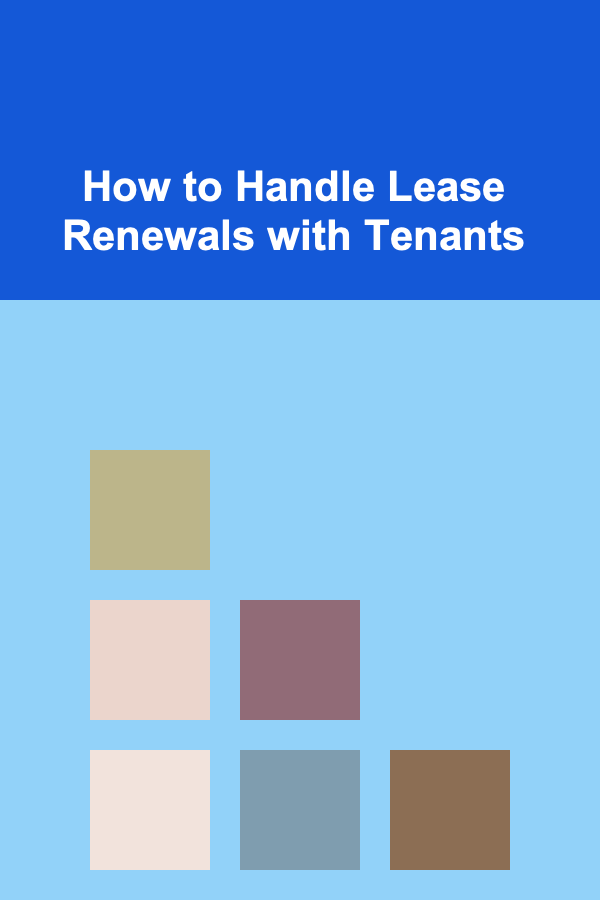
How to Handle Lease Renewals with Tenants
Read More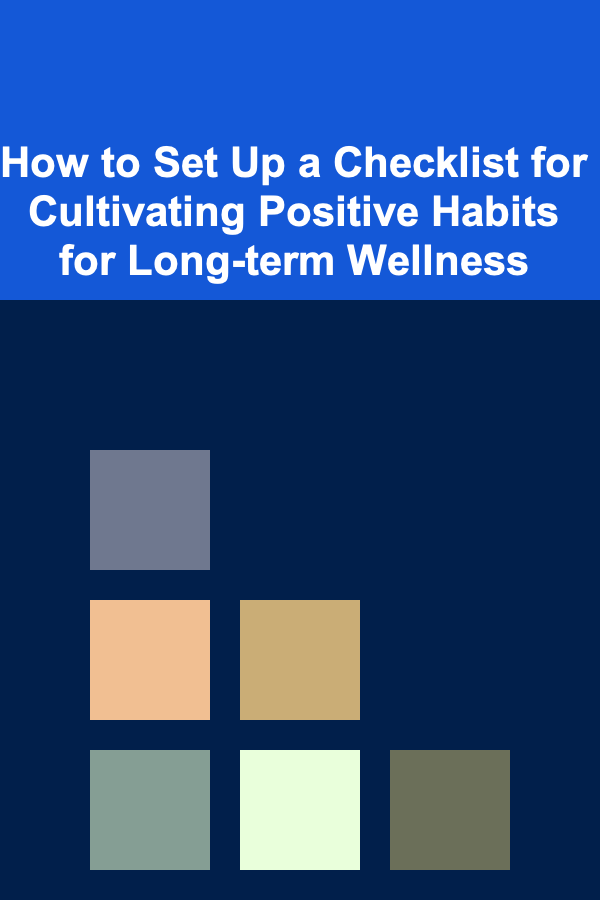
How to Set Up a Checklist for Cultivating Positive Habits for Long-term Wellness
Read More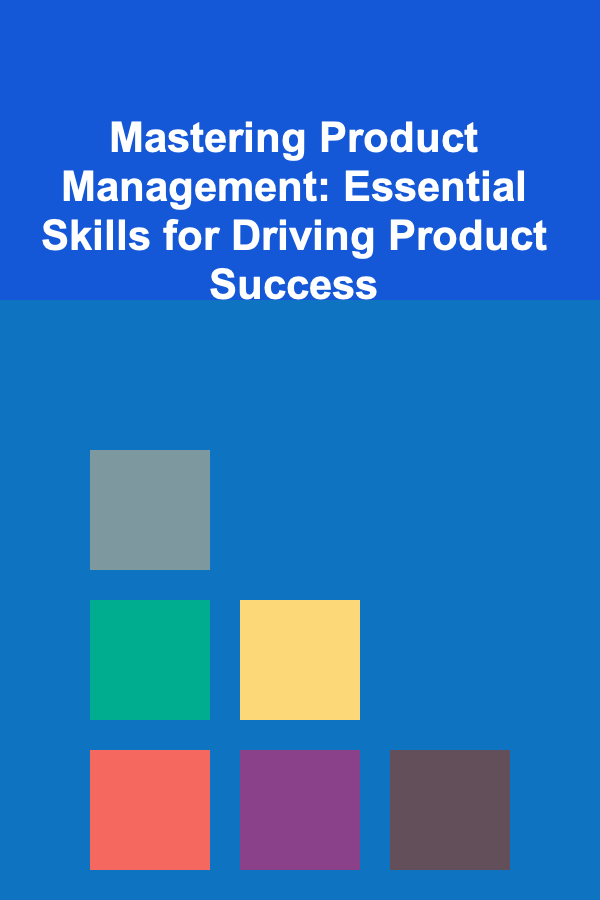
Mastering Product Management: Essential Skills for Driving Product Success
Read More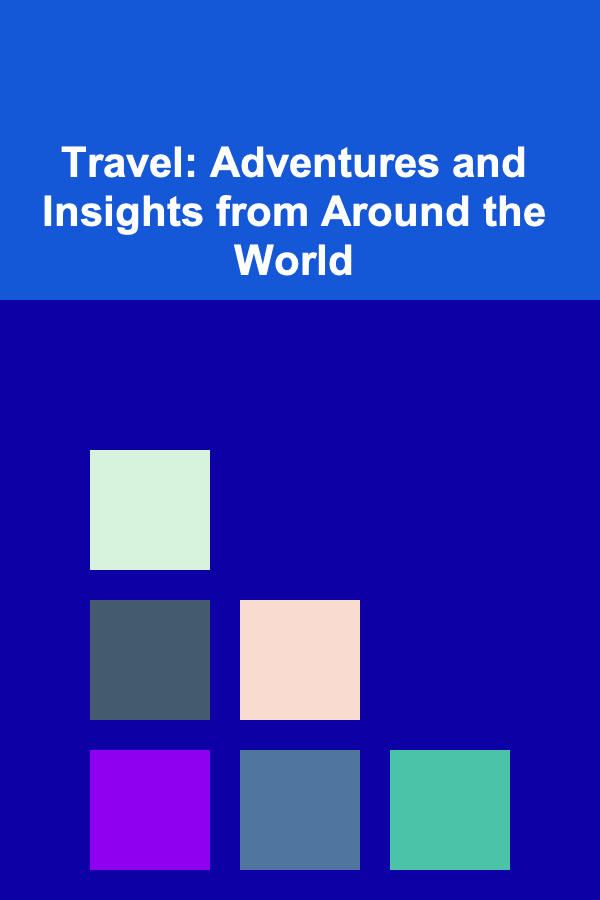
Travel: Adventures and Insights from Around the World
Read MoreOther Products

How to Build a Checklist for Book Club Member Feedback
Read More
How to Explore the Edges of the Universe
Read More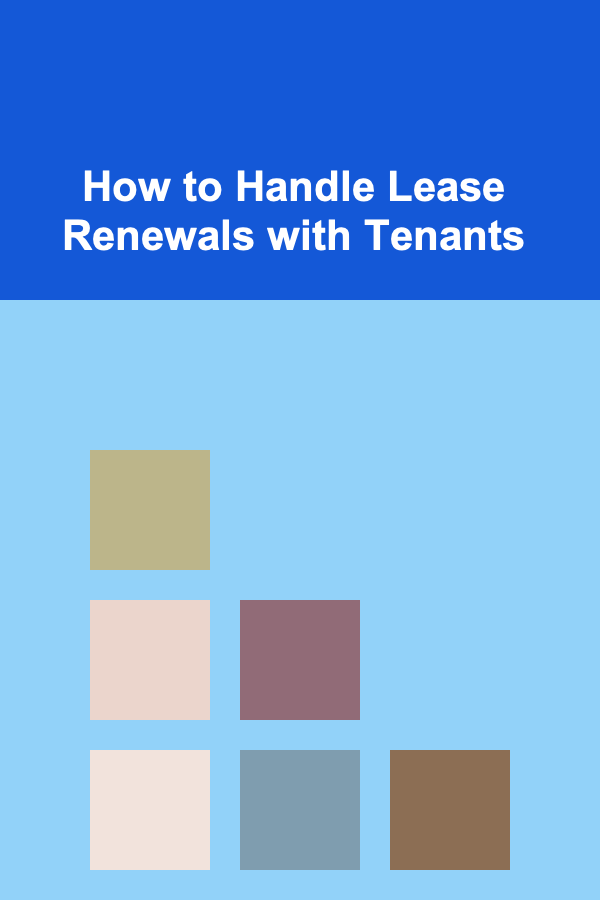
How to Handle Lease Renewals with Tenants
Read More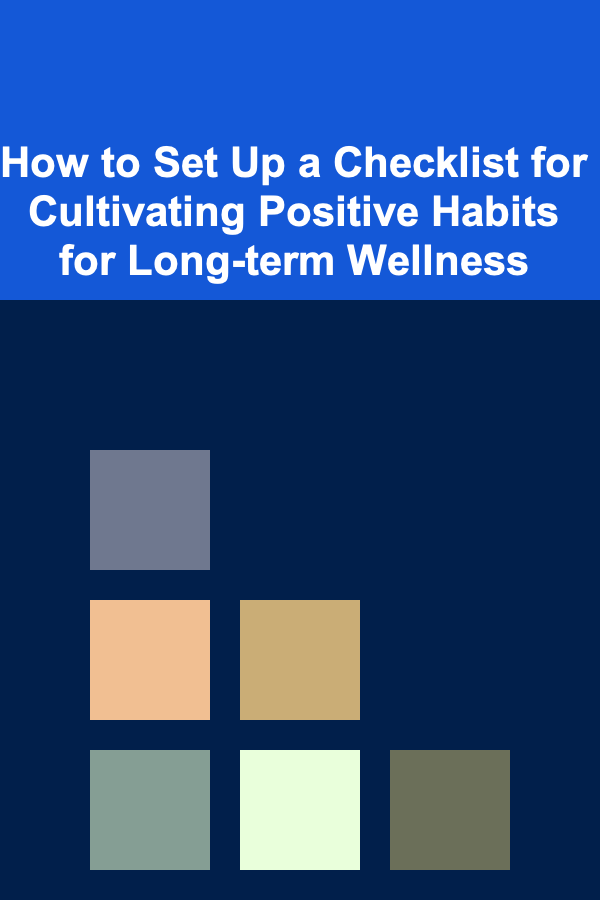
How to Set Up a Checklist for Cultivating Positive Habits for Long-term Wellness
Read More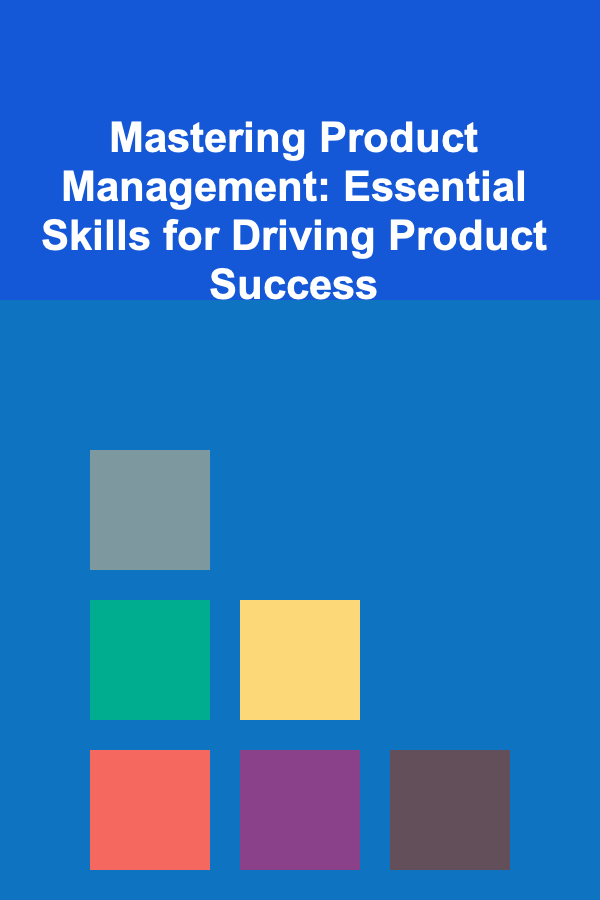
Mastering Product Management: Essential Skills for Driving Product Success
Read More