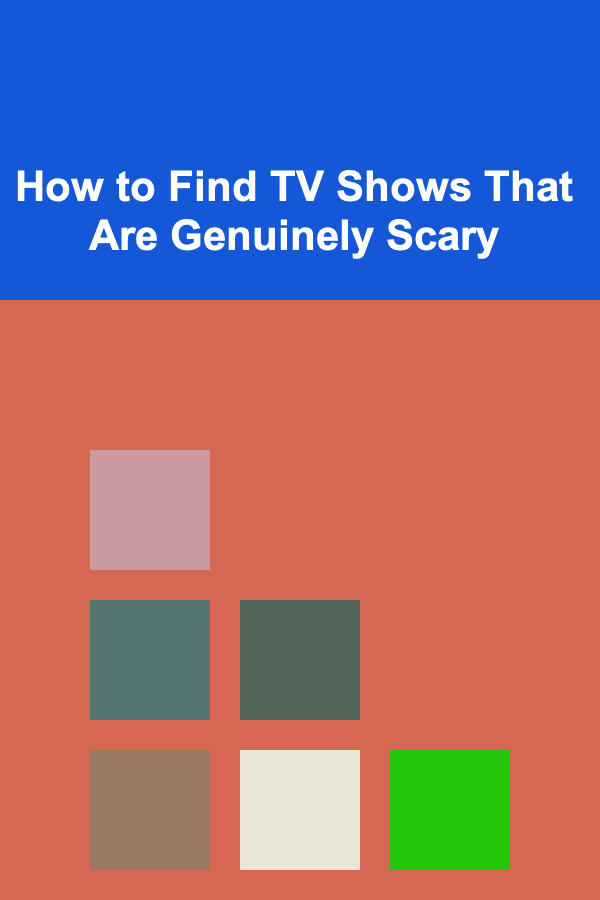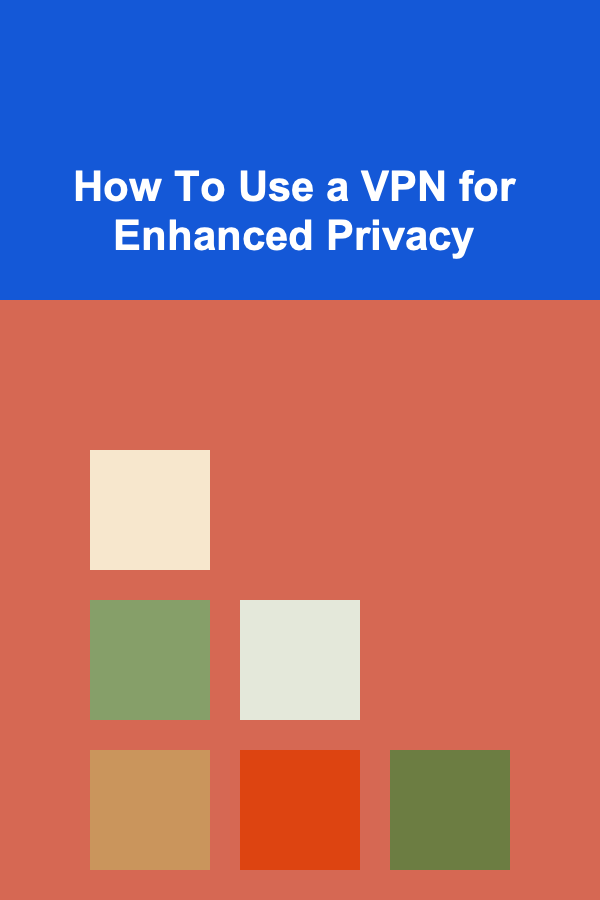
How To Use a VPN for Enhanced Privacy
ebook include PDF & Audio bundle (Micro Guide)
$12.99$8.99
Limited Time Offer! Order within the next:
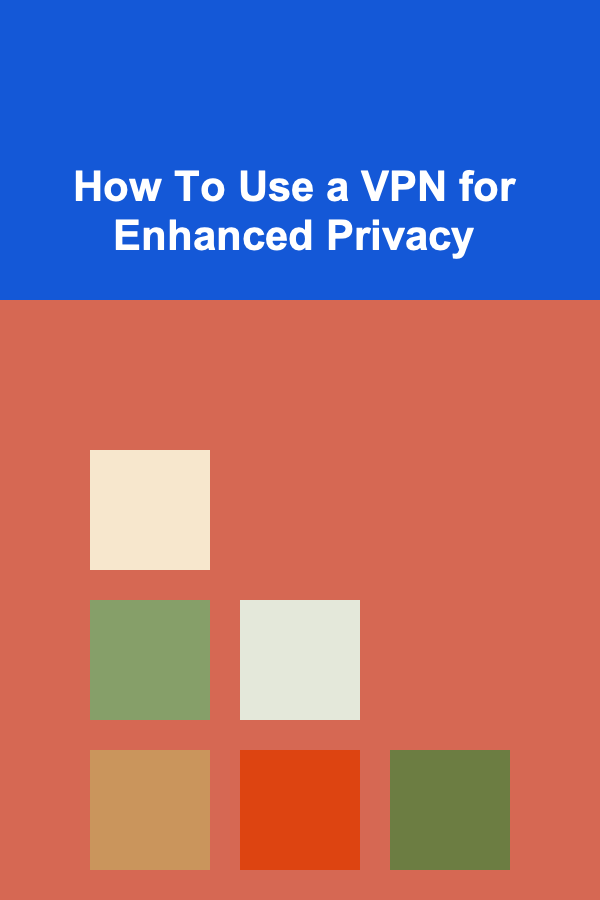
In an age where our personal information is often vulnerable to data breaches, cyber-attacks, and surveillance, using a Virtual Private Network (VPN) has become one of the most effective ways to protect our privacy online. A VPN not only helps safeguard your data from prying eyes but also provides a secure tunnel for your internet traffic, making it much harder for hackers, governments, or even your internet service provider (ISP) to monitor your online activity.
This comprehensive guide will explain the fundamentals of VPNs, how they enhance privacy, and how you can use them effectively to protect your digital footprint.
What is a VPN?
A Virtual Private Network (VPN) is a service that creates a secure, encrypted connection between your device and the internet. This connection, known as a "tunnel," ensures that all your internet activity is routed through a remote server, making it difficult for anyone to intercept or monitor the data being transmitted.
Key Features of a VPN
- Encryption: A VPN encrypts your internet traffic, making it unreadable to anyone who might intercept it.
- IP Address Masking: By routing your traffic through a VPN server, your real IP address is hidden, and the IP of the VPN server is displayed instead.
- Secure Connections: A VPN creates a secure tunnel for your data, making it harder for third parties to access your information.
- Bypass Geographic Restrictions: Many services and websites restrict access based on your geographic location. A VPN can make it appear as though you are browsing from another location, thus allowing you to bypass these restrictions.
Why You Should Use a VPN for Privacy
The digital world today is a place where personal data is increasingly vulnerable. Whether it's browsing the web, using social media, or making online purchases, there are various risks involved, such as:
1. Protecting Your Data on Public Wi-Fi
Public Wi-Fi networks, such as those found in coffee shops, airports, and hotels, are not secure. When you connect to such networks, your internet traffic is often unencrypted, leaving your personal data exposed to anyone else on the network. This makes it easier for hackers to steal your sensitive information, like login credentials, credit card numbers, and personal messages.
A VPN encrypts your data on public Wi-Fi, making it much harder for hackers to intercept your sensitive information.
2. Preventing ISP Tracking and Data Logging
Your Internet Service Provider (ISP) can monitor your online activity and may even sell your browsing data to third-party advertisers. In many countries, ISPs are required to retain data about your internet usage for a certain period, which can be handed over to authorities upon request.
With a VPN, your internet traffic is encrypted, preventing your ISP from seeing what websites you're visiting or what content you're consuming.
3. Bypassing Censorship and Geo-restrictions
In some countries, governments impose strict censorship on the internet. Popular websites and services like Google, Facebook, and YouTube may be blocked or limited in these regions. Additionally, certain streaming services restrict content based on your geographical location.
A VPN can help you bypass these restrictions by allowing you to connect to a server in a country where such censorship doesn't exist, effectively masking your real location.
4. Protection Against Cyberattacks
A VPN can provide an added layer of protection against cyberattacks, such as man-in-the-middle (MITM) attacks. These attacks occur when an attacker intercepts communication between two parties, often without either party being aware of the breach. By encrypting your data and routing it through secure servers, a VPN makes it significantly harder for attackers to hijack your communication.
5. Preventing Tracking and Profiling
Companies and advertisers use tracking technologies to collect data on your browsing behavior. They can use this data to create detailed profiles of your preferences, habits, and interests. This information is then sold or used to target you with personalized ads. By masking your IP address and encrypting your traffic, a VPN can help prevent such tracking.
How to Use a VPN for Enhanced Privacy
Now that we understand the importance of using a VPN for privacy, let's look at how you can use it effectively.
Step 1: Choose the Right VPN Service
Not all VPNs are created equal. When choosing a VPN service, it's important to consider the following factors:
- Security: Look for a VPN that uses strong encryption protocols, such as AES-256, and offers a variety of security features, such as a kill switch and DNS leak protection.
- Privacy Policy: Make sure the VPN provider has a strict no-logs policy, meaning they do not track or store your browsing history.
- Speed and Reliability: Some VPNs can slow down your internet connection, so choose a provider that offers good speeds and reliable performance.
- Server Locations: A VPN with multiple server locations gives you the flexibility to choose a server in a country of your choice.
- Device Compatibility: Ensure the VPN is compatible with all the devices you plan to use, such as smartphones, tablets, laptops, and routers.
- Customer Support: A responsive customer support team can be helpful if you run into any issues with your VPN connection.
Step 2: Install the VPN Software
Once you've chosen a VPN service, the next step is to install the VPN software. Most VPN providers offer easy-to-use apps for Windows, macOS, iOS, and Android. Here's a general guide on how to install a VPN on your device:
- Sign Up: Create an account on the VPN provider's website and select a plan that suits your needs.
- Download the App: Download the appropriate app for your device from the provider's website or app store.
- Install the App: Follow the on-screen instructions to install the app on your device.
- Log In: Open the app and log in with your account credentials.
Step 3: Connect to a VPN Server
Once the app is installed, you can connect to a VPN server. Most VPN apps have a simple interface that allows you to choose a server from a list of available locations. Here's how to connect:
- Choose a Server Location: Select the server location based on your needs. If you want to access content restricted to a specific country, choose a server in that country.
- Connect: Click the "Connect" button to establish a secure connection with the VPN server.
- Confirm Connection: Once connected, the app will confirm that your VPN connection is active. You can now browse the internet securely and privately.
Step 4: Test Your VPN Connection
After connecting to a VPN server, it's a good idea to test your connection to ensure it's working properly. Here are a few things you can check:
- IP Address: Use an IP checker tool to confirm that your real IP address has been hidden and replaced with the IP address of the VPN server.
- DNS Leaks: Ensure that your VPN is not leaking DNS requests by using a DNS leak test tool.
- Speed Test: Check your internet speed to see if the VPN connection is causing any significant slowdowns.
Step 5: Use VPN Features to Maximize Privacy
Many VPN services come with advanced features that can further enhance your privacy and security. Here are some features to look out for:
- Kill Switch: This feature automatically disconnects your internet if the VPN connection drops, preventing any data from being sent unencrypted.
- Split Tunneling: Split tunneling allows you to choose which apps or websites use the VPN connection and which do not. This is useful if you want to access some content through the VPN and other content normally.
- Double VPN: Some VPN providers offer the option to route your traffic through two VPN servers, adding an additional layer of encryption for extra security.
- Obfuscation: Obfuscated servers help hide the fact that you're using a VPN, which is useful in countries where VPNs are restricted or banned.
Step 6: Regularly Update Your VPN
To ensure that you're benefiting from the latest security improvements and bug fixes, it's important to regularly update your VPN software. Most VPNs will notify you when an update is available, and you can install it directly from the app.
Common Myths About VPNs
Despite their many advantages, there are some common misconceptions about VPNs. Let's address a few of them:
1. VPNs Make You Completely Anonymous
While VPNs enhance privacy, they do not make you completely anonymous. Other factors, such as browser fingerprinting, cookies, and your online behavior, can still be used to track you. To maximize privacy, consider using a VPN in conjunction with other tools, such as privacy-focused browsers and ad blockers.
2. VPNs Are Illegal
In most countries, using a VPN is legal. However, some countries, such as China, Russia, and Iran, heavily regulate or ban VPN use. Always check the laws of your country before using a VPN to avoid potential legal issues.
3. VPNs Are Only for Privacy
While privacy is the primary use of a VPN, they also offer other benefits, such as bypassing geographic restrictions, accessing content that is blocked in your region, and securing your data on public Wi-Fi.
Conclusion
In a world where privacy is increasingly compromised, using a VPN is one of the most effective ways to safeguard your personal information and protect your online activities. By encrypting your internet traffic, hiding your IP address, and securing your connection, a VPN enhances your privacy and makes it much harder for anyone to monitor your actions.
To maximize the benefits of a VPN, choose a reputable service, install it on all your devices, and take advantage of advanced features like the kill switch and split tunneling. Additionally, remember that a VPN is just one part of a comprehensive privacy strategy, so consider using other privacy tools to further enhance your digital security.
With the right knowledge and tools, you can take control of your online privacy and enjoy a safer, more secure internet experience.
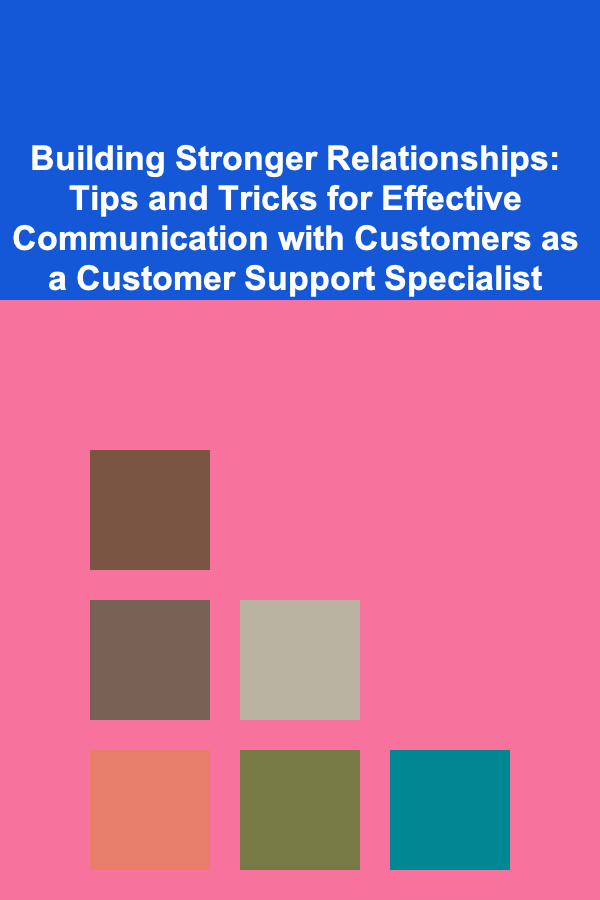
Building Stronger Relationships: Tips and Tricks for Effective Communication with Customers as a Customer Support Specialist
Read More
How to Reduce Noise in Your Home Theater Room on a Budget
Read More
How to Set the Ideal Rent Price for Your Rental Property
Read More
Why Creating Zones in Your Home Enhances Flow
Read More
How To Use Brain-Dumping for Clarity
Read More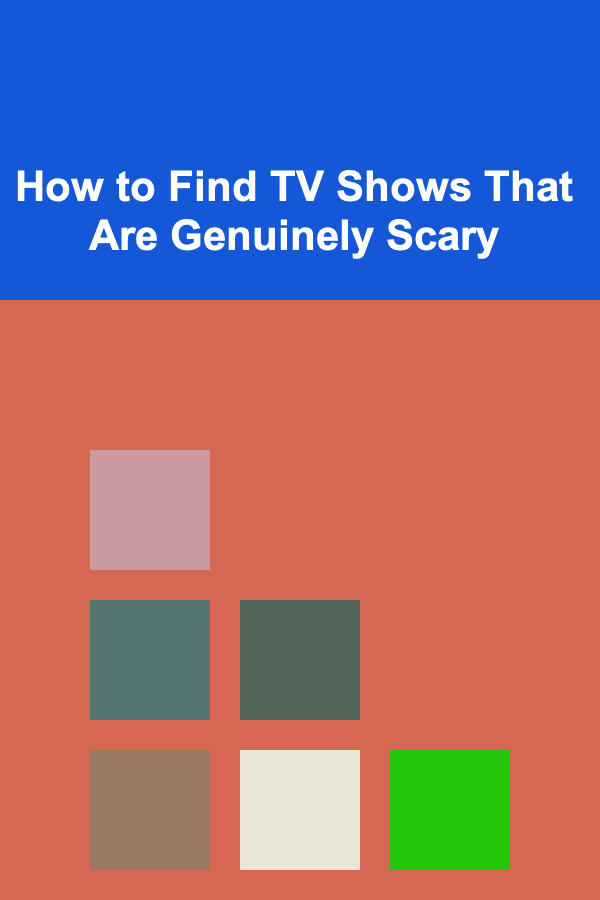
How to Find TV Shows That Are Genuinely Scary
Read MoreOther Products
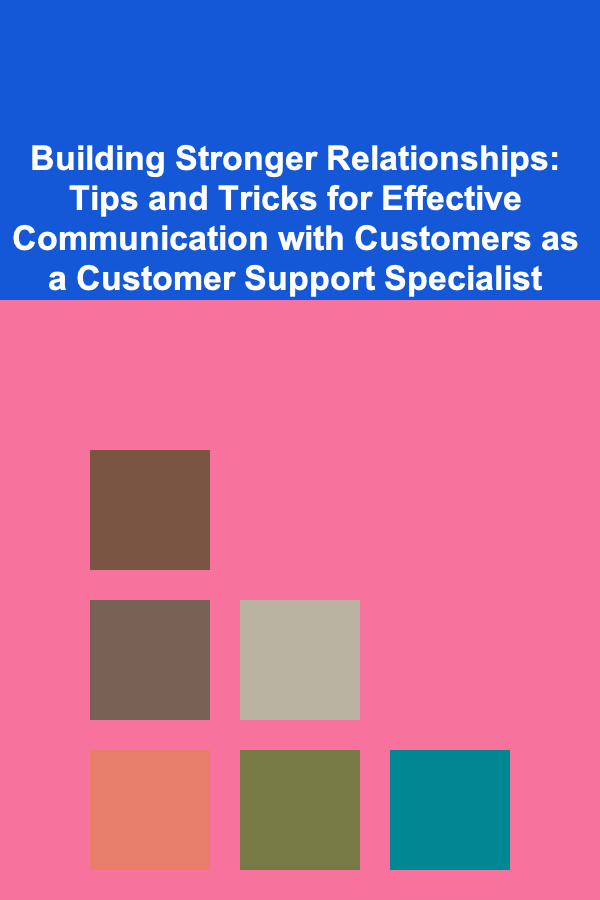
Building Stronger Relationships: Tips and Tricks for Effective Communication with Customers as a Customer Support Specialist
Read More
How to Reduce Noise in Your Home Theater Room on a Budget
Read More
How to Set the Ideal Rent Price for Your Rental Property
Read More
Why Creating Zones in Your Home Enhances Flow
Read More
How To Use Brain-Dumping for Clarity
Read More