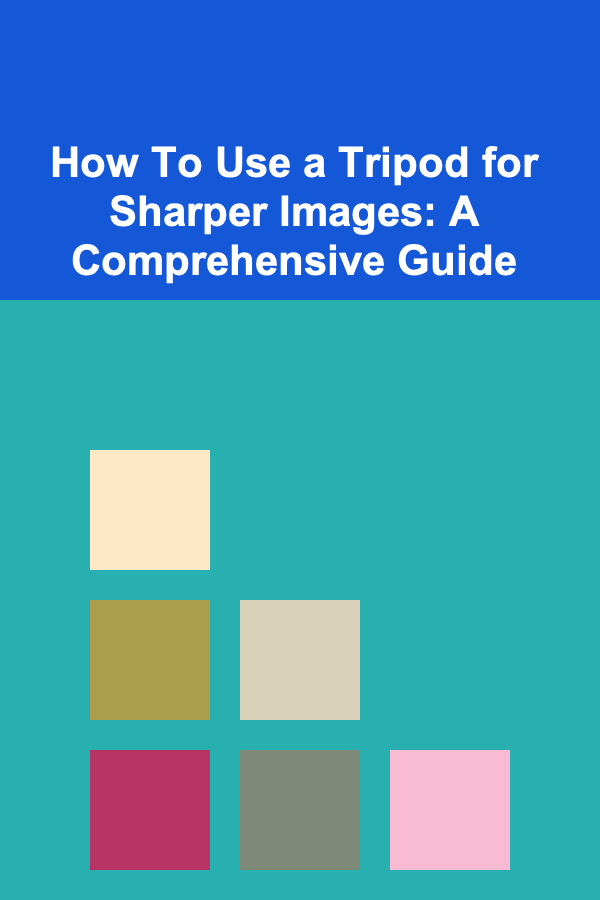
How To Use a Tripod for Sharper Images: A Comprehensive Guide
ebook include PDF & Audio bundle (Micro Guide)
$12.99$8.99
Limited Time Offer! Order within the next:
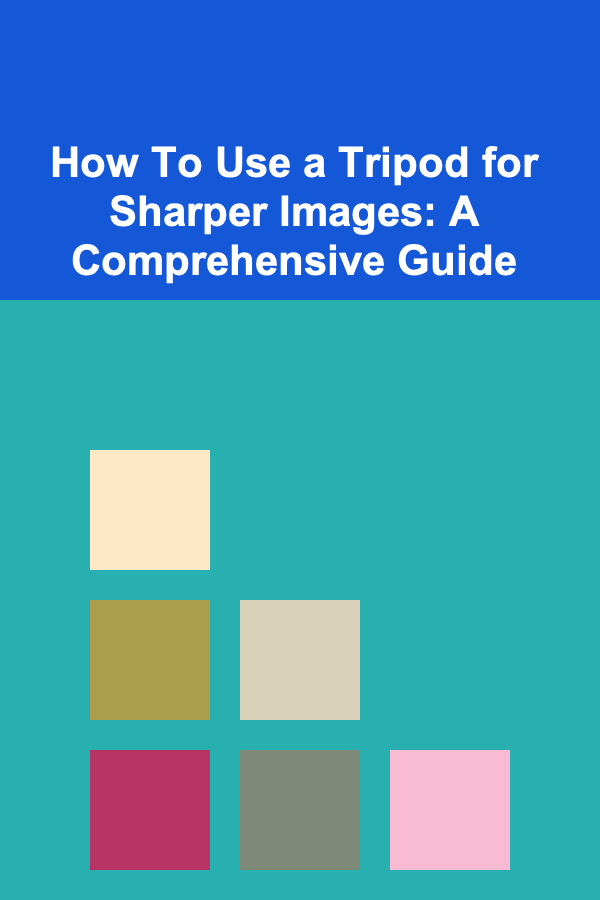
In the vast and ever-evolving world of photography, the pursuit of sharpness remains a constant, almost obsessive, quest for enthusiasts and professionals alike. A tack-sharp image, where every detail is rendered with crisp clarity, is often the hallmark of a successful photograph. While modern cameras boast impressive in-body image stabilization and high ISO capabilities, there comes a point where no amount of technological wizardry can fully compensate for the most fundamental enemy of sharpness: camera shake. This is where the humble, yet indispensable, tripod enters the scene. More than just a static stand, a tripod is a foundational tool that unlocks a realm of creative possibilities and elevates image quality to its peak potential. This in-depth guide will explore not just the mechanics of using a tripod, but the philosophy behind its application, delving into how it empowers photographers to capture images with unparalleled clarity, precision, and artistic intent.
The Indispensable Role of the Tripod: Beyond Just Low Light
Many photographers initially associate tripods solely with long exposures in low light conditions, and while this is undeniably one of their primary functions, it barely scratches the surface of their utility. The true value of a tripod lies in its ability to provide absolute stability, isolating the camera from any external vibration, no matter how subtle. This stability translates directly into sharpness, even in scenarios where you might not think a tripod is necessary.
Understanding Camera Shake: The Invisible Assassin of Sharpness
Camera shake is any unintentional movement of the camera during exposure. It can stem from various sources:
- Handheld movement: Even the steadiest hands introduce some degree of movement, especially with longer lenses or slower shutter speeds.
- Mirror slap (DSLRs): The physical movement of the mirror flipping up before exposure can cause vibrations.
- Shutter shock: The mechanical movement of the shutter opening and closing, particularly the second curtain, can induce micro-vibrations.
- Finger pressure: The act of pressing the shutter button itself.
- Wind: Environmental factors can cause cameras on tripods to vibrate.
- Surface vibrations: Shooting on a bridge, wooden floor, or near heavy traffic can transfer vibrations to the tripod.
While in-camera or in-lens image stabilization systems (IS, VR, OS, IBIS) are incredibly effective at counteracting handheld shake, they operate by sensing movement and shifting elements or the sensor to compensate. When a camera is perfectly still on a tripod, these systems can sometimes "hunt" for movement that isn't there, leading to a phenomenon known as tripod wobble, which can actually introduce blur. This highlights the critical importance of understanding when and how to use a tripod effectively.
Core Advantages of Tripod Use for Sharper Images:
- Elimination of Camera Shake: This is the most direct benefit. By firmly anchoring your camera, the tripod negates virtually all forms of camera movement during exposure, ensuring every pixel is captured exactly where it should be.
- Lower ISO Settings: With a stable platform, you are no longer constrained by the need for fast shutter speeds to freeze motion. This freedom allows you to use the lowest possible ISO setting (typically ISO 100 or 200), minimizing digital noise and maximizing dynamic range and color fidelity.
- Optimal Aperture Selection: You can select the aperture that yields the sharpest results for your lens (often its "sweet spot," usually 2-3 stops down from wide open), rather than being forced to use a wider aperture to gather enough light.
- Precise Composition: A tripod allows for meticulous framing and precise adjustments. You can take your time to compose, ensuring horizons are level, lines are straight, and elements are perfectly placed within the frame, leading to a more aesthetically pleasing and ultimately sharper image by preventing distracting crookedness.
- Focus Accuracy: With the camera perfectly still, you can use magnified Live View or focus peaking to achieve absolutely critical focus, especially important for landscape, macro, and architectural photography where depth of field and sharpness are paramount.
- Facilitating Advanced Techniques: Many advanced photographic techniques inherently require absolute stability, which only a tripod can provide. These include HDR, focus stacking, panoramas, time-lapses, long exposures, and astrophotography.
Choosing the Right Tripod: Your Foundation for Sharpness
Before you even begin to use a tripod, selecting the right one is crucial. A flimsy, unstable tripod is often worse than no tripod at all, as it can introduce its own vibrations. Consider these factors:
1. Weight Capacity vs. Your Gear
This is paramount. Your tripod's rated weight capacity should be significantly higher than the combined weight of your heaviest camera body, lens, and any accessories (flash, battery grip, etc.). A good rule of thumb is to aim for a capacity that is at least 1.5 to 2 times your maximum gear weight. Overloading a tripod makes it unstable and prone to vibrations.
2. Material: Aluminum vs. Carbon Fiber
- Aluminum: More affordable, generally heavier, but very durable. Good for studio use or if portability isn't a major concern. It also handles vibrations well due to its mass.
- Carbon Fiber: Lighter, stronger for its weight, and excellent at dampening vibrations. This makes it ideal for travel, hiking, or any situation where portability and performance are key. It comes at a higher price point.
3. Maximum and Minimum Height
Ensure the tripod can extend to your eye level (or slightly above) without extending the center column too far. A lower minimum height is also beneficial for macro photography or shooting from unique perspectives.
4. Leg Sections and Locking Mechanisms
Fewer leg sections generally mean greater stability, though they result in a longer folded length. Three-section legs are a good compromise. Look for sturdy locking mechanisms: twist locks are fast and compact, while lever locks (flip locks) are often quicker to deploy and visually confirm they are locked, though they can sometimes loosen over time if not maintained.
5. The Tripod Head: Your Interface with Stability
The head is often sold separately and is just as critical as the legs. It's the direct connection to your camera and dictates how you articulate it.
- Ball Head: Most popular due to its speed and flexibility. A single knob loosens the ball, allowing free movement in all directions. Look for one with a separate pan lock for panoramas and a robust locking mechanism that won't creep.
- 3-Way Pan-Tilt Head: Offers independent control over pan, tilt, and portrait/landscape orientation. Slower to adjust but provides precise, repeatable movements, excellent for architecture, studio, and macro photography.
- Gimbal Head: Specialized for very long, heavy telephoto lenses (e.g., for wildlife or sports). It balances the lens's weight, allowing it to pivot smoothly and effortlessly, reducing strain and improving stability for fast-moving subjects.
- Fluid Head: Primarily for video, allowing for extremely smooth panning and tilting movements.
Ensure the head has a quick-release plate system (Arca-Swiss compatible is often preferred) so you can quickly attach and detach your camera.
6. Feet
Most tripods come with rubber feet, suitable for indoor and hard surfaces. Some also include retractable spikes (or interchangeable feet) for better grip on soft ground, ice, or uneven terrain.
7. Center Column: Use with Caution
Many tripods have a center column that extends vertically. While it offers extra height, extending it too much significantly reduces stability. It acts like a lever, magnifying any vibrations. As a general rule, use the center column as a last resort for height, and only extend it minimally.
Setting Up Your Tripod for Maximum Sharpness
The act of setting up your tripod is often overlooked, but it's a critical step in achieving optimal sharpness. A poorly set up tripod can introduce more problems than it solves.
1. Spread the Legs Wide
Always extend the legs as wide as possible, using the maximum leg angle setting if available. This creates the widest, most stable base. Think of it like a pyramid: the wider the base, the more stable the structure.
2. Leg Section Deployment: Thickest First
When extending the legs, start with the thickest (topmost) sections first. These are the most rigid. Only extend thinner sections if absolutely necessary to reach the desired height. If you don't need the full height, only extend one or two sections of each leg. This maintains maximum rigidity.
3. Leveling the Tripod
Most tripods or heads have a built-in bubble level. Use this to ensure the tripod base is level. This is crucial for panoramas, but also for general composition as it prevents crooked horizons and simplifies the leveling process on your camera. If your tripod doesn't have one, consider a hot-shoe spirit level.
4. Positioning the Camera Over a Leg (or Two)
When using a ball head, try to position your camera body directly over one of the tripod legs, or at least ensure the heaviest part of your camera-lens combination is directly above one or two legs. This distributes the weight directly down through the most rigid part of the tripod structure, rather than cantilevering it over the center column, which can introduce instability.
5. Securing All Connections
Before you even touch your camera settings, ensure every locking mechanism on your tripod and head is tightened securely. This includes leg locks, the center column lock, and all adjustments on the head (pan, tilt, ball lock). A loose connection is a guaranteed path to blurry images.
6. Minimizing Center Column Use
Reiterate: avoid extending the center column unless absolutely necessary. If you must extend it, do so minimally. For maximum stability, some photographers even remove the center column entirely if their tripod allows for it, or use a tripod designed without one for low-angle shots.
Pro Tip for Uneven Terrain: On slopes or uneven ground, adjust the leg lengths to keep the tripod head level. If you have to extend one leg significantly more than the others, extend the leg pointing downhill the most to provide maximum support against gravity.
Optimizing Camera Settings for Tripod Use: Maximizing Sharpness
Mounting your camera on a tripod is only half the battle. To truly unlock its potential for sharpness, you must adjust your camera settings to eliminate any remaining sources of vibration and optimize for image quality.
1. Disable Image Stabilization (IS/VR/OS/IBIS)
This is perhaps the most common mistake made by photographers transitioning to tripod use. When your camera is on a stable tripod, its image stabilization system can actually introduce blur. These systems are designed to detect and counteract movement. If the camera is perfectly still, the IS system might "hunt" for movement that isn't there, causing micro-vibrations or subtle shifts in the image sensor/lens elements, leading to a phenomenon often called "tripod wobble" or "phantom blur."
- Lenses with IS: Turn the IS switch on the lens to "OFF."
- Cameras with IBIS (In-Body Image Stabilization): Navigate to your camera's menu and disable IBIS.
- Exceptions: Some newer IS systems (especially in higher-end lenses or bodies) have a "tripod detection" mode that automatically deactivates IS when the camera is stable. However, it's always safer to manually turn it off. For video on a tripod, you might consider leaving IS on if you're doing smooth pans or tilts, as it can help dampen minor jitters. If shooting in very high winds or on an unstable platform (e.g., a boat or a shaky bridge), leaving IS on might be beneficial. However, for static, critical sharpness, always turn it off.
2. Eliminate Shutter Shock and Mirror Slap
Even with the camera firmly mounted, the internal mechanics can cause vibrations that degrade sharpness at the pixel level.
a. Mirror Lock-Up (DSLRs)
For DSLRs, the mirror flips up just before the shutter opens. This movement can create a momentary vibration, particularly problematic at shutter speeds between 1/30th and 2 seconds. Mirror Lock-Up (MLU) is a function that allows you to lift the mirror before the shutter opens. You typically press the shutter button once to raise the mirror, wait a few seconds for vibrations to dissipate, and then press it a second time to fire the shutter. This isolates the mirror's movement from the actual exposure.
b. Electronic Front Curtain Shutter (EFCS)
This is a game-changer for sharpness. Available on many modern DSLRs (in Live View mode) and most mirrorless cameras, EFCS replaces the mechanical first curtain of the shutter with an electronic one. This means there is no mechanical movement at the start of the exposure, eliminating shutter shock from the first curtain. The second curtain still closes mechanically, but by that point, the image has mostly been recorded. Always enable EFCS when shooting on a tripod if your camera supports it. It's often found in the "Shutter Type" or "Silent Shooting" settings.
c. Fully Electronic Shutter (Silent Shutter)
Some cameras offer a fully electronic shutter mode, which removes all mechanical movement during exposure (no mirror slap, no first curtain, no second curtain). This is the absolute best option for eliminating vibrations, but it can have limitations like rolling shutter effects with fast-moving subjects or under artificial lighting (banding). For static subjects on a tripod, however, it provides the ultimate vibration-free exposure.
3. Remote Release or Self-Timer
The act of pressing the shutter button, no matter how gently, can introduce tiny vibrations. To completely eliminate this:
- Remote Release: Use a wired or wireless remote shutter release. This allows you to trigger the shutter without touching the camera at all.
- Self-Timer: If you don't have a remote, use your camera's self-timer (2-second delay is usually sufficient). This gives the camera time to settle after you've pressed the button before the shutter fires.
4. Focus Precisely
With a stable platform, you can achieve pinpoint focus accuracy.
- Live View with Magnification: Switch to Live View (if using a DSLR) and zoom in digitally (typically 5x or 10x) on your exact point of focus. This allows you to fine-tune your focus manually with extreme precision.
- Manual Focus (MF): While autofocus is convenient, for critical sharpness on a tripod, manual focus often yields superior results, especially when paired with Live View magnification. Turn off autofocus on your lens and camera body once focus is set to prevent it from hunting or refocusing.
- Focus Peaking: Many mirrorless cameras offer focus peaking, which highlights in-focus areas with a colored overlay, making manual focusing incredibly easy and accurate.
5. Optimize ISO, Aperture, and Shutter Speed
The tripod liberates you from the "exposure triangle" compromises often faced when shooting handheld.
- ISO: Always aim for the lowest native ISO (e.g., ISO 100 or 200) to minimize noise and maximize image quality.
- Aperture: Select the aperture that gives you the desired depth of field and the sharpest results for your lens (its "sweet spot"). This is often 2-3 stops closed from wide open (e.g., f/8 or f/11 for many lenses). Avoid extremely narrow apertures (e.g., f/16, f/22) as diffraction will start to degrade sharpness.
- Shutter Speed: Since camera shake is eliminated, you can use any shutter speed necessary to achieve the correct exposure at your chosen low ISO and optimal aperture. This allows for long exposures to capture motion blur (water, clouds, light trails) or simply to gather enough light in dim conditions without raising ISO.
6. Shoot in RAW
Always shoot in RAW format when critical sharpness and image quality are priorities. RAW files contain much more data than JPEGs, giving you far greater flexibility in post-processing to recover details, adjust exposure, and fine-tune sharpness without introducing artifacts or compromising quality.
Advanced Techniques Empowered by Tripod Stability
The stability provided by a tripod isn't just about preventing blur; it's about enabling creative and technical photographic approaches that would be impossible otherwise.
1. Long Exposure Photography
This is perhaps the most iconic application. By keeping the camera perfectly still for seconds, minutes, or even hours, you can transform moving elements into ethereal blurs while keeping static elements tack-sharp. This is ideal for:
- Silky Water: Turning crashing waves or flowing rivers into smooth, misty textures.
- Streaky Clouds: Capturing the movement of clouds across the sky.
- Light Trails: Recording the paths of vehicle lights at night.
- Astrophotography: Capturing faint stars, nebulae, and galaxies over long periods.
Requires a stable tripod, low ISO, appropriate aperture, and often a neutral density (ND) filter to lengthen the exposure time in brighter conditions.
2. High Dynamic Range (HDR) Photography
HDR involves combining multiple exposures of the same scene (one underexposed for highlights, one correctly exposed for mid-tones, one overexposed for shadows) to create a single image with a wider dynamic range than a single capture. A tripod is essential here to ensure perfect alignment between the bracketed shots. Any slight movement between exposures will result in ghosting or misaligned details in the final HDR image.
3. Focus Stacking (Photo Stacking)
Especially crucial in macro photography or landscapes where extreme depth of field is desired. Focus stacking involves taking multiple shots of the same scene, with the focus point shifting slightly in each shot. These images are then combined in post-processing to create a single image that is sharp from front to back, surpassing the limits of optical depth of field. A tripod provides the necessary stability to keep the camera perfectly still while only the focus plane changes, ensuring seamless blending.
4. Panoramas
Creating stunning wide-angle panoramas requires stitching multiple overlapping images together. A tripod with a leveling base or a head with a separate panning base is critical. This ensures that the camera rotates around its nodal point (no-parallax point) and remains perfectly level as it pans, leading to seamless stitches without distortion or misalignment.
5. Time-Lapse Photography
Capturing changes over time (e.g., sunrise, clouds moving, flowers blooming) involves taking hundreds or thousands of photos at set intervals. A tripod provides the absolute consistency in framing required for a smooth time-lapse video. Any shift in camera position will ruin the final sequence.
6. Product and Still Life Photography
In a studio setting, a tripod allows for precise control over composition, lighting, and focus. It enables the photographer to make minute adjustments, ensure repeatable setups, and use techniques like focus stacking or long exposures for creative lighting effects, all contributing to professional-grade, sharp product images.
7. Video Production
While not directly about "sharper images" in the still sense, a tripod is fundamental for professional-looking video. It eliminates shaky footage, allows for smooth, controlled pans and tilts (especially with a fluid head), and ensures stable framing for interviews or static shots.
Troubleshooting and Common Pitfalls When Using a Tripod
Even with the best equipment and intentions, issues can arise. Understanding common problems and their solutions will help you maintain sharpness.
1. Loose Connections
Problem: Any part of the tripod or head that isn't fully tightened will introduce wobble. This includes leg locks, center column lock, pan/tilt/ball head locks, and the quick-release plate attachment to the camera. Solution: Before every shoot, and periodically during, check and re-tighten all locking mechanisms. Give the camera a gentle nudge to ensure it's secure.
2. Wind and Vibrations
Problem: Strong winds or vibrations from nearby traffic, footsteps on a wooden floor, or a wobbly bridge can transfer to the tripod and cause blur. Solutions:
- Lower Height: Reduce the tripod's height as much as possible, as a lower center of gravity is more stable.
- Add Weight: Many tripods have a hook on the center column. Hang your camera bag or a dedicated weight from this hook to increase stability.
- Block Wind: Position yourself or a bag to act as a windbreak for the camera.
- Stance: Stand behind the tripod to block wind, but don't lean on it or touch it during exposure.
- Wait it Out: For intermittent vibrations (like a passing train), wait for the vibrations to subside before triggering the shutter.
- Spiked Feet: On soft ground, use spiked feet to dig in for better grip.
3. Excessive Center Column Use
Problem: Over-extending the center column turns your stable tripod into a shaky monopod. Solution: Prioritize leg extension for height. Only use the center column minimally and as a last resort. If you consistently need more height, invest in a taller tripod.
4. Overloading the Tripod Head
Problem: Using a camera/lens combination that exceeds the head's weight capacity will lead to creep (the camera slowly tilting down) or instability. Solution: Always ensure your head's capacity is significantly higher than your gear's weight. Upgrade your head if necessary.
5. Forgetting to Disable Image Stabilization
Problem: As discussed, leaving IS/IBIS on while on a stable tripod can cause "tripod wobble" and actually introduce blur. Solution: Make it a habit: as soon as the camera goes on the tripod, turn off IS on your lens and/or IBIS in your camera menu. Develop a checklist if needed.
6. Lens Hood and Filter Issues
Problem: A loose lens hood or a poorly seated filter can introduce vignetting or slightly reduce sharpness. Solution: Ensure your lens hood is securely attached and any filters (especially ND filters for long exposures) are clean and properly threaded onto the lens.
7. Parallax Error in Panoramas
Problem: When rotating the camera for a panorama, if it's not rotating around the lens's nodal point, objects at different distances will shift relative to each other, causing stitching errors (parallax). Solution: For critical panoramas, use a specialized panoramic head or a nodal rail. For general use, try to rotate the camera around the lens's center axis as best as possible, and ensure the most prominent foreground element is positioned near the nodal point.
Maintenance and Care of Your Tripod
A well-maintained tripod will last longer and perform better, directly contributing to its stability and your images' sharpness.
- Clean Regularly: Dust, sand, and dirt can get into leg locks and moving parts, causing them to stiffen or wear down. After use, especially in dusty, sandy, or wet environments, wipe down the legs and locks with a damp cloth. For severe grime, you may need to disassemble leg sections to clean them thoroughly (refer to your tripod's manual).
- Lubricate Moving Parts: Periodically, apply a tiny amount of silicone-based lubricant to moving parts like leg locks and the center column mechanism if they become stiff. Avoid oil-based lubricants, as they can attract dirt.
- Check Screws and Bolts: Over time, screws and bolts can loosen. Periodically check and tighten them with the appropriate tools (often hex keys provided with the tripod).
- Store Properly: Store your tripod in a dry, clean environment, ideally in its padded case, to protect it from dust and impacts.
- Inspect Feet: Check rubber feet for wear and tear, and ensure spiked feet are clean and sharp. Replace worn-out feet as needed.
Conclusion: The Tripod as an Extension of Your Vision
The journey to consistently sharp images is multifaceted, involving a harmonious blend of photographic knowledge, technical skill, and reliable equipment. While modern camera technology continues to push the boundaries of what's possible handheld, the tripod remains an unwavering pillar in the pursuit of absolute sharpness. It is not merely a tool for low-light photography but a foundational instrument that empowers precision, encourages deliberate composition, and unlocks a spectrum of advanced creative techniques.
Mastering tripod usage goes beyond simply deploying its legs; it involves understanding its mechanics, optimizing camera settings to eliminate residual vibrations, and integrating its stability into your creative workflow. From the meticulous leveling of the head to the crucial act of disabling image stabilization, every step plays a vital role in translating the scene before you into a pixel-perfect rendition.
Embrace the tripod not as a cumbersome accessory, but as an extension of your photographic vision. It forces you to slow down, observe more intently, and compose with greater intent. In doing so, it not only eradicates blur but fosters a deeper connection with your subject, ultimately leading to images that are not only critically sharp but also imbued with a profound sense of purpose and artistry. Invest in a quality tripod, learn its nuances, and watch as your images transcend mere snapshots, becoming crisp, impactful, and enduring works of art.

How to Clean Your Home Using a Minimalist Approach
Read More
How to Keep Your Home Safe with Regular Electrical System Inspections
Read More
How to Make Your Home Feel Warm and Inviting with Lighting
Read More
How to Turn Your Artistic Hobby into a Source of Income
Read More
How To Grasp the Innovations in Painless Injections
Read More
10 Tips for Staying Productive as a Scientist
Read MoreOther Products

How to Clean Your Home Using a Minimalist Approach
Read More
How to Keep Your Home Safe with Regular Electrical System Inspections
Read More
How to Make Your Home Feel Warm and Inviting with Lighting
Read More
How to Turn Your Artistic Hobby into a Source of Income
Read More
How To Grasp the Innovations in Painless Injections
Read More