
How to Use a Spreadsheet to Track Multiple Emergency Funds
ebook include PDF & Audio bundle (Micro Guide)
$12.99$5.99
Limited Time Offer! Order within the next:
Not available at this time

Managing personal finances can be a daunting task, especially when you are preparing for the unexpected. One essential part of financial planning that many individuals overlook is building and tracking emergency funds. An emergency fund is a financial safety net designed to cover unexpected expenses, such as medical emergencies, home repairs, or sudden job loss. However, not all emergencies are the same, and it's often beneficial to have multiple emergency funds for different purposes.
In this article, we will explore how to effectively use a spreadsheet to track multiple emergency funds. Spreadsheets offer an organized, customizable, and easily accessible method to monitor your emergency funds, ensuring that you are financially prepared for a wide range of emergencies.
Why You Should Have Multiple Emergency Funds
The idea of having more than one emergency fund may sound excessive at first. After all, one fund should suffice, right? However, in reality, the nature of emergencies can vary significantly. Here are a few reasons why you might want to have multiple emergency funds:
1. Different Types of Emergencies
- Health Emergencies: Medical bills and treatments that may not be covered by insurance can pile up unexpectedly. Having a dedicated emergency fund for health-related costs can provide peace of mind.
- Home Repairs: Whether it's a leaking roof, a broken furnace, or an appliance failure, home repairs can be expensive. A separate emergency fund for home maintenance ensures you aren't caught off guard when something breaks down.
- Job Loss: Having a fund specifically set aside to cover living expenses in case of job loss or unexpected unemployment is an important financial safety net.
- Car Repairs: If you rely on your vehicle for commuting or running errands, it's essential to have an emergency fund dedicated to car repairs and maintenance.
- Unexpected Life Events: Other life events like weddings, funerals, or natural disasters can incur unexpected expenses. By setting aside funds for these specific situations, you will be more financially resilient.
2. Increased Financial Security
Having multiple emergency funds ensures that you can cover various types of emergencies without depleting your primary savings. By allocating money to different categories, you create a more comprehensive financial safety net that minimizes stress during a crisis.
3. Better Budgeting and Planning
When you separate your emergency funds into specific categories, you'll have better insight into where your money is going and how much you need to maintain in each fund. This allows for more accurate budgeting and prioritization of financial goals.
How to Use a Spreadsheet to Track Multiple Emergency Funds
Spreadsheets are an excellent tool for organizing and tracking your multiple emergency funds. They allow you to easily see how much you have in each fund, track contributions, and monitor progress over time. Below is a step-by-step guide to help you set up a spreadsheet to track your emergency funds effectively.
Step 1: Set Up Your Spreadsheet
The first step in tracking multiple emergency funds is creating a spreadsheet. You can use Microsoft Excel, Google Sheets, or any other spreadsheet software. Let's break down how to organize your sheet:
1. Create Separate Columns for Each Fund
- Fund Name: Label each emergency fund according to its purpose (e.g., "Health Emergency Fund," "Home Repair Fund," "Job Loss Fund," etc.).
- Starting Balance: Enter the initial amount of money you have allocated for each fund.
- Monthly Contribution: Track how much money you are adding to each fund each month.
- Total Contributions: Keep a running total of all contributions made to the fund over time.
- Current Balance: This is the balance in each fund at any given time. It should be updated after each contribution.
- Target Goal: Set a target amount for each fund based on expected expenses. For example, your job loss fund might be enough to cover 3 to 6 months of living expenses, while a health emergency fund might cover one major medical event.
2. Add Dates
- Include a column where you can record the date of each contribution or withdrawal. This helps you track the flow of funds and ensure that you're making regular deposits into each account.
Step 2: Establish Fund Goals
For each emergency fund, it's essential to set a realistic goal. This goal should be based on your financial needs and the estimated cost of a potential emergency. Let's consider how you might set goals for different types of emergency funds:
- Health Emergency Fund: A reasonable goal might be between $2,000 and $10,000, depending on your insurance coverage and the potential for high medical expenses.
- Home Repair Fund: This fund should be enough to cover common repair costs, such as $1,000 to $5,000 for small repairs or $10,000 or more for major issues.
- Job Loss Fund: Generally, a fund to cover 3 to 6 months of living expenses is recommended. For example, if your monthly expenses are $3,000, you should aim to have $9,000 to $18,000 in your job loss fund.
- Car Repair Fund: Depending on your car's age and condition, aim to save $1,000 to $3,000 to cover car repairs and maintenance.
- Unexpected Life Event Fund: This fund can be more flexible but should be based on your financial circumstances. Setting aside $2,000 to $5,000 for events like weddings, funerals, or natural disasters is a good starting point.
Step 3: Monitor Contributions and Withdrawals
Once you've set up your spreadsheet and established goals for each fund, you'll need to track your contributions and any withdrawals you make. Here's how you can do this effectively:
1. Track Contributions
- Input your monthly contributions into the appropriate column for each fund. This should be a fixed amount that you can comfortably save each month.
- Adjust the contributions if necessary, based on changes in your income or priorities. You might increase contributions for certain funds if you anticipate a larger emergency or decrease them temporarily if other financial goals require attention.
2. Track Withdrawals
- If you ever need to use funds from an emergency fund, be sure to track this in the "Withdrawals" column. This helps you monitor the impact of these withdrawals on your savings goals.
- If you're using the funds for an emergency, consider replenishing them as soon as possible to restore your financial safety net.
Step 4: Set Up a Summary Page
While tracking each fund individually is important, it's also helpful to have an overall view of your financial health. Consider adding a summary page to your spreadsheet that consolidates the following:
- Total Savings in Emergency Funds: This is the sum of all your emergency fund balances.
- Total Contributions: Track how much money has been deposited into all funds so far.
- Remaining Balance Needed: Calculate how much more you need to reach your goals for each fund. This will help you focus on which funds need more attention.
Step 5: Regularly Review and Adjust
Your financial situation and emergency fund needs may change over time, so it's important to regularly review your spreadsheet and make adjustments as necessary. Here's how to maintain an effective system:
- Monthly Check-In: At the end of each month, review your progress. Are you on track to reach your goals? Do you need to increase your contributions?
- Adjust Goals as Needed: If your financial circumstances change (e.g., you get a raise or experience a major expense), adjust your target goals accordingly.
- Celebrate Milestones: When you reach a milestone, such as completing one of your emergency funds, take a moment to celebrate and reflect on the progress you've made.
Conclusion
Using a spreadsheet to track multiple emergency funds is an effective and organized way to stay on top of your financial security. By setting clear goals, monitoring contributions, and adjusting as necessary, you can ensure that you're prepared for a wide range of emergencies. Spreadsheets offer the flexibility to customize your system and track your progress, helping you maintain peace of mind and financial stability. By staying disciplined and committed, you'll create a robust safety net that supports your financial well-being for years to come.
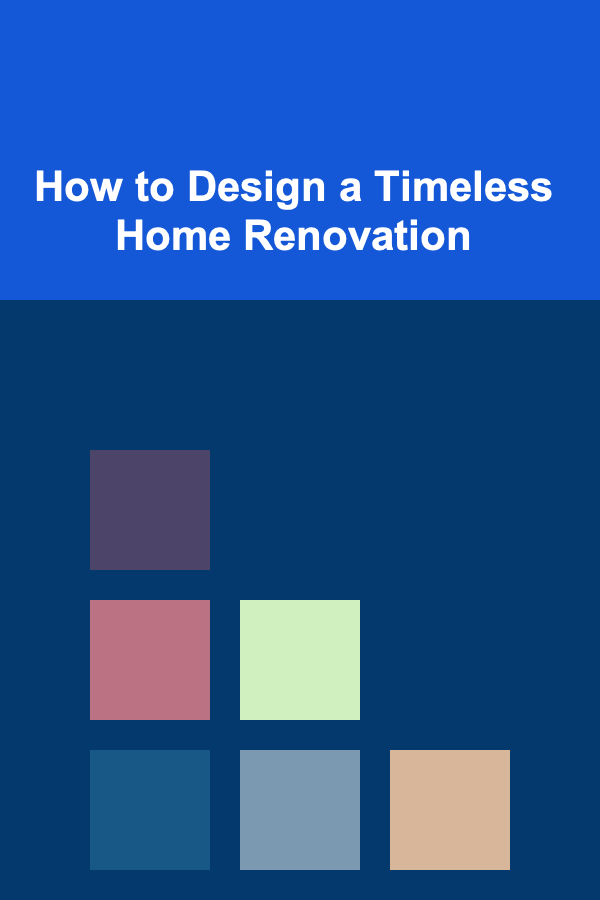
How to Design a Timeless Home Renovation
Read More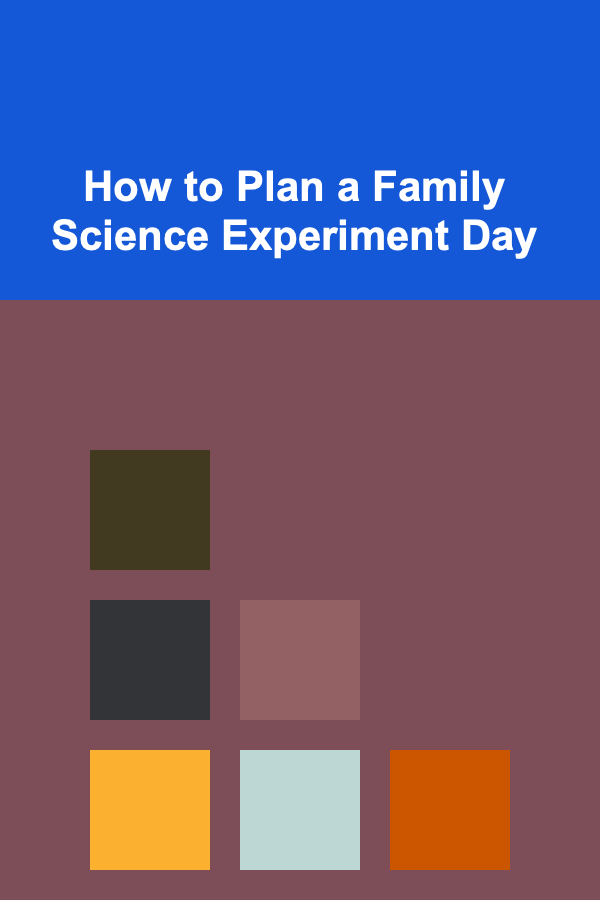
How to Plan a Family Science Experiment Day
Read More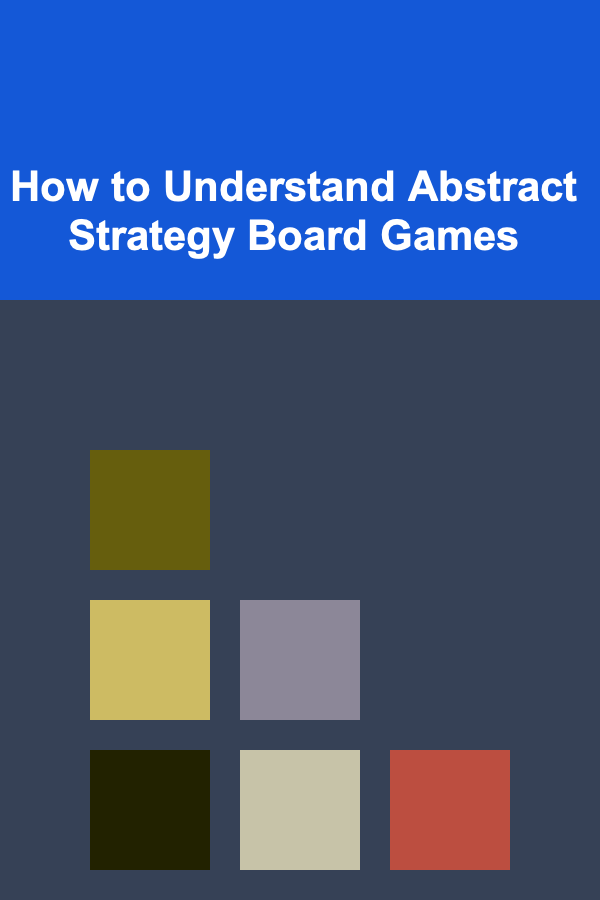
How to Understand Abstract Strategy Board Games
Read More
Why Organizing Your Books by Genre Enhances Enjoyment
Read More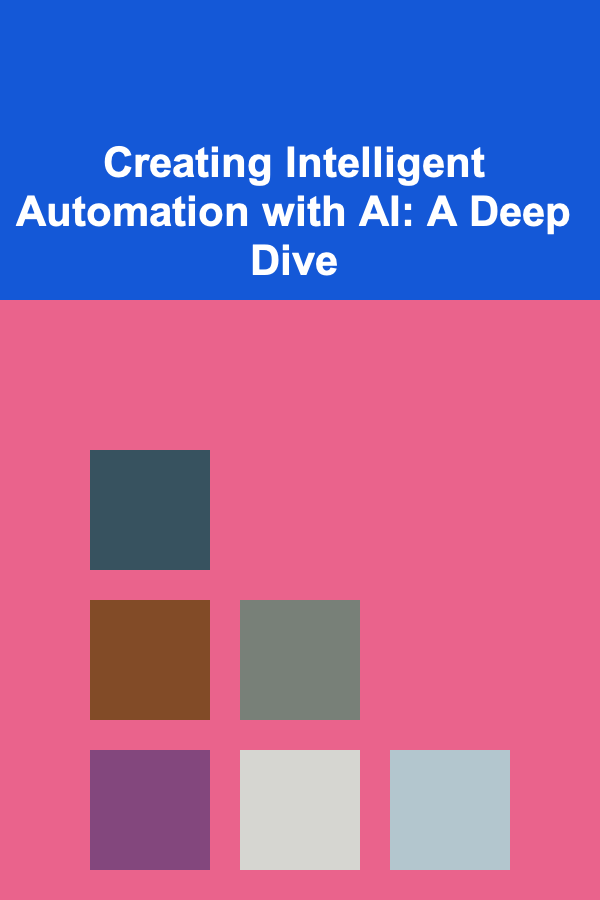
Creating Intelligent Automation with AI: A Deep Dive
Read More
10 Tips for Emergency Preparedness with Limited Space
Read MoreOther Products
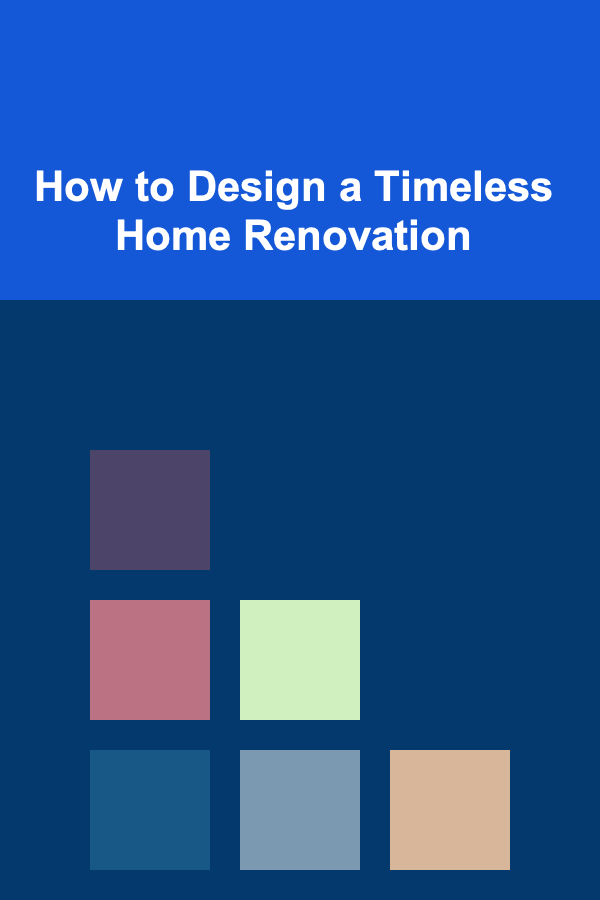
How to Design a Timeless Home Renovation
Read More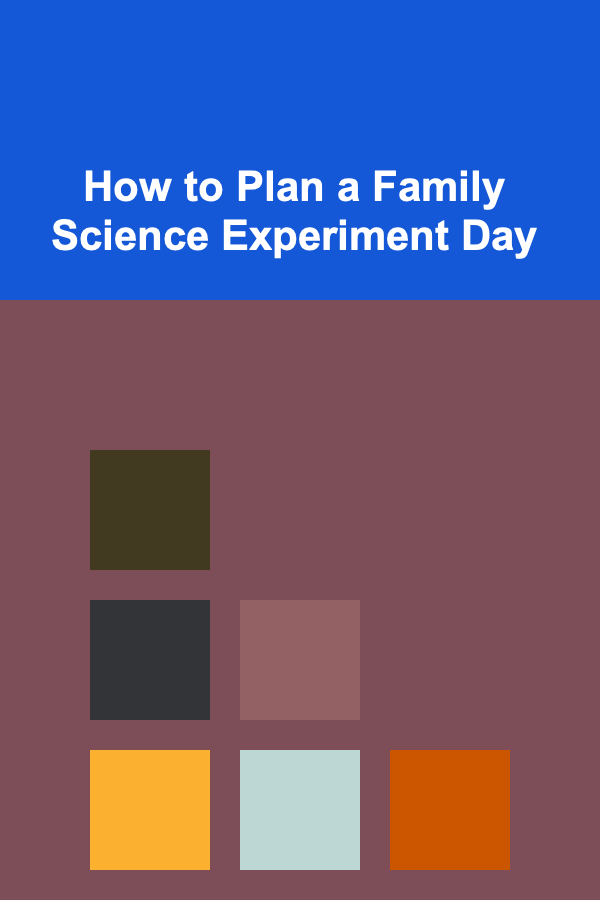
How to Plan a Family Science Experiment Day
Read More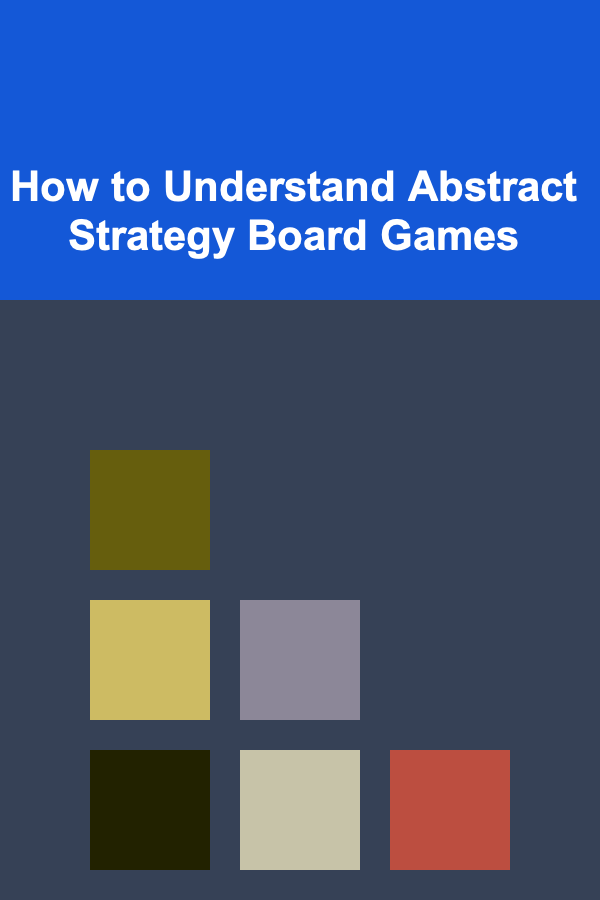
How to Understand Abstract Strategy Board Games
Read More
Why Organizing Your Books by Genre Enhances Enjoyment
Read More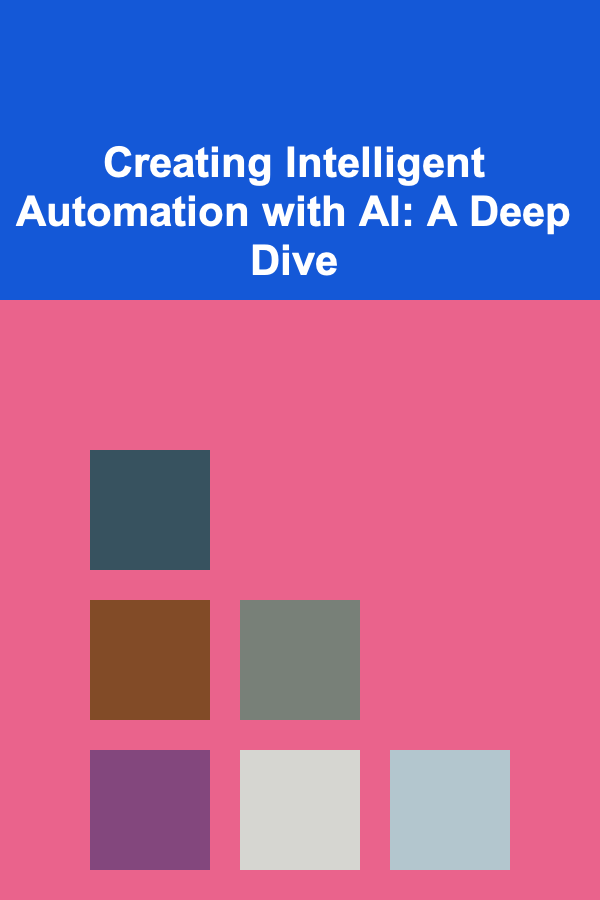
Creating Intelligent Automation with AI: A Deep Dive
Read More