
How to Use a Spreadsheet to Track Health Insurance Expenses
ebook include PDF & Audio bundle (Micro Guide)
$12.99$6.99
Limited Time Offer! Order within the next:
Not available at this time

Health insurance is a crucial component of financial planning. Whether you're self-employed, part of a family plan, or covered through your employer, understanding and managing your health insurance expenses is vital for your overall financial health. One of the most effective ways to keep track of these expenses is by using a spreadsheet.
In this comprehensive guide, we will walk you through the process of setting up a spreadsheet to track your health insurance expenses. From understanding the key components of health insurance to creating a custom spreadsheet that suits your needs, this article will equip you with the knowledge to make tracking your expenses easy and effective.
Understanding Health Insurance Expenses
Before diving into how to track health insurance expenses, it's important to understand what expenses are typically involved in health insurance plans. These can be broadly categorized into the following:
a. Premiums
The monthly premium is the amount you pay to your health insurance company to maintain coverage. Depending on your plan, premiums can vary significantly, and they may increase annually. Premiums are usually a fixed amount, and it's essential to know how much you're paying each month.
b. Deductibles
A deductible is the amount you must pay out of pocket for healthcare services before your insurance starts to pay. Once the deductible is met, your insurer will typically cover a larger percentage of your healthcare costs.
c. Co-pays and Co-insurance
Co-pays are fixed fees you pay for specific services (like a doctor's visit), while co-insurance is a percentage of the total cost that you share with your insurance after you meet your deductible. Both can vary depending on the service and your health insurance plan.
d. Out-of-Pocket Maximum
This is the most you will have to pay in a year for covered services. After reaching this amount, your insurance will cover 100% of your medical expenses for the rest of the year.
e. Prescriptions and Medication Costs
Many health insurance plans have prescription coverage, but this coverage may not be full. Understanding your co-pays or cost-sharing for medications is important to managing your overall healthcare costs.
f. Additional Expenses
Depending on your plan, you might also incur additional expenses such as dental or vision coverage, chiropractic visits, mental health services, or alternative treatments. These can add up, and it's essential to track these separately if they are not covered by your insurance.
By breaking down these components, you'll have a clearer idea of the various costs involved in maintaining your health insurance coverage.
Why Track Health Insurance Expenses?
Tracking your health insurance expenses is essential for a variety of reasons:
a. Budgeting
Healthcare is a significant portion of many individuals' or families' budgets. By understanding the costs associated with your health insurance, you can allocate the appropriate amount of money each month to cover premiums, deductibles, and other out-of-pocket expenses.
b. Avoiding Overpayments
By tracking your expenses, you can avoid missing payments, overpaying on premiums, or missing out on eligible reimbursements or tax deductions.
c. Maximizing Benefits
When you track your expenses, you can better understand which services are covered under your plan, and make the most out of your health insurance benefits. This can prevent unnecessary out-of-pocket costs.
d. Tax Deductions
For those who are self-employed or have high medical expenses, tracking your health insurance payments can help you take advantage of potential tax deductions. Health insurance premiums and other medical expenses may be deductible, depending on your tax situation.
e. Financial Planning
By tracking your health insurance expenses, you can get a clear picture of how these costs fit into your broader financial planning, and adjust your budget and savings strategies accordingly.
Setting Up Your Spreadsheet
The first step in using a spreadsheet to track your health insurance expenses is setting up the document itself. Whether you use Excel, Google Sheets, or another spreadsheet program, the process will be fairly similar. Let's walk through creating a custom spreadsheet step by step.
a. Choosing Your Spreadsheet Tool
Both Excel and Google Sheets are excellent options for tracking expenses. However, if you need to collaborate with others or access your spreadsheet from multiple devices, Google Sheets might be a better choice since it's cloud-based. If you prefer working offline or have more advanced data manipulation needs, Excel may be more suitable.
b. Setting Up Your Columns
The first thing to do is set up the columns in your spreadsheet. You will need to track the various components of your health insurance expenses, so create a series of columns to accommodate the following:
- Date: When the expense occurred or was paid.
- Expense Type: This could include premium, co-pay, deductible, prescription, etc.
- Amount Paid: The total cost of the expense.
- Covered by Insurance?: A simple yes/no to indicate whether the expense was fully or partially covered by your insurance.
- Amount Covered by Insurance: If your insurance covered part of the expense, record the amount here.
- Out-of-Pocket Amount: This is the amount you have to pay, either because the insurance didn't cover the full expense or because you've met your deductible.
- Notes: Any additional information, such as the type of service received, the provider, or any important details.
c. Creating a Summary Section
In addition to the detailed expense tracking, you may want to create a summary section at the top or bottom of your sheet. This will help you get an overview of your total expenses. Your summary section might include:
- Total Premium Paid
- Total Out-of-Pocket Expenses
- Total Covered by Insurance
- Remaining Deductible
- Remaining Out-of-Pocket Maximum
- Total Prescription Costs
- Other Medical Costs
This summary section will provide you with an easy-to-read snapshot of where you stand with respect to your health insurance expenses.
d. Categorizing Expenses
To help you manage your expenses better, it's helpful to categorize them. You might include categories such as:
- Premiums
- Doctor's Visits
- Hospital Stays
- Prescriptions
- Emergency Services
- Other (such as dental or vision care)
Categorizing your expenses can help you track how much you're spending in different areas and make adjustments if necessary.
Recording Your Expenses
Once your spreadsheet is set up, the next step is recording your health insurance expenses. Here's how to keep it organized and accurate:
a. Document Every Expense
Be sure to record every expense, no matter how small. For example, if you paid a co-pay at the doctor's office, note it down. Even small amounts can add up, and tracking them will provide a full picture of your spending.
b. Use Receipts and Statements
Keep track of receipts and insurance statements to ensure that you are entering accurate information. If your insurance company sends you an explanation of benefits (EOB), make sure to reconcile your expenses with the details provided.
c. Update Regularly
Update your spreadsheet as soon as you make a payment or incur an expense. If you wait too long, you may forget the details or lose track of the expense. Set a weekly or bi-weekly reminder to update your spreadsheet.
d. Track Prescription Costs
Don't forget to include prescription medications in your tracking. While some medications may be fully covered, others may require you to pay a co-pay or meet your deductible first. Track the total cost of prescriptions each time you fill a prescription.
Using Formulas for Automatic Calculations
Spreadsheets allow you to use formulas to make calculations easier and more accurate. Some useful formulas to use for health insurance expense tracking include:
a. Total Paid
Use a SUM formula to add up the total amount you've spent on health insurance expenses. For example:
This formula will add all amounts in cells B2 to B100.
b. Total Covered by Insurance
You can use a SUMIF formula to calculate how much of your expenses were covered by insurance:
This formula will add up the amounts in the "Amount Covered by Insurance" column if the corresponding "Covered by Insurance?" column is marked as "Yes."
c. Remaining Deductible
You can set up a formula to calculate your remaining deductible. For example:
This formula will subtract the amount you've already paid toward your deductible from the total deductible amount, ensuring it doesn't go below zero.
Analyzing Your Health Insurance Expenses
Once you have entered and tracked your health insurance expenses for a few months, you'll be able to analyze your spending and identify trends. This can help you make more informed decisions about your healthcare and insurance coverage.
a. Assess Your Spending Habits
Are you spending more on prescriptions than you anticipated? Are there areas where you can cut back on expenses, such as elective treatments or unnecessary doctor visits? By regularly reviewing your spreadsheet, you can make adjustments to your healthcare choices.
b. Identify Opportunities for Savings
If you find that you're consistently paying out-of-pocket for certain services, consider revisiting your health insurance plan. Is there a plan with a lower deductible or different coverage options that would save you money in the long run?
c. Plan for Future Expenses
Tracking your expenses can help you anticipate upcoming healthcare costs. For instance, if you know your deductible is close to being met, you might schedule medical procedures before the end of the year to maximize your insurance coverage.
Reviewing Your Health Insurance Plan Annually
Finally, it's important to review your health insurance plan annually. Health insurance premiums, deductibles, and coverage options often change each year. Use the data you've tracked in your spreadsheet to evaluate whether your current plan is still the best option for your needs.
Conclusion
Tracking your health insurance expenses using a spreadsheet is a practical and efficient way to manage your healthcare costs. By setting up a custom spreadsheet, regularly updating it, and using formulas to calculate totals and track coverage, you can gain a clearer understanding of your spending and make more informed decisions about your health insurance plan.
With consistent tracking, you can better manage your budget, avoid overpaying, maximize your benefits, and take full advantage of potential tax deductions. Whether you're tracking your premiums, out-of-pocket expenses, or prescription costs, a well-organized spreadsheet can provide you with the clarity you need to take control of your health insurance finances.

How to Keep Track of Wedding Gifts and Corresponding Thank Yous
Read More
How to Set Up a Home Bar for a Perfect Cocktail Party
Read More
How to Spot Red Flags When Choosing Dropshipping Suppliers
Read More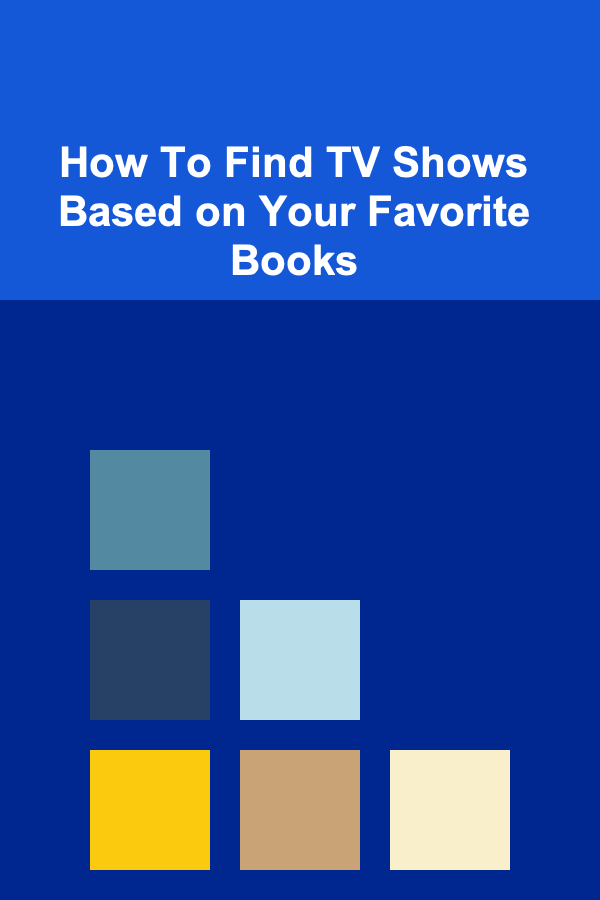
How To Find TV Shows Based on Your Favorite Books
Read More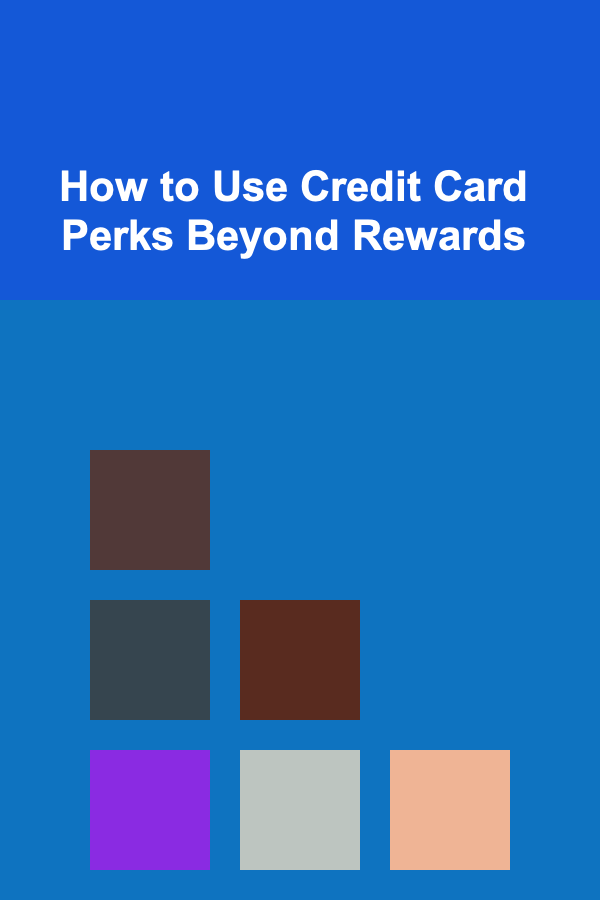
How to Use Credit Card Perks Beyond Rewards
Read More
10 Tips for Mental Toughness in Competitive Tennis
Read MoreOther Products

How to Keep Track of Wedding Gifts and Corresponding Thank Yous
Read More
How to Set Up a Home Bar for a Perfect Cocktail Party
Read More
How to Spot Red Flags When Choosing Dropshipping Suppliers
Read More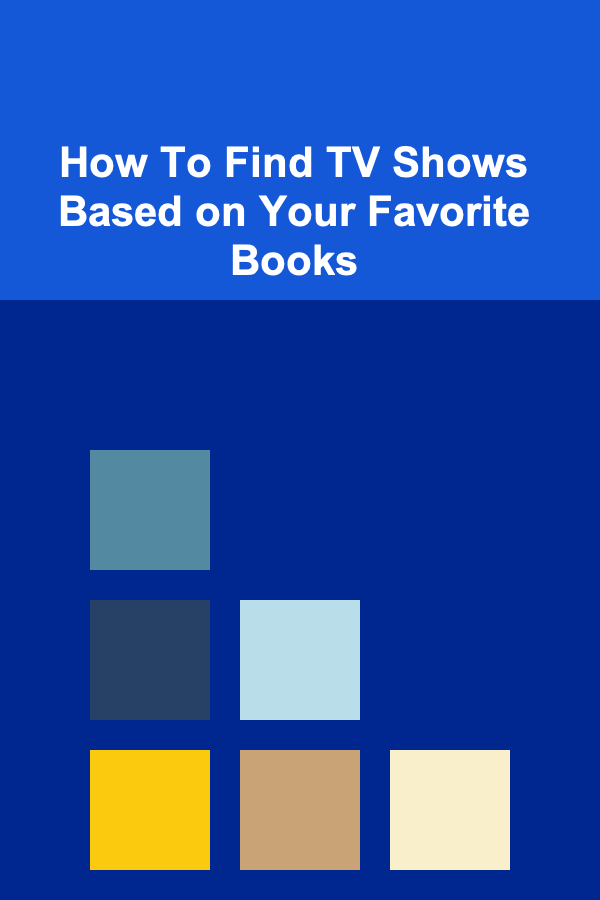
How To Find TV Shows Based on Your Favorite Books
Read More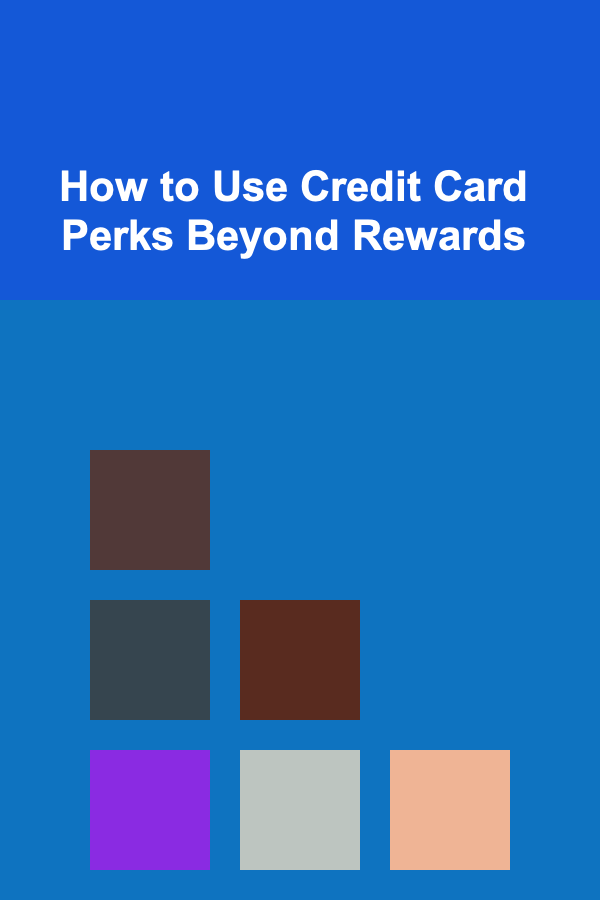
How to Use Credit Card Perks Beyond Rewards
Read More