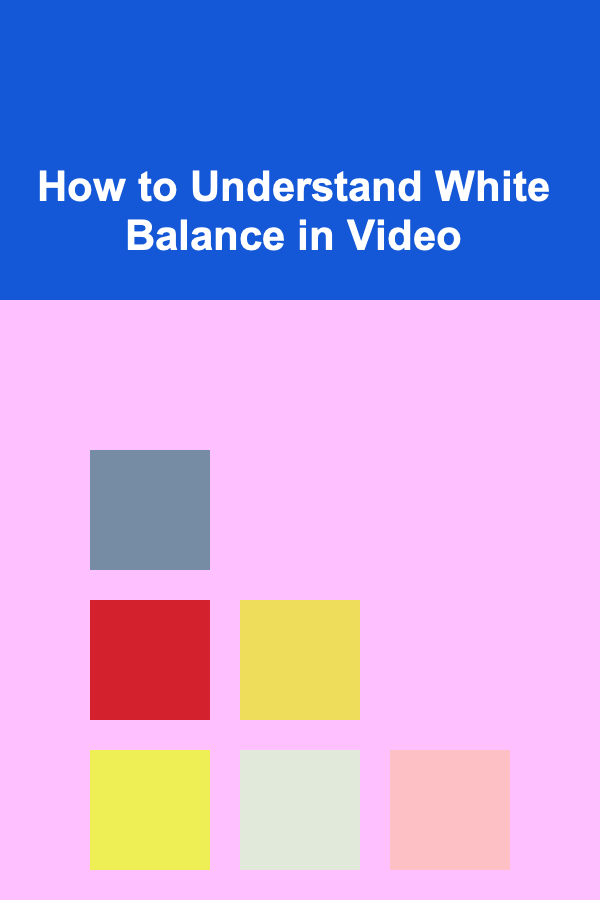
How to Understand White Balance in Video
ebook include PDF & Audio bundle (Micro Guide)
$12.99$7.99
Limited Time Offer! Order within the next:
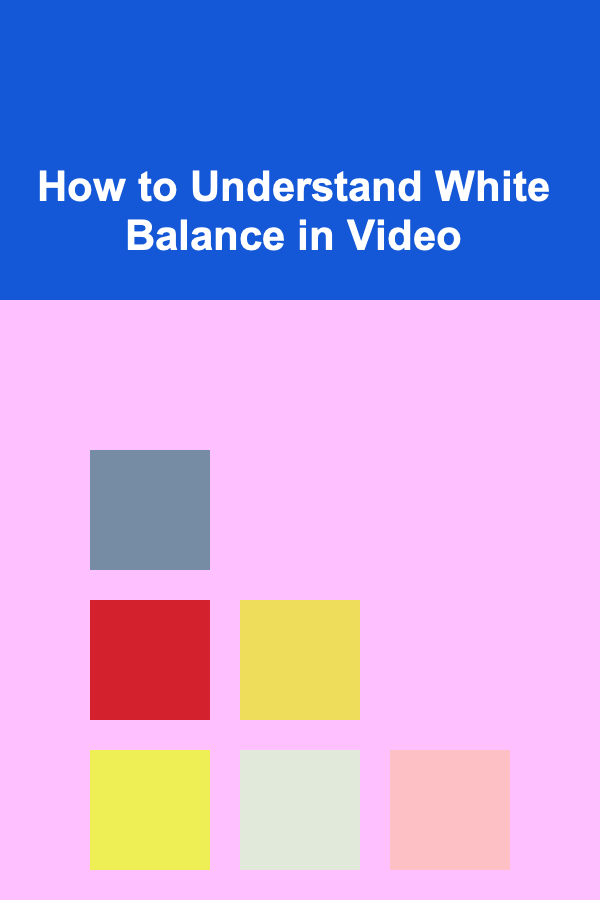
White balance is a fundamental concept in video production that plays a crucial role in ensuring accurate color representation in your footage. Whether you're capturing a scenic landscape or a candid moment, understanding white balance can make the difference between a shot that feels natural and one that looks overly warm or cold.
In this article, we will dive deep into what white balance is, why it's important in video, the various methods of setting white balance, and how you can leverage it to enhance the visual quality of your videos.
What is White Balance?
White balance refers to the adjustment of colors in video or photography to ensure that white objects appear neutral under different lighting conditions. The purpose is to make sure that the colors in the shot are rendered correctly, irrespective of the color temperature of the light source.
In the real world, different light sources emit light at varying color temperatures. Daylight, for example, has a color temperature of around 5500K (Kelvin), while tungsten lights emit a warmer, reddish hue with a color temperature around 3200K. Without proper white balance, your video might look too blue or too orange, distorting the colors of everything else in the scene.
The Importance of White Balance in Video
- Accurate Color Representation: The primary role of white balance is to ensure that colors appear natural and consistent across different lighting conditions. Without proper white balance, the video may exhibit unnatural hues that distract from the content or alter the intended look of the shot.
- Consistency Across Shots: When shooting a video with multiple scenes or locations, maintaining consistent white balance is crucial to prevent drastic color shifts between shots. Proper white balance ensures that your footage flows seamlessly and doesn't disrupt the visual continuity.
- Artistic Intent: While white balance is primarily used to correct color discrepancies, it can also be used creatively. By deliberately adjusting the white balance, filmmakers can evoke certain moods or feelings. For instance, a warmer tone can create a cozy, intimate feeling, while a cooler tone might convey coldness or detachment.
Color Temperature and Its Impact on White Balance
To fully grasp white balance, it's important to understand color temperature. Color temperature, measured in Kelvin (K), is a scale that indicates the warmth or coolness of a light source.
Warm vs. Cool Light
- Warm Light: Light with a lower color temperature (e.g., tungsten lighting) is perceived as warmer, emitting a yellow or orange hue. This kind of light often gives a cozy or intimate feel, commonly used in indoor lighting.
- Cool Light: On the other hand, light with a higher color temperature (e.g., daylight or LED lights) appears cooler, with a bluish tint. This type of lighting is often associated with daylight or overcast conditions.
In the context of video production, if the white balance is not properly adjusted, the colors of the video will be influenced by the color temperature of the light source. A cool light source, for example, can make your footage appear too blue if the white balance is not correctly set.
The Kelvin Scale
To simplify, here's a rough idea of the color temperature in Kelvin:
- 1000-2000K: Candlelight (warm, orange/yellow)
- 2000-3000K: Tungsten lights (warm, reddish)
- 4000-5000K: Fluorescent light (neutral white)
- 5000-6500K: Daylight (neutral, cool)
- 7500K and above: Overcast sky (cool blue)
Knowing these values helps you manually set the correct white balance based on the lighting conditions.
Methods of Setting White Balance in Video
In video production, there are several ways to adjust the white balance, from manual settings to automatic adjustments. Below are the most common methods.
1. Auto White Balance (AWB)
Auto white balance is a setting available on most cameras, which attempts to automatically adjust the white balance to neutralize the scene based on the detected light. While it can be convenient, AWB can be inaccurate, especially under tricky lighting conditions where the camera has trouble detecting the true color temperature.
- Pros: Quick and convenient, useful in unpredictable lighting.
- Cons: Can result in inconsistent color shifts, especially in scenes with mixed lighting sources.
2. Preset White Balance (White Balance Presets)
Most cameras provide preset options based on common lighting conditions. These presets are typically labeled as Daylight , Cloudy , Tungsten , Fluorescent , and Shade. Each preset is designed to compensate for the color temperature of specific lighting sources.
- Daylight (5500K): Best for shooting in natural daylight.
- Cloudy (6000K): Adds warmth to counterbalance the coolness of cloudy or overcast days.
- Tungsten (3200K): Ideal for indoor shooting under tungsten or incandescent lights.
- Fluorescent (4000K): Compensates for the cool, greenish tint of fluorescent lights.
- Shade (7000K): Warmer white balance for scenes in the shade, which often look cooler.
3. Manual White Balance (Custom White Balance)
For maximum accuracy, most professional videographers opt for manual white balance. This involves using a neutral reference, such as a white or gray card, to calibrate the camera's white balance settings. By pointing the camera at a white or gray object in the same lighting condition as your subject, you can ensure that the white balance is accurate.
The process typically involves the following steps:
- Set your camera to the custom white balance mode.
- Point the camera at a white or gray card under the lighting you intend to shoot in.
- Adjust the camera's settings to balance the white card, and the camera will adjust its internal white balance accordingly.
- Pros: Highly accurate, consistent results.
- Cons: Requires an extra step and additional equipment.
4. Post-Production White Balance Adjustment
Even after shooting, white balance can be adjusted in post-production. Video editing software such as Adobe Premiere Pro, Final Cut Pro, or DaVinci Resolve allows you to tweak the color temperature of the footage.
While adjusting the white balance in post-production can correct for mistakes made during filming, it's always better to get it right in-camera to avoid unnecessary color grading later. However, post-production adjustments are especially useful when dealing with footage that was shot under mixed lighting conditions or when you're trying to achieve a specific aesthetic.
How to Use White Balance Creatively
While white balance is often used to correct colors, it can also be a creative tool. Here are a few ways filmmakers and videographers manipulate white balance for artistic purposes:
1. Warm White Balance for a Cozy, Inviting Feel
By increasing the color temperature (lowering the Kelvin), you can create a warmer image. This is ideal for shots meant to feel intimate, cozy, or nostalgic. A warmer white balance can also be useful for skin tones, making them look more flattering in portraits.
2. Cool White Balance for a Detached, Clinical Look
Conversely, setting the white balance to a cooler temperature (higher Kelvin) can give the footage a detached or clinical feel. This can be used in scenes where you want to create a sense of sterility, distance, or even alienation, such as in a futuristic or dystopian setting.
3. Unconventional White Balance for Abstract Effects
In some avant-garde filmmaking, you can intentionally set a bizarre white balance to create an otherworldly or surreal effect. By dramatically altering the color temperature, you can make the scene look unnatural and dreamlike, which can be effective in fantasy or horror genres.
Common Mistakes to Avoid with White Balance
- Relying Too Much on Auto White Balance: While AWB is convenient, it often fails to adjust accurately in challenging lighting situations. Trusting it too much can result in inconsistent colors, especially in mixed lighting or low-light conditions.
- Inconsistent White Balance Across Shots: Inconsistent white balance between shots can create distracting color shifts that disrupt the flow of your video. Always strive for consistency, especially when shooting in the same scene with varying light sources.
- Not Considering the Mood of the Scene: White balance adjustments should not only be based on accuracy but also on the mood or tone you want to convey. Be mindful of how color temperature impacts the emotions you want to evoke.
Conclusion
White balance is a vital tool for achieving accurate and aesthetically pleasing video footage. It ensures that colors appear natural and consistent, regardless of the lighting conditions. By understanding how color temperature affects your shots and using the right method for setting white balance, you can take control of your video's visual look. Whether you're correcting color discrepancies or using white balance creatively, mastering this skill will significantly enhance the quality and impact of your video content.
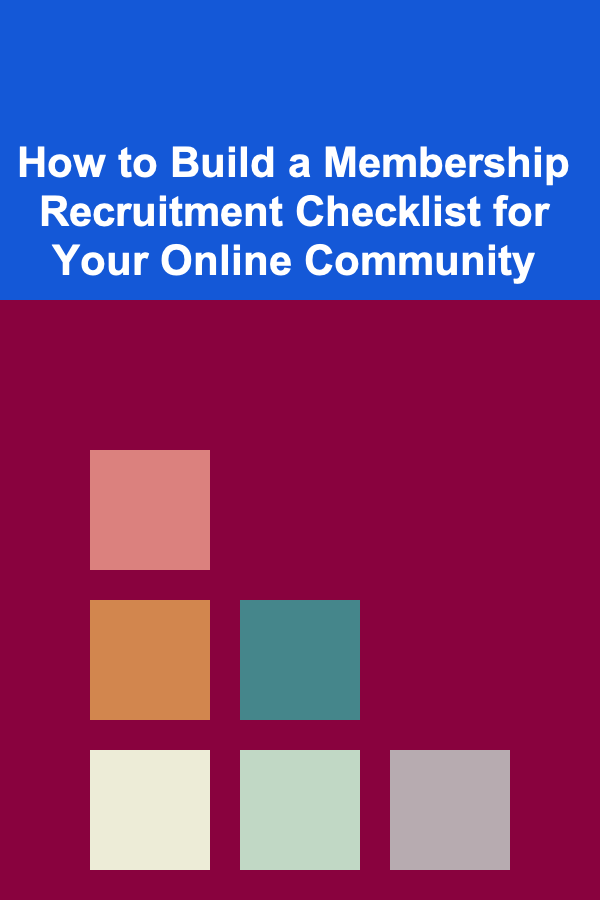
How to Build a Membership Recruitment Checklist for Your Online Community
Read More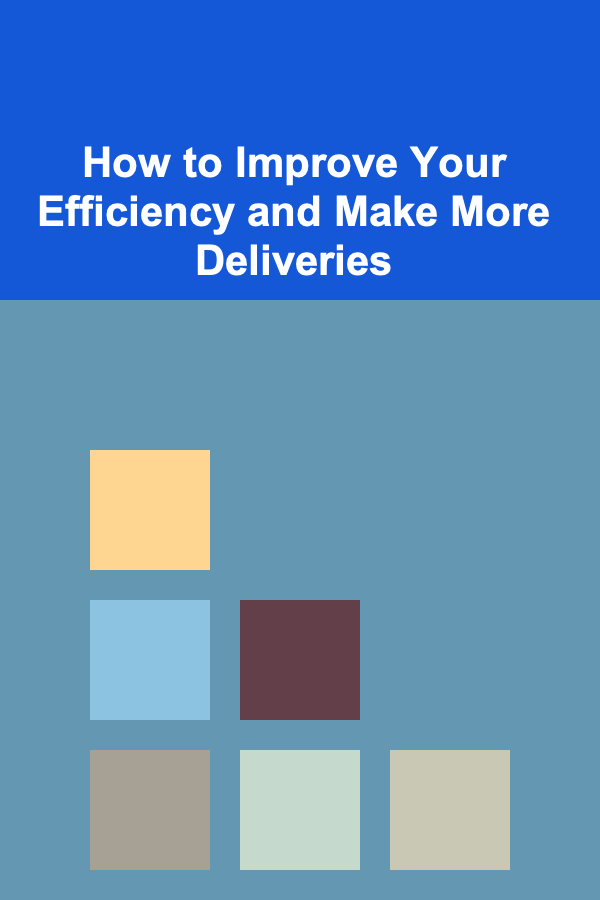
How to Improve Your Efficiency and Make More Deliveries
Read More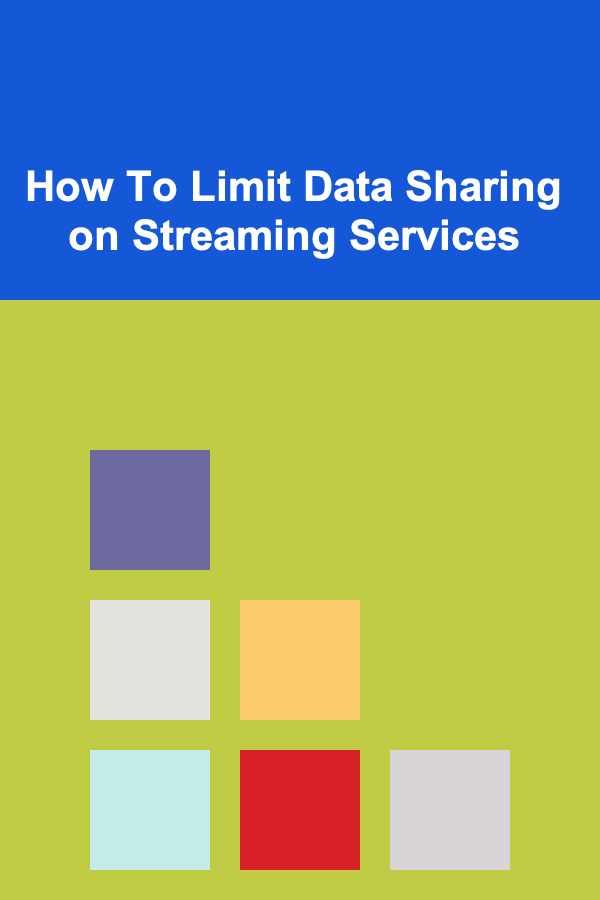
How To Limit Data Sharing on Streaming Services
Read More
How to Make Money Online as a LinkedIn Strategist: 10 Actionable Ideas
Read More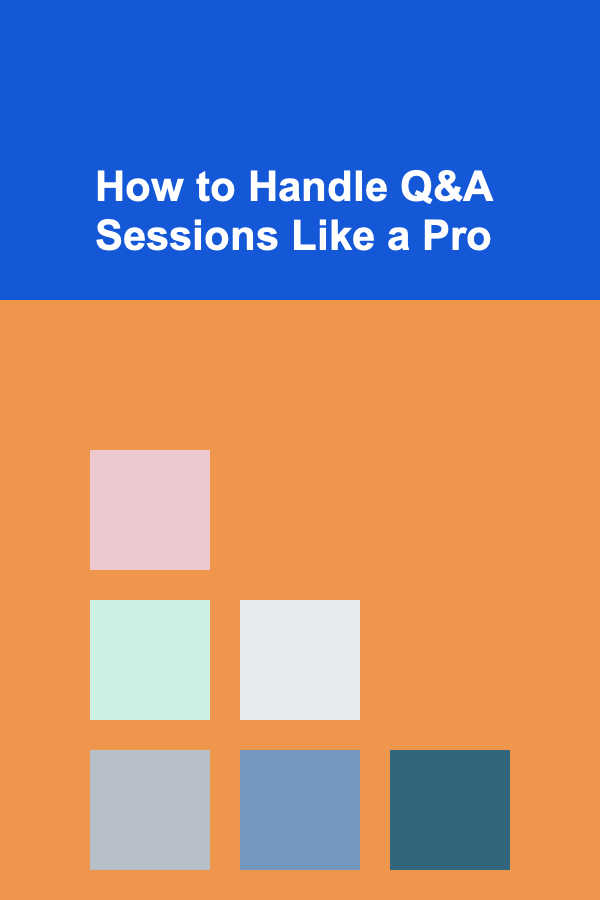
How to Handle Q&A Sessions Like a Pro
Read More
How to Find Your Niche and Thrive
Read MoreOther Products
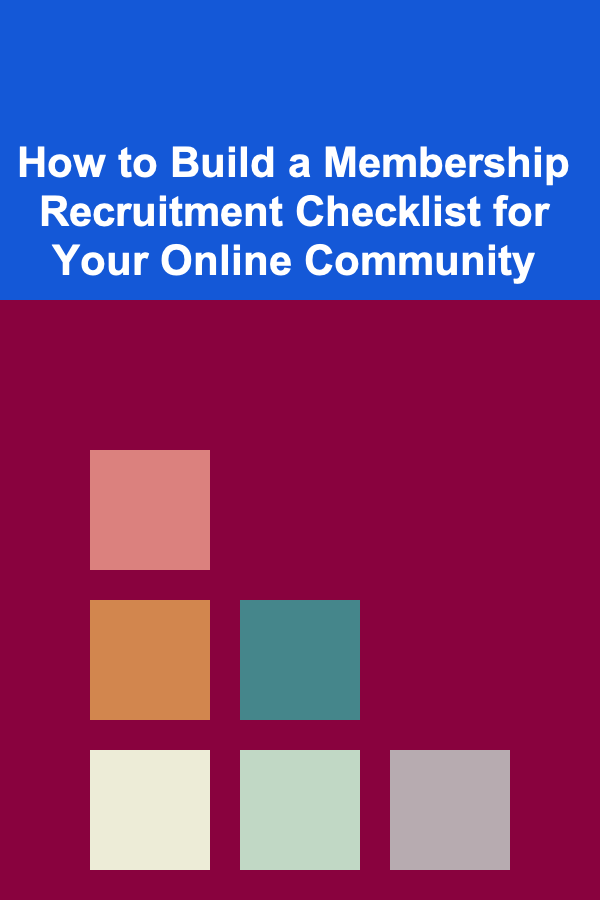
How to Build a Membership Recruitment Checklist for Your Online Community
Read More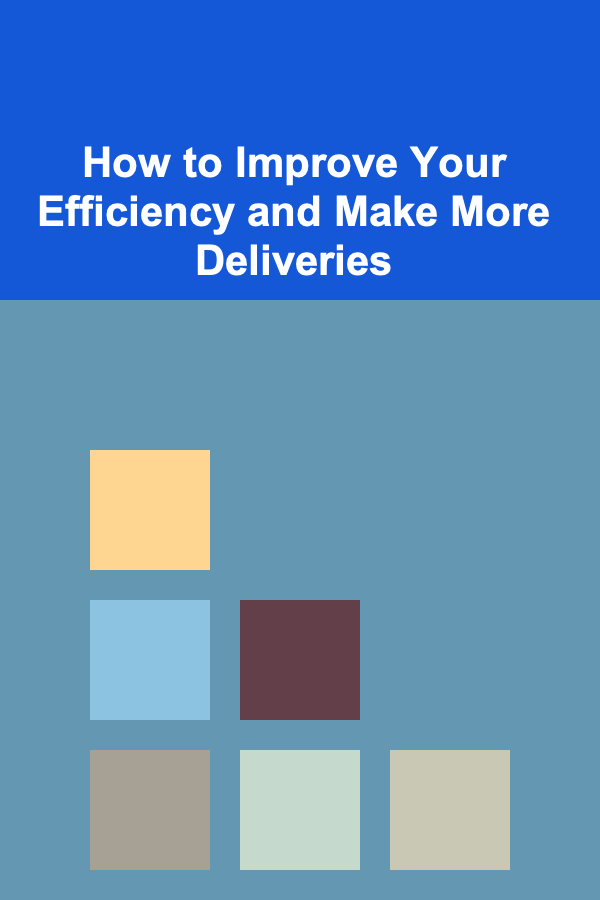
How to Improve Your Efficiency and Make More Deliveries
Read More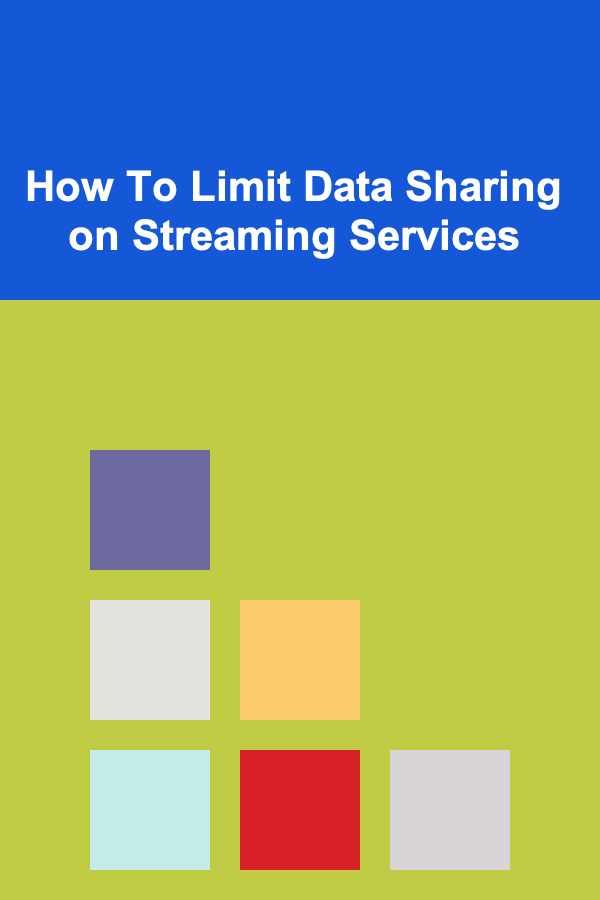
How To Limit Data Sharing on Streaming Services
Read More
How to Make Money Online as a LinkedIn Strategist: 10 Actionable Ideas
Read More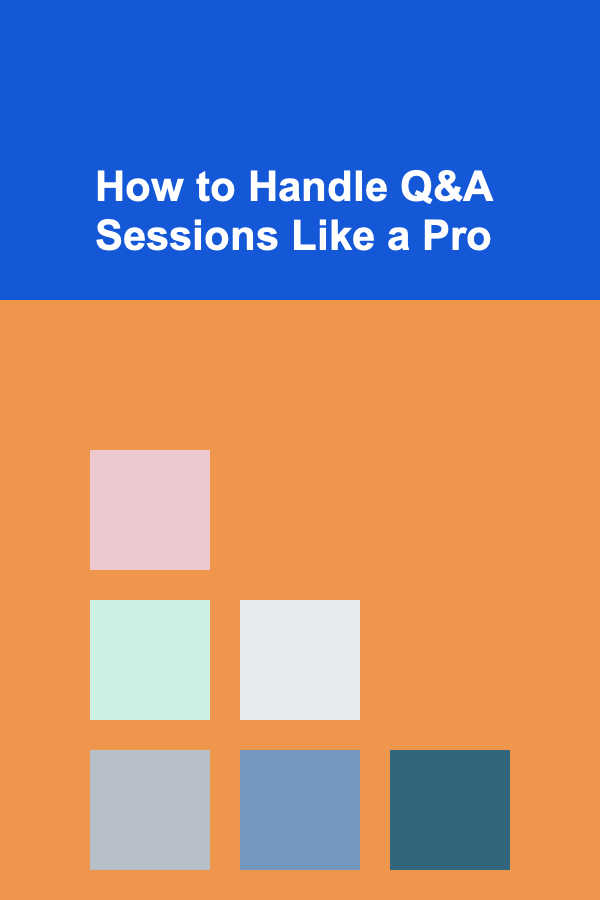
How to Handle Q&A Sessions Like a Pro
Read More