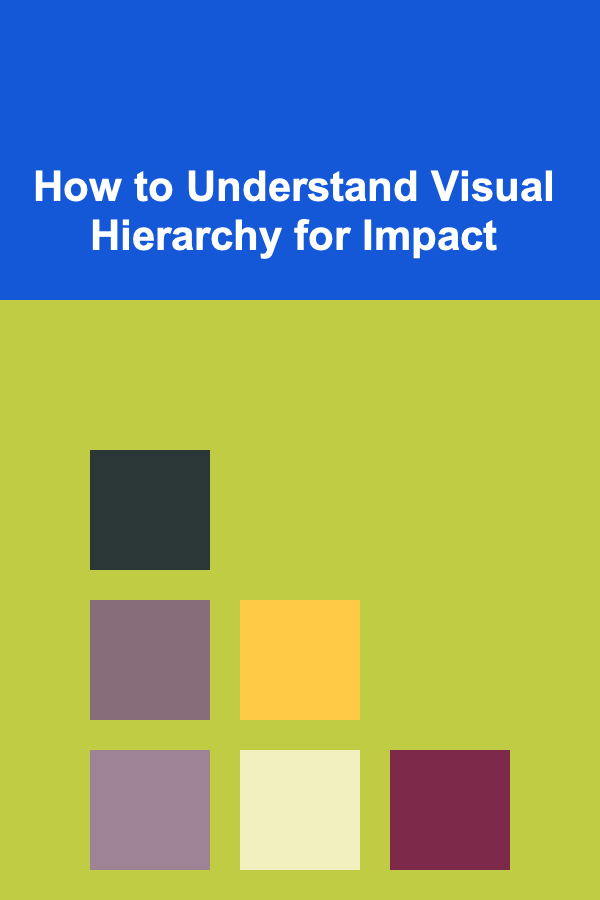
How to Understand Visual Hierarchy for Impact
ebook include PDF & Audio bundle (Micro Guide)
$12.99$8.99
Limited Time Offer! Order within the next:
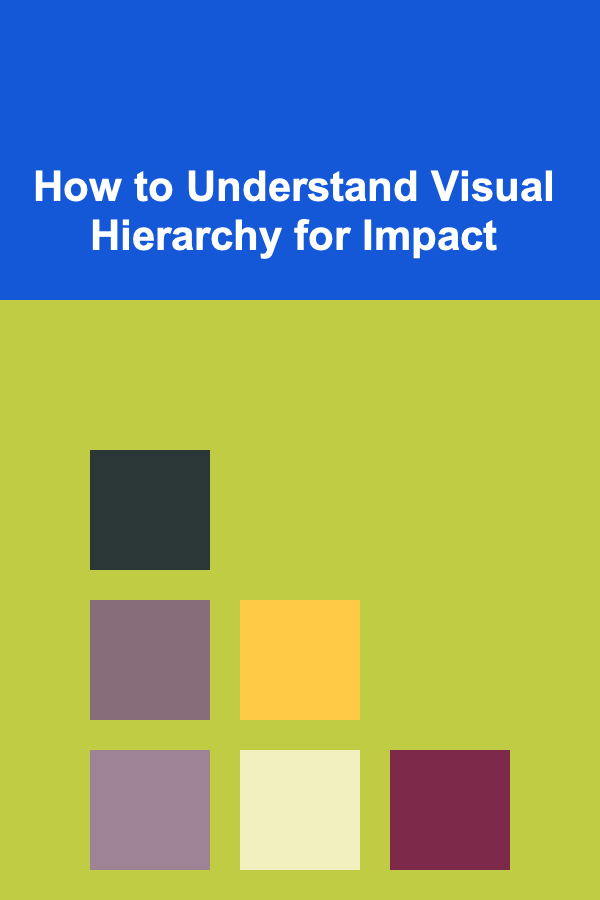
Visual hierarchy is a fundamental principle of design that refers to the arrangement or presentation of elements in a way that guides the viewer's eye and emphasizes the most important aspects of the design. It plays a crucial role in creating impactful designs by establishing a clear path for the viewer to follow. Whether in web design, graphic design, or advertising, understanding visual hierarchy is essential to crafting compelling and effective visuals. This article will explore the concept of visual hierarchy, its components, and how it can be leveraged to create more impactful designs.
What is Visual Hierarchy?
At its core, visual hierarchy is the way design elements are arranged to indicate their relative importance. It's the method by which designers use various elements---such as size, color, contrast, and alignment---to direct the viewer's attention in a particular sequence. A well-designed visual hierarchy ensures that the most crucial information is seen first, followed by secondary information, and finally, less important details.
When done correctly, visual hierarchy not only improves the aesthetic appeal of a design but also enhances usability, accessibility, and comprehension. By controlling how the viewer processes information, a designer can create a more effective and engaging experience.
The Importance of Visual Hierarchy
Visual hierarchy serves several key purposes in design:
- Guiding Attention: The main purpose of visual hierarchy is to guide the viewer's eye to the most important part of a design. Without a clear hierarchy, a design can feel chaotic and confusing.
- Creating Focus: Visual hierarchy ensures that the viewer's focus is directed in a particular order, making it easier for them to understand the message.
- Enhancing Usability: Whether designing a website, a mobile app, or a printed advertisement, visual hierarchy is essential for usability. It allows users to navigate through the content in a logical and efficient manner.
- Improving Aesthetics: A design that uses visual hierarchy well looks organized and polished. It avoids the cluttered look of random, unarranged elements.
- Supporting Branding and Messaging: Strong visual hierarchy helps reinforce brand identity and messaging. For instance, a well-placed logo or a bold headline can establish brand presence and tone.
The Elements of Visual Hierarchy
There are several techniques that can be employed to establish visual hierarchy. These techniques help direct the viewer's attention and emphasize specific elements. Some of the most common elements include:
1. Size and Scale
One of the most powerful tools in creating visual hierarchy is size. Larger elements tend to attract attention first, while smaller elements become secondary in importance. This principle aligns with the psychological concept of "gestalt theory," which suggests that people are naturally drawn to larger objects because they are perceived as more important or dominant.
- Headline vs. Body Text: In most layouts, the headline is typically much larger than the body text to indicate that it's the most important part of the design.
- Call-to-Action (CTA) Buttons: CTA buttons are often larger to draw the user's attention and encourage action.
The scale of elements also plays a role in the design. The relative size of an element compared to others can convey importance. A button that is much larger than others on a webpage, for example, will naturally draw the eye to it first.
2. Contrast
Contrast refers to the difference between elements, and it plays a significant role in establishing visual hierarchy. High contrast between two elements---such as light text on a dark background or a bright button against a neutral color---makes the element stand out. Low contrast, on the other hand, can make an element blend into the background.
- Color: A bright color or bold text can attract attention. Designers often use contrasting colors to make key elements pop and stand out.
- Brightness and Darkness: Darker elements tend to recede into the background, while lighter elements come forward.
Contrast is also vital in ensuring legibility and accessibility. For example, the contrast between text and background color must be sufficient for people with visual impairments to read the content comfortably.
3. Color
Color is a powerful tool in visual hierarchy, as it can attract attention, create contrast, and convey meaning. Certain colors can evoke specific emotions, which can help emphasize the message you want to communicate.
- Warm vs. Cool Colors: Warm colors like red, orange, and yellow tend to grab attention quickly and suggest action. Cool colors like blue, green, and purple are more calming and can be used to create backgrounds or secondary elements.
- Brand Colors: Consistent use of brand colors helps reinforce brand identity. A company logo, for instance, might use its primary brand color to ensure it stands out in a design.
Using color effectively allows designers to emphasize key elements and create a sense of hierarchy within a composition. For example, a red button on a website is likely to draw more attention than a gray one, making it an ideal color choice for a CTA.
4. Typography
Typography plays a critical role in establishing a visual hierarchy because it defines the legibility and the importance of text elements. Different font sizes, weights, and styles help prioritize content and make it easier for users to scan through the information.
- Font Size: As mentioned earlier, headlines are usually larger than body text to show that they carry more importance.
- Font Weight: Bold text helps highlight important messages or keywords. It draws attention without overwhelming the viewer.
- Typefaces: Different typefaces also contribute to hierarchy. Serif fonts are often used for body text because they're easy to read, while sans-serif fonts are used for more modern, digital applications. Using a mix of typefaces can help differentiate between different levels of information.
The correct pairing of fonts can also influence the mood and readability of a design. Too many fonts can create confusion and disrupt the flow of visual hierarchy.
5. Whitespace
Whitespace, also known as negative space, is the area around and between elements in a design. While it may seem like a passive element, whitespace is incredibly powerful in creating a visual hierarchy. By allowing certain elements to "breathe," designers can direct the viewer's focus.
- Separation of Content: Adequate whitespace around text and images allows the content to stand out without feeling cluttered. This separation emphasizes important elements.
- Padding and Margins: By adding space around elements, you can make them appear more prominent and less overwhelming.
Whitespace can be used strategically to create balance and harmony in a design. It helps focus attention on key elements while providing a sense of clarity and simplicity.
6. Alignment and Positioning
The way elements are aligned in a design affects how the viewer processes them. Proper alignment ensures that the elements in a design are organized in a way that makes sense to the viewer, guiding them through the content seamlessly.
- Left, Center, or Right Alignment: Aligning text and images consistently ensures a clean and organized layout. Centralized text may suggest importance, while left-aligned text is typically used for readability.
- Z-Pattern and F-Pattern: These patterns reflect common reading behaviors. In the Z-pattern, users typically follow the top-left to top-right, then diagonal down to bottom-left, and then bottom-right. In the F-pattern, content is read in an "F" shape, making it ideal for headlines and subheadings.
Effective positioning ensures that the most critical elements (like headlines or CTAs) are placed where users' eyes are naturally drawn.
7. Repetition and Consistency
Consistency is another key factor in visual hierarchy. By repeating certain elements---like colors, fonts, and patterns---you can create a sense of order and structure in a design. Repetition helps the viewer understand the relationship between elements and how they should be interpreted.
- Consistency in Button Styles: By keeping button sizes, colors, and shapes consistent throughout a website or app, users can easily identify interactive elements.
- Grid Systems: Using a grid system in design ensures that content is structured neatly, allowing for consistent alignment of elements.
Consistency in the application of design principles enhances the overall coherence and readability of the design.
How to Use Visual Hierarchy for Maximum Impact
Now that we have explored the key elements of visual hierarchy, let's look at how to apply these concepts to create impactful designs. Here are some strategies for using visual hierarchy effectively:
1. Establish Clear Priorities
Begin by identifying the most important elements in your design. This could be a headline, a CTA, or an image. Once you know what needs to stand out, use size, color, and contrast to give these elements more prominence. A clear priority helps guide the viewer's eye and ensures they absorb the key message first.
2. Guide the Viewer's Eye
Think about the path you want the viewer to follow. Consider common visual reading patterns, like the Z-pattern or F-pattern, and arrange your elements accordingly. Make sure that important information is positioned where the viewer's eye is most likely to go first.
3. Use Color Wisely
Color can be used to create contrast and highlight important elements. However, it should be used sparingly to avoid overwhelming the viewer. Use color to draw attention to CTAs, headings, or other critical components while maintaining a balanced color scheme.
4. Avoid Clutter
Too many elements competing for attention can create visual noise, making it harder for the viewer to understand the content. Use whitespace to separate sections and give elements room to breathe. A clean, uncluttered design is easier to navigate and more effective in communicating its message.
5. Test and Iterate
Visual hierarchy is not a one-size-fits-all concept. What works for one design may not work for another. Therefore, testing different variations of your design and iterating based on user feedback is critical. A/B testing, heatmaps, and usability testing are excellent ways to determine if your visual hierarchy is effective.
Conclusion
Visual hierarchy is one of the most critical tools in the designer's toolkit. By thoughtfully arranging design elements and using principles like size, contrast, color, and alignment, you can direct the viewer's attention, create clear priorities, and make your design more impactful. Whether you're designing a website, an advertisement, or a product interface, understanding and utilizing visual hierarchy will ensure that your designs not only look good but also function effectively.
By mastering visual hierarchy, you can create designs that captivate, inform, and inspire your audience, making every visual element count towards a cohesive and purposeful user experience.

How to Create a Fitness Area That Promotes Mindfulness
Read More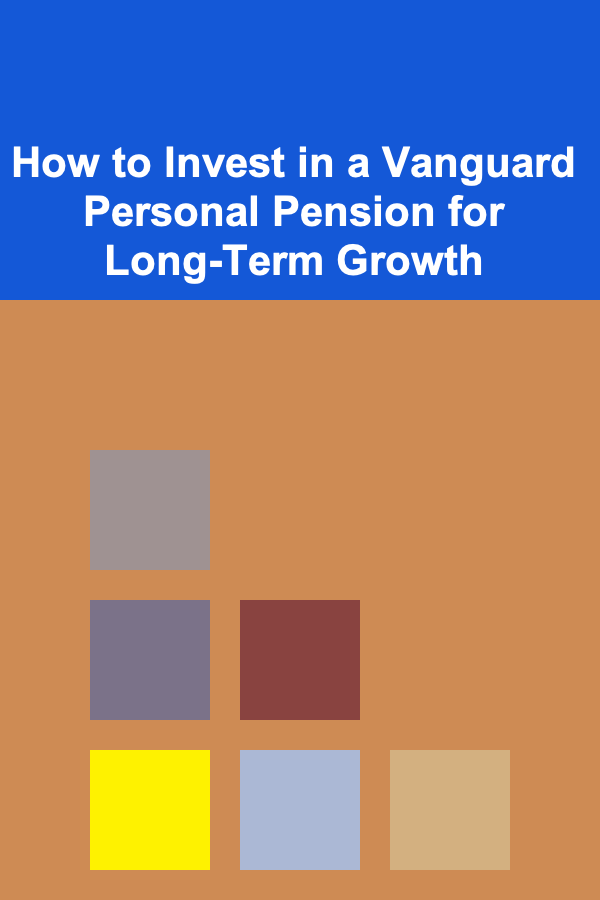
How to Invest in a Vanguard Personal Pension for Long-Term Growth
Read More
How to Make Family Time More Special with Themed Dinner Nights
Read More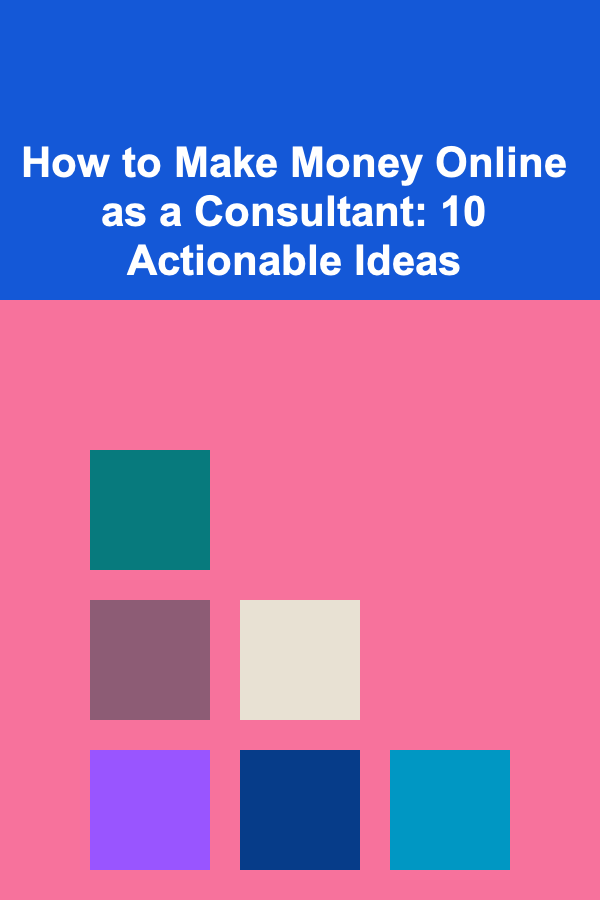
How to Make Money Online as a Consultant: 10 Actionable Ideas
Read More
How to Perform Seasonal Maintenance to Keep Your Home Safe
Read More
How to Stage a Home with Minimal Furniture
Read MoreOther Products

How to Create a Fitness Area That Promotes Mindfulness
Read More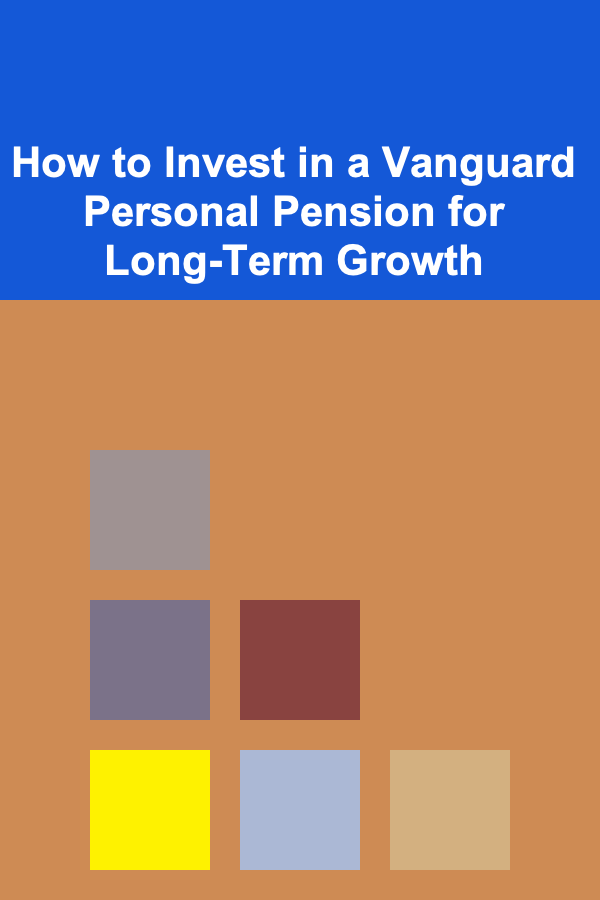
How to Invest in a Vanguard Personal Pension for Long-Term Growth
Read More
How to Make Family Time More Special with Themed Dinner Nights
Read More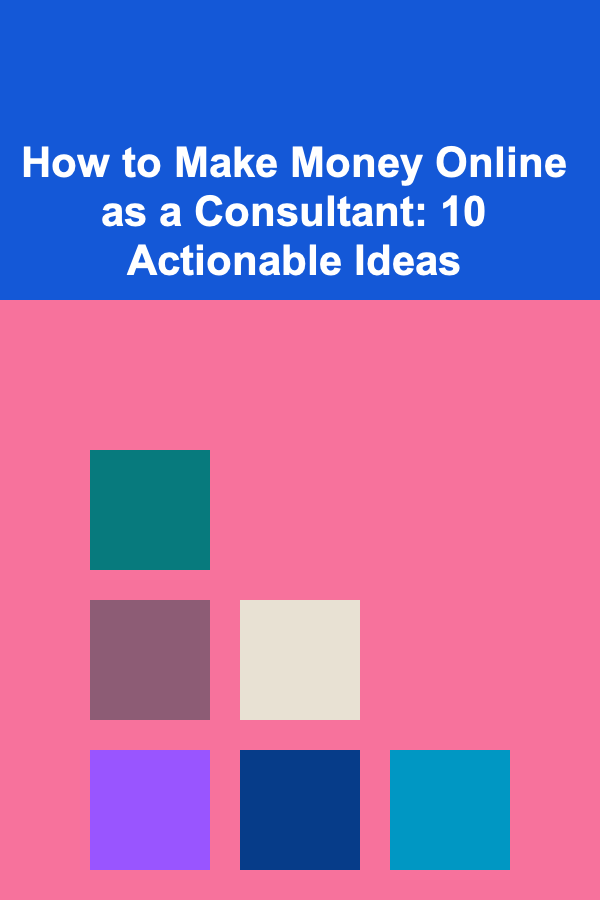
How to Make Money Online as a Consultant: 10 Actionable Ideas
Read More
How to Perform Seasonal Maintenance to Keep Your Home Safe
Read More