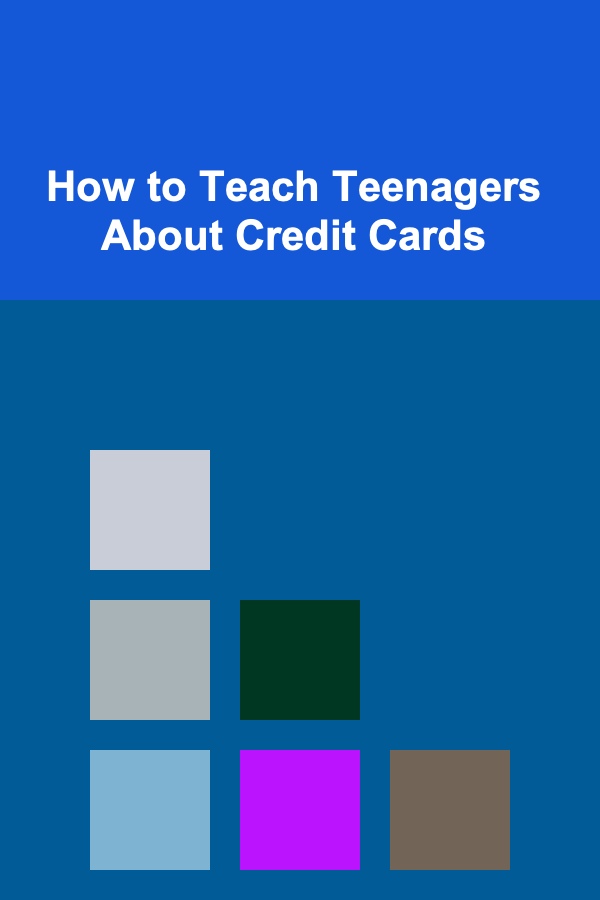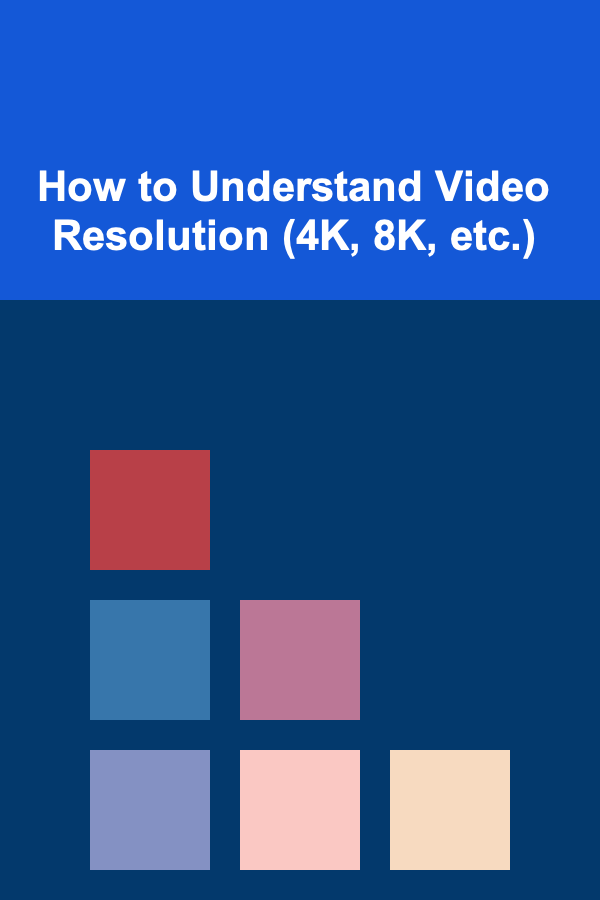
How to Understand Video Resolution (4K, 8K, etc.)
ebook include PDF & Audio bundle (Micro Guide)
$12.99$6.99
Limited Time Offer! Order within the next:
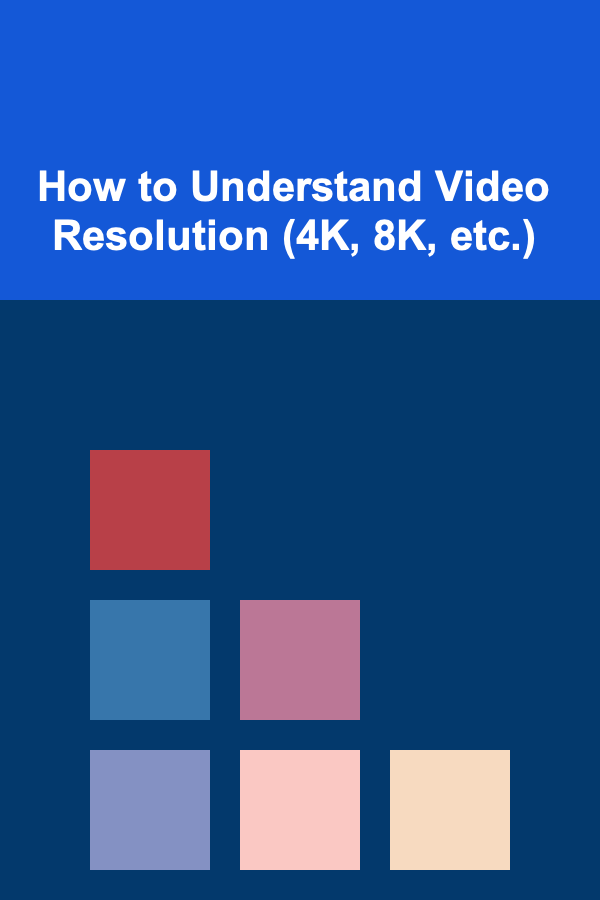
When it comes to video technology, one of the most crucial terms that often comes up is video resolution . Whether you're purchasing a new TV, editing a video, or choosing content to stream, understanding what video resolution means and how it impacts your viewing experience is key. The numbers like HD, 4K, 8K are often thrown around in tech advertising, but what do they actually signify?
This article will explore the concept of video resolution, explain the differences between various types, and offer insights into how video resolution affects both image quality and the overall viewing experience.
What Is Video Resolution?
Video resolution refers to the number of pixels that make up a video image. In simple terms, it's the amount of detail that can be displayed on a screen. The more pixels there are, the sharper and clearer the image. The basic unit of resolution is the pixel, a tiny dot of color that collectively forms an image.
Resolution is typically measured in terms of horizontal pixels x vertical pixels . For example, a resolution of 1920x1080 means that the image is made up of 1920 horizontal pixels and 1080 vertical pixels.
Common Video Resolutions
-
SD (Standard Definition):
- Resolution: 720x480 (480p)
- Description: This was the typical resolution for older TVs and DVD video formats. Standard Definition is no longer widely used today but is important to understand for historical context.
-
HD (High Definition):
- Resolution: 1280x720 (720p)
- Description: HD offers a substantial improvement in clarity over SD, but it still lags behind newer formats in terms of sharpness and detail.
-
Full HD (FHD):
- Resolution: 1920x1080 (1080p)
- Description: Full HD is the standard resolution for most modern TVs, monitors, and streaming content. It provides clear and sharp images suitable for most viewers.
-
2K (Quad HD):
- Resolution: 2560x1440 (1440p)
- Description: 2K offers a noticeable improvement over 1080p and is commonly found in mid-range monitors, smartphones, and gaming.
-
4K (Ultra High Definition or UHD):
- Resolution: 3840x2160 (2160p)
- Description: 4K resolution provides four times the pixel density of Full HD. It's becoming the new standard for high-end TVs, streaming services, and video production.
-
8K (Ultra High Definition 2):
- Resolution: 7680x4320 (4320p)
- Description: 8K offers an enormous leap in resolution, providing 16 times the pixel count of Full HD. Though not yet widely adopted, 8K is the future of high-end entertainment and displays.
Understanding Pixel Density and Its Impact on Image Quality
As mentioned earlier, video resolution is directly related to pixel count, and the higher the pixel count, the clearer and more detailed the image appears. However, resolution alone doesn't tell the full story of image quality.
Pixel Density: The Key to Sharpness
One of the key factors affecting the quality of a display is pixel density , which refers to the number of pixels packed into a given screen size. Pixel density is measured in pixels per inch (PPI). Even if you have a higher resolution, if the screen size is too large or too small for the pixel count, the quality of the image may not be as sharp as you'd expect.
For example, a 4K resolution on a 55-inch TV will have a much higher pixel density than a 4K resolution on a 75-inch TV. On the smaller screen, the pixels are more tightly packed, resulting in sharper images.
In general, as you increase the resolution of a display, the pixel density also increases. However, this increase in sharpness only becomes noticeable on larger screens or when you sit close to the display.
Viewing Distance: The Relationship with Pixel Density
The impact of resolution is also dependent on your viewing distance . The closer you sit to a screen, the more noticeable the individual pixels become, and the greater the need for higher resolutions. For instance, if you're watching a 4K video on a 50-inch screen from a distance of 10 feet , you might not notice the additional detail compared to a 1080p video because your eyes cannot perceive the difference at that distance.
This is why larger displays and high-resolution content become more critical when you are sitting closer to the screen, like when you're sitting in front of a computer monitor.
The Difference Between 4K and 8K
One of the most significant advancements in modern display technology is the introduction of 4K and 8K resolutions. While 4K has become the norm for many consumers, 8K is still in its early stages, with limited content available. So, what makes them different, and is 8K worth the investment?
4K -- Ultra High Definition (UHD)
4K is considered the "sweet spot" for most users. It provides excellent image quality, especially on larger screens, and offers a massive jump in detail compared to Full HD.
Key benefits of 4K include:
- Higher detail and clarity: With four times the number of pixels as Full HD, 4K delivers a significantly sharper image.
- Better for large screens: On larger screens, such as 65-inch or 75-inch TVs, 4K resolution ensures that the image remains crisp even when viewed up close.
- Improved color and HDR support: Many 4K displays offer enhanced color accuracy, deeper blacks, and High Dynamic Range (HDR) capabilities, which further improve the viewing experience.
8K -- Ultra High Definition 2 (UHD-2)
While 8K offers a resolution four times greater than 4K, it's still somewhat controversial. Most people can't discern the difference between 4K and 8K unless they have a massive screen (over 75 inches) or are sitting very close to the display.
Key features of 8K include:
- Increased sharpness: With 33 million pixels, 8K offers an unprecedented level of detail. However, the human eye may not notice this at normal viewing distances.
- Future-proofing: As 8K content becomes more available, having an 8K TV might ensure that you're ready for the next generation of video technology.
- Content scarcity: The biggest challenge for 8K right now is the lack of content. Very few TV shows, movies, or video games are produced in 8K, and scaling 4K content to 8K doesn't always produce better results.
When Should You Upgrade to 8K?
While 8K provides superior image clarity on paper, its actual value depends on a few factors:
- Screen size: If you're planning to buy a very large TV (over 75 inches), 8K might offer noticeable improvements in sharpness.
- Viewing distance: If you sit very close to your TV, you might begin to notice the difference in sharpness between 4K and 8K.
- Content availability: Unless you're watching specially produced 8K content or using advanced upscaling technologies, 4K is still the best choice for most people.
Upscaling Technology
Upscaling refers to the process of converting a lower-resolution video into a higher resolution. For instance, when you watch 1080p content on a 4K TV, the TV will upscale the image to fit its higher-resolution display.
How Upscaling Works
Upscaling technology uses algorithms to add extra pixels to the lower-resolution image. These algorithms analyze the image to predict what the missing pixels should look like, filling in the gaps to make the image appear sharper and more detailed.
While upscaling can improve image quality, it cannot replicate the detail of native 4K or 8K content. This is why, for the best possible viewing experience, native 4K or 8K content is always preferable to upscaled content.
Conclusion
Video resolution is a critical factor in determining the quality of your viewing experience. As technology advances, higher resolutions such as 4K and 8K are becoming more accessible, offering stunning visual clarity and detail. While 4K is already widely adopted and offers excellent value for most users, 8K is still in its infancy and may not be necessary for everyone at this point in time.
Ultimately, the best resolution for you depends on factors like screen size, viewing distance, and the type of content you consume. By understanding video resolution and how it impacts your viewing experience, you can make better decisions when purchasing a new TV, monitor, or content, ensuring that you get the most out of your investment in video technology.

Earn Passive Income by Licensing Your Deep Learning Models
Read More
How to Create a Holiday Village Display at Home
Read More
How to Decorate for the Holidays in a Small Apartment Without Overdoing It
Read More
How to Design a Pet-Friendly Space That Looks Great
Read More
How to Profit from Deep Learning by Creating AI Tools for Businesses
Read More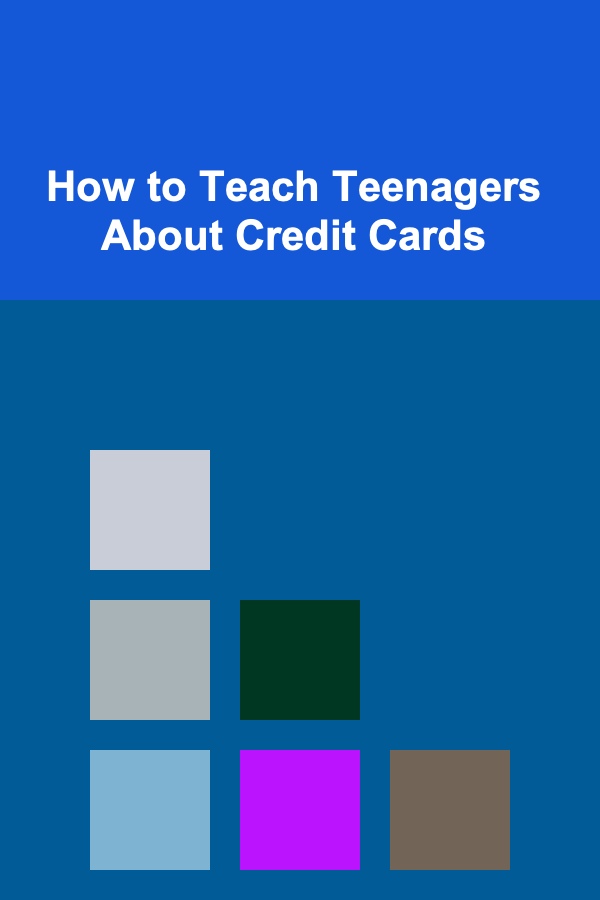
How to Teach Teenagers About Credit Cards
Read MoreOther Products

Earn Passive Income by Licensing Your Deep Learning Models
Read More
How to Create a Holiday Village Display at Home
Read More
How to Decorate for the Holidays in a Small Apartment Without Overdoing It
Read More
How to Design a Pet-Friendly Space That Looks Great
Read More
How to Profit from Deep Learning by Creating AI Tools for Businesses
Read More