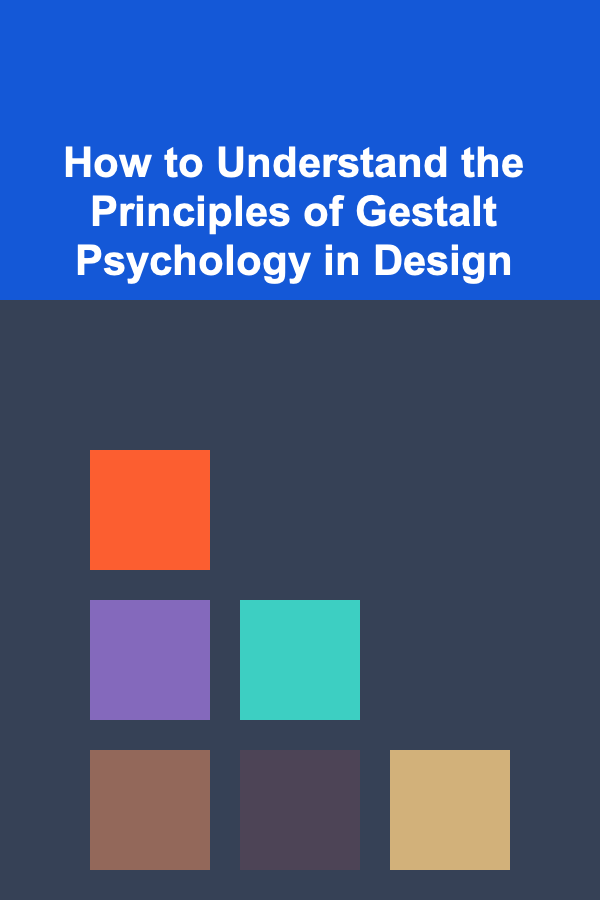
How to Understand the Principles of Gestalt Psychology in Design
ebook include PDF & Audio bundle (Micro Guide)
$12.99$8.99
Limited Time Offer! Order within the next:
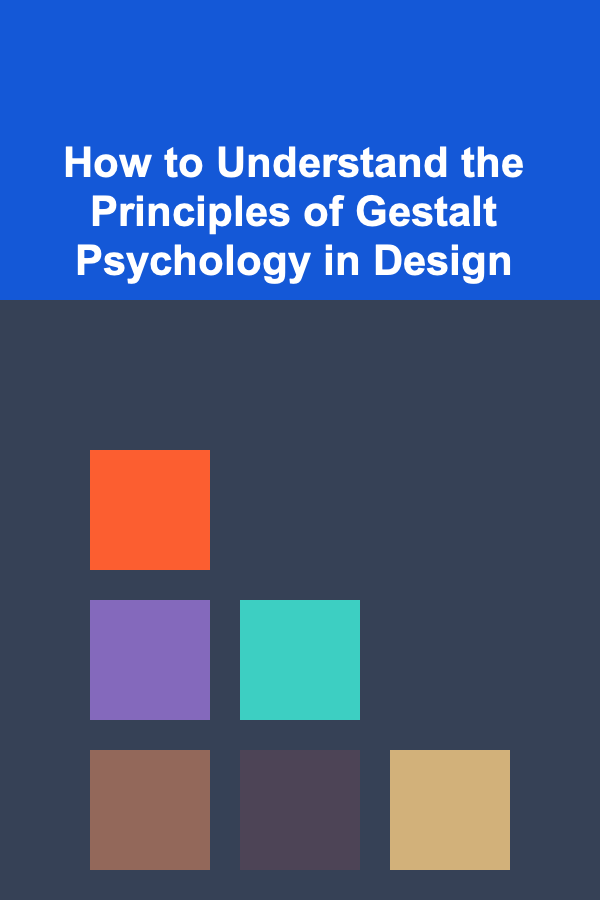
Gestalt psychology, which originated in Germany in the early 20th century, focuses on how humans perceive patterns and structures. The term "Gestalt" means "whole" or "shape" in German, reflecting the psychology's core concept that we naturally perceive entire structures, rather than just individual components. This principle has had a significant impact on various fields, particularly design. In design, understanding Gestalt principles helps creators organize visual elements in a way that aligns with natural human perception, leading to more effective, intuitive, and aesthetically pleasing outcomes.
In this article, we will explore the principles of Gestalt psychology in design, explain their importance, and provide practical insights on how they can be applied to visual design, including web and graphic design.
The Basic Concepts of Gestalt Psychology
Gestalt psychology emphasizes the idea that the whole is different from the sum of its parts. This approach suggests that humans tend to group things in a way that makes sense to them based on how they perceive relationships between visual elements. The following principles outline how we, as humans, tend to organize visual information:
1. Proximity
Proximity refers to the human tendency to perceive objects that are close together as belonging to the same group. When elements are placed near each other, we intuitively associate them with one another, creating relationships that are not explicitly stated.
Example in Design:
In a website layout, elements such as buttons, icons, and text that are closely spaced together can be perceived as part of a single group or category. For instance, a group of related menu items on a navigation bar is perceived as a cohesive section, even if the design is minimalistic and lacks clear dividers.
2. Similarity
The similarity principle suggests that objects that are visually similar --- in terms of shape, size, color, or texture --- are perceived as related, even if they are not physically close to each other.
Example in Design:
Consider a grid of images or icons where each one has the same color or shape. Even if these elements are spread out, viewers will instinctively group them together based on these shared visual attributes. In web design, using consistent color schemes for buttons or sections creates a sense of coherence and unity.
3. Closure
Closure occurs when the mind fills in gaps or completes incomplete shapes to form a whole. Humans are predisposed to perceive incomplete elements as complete, even when parts are missing.
Example in Design:
In logo design, many designers utilize incomplete shapes or elements that suggest a whole image or form, allowing the viewer's brain to complete it. The famous logo of the World Wildlife Fund (WWF), for example, uses the suggestion of a panda's face rather than its full representation. The viewer completes the image mentally, creating a stronger visual impression.
4. Continuity
The principle of continuity suggests that humans tend to perceive continuous lines or patterns, even if they are interrupted. Our brains prefer smooth, flowing lines over abrupt, disjointed ones.
Example in Design:
This principle can be applied to website navigation. If a line or shape is visually extended across multiple sections of a website, users will perceive those sections as connected or part of a larger continuum. For instance, a continuous horizontal line can guide the user's eye across a webpage, signaling that the elements are part of a unified structure.
5. Figure-Ground Relationship
This principle deals with the human ability to distinguish an object (the figure) from its background (the ground). Our brain focuses on the figure, isolating it from the surrounding space, which helps in identifying specific elements in a design.
Example in Design:
In graphic design, typography often employs the figure-ground principle to highlight certain words or messages by using contrasting backgrounds. A website might use a bold headline on a dark background to ensure that the text stands out and is easily readable against the rest of the page.
6. Common Fate
Common fate suggests that elements that move together are perceived as belonging to the same group. This principle is particularly important when working with motion in design, such as animations or transitions.
Example in Design:
In a moving banner on a website, images or text that move together along a path are perceived as related. This grouping can guide users' attention and direct their focus. For instance, in a carousel of images, the images moving in unison are perceived as part of a cohesive set, providing a sense of unity.
How to Apply Gestalt Principles in Design
Now that we understand the fundamental principles of Gestalt psychology, let's dive into how designers can apply these principles to enhance the visual appeal, usability, and overall user experience of their designs.
1. Creating Clear Hierarchies Using Proximity
By strategically placing elements close together, you can create visual groupings that guide the viewer's eye and help them understand the content structure. In web design, proximity is often used to separate different sections, such as navigation menus, headers, and content blocks. This clear separation helps users navigate the site intuitively.
Practical Tip:
When designing a webpage or a user interface, group related information together, such as links, buttons, or forms, by keeping them close together. This creates an immediate visual hierarchy, guiding users through the page logically.
2. Building Consistency with Similarity
Similarity helps build visual consistency, making the design feel unified and cohesive. Consistent use of color, typography, and shapes across various elements helps create a sense of familiarity and makes the design easier to navigate.
Practical Tip:
Use a consistent color palette for buttons, navigation bars, or icons. Consistent typography can also be helpful for maintaining hierarchy. For example, use a similar font style and size for all headings and a distinct one for body text.
3. Enhancing Clarity through Closure
The closure principle can be used to simplify designs and make them more visually engaging. By using partial shapes or elements that the brain can easily complete, you can create minimalist designs that still convey a strong visual message.
Practical Tip:
Consider using abstract shapes or incomplete visual elements in logo design or packaging. For example, a minimalist design may use half a circle or line that, when paired with surrounding elements, forms a complete and recognizable figure.
4. Guiding Users with Continuity
The continuity principle is especially useful in creating smooth navigation experiences. Whether it's the design of a website, app, or printed material, continuity helps users follow a logical flow, moving from one section to the next without feeling lost.
Practical Tip:
Use lines, arrows, or paths to guide the user's eye across a page or screen. Continuous patterns, such as horizontal or vertical lines, help maintain a flow and suggest that the content belongs together.
5. Improving Legibility with Figure-Ground Contrast
Strong contrast between the foreground (figure) and background (ground) is essential for ensuring legibility and clarity in design. This is particularly important when working with text, logos, and interactive elements like buttons.
Practical Tip:
Use contrasting colors for text and background elements. For example, white text on a dark background or dark text on a light background can significantly improve readability. Ensure that the figure (such as a call-to-action button) stands out from its background to make it more noticeable.
6. Engaging Users with Motion Using Common Fate
Motion can be used creatively to grab the viewer's attention and communicate relationships between different elements. By applying the common fate principle, designers can create dynamic, engaging experiences that keep users focused on the important elements.
Practical Tip:
In animation or interactive design, use coordinated movement for elements that should be perceived as part of a group. For example, in a scrolling banner or carousel, animate all images or text at the same speed and direction, suggesting that they belong together.
The Role of Gestalt Principles in UX Design
In user experience (UX) design, understanding how people perceive and interpret visual information is crucial for crafting intuitive and user-friendly interfaces. Gestalt principles directly inform UX design, particularly in how users navigate websites, mobile apps, and digital products. By applying these principles, designers can anticipate user behaviors, optimize layouts, and improve overall satisfaction.
1. Creating Predictable Layouts
When users can easily predict where to find information or buttons, they are more likely to engage with the design. Using Gestalt principles such as proximity and continuity helps create intuitive layouts where content naturally flows and users know where to focus next.
2. Reducing Cognitive Load
Gestalt principles help reduce cognitive load by simplifying how information is presented. When elements are grouped meaningfully and displayed in a clear visual hierarchy, users don't need to work hard to understand the content. The brain naturally processes visual cues, which improves usability.
3. Improving Interactivity
The use of Gestalt principles such as similarity and common fate enhances the interactivity of a design. For example, when buttons share a consistent design, users understand that they are interactive elements. Likewise, when motion or animation is used, the brain understands how interactive components relate to one another.
Conclusion
Gestalt psychology has proven to be an invaluable tool for designers. By understanding how people naturally perceive and group visual information, designers can create more intuitive, engaging, and user-friendly experiences. The principles of proximity, similarity, closure, continuity, figure-ground, and common fate provide a strong foundation for organizing and presenting content in ways that align with human perception.
Whether you're working on a website, app, or branding project, applying these principles can enhance the design's functionality and aesthetic appeal. Through strategic use of Gestalt psychology, designers can create designs that not only look visually appealing but also foster a better connection with users, leading to a more effective and memorable experience.

How to Build a Checklist for Conducting Project Meetings
Read More
How to Create a Journal Writing Business Plan for Success
Read More
How to Create an At-Home Scavenger Hunt for Educational Fun
Read More
How to Identify Butterfly Caterpillars
Read More
10 Tips for Overcoming Artist's Block
Read More
10 Tips for Creating a Career Development Checklist for Remote Workers
Read MoreOther Products

How to Build a Checklist for Conducting Project Meetings
Read More
How to Create a Journal Writing Business Plan for Success
Read More
How to Create an At-Home Scavenger Hunt for Educational Fun
Read More
How to Identify Butterfly Caterpillars
Read More
10 Tips for Overcoming Artist's Block
Read More