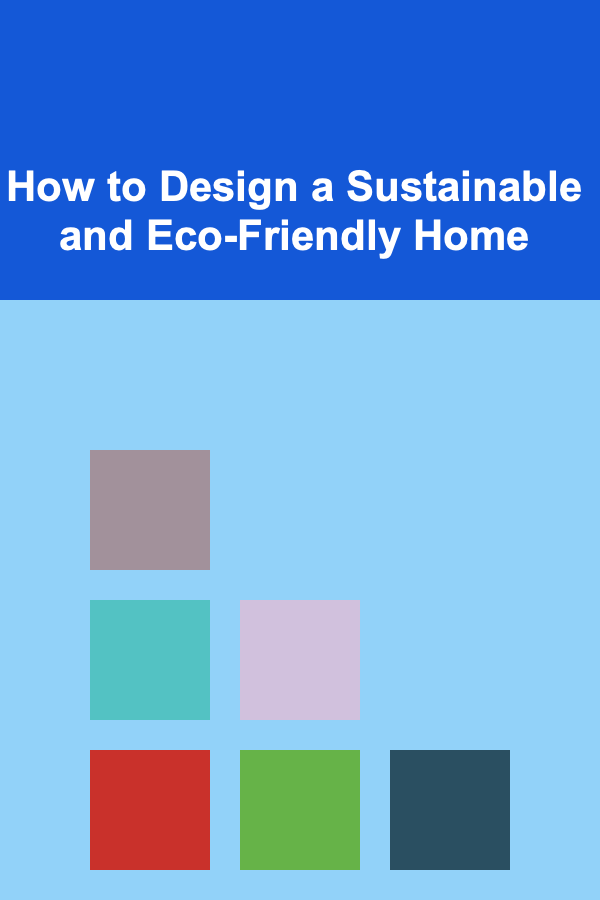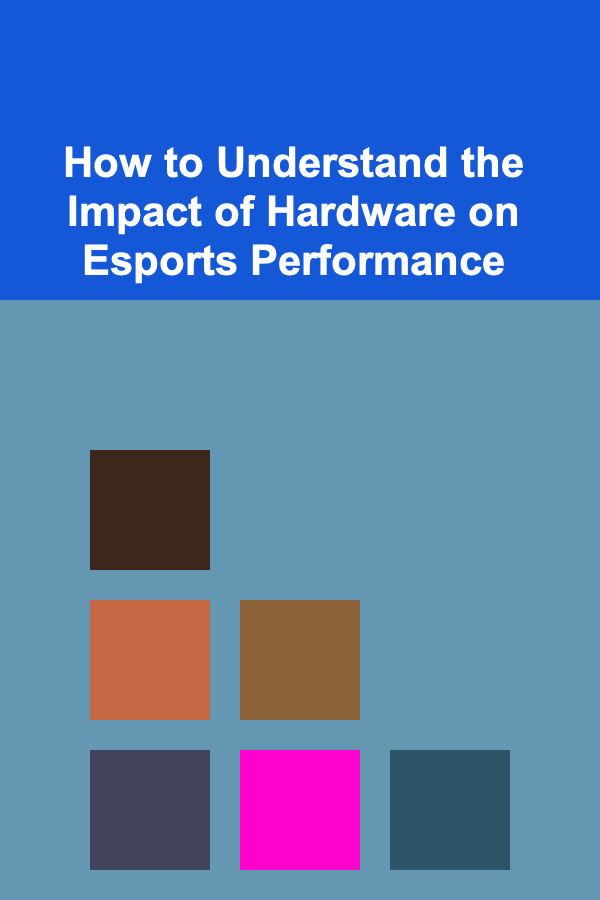
How to Understand the Impact of Hardware on Esports Performance
ebook include PDF & Audio bundle (Micro Guide)
$12.99$6.99
Limited Time Offer! Order within the next:
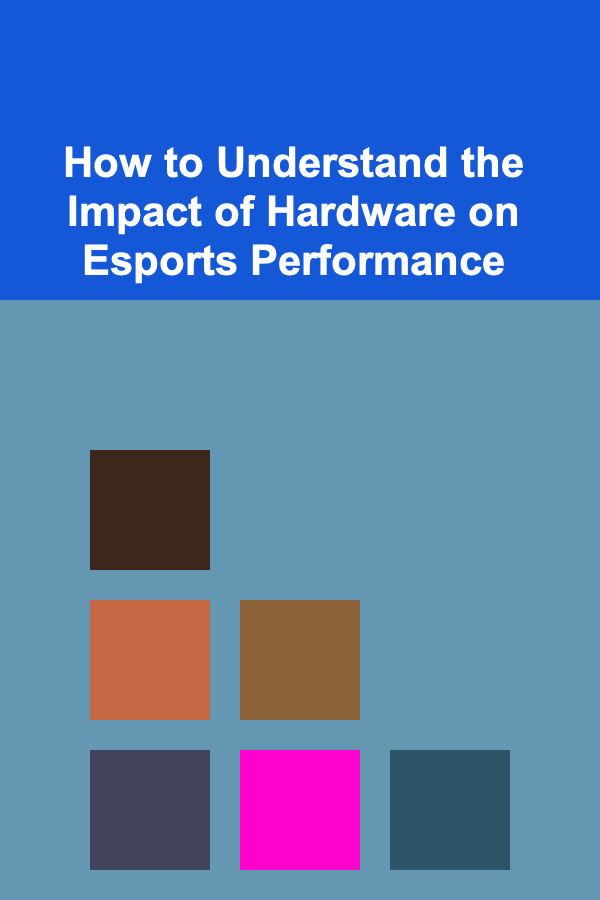
Esports has evolved into a multi-billion-dollar industry, drawing massive global audiences, sponsorships, and professional players. With the rise of competitive gaming, it's become clear that performance in esports isn't only about skill and strategy but also about the hardware that players use. While the importance of in-game mechanics and teamwork remains paramount, the choice of equipment---be it a mouse, keyboard, monitor, or the computer itself---has a significant impact on the performance of players in various ways.
In this article, we will explore the role of hardware in esports, the different components that can affect performance, and how understanding this relationship can optimize a player's competitive edge.
The Link Between Hardware and Esports Performance
Esports performance, whether in professional tournaments or casual online play, is influenced by multiple factors. At the core, the player's skill, communication, and strategic execution are crucial, but without the right tools, even the most talented players can be held back. Competitive games like League of Legends , Counter-Strike: Global Offensive , Fortnite , and Overwatch are fast-paced, requiring quick reactions, precise aiming, and perfect timing. In such games, lag or input delay can turn a winning move into a lost opportunity, and this is where hardware plays a key role.
Each piece of hardware---from the CPU to the peripherals---impacts gameplay in different ways. A player's ability to react swiftly, aim precisely, and experience smooth and uninterrupted gameplay is directly tied to the performance of the hardware they use.
Key Hardware Components Impacting Esports Performance
1. CPU (Central Processing Unit)
The CPU is the heart of any computer, responsible for executing instructions that make a game run. In esports, where split-second decisions can mean the difference between victory and defeat, the processing power of the CPU is critical. Games often demand intense computation, particularly for artificial intelligence (AI), physics simulations, and rendering high-quality graphics.
- Frame Rates: A high-performing CPU ensures that the game can render frames faster, which is crucial for high frame rates. Competitive gamers rely on a consistent 144 Hz or even 240 Hz refresh rate, meaning that their CPU must be capable of producing enough frames per second (FPS) to keep up with these refresh rates.
- Single-Core Performance : Many esports titles, especially first-person shooters (FPS) like CS: GO and Call of Duty, rely heavily on single-core performance. A CPU with strong single-core performance helps ensure smoother gameplay, reducing lag and input delay, which can be the difference between hitting a headshot and missing.
2. GPU (Graphics Processing Unit)
The GPU handles the graphical output of the game, responsible for rendering high-quality textures, models, and lighting effects. While esports games are typically less graphically demanding than AAA titles, a powerful GPU still plays a crucial role in delivering smooth visuals.
- Frame Rate Consistency: Even at high refresh rates, stuttering can occur if the GPU isn't able to render frames at a consistent pace. A high-quality GPU ensures that players experience smooth and seamless gameplay, which is essential for aiming and reaction times.
- Visual Clarity: Many esports games place emphasis on visual cues such as enemy movement, terrain, and environmental hazards. A powerful GPU ensures that these elements are crisp and clear, reducing the chances of visual artifacts that could impair gameplay.
3. RAM (Random Access Memory)
RAM serves as temporary storage that the CPU uses to quickly access data that is actively used during gameplay. Having enough RAM, and fast enough RAM, ensures that the system can handle the demands of modern esports titles.
- Loading Speed: Games with large maps and multiple players require a lot of data to be accessed in real-time. If the system doesn't have enough RAM, it could lead to slower loading times, in-game lag, or stuttering when new areas are loaded.
- Multitasking: In competitive gaming, players often have multiple applications running, such as voice communication software, game overlays, and streaming tools. Adequate RAM ensures that these tasks do not interfere with the game's performance.
4. Storage (SSD vs. HDD)
Storage plays an understated but important role in gaming. While the hard disk drive (HDD) has been the traditional choice for many years, solid-state drives (SSD) are increasingly becoming the standard in esports.
- Faster Load Times: SSDs are significantly faster than HDDs, meaning that they can reduce the time it takes to load games, assets, and levels. This is especially important in games with long load times between rounds or map changes.
- Overall System Speed: Games that run from an SSD can access data faster, reducing stuttering, lag, or "hitching" when new game data is needed. This ensures a smoother and more responsive gaming experience.
5. Monitors
The monitor is perhaps one of the most visible components in an esports setup, and it directly affects how players perceive and react to the game. The monitor's refresh rate, resolution, and input lag can all influence performance.
- Refresh Rate and FPS: A higher refresh rate (e.g., 144 Hz or 240 Hz) allows the monitor to display more frames per second, providing a smoother visual experience. Combined with a high FPS, this ensures that the player's actions are reflected more immediately, giving them an edge over opponents with lower refresh rates.
- Input Lag: The monitor's response time (how quickly pixels change color) can have a measurable effect on input lag. A gaming monitor with low input lag can make a significant difference in competitive games, where precision and reaction times are key.
- Resolution and Clarity: While higher resolution monitors (e.g., 1440p or 4K) offer sharper visuals, they also require more powerful hardware to drive them. In esports, a 1080p resolution with a high refresh rate often provides the best balance between performance and visual clarity.
6. Peripherals
Peripherals, including the mouse, keyboard, headset, and controller, may seem less important than the internal components of the system, but they have a significant influence on performance in esports. These tools must be optimized for responsiveness, comfort, and durability.
Mouse
- DPI and Sensitivity: Mice with adjustable DPI (dots per inch) allow players to customize sensitivity. High-DPI settings allow for quicker mouse movements, while lower DPI settings can provide better precision. The right balance of DPI and in-game sensitivity is crucial for achieving accuracy in aiming.
- Polling Rate: The polling rate determines how frequently the mouse sends data to the computer. A higher polling rate (e.g., 1000 Hz) results in a more responsive experience, especially in fast-paced games.
Keyboard
- Key Response Time : Mechanical keyboards with faster actuation points and lower response times offer a more tactile and responsive experience. This is crucial for quick actions like pressing multiple keys simultaneously in games like League of Legends or Overwatch.
- Anti-Ghosting and N-Key Rollover: Anti-ghosting ensures that all key presses are recognized even if multiple keys are pressed at the same time, while N-Key rollover allows for even more simultaneous key presses.
Headset
- Sound Quality and Directional Audio: Clear and accurate sound helps players hear footsteps, gunfire, and other critical cues. High-quality headsets provide directional audio, giving players the ability to hear the exact location of opponents or environmental sounds, which is essential for strategy and positioning.
- Microphone Quality: Communication is critical in esports, and a clear microphone ensures that teammates can hear calls and instructions without interference or distortion.
The Role of Optimization and Tuning
Even the best hardware will only perform at its peak if it's properly optimized. Proper tuning and software configuration can make a noticeable difference in esports performance.
- Overclocking: Overclocking the CPU and GPU can boost performance, providing higher clock speeds for more processing power. However, this comes with the risk of overheating and instability, so it's essential to have adequate cooling systems in place.
- Drivers and Firmware Updates: Outdated drivers and firmware can cause performance bottlenecks. Regular updates ensure that hardware components run efficiently, reducing compatibility issues and maximizing performance.
- In-Game Settings: Adjusting in-game settings to balance graphical fidelity and performance is essential for maintaining a smooth and responsive gaming experience. Lowering graphic settings, such as turning off unnecessary visual effects, can improve FPS and reduce lag.
Conclusion
The importance of hardware in esports performance cannot be overstated. Every piece of equipment---from the CPU and GPU to the peripherals---directly influences how well a player can perform. Competitive gaming demands fast reactions, precision, and seamless gameplay, and hardware plays a crucial role in ensuring that these demands are met.
Understanding the relationship between hardware and esports performance can help players optimize their setups, reducing lag, enhancing visual clarity, and improving their overall competitive edge. By investing in quality hardware and fine-tuning system settings, players can unlock their full potential and gain an advantage over their opponents in the highly competitive world of esports.
In the end, while skill and strategy are the foundations of esports, having the right hardware ensures that players have the tools they need to perform at their best.

How to Bathe Your Pet Without the Stress
Read More
How to Choose the Right Storage Solutions for Luxury Watches
Read More
How to Create a Vintage-Themed Workspace
Read More
How to Create a Zen Space in Your Home
Read More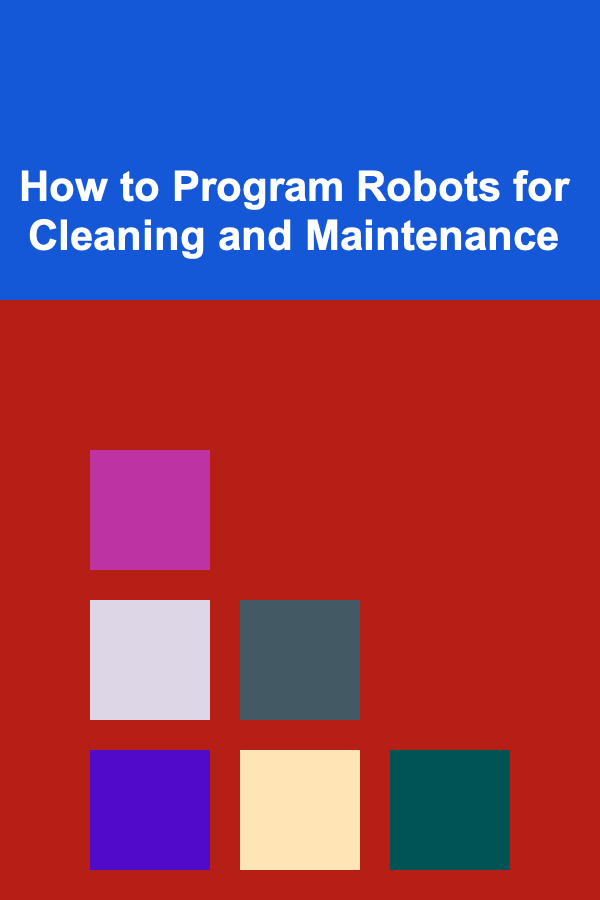
How to Program Robots for Cleaning and Maintenance
Read More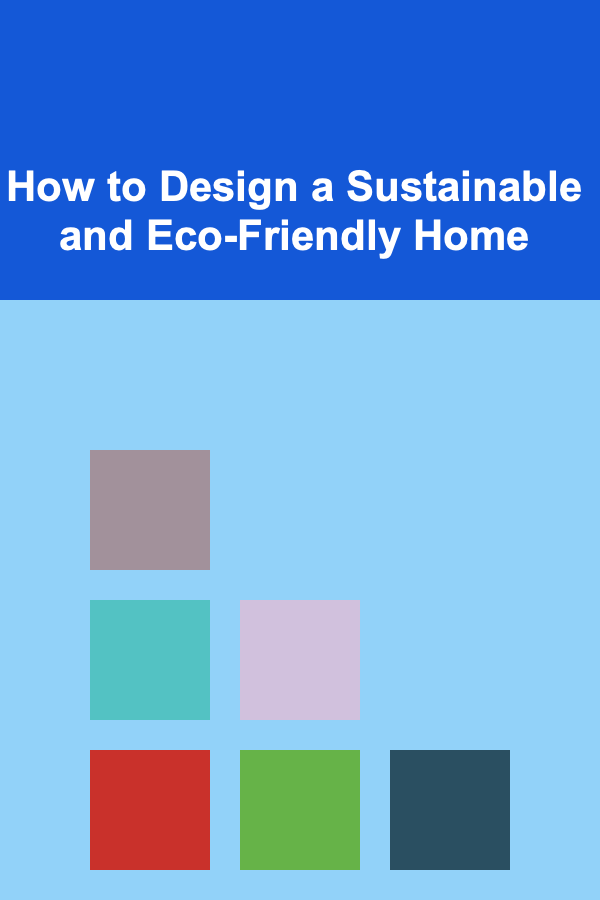
How to Design a Sustainable and Eco-Friendly Home
Read MoreOther Products

How to Bathe Your Pet Without the Stress
Read More
How to Choose the Right Storage Solutions for Luxury Watches
Read More
How to Create a Vintage-Themed Workspace
Read More
How to Create a Zen Space in Your Home
Read More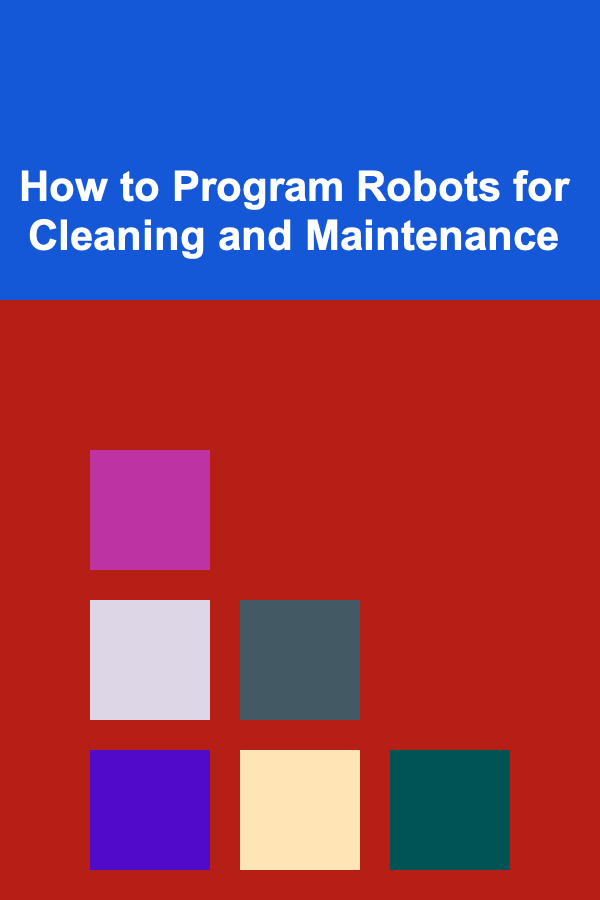
How to Program Robots for Cleaning and Maintenance
Read More