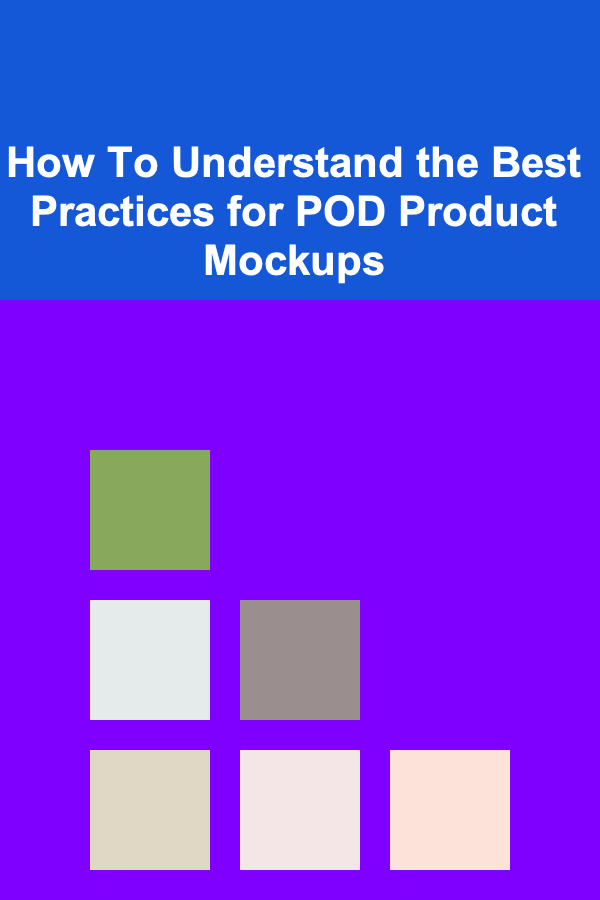
How To Understand the Best Practices for POD Product Mockups
ebook include PDF & Audio bundle (Micro Guide)
$12.99$11.99
Limited Time Offer! Order within the next:
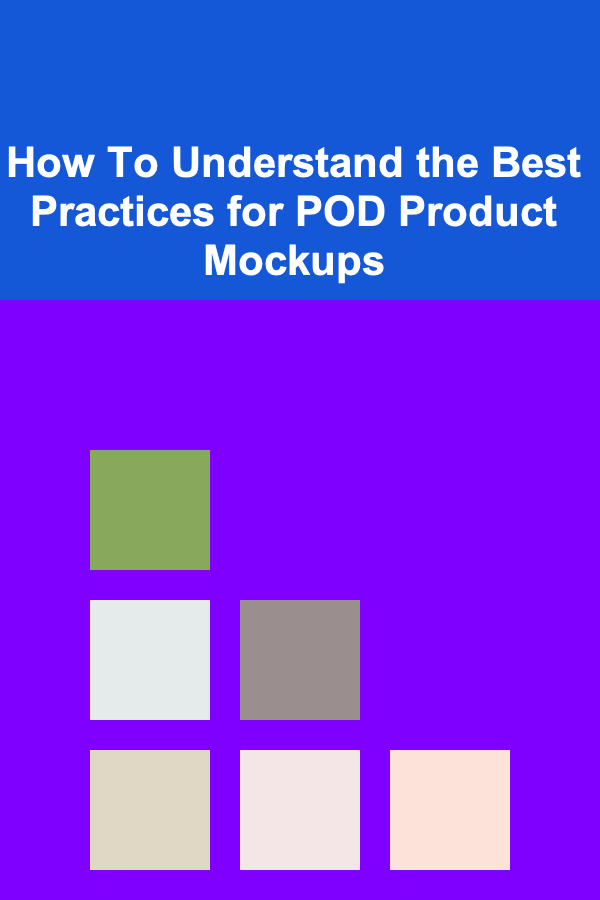
Print-on-demand (POD) has revolutionized the way people create and sell custom products online. Whether you're running a business on platforms like Etsy, Shopify, or Redbubble, POD offers an easy way to offer personalized products without the need for large inventories. However, to succeed in the POD world, one of the most crucial aspects of your business is the product mockup.
A product mockup is a visual representation of how your design will look on a physical product. This is a critical component in the POD business, as it plays a pivotal role in attracting customers and helping them visualize the final product. Creating high-quality, professional mockups can drastically improve your conversion rates and overall success. But what exactly makes a good mockup, and how can you understand the best practices to create them?
In this article, we'll dive deep into what makes a product mockup effective, how to create the best mockups for POD products, and the best practices you should adopt to ensure your product designs shine and resonate with potential customers.
What Are POD Product Mockups?
Before we explore the best practices, let's first define what a POD product mockup is. A mockup is a representation of a product featuring your design. It serves as a visual guide that shows customers how the design will appear on a particular item, such as a t-shirt, mug, phone case, or poster.
Mockups are typically created by superimposing your design onto a photograph or graphic of the product, either in 2D or 3D form. They can also include additional elements, such as background settings, models, or context, to make them appear more realistic or appealing.
Why Are POD Mockups Important?
The role of a POD product mockup is essential for a number of reasons:
1. Visualizing the Final Product
For most customers, online shopping is a visual experience. Seeing a high-quality mockup allows them to visualize how a design will look in real life. This is especially true for custom products, where the design can greatly impact the item's overall appeal.
2. Boosting Customer Confidence
Seeing a realistic and professional mockup can make customers feel more confident in their purchase. A poorly executed mockup, on the other hand, may raise doubts about the quality of the product or your design. Trust is a key component in the buying process, and mockups help establish that trust.
3. Marketing and Branding
Mockups are not just functional---they're also a powerful marketing tool. A well-designed mockup can help position your brand in a unique way, attract attention on social media, and help your product stand out in an overcrowded market. It's an opportunity to showcase your creativity and your products.
4. Reducing Returns
A well-done mockup shows your customers exactly what they're getting, reducing misunderstandings about the product and the design. Clear product mockups can lead to fewer returns because customers will have a better understanding of the final item they're purchasing.
Best Practices for POD Product Mockups
Creating high-quality mockups is not just about placing a design on a product image. It requires careful consideration of several factors that can affect the visual appeal, clarity, and professionalism of the mockup. Below are the best practices for creating POD product mockups that will elevate your business.
1. Use High-Quality Images
The quality of the mockup directly impacts the customer's perception of your product. Therefore, always start with a high-resolution image of the product you're designing for. Whether you're using a pre-made mockup template or creating your own from scratch, the base image should be crisp, clear, and high-quality.
Blurred or pixelated images can immediately turn off potential buyers, as they give the impression of low-quality or unprofessional work. High-quality images will ensure your mockup looks polished and trustworthy.
2. Opt for Realistic Product Mockups
Customers are looking for an accurate representation of what they will receive. While it's tempting to get creative with fantasy or overly stylized mockups, it's often better to stick with realistic representations of the product. The more realistic the mockup, the more confident your customers will feel about making a purchase.
For example, if you're selling a t-shirt, use a mockup that shows the t-shirt's texture, folds, and realistic stitching. If you're selling a phone case, make sure the case's edges, buttons, and screen are visible. This allows customers to get an authentic view of the product and how the design will look when printed.
3. Use Multiple Angles and Views
While a single mockup may suffice in some situations, multiple angles can provide a more thorough and transparent look at the product. Showing your design from different perspectives helps customers understand how the design wraps around the product and gives them more confidence in its overall appearance.
For instance, when showcasing apparel, it's good practice to show the front, back, and side views of the product. For a mug, show the design from both the front and the side. This way, customers can see how the design appears from various angles, providing a comprehensive view of the final product.
4. Focus on Lighting and Shadows
Lighting is key to making any product look its best. The right lighting can enhance the textures and details of your design, making it pop in the eyes of the consumer. In contrast, poor lighting can wash out colors and obscure key design elements, making it harder for customers to see what they are buying.
Likewise, adding subtle shadows or highlights to the mockup can create depth, making the product appear more three-dimensional and realistic. Be sure that the shadows align with the product's natural contours to avoid any dissonance that might make the mockup look fake.
5. Consider the Background
The background of your mockup plays a vital role in how your product is perceived. While it's tempting to choose a vibrant or busy background, the best practice is to keep it simple and neutral. A clean, uncluttered background helps the product and design take center stage.
For most mockups, a solid color or a minimalistic texture works well. Some sellers choose to place products in context (e.g., showing a t-shirt being worn by a model or a mug sitting on a desk), but the background should never overpower the product itself. It should act as a backdrop, not the main attraction.
6. Use Lifestyle Contexts Wisely
While it's essential to focus on the product itself, lifestyle mockups---where the product is shown in a real-world scenario---can also be a valuable tool. A lifestyle mockup shows how the product fits into a customer's life, helping them imagine owning the product and using it in their daily routine.
For example, you could show a hoodie in a coffee shop setting, a phone case on a desk, or a mug in someone's hands. These kinds of mockups help potential buyers see the product in context and can increase emotional engagement with the product.
However, be cautious about overusing lifestyle mockups. Too many staged settings can dilute the authenticity of your product and distract from the design itself. Use lifestyle mockups selectively, especially for items where the design plays a significant role in customer interest, like t-shirts, posters, or phone cases.
7. Keep Your Mockups Consistent
Consistency is crucial for building a recognizable brand. Your mockups should follow a uniform style and visual language across your entire store. This could mean using the same background style, lighting, or model types for all your product images.
Consistency in mockups reinforces professionalism and helps create a cohesive shopping experience for your customers. Whether you're showcasing a t-shirt, tote bag, or wall art, keeping a consistent style throughout your store will make your products look well-thought-out and organized.
8. Consider Software and Tools for Creating Mockups
There are various tools available to help you create and customize POD product mockups. Some popular ones include:
- Canva: Offers an easy-to-use platform for creating simple and high-quality mockups.
- Placeit: A popular mockup generator that offers a wide selection of mockup templates for various POD products.
- Adobe Photoshop: The industry standard for image editing, Photoshop allows for precise control over mockup creation, including advanced techniques like smart objects and masking.
- GIMP: A free alternative to Photoshop that can be used for creating and editing product mockups.
- Smartmockups: Another user-friendly mockup generator that allows you to upload your designs and place them on various POD products.
Using these tools can save time and ensure you create high-quality mockups quickly and easily.
9. Test Your Mockups on Different Devices
Customers will view your product mockups on various devices, including smartphones, tablets, and desktops. It's important to test how your mockups appear across different screen sizes to ensure they look great everywhere. Some elements may appear differently on small screens or different resolutions, so checking the final result on a variety of devices will help avoid any surprises.
10. Update Mockups for Seasonal or Promotional Changes
Finally, remember that your POD business is dynamic. As trends change or you introduce new designs, it's important to update your mockups to reflect these changes. Seasonal promotions, for instance, may call for adding festive elements to your mockups, or you might need to update your mockups to match a fresh batch of designs or product offerings.
By continuously updating your mockups, you ensure that your store remains fresh and engaging, keeping customers coming back for more.
Conclusion
Product mockups are one of the most important elements in a POD business. They provide potential customers with a visual representation of what they will receive, instill confidence, and ultimately help convert interest into sales. By following the best practices outlined above---using high-quality images, keeping things realistic, focusing on lighting and consistency, and testing your designs across various platforms---you can create mockups that not only look professional but also help boost your sales and brand identity.
Incorporating these strategies into your POD mockup creation process will lead to better customer experiences, increased trust, and higher conversion rates.
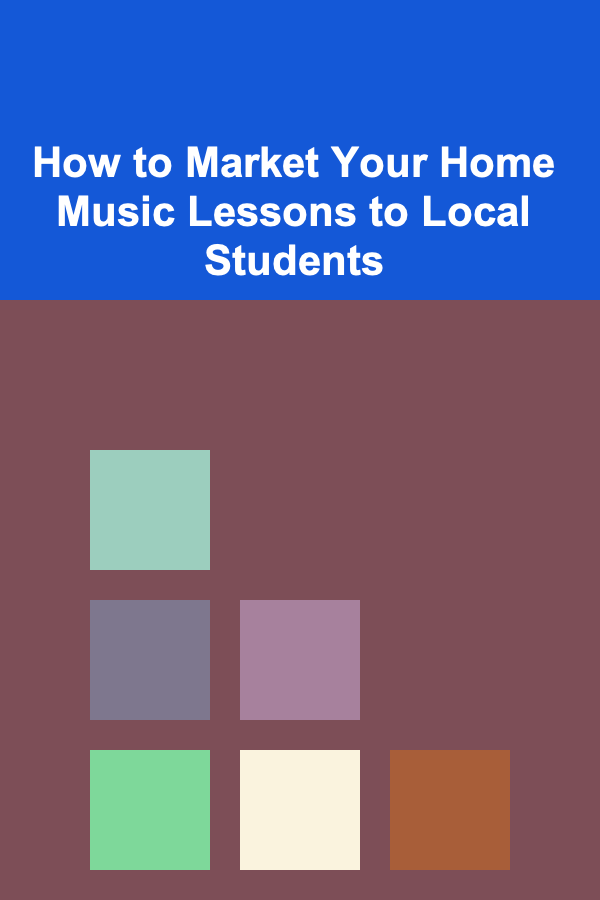
How to Market Your Home Music Lessons to Local Students
Read More
How to Reduce Noise in Your Apartment Without Breaking the Lease
Read More
Why Organizing Your Books by Genre Enhances Enjoyment
Read More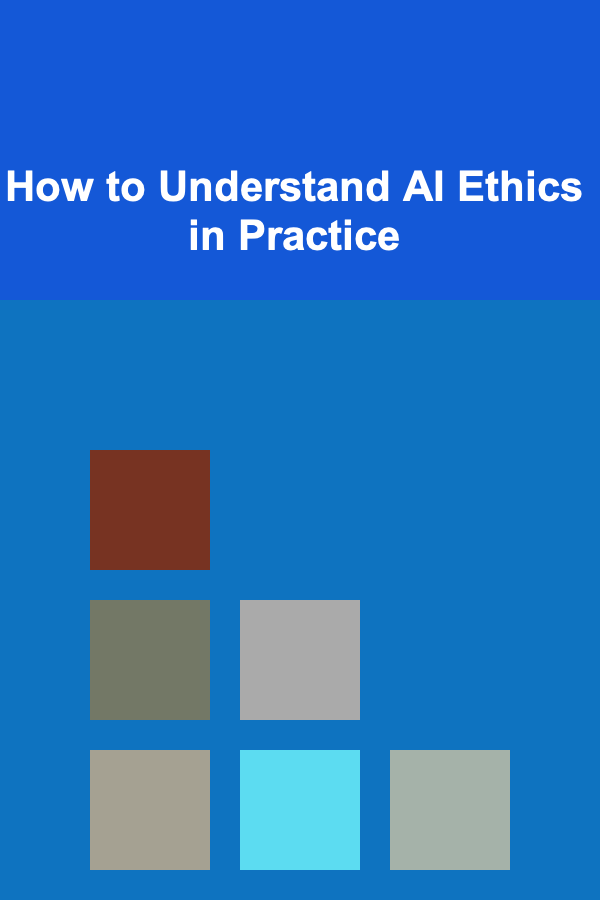
How to Understand AI Ethics in Practice
Read More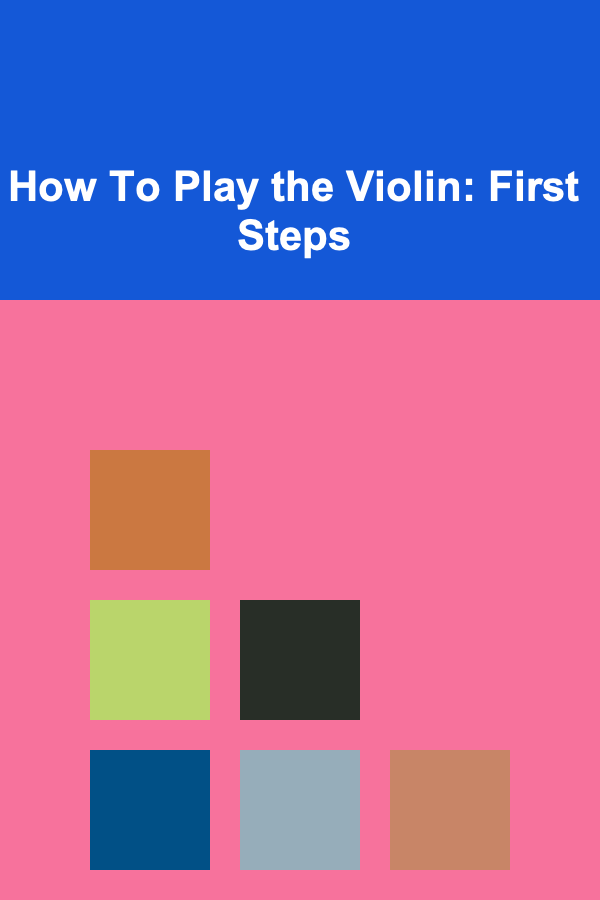
How To Play the Violin: First Steps
Read More
How To Develop Your Innovation Mindset
Read MoreOther Products
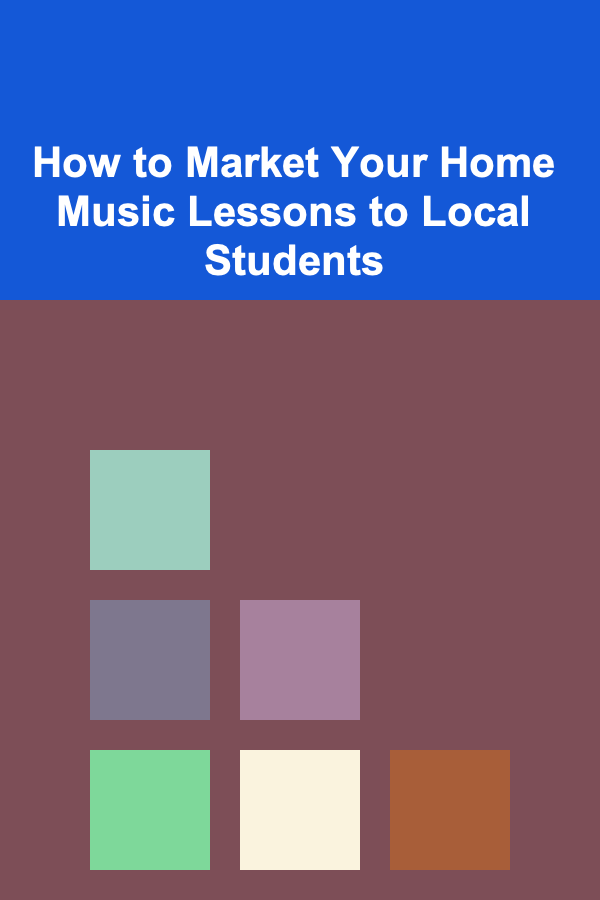
How to Market Your Home Music Lessons to Local Students
Read More
How to Reduce Noise in Your Apartment Without Breaking the Lease
Read More
Why Organizing Your Books by Genre Enhances Enjoyment
Read More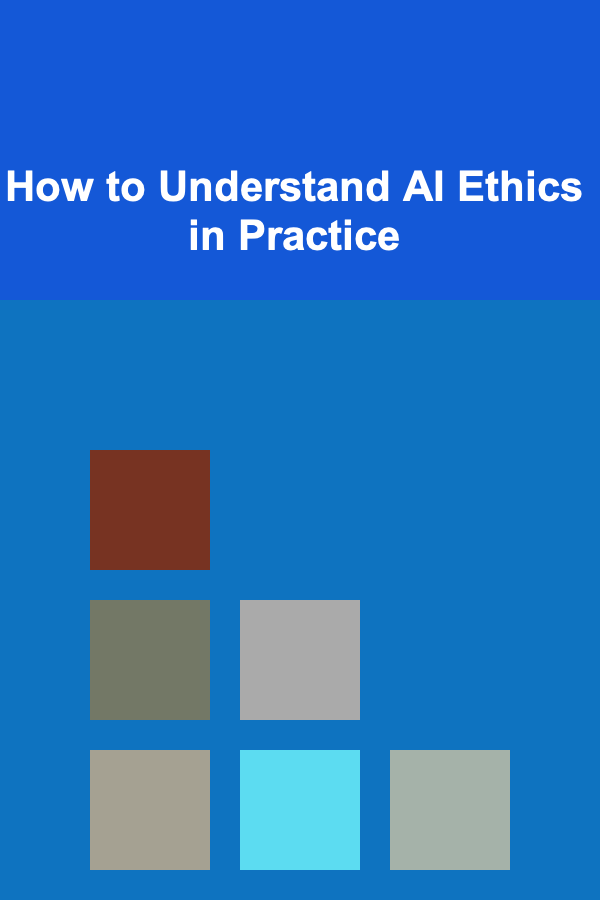
How to Understand AI Ethics in Practice
Read More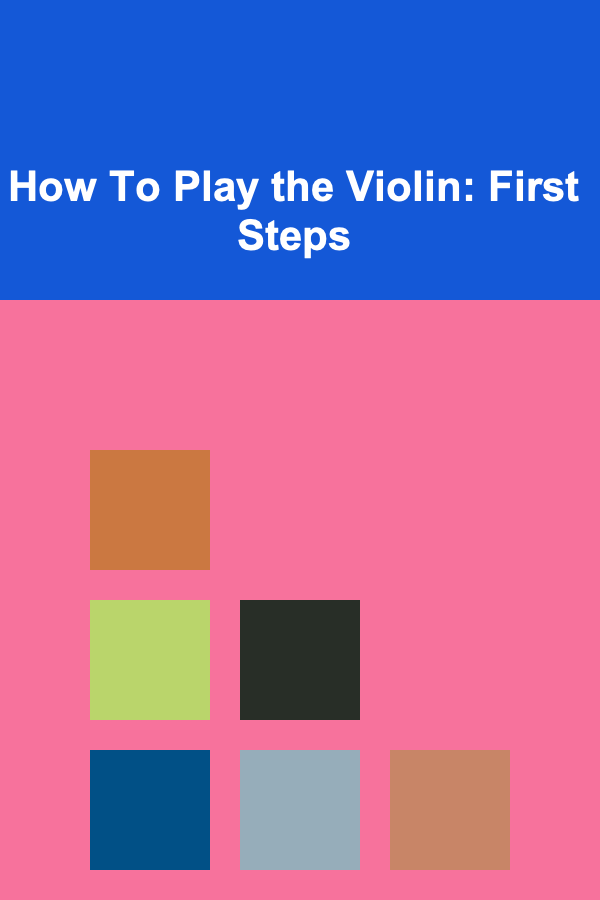
How To Play the Violin: First Steps
Read More