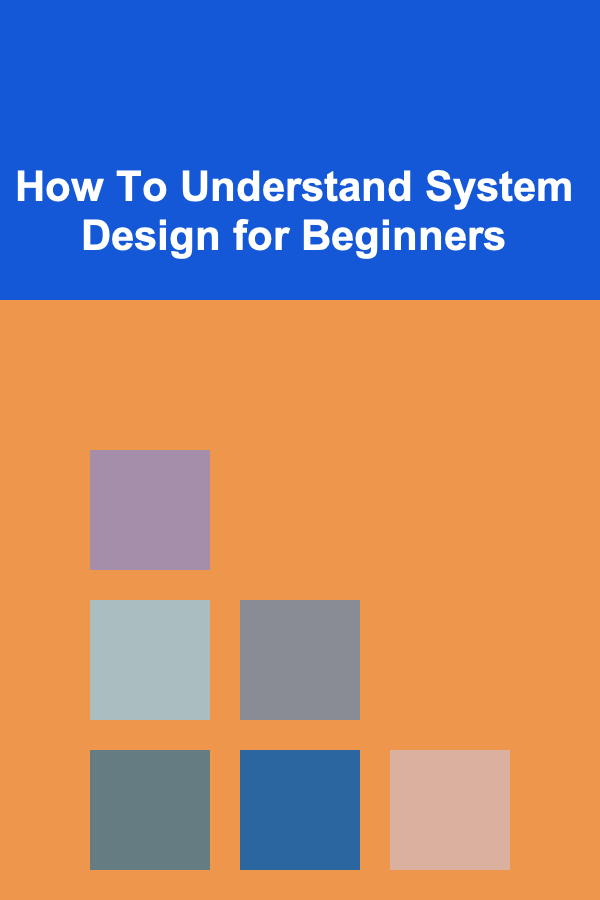
How To Understand System Design for Beginners
ebook include PDF & Audio bundle (Micro Guide)
$12.99$8.99
Limited Time Offer! Order within the next:
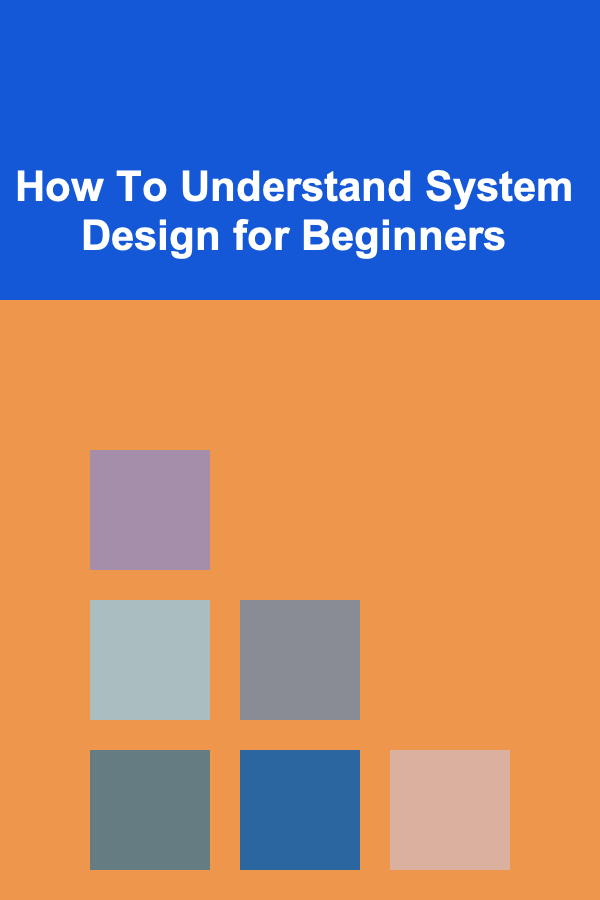
System design is an essential skill for any software engineer or developer, particularly as they progress in their careers. Understanding how to design complex systems is crucial to building scalable, efficient, and maintainable software. However, for beginners, system design can seem overwhelming, especially with all the buzzwords and complex architectures involved.
In this article, we'll break down the essential concepts of system design, focusing on the basics, key principles, and practical steps to help you understand and tackle system design problems. This guide is designed to be beginner-friendly and will provide a roadmap for mastering system design over time.
What is System Design?
System design refers to the process of defining the architecture, components, interfaces, and data for a system to satisfy specific requirements. A system design can be broken down into two main components:
- High-Level Design (HLD) -- This includes a broad overview of the system, its major components, and how they interact. It's focused on defining the overall structure and identifying the key building blocks of the system.
- Low-Level Design (LLD) -- This is a more detailed view, where we focus on individual components and how they operate. It includes specifications like data structures, algorithms, APIs, and more.
To illustrate, consider designing a URL shortening service like Bitly. A high-level design would define the components like the web server, the database, and the URL shortening algorithm. The low-level design would delve into specific details, such as how the system generates unique short URLs and how it stores them in the database.
Why is System Design Important?
System design is critical because it ensures that the system being built will meet performance, scalability, and reliability requirements. Without a well-thought-out design, the system can become inefficient, difficult to maintain, and prone to failure as it scales.
For example, if you're designing a large-scale application like a social media platform, your system needs to handle millions of users and their interactions without crashing. Designing a system that scales well from the start is far easier than refactoring a poorly designed system after it's already in use.
Additionally, system design helps developers communicate their ideas and decisions clearly to other engineers and stakeholders, making it easier to align the development process.
Key Concepts to Understand in System Design
Before diving into a detailed discussion, let's first explore some key concepts and terms that will help you better understand system design.
1. Scalability
Scalability refers to a system's ability to handle a growing amount of work or its potential to accommodate growth. For example, a scalable system can handle increased traffic by adding more servers or resources. There are two types of scalability:
- Vertical Scalability -- Increasing the capacity of a single server (e.g., adding more CPU or RAM).
- Horizontal Scalability -- Adding more machines or instances to distribute the load (e.g., using multiple web servers behind a load balancer).
2. Reliability
Reliability refers to a system's ability to perform consistently over time, even in the face of failures. This includes the system's ability to recover from crashes or outages, as well as its ability to avoid data loss.
3. Load Balancing
Load balancing is the process of distributing incoming traffic or requests across multiple servers or resources to ensure no single server is overwhelmed. It helps in improving the responsiveness and availability of the system.
4. Fault Tolerance
Fault tolerance is a system's ability to continue operating correctly even when one or more of its components fail. This is crucial for ensuring high availability, especially for systems that must run 24/7.
5. Caching
Caching involves storing frequently accessed data in a faster storage medium, such as memory, to reduce access time. For example, caching the results of a database query in memory means that subsequent requests can be served faster.
6. Database Sharding
Database sharding is a method of distributing data across multiple databases or tables to ensure that the system can handle large amounts of data efficiently. Each shard contains a subset of the data, and together they form the entire dataset.
7. Consistency and Availability
In distributed systems, consistency and availability refer to the trade-off that must be made between data accuracy (consistency) and system uptime (availability). The CAP theorem explains this trade-off.
- Consistency means that all nodes in the system see the same data at the same time.
- Availability means that the system remains operational and responds to requests, even if some parts of the system fail.
Steps to Approach System Design for Beginners
Understanding system design can be daunting, but by breaking the process into smaller, manageable steps, you can build your knowledge and confidence. Here's how to approach system design for beginners:
1. Understand the Problem Requirements
The first step in any system design problem is understanding the problem requirements. Whether you're asked to design a URL shortening service, a messaging app, or a video streaming platform, it's important to gather all the necessary information.
- Functional Requirements: What are the core features the system should provide? For a URL shortening service, it might be the ability to generate short URLs, redirect users to the original URL, and track analytics.
- Non-Functional Requirements: These are the performance-related aspects of the system, such as scalability, reliability, latency, and availability. You need to identify these from the start, as they will influence the overall design.
Once you've understood the requirements, it's helpful to define constraints and assumptions, such as expected traffic volume, storage limits, and budget.
2. High-Level Design
Once you have a clear understanding of the requirements, it's time to start building the high-level design. At this stage, you will focus on identifying the core components of the system and how they interact with one another.
- Components: Break down the system into its main components. For a URL shortening service, the components might include a web server, a database, a URL shortening algorithm, and an API.
- Interactions: Determine how these components will interact with each other. For example, when a user submits a long URL, the web server will pass it to the URL shortening algorithm, which will then store the shortened URL in the database.
- Data Flow: Visualize the flow of data between the components. This helps in understanding the architecture of the system.
At this stage, you can also think about how to handle scaling, fault tolerance, and redundancy.
3. Low-Level Design
Now that you have a high-level overview of the system, you can dive into the low-level design. This is where you focus on the finer details.
- Data Structures: Define the specific data structures used in the system. For instance, how will you represent the long and short URLs in the database? What indexing mechanisms will you use for fast retrieval?
- Algorithms: What algorithms will be used in the system? For URL shortening, you might design a hashing algorithm to generate short, unique URLs.
- API Design: Define how different components of the system will interact through APIs. For example, how will the frontend send requests to the backend, and how will data be returned?
4. Consider Trade-offs and Constraints
System design often involves making trade-offs between competing factors such as consistency vs. availability, latency vs. throughput, and complexity vs. maintainability. For example:
- Consistency vs. Availability: In a distributed system, you may have to decide whether to prioritize data consistency (i.e., ensuring all nodes have the same data at all times) or availability (i.e., ensuring the system is always operational).
- Latency vs. Throughput: Sometimes you need to decide whether to minimize latency (the time it takes to process a request) or maximize throughput (the number of requests processed in a given time).
5. Review and Iterate
After developing your design, it's important to review and iterate. Talk through your design with peers or mentors to identify potential weaknesses, bottlenecks, or inefficiencies. Ask yourself:
- Will this design scale with increasing traffic?
- How easy is it to maintain?
- Are there any single points of failure in the system?
Iterating on your design is crucial for refining your approach and ensuring that the final system meets the requirements.
Common System Design Problems
As a beginner, you will likely encounter several common system design problems that are frequently discussed in interviews or case studies. Some of these include:
- URL Shortening Service: Designing a system like Bitly that shortens URLs and tracks analytics.
- Distributed Cache: Designing a caching layer for a web application that can handle a large volume of requests.
- Messaging System: Designing a system like WhatsApp or Slack that can send messages in real-time.
- Video Streaming: Designing a system like YouTube that can stream video content to millions of users.
Each of these problems will require you to apply your understanding of system components, scalability, and reliability to design a robust and efficient solution.
Conclusion
System design can be a challenging concept to grasp, but with practice and a systematic approach, it becomes easier. As a beginner, start by breaking down problems into smaller components, focusing on high-level design first and drilling down to low-level details. Understand the trade-offs involved in different design decisions and always be prepared to iterate on your design.
With time, you'll be able to design complex systems that are scalable, reliable, and efficient. Remember that system design is a skill that improves with practice, so don't be discouraged by the complexity---take it step by step, and you'll soon become proficient in this critical area of software engineering.
Other Products

Developing Interactive Digital Flashcards: An Actionable Guide
Read More
How to Budget for Health and Wellness Without Breaking the Bank
Read More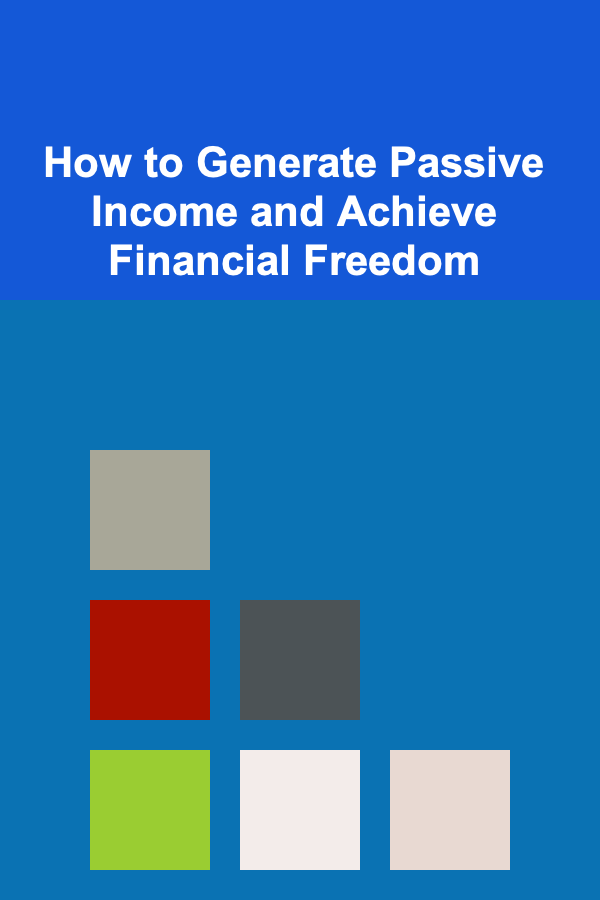
How to Generate Passive Income and Achieve Financial Freedom
Read More
How to Identify and Seal Sound Leaks in Your Home
Read More
How to Plan a Luxury Item Swap with Friends
Read More