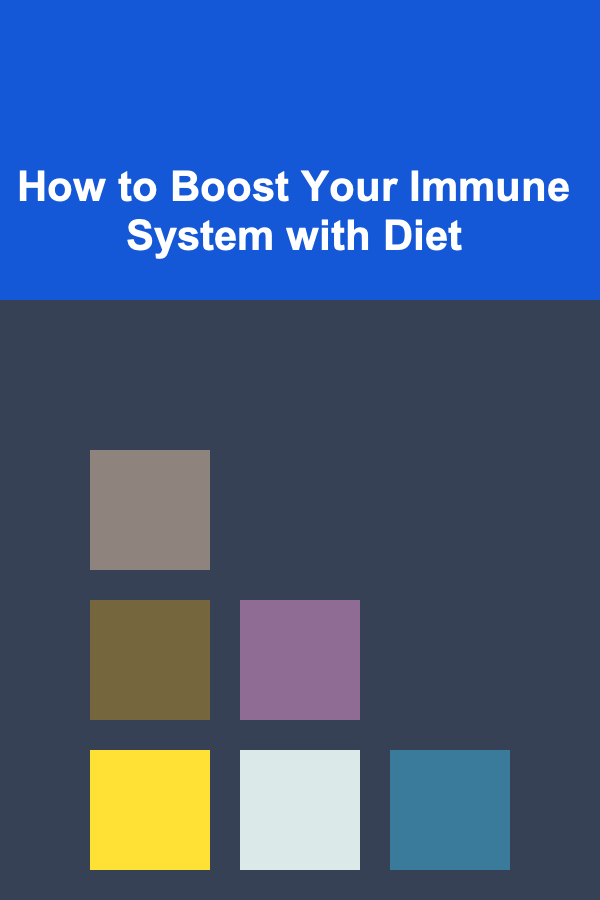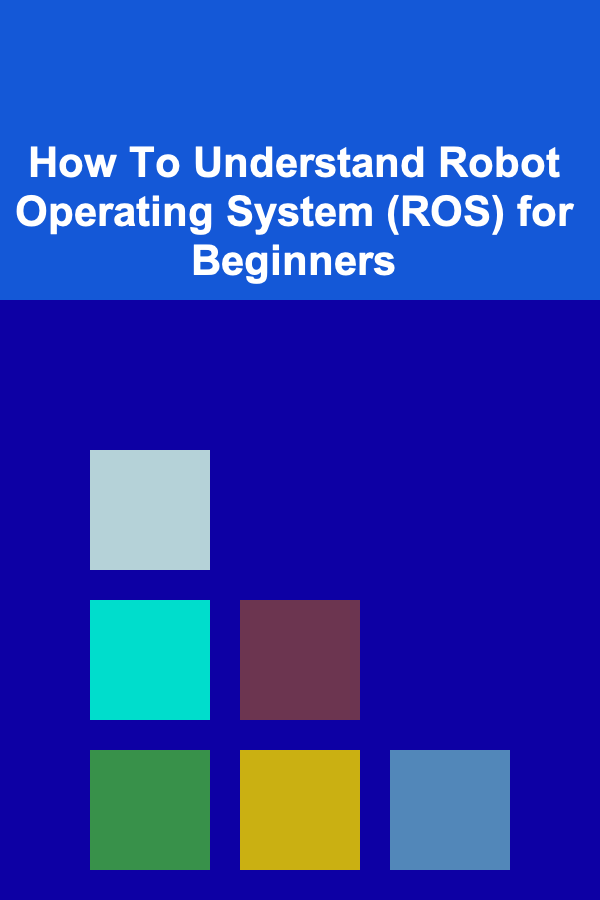
How To Understand Robot Operating System (ROS) for Beginners
ebook include PDF & Audio bundle (Micro Guide)
$12.99$6.99
Limited Time Offer! Order within the next:
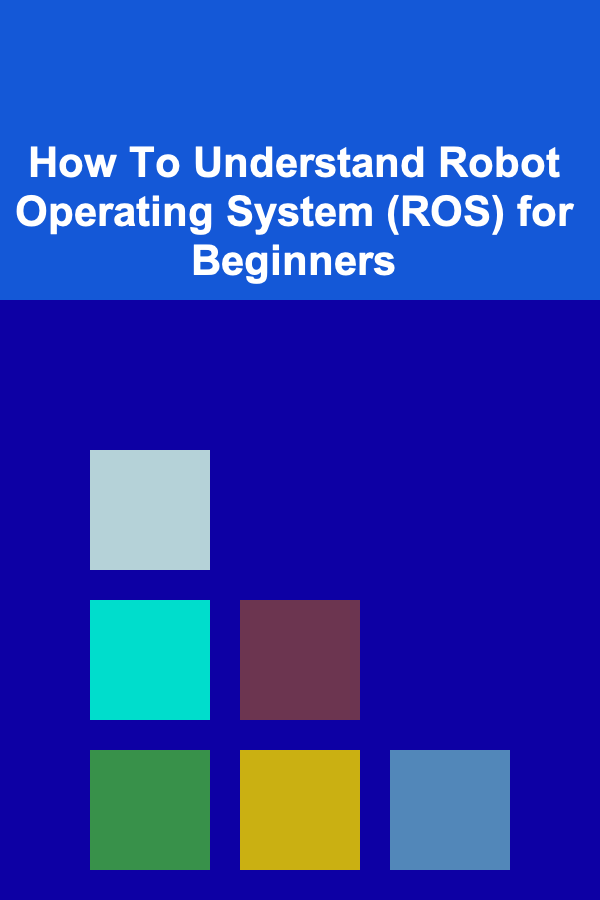
Robot Operating System (ROS) is a flexible framework for writing robot software. It provides services designed for a robotic system, including hardware abstraction, device drivers, communication, and more. ROS has become the standard for robot development, widely used in both academia and industry. Despite its name, ROS is not actually an operating system, but rather a set of software libraries and tools that help you build robot applications. Understanding ROS can be a daunting task for beginners, but with the right approach, learning it can be very rewarding. This article aims to guide beginners through the core concepts and practical steps involved in understanding and using ROS.
What is Robot Operating System (ROS)?
Before diving deep into ROS, it's essential to understand what it is and why it is important. At its core, ROS is an open-source framework that provides the building blocks to develop robot applications. The main goal of ROS is to make it easier for developers to build and manage complex robot systems. ROS provides a set of tools and libraries that help in the development, simulation, and deployment of robots.
ROS is designed to support multiple programming languages, including C++ and Python, allowing users to choose the best tool for their task. It is also modular, meaning developers can choose the specific components they need for their robots without having to rewrite large amounts of code.
Key Features of ROS
To understand ROS fully, it's helpful to know its key features:
- Modularity: ROS is highly modular, meaning that different components of a robot can communicate with each other without being tightly coupled. This modular approach makes it easy to upgrade or replace parts of the system without disrupting the whole architecture.
- Message Passing: ROS uses a publish-subscribe communication model, where nodes (small pieces of code running in the system) communicate by publishing and subscribing to messages over topics. This allows for real-time communication between different parts of a robot.
- Device Drivers: ROS provides device drivers for various sensors, actuators, and hardware, making it easier to interface with physical components of a robot.
- Simulation: ROS includes powerful simulation tools such as Gazebo, which allows developers to test their robots in virtual environments before deploying them in the real world.
- Visualization Tools: ROS comes with built-in visualization tools such as RViz, which helps developers visualize the robot's state, sensor data, and trajectories, facilitating debugging and development.
Understanding the ROS Architecture
ROS follows a master-slave architecture. It consists of several components that work together to provide the desired functionality in a robot. Below are the key elements of the ROS architecture:
- Master: The ROS Master is the central coordination point for all ROS nodes in the system. It maintains information about all active nodes and allows them to find each other. Nodes need to register with the master before they can communicate.
- Nodes: A node is a process that performs computation. Nodes can be anything from a sensor driver to a higher-level planner or controller. Each node in ROS runs as a separate process, and they communicate with each other using messages over topics.
- Topics: Topics are named channels over which nodes communicate by publishing and subscribing to messages. Nodes that send messages publish them to a topic, and nodes that want to receive those messages subscribe to the same topic.
- Services: While topics allow asynchronous communication, services provide a synchronous way for nodes to interact. A service consists of a request and a response, allowing one node to request information from another and receive an answer.
- Bags: ROS Bags are files that store data, such as messages published over topics, for later analysis or playback. This is especially useful for debugging and replaying sensor data.
- Parameters: Parameters are used to store configuration settings and data that can be shared among nodes. These parameters can be set at runtime and can be modified without needing to restart nodes.
Installing ROS
ROS is designed to be easy to install on a variety of platforms. The installation steps can vary depending on the version of ROS you want to use (e.g., ROS Noetic, ROS 2). The most common platform for ROS is Ubuntu, but it can also be installed on Windows and macOS with some additional configuration.
Here are the general steps to install ROS on Ubuntu:
-
Set up the ROS repository : Add the ROS package repository to your system using commands like
sudo apt updateandsudo apt install. -
Install ROS : You can install the ROS distribution by running the following command:
sudo apt install ros-noetic-desktop-full. -
Initialize rosdep : After installing ROS, initialize the
rosdeptool, which is necessary for managing dependencies:rosdep update -
Set up ROS environment : Add the following line to your
.bashrcfile to set up the ROS environment automatically each time you open a terminal: -
Install dependencies : Use the
rosdeptool to install any additional dependencies:
Writing Your First ROS Node
Now that you have ROS installed, the next step is to create your first ROS node. A basic ROS node is simply a program that communicates with other nodes via messages. Let's write a simple Python node that publishes a "Hello, world!" message to a topic.
-
Create a ROS package: The first step is to create a new package. Use the following command:
-
Write the Python Node : Inside the
hello_worldpackage, navigate to thescriptsdirectory and create a new Python file calledtalker.py:import rospy from std_msgs.msg import String def talker(): rospy.init_node('talker', anonymous=True) pub = rospy.Publisher('chatter', String, queue_size=10) rate = rospy.Rate(10) # 10hz while not rospy.is_shutdown(): hello_str = "Hello, world!" rospy.loginfo(hello_str) pub.publish(hello_str) rate.sleep() if __name__ == '__main__': try: talker() except rospy.ROSInterruptException: passThis script creates a publisher node that sends the message "Hello, world!" to a topic called
chatter. -
Run the Node: To run your node, first make the script executable:
Then, source your workspace and run the node using the following commands:
rosrun hello_world talker.py -
Check the Message : Open a new terminal, source the workspace, and listen to the messages on the
chattertopic:You should see the "Hello, world!" message being printed every 10Hz.
ROS Visualization Tools
One of the most powerful aspects of ROS is its ability to visualize the robot's data. Some of the most commonly used visualization tools include:
- RViz: RViz is a 3D visualization tool for displaying the robot's environment, sensors, and state. It allows developers to visualize the sensor data, robot models, and trajectories in real-time.
- rqt: rqt is a set of GUI tools that allow you to inspect and control ROS nodes, topics, and services in a visual manner. It is useful for monitoring the robot's state and debugging.
ROS Simulation with Gazebo
Gazebo is a powerful robotics simulator that integrates well with ROS. It allows you to test your robot in a virtual environment before deploying it in the real world, which is especially useful for complex robots or when hardware is not available.
To get started with Gazebo:
-
Install Gazebo: If you installed the full desktop version of ROS, Gazebo should already be installed.
-
Launch Gazebo: You can launch a simple Gazebo world using the following command:
-
Add a Robot: You can add your robot model to the Gazebo simulation and control it with ROS. This can be done by loading URDF (Unified Robot Description Format) models into Gazebo using ROS launch files.
Learning Resources
To gain a deeper understanding of ROS, there are numerous resources available:
- Official Documentation : The ROS Wiki contains a wealth of tutorials, examples, and API documentation.
- Books: "Programming Robots with ROS" by Morgan Quigley, Brian Gerkey, and William D. Smart is a great resource for beginners.
- Online Courses: Platforms like Coursera, edX, and Udacity offer courses on robotics and ROS.
- Community Support : The ROS community is vast and helpful. Use forums like ROS Discourse or ROS Answers to get help from other developers.
Conclusion
Understanding and working with ROS may seem overwhelming at first, but it is an incredibly powerful tool for robot development. By mastering the core concepts of nodes, topics, services, and communication patterns, you will be well on your way to building your own robots. Start with small projects, and gradually increase the complexity of your systems. The resources mentioned above will help guide you in your journey. With time and persistence, you'll be able to leverage ROS to build advanced robotic applications, ranging from simple automation tasks to cutting-edge autonomous systems.

How to Maintain Your Home's Foundation to Avoid Expensive Repairs
Read More
How to Use YouTube Influencers to Promote Your Dropshipping Products Effectively
Read More
The Marketing Specialist's Toolkit: Best Practices for Driving Brand Growth
Read More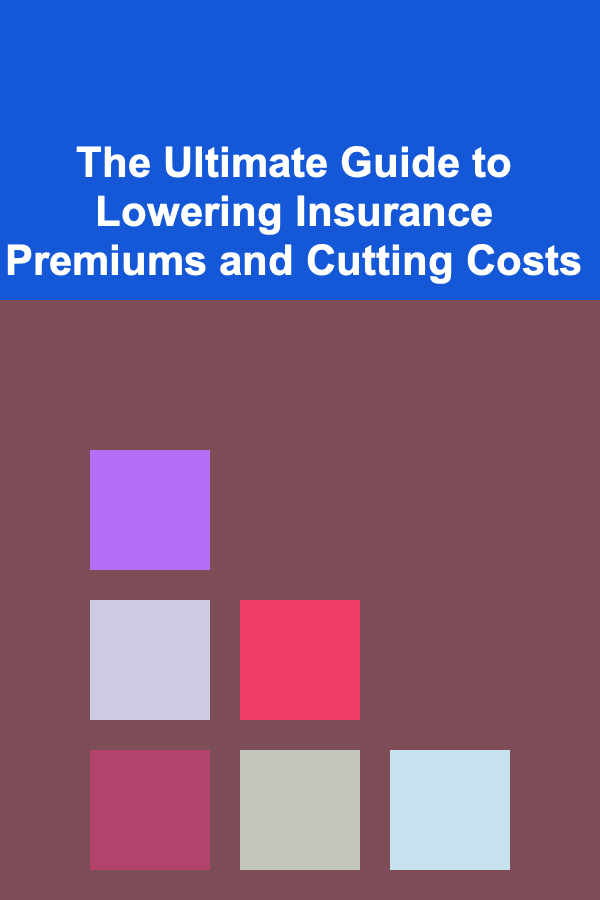
The Ultimate Guide to Lowering Insurance Premiums and Cutting Costs
Read More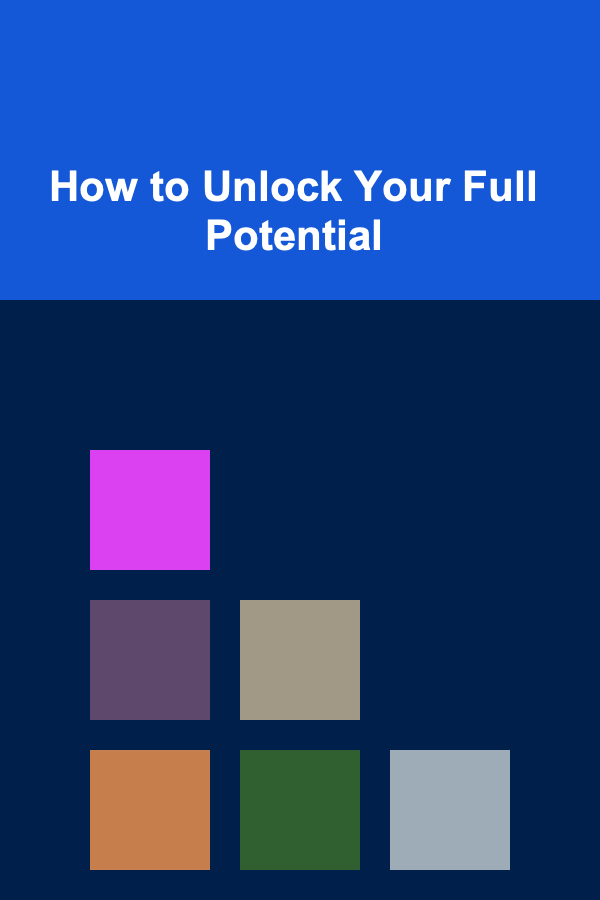
How to Unlock Your Full Potential
Read More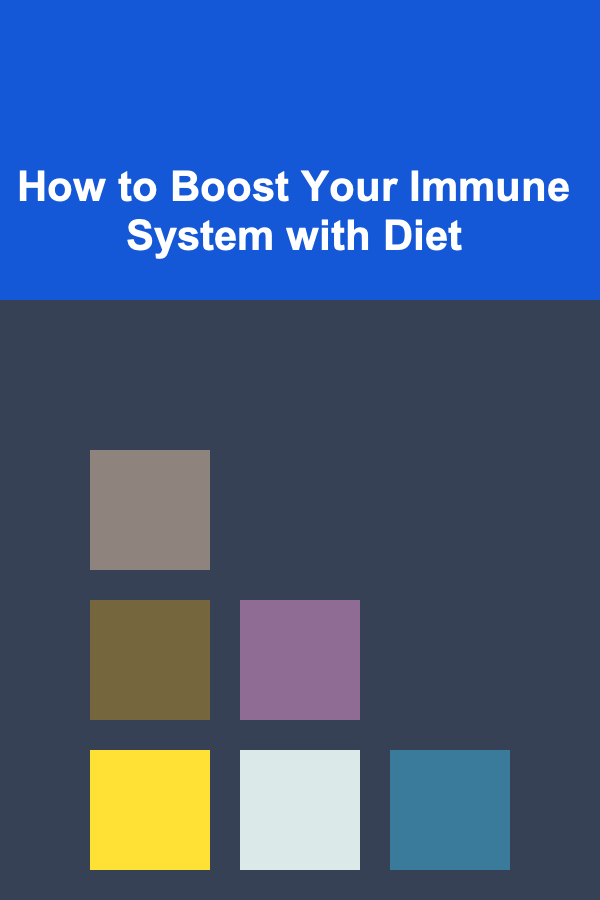
How to Boost Your Immune System with Diet
Read MoreOther Products

How to Maintain Your Home's Foundation to Avoid Expensive Repairs
Read More
How to Use YouTube Influencers to Promote Your Dropshipping Products Effectively
Read More
The Marketing Specialist's Toolkit: Best Practices for Driving Brand Growth
Read More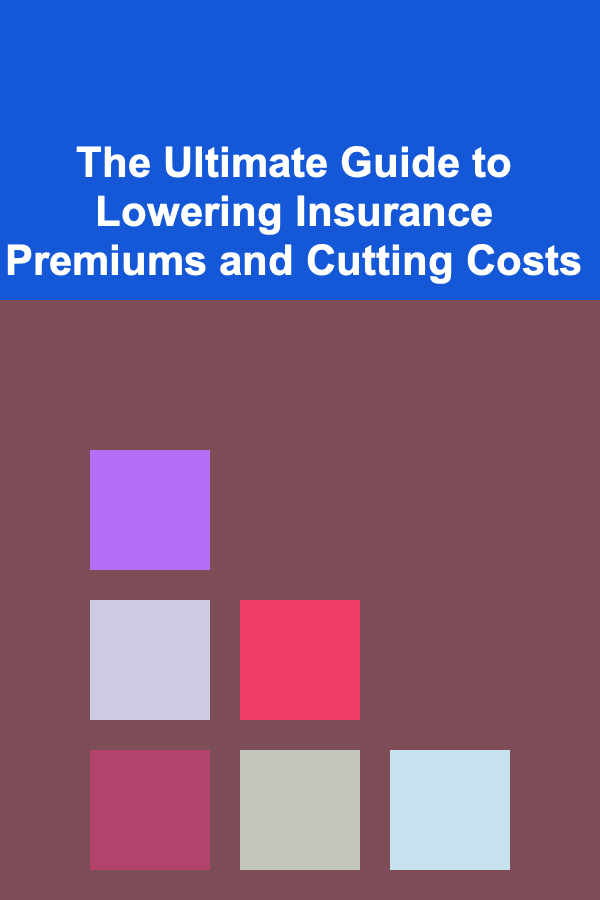
The Ultimate Guide to Lowering Insurance Premiums and Cutting Costs
Read More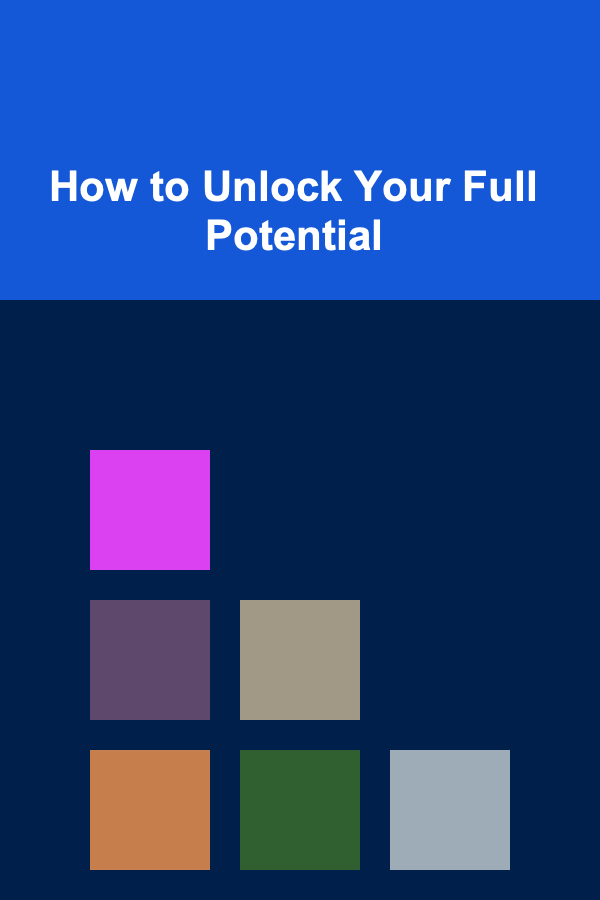
How to Unlock Your Full Potential
Read More