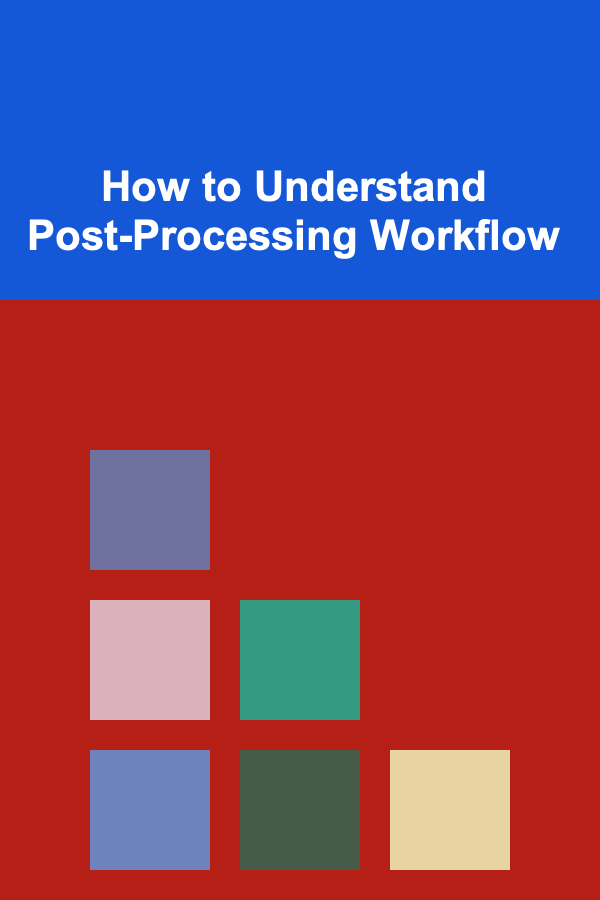
How to Understand Post-Processing Workflow
ebook include PDF & Audio bundle (Micro Guide)
$12.99$5.99
Limited Time Offer! Order within the next:
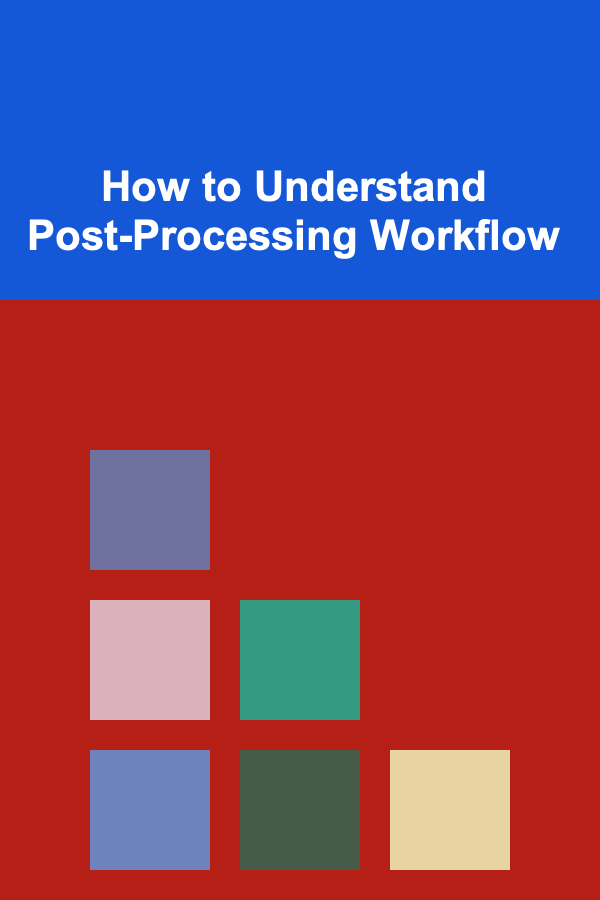
Post-processing is an essential phase in many fields, including photography, videography, digital design, and data science. This phase involves taking raw material---whether it's an image, a video, or a dataset---and refining it to achieve a polished, professional result. The process of post-processing can be intricate and multi-faceted, requiring specialized knowledge, tools, and an eye for detail. Understanding the post-processing workflow is crucial for anyone who works with raw data or media. In this article, we will explore what post-processing is, why it is important, and how to develop a systematic approach to post-processing across various industries.
What is Post-Processing?
Post-processing refers to the manipulation and enhancement of raw files after they have been captured, collected, or generated. The term is most commonly used in photography and videography, where raw images and videos are edited to correct issues, adjust aesthetics, or enhance quality. However, post-processing extends far beyond images and videos---data science, sound engineering, and even 3D rendering all require some form of post-processing.
In essence, post-processing is where the magic happens. It's the stage that turns rough drafts, preliminary materials, or "first takes" into final products that are polished, meaningful, and visually or functionally impactful. It involves a combination of technical skills, creativity, and subject matter expertise.
Why is Post-Processing Important?
Post-processing is important for several reasons, most notably its ability to enhance the quality of the final output. Here are some of the key reasons why post-processing is a critical step:
1. Improving Quality
Raw images, videos, and data often require fine-tuning to reach their full potential. For instance, an image may have poor lighting, incorrect color balance, or unwanted noise, all of which can be corrected in post-processing. In data science, raw data may be incomplete or noisy, requiring processing to clean and transform it into something usable.
2. Enhancing Aesthetics
The visual and auditory appeal of an image, video, or sound recording is often achieved in post-processing. Whether adjusting the exposure in a photograph or adding color grading in a film, post-processing plays a significant role in the artistic direction of the final product.
3. Correcting Errors
Even the most skilled creators can make mistakes during the initial creation process. In post-processing, these errors can be corrected. Whether it's removing a distracting object from a photo or correcting the alignment of a dataset, post-processing is a tool for perfection.
4. Making the Work More Usable
Raw data or files may not be in a usable format right after they are collected. Post-processing transforms them into a more accessible or interpretable form. In photography, this might mean cropping or resizing images for specific outputs, while in data science, it involves formatting or aggregating data into a structure that can be used for analysis or reporting.
Key Components of a Post-Processing Workflow
The post-processing workflow can vary depending on the medium and the specific goals of the project. However, there are common components to most workflows, regardless of whether you're working with images, video, audio, or data. Here are the general stages of a post-processing workflow:
1. Initial Assessment and Importing Files
The first step in the post-processing workflow is to assess the raw files. This involves reviewing the material to understand its quality, identifying any immediate problems, and determining the scope of changes needed. In photography or video, this may involve looking at the framing, lighting, and resolution. In data science, this step may involve checking the completeness and structure of the raw data.
After assessment, the next step is to import the files into the relevant software or system. The tools you use for this step depend on the medium---Adobe Lightroom or Photoshop for photography, Premiere Pro or Final Cut Pro for video, or Python/R for data analysis.
2. Cleaning and Organization
The next step in the workflow often involves organizing the raw files. For photographers and videographers, this means sorting through hundreds of images or clips, selecting the best material, and discarding the unnecessary. For data scientists, this involves removing redundant or missing data and ensuring the data is structured correctly.
Data cleaning may include removing duplicates, correcting data errors, or standardizing formats. In photography and videography, this phase could include eliminating unusable images or selecting the most representative footage.
3. Basic Adjustments
Once the files are organized and assessed, basic adjustments are made. This step involves fine-tuning the raw data or media to improve its fundamental aspects. In photography and videography, basic adjustments might involve tweaking exposure, contrast, saturation, or sharpness. For data, this stage may involve standardizing measurements, dealing with missing data, or handling outliers.
Examples:
- Photography: Adjusting brightness, contrast, and shadows.
- Videography: Color correction, trimming unnecessary footage.
- Data Science: Removing outliers, normalizing data.
4. Advanced Editing and Enhancements
After the basic adjustments, the more detailed and creative aspects of post-processing begin. In photography, this might involve retouching skin, removing distractions, and adding creative effects. In videography, advanced editing can include adding visual effects, transitions, and music. For data science, this is where complex algorithms are applied to analyze the data and extract useful insights.
This step is where you begin to mold the raw material into the desired outcome. For visual media, it's about enhancing the image or video's appeal. For data, it's about transforming raw numbers into actionable insights.
5. Final Adjustments and Rendering
In this phase, the final touches are applied. For photography, this might involve sharpening or resizing the image for printing or web display. In videography, the final adjustments could include audio mixing, adding subtitles, or preparing the video for export. For data, this stage may involve creating visualizations or reports that communicate findings effectively.
In essence, this phase is where the project is fine-tuned and prepared for delivery. The raw file is now polished, and the post-processed material is ready for final export or presentation.
6. Exporting and Sharing
The final stage in the workflow involves exporting the post-processed files into a suitable format. For photographers, this means exporting the image in the desired resolution and file type (JPEG, PNG, TIFF, etc.). For videographers, it could involve exporting the video in a particular format (MP4, MOV, etc.) with the correct aspect ratio and resolution. For data, this stage may involve creating final datasets or visual reports for distribution.
Sharing the final product might also involve uploading it to an online platform, publishing it in a journal, or presenting it to a client.
Tools for Post-Processing
The tools you use for post-processing depend largely on the medium you're working with. Below are some popular post-processing tools across different industries:
1. Photography
- Adobe Lightroom: Ideal for photo adjustments such as exposure, color grading, and noise reduction.
- Adobe Photoshop: Best for detailed image editing and manipulation.
- Capture One: An advanced alternative to Lightroom with robust tethering and color grading tools.
- DxO PhotoLab: Known for its automatic corrections and noise reduction capabilities.
2. Videography
- Adobe Premiere Pro: A professional video editing software used for color grading, cutting, and post-production effects.
- Final Cut Pro: Apple's professional video editing software, ideal for Mac users.
- DaVinci Resolve: A popular tool for both color correction and video editing.
- Avid Media Composer: A professional video editing tool used in Hollywood for feature films and television.
3. Data Science
- Python (Pandas, NumPy, Matplotlib): Widely used for data manipulation and visualization.
- R: A language and environment used for statistical computing and data analysis.
- Excel: Commonly used for basic data manipulation and analysis.
- Tableau: A tool used for creating interactive data visualizations and reports.
4. Audio
- Adobe Audition: A professional tool for sound editing, mixing, and noise reduction.
- Pro Tools: The industry-standard for audio post-production, widely used in music and film.
- Audacity: A free, open-source audio editing software.
Conclusion
Understanding the post-processing workflow is an essential skill in many creative and technical fields. Whether you are working with images, videos, sound, or data, post-processing allows you to refine raw materials into polished, professional results. By following a structured post-processing workflow, you can enhance quality, correct errors, and improve the usability of your final product. The tools and techniques may vary by industry, but the importance of this phase is universal. Mastering post-processing can make the difference between good work and great work, transforming basic material into something that captivates, informs, or inspires.

How to Budget for Family Life and Keep Home Expenses Under Control
Read More
How to Organize a DIY Party Game Night for All Ages
Read More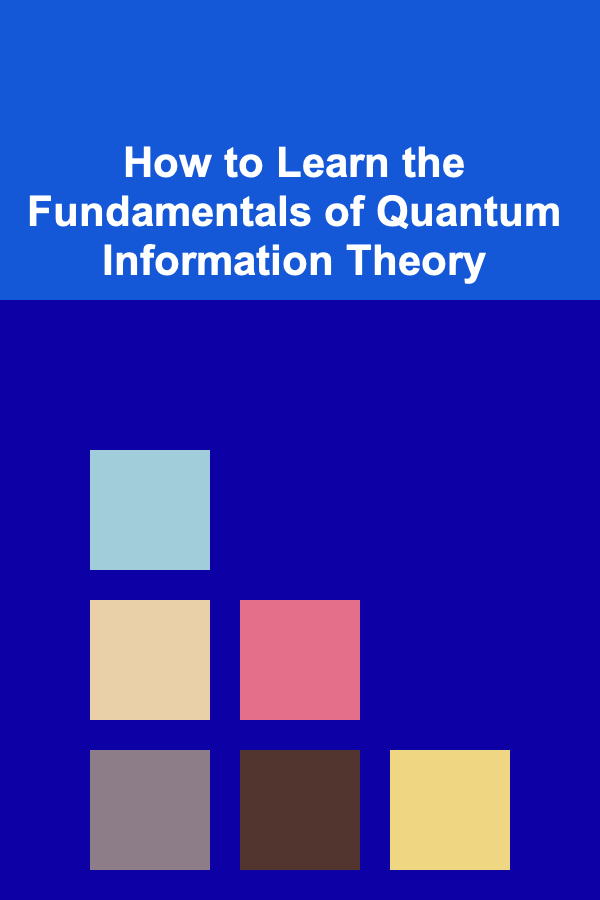
How to Learn the Fundamentals of Quantum Information Theory
Read More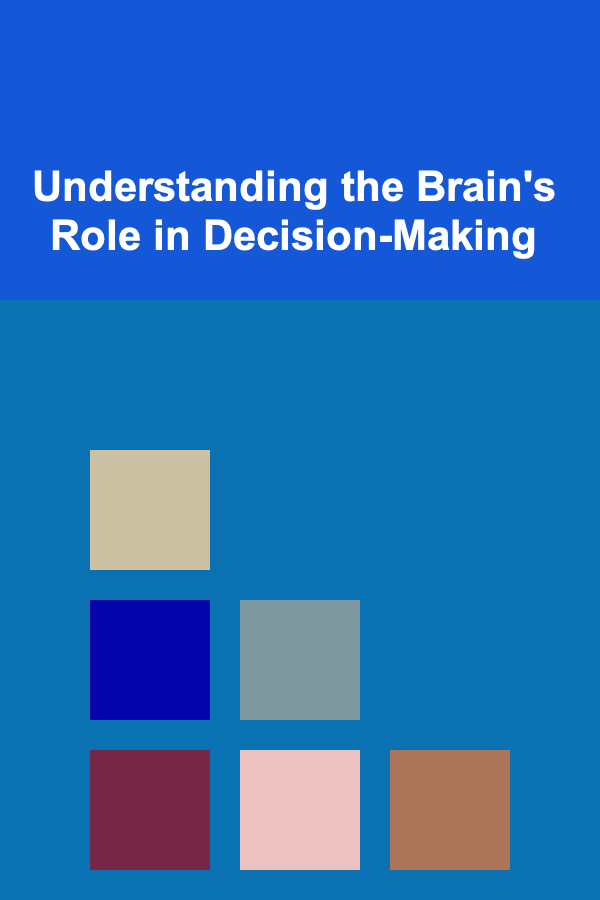
Understanding the Brain's Role in Decision-Making
Read More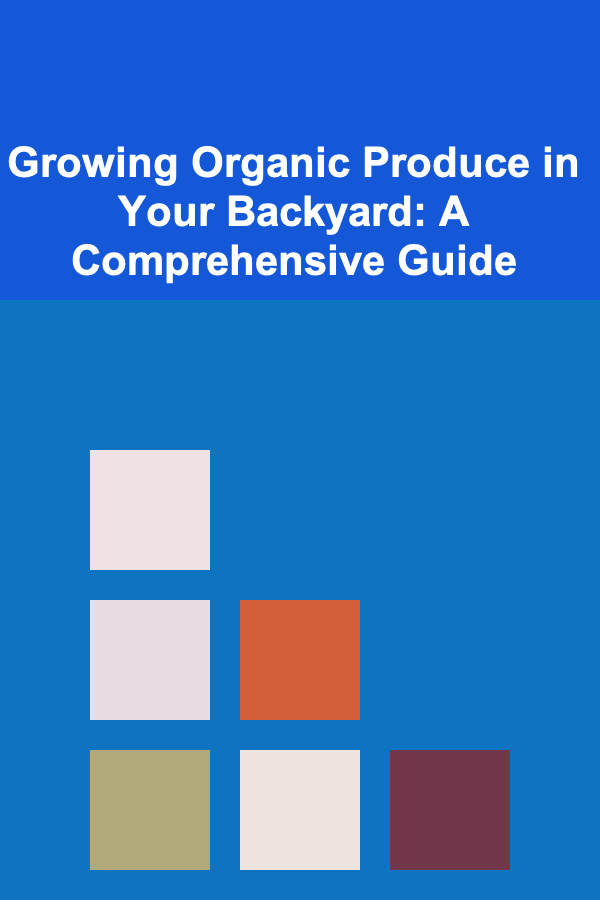
Growing Organic Produce in Your Backyard: A Comprehensive Guide
Read More
10 Tips for Troubleshooting Common Candle Burning Issues
Read MoreOther Products

How to Budget for Family Life and Keep Home Expenses Under Control
Read More
How to Organize a DIY Party Game Night for All Ages
Read More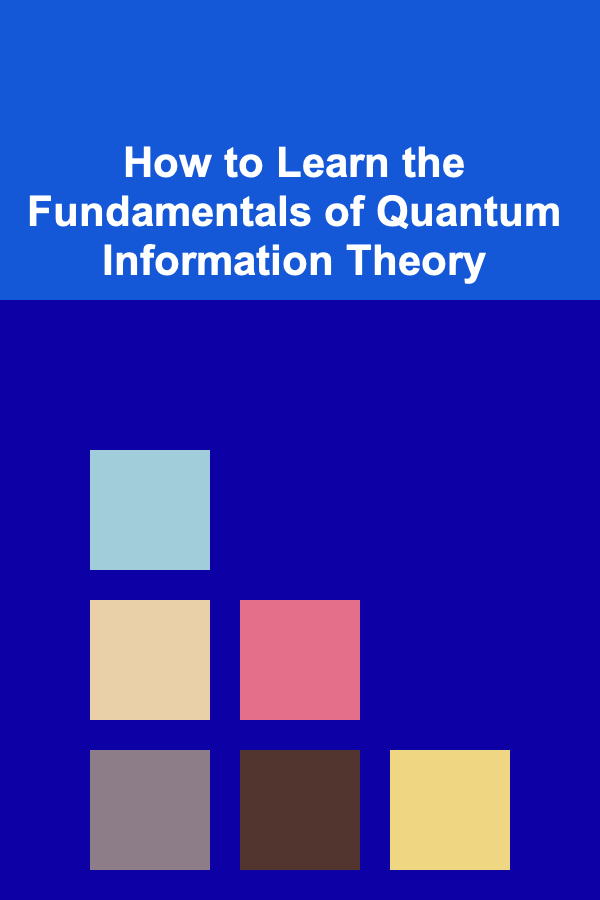
How to Learn the Fundamentals of Quantum Information Theory
Read More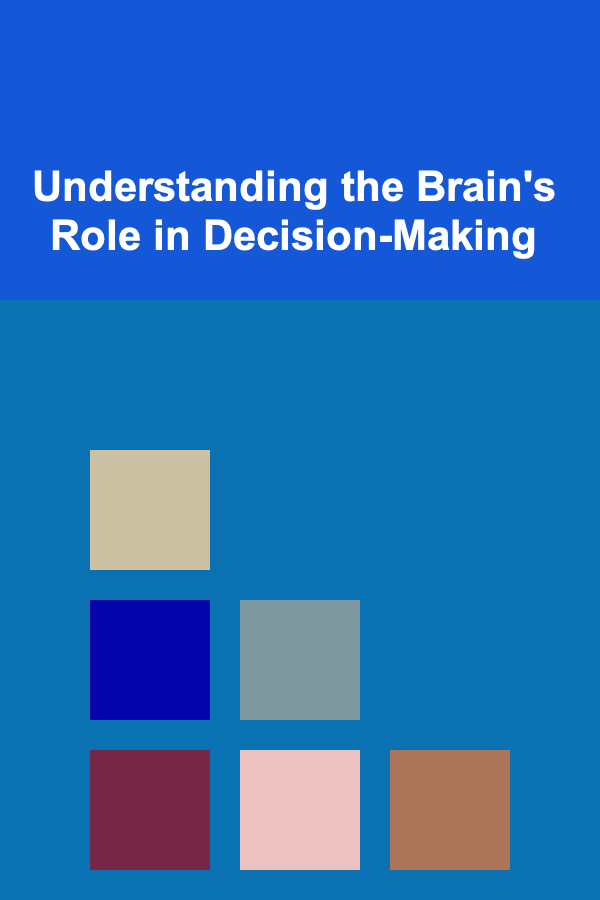
Understanding the Brain's Role in Decision-Making
Read More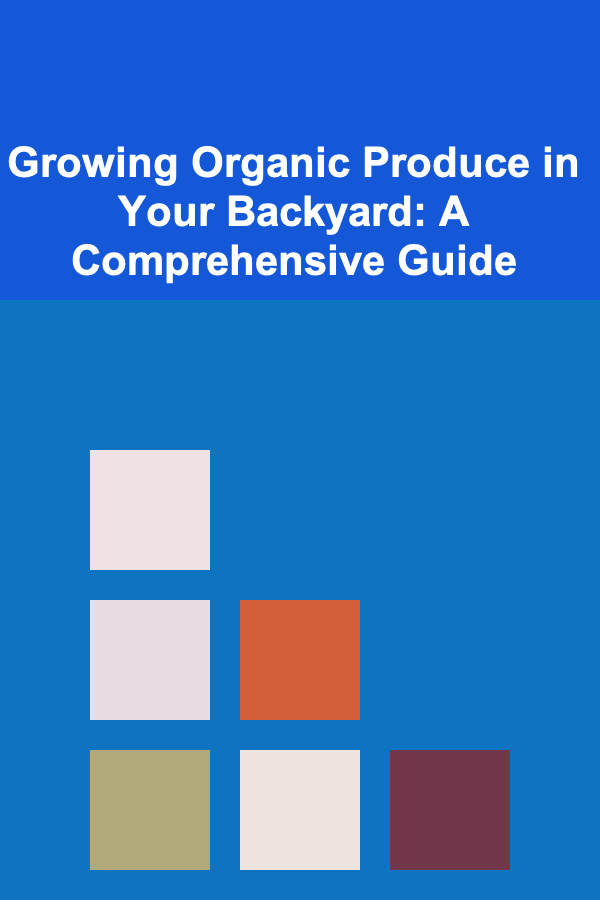
Growing Organic Produce in Your Backyard: A Comprehensive Guide
Read More