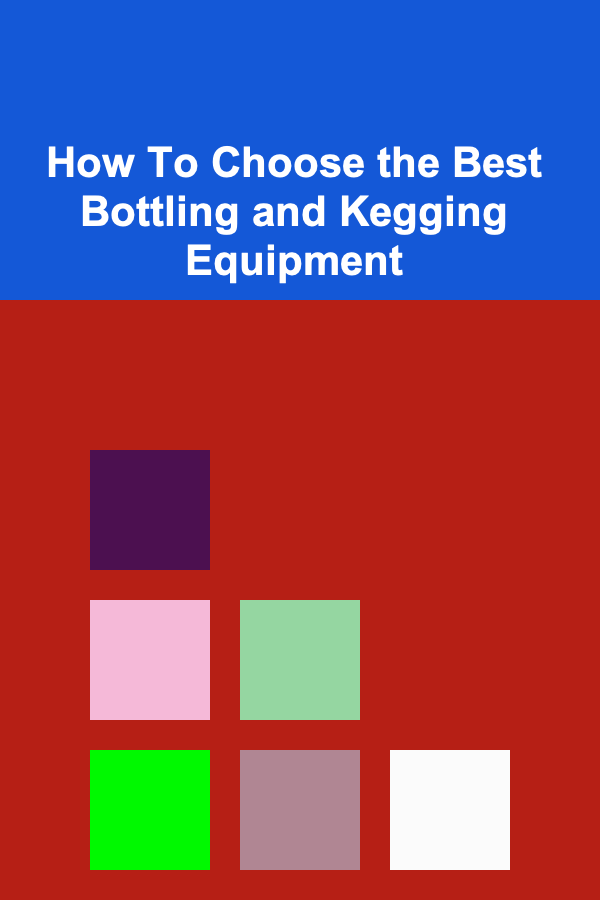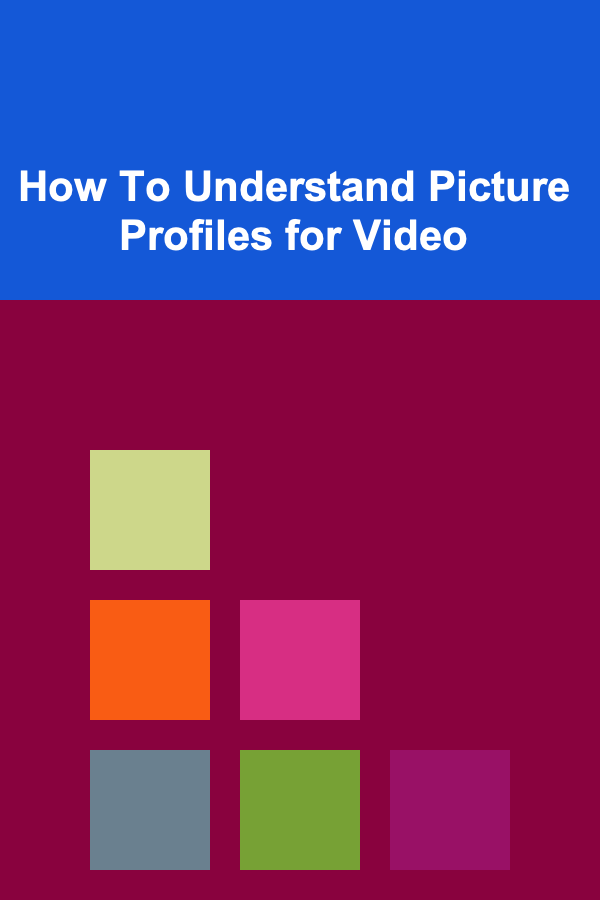
How To Understand Picture Profiles for Video
ebook include PDF & Audio bundle (Micro Guide)
$12.99$11.99
Limited Time Offer! Order within the next:
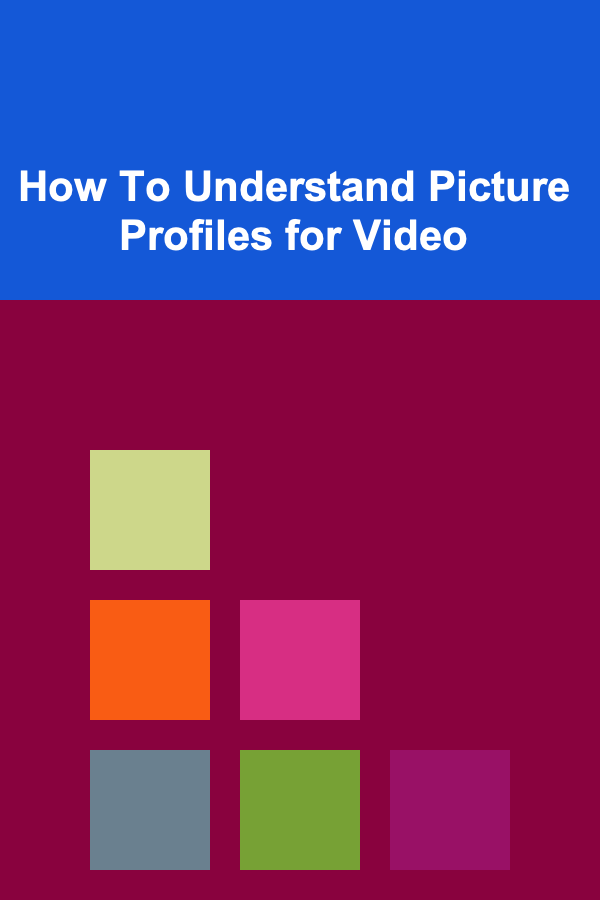
In the realm of video production, the picture profile is a critical yet often overlooked feature that significantly affects the look and feel of your footage. Whether you're working on a Hollywood film, a YouTube vlog, or a corporate video, understanding picture profiles is essential for achieving the right aesthetic and delivering professional results.
A picture profile refers to the pre-configured set of settings for the camera's sensor, color science, and how the camera processes the image data. By tweaking these settings, filmmakers can adjust the contrast, color saturation, and dynamic range of their footage. However, getting the best results from a picture profile requires a deeper understanding of how different profiles work and when to use them. This guide will explore everything you need to know about picture profiles in video production.
What Is a Picture Profile?
At its core, a picture profile is a collection of settings that determine how a camera processes and records video. These settings impact things like color, contrast, sharpness, and dynamic range. The purpose of a picture profile is to give the filmmaker control over how the camera interprets the scene, which directly influences the final output.
A picture profile typically adjusts the following parameters:
- Contrast: Determines how the camera differentiates between light and dark areas of the image.
- Saturation: Controls the intensity of the colors in the image.
- Sharpness: Affects the level of detail the camera captures.
- Gamma Curve: Affects how the camera handles light and dark areas, influencing the image's overall contrast and dynamic range.
- Color Gamut: The range of colors the camera can capture and display.
By understanding and manipulating these settings, you can craft the exact look and mood you want in your video.
The Importance of Picture Profiles
Choosing the right picture profile is essential for several reasons:
1. Aesthetic Control
The look of your video can be significantly influenced by the picture profile you select. Some profiles are designed to produce a high-contrast, punchy image with vibrant colors, while others may offer a flatter, more neutral look that allows for greater post-production flexibility.
2. Post-Production Flexibility
A flatter profile (e.g., S-Log, LogC) retains more image information in both the highlights and shadows, giving you more latitude for color grading in post-production. This is crucial for professional-level work where you need to manipulate the image to create a specific look.
3. Dynamic Range
A picture profile can help you capture more details in the bright and dark areas of the image. A profile with a wider dynamic range will prevent highlight clipping and shadow crushing, which is essential for achieving a cinematic look.
4. Consistency Across Cameras
When shooting with multiple cameras, using the same picture profile ensures a consistent look across all devices. This is especially important for multi-camera setups where you need to match footage from different cameras in post-production.
Types of Picture Profiles
Most modern cameras come with a variety of built-in picture profiles, each suited for different types of projects. Let's break down some of the most commonly used profiles.
1. Standard Profiles
Standard profiles are designed to produce a ready-to-use image straight out of the camera. These profiles typically offer good contrast, saturation, and sharpness with minimal need for post-processing. They are suitable for situations where you don't have the time or need for extensive color grading.
- Pros: Easy to use, minimal post-processing required.
- Cons: Less flexibility for color grading, limited dynamic range.
2. Flat or Neutral Profiles
Flat profiles offer a more neutral and desaturated look, with less contrast and saturation compared to standard profiles. They are designed to retain as much image information as possible, especially in the highlights and shadows, allowing for more flexibility during color grading.
- Pros: Great for post-production grading, retains more dynamic range.
- Cons: Requires more work in post-production to bring the image to life.
3. Log Profiles (Logarithmic Gamma Curves)
Log profiles are designed to capture as much dynamic range as possible by compressing the midtones and expanding the highlights and shadows. This results in a very flat, desaturated image that looks "washed out" straight out of the camera. However, this flatness allows for maximum flexibility in post-production color grading.
-
Common Log Profiles:
- S-Log (Sony)
- C-Log (Canon)
- V-Log (Panasonic)
- LogC (ARRI)
-
Pros: Maximum dynamic range, great for color grading, ideal for high-end productions.
-
Cons: Requires significant post-production work, can be difficult to work with without proper tools.
4. HDR Profiles
High Dynamic Range (HDR) profiles are designed to capture a wider dynamic range, typically resulting in brighter highlights and deeper shadows. HDR footage requires specific playback and display devices to be viewed properly, but it offers a more immersive and vibrant image compared to standard profiles.
- Pros: High dynamic range, suitable for HDR displays.
- Cons: Requires specialized equipment for playback, not suitable for all projects.
5. Cine Profiles
Cine profiles are specifically designed for filmmakers who want a cinematic look straight out of the camera. These profiles typically offer a balance between contrast, saturation, and dynamic range, with a focus on skin tones and natural-looking colors.
- Pros: Quick results with minimal post-processing, cinematic look.
- Cons: Less flexibility than flat or log profiles for advanced color grading.
Understanding the Key Parameters of Picture Profiles
1. Gamma Curves
The gamma curve of a picture profile defines how the camera processes light and dark areas in an image. A standard gamma curve may have a high contrast, resulting in deep shadows and bright highlights, while a log curve compresses the midtones and preserves more detail in the highlights and shadows.
- Standard Gamma: High contrast, suitable for casual or real-time productions.
- Log Gamma: Flatter image with more data for post-production.
- HLG (Hybrid Log-Gamma): HDR-compatible curve, designed for HDR displays.
2. Color Gamut
The color gamut defines the range of colors that the camera can capture. A wider color gamut (e.g., DCI-P3 or Rec. 2020) captures more vibrant and accurate colors, while a smaller color gamut (e.g., Rec. 709) offers a more traditional color range.
3. Saturation
Saturation refers to the intensity of colors in the image. A highly saturated profile will produce vivid, punchy colors, while a more neutral or flat profile will produce more subdued tones.
4. Sharpness
Sharpness controls the level of detail the camera captures. While most cameras have a default sharpness setting, picture profiles can alter this setting to achieve a softer or more detailed look. It's often recommended to keep sharpness at a moderate level and rely on post-production sharpening if necessary.
5. Contrast
Contrast determines the difference between the darkest and lightest areas of the image. A high-contrast profile will produce a bold, dramatic look, while a low-contrast profile will create a more subtle and muted appearance.
Choosing the Right Picture Profile
Choosing the right picture profile depends on several factors, including the type of project, the look you're going for, and the amount of time you can allocate for post-production. Here are some general guidelines:
- For Quick Turnaround Projects: If you're working on a project where you need the footage to look good with minimal editing, a standard or cine profile may be the best choice. These profiles offer a pleasing look straight out of the camera with little need for color grading.
- For High-End Productions: If you're working on a project that will undergo extensive post-production, such as a film or a commercial, log profiles (e.g., S-Log, C-Log) are ideal. These profiles allow for maximum dynamic range and color grading flexibility, making them the go-to choice for professional filmmakers.
- For HDR Content: If you're producing content for HDR displays, use an HDR-compatible profile (e.g., HLG or HDR10). These profiles are optimized to capture the wider dynamic range required for HDR playback.
The Role of Picture Profiles in Color Grading
Color grading is the process of adjusting the color and contrast of your footage to achieve the desired aesthetic. Picture profiles play a crucial role in this process, especially when using log profiles, which provide a flat image with more room for adjustments.
For instance, with a flat or log profile, you can manipulate the exposure, saturation, and contrast in post-production to achieve the perfect look. Without a proper picture profile, your footage may have clipped highlights or crushed shadows, making it difficult to grade effectively.
Tips for Color Grading Log Footage:
- Start with the Basics: Begin by adjusting the exposure and contrast to bring the footage to life. Log footage may look washed out at first, but with the right adjustments, it can become vibrant and dynamic.
- Use LUTs (Look-Up Tables): LUTs are pre-configured color grading tools that can quickly transform log footage into a more cinematic look. Many cameras come with their own LUTs to convert log footage to a standard color space like Rec. 709.
- Focus on Skin Tones: When grading log footage, ensure that skin tones look natural. Log footage often requires more work to achieve realistic skin tones, which are a critical aspect of video production.
Conclusion
Understanding picture profiles is an essential skill for any videographer or filmmaker. By learning how different profiles affect the look of your footage, you can make informed decisions about which profile to use for different projects. Whether you're shooting a quick YouTube video or working on a high-end film production, mastering picture profiles will help you achieve the look you want, with the flexibility you need in post-production.
Remember, there is no one-size-fits-all solution when it comes to picture profiles. The best profile for your project will depend on factors like your shooting conditions, post-production workflow, and the look you're aiming for. With practice, you'll be able to choose the perfect profile for each situation, ensuring that your videos look professional and polished every time.

How to Appreciate Traditional Clothing and Textiles
Read More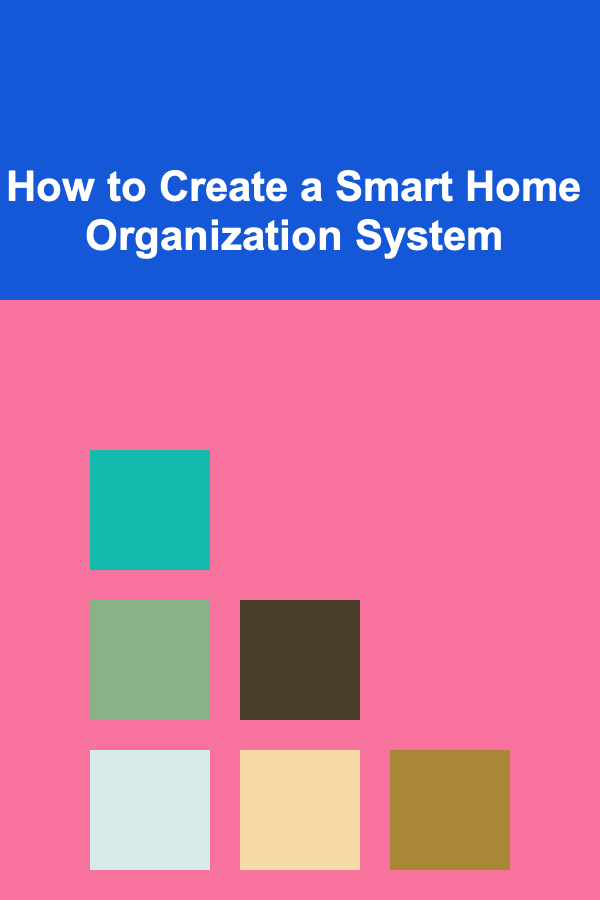
How to Create a Smart Home Organization System
Read More
How to Create an Indoor Treasure Hunt for Family Fun
Read More
How to Negotiate Your Salary and Benefits Like a Pro
Read More
How To Master Social Media Analytics Tools
Read More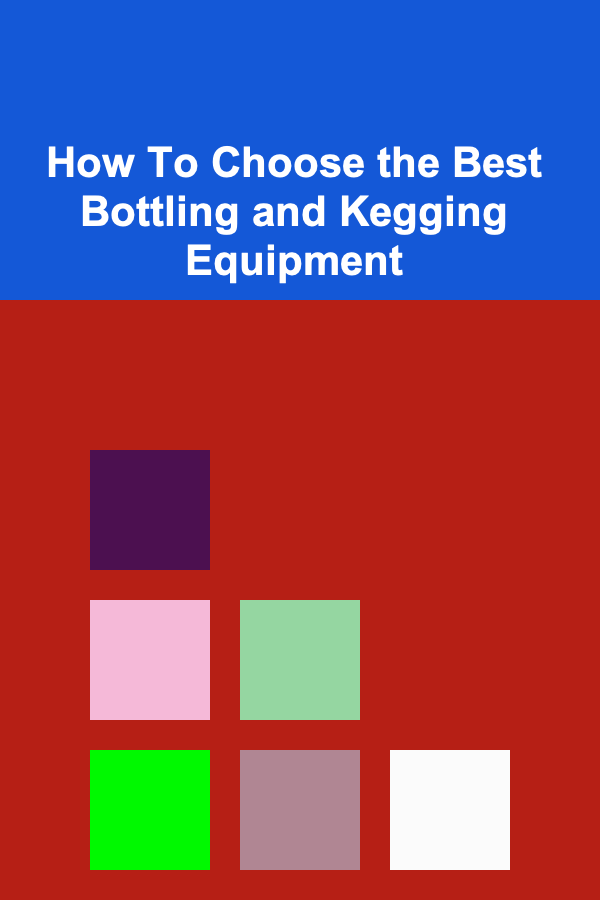
How To Choose the Best Bottling and Kegging Equipment
Read MoreOther Products

How to Appreciate Traditional Clothing and Textiles
Read More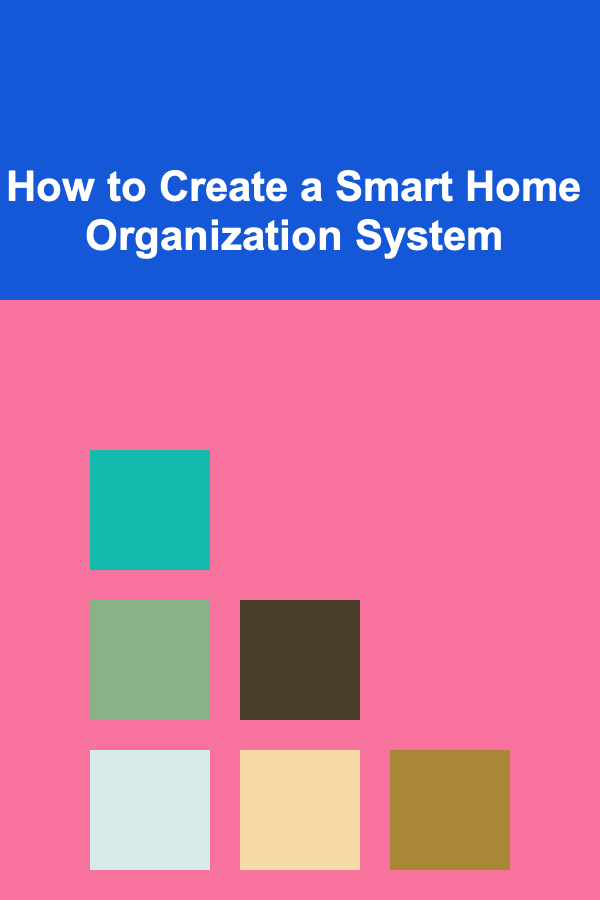
How to Create a Smart Home Organization System
Read More
How to Create an Indoor Treasure Hunt for Family Fun
Read More
How to Negotiate Your Salary and Benefits Like a Pro
Read More
How To Master Social Media Analytics Tools
Read More