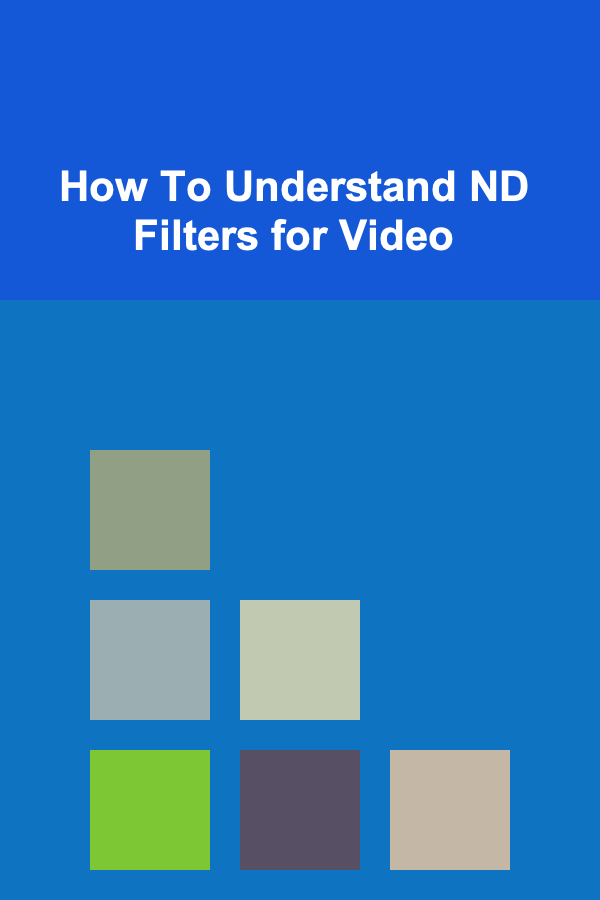
How To Understand ND Filters for Video
ebook include PDF & Audio bundle (Micro Guide)
$12.99$8.99
Limited Time Offer! Order within the next:
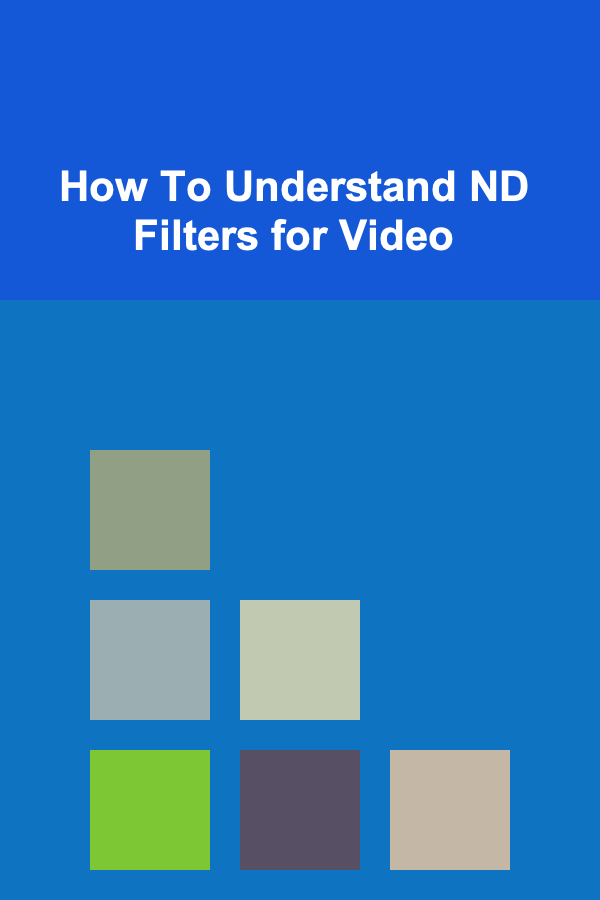
In the world of videography and cinematography, achieving the right exposure, depth of field, and motion blur is essential to crafting high-quality footage. One tool that has gained significant importance in achieving these goals is the Neutral Density (ND) filter. While many photographers and videographers may be familiar with the use of ND filters for still photography, their application in video can be somewhat confusing, especially for those new to the craft. This article will guide you through the understanding of ND filters for video, explaining their importance, types, and how to use them to elevate your video production skills.
What is an ND Filter?
An ND filter is a photographic filter that reduces the amount of light entering the camera lens without affecting the color of the image. Essentially, it acts as a pair of "sunglasses" for your camera. This allows you to use wider apertures or slower shutter speeds than would normally be possible in bright lighting conditions. In video production, controlling the amount of light entering the camera is critical, as the exposure, depth of field, and motion blur all depend on how much light is allowed to hit the sensor.
Key Terms to Know
Before diving into the technical aspects of ND filters, it is important to understand a few key concepts that will help you make the most out of these filters in video:
- Aperture (f-stop): This refers to the size of the opening in the lens that allows light to pass through. The wider the aperture (lower f-stop number), the shallower the depth of field. A shallow depth of field can help isolate subjects from their backgrounds, which is a common cinematic look.
- Shutter Speed: In video, the shutter speed controls the amount of motion blur in each frame. A slower shutter speed results in more motion blur, while a faster shutter speed creates a crisper image. However, in most cinematic situations, a frame rate of 24fps is standard, and the shutter speed is typically set to twice the frame rate (1/50th of a second for 24fps).
- Exposure: Exposure refers to how much light is allowed to hit the camera's sensor. Proper exposure ensures that the image is neither too bright (overexposed) nor too dark (underexposed). In video, achieving the right exposure is a balance between aperture, shutter speed, and ISO.
Now, let's see how ND filters come into play.
Why Are ND Filters Important in Video?
1. Controlling Exposure Without Changing Other Settings
In a perfect world, you'd always shoot in ideal lighting conditions, but real-world lighting can vary greatly. Whether you're shooting outdoors in broad daylight or indoors under bright artificial lights, achieving the correct exposure without overexposing the highlights or underexposing the shadows can be a challenge.
This is where ND filters are invaluable. By reducing the overall amount of light entering the lens, ND filters allow you to use larger apertures (for a shallow depth of field) or slower shutter speeds (for motion blur) without losing control over the exposure.
For instance, when filming outdoors on a bright day, you may want to shoot with a wide aperture to achieve a beautiful bokeh background, but the amount of light can easily lead to overexposure. By using an ND filter, you can maintain the wide aperture and avoid the overexposure, all while preserving the desired image characteristics.
2. Creating Cinematic Motion Blur
One of the key features of cinematic video is the motion blur, which is achieved by setting the shutter speed to approximately double the frame rate. For instance, when filming at 24fps, the standard shutter speed is 1/50th of a second. However, this setting may let in too much light in bright environments, leading to overexposed footage.
An ND filter allows you to keep the slower shutter speed (and therefore the motion blur) even in bright conditions without overexposing the footage. Without ND filters, you might be forced to increase your shutter speed to compensate for the excess light, but this would result in harsh, choppy motion with little blur, which can make the video look unnatural.
3. Avoiding the Need to Use High ISO
In addition to adjusting the aperture and shutter speed, you can control exposure by altering the ISO setting. However, increasing the ISO can introduce unwanted noise or grain in the image, particularly in low-light situations.
ND filters allow you to maintain a proper exposure while keeping the ISO low, which ensures cleaner, smoother footage. This is particularly beneficial when filming in bright environments or when you need to keep the ISO at a minimum for better image quality.
Types of ND Filters
ND filters come in various forms and strengths. Understanding the different types and how they affect your video can help you choose the right filter for each situation.
1. Fixed ND Filters
A fixed ND filter is the simplest type of ND filter. It reduces the light by a constant amount, and its strength is measured in terms of "stops." A single stop of light means halving the amount of light entering the camera. For example, if you use an ND filter that reduces light by two stops, it will allow only a quarter of the light to reach the camera sensor.
Fixed ND filters are often color-neutral, meaning they won't affect the color balance of your image. These filters are best suited for specific lighting conditions, such as bright daylight, where you know exactly how much light you need to reduce.
2. Variable ND Filters
A variable ND filter offers more flexibility than a fixed ND filter. As the name suggests, the strength of a variable ND filter can be adjusted by rotating the filter itself. The filter typically uses two polarizing layers, which can be rotated to increase or decrease the amount of light being blocked.
Variable ND filters are excellent for situations where lighting conditions change or when you want to have precise control over the exposure. However, they can introduce some optical issues at extreme settings, such as image degradation, color shift, or vignetting, particularly in wide-angle shots.
3. Graduated ND Filters
While not commonly used for video, graduated ND filters are designed to reduce the light in only a portion of the frame. These filters typically have a transition from a dark to clear section, which can help balance the exposure between a bright sky and a darker landscape.
Graduated ND filters can be used for video in specific scenarios, like shooting landscapes or managing overexposed skies, but they're more commonly seen in photography.
How to Choose the Right ND Filter for Your Video
Selecting the right ND filter depends on several factors, including your shooting environment, desired effect, and the specific needs of your project. Here are a few considerations:
1. Choose the Right Strength (Stops)
The strength of the ND filter is measured in stops. As a general rule of thumb:
- 1 stop: Cuts light in half (reduces exposure by 50%).
- 2 stops: Cuts light to a quarter of the original amount (reduces exposure by 75%).
- 3 stops: Cuts light to an eighth of the original amount (reduces exposure by 87.5%).
The strength of the ND filter you choose will depend on how much light you need to block and what effect you're trying to achieve. For example, if you're filming outdoors on a bright day, a stronger ND filter (such as a 3-stop or 6-stop) will be necessary to prevent overexposure while maintaining the desired shutter speed and aperture.
2. Consider the Type of Lens and Filter Size
Ensure that the ND filter you choose is compatible with your camera's lens size. ND filters are available in different diameters, and it is important to select one that fits your lens. Some lenses require step-up rings if you use multiple lenses with different filter thread sizes.
3. Think About the Look You Want to Achieve
If you're aiming for a shallow depth of field and want to blur out the background while keeping the subject sharp, you'll want to use an ND filter to reduce the amount of light entering the camera. Additionally, if you're seeking smooth motion blur in fast-moving subjects, a slower shutter speed can help you achieve this, and an ND filter will allow you to do so without overexposing the footage.
4. Consider the Filming Environment
The lighting conditions in which you're shooting will influence your decision on which ND filter to use. For bright daylight scenes, a stronger ND filter will be necessary, while for indoor shoots, you may only need a light ND filter to control light spill.
How to Use ND Filters Effectively
Here are a few tips to help you use ND filters effectively in your video production:
1. Set Your Shutter Speed First
In video, shutter speed is typically set at double the frame rate (i.e., 1/50th of a second for 24fps). Once your shutter speed is set, adjust the ND filter to achieve the correct exposure without affecting the motion blur you desire.
2. Use an ND Filter for Specific Shots
Don't feel the need to use an ND filter on every shot. In some situations, especially in low-light environments, you may not need one. Use ND filters primarily for outdoor shoots or for scenes where you need to control the exposure while achieving a shallow depth of field or motion blur.
3. Check for Color Shifts
When using ND filters, particularly variable ND filters, watch out for potential color shifts. Some ND filters, especially cheaper models, may cause a slight shift in the colors of your image, leading to a more magenta or greenish tint. Always check your footage and, if necessary, correct the color in post-production.
Conclusion
Neutral Density filters are an essential tool for video production, enabling filmmakers and videographers to control exposure, create cinematic motion blur, and achieve beautiful depth of field effects. Whether you're shooting in bright daylight or striving for smooth, dramatic slow-motion sequences, ND filters offer versatility and precision in your video work.
By understanding the different types of ND filters, how they work, and how to use them effectively, you'll be better equipped to handle a wide range of lighting conditions and creative challenges. With this knowledge, you can take your video production skills to the next level, ensuring that your footage is not only technically sound but also visually captivating.

How to Automate Your Savings for Stress-Free Budgeting
Read More
Top Tips for Saving Money on Car Maintenance Without Compromising Quality
Read More
Unveiling Nature's Secrets: A Guide to Finding Hidden Waterfalls and Canyons
Read More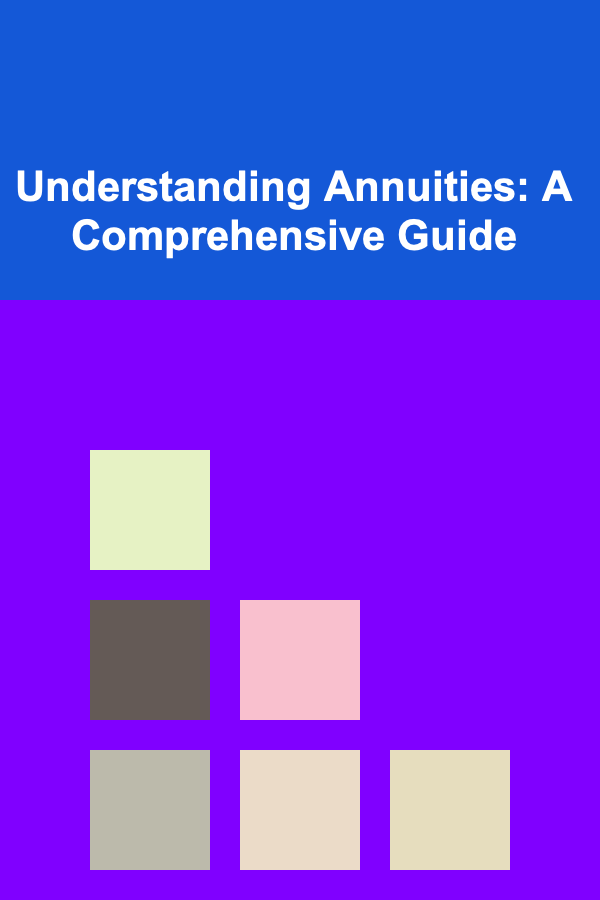
Understanding Annuities: A Comprehensive Guide
Read More
**10 Tips for Running with a Dog**
Read More
10 Tips for Becoming a Certified Business Analyst (CBAP)
Read MoreOther Products

How to Automate Your Savings for Stress-Free Budgeting
Read More
Top Tips for Saving Money on Car Maintenance Without Compromising Quality
Read More
Unveiling Nature's Secrets: A Guide to Finding Hidden Waterfalls and Canyons
Read More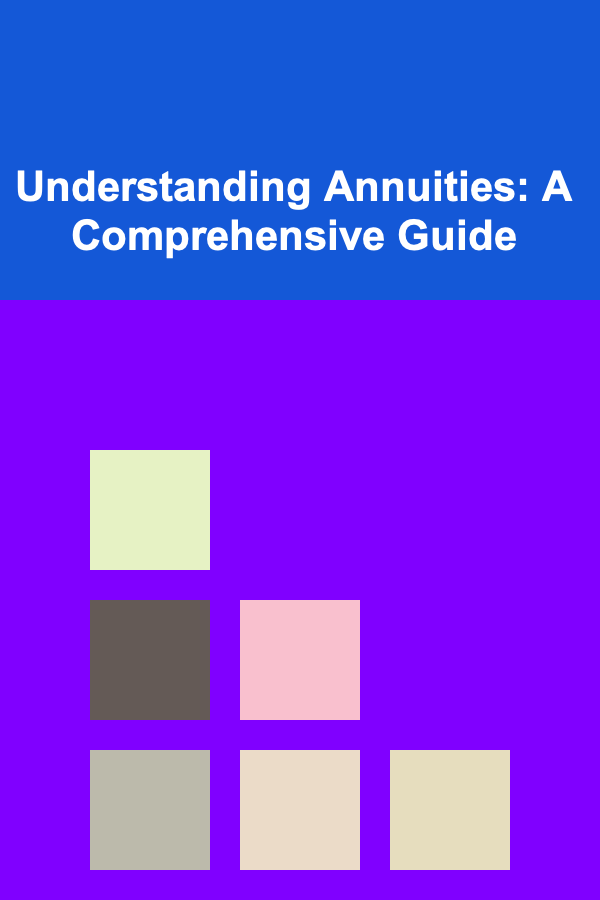
Understanding Annuities: A Comprehensive Guide
Read More
**10 Tips for Running with a Dog**
Read More