
How To Understand Game Graphics and Performance
ebook include PDF & Audio bundle (Micro Guide)
$12.99$8.99
Limited Time Offer! Order within the next:

Video games have come a long way since their inception. From simple pixelated screens to lifelike environments, the evolution of game graphics has been remarkable. With this progress, however, comes the challenge of understanding the complex relationship between graphics and performance. Game developers, hardware engineers, and gamers all need to comprehend how these two elements work together to create an immersive experience. This article will break down the essentials of game graphics and performance, helping you better understand the interplay between the two.
The Basics of Game Graphics
Game graphics refer to the visual elements of a video game, including textures, models, lighting, and effects. Graphics are what you see when you play a game, and they contribute significantly to your overall gaming experience. In order to grasp how graphics impact performance, it's important to first understand what constitutes game graphics.
1. Textures
Textures are images applied to 3D models to give them the appearance of detail and realism. For example, a rock in a game might have a rough texture, which can make it look more lifelike. Textures come in various resolutions, and higher resolution textures generally provide more detail but also demand more from your system.
2. Models and Meshes
In 3D games, models and meshes represent the objects and characters you see on screen. These are made up of polygons, the basic units that form a 3D object. The more polygons in a model, the more detailed and smooth it will look, but it will also require more processing power to render.
3. Lighting and Shadows
Lighting and shadows play a crucial role in the visual quality of a game. Lighting affects how we perceive objects and environments. Shadows add depth and realism to scenes. Advanced lighting techniques, like global illumination, real-time ray tracing, and dynamic lighting, can significantly improve the realism of a game, but they are also resource-intensive.
4. Effects
Special effects, such as explosions, fire, water, smoke, and particles, are important in modern gaming. These effects often require complex calculations to simulate realistic behavior, like how smoke interacts with wind or how water splashes when disturbed. While they add to the immersive experience, these effects can also be demanding on hardware.
The Basics of Game Performance
Game performance refers to how well a game runs on a given hardware setup. The primary factors influencing performance are frame rate, resolution, and load times, among others. Understanding how game performance is measured is crucial to appreciating the balance between graphics and system efficiency.
1. Frame Rate (FPS)
Frame rate, measured in frames per second (FPS), is one of the most important indicators of game performance. It refers to how many individual frames or images are rendered per second. Higher frame rates lead to smoother gameplay and more responsive controls. Common frame rate targets for gaming are 30 FPS, 60 FPS, and, in competitive gaming, 144 FPS or even 240 FPS.
- 30 FPS: Considered the minimum acceptable frame rate for modern games.
- 60 FPS: Provides a smooth experience and is ideal for most gamers.
- 120 FPS or higher: Used for competitive gaming where every frame counts.
2. Resolution
Resolution is the number of pixels displayed on the screen. Higher resolution means more pixels, resulting in more detailed images. However, rendering at higher resolutions requires more processing power. Common resolutions include:
- 1080p (Full HD): The standard for most games.
- 1440p (Quad HD): Offers a sharper image but requires more GPU power.
- 4K: Ultra-high-definition resolution, demanding significant processing power.
Resolution directly impacts both game graphics and performance. A higher resolution increases the number of pixels the system must process, which can lower the frame rate if the hardware is not capable enough.
3. Load Times
Load times refer to the time it takes for a game to load levels, assets, or transitions between scenes. These are typically affected by the speed of your storage device (HDD vs. SSD), the complexity of the game world, and the efficiency of the game's code. Shorter load times contribute to a smoother gaming experience.
4. Input Lag
Input lag refers to the delay between pressing a button or moving a mouse and seeing the corresponding action on the screen. Low input lag is essential for fast-paced games, such as first-person shooters or fighting games, where precise timing is critical.
How Graphics and Performance Interact
Now that we've explored the basics of graphics and performance individually, let's look at how they interact with one another. The relationship between the two is crucial because improving one often means sacrificing the other. This is known as the graphics-performance trade-off.
1. Graphics Settings and Performance
Most modern games allow you to adjust graphics settings to balance the visuals and performance. These settings control various aspects of the graphics, such as resolution, texture quality, shadow detail, and more. When you increase the graphics settings, the game becomes more visually stunning, but it also demands more from your hardware, which can result in lower frame rates.
- Low Settings: Reduces the load on the system by lowering the resolution and simplifying models and textures. This improves performance but sacrifices visual quality.
- High Settings: Enhances the graphics by adding more detail and effects, such as better textures, lighting, and shadows. This can result in lower performance, especially on older hardware.
2. Optimizing for Performance
To get the best possible performance without sacrificing too much in terms of visual quality, gamers often adjust settings like:
- Texture Quality: Lowering texture quality can improve performance, especially on systems with less GPU power.
- Anti-Aliasing: Anti-aliasing smooths jagged edges but is resource-intensive. Turning it down or off can improve performance, particularly in high-resolution games.
- Shadows and Lighting: Reducing shadow quality and turning off some advanced lighting effects can boost FPS without drastically affecting visual fidelity.
- Draw Distance: Reducing the draw distance (how far ahead the game loads assets) can help improve performance, particularly in open-world games.
3. V-Sync and Frame Rate Caps
Vertical synchronization (V-Sync) and frame rate caps are techniques used to control the maximum frame rate output to avoid tearing and stuttering. These settings can help stabilize the gameplay, but they might also lead to a decrease in performance, as they limit the FPS to match the monitor's refresh rate.
- V-Sync: Prevents screen tearing by synchronizing the game's frame rate with the display's refresh rate. However, it can introduce input lag and reduce FPS in some cases.
- Frame Rate Caps: Limiting the frame rate can reduce the strain on the GPU and CPU, which might lead to more consistent performance.
How to Balance Graphics and Performance
Achieving the perfect balance between high-quality graphics and smooth performance depends on several factors, including your hardware, the type of game, and your personal preferences. Here are some tips for optimizing the balance:
1. Upgrade Hardware
The simplest way to improve performance is to upgrade your hardware. A faster processor (CPU), a more powerful graphics card (GPU), and faster storage (SSD) can significantly improve both graphics and performance. For modern games, a high-end GPU is often the most important upgrade.
2. Play with Settings
Experiment with different settings to find the optimal balance for your system. You might need to lower the resolution or reduce graphical effects in some games to maintain a stable frame rate. Finding the right combination of settings is key to getting the most out of your hardware.
3. Use Game Optimization Tools
Some game developers provide tools to automatically optimize game settings based on your system's capabilities. Additionally, third-party software like NVIDIA GeForce Experience or AMD Radeon Software can help fine-tune settings for better performance.
4. Monitor Performance
Using performance monitoring tools, like MSI Afterburner or Fraps, can help you track frame rates and other system metrics in real-time. This allows you to see how changes to settings impact performance and adjust accordingly.
Conclusion
Understanding game graphics and performance is essential for both developers and gamers alike. Graphics create the visual world of a game, while performance determines how smoothly that world can be experienced. Balancing the two requires knowledge of how they interact and how to adjust settings based on the capabilities of your hardware. By optimizing graphics settings and understanding how to improve performance, gamers can achieve a better experience without overloading their system. Whether you're upgrading your hardware, tweaking in-game settings, or utilizing optimization tools, the key to a great gaming experience lies in finding the perfect balance between visuals and performance.
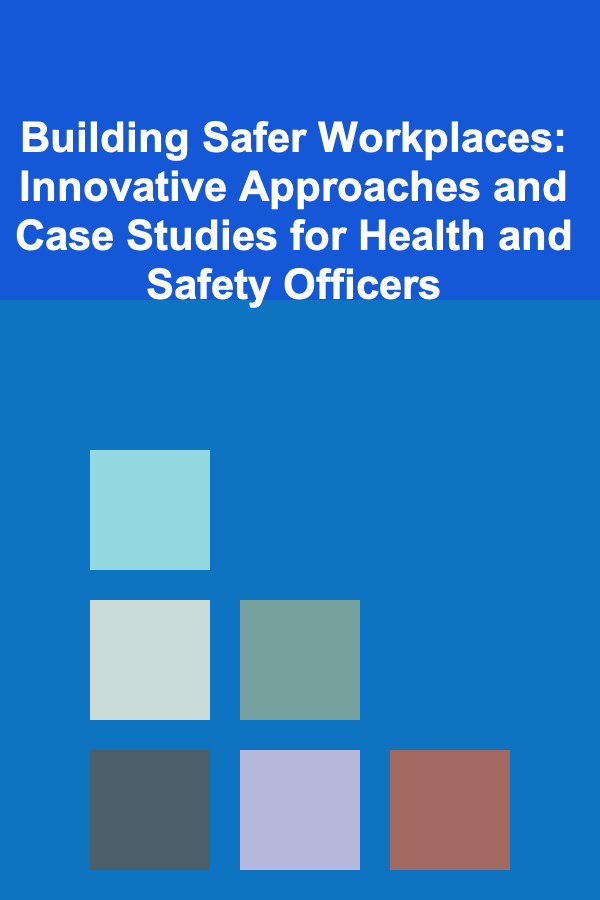
Building Safer Workplaces: Innovative Approaches and Case Studies for Health and Safety Officers
Read More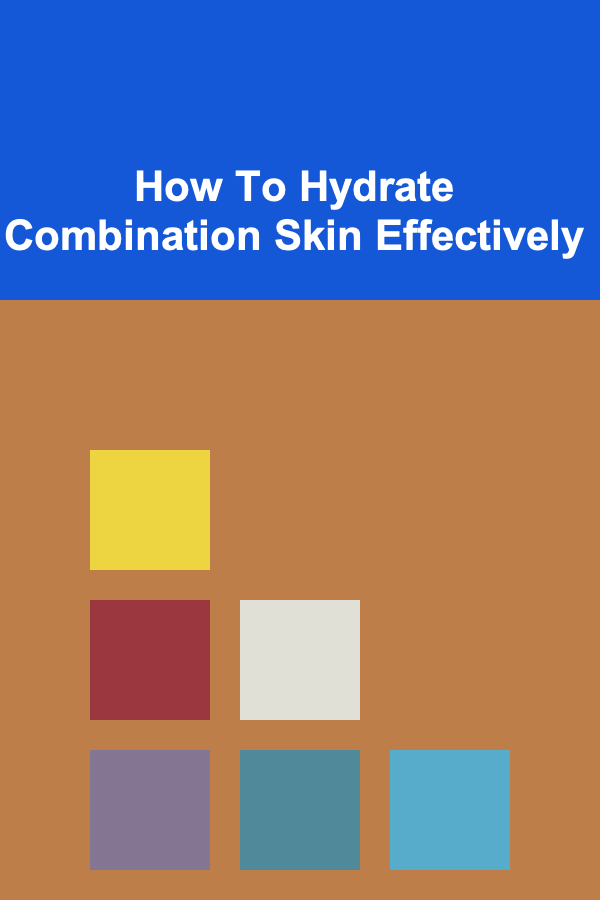
How To Hydrate Combination Skin Effectively
Read More
How to Make Over Your Bathroom with Inexpensive Upgrades
Read More
How to Organize Your Email Inbox for Efficiency
Read More
How to Sort and Store Sports Gear for Different Activities
Read More
How to Understand Cryptocurrency as an Investment
Read MoreOther Products
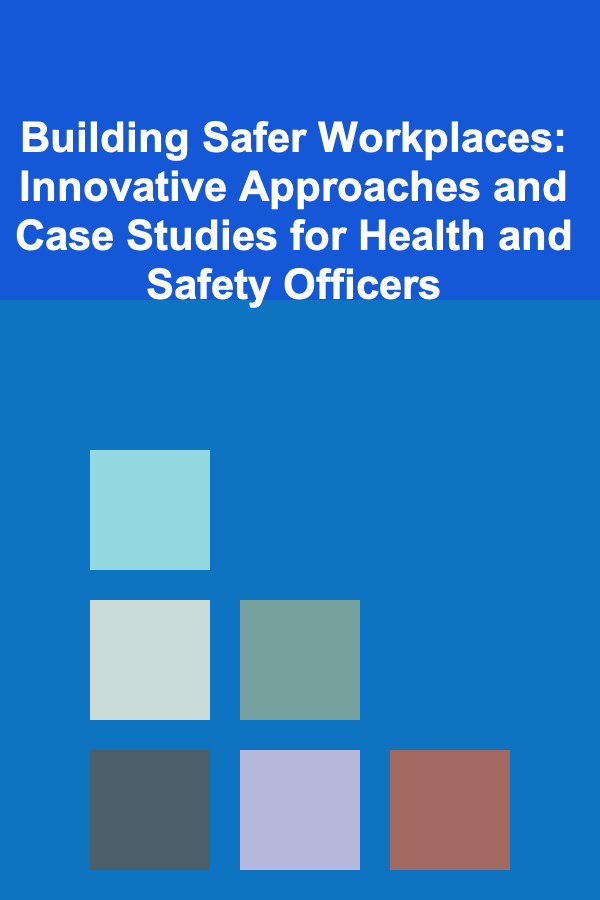
Building Safer Workplaces: Innovative Approaches and Case Studies for Health and Safety Officers
Read More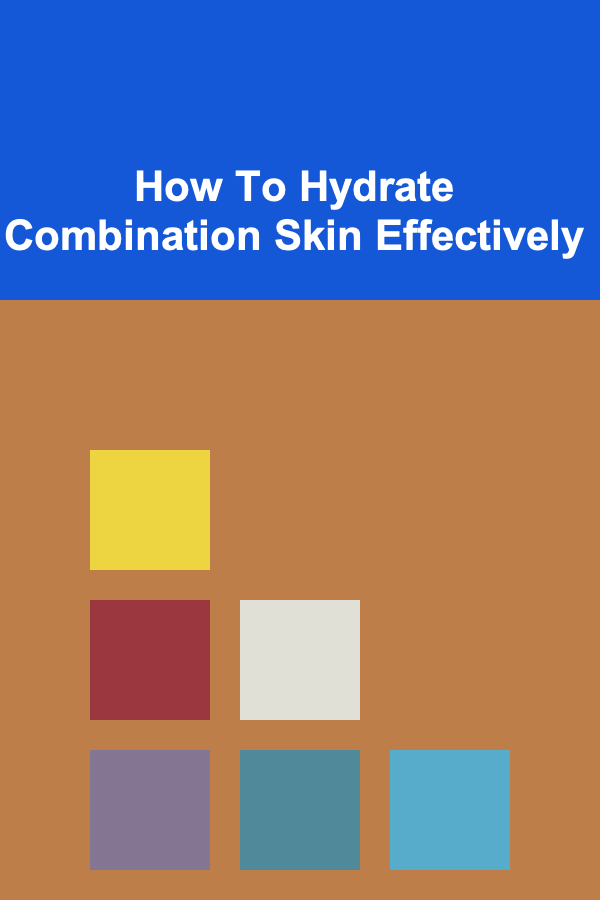
How To Hydrate Combination Skin Effectively
Read More
How to Make Over Your Bathroom with Inexpensive Upgrades
Read More
How to Organize Your Email Inbox for Efficiency
Read More
How to Sort and Store Sports Gear for Different Activities
Read More