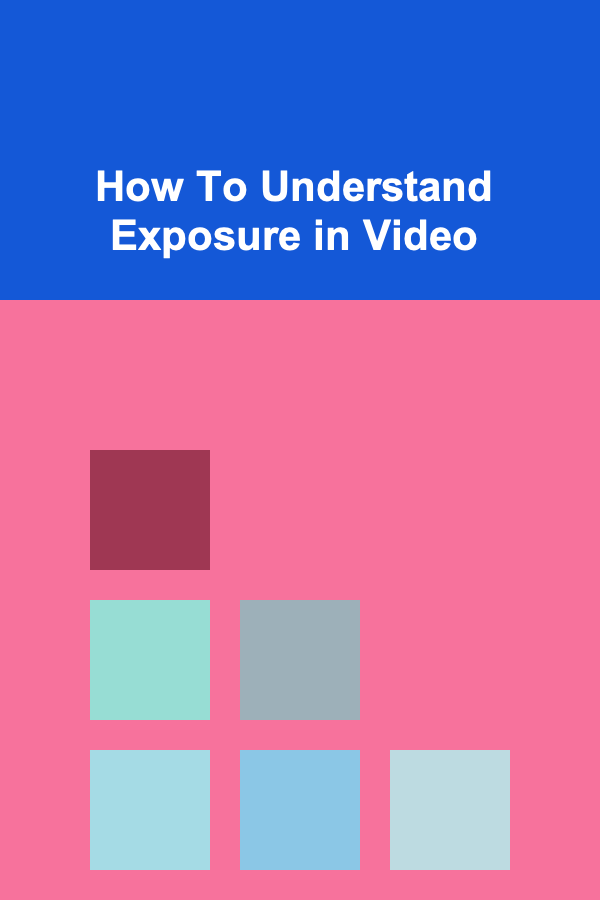
How To Understand Exposure in Video
ebook include PDF & Audio bundle (Micro Guide)
$12.99$9.99
Limited Time Offer! Order within the next:
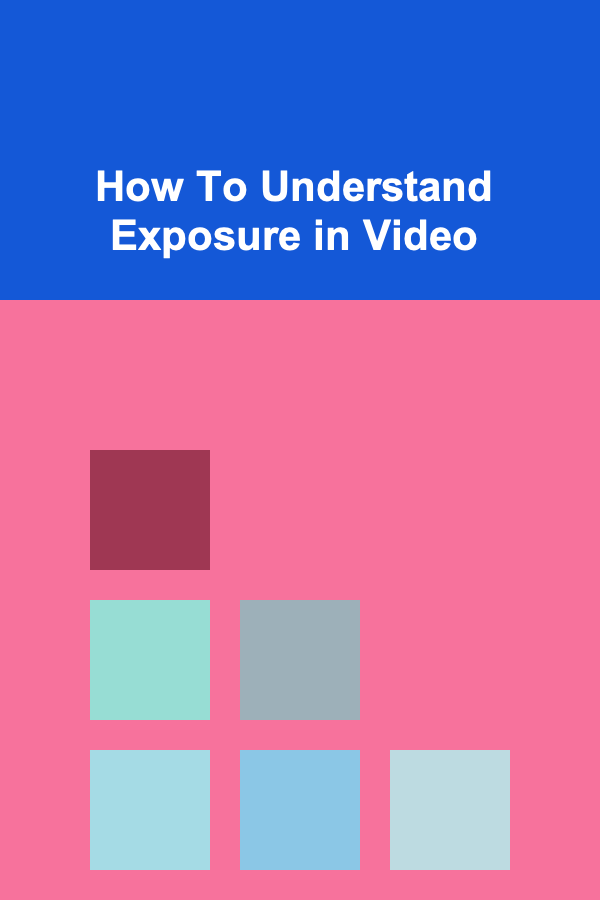
Exposure is one of the fundamental principles in video production and photography that determines how much light reaches the camera's sensor. It plays a crucial role in ensuring the visual quality of the image, affecting everything from the brightness of the shot to the details in the highlights and shadows. Understanding exposure in video is vital for anyone working in visual media, whether you're a novice looking to improve your content or a seasoned filmmaker seeking to enhance your craft.
In this article, we'll explore the concept of exposure in depth. We'll cover the technical aspects, including the three main elements that control exposure: aperture, shutter speed, and ISO. Additionally, we will delve into the creative implications of exposure, how it can be adjusted for different environments and lighting conditions, and the tools available to video creators for perfecting exposure in their shots. By the end of this guide, you'll have a comprehensive understanding of exposure and how to use it to create visually stunning video content.
The Basics of Exposure in Video
Exposure in video refers to the amount of light that reaches the camera's sensor or film during the recording of a scene. If a shot is overexposed, it means too much light has entered, and the image becomes bright or washed out, potentially losing important details. On the other hand, if a shot is underexposed, there isn't enough light, resulting in a darker image that might lack detail, especially in the shadows.
1.1 Why Exposure Matters in Video
Exposure affects the overall visual appearance of a video, and achieving the right exposure is essential for ensuring that the final product conveys the intended mood, atmosphere, and clarity. Proper exposure allows for better control over:
- Detail and texture: When exposure is correct, details in both bright and dark areas are visible, allowing viewers to appreciate textures, shapes, and intricate elements of the scene.
- Mood and atmosphere: Brightly exposed shots can create a sense of warmth and positivity, while underexposed shots can give a feeling of mystery, darkness, or tension.
- Color balance: Proper exposure ensures that the colors in the shot are true to life and vibrant. Overexposure can cause colors to wash out, while underexposure can result in muted tones.
1.2 Key Factors That Affect Exposure
There are three primary factors that control the exposure in video: aperture , shutter speed , and ISO. These elements work together to control how much light hits the camera sensor.
- Aperture (f-stop): The aperture is the size of the opening in the lens through which light passes. A larger aperture (a smaller f-number) allows more light to enter, resulting in a brighter image. A smaller aperture (a larger f-number) reduces the amount of light entering the lens, making the image darker.
- Shutter Speed: Shutter speed refers to how long the camera's sensor is exposed to light during each frame. A faster shutter speed (e.g., 1/500th of a second) reduces the exposure, making the image darker, while a slower shutter speed (e.g., 1/30th of a second) increases the exposure, making the image brighter.
- ISO: ISO controls the sensitivity of the camera's sensor to light. A higher ISO value makes the sensor more sensitive, allowing it to capture more light and create a brighter image, but it can also introduce noise (grain). Lower ISO values reduce sensitivity, resulting in a darker image but with less noise.
These three factors can be adjusted to achieve the desired exposure for your video. Understanding how to balance them is key to getting the best results.
The Exposure Triangle
The relationship between aperture, shutter speed, and ISO is often referred to as the exposure triangle. Adjusting one element of the triangle requires compensating with the others to maintain the correct exposure.
For example:
- If you open the aperture (lower the f-number) to let in more light, you may need to increase the shutter speed or reduce the ISO to avoid overexposure.
- If you slow down the shutter speed to let in more light, you might need to close the aperture or lower the ISO to maintain the right balance.
Balancing these three factors is crucial in achieving the desired exposure while maintaining the creative intention of the shot.
Aperture and Depth of Field
The aperture not only controls exposure but also affects the depth of field (DoF) in a shot. Depth of field refers to the range of distance in the scene that appears in focus. A wide aperture (small f-number) creates a shallow depth of field, which blurs the background and isolates the subject. A narrow aperture (large f-number) creates a deeper depth of field, where more elements in the scene are in focus.
While adjusting the aperture for exposure, consider how it affects the focus of the shot. If you want to create a cinematic look with a blurry background, you may prefer a larger aperture, even if it means adjusting the other settings (shutter speed or ISO) to maintain the exposure.
Shutter Speed and Motion
Shutter speed plays an important role in how motion is captured in video. It controls the amount of motion blur in the image. A fast shutter speed (e.g., 1/500th) captures quick movements with minimal blur, which can be ideal for fast-moving subjects. A slower shutter speed (e.g., 1/30th) introduces more motion blur, creating a smoother, more cinematic effect.
The relationship between shutter speed and exposure is also influenced by the frame rate of the video. For example, when filming at 24 frames per second (fps), it is typically recommended to use a shutter speed of 1/48th of a second (or the closest available setting) to achieve a natural motion blur. Using faster shutter speeds can result in a "strobe effect" or overly sharp, choppy motion, while slower shutter speeds may create too much motion blur, especially in fast-moving scenes.
ISO and Noise
ISO controls the sensitivity of the camera's sensor to light. The higher the ISO, the more sensitive the sensor becomes, allowing it to capture more light and produce a brighter image in low-light situations. However, increasing the ISO also introduces digital noise (grain), which can degrade the quality of the video.
To minimize noise, it's best to use the lowest ISO possible while still achieving proper exposure. In bright lighting conditions, using a low ISO (e.g., 100 or 200) is ideal, while in dim conditions, you may need to increase the ISO (e.g., 800 or 1600) to maintain exposure. Many modern cameras offer noise reduction features, but it's important to remember that the best results are achieved by controlling exposure with aperture and shutter speed first, resorting to ISO adjustments as a last step.
Exposure Compensation
Exposure compensation is a tool available in many cameras that allows you to manually adjust the exposure. It is often used when the camera's automatic exposure system is unable to correctly interpret the scene's lighting conditions. For example, the camera may incorrectly expose a high-contrast scene (e.g., a person standing in front of a bright window), and exposure compensation can be used to correct the exposure.
Exposure compensation is typically measured in stops (1 stop = doubling or halving the amount of light). Positive compensation (+1) makes the image brighter, while negative compensation (-1) makes the image darker.
Histogram and Exposure Monitoring Tools
A histogram is a graphical representation of the brightness levels in an image, with dark areas on the left and bright areas on the right. It's an essential tool for understanding exposure because it shows if any parts of the image are overexposed (clipped highlights) or underexposed (clipped shadows).
Modern video cameras and editing software provide tools for monitoring exposure, such as:
- Waveform monitors: These display the brightness of each part of the image, helping you ensure that exposure is balanced across the entire scene.
- False color: This tool overlays color-coded highlights on the image, indicating which areas are overexposed, underexposed, or properly exposed.
By using these tools, you can fine-tune the exposure in your video, ensuring that important details are preserved and the overall look of the video matches your vision.
Exposure in Different Lighting Conditions
Exposure needs can vary greatly depending on the lighting conditions. In bright daylight, you'll often need to use a smaller aperture, faster shutter speed, and lower ISO to prevent overexposure. In low-light situations, you may need to open the aperture wider, slow down the shutter speed, or increase the ISO to achieve the right exposure.
When shooting indoors or at night, you'll also need to be mindful of the light sources available. Using additional lighting equipment such as softboxes or LED panels can help ensure that your exposure remains balanced, especially when shooting in low-light environments.
Practical Tips for Achieving Perfect Exposure
Achieving perfect exposure requires practice and experimentation. Here are some practical tips to help you fine-tune exposure:
- Start with the aperture: Set your aperture to control the depth of field and then adjust shutter speed and ISO for proper exposure.
- Use the 180-degree rule: When shooting video, aim for a shutter speed that's roughly twice your frame rate (e.g., 1/50th for 24 fps) for a natural motion blur.
- Test your settings: Take test shots in different lighting conditions and adjust your settings as needed.
- Use ND filters: Neutral density (ND) filters reduce the amount of light entering the lens without affecting the color or depth of field. They are particularly useful when shooting in bright outdoor environments.
Conclusion
Exposure is a fundamental aspect of video production that significantly affects the final look and feel of your footage. By understanding the exposure triangle (aperture, shutter speed, and ISO), using tools like histograms and waveform monitors, and experimenting with different settings in various lighting conditions, you can take control of your video's exposure and elevate your work.
Whether you're shooting a cinematic masterpiece or a casual vlog, mastering exposure will allow you to create videos that are visually stunning and technically precise. Keep practicing, and always be mindful of how exposure influences both the technical and creative aspects of your work.

How to Create a Vision Board for Mindful Goals
Read More
How to Maintain a Dust-Free Home
Read More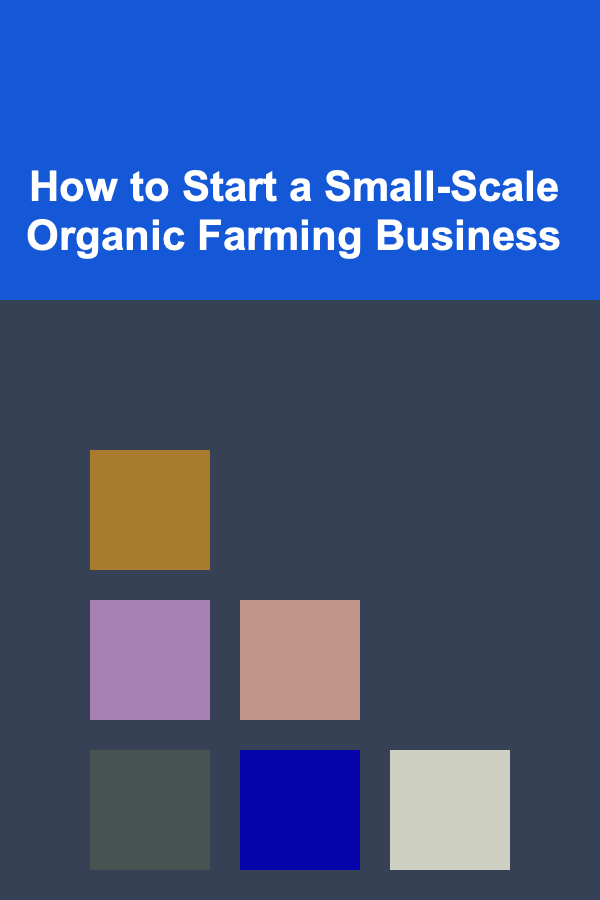
How to Start a Small-Scale Organic Farming Business
Read More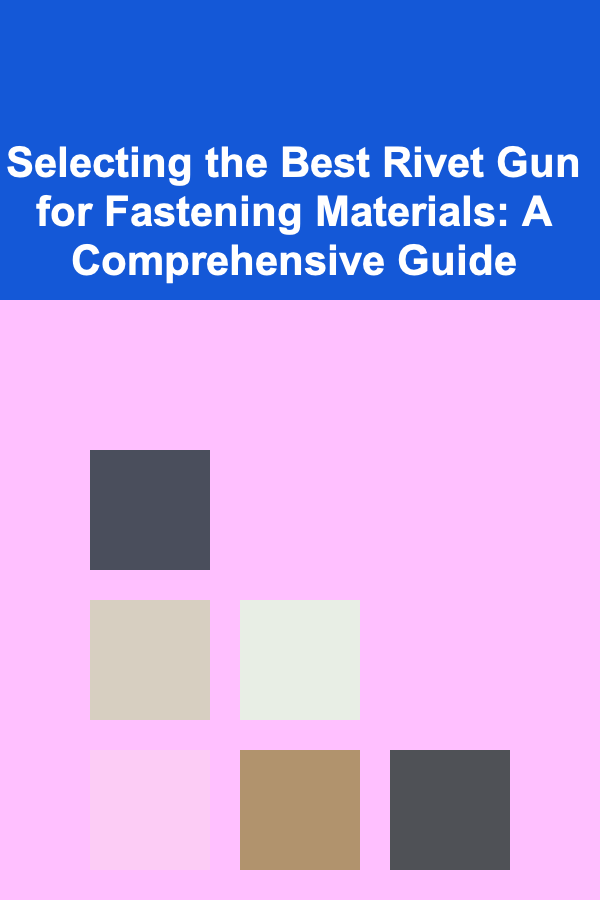
Selecting the Best Rivet Gun for Fastening Materials: A Comprehensive Guide
Read More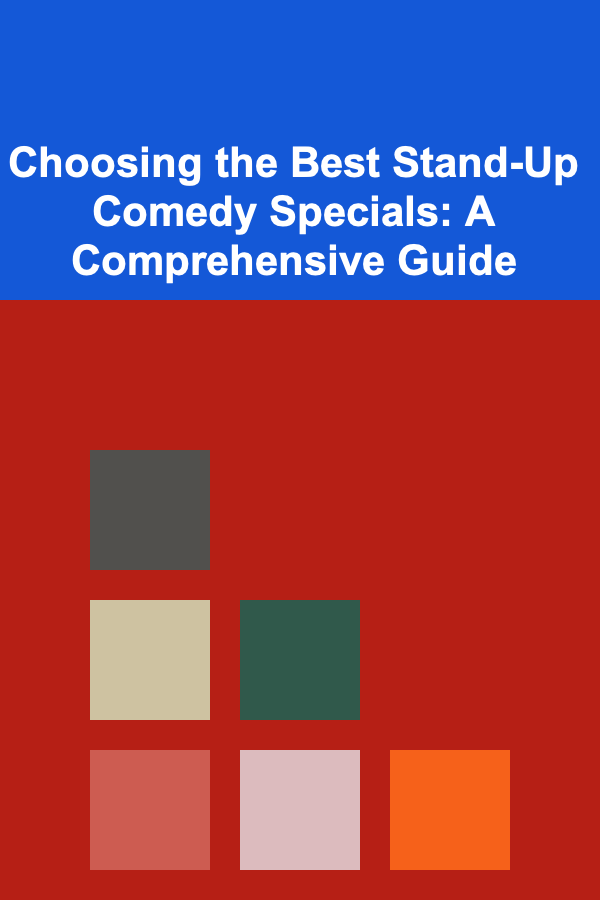
Choosing the Best Stand-Up Comedy Specials: A Comprehensive Guide
Read More
How to Mix Vocals Like a Pop Producer
Read MoreOther Products

How to Create a Vision Board for Mindful Goals
Read More
How to Maintain a Dust-Free Home
Read More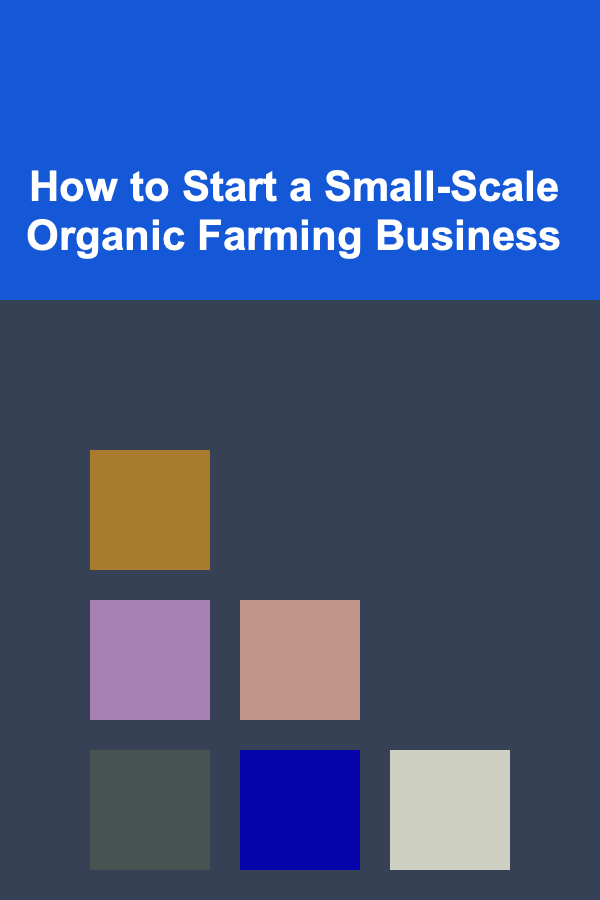
How to Start a Small-Scale Organic Farming Business
Read More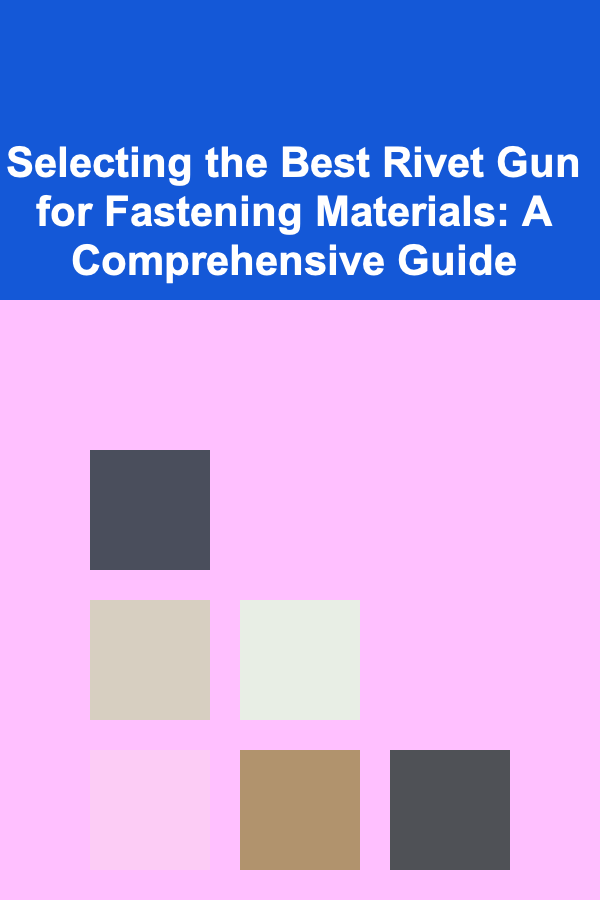
Selecting the Best Rivet Gun for Fastening Materials: A Comprehensive Guide
Read More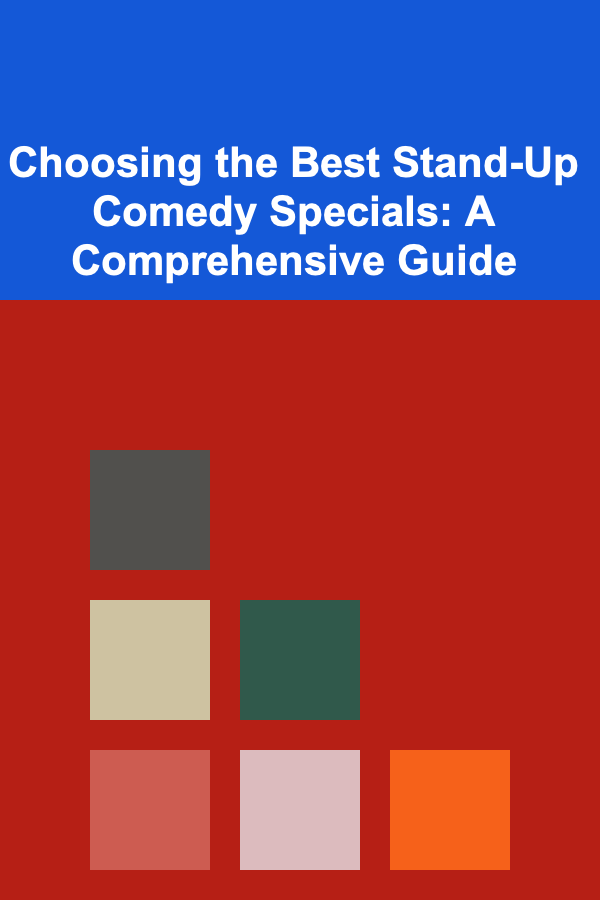
Choosing the Best Stand-Up Comedy Specials: A Comprehensive Guide
Read More