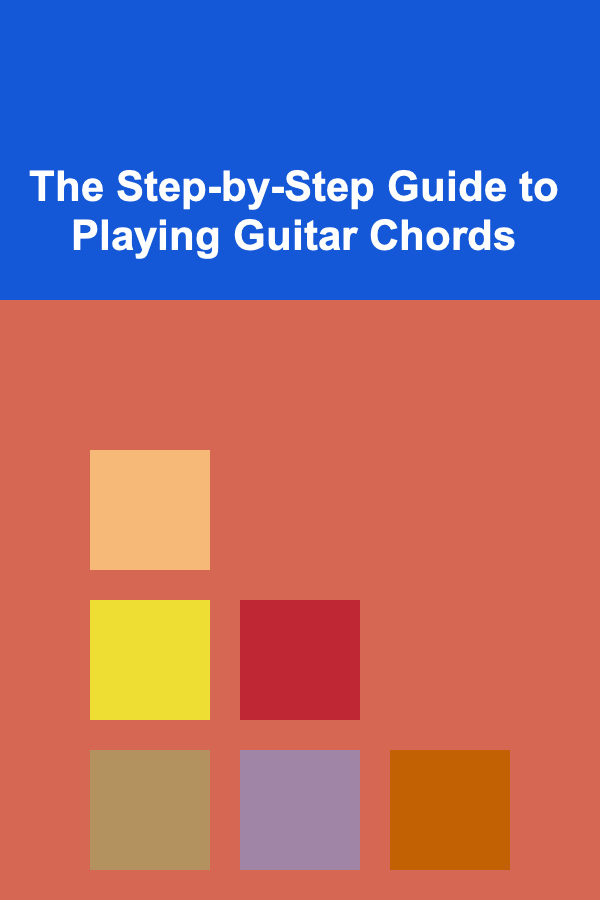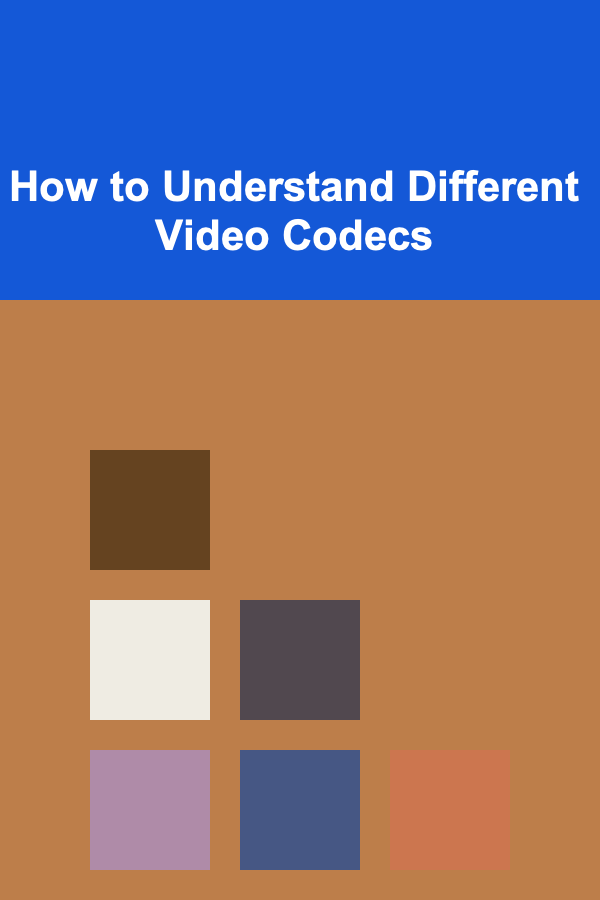
How to Understand Different Video Codecs
ebook include PDF & Audio bundle (Micro Guide)
$12.99$10.99
Limited Time Offer! Order within the next:
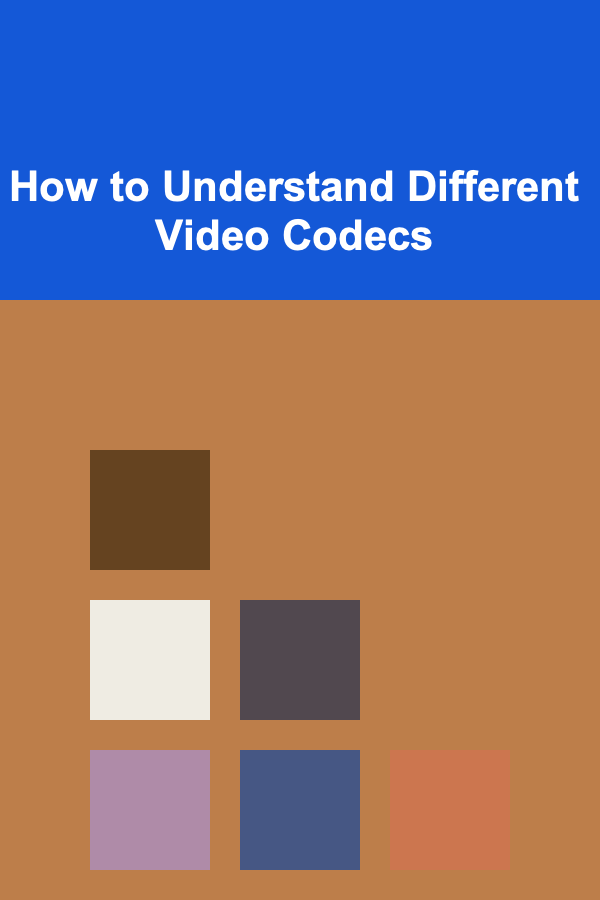
Video codecs are crucial for both video production and streaming, as they define how video files are compressed, transmitted, and stored. The complexity behind video codecs may seem daunting, but understanding their function and importance is essential for anyone involved in video creation, editing, or consumption. In this article, we will explore the role of video codecs, the differences between the various types, and how to choose the right codec for specific use cases.
What Is a Video Codec?
A video codec (compressor-decompressor) is a software or hardware tool used to compress and decompress video files. The primary function of a codec is to reduce the file size of videos without compromising their quality. This compression allows videos to be easily transmitted over the internet, stored on devices, or used in broadcasting.
The compression process involves removing redundant or unnecessary data within the video file, which typically results in smaller file sizes. There are two main types of compression used in video codecs:
- Lossy Compression : This type of compression reduces file size by discarding some of the video data that is less noticeable to the human eye, such as subtle color differences or minor variations in frame detail. This results in a loss of quality, but the file sizes are much smaller. Common lossy video codecs include H.264 and H.265.
- Lossless Compression : In contrast, lossless compression keeps all original data intact, preserving video quality. However, this comes at the cost of larger file sizes. Examples of lossless video codecs include FFV1 and Lagarith.
Why Are Video Codecs Important?
The choice of video codec has significant implications for both the quality and size of the video. Several factors influence the decision of which codec to use:
- Video Quality : Different codecs employ different algorithms to compress the video, affecting how much quality is preserved after compression. Codecs like H.265 can offer high-quality video at lower bitrates than older codecs like H.264.
- File Size : For streaming and storage, smaller file sizes are crucial. A good codec allows videos to be compressed without losing much visible quality. Efficient codecs like VP9 or H.265 reduce file sizes significantly compared to H.264 without compromising visual fidelity.
- Compatibility: The codec you choose determines how widely your video can be played across different devices and platforms. Older codecs may be widely supported, but newer codecs may offer better performance and quality, albeit with less universal compatibility.
- Bandwidth: For online streaming or video conferencing, codecs that offer higher compression without sacrificing quality are essential. This allows videos to be transmitted over networks with limited bandwidth without stuttering or freezing.
- Encoding and Decoding Speed: Some codecs require more computational power to encode and decode. This may impact performance, especially in real-time applications like video conferencing or live streaming.
Common Video Codecs
Let's explore some of the most popular video codecs, their features, and where they are typically used.
1. H.264 (AVC - Advanced Video Coding)
H.264, also known as AVC (Advanced Video Coding), is the most widely used video codec today. It provides a good balance between video quality and file size, which is why it is commonly used in applications ranging from YouTube videos to Blu-ray discs and video streaming services like Netflix.
Pros:
- Widely supported: H.264 is supported by almost all devices, operating systems, and browsers.
- Good video quality at lower bitrates: It offers excellent quality even at lower bitrates, making it ideal for streaming.
- Efficient: Compared to older codecs, H.264 offers much better compression without sacrificing too much quality.
Cons:
- Inefficiency in compression: While H.264 is efficient, it is outperformed by newer codecs like H.265 in terms of compression efficiency.
Use Cases:
- Video streaming (YouTube, Vimeo)
- Blu-ray video discs
- Live streaming
2. H.265 (HEVC - High Efficiency Video Coding)
H.265, or HEVC (High Efficiency Video Coding), is the successor to H.264. It offers improved compression efficiency, meaning you can achieve the same video quality as H.264 but with smaller file sizes.
Pros:
- Better compression: H.265 can reduce file sizes by up to 50% compared to H.264 while maintaining the same level of quality.
- Better for 4K: H.265 is better suited for high-definition video, particularly 4K, as it handles the higher resolution more efficiently.
- Future-proof: As 4K and 8K video become more common, H.265's superior compression efficiency makes it the preferred choice.
Cons:
- Licensing fees: H.265 is subject to licensing fees, which makes it less attractive for certain developers or platforms.
- Limited compatibility: Although H.265 is becoming more common, it is not as widely supported as H.264, especially on older devices and browsers.
Use Cases:
- 4K video streaming (Netflix, Amazon Prime Video)
- Video conferencing (Zoom, Skype)
- Broadcast television
3. VP9
VP9 is an open-source video codec developed by Google as an alternative to H.265. It is used primarily for streaming on platforms like YouTube and supports high-quality video at lower bitrates.
Pros:
- Open-source: VP9 is free to use and does not require licensing fees, making it more attractive for developers.
- Good compression: It provides comparable or better video quality than H.265 at similar bitrates.
- Support for HDR: VP9 supports High Dynamic Range (HDR) video, which offers better contrast and more vivid colors.
Cons:
- Limited hardware support: Although VP9 is widely supported in modern browsers like Chrome and Firefox, it is not as universally supported as H.264 and H.265 in hardware devices.
- Encoding is computationally expensive: Encoding VP9 videos can be more resource-intensive than H.264 or H.265.
Use Cases:
- YouTube streaming
- Web-based video streaming
- Video conferencing
4. AV1
AV1 is a relatively new codec developed by the Alliance for Open Media, a consortium that includes companies like Google, Netflix, and Amazon. It is designed to outperform both H.265 and VP9 in terms of compression efficiency and video quality.
Pros:
- Excellent compression: AV1 can offer up to 30% better compression than H.265 and VP9, which results in smaller file sizes for the same quality.
- Open-source: Like VP9, AV1 is free to use and does not require licensing fees.
- Future-proof: AV1 is designed for 4K and 8K video, making it ideal for future high-resolution video content.
Cons:
- Slow adoption: AV1 is still relatively new, and while its potential is vast, it is not yet as widely supported as H.264 or H.265.
- High computational demands: Encoding AV1 videos requires significant processing power, which can make it difficult to use in real-time applications.
Use Cases:
- Future-proof streaming (Netflix, YouTube)
- 4K video streaming
- High-efficiency video storage
5. MPEG-4 (Part 2)
MPEG-4 Part 2 is an older video codec that was commonly used for video compression before the rise of H.264. Although it is largely outdated today, it is still used in some niche applications.
Pros:
- Good for lower resolution video: MPEG-4 can still produce good results for lower resolution videos.
- Moderate compression: It offers reasonable compression, though not as efficient as newer codecs.
Cons:
- Outdated: MPEG-4 Part 2 has been largely replaced by more efficient codecs like H.264 and H.265.
- Limited compatibility: It lacks support for modern video features like 4K, HDR, or high-efficiency compression.
Use Cases:
- Older video files and formats
- Streaming on devices that don't support newer codecs
6. Theora
Theora is another open-source video codec, similar to VP9, but it is largely considered outdated compared to newer alternatives.
Pros:
- Open-source : Theora is free to use and is part of the Xiph.Org Foundation's efforts to create open-source media technologies.
- Simplicity: Theora is simpler than some other codecs and can be used for basic video compression.
Cons:
- Poor compression efficiency: Theora is far less efficient than newer codecs like VP9 or H.265, resulting in larger file sizes for the same quality.
- Limited support: Theora has limited support on modern platforms and devices.
Use Cases:
- Open-source and legacy applications
How to Choose the Right Codec?
Choosing the right codec depends on several factors, such as:
- Quality vs. File Size: If you're looking for the best quality with smaller file sizes, H.265 or AV1 may be your best choice. For general streaming and compatibility, H.264 is still widely used.
- Compatibility: For maximum compatibility, H.264 is a safe bet, as it is supported by almost all devices and browsers. If you're targeting specific platforms like YouTube, VP9 may be the better choice.
- Use Case: For 4K streaming, AV1 or H.265 are the preferred codecs. If you're working with lower resolution videos, H.264 or even MPEG-4 may be sufficient.
- Licensing and Cost: If you want to avoid licensing fees, consider using open-source codecs like VP9 or AV1.
- Real-time Encoding: If you're encoding video in real-time, such as for live streaming or video conferencing, choose a codec with low computational demands, like H.264.
Conclusion
Understanding video codecs is crucial for anyone working with video files, from content creators to video editors to streamers. The choice of codec affects video quality, file size, compatibility, and bandwidth usage. By carefully considering your needs---whether it's for streaming, storage, or editing---you can make the best decision for your project and ensure optimal video performance.
Video codecs continue to evolve, with newer technologies like AV1 offering promising improvements in compression efficiency and video quality. As the demand for high-resolution video increases, the need for efficient codecs will only grow, making it essential to stay informed about the latest developments in the world of video compression.

How to Create a Checklist for Managing Tax Liabilities
Read More
How to Create a Zen Garden for Relaxation
Read More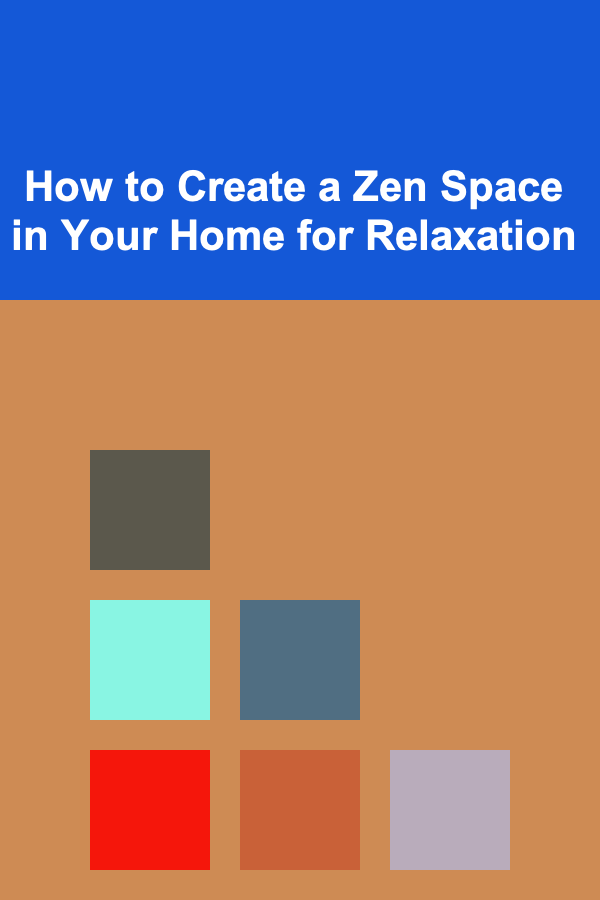
How to Create a Zen Space in Your Home for Relaxation
Read More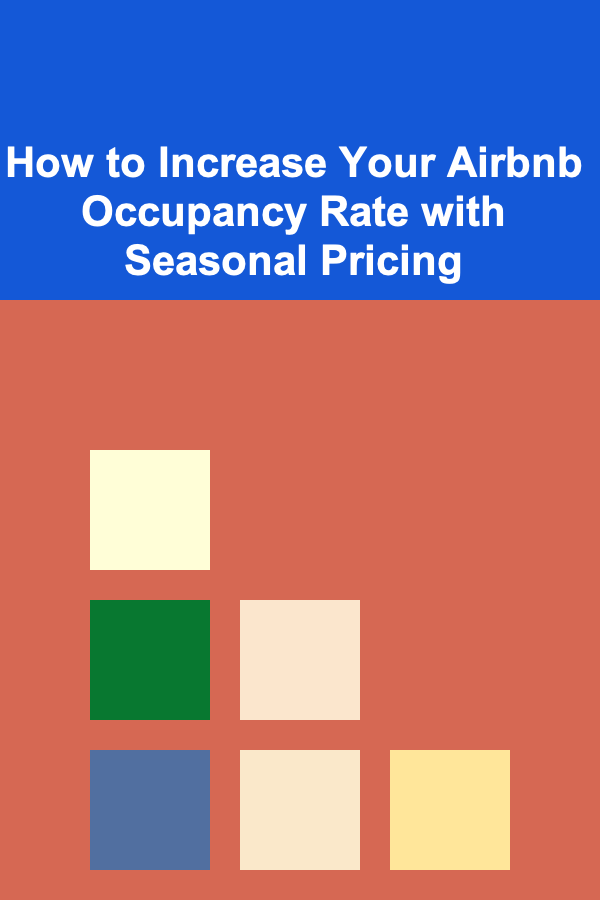
How to Increase Your Airbnb Occupancy Rate with Seasonal Pricing
Read More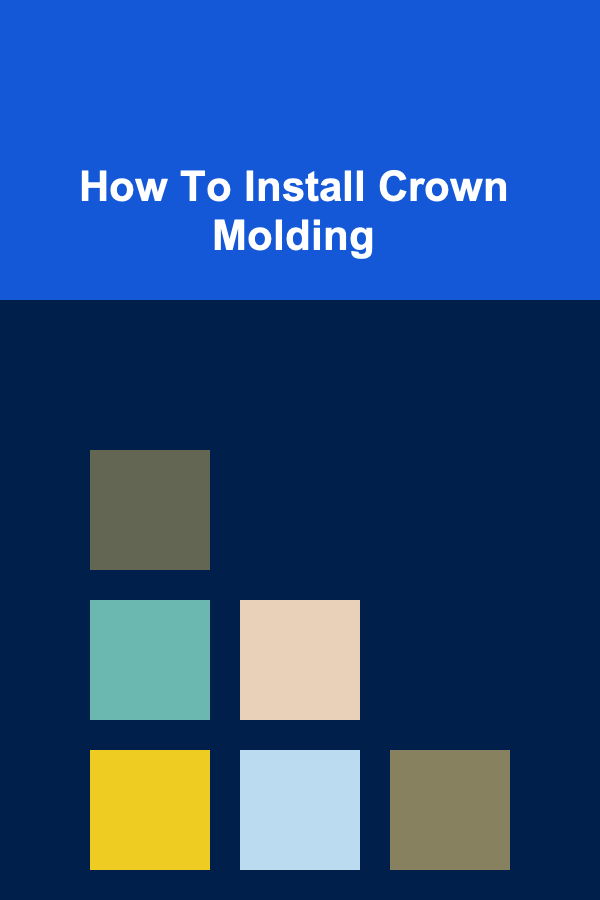
How To Install Crown Molding
Read More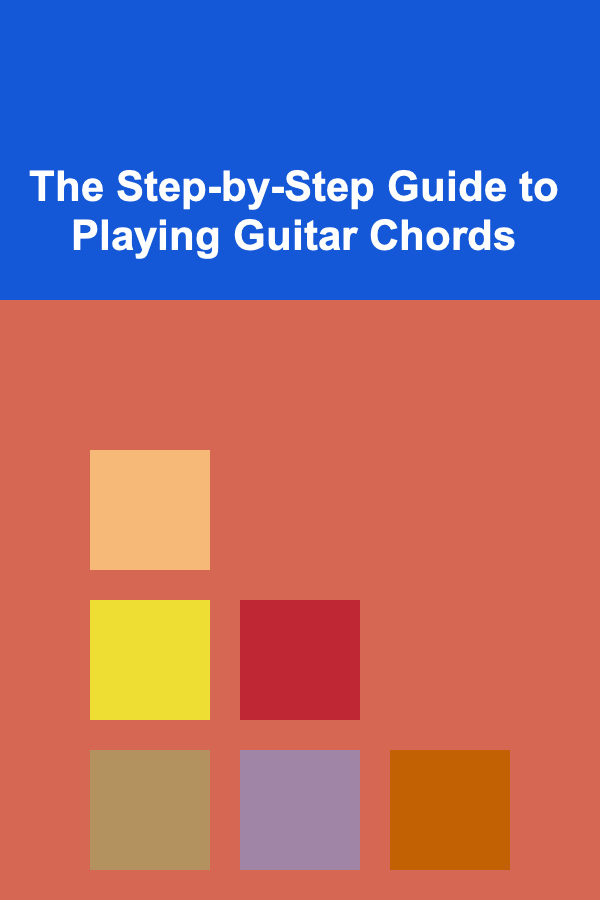
The Step-by-Step Guide to Playing Guitar Chords
Read MoreOther Products

How to Create a Checklist for Managing Tax Liabilities
Read More
How to Create a Zen Garden for Relaxation
Read More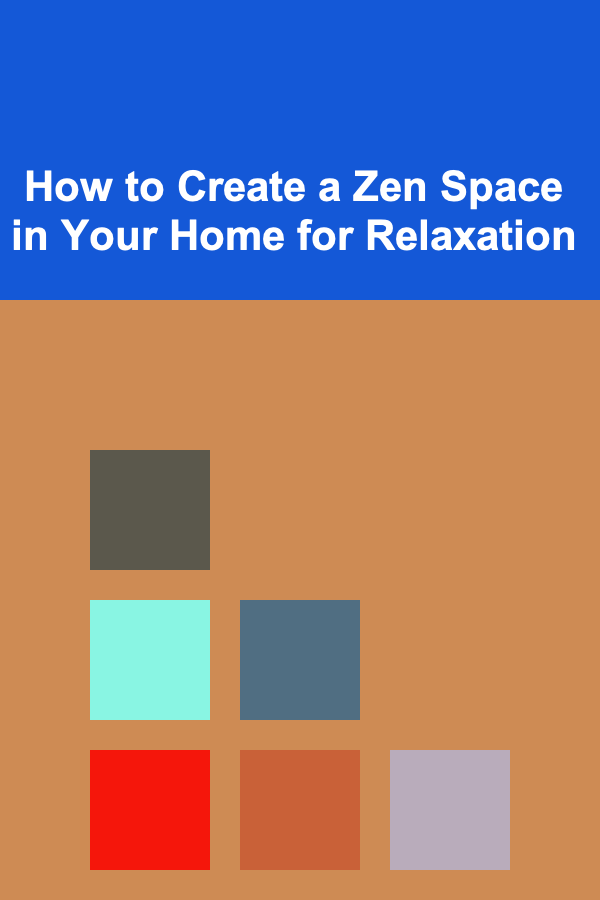
How to Create a Zen Space in Your Home for Relaxation
Read More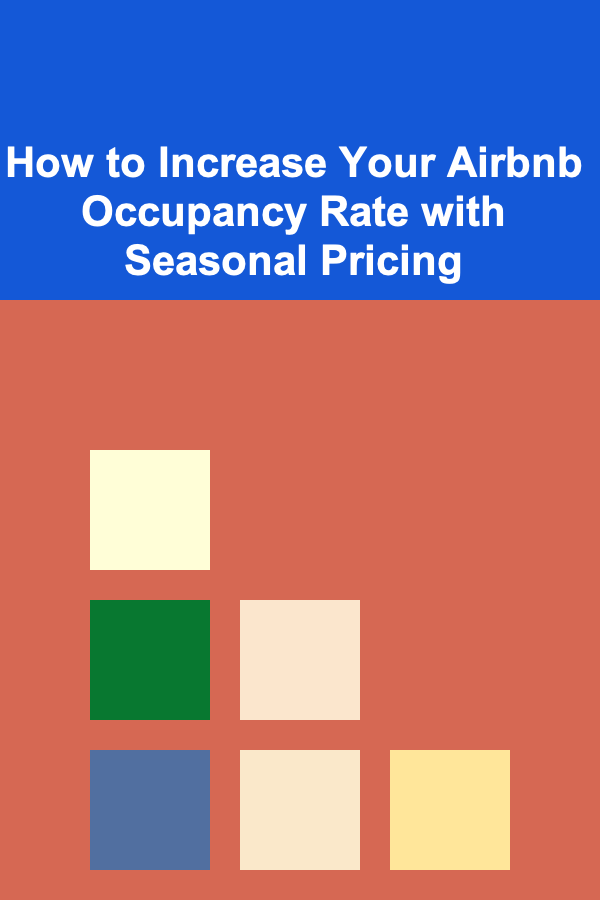
How to Increase Your Airbnb Occupancy Rate with Seasonal Pricing
Read More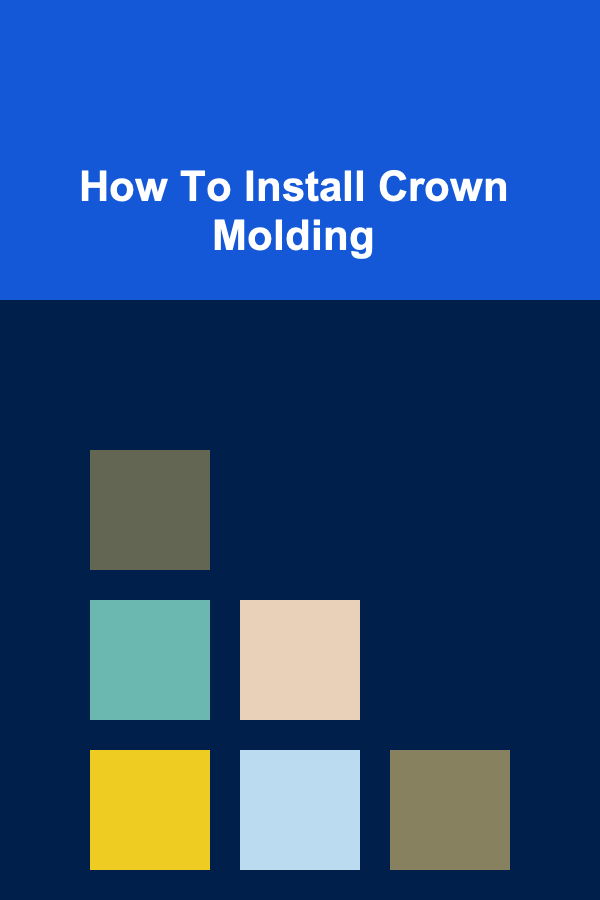
How To Install Crown Molding
Read More