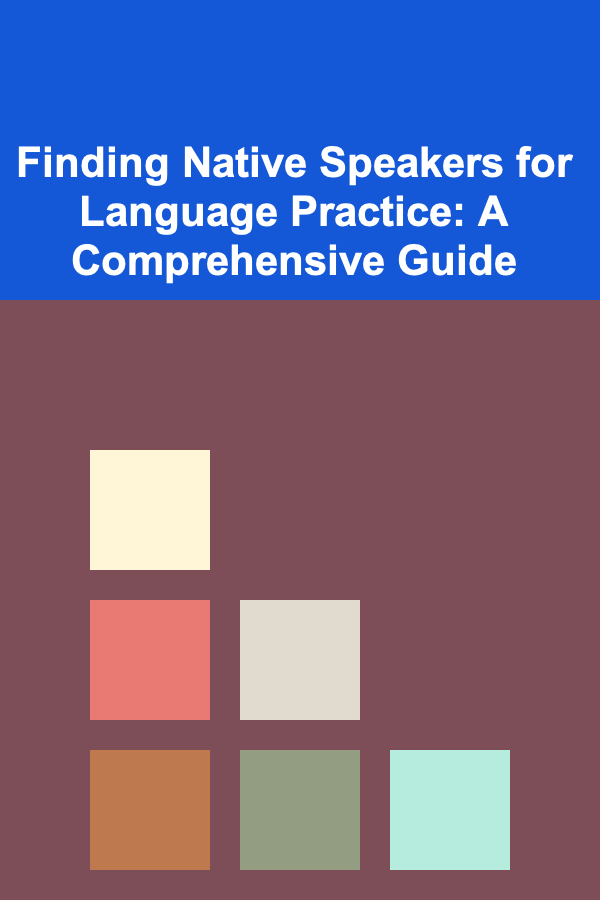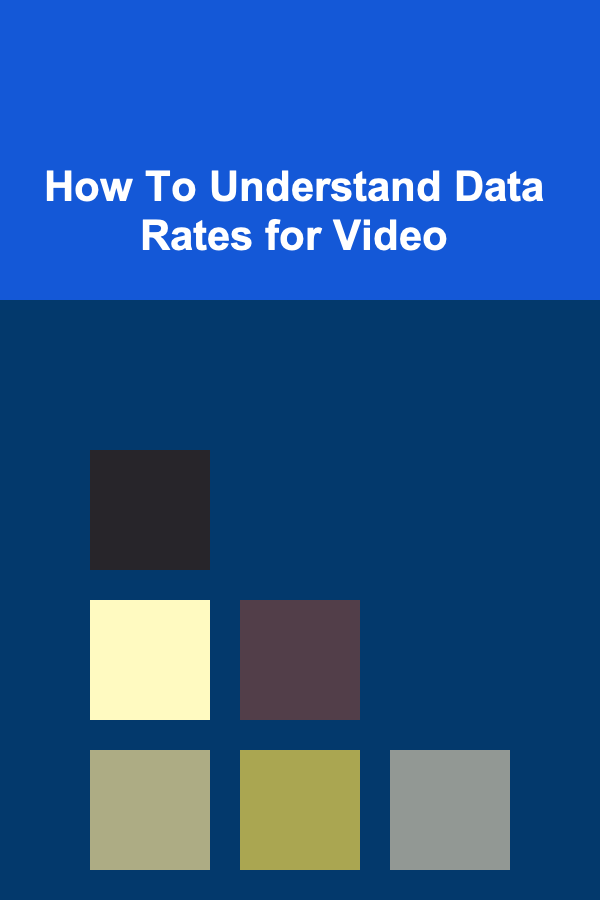
How To Understand Data Rates for Video
ebook include PDF & Audio bundle (Micro Guide)
$12.99$11.99
Limited Time Offer! Order within the next:
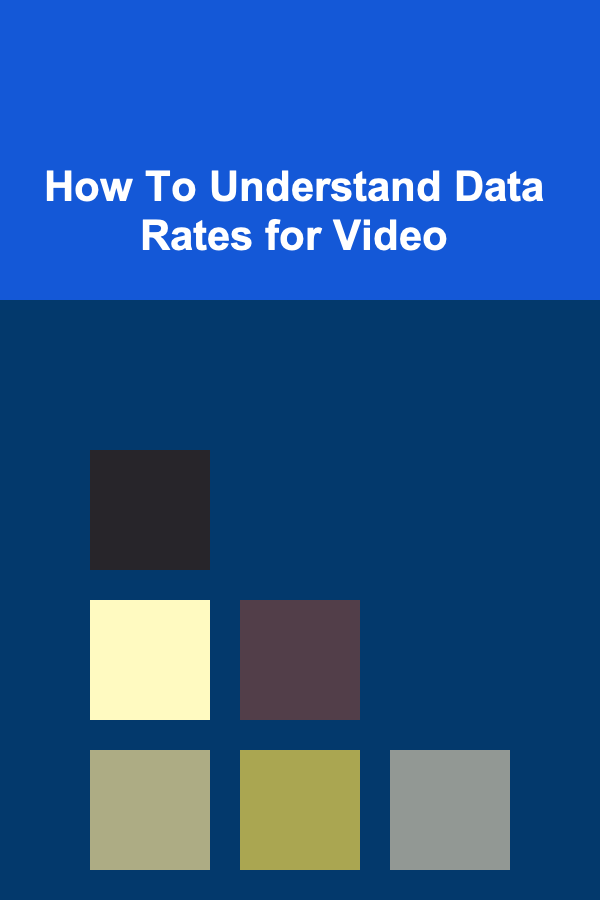
Video has become an essential part of our digital world. From streaming platforms like YouTube and Netflix to video conferencing tools like Zoom and Skype, we interact with video content daily. One of the most crucial aspects of video processing and delivery is understanding data rates , also known as bitrates. Whether you're a content creator, a video editor, or simply someone interested in the technical side of video, understanding data rates for video is essential for ensuring optimal quality and performance.
In this article, we'll explore what data rates for video mean, how they are measured, why they matter, and how to optimize them for various video applications.
What is Data Rate in Video?
At its core, data rate refers to the amount of data transmitted per unit of time. For video, it defines the amount of data required to encode and store or stream a video file per second. Data rate is often measured in kilobits per second (Kbps) , megabits per second (Mbps) , or gigabits per second (Gbps), depending on the scale of the video content. The higher the data rate, the more information is included per second, which typically results in higher quality video.
Data Rate and Video Quality
The data rate directly influences the video quality. However, the relationship between data rate and video quality is not always linear. A higher data rate generally leads to better quality, but only up to a point. Beyond that, you may see diminishing returns, where increasing the bitrate further does not significantly improve visual quality.
Video encoding compresses raw video data, which reduces the file size but can also sacrifice quality in the process. Data rates in video are crucial because they determine the balance between file size and visual fidelity. To understand how data rate affects video quality, it's essential to know the two types of video data rates:
- Constant Bit Rate (CBR): The data rate remains constant throughout the video.
- Variable Bit Rate (VBR): The data rate varies depending on the complexity of the video scene. More detailed scenes will use higher data rates, while simpler scenes will use lower ones.
How is Video Data Rate Determined?
The data rate for a video depends on several factors, including the video resolution, frame rate, and the encoding method used.
1. Resolution
Video resolution refers to the dimensions of the video in pixels. Higher resolutions, such as 4K and 8K, require higher data rates because they contain more pixels, which means more data is needed to represent the image. Conversely, lower resolutions like 720p or 480p require less data.
| Resolution | Pixel Count | Typical Bitrate Range | |------------|-------------|-----------------------| | 480p | 854x480 | 0.5 - 2 Mbps | | 720p | 1280x720 | 1.5 - 4 Mbps | | 1080p | 1920x1080 | 3 - 6 Mbps | | 4K | 3840x2160 | 15 - 50 Mbps | | 8K | 7680x4320 | 50 - 100 Mbps |
2. Frame Rate
The frame rate, measured in frames per second (fps), defines how many frames are displayed per second of video. A higher frame rate means more data is needed for each second of video. Common frame rates include 24 fps (standard cinema), 30 fps (TV), and 60 fps (high-quality video for sports or gaming).
As the frame rate increases, the data rate must also increase to preserve video smoothness and quality. For example, a 60 fps 1080p video requires a higher data rate than a 30 fps 1080p video.
3. Compression and Codec
The method used to compress the video also plays a crucial role in determining the data rate. Video codecs (compression-decompression algorithms) like H.264 , H.265/HEVC , and VP9 are used to reduce the file size while maintaining quality. Some codecs are more efficient at compressing data, allowing for lower data rates while preserving quality.
- H.264: This is the most widely used codec and offers a good balance between compression and quality. It's typically used for streaming services, video conferencing, and storing videos on platforms like YouTube.
- H.265/HEVC (High-Efficiency Video Coding): This codec is more efficient than H.264, providing similar quality at about half the bitrate. It is widely used for 4K and 8K videos.
- VP9: Developed by Google, VP9 is an open-source alternative to H.265 and offers similar compression efficiency, often used in platforms like YouTube.
How Data Rate Affects Streaming
In streaming video, data rate is a critical factor that determines whether a viewer can watch a video without interruptions, such as buffering or poor quality. The data rate required for smooth streaming depends on several elements, including the resolution, frame rate, and codec.
1. Bandwidth Requirements
To stream video, your internet connection must have sufficient bandwidth to accommodate the video's data rate. If your connection speed is lower than the video's required data rate, you will experience buffering, stuttering, or quality downgrades (e.g., the video may drop to a lower resolution).
Here's a general guideline of the required bandwidth for streaming at different resolutions:
| Resolution | Minimum Bandwidth Requirement | |------------|-------------------------------| | 480p | 1 - 2 Mbps | | 720p | 2 - 5 Mbps | | 1080p | 5 - 10 Mbps | | 4K | 15 - 25 Mbps |
If you have a high-speed internet connection (such as gigabit internet), streaming 4K or even 8K video becomes feasible. However, for standard definitions like 480p or 720p, lower bandwidth connections are typically sufficient.
2. Adaptive Bitrate Streaming
Streaming services often use adaptive bitrate streaming to adjust the data rate dynamically based on the user's available bandwidth. For example, platforms like Netflix, YouTube, and Amazon Prime Video use adaptive bitrate algorithms to deliver the best quality video possible while minimizing buffering.
This method involves encoding the video at multiple bitrates, allowing the stream to adapt depending on the viewer's internet speed. If the connection is fast, the platform may stream at a higher bitrate (e.g., 1080p or 4K); if the connection slows down, it may switch to a lower bitrate (e.g., 720p or 480p).
Video Data Rate in Editing and Production
Video production and editing also require an understanding of data rates, particularly when dealing with high-resolution footage, such as 4K and 8K videos.
1. Raw Footage and High Data Rates
When shooting video, especially with high-resolution cameras, the raw footage can generate extremely high data rates. For example, a 4K video with high frame rates may require data rates upwards of 200 Mbps, which could result in massive file sizes. Editing such footage requires high storage capacity and powerful hardware capable of handling large video files.
In the post-production process, video editors often use intermediate codecs (such as ProRes or DNxHD) to work with high-quality video files. These intermediate files may have a higher data rate than the original compressed footage, allowing for better quality and more precise editing.
2. Exporting Video
When exporting or rendering a video after editing, understanding the desired data rate is essential. If the goal is to upload the video to a streaming platform, the export settings should match the optimal settings for that platform. For example, YouTube recommends the following data rates for different resolutions:
| Resolution | Frame Rate | Recommended Bitrate (Mbps) | |------------|------------|----------------------------| | 1080p | 24-30 fps | 8 - 12 Mbps | | 1080p | 60 fps | 12 - 18 Mbps | | 4K | 24-30 fps | 35 - 45 Mbps | | 4K | 60 fps | 53 - 68 Mbps |
Conclusion
Understanding data rates for video is crucial for anyone working with video content, whether it's for streaming, production, or editing. The data rate determines the video's quality and its required bandwidth, both of which directly impact the viewing experience.
Key factors such as resolution, frame rate, codec, and compression all contribute to the overall data rate. By understanding how these elements interact, you can make informed decisions to optimize video quality and minimize buffering or file size issues.
Whether you're a content creator, video editor, or just a consumer of video content, mastering the concept of video data rates will help you navigate the increasingly complex landscape of video technology.
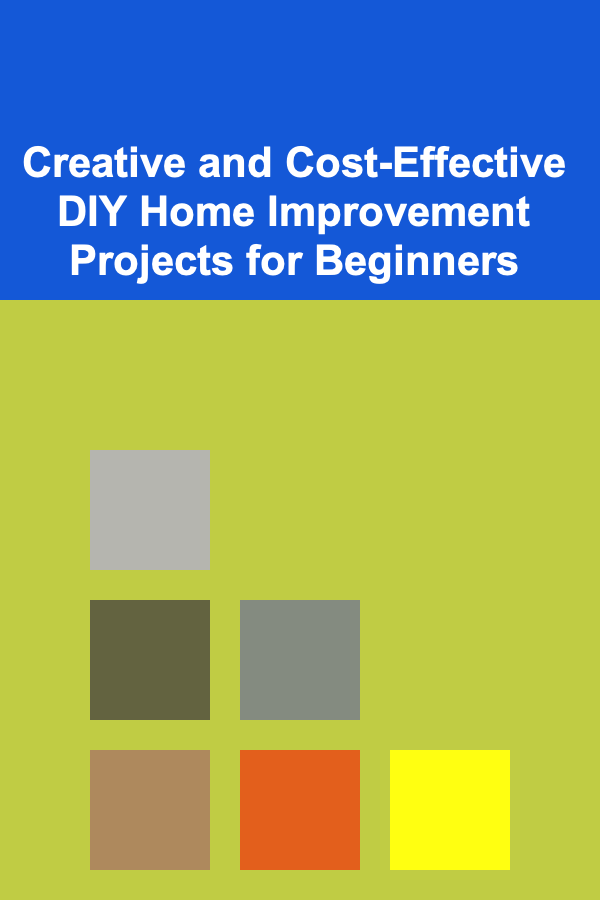
Creative and Cost-Effective DIY Home Improvement Projects for Beginners
Read More
How to Create a Fishing Gear Maintenance Routine
Read More
How to Keep Your Pet's Bed Clean and Comfortable
Read More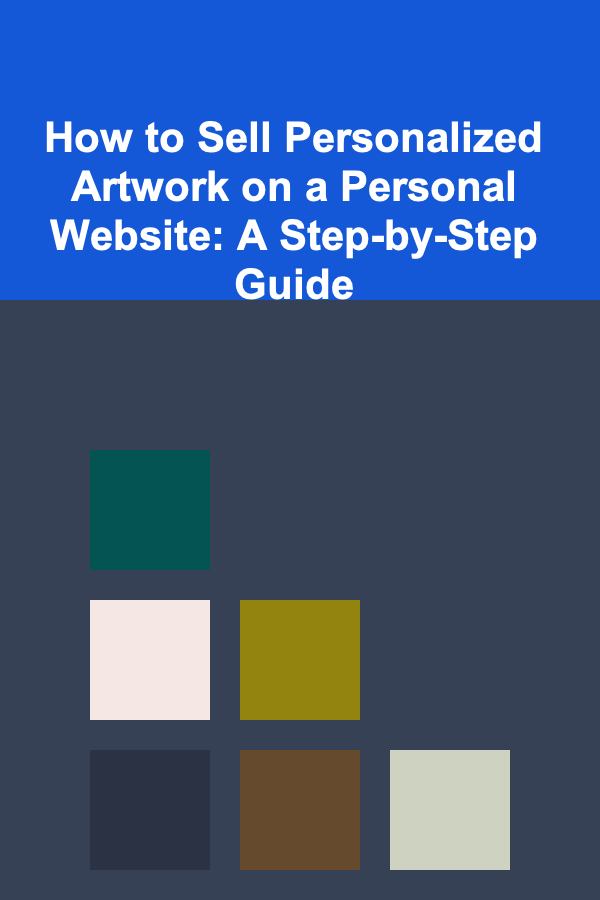
How to Sell Personalized Artwork on a Personal Website: A Step-by-Step Guide
Read More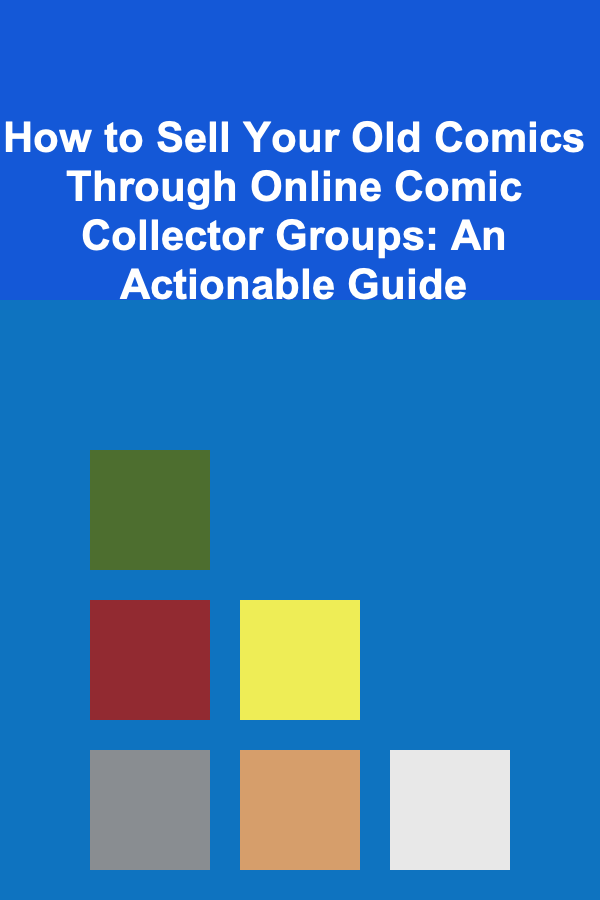
How to Sell Your Old Comics Through Online Comic Collector Groups: An Actionable Guide
Read More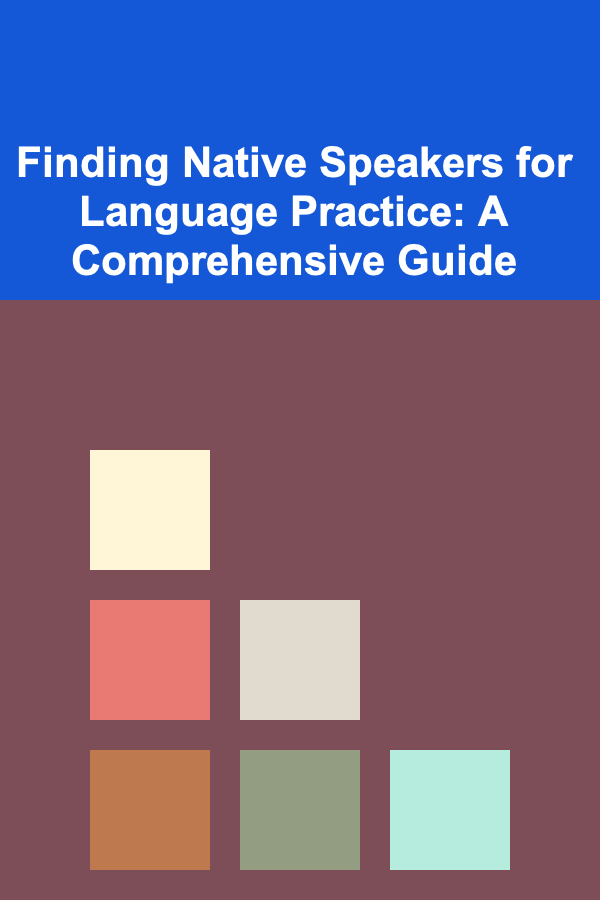
Finding Native Speakers for Language Practice: A Comprehensive Guide
Read MoreOther Products
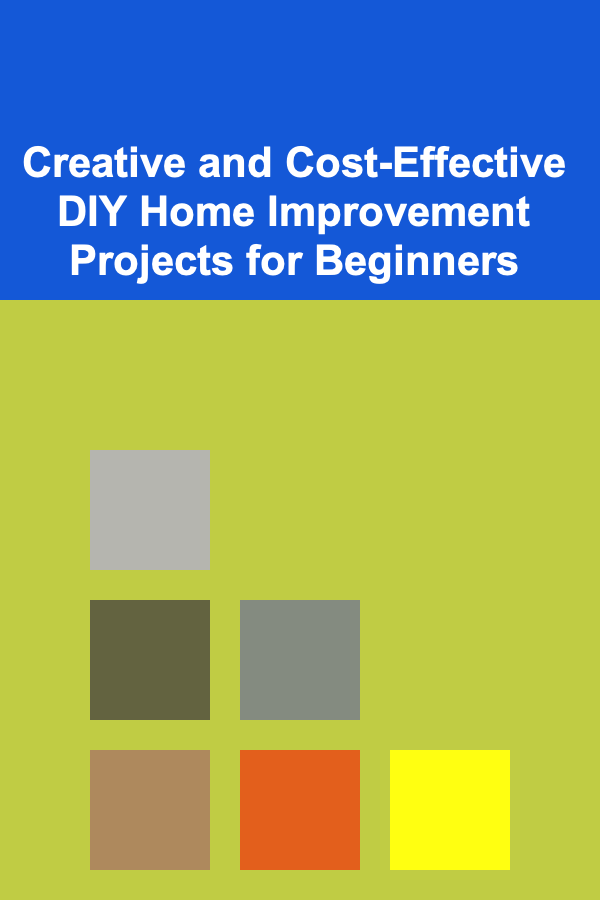
Creative and Cost-Effective DIY Home Improvement Projects for Beginners
Read More
How to Create a Fishing Gear Maintenance Routine
Read More
How to Keep Your Pet's Bed Clean and Comfortable
Read More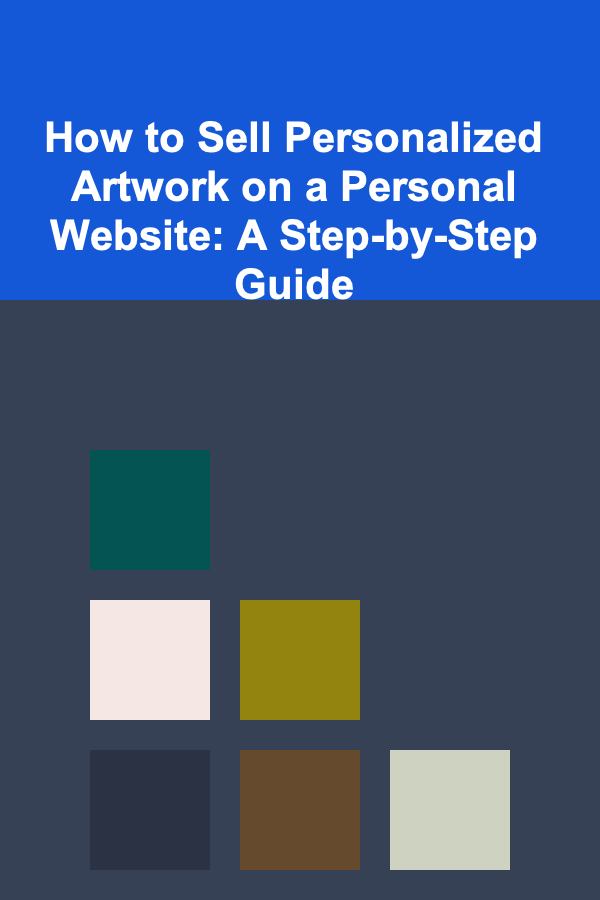
How to Sell Personalized Artwork on a Personal Website: A Step-by-Step Guide
Read More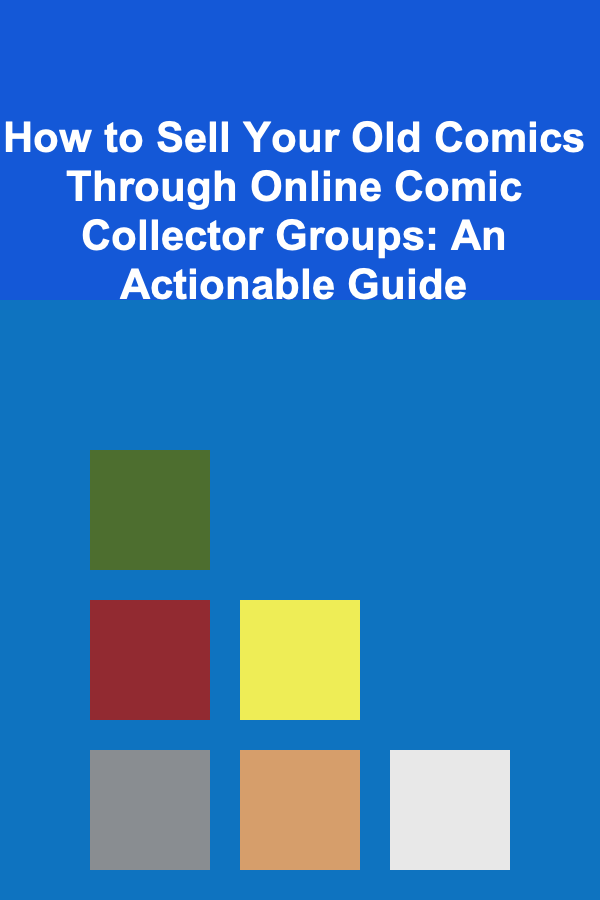
How to Sell Your Old Comics Through Online Comic Collector Groups: An Actionable Guide
Read More