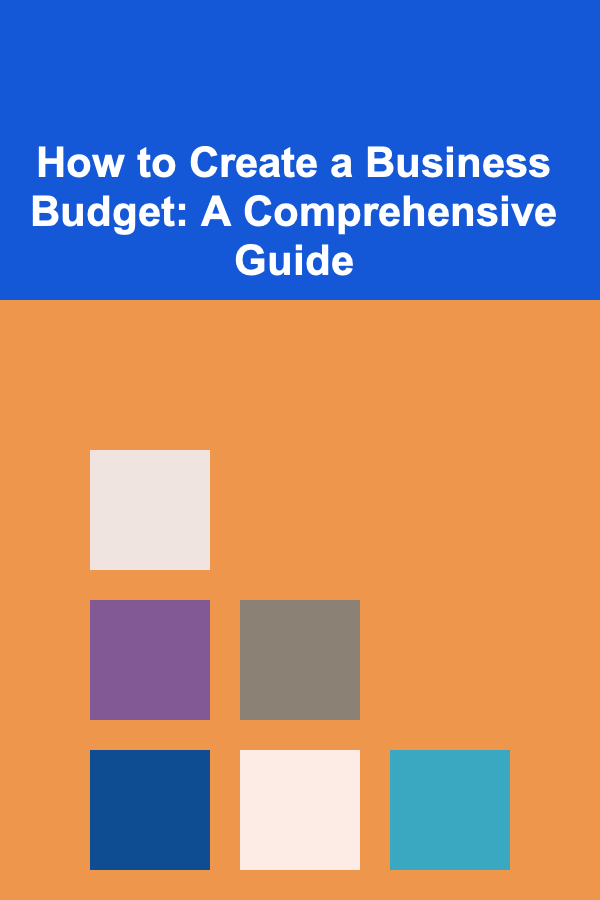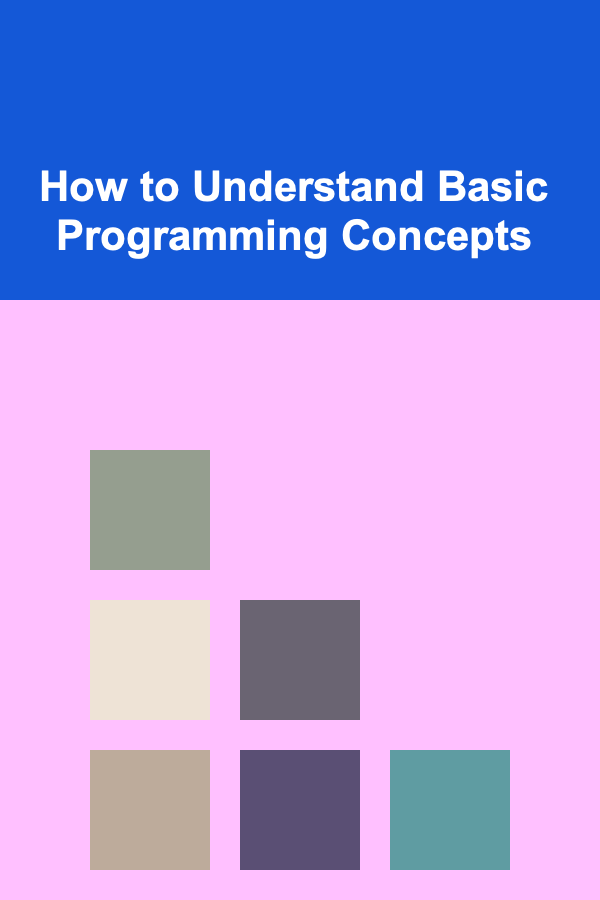
How to Understand Basic Programming Concepts
ebook include PDF & Audio bundle (Micro Guide)
$12.99$6.99
Limited Time Offer! Order within the next:
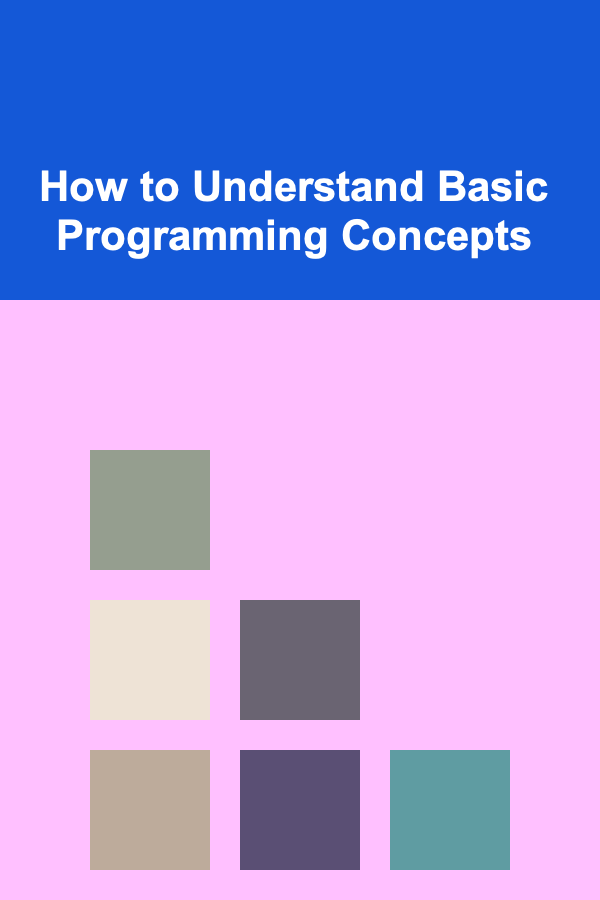
Understanding basic programming concepts is the first step toward becoming proficient in writing software and solving computational problems. For beginners, the journey into programming can be daunting, as the terminology and methods used in the field may seem abstract and complex. However, with a solid grasp of the foundational concepts, anyone can embark on the exciting path of coding, regardless of their background or experience.
This article aims to demystify these fundamental programming concepts, helping newcomers to programming understand and apply them with ease. Whether you're learning Python, Java, JavaScript, or any other programming language, the key concepts remain largely the same.
What is Programming?
At its core, programming is the process of giving a computer instructions that it can follow to perform specific tasks. These instructions, written in a programming language, tell the computer how to manipulate data, interact with users, or communicate with other systems. Programming transforms human logic and thought into machine-readable code that computers can execute.
Variables and Data Types
What Are Variables?
In programming, variables act as containers for storing data. Think of them like boxes where you can store a value, which can then be used later in your program. A variable has a name, and it can hold a variety of data types, such as numbers, text, or even more complex structures.
For example:
name = "John" # "name" stores the string "John"
Data Types
Different kinds of data are handled in different ways in programming. The most common data types include:
- Integers: Whole numbers, such as 1, -23, or 500.
- Floats: Numbers with decimal points, like 3.14 or -0.001.
- Strings: Text data, such as "Hello, world!" or "Alice".
- Booleans : Values representing truth:
TrueorFalse.
Understanding the different data types is crucial because each type is used for specific operations. For example, adding two integers makes sense, but adding two strings would result in string concatenation (joining the two strings together), not a mathematical sum.
Declaring Variables and Types
When declaring variables, it's important to note that some programming languages require specifying the data type explicitly, while others allow implicit type declaration. Here's an example in Python:
height = 5.9 # Implicitly a float
name = "Alice" # Implicitly a string
In languages like Java, you must declare the data type explicitly:
double height = 5.9;
String name = "Alice";
Operators
Operators are symbols that perform operations on variables and values. They can manipulate numbers, variables, and other data types. Operators are divided into several types:
Arithmetic Operators
- + (Addition): Adds two values.
- - (Subtraction): Subtracts one value from another.
- * (Multiplication): Multiplies two values.
- / (Division): Divides one value by another.
- % (Modulus): Returns the remainder after division.
Example in Python:
y = 3
sum = x + y # sum will be 13
product = x * y # product will be 30
Comparison Operators
These operators compare two values and return a Boolean value (True or False):
- == (Equal to): Checks if two values are equal.
- != (Not equal to): Checks if two values are not equal.
- > (Greater than): Checks if one value is greater than another.
- < (Less than): Checks if one value is less than another.
- >= (Greater than or equal to): Checks if one value is greater than or equal to another.
- <= (Less than or equal to): Checks if one value is less than or equal to another.
Example:
b = 10
is_equal = a == b # False
is_greater = a > b # False
Logical Operators
Logical operators combine multiple conditions:
- and : Returns
Trueif both conditions areTrue. - or : Returns
Trueif at least one condition isTrue. - not : Reverses the result (returns
Trueif the condition isFalse).
Example:
y = False
result = x and y # False
Control Flow
Control flow is the order in which individual statements, instructions, or function calls are executed in a program. It is often controlled by conditional statements and loops.
Conditional Statements (If-Else)
Conditional statements allow the program to make decisions. They let you specify different actions based on whether a condition is True or False.
if age >= 18:
print("Adult")
else:
print("Minor")
In this example, the program checks if age is greater than or equal to 18. If the condition is True, it prints "Adult"; otherwise, it prints "Minor".
Loops
Loops allow you to execute a block of code repeatedly. There are two common types of loops: for loops and while loops.
For Loops
A for loop is used to iterate over a sequence (such as a list, range, or string).
print(i) # Prints 0, 1, 2, 3, 4
While Loops
A while loop continues to execute as long as a specified condition is True.
while count < 5:
print(count)
count += 1
Functions
Functions are blocks of reusable code that perform a specific task. They allow you to organize your code and avoid repetition.
Defining Functions
In Python, you define a function using the def keyword:
print("Hello, " + name)
This function takes an argument name and prints a greeting. You can call this function like so:
Functions can return values using the return statement. For example:
return a + b
Calling add(5, 3) will return 8.
Parameters and Arguments
When you call a function, you provide inputs, called arguments, that match the function's parameters. Understanding this concept helps you use functions effectively.
return x * y
result = multiply(4, 5) # 4 and 5 are arguments
Arrays and Lists
What are Arrays/Lists?
An array or list is an ordered collection of elements. These elements can be of any data type and are indexed, meaning each element can be accessed using its index.
In Python, lists are used instead of arrays, though the concept is similar.
Example in Python:
print(fruits[0]) # Output: apple
Operations on Lists
- Appending: Adding an item to the end of the list.
- Inserting: Adding an item at a specific index.
- Removing: Deleting an item from the list.
Object-Oriented Programming (OOP)
Object-Oriented Programming (OOP) is a paradigm that organizes code into objects, which bundle data and methods that operate on that data.
Classes and Objects
A class is a blueprint for creating objects. An object is an instance of a class.
def __init__(self, name, age):
self.name = name
self.age = age
def bark(self):
print(self.name + " says Woof!")
dog1 = Dog("Buddy", 3)
dog1.bark() # Output: Buddy says Woof!
In this example, Dog is a class, and dog1 is an object of that class. The __init__ method initializes the object with its attributes (name and age), and the bark method defines a behavior for the object.
Inheritance
Inheritance allows a new class to inherit attributes and methods from an existing class.
def speak(self):
print("Animal speaks")
class Dog(Animal):
def speak(self):
print("Dog barks")
Here, Dog inherits from Animal, but it overrides the speak method.
Conclusion
Understanding the basic programming concepts of variables, data types, operators, control flow, functions, arrays, and object-oriented programming lays the foundation for all future learning in the field of computer science. As you continue to explore different programming languages and paradigms, these principles will remain consistent, helping you build increasingly complex applications.
By focusing on these fundamentals, you can gradually master programming and leverage the power of code to solve real-world problems. Keep experimenting, coding, and learning, as programming is a skill that improves with practice and perseverance.

How to Create a Checklist for Testing Website Forms and Payment Gateways
Read More
How to Curate a Menu That Suits All Dietary Preferences
Read More
How to Organize Your Closet with Simple DIY Storage Projects
Read More
How to Update Your Home's Plumbing During Renovation
Read More
How to Save Money on International Phone Calls
Read More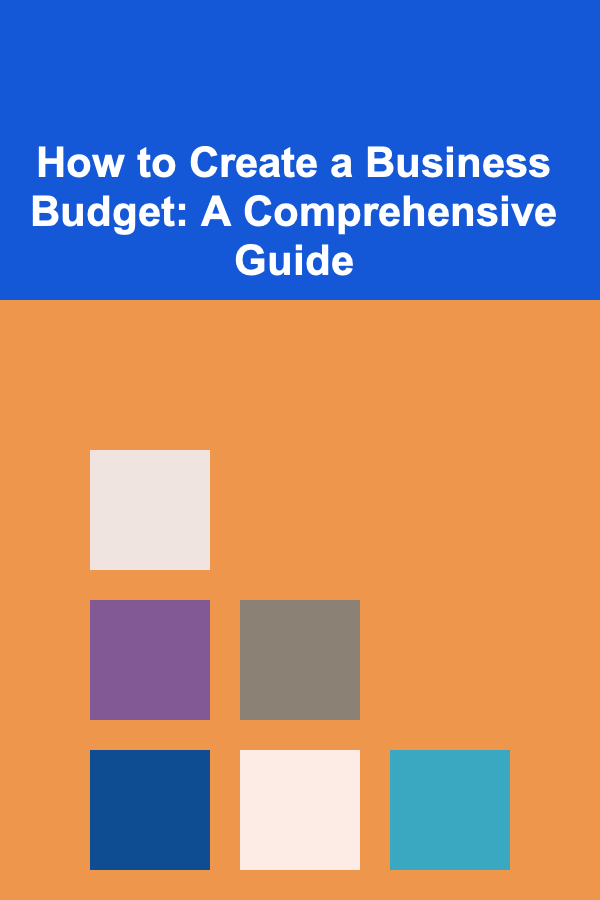
How to Create a Business Budget: A Comprehensive Guide
Read MoreOther Products

How to Create a Checklist for Testing Website Forms and Payment Gateways
Read More
How to Curate a Menu That Suits All Dietary Preferences
Read More
How to Organize Your Closet with Simple DIY Storage Projects
Read More
How to Update Your Home's Plumbing During Renovation
Read More
How to Save Money on International Phone Calls
Read More