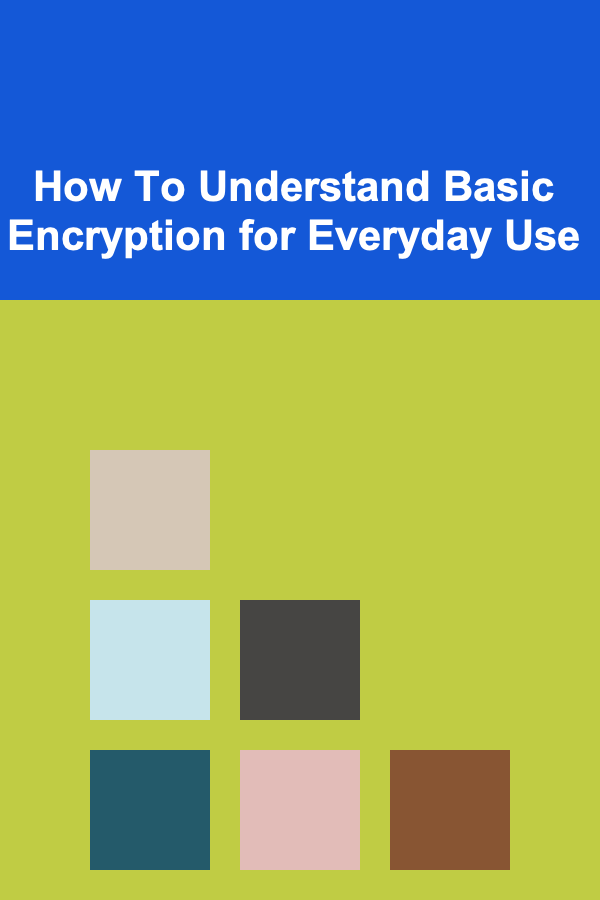
How To Understand Basic Encryption for Everyday Use
ebook include PDF & Audio bundle (Micro Guide)
$12.99$7.99
Limited Time Offer! Order within the next:
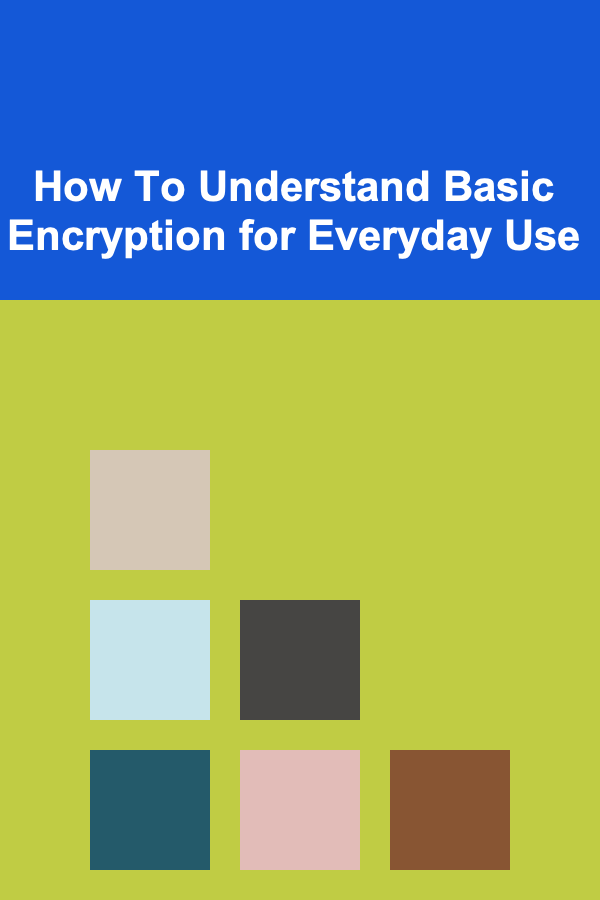
In today's digital age, the concept of encryption plays an essential role in safeguarding our personal data and communications. Whether you're sending emails, shopping online, or using messaging apps, understanding encryption is becoming increasingly important to protect your privacy and security. Although encryption might seem like a complex topic reserved for cybersecurity experts, it's crucial for everyday users to grasp the basics.
In this article, we will explore encryption in a way that's easy to understand for the average user. We'll discuss how encryption works, its importance, and how it is used in everyday activities. By the end, you'll have a foundational understanding of encryption that will help you make informed decisions about your privacy and security in the digital world.
What Is Encryption?
Encryption is a process that transforms readable data, also known as plaintext, into an unreadable format, known as ciphertext. This transformation is achieved using an encryption algorithm and a cryptographic key. The main purpose of encryption is to protect information from unauthorized access by ensuring that only authorized parties can decrypt and read the data.
In simpler terms, encryption is like a secret code that ensures only the person with the correct key can understand the message. Imagine you want to send a private letter to a friend, and instead of writing it in plain English, you write it in a language only your friend understands. This way, even if someone intercepts the letter, they won't be able to read it.
The Role of Keys in Encryption
The key is a critical component of encryption. It's a piece of information used by the encryption algorithm to transform the plaintext into ciphertext. Without the correct key, the ciphertext remains meaningless. There are two main types of encryption systems based on the key:
- Symmetric Encryption: In symmetric encryption, the same key is used for both encryption and decryption. This means both the sender and the receiver need to have access to the same key. While symmetric encryption is fast and efficient, the challenge lies in securely sharing the key without it being intercepted by an unauthorized third party.
- Asymmetric Encryption: Asymmetric encryption, also known as public-key encryption, uses a pair of keys: a public key and a private key. The public key is shared openly, while the private key is kept secret. When data is encrypted with the public key, only the private key can decrypt it, and vice versa. This makes asymmetric encryption more secure for online communications, as the private key never has to be shared.
How Encryption Works in Everyday Applications
Now that we have a basic understanding of encryption, let's explore how it is used in everyday applications to protect your data and privacy.
1. Securing Communication: Email Encryption
Email encryption is one of the most common ways encryption is used in everyday life. When you send an email, especially one containing sensitive information, you want to ensure that only the intended recipient can read it.
Email encryption works by encrypting the contents of your email before it's sent over the internet. There are two main types of email encryption:
- Transport Layer Security (TLS): TLS encrypts the connection between your email client and the mail server, ensuring that the email content is protected while in transit. However, it does not encrypt the content itself, meaning that the email is still readable by the server and potentially any unauthorized parties who gain access to it.
- End-to-End Encryption (E2EE): E2EE encrypts the content of the email itself, meaning only the sender and the recipient can decrypt and read the message. Popular email encryption tools, such as ProtonMail and Tutanota, use E2EE to ensure that email content remains private.
2. Securing Online Transactions: HTTPS and SSL/TLS
Whenever you make a purchase or enter sensitive information on a website, it's crucial that the communication between your browser and the website is encrypted. This is achieved through HTTPS (HyperText Transfer Protocol Secure), which uses SSL (Secure Sockets Layer) or TLS (Transport Layer Security) protocols.
When you visit a website with HTTPS, the browser and the server establish an encrypted connection, ensuring that any data exchanged, such as credit card information or passwords, is protected from interception by hackers. Always look for the padlock icon in the browser address bar as an indicator that the site is secure.
3. Securing Messaging: End-to-End Encryption in Apps
Messaging apps like WhatsApp, Signal, and Telegram have become vital tools for communication in daily life. Many of these apps use end-to-end encryption to ensure that your messages, photos, and videos remain private.
In end-to-end encryption, the messages are encrypted on your device before being sent, and they remain encrypted during transmission. Only the recipient's device, which holds the decryption key, can decrypt the message. This prevents anyone -- including the messaging app provider -- from being able to read your conversations.
4. Protecting Your Devices: Full Disk Encryption
Full disk encryption (FDE) is a method of encrypting all the data on your device's hard drive or storage. This ensures that even if your device is lost or stolen, the data remains inaccessible to unauthorized users.
Most modern smartphones, laptops, and tablets come with built-in full disk encryption, often enabled by default. For example, Apple's FileVault for macOS and BitLocker for Windows are both FDE systems that protect your device's data.
5. Protecting Data in Cloud Storage
Cloud storage services like Google Drive, Dropbox, and iCloud allow you to store your files online. However, it's important to remember that these services might not always encrypt your data by default, or they might hold the decryption keys themselves, meaning they could access your files.
To ensure that your data is protected, you can use third-party encryption tools to encrypt files before uploading them to the cloud. This way, only you -- or anyone with the decryption key -- can access the files.
Why Is Encryption Important?
The importance of encryption in today's digital world cannot be overstated. Here are some key reasons why encryption is vital:
- Protecting Your Privacy: Encryption ensures that your personal data, communications, and online activities remain private and secure from prying eyes. Without encryption, sensitive information, such as passwords, credit card details, and private messages, could easily be intercepted and misused by malicious actors.
- Preventing Identity Theft: Cybercriminals often target personal information, such as Social Security numbers and banking credentials, to commit identity theft. Encryption adds an extra layer of protection by making it harder for hackers to access this information.
- Securing Online Transactions: When you shop online or engage in any financial transaction, encryption ensures that your credit card information and other sensitive details are protected from hackers.
- Compliance with Regulations: Many industries, such as healthcare and finance, are required by law to encrypt sensitive data to comply with regulations like HIPAA (Health Insurance Portability and Accountability Act) and GDPR (General Data Protection Regulation).
How to Protect Your Data with Basic Encryption Practices
While encryption is essential for protecting your data, there are steps you can take to enhance your personal security and ensure that your information remains safe.
1. Use Strong Passwords and Two-Factor Authentication
While encryption protects data during transmission, strong passwords and two-factor authentication (2FA) provide an added layer of security for your accounts. Always use complex, unique passwords for your online accounts, and enable 2FA whenever possible to prevent unauthorized access.
2. Encrypt Your Devices
Ensure that full disk encryption is enabled on your devices. Both iOS and Android offer built-in encryption, and it's usually enabled by default. For computers, consider using tools like BitLocker (Windows) or FileVault (macOS) to protect your data.
3. Use Encrypted Messaging Apps
For private conversations, opt for messaging apps that offer end-to-end encryption, such as Signal, WhatsApp, or Telegram. These apps provide the highest level of privacy and security for your messages.
4. Avoid Public Wi-Fi for Sensitive Activities
Public Wi-Fi networks are often insecure, making it easier for attackers to intercept your data. If you must use public Wi-Fi, consider using a virtual private network (VPN) to encrypt your internet connection and protect your data from potential threats.
Conclusion
Understanding encryption is an essential part of navigating the digital world safely. While the technical aspects of encryption can be complex, the basic concepts are simple to grasp, and the importance of using encryption in everyday activities cannot be emphasized enough. By using encrypted communication tools, securing your devices, and adopting good security practices, you can protect your personal data and maintain your privacy in an increasingly connected world.
Encryption may seem like an invisible force, working silently behind the scenes to protect your data, but its impact is immense. As technology continues to evolve, being informed about encryption will help you make better decisions about your security and privacy.

How to Build a Party Supplies Checklist for Kids' Birthday Parties
Read More
How to Create a Household Budget That Works
Read More
How to Design a Custom Closet Storage System on a Budget
Read More
How to Maintain a Clean Family Room with Simple Habits
Read More
How to Make Money Online as a Business Analyst: 10 Actionable Ideas
Read More
How to Start Investing in Real Estate with Little Money
Read MoreOther Products

How to Build a Party Supplies Checklist for Kids' Birthday Parties
Read More
How to Create a Household Budget That Works
Read More
How to Design a Custom Closet Storage System on a Budget
Read More
How to Maintain a Clean Family Room with Simple Habits
Read More
How to Make Money Online as a Business Analyst: 10 Actionable Ideas
Read More