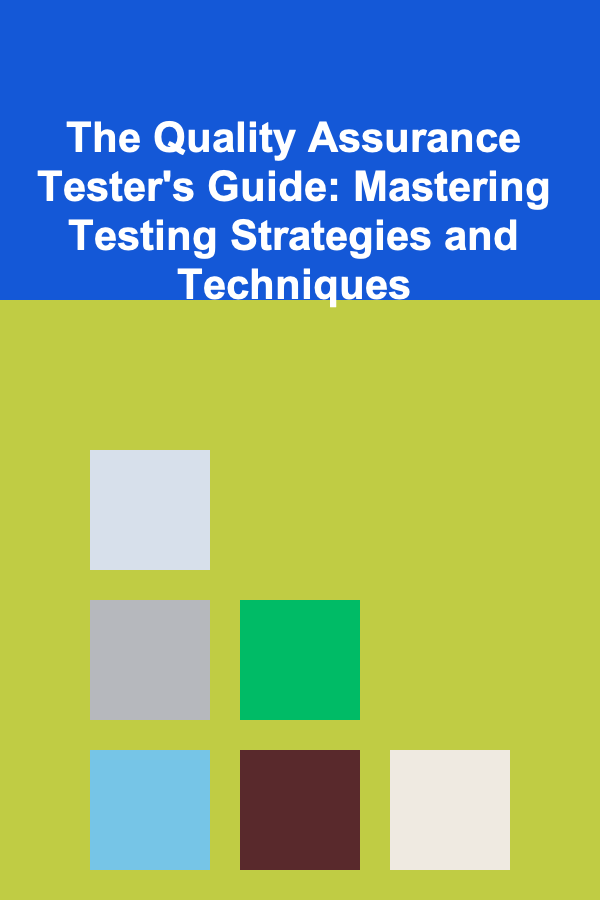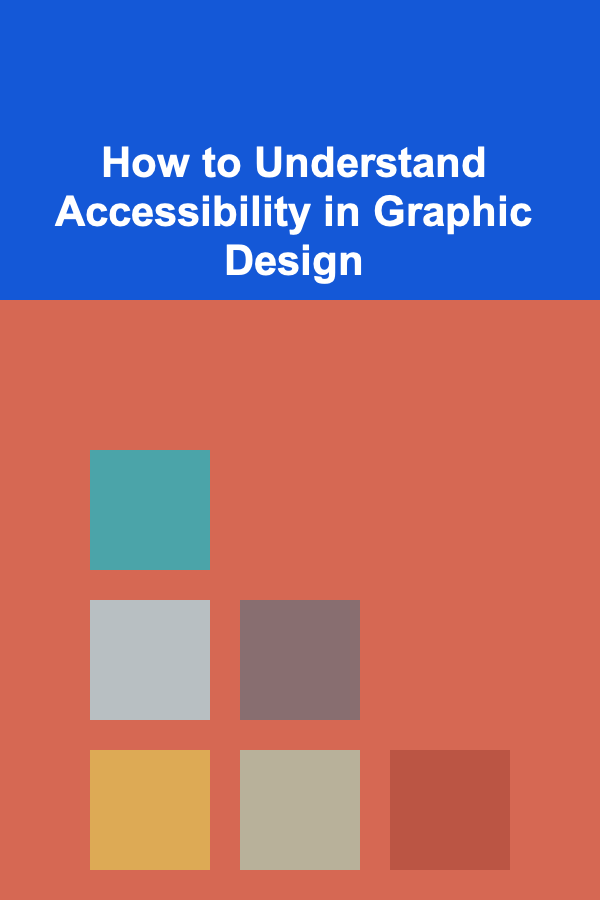
How to Understand Accessibility in Graphic Design
ebook include PDF & Audio bundle (Micro Guide)
$12.99$8.99
Limited Time Offer! Order within the next:
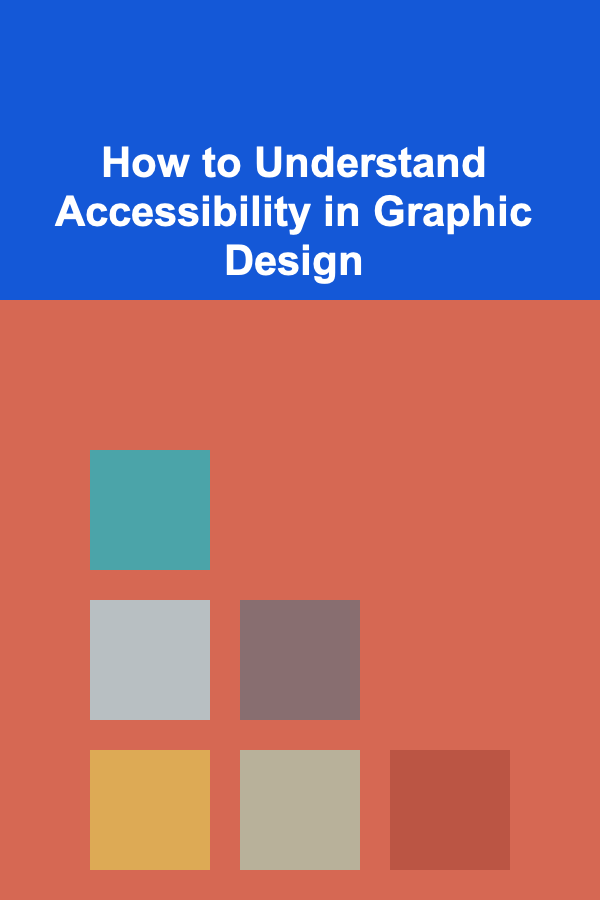
In today's world, graphic design is not just about creating beautiful visuals but also about making designs that are accessible to everyone, regardless of their abilities. Accessibility in graphic design is crucial in ensuring that all users, including those with visual, auditory, motor, or cognitive impairments, can access and interact with digital content. This comprehensive guide delves into the significance of accessibility in graphic design, key principles to keep in mind, and how designers can implement accessibility features effectively in their projects.
Why Accessibility in Graphic Design Matters
Graphic design plays a pivotal role in how people interact with information. Whether it's a website, a mobile app, or printed material, designers aim to communicate messages in a clear and engaging way. However, it is important to recognize that not everyone experiences design in the same way. People with disabilities may encounter barriers that prevent them from fully accessing or understanding content.
The World Health Organization (WHO) estimates that over a billion people worldwide experience some form of disability. This means that failing to design with accessibility in mind can exclude a significant portion of the population, hindering their ability to participate fully in digital spaces. Additionally, accessible design is not just a moral imperative but is increasingly a legal requirement in many regions, with laws such as the Americans with Disabilities Act (ADA) and the Web Content Accessibility Guidelines (WCAG) advocating for accessible content.
Incorporating accessibility into graphic design is not only beneficial for individuals with disabilities but can also enhance the overall user experience for all users. It makes content easier to understand and navigate, improving clarity and inclusivity.
Key Principles of Accessibility in Graphic Design
Understanding accessibility in graphic design requires knowledge of several key principles that guide the creation of inclusive visual experiences. These principles are often based on the WCAG standards but can also be applied more generally to all forms of design, including print, web, and mobile design.
1. Perceivable Content
Content should be presented in a way that all users can perceive it, regardless of their sensory abilities. This includes both visual and auditory content. Here are some essential considerations for making content perceivable:
- Text Alternatives for Images: Ensure that all images, icons, and graphical elements have text alternatives (alt text) that describe the content. This is crucial for screen reader users who cannot see images.
- Contrast and Color: Text and graphics should have sufficient contrast with the background to be easily read by users with low vision or color blindness. Avoid relying solely on color to convey important information. For example, use labels or patterns alongside color coding.
- Readable Fonts: Choose fonts that are legible and readable for people with dyslexia or low vision. Sans-serif fonts like Arial or Helvetica are often more readable on screens than serif fonts. Additionally, ensure that text is appropriately sized and can be scaled.
- Transcripts and Captions: For multimedia content, provide transcripts for audio and captions for video. This ensures that people with hearing impairments can access the information being presented.
2. Operable Interface
An operable interface means that users can interact with your design using a variety of input methods. This principle is crucial for people with motor impairments or those who use assistive technologies. Here's what you should keep in mind:
- Keyboard Accessibility: Ensure that all interactive elements (buttons, links, forms, etc.) can be navigated and activated using a keyboard. Some users rely on keyboard navigation rather than a mouse or touch screen.
- Accessible Forms: Forms should be designed with accessibility in mind. Label each field clearly and ensure that users can easily navigate from one field to another. Use descriptive error messages that provide guidance when a user makes a mistake.
- Hover and Focus States: Provide clear visual feedback when elements are hovered over or focused on. This is essential for users who rely on keyboard navigation or screen readers.
- Timed Responses: Avoid designs that require rapid interactions, such as quickly clicking through pop-ups or filling out forms in a short time frame. Allow users to control the timing whenever possible.
3. Understandable Design
The design should be easy to understand and use, minimizing confusion for users with cognitive impairments. Here's how to ensure content is understandable:
- Clear Language: Use simple, straightforward language in your design. Avoid jargon or overly technical terms unless they are necessary, and make sure explanations are provided when needed.
- Consistent Layout: Ensure consistency in the layout and design elements throughout the interface. Familiar patterns and structures make it easier for users to understand how to interact with the content.
- Error Prevention and Recovery: Allow users to correct mistakes easily. When designing forms, for instance, provide users with the opportunity to review and confirm their entries before submission. If an error is made, provide clear and constructive feedback.
- Logical Flow: Ensure that content is logically structured. Group related information together and organize it in a way that makes sense. A well-organized design helps users understand where they are and what they need to do next.
4. Robust Design
A robust design means that your content can be reliably interpreted by a wide variety of devices and technologies. This principle is crucial as it ensures accessibility across various platforms, browsers, and assistive devices.
- Responsive Design: Ensure that your design works on different screen sizes and devices. Responsive design ensures that users have a positive experience whether they access the content on a desktop, tablet, or mobile device.
- Cross-Browser Compatibility: Test your design across multiple browsers (e.g., Chrome, Firefox, Safari, Edge) to ensure it renders properly and functions as intended.
- Support for Assistive Technologies: Design with compatibility for screen readers, voice recognition software, and other assistive technologies. Use semantic HTML, proper ARIA (Accessible Rich Internet Applications) roles, and landmarks to ensure that your design is accessible to users relying on these tools.
Practical Tips for Making Graphic Design Accessible
Now that we've outlined the key principles, here are some practical tips you can implement in your design workflow to ensure accessibility:
1. Use Accessible Color Palettes
When choosing colors, it is essential to ensure that there is sufficient contrast between text and background. Tools like the Contrast Checker can help evaluate whether the contrast ratio meets accessibility standards. Additionally, avoid using color alone to convey meaning. For example, instead of just using red to indicate an error, you might combine the color with an icon or text label to make it more understandable.
2. Focus on Typography
Typography plays a significant role in the accessibility of your design. Ensure that your text is legible by choosing appropriate fonts and setting proper line spacing. Avoid long blocks of text; instead, break content into smaller paragraphs to improve readability. Also, provide options for users to resize the text to meet their needs.
3. Test with Real Users
One of the best ways to ensure your design is accessible is to test it with real users, including people with disabilities. Conduct user testing to identify any potential issues with your design that might not be apparent to you. This feedback will be invaluable in making improvements.
4. Keep Navigation Simple and Intuitive
Ensure that the navigation structure is clear and intuitive. Use descriptive labels for buttons, links, and menus. When designing complex systems like e-commerce sites or web applications, provide clear headings and subheadings, and allow users to easily navigate to important sections.
5. Stay Up-to-Date with Accessibility Guidelines
Accessibility standards and best practices evolve over time. Keep yourself informed about the latest guidelines, including the WCAG, and ensure that you're designing in compliance with them. Regularly check for updates to accessibility legislation and ensure that your designs meet the necessary legal requirements.
Conclusion
Accessibility in graphic design is not a mere afterthought or an optional feature -- it is a necessity for creating inclusive, user-friendly content that serves all individuals, regardless of their abilities. By following key accessibility principles, such as ensuring content is perceivable, operable, understandable, and robust, designers can create experiences that are welcoming to a diverse range of users.
Incorporating accessibility into your design practice enhances not only the usability of your work but also its reach and impact. As the digital world continues to evolve, creating designs that are accessible to everyone will become increasingly important -- both for ethical reasons and for business success. By prioritizing accessibility, designers can contribute to a more inclusive and equitable digital future.
Other Products

Creating a Digital Guide for Travelers: An Actionable Guide
Read More
How to Build Strong Relationships with Remote Colleagues
Read More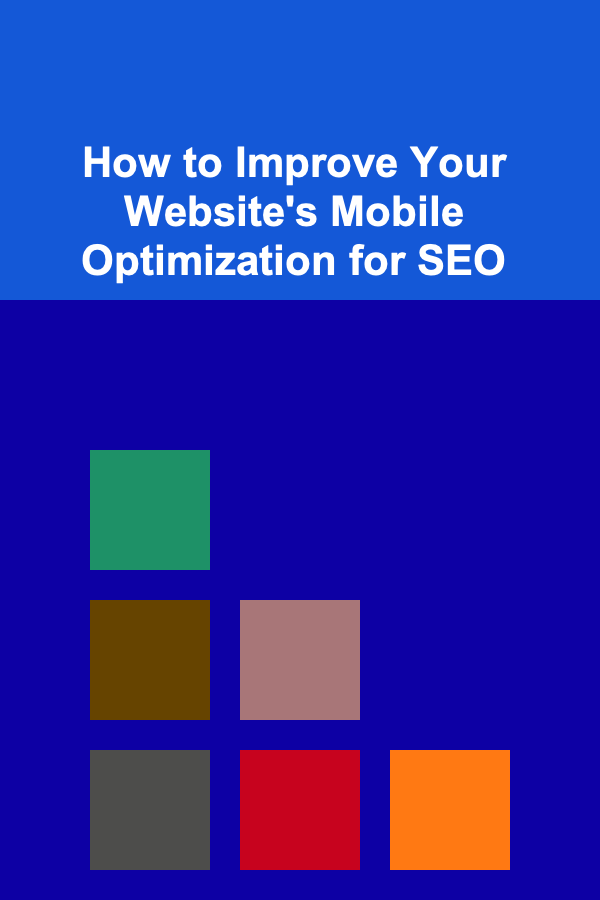
How to Improve Your Website's Mobile Optimization for SEO
Read More
How to Run Effective Remote Meetings
Read More
How to Soundproof a Room for Better Audio Clarity
Read More