
How to Troubleshoot Common RF Interference Issues
ebook include PDF & Audio bundle (Micro Guide)
$12.99$11.99
Limited Time Offer! Order within the next:
Not available at this time

Radio Frequency (RF) interference is a pervasive issue in many electronic systems, impacting everything from communications to consumer electronics. In the age of wireless technology, RF interference is not just a nuisance but can also lead to degraded performance, system failure, and a decrease in efficiency. Whether you are an engineer working on a communication system, a hobbyist with a DIY electronics project, or a consumer dealing with poor Wi-Fi or phone signals, understanding how to troubleshoot RF interference is essential for optimal performance.
In this article, we will explore the common sources of RF interference, the impact it has on systems, and, most importantly, how to troubleshoot and resolve these issues. By the end of this guide, you'll be better equipped to identify and mitigate RF interference in your own systems.
Understanding RF Interference
What Is RF Interference?
RF interference occurs when unwanted radio frequency signals disrupt or degrade the performance of an electronic system. These unwanted signals, often referred to as "noise," can be emitted by various electronic devices and systems. RF interference can affect everything from audio and video equipment to communication systems, and it can be caused by numerous sources, including nearby electronics, electrical circuits, and even natural phenomena like solar flares.
Common Sources of RF Interference
RF interference can originate from both external and internal sources. The most common sources include:
- Electromagnetic interference (EMI): This is one of the most common types of RF interference and typically occurs when electrical signals from nearby devices disrupt other systems. Examples include power lines, electrical circuits, motors, and fluorescent lighting.
- Microwave and radio signals: Devices such as microwave ovens, Wi-Fi routers, and radio towers can emit signals that interfere with nearby systems.
- Communication systems: If your system shares frequencies with other communication systems, such as mobile networks, radio transmissions, or satellite signals, interference may occur.
- Consumer Electronics: Devices like smartphones, televisions, game consoles, and audio equipment can emit RF signals that interfere with other devices in close proximity.
Effects of RF Interference
RF interference can lead to several issues, depending on the type of system and the severity of the interference:
- Signal degradation: Reduced quality of audio, video, or data transmissions.
- Dropped signals: Communication systems may experience interruptions, causing a loss of connectivity or data.
- Increased latency: Systems may experience delays or lag in transmitting or receiving data.
- Hardware malfunction: In extreme cases, RF interference can cause malfunction or permanent damage to sensitive equipment.
Understanding how these issues manifest is the first step in troubleshooting.
Troubleshooting RF Interference
Step 1: Identify the Source of Interference
The first and most important step in troubleshooting RF interference is identifying its source. Once you know where the interference is coming from, you can take the necessary steps to mitigate or eliminate it.
Methods for Identifying RF Interference Sources
-
Conduct a visual inspection:
- Look for any devices that are operating in proximity to the affected system. Common culprits include microwaves, mobile phones, routers, and other wireless devices. These should be the first targets for inspection.
-
Use an RF spectrum analyzer:
- A spectrum analyzer can scan the radio frequency spectrum for anomalies. This tool will help you pinpoint the exact frequency range in which the interference is occurring. With this data, you can isolate the source of the interference.
-
Eliminate one device at a time:
- If you suspect RF interference from multiple devices, the best approach is to eliminate one device at a time while monitoring the system's performance. This will help you identify which specific device is causing the issue.
-
Move devices around:
- Sometimes, simply changing the position of your devices can help alleviate interference. For example, placing a router farther from your computer might reduce Wi-Fi interference. This method is especially useful when testing for electromagnetic interference from power lines and motors.
Step 2: Isolate the Affected System
Once you've identified a potential source of interference, isolate the affected system. This is done to minimize the effect of surrounding interference and analyze whether the problem persists without other variables. You can do this by:
-
Disconnecting other devices:
- Temporarily disconnect all devices from your system to see if the interference continues. This helps determine if the interference is internal or external.
-
Switching to a different frequency:
- Many wireless devices, such as routers, Bluetooth devices, and communication systems, work across different frequency bands. Try changing the channel or frequency of the affected system to avoid the source of interference.
Step 3: Mitigate or Eliminate the Interference
Once the source of the RF interference is identified, it's time to take action. Below are some common ways to mitigate or eliminate RF interference:
1. Use Shielding
-
Electromagnetic shielding involves surrounding the affected device with a conductive material that blocks out or absorbs electromagnetic waves. Shielding can be done using specialized materials like copper, aluminum foil, or conductive fabrics.
Best Practices:
- Shield cables, connectors, and circuit boards that are susceptible to interference.
- Ensure that enclosures for sensitive equipment are made from materials that block RF signals.
2. Improve Grounding and Bonding
Poor grounding or grounding loops can lead to RF interference, particularly in high-frequency applications. By improving grounding, you can reduce noise and prevent interference from entering your system.
- Ensure proper grounding: Check all devices for proper grounding. Inadequate grounding can cause EMI, which in turn leads to RF interference.
- Use star grounding: This configuration ensures that all ground connections come from a single point, minimizing the risk of ground loops and interference.
3. Use Ferrite Beads
Ferrite beads are passive components that can be added to cables and wires to reduce RF interference. These beads work by absorbing high-frequency noise signals, turning them into heat energy.
- Install ferrite beads on cables: Add ferrite beads to power cables, data cables, and signal cables that run near sources of interference. These beads act as filters and reduce the transmission of unwanted noise.
4. Upgrade Cables and Connectors
Low-quality cables or connectors may be more susceptible to RF interference. Upgrading to high-quality, shielded cables can help prevent interference.
- Use shielded cables: These cables come with a layer of shielding that blocks out unwanted RF signals.
- Replace connectors: Ensure that connectors are of high quality and are securely attached. Loose connectors can lead to signal loss and increased susceptibility to interference.
5. Increase Distance Between Devices
As a general rule, the farther apart electronic devices are, the less likely they are to interfere with each other. If you can, physically separate the source of interference from the affected system.
- Increase the distance between wireless devices: If possible, place your Wi-Fi router, mobile phone, or other transmitting devices away from sensitive equipment.
- Rearrange cables: Keep cables for data and power away from devices emitting RF signals.
6. Install Filters
Filters are another effective way to mitigate RF interference. There are various types of filters you can use, such as:
- Low-pass filters: These filters block high-frequency noise and allow only low-frequency signals to pass through.
- Band-pass filters: These filters allow signals within a specific frequency band to pass while blocking others outside this range.
Filters can be installed in-line with the power supply or signal path to reduce RF interference.
Step 4: Test the System Again
After implementing the changes, it's crucial to test the system again to ensure that the interference has been resolved. If the issue persists, recheck your identification of the interference source and ensure that all potential sources have been addressed.
Step 5: Prevent Future RF Interference
Prevention is always better than cure. Here are some steps you can take to prevent RF interference in the future:
- Install RF filters on new equipment: When setting up new devices, be proactive and install filters or shields to prevent potential interference.
- Regularly inspect equipment: Regular maintenance and inspection of your devices will help you identify and address interference before it becomes a major issue.
- Use higher quality devices: Invest in devices that are less susceptible to RF interference, such as those with built-in shielding or robust grounding systems.
Conclusion
RF interference is a common but often frustrating problem in modern electronics. By understanding the sources of interference, identifying the symptoms, and following a systematic troubleshooting process, you can resolve most RF issues effectively. From using simple tools like spectrum analyzers to implementing shielding and grounding techniques, the key to solving RF interference is a methodical, targeted approach.
By following the troubleshooting steps outlined in this guide, you will be well-equipped to diagnose and mitigate RF interference, ensuring optimal performance for your devices and systems.

5 Ways to Generate Passive Income Using Deep Learning Models
Read More
How to Build a Checklist for Analyzing Your Email Campaign Performance
Read More
How to Set Up Raised Beds for Better Organization
Read More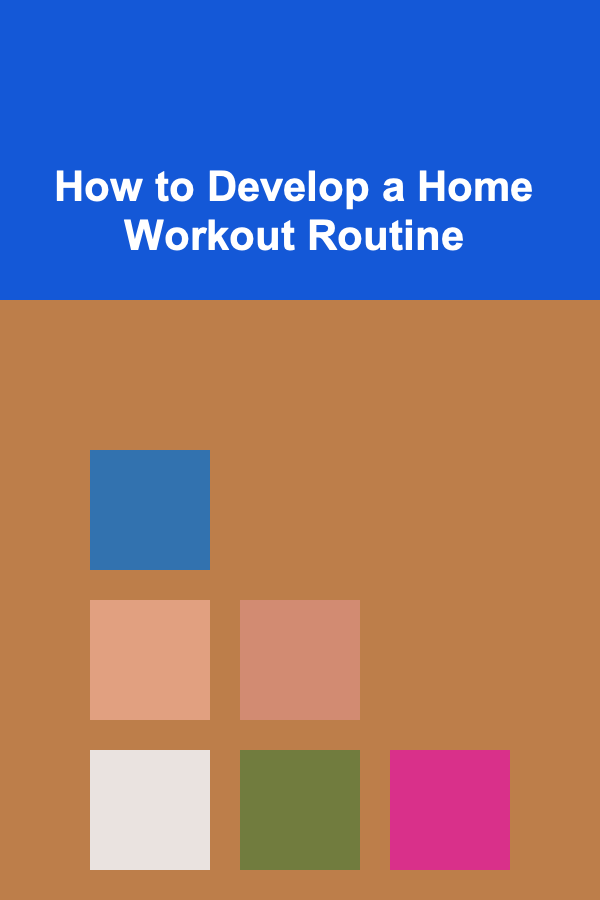
How to Develop a Home Workout Routine
Read More
Mastering French Pastries: An Advanced Guide
Read More
How to Make Melt and Pour Soap with Unique Embeds
Read MoreOther Products

5 Ways to Generate Passive Income Using Deep Learning Models
Read More
How to Build a Checklist for Analyzing Your Email Campaign Performance
Read More
How to Set Up Raised Beds for Better Organization
Read More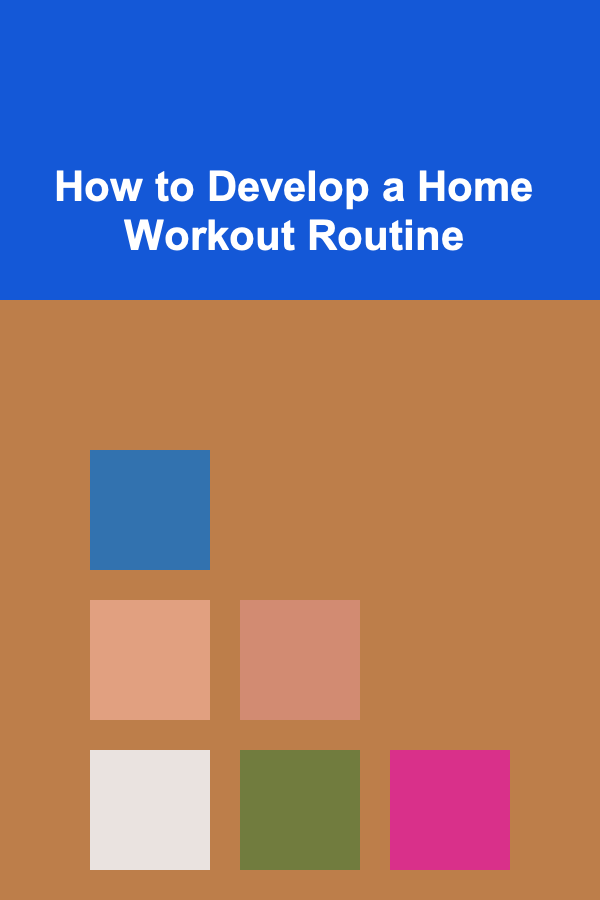
How to Develop a Home Workout Routine
Read More
Mastering French Pastries: An Advanced Guide
Read More