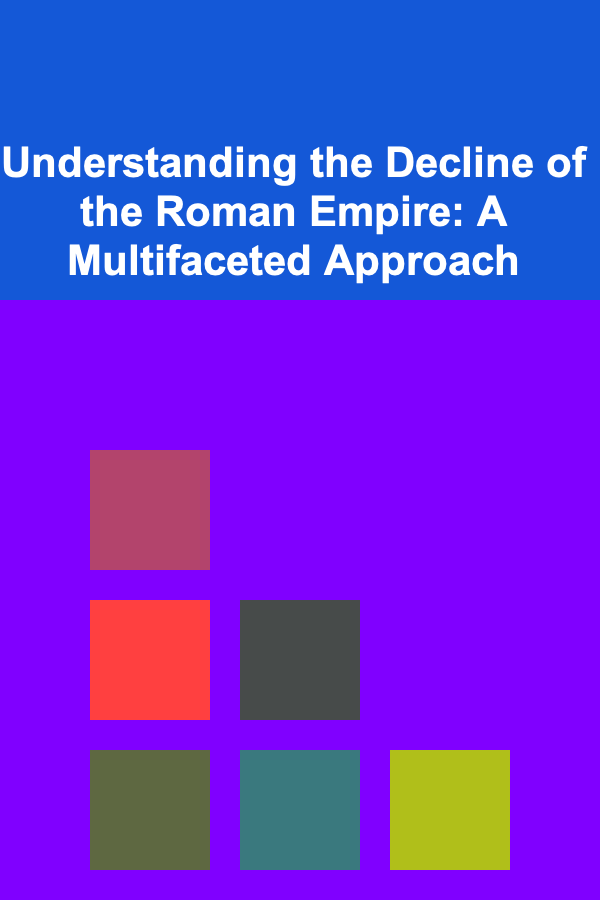How to Transition from Manual to Digital Civil Drafting
ebook include PDF & Audio bundle (Micro Guide)
$12.99$7.99
Limited Time Offer! Order within the next:
Not available at this time

The field of civil engineering, particularly civil drafting, has seen a significant transformation in recent decades. Traditionally, civil drafts were completed manually, using pen, paper, and drafting tools. However, with advancements in technology, digital drafting has become the standard practice, offering numerous advantages such as improved accuracy, speed, and ease of collaboration.
Transitioning from manual to digital civil drafting can be a complex process, but it is an essential step for staying competitive in the modern engineering landscape. This article will explore the various stages and strategies for making a successful transition, including the tools, skills, and mindset shifts required to make the move from traditional to digital drafting methods.
Understanding the Need for the Transition
Before diving into the specifics of transitioning to digital civil drafting, it's essential to understand why this change is crucial. There are several compelling reasons for adopting digital tools:
Increased Efficiency
Manual drafting requires significant time and effort, especially when making changes or revisions. With digital drafting software, these tasks can be completed much more quickly, allowing engineers to focus on more complex aspects of the project.
Enhanced Accuracy
Manual drafts can often contain human errors, particularly when it comes to scaling or maintaining consistency. Digital drafting tools often include automatic features that ensure the accuracy of measurements, lines, and dimensions.
Improved Collaboration
In manual drafting, collaboration can be cumbersome, as drafts must be physically transported or reproduced to be shared. Digital drafting software allows for seamless collaboration, as files can be shared instantly and even edited in real time by multiple stakeholders.
Future-Proofing the Skillset
As the industry continues to evolve, digital drafting has become an essential skill. By transitioning to digital tools, engineers ensure that their skillset remains relevant and competitive.
Assessing the Current Drafting Workflow
Before transitioning from manual to digital civil drafting, it's important to assess the current workflow and identify areas where improvements can be made. This evaluation will help identify the tools, software, and skills required for the transition.
Evaluate the Existing Tools and Practices
Begin by reviewing your current drafting processes. What drafting tools do you currently use? Are there any common pain points or inefficiencies that arise? Understanding where manual drafting falls short will help guide the selection of digital tools.
Identify Skills Gaps
Many engineers who have spent years drafting manually may not be familiar with digital drafting tools or techniques. Identifying any skills gaps within your team can help determine the type of training and resources that will be needed during the transition.
Plan for the Digital Environment
The next step is to decide on the digital tools that best suit your team's needs. Research the various digital drafting software options available, and ensure that the software you choose aligns with the needs of your specific projects. The most commonly used tools for digital civil drafting are AutoCAD, Civil 3D, and MicroStation, though other software options may also be considered depending on your team's requirements.
Choosing the Right Digital Drafting Software
Selecting the right software is critical for a smooth transition from manual to digital civil drafting. There are a variety of software options available, each with its own strengths and weaknesses. The choice of software depends on factors such as the type of projects, the complexity of the drafts, and your team's familiarity with specific tools.
AutoCAD
AutoCAD is one of the most popular and widely used digital drafting software programs in the industry. It provides a comprehensive suite of tools for creating precise technical drawings, including civil engineering plans. AutoCAD is versatile and can be used for various types of drafting, including 2D and 3D designs.
Civil 3D
For civil engineering professionals, AutoCAD Civil 3D offers additional functionality tailored to civil design and drafting. This software is equipped with tools for designing roads, drainage systems, and grading, making it particularly useful for civil drafters working on infrastructure projects.
MicroStation
MicroStation is another robust software solution for digital drafting, offering similar capabilities to AutoCAD, but with an interface and features that some professionals find more intuitive. MicroStation is often used by engineers working on large-scale infrastructure projects and has strong capabilities for handling complex designs.
Revit
While not traditionally used for civil drafting, Revit is widely used in architectural and building information modeling (BIM). For civil drafters involved in projects that require close coordination with architects or structural engineers, Revit may be an important addition to the software toolkit.
When choosing software, consider the needs of your team, the projects you typically work on, and the learning curve associated with each tool. It is important to select software that will maximize productivity and efficiency, rather than complicating workflows.
Training and Skill Development
The successful transition to digital drafting requires comprehensive training for your team. Manual drafting relies heavily on traditional skills such as freehand drawing and geometry, while digital drafting requires proficiency in using software tools, creating digital files, and managing digital project data.
Training Sessions
Invest in structured training programs for your team, focusing on both the basics of digital drafting software and advanced techniques. Start with introductory training to familiarize your team with the user interface and basic tools, and then move on to more advanced topics like creating dynamic blocks, working with 3D models, or utilizing GIS data.
Ongoing Education
In the fast-paced world of civil engineering, software and techniques are constantly evolving. To ensure your team remains proficient, consider offering ongoing education opportunities, such as workshops, certifications, or conferences that cover new tools and practices.
Mentorship and Hands-On Practice
In addition to formal training, encourage a mentorship culture in which more experienced team members help guide less experienced ones. Hands-on practice is crucial for reinforcing the skills learned during training. Encourage team members to work on smaller projects or practice drafting on their own to build confidence with the software.
Developing a New Drafting Workflow
Transitioning from manual to digital drafting isn't just about adopting new tools; it's also about restructuring the entire drafting workflow to leverage the advantages of digital technology. This requires a shift in the way projects are managed and drafted.
Digital File Management
One of the first changes you will notice is the need for digital file management. Unlike physical paper drafts, digital drafts require careful organization and storage. Set up a system for managing project files, ensuring that all digital drafts are properly labeled, stored, and backed up.
Collaboration Tools
With digital drafting, collaboration becomes much easier, but it also requires the use of new tools and practices. Many digital drafting software programs allow multiple users to work on the same file simultaneously. Ensure your team is familiar with these collaborative features, as they can drastically improve workflow efficiency and reduce errors.
Version Control
When working digitally, it's important to establish clear version control protocols. Ensure that your team is able to track changes made to digital drafts, and that the most current version of a draft is always accessible to team members.
Standardizing Drafting Practices
When transitioning to digital drafting, it's essential to develop standardized practices for creating and editing drafts. This includes establishing templates, defining layer standards, and creating a consistent approach for organizing project data. These practices will help reduce errors, improve communication, and ensure consistency across projects.
Adapting to New Drafting Techniques
Digital drafting opens up new possibilities for civil engineers that manual drafting simply cannot provide. As such, engineers must adapt to new techniques and approaches that make the most of digital tools.
Working with 3D Models
One of the most significant advantages of digital drafting is the ability to work with 3D models. Unlike manual drafting, which is limited to 2D drawings, digital tools allow engineers to create and manipulate three-dimensional models. This is particularly useful for complex projects, such as grading or drainage systems, where a 3D model can provide a more accurate representation of the final design.
Using Automation Tools
Digital drafting tools come with a variety of automation features that can streamline workflows. These tools can automatically generate annotations, calculate dimensions, and even suggest design improvements. Encourage your team to make the most of these automation features to increase efficiency and reduce errors.
Geospatial Integration
Another benefit of digital drafting is the ability to integrate geospatial data into designs. Many digital drafting programs support GIS (Geographic Information System) integration, which allows engineers to incorporate real-world geographic data directly into their drafts. This is especially useful for projects that involve site analysis or infrastructure planning.
Ensuring Compatibility with Other Software and Systems
In the modern engineering environment, collaboration is often required with other departments, stakeholders, or even external consultants. This means that your digital drafts need to be compatible with various software systems used by other teams, such as project management tools or structural analysis software.
Interoperability
Ensure that the digital drafting tools you choose can easily export and import files in widely accepted formats, such as DWG or DXF. This will allow seamless collaboration with architects, structural engineers, and other professionals involved in the project.
BIM Integration
Building Information Modeling (BIM) has become increasingly important in civil engineering, particularly for large-scale infrastructure projects. Ensure that your drafting software is compatible with BIM platforms, such as Revit, which can improve collaboration and coordination across teams.
Monitoring the Progress of the Transition
As with any significant change, it's important to monitor the progress of the transition from manual to digital drafting to ensure that it is going smoothly. Regularly assess how your team is adapting to the new tools, processes, and workflows.
Gather Feedback
Encourage your team to provide feedback on the transition process. What challenges are they facing? Are there any aspects of the digital tools they find confusing or difficult to use? Addressing these concerns early on can help ensure a smoother transition.
Track Efficiency Gains
Monitor the time and resources spent on projects before and after the transition to digital drafting. Are projects being completed more quickly? Are there fewer errors? These metrics will help you determine whether the transition is truly improving productivity.
Conclusion
Transitioning from manual to digital civil drafting is a significant shift that requires careful planning, the right tools, and ongoing support. By following the steps outlined in this article, you can ensure that your team successfully adapts to the new technologies, enhancing productivity, accuracy, and collaboration in the process.
As the civil engineering industry continues to evolve, embracing digital drafting is not just an option; it is an essential step toward remaining competitive. By transitioning to digital drafting, your team will be better equipped to handle the increasingly complex and demanding nature of modern civil projects.

How to Clean and Maintain Wooden Floors
Read More
How to Create a Home Office Storage System
Read More
How To Drive Sales with Upselling and Cross-selling
Read More
How to Use Deep Learning for Building Profitable Digital Products
Read More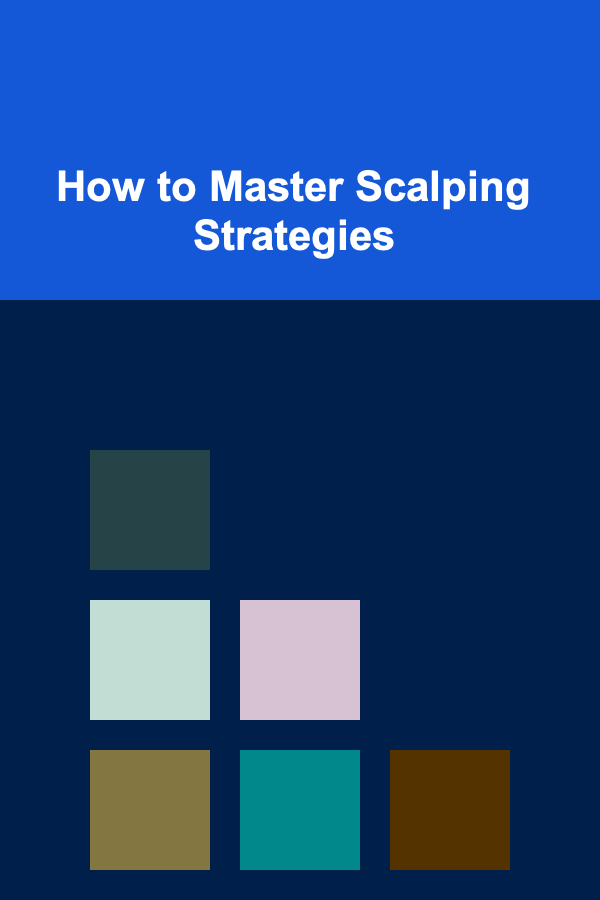
How to Master Scalping Strategies
Read More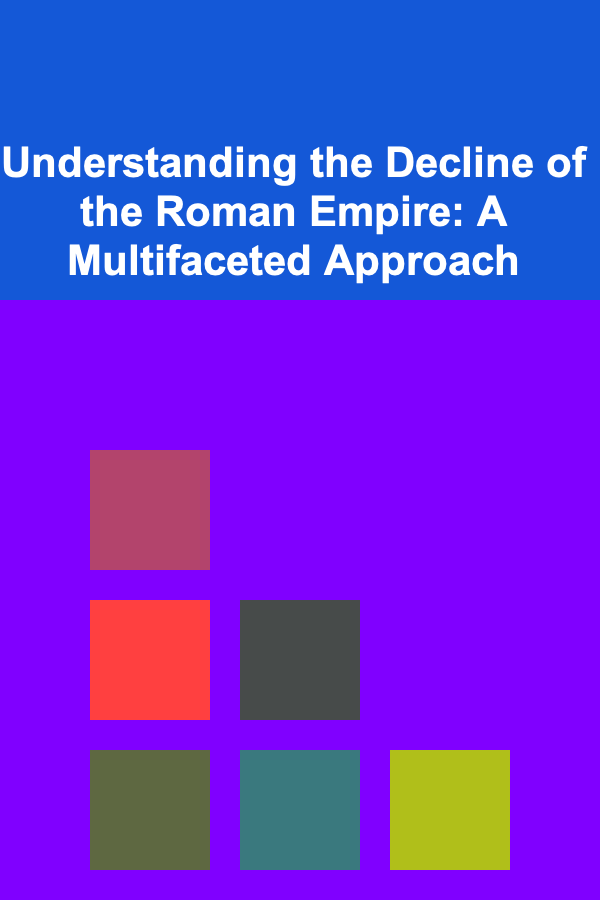
Understanding the Decline of the Roman Empire: A Multifaceted Approach
Read MoreOther Products

How to Clean and Maintain Wooden Floors
Read More
How to Create a Home Office Storage System
Read More
How To Drive Sales with Upselling and Cross-selling
Read More
How to Use Deep Learning for Building Profitable Digital Products
Read More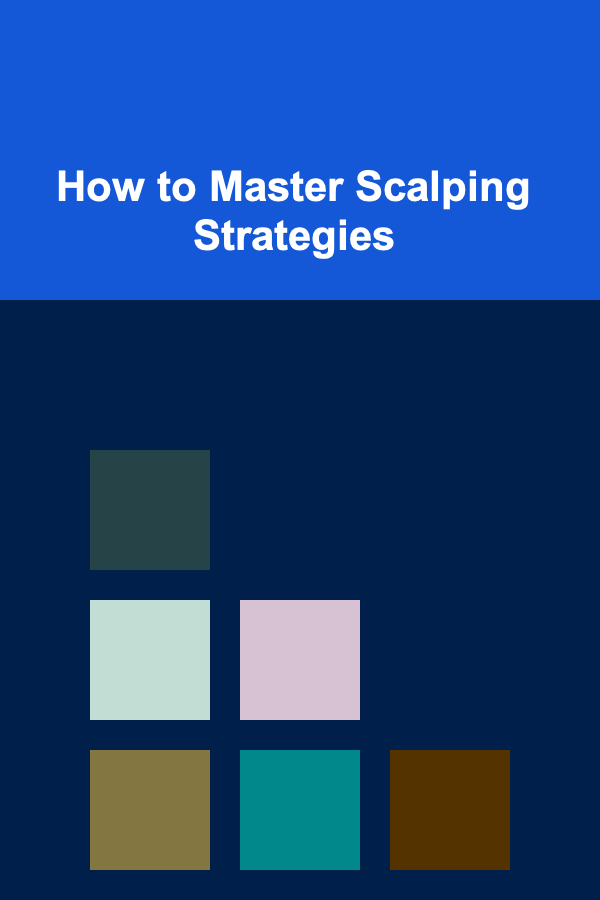
How to Master Scalping Strategies
Read More