
How to Train Your Team to Use Automated Tools Efficiently
ebook include PDF & Audio bundle (Micro Guide)
$12.99$7.99
Limited Time Offer! Order within the next:

In the modern workplace, automation tools are no longer optional; they are essential for improving productivity, reducing human error, and ensuring that your team can focus on higher-value tasks. However, simply introducing automated tools isn't enough. To reap the full benefits of these tools, your team needs to be trained effectively to use them.
In this actionable guide, we'll explore how to train your team to use automated tools efficiently. Whether your team is new to automation or has used it sporadically, this guide provides practical steps to maximize the potential of automation tools, foster a culture of continuous improvement, and ensure smooth adoption.
Understand the Role of Automation in Your Workflow
Before diving into the specifics of training, it's crucial to understand why automation is being implemented in the first place. Automation tools serve different purposes depending on the business and team needs, ranging from simplifying repetitive tasks to enhancing complex workflows.
Key Steps:
- Identify Pain Points: Determine which areas of your team's workflow are most time-consuming, error-prone, or repetitive. Automation should target these pain points to provide the greatest benefit.
- Clarify Objectives: Clearly define what you aim to achieve with automation. Are you aiming for faster processing times, better accuracy, or more collaboration? A clear objective will shape your training plan.
- Align with Team Goals: Communicate how the automation tools align with your team's broader goals. This will help your team understand the purpose and value of the tools.
Example:
If your team struggles with managing customer support tickets manually, automating ticket distribution, prioritization, and responses will streamline the process and allow the team to focus on more complex customer issues.
Choose the Right Tools for the Team
Selecting the right automation tools is paramount to successful implementation. The tools should align with your team's needs, skill levels, and the types of tasks you want to automate.
Key Steps:
- Assess Team Needs: Different teams may require different tools. For example, marketing teams might benefit from email automation tools like Mailchimp or HubSpot, while a sales team may find a CRM like Salesforce more useful for tracking leads.
- Evaluate User-Friendliness: Choose tools that are intuitive and easy to use. The more complicated a tool is, the more time your team will need to spend learning how to use it effectively.
- Test Tools Before Implementation: Test the tools with a small subset of your team to ensure they function well within your workflow and can deliver on your goals before a full rollout.
Example:
If your marketing team is handling social media management, tools like Buffer or Hootsuite might automate post scheduling and content analytics. For a sales team, a tool like Pipedrive or Zoho CRM can automate follow-ups and reporting.
Provide Tailored Training Sessions
Effective training goes beyond simply showing your team how to use an automation tool. Tailor your training sessions to meet the needs of your team, ensuring they understand both the functionality and the reasoning behind the tool's implementation.
Key Steps:
- Create Role-Specific Training: Tailor your training to different roles. For instance, marketing and sales teams may have specific needs, so customize your approach to cater to the different functions within the team.
- Use Hands-On Demos: Show your team how the tool works in real-time with practical demonstrations. Allow team members to get involved by performing tasks themselves during the demo.
- Break It Down into Smaller Chunks: Don't overwhelm your team with too much information at once. Break down the tool's functionalities into smaller sections and train on each aspect step by step.
- Utilize Real-World Scenarios: Use real examples from your workflow to show how the tool can solve specific problems. This makes the tool more relevant and easier to understand.
Example:
If you're training a customer service team to use an automated ticketing system, create scenarios based on actual customer inquiries, and walk them through how the tool would categorize and prioritize these inquiries automatically.
Provide Ongoing Support and Resources
Training doesn't end after the first session. To ensure continued success, provide your team with ongoing support and resources to help them improve their skills over time.
Key Steps:
- Design a Knowledge Base: Create a central repository of guides, tutorials, and FAQs that team members can access at any time. This will serve as a reference for troubleshooting or learning new features.
- Offer Regular Check-Ins: Schedule follow-up meetings or check-ins to ensure that the team is using the tool effectively and address any issues they may be facing.
- Encourage Peer Support: Set up internal forums or channels (e.g., Slack or Microsoft Teams) where team members can share tips, ask questions, and help one another.
- Keep Training Updated: As tools evolve, new features may be added. Ensure that your training materials are updated regularly to reflect any changes.
Example:
For a team using project management automation tools like Asana, you can create a dedicated channel where team members post their tips and learnings, and regularly update guides to reflect new features and workflows.
Foster a Culture of Experimentation and Adaptation
Automation tools are constantly evolving, and your team should embrace a mindset of experimentation and continuous improvement. Encourage your team to explore new features and provide feedback on how the tools are helping (or hindering) their work.
Key Steps:
- Promote a Growth Mindset: Encourage your team to view automation tools not as rigid systems but as flexible solutions that can be adapted over time to suit their needs.
- Iterate Based on Feedback: Regularly ask for feedback on the tools. Are there any features that are not being used effectively? Are there new ways the tools could be applied to improve the workflow further?
- Encourage Experimentation: Allow your team to experiment with different ways of using the tools to see what works best. This can involve testing new workflows or using advanced features that were not covered during initial training.
Example:
If your team is using an automation tool for data entry, encourage them to test new features like AI-based data prediction or custom fields. Ask them to share insights on how these features might make their work even more efficient.
Measure Success and Adjust as Needed
After training your team, it's essential to track the success of the automation tools and make adjustments as necessary. Measuring success will help you identify areas for improvement and ensure that the tools are delivering the results you expected.
Key Steps:
- Set Clear Metrics: Determine what success looks like. This could be reduced processing time, fewer errors, increased output, or improved team satisfaction. Make sure these metrics are measurable.
- Analyze Performance: Use built-in analytics from your automation tools or external tools (like Google Analytics or project management software) to assess how well the tool is working for your team.
- Conduct Post-Training Reviews: After a set period, conduct a post-training review with your team to assess their comfort level with the tool and identify areas for improvement. This can be done via surveys or direct feedback sessions.
Example:
If you're using a tool for automating lead generation, track metrics such as conversion rates, response times, and lead qualification accuracy. Analyze whether the tool is improving these metrics over time.
Iterate and Optimize for Continuous Improvement
Automation tools should be dynamic, meaning that your team's use of them will evolve. Ensure that your team continues to refine their workflows as they become more proficient in using the tools.
Key Steps:
- Track Adoption Rates: Monitor how quickly team members are adopting the automation tools. If certain features aren't being used, offer additional training or address concerns.
- Focus on Advanced Training: As your team masters the basics, offer advanced training sessions that explore underutilized features or new features that can further optimize workflows.
- Regularly Revisit Automation Goals: Over time, your team's goals or workflows may change. Revisit your automation strategy periodically to ensure the tools remain aligned with your evolving business objectives.
Example:
As your team becomes more comfortable using automated social media scheduling tools like Buffer, offer training on advanced features like automated A/B testing or performance analytics to optimize their campaigns further.
Conclusion
Training your team to use automated tools efficiently is a process that requires planning, customization, and ongoing support. By understanding your team's needs, providing tailored training, fostering a culture of experimentation, and measuring success, you can ensure that automation tools become a true asset to your workflow.
Automation tools, when used effectively, can lead to significant productivity improvements, reduce human error, and create more opportunities for innovation. By investing in the right training strategy, you empower your team to embrace these tools, ensuring that they deliver maximum value.

How to Budget for Unexpected Home Expenses
Read More
How to Organize Sewing Patterns and Fabric Scraps
Read More
How to Stage Your Home After a Renovation for Maximum Impact
Read More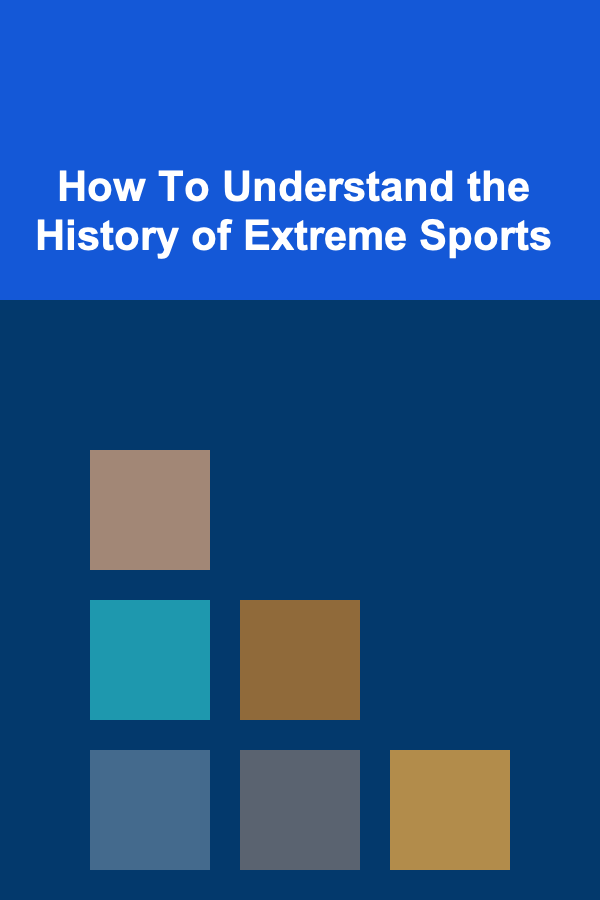
How To Understand the History of Extreme Sports
Read More
How to Use Vertical Storage to Save Space in Your Home
Read More
Why Creating a Family Recipe Binder is Important
Read MoreOther Products

How to Budget for Unexpected Home Expenses
Read More
How to Organize Sewing Patterns and Fabric Scraps
Read More
How to Stage Your Home After a Renovation for Maximum Impact
Read More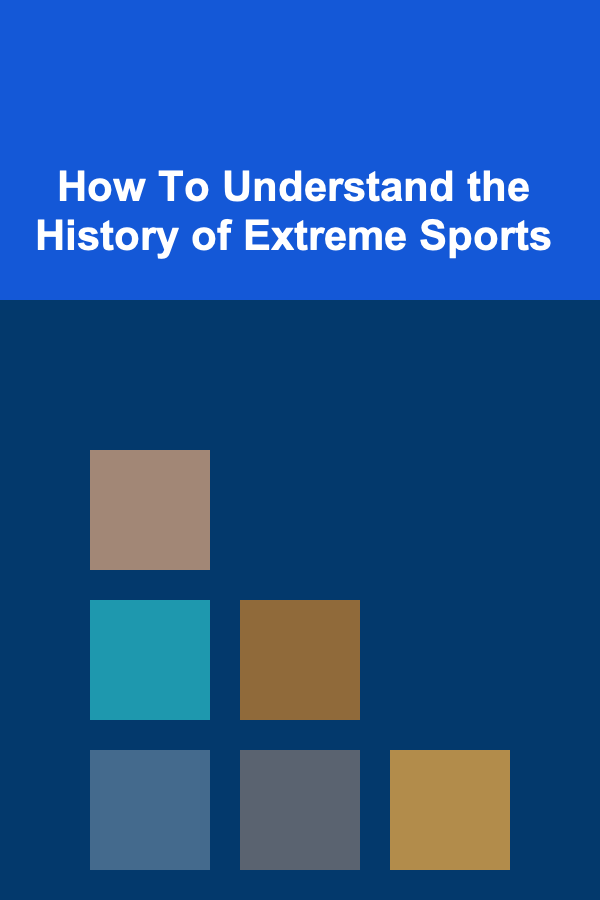
How To Understand the History of Extreme Sports
Read More
How to Use Vertical Storage to Save Space in Your Home
Read More