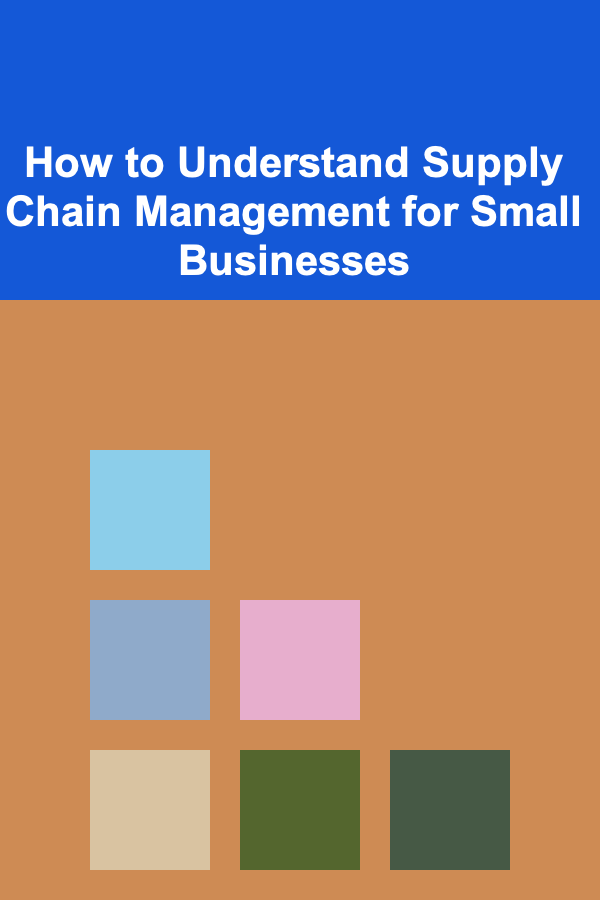How to Track Rental Property Income with Property Management Software
ebook include PDF & Audio bundle (Micro Guide)
$12.99$9.99
Limited Time Offer! Order within the next:
Not available at this time

Managing rental property can be a rewarding endeavor, but it also comes with its fair share of challenges. One of the most critical aspects of managing rental properties is tracking income and expenses. If you are managing multiple properties or just looking to streamline your process, property management software can be an invaluable tool. This guide will walk you through how to effectively track rental property income using property management software.
The Importance of Tracking Rental Property Income
Rental income is the core revenue stream for real estate investors and landlords. Effective tracking of this income is not only crucial for maintaining a healthy cash flow but also for tax reporting, business planning, and optimizing property profitability. Without precise tracking, landlords might face challenges when filing taxes, managing expenses, or determining the overall profitability of their properties.
Tracking rental income involves more than just noting monthly payments from tenants. It also includes managing other income streams like late fees, application fees, and potentially service fees for tenants who request additional services. Property management software provides a centralized system for recording all of these transactions.
Benefits of Using Property Management Software
Property management software can transform the way you track rental income. Here are some of the key benefits:
- Centralized Data Management: It allows you to store and access rental income data in one place, making it easier to manage.
- Automation of Rent Collection: Many software systems automate rent collection, sending reminders to tenants and allowing them to pay online.
- Accurate Financial Reports: You can generate reports that provide a clear overview of your rental income, expenses, and profitability, which is useful for tax purposes.
- Time Savings: Automating many processes reduces the manual work involved in tracking income, saving you significant time.
- Transparency with Tenants: Some software allows tenants to track their payments and balances, fostering trust and reducing communication about overdue rent.
How to Choose Property Management Software
Selecting the right software for tracking rental income depends on your specific needs as a landlord or property manager. Here are a few things to consider when making your decision:
1. Ease of Use
The software should have an intuitive interface that makes it easy to input and track income. Look for software that is designed for landlords and property managers, with features tailored to rental property tracking.
2. Mobile Accessibility
Many property managers prefer to manage their properties on the go. Choose software that offers a mobile app or cloud-based solution so you can manage your rental properties from anywhere.
3. Integration with Accounting Software
For more robust financial tracking, it's helpful if the property management software integrates with accounting software like QuickBooks or Xero. This ensures that all your income and expenses are automatically synced with your accounting records.
4. Customization
Look for software that allows you to customize categories for income, expenses, and tenant information. This flexibility helps you tailor the system to your specific needs.
5. Security
Make sure the software uses secure encryption to protect your financial data and tenant information. Security is especially important when dealing with sensitive financial details.
Key Features for Tracking Rental Property Income
Here are the key features you should look for in property management software to help you track rental property income:
1. Automated Rent Collection
Automating rent collection is one of the most efficient ways to track rental income. Most property management software offers online payment options, allowing tenants to pay rent via bank transfer, credit card, or other methods.
How It Works:
- Tenant Portal: Tenants can log in to a secure portal to pay rent, view their payment history, and make changes to their payment details.
- Payment Reminders: Software sends automated reminders to tenants when rent is due, reducing late payments.
- Recurring Payments: Some software allows tenants to set up automatic recurring payments, which can streamline rent collection for long-term leases.
2. Income and Expense Tracking
Effective property management software will track all forms of income, including rent, late fees, pet fees, and parking fees. It should also track your property expenses, such as maintenance costs, utilities, and management fees.
How It Works:
- Categorized Income: The software categorizes each income stream (e.g., rent, late fees, application fees) to make it easy to see where your revenue is coming from.
- Expense Tracking: Expenses can be tracked in categories like property maintenance, repairs, utilities, taxes, etc. This helps you identify areas where you can cut costs or optimize spending.
- Tax Preparation: Some software can automatically generate tax reports, saving you time during tax season.
3. Financial Reporting
Property management software typically includes robust financial reporting tools. These reports provide a clear picture of your rental property's financial performance, making it easier to track income, expenses, and profits.
Types of Reports:
- Profit and Loss Statement: Shows the total income and expenses for a given period, helping you understand whether the property is profitable.
- Cash Flow Report: A detailed look at the cash coming in and out of your properties, including rent payments, expenses, and any loan payments.
- Tax Reports: These can help you prepare for tax filing by summarizing all income and expenses in a tax-friendly format.
4. Tenant Communication and Tracking
Some property management software includes built-in communication tools, allowing landlords to send messages, reminders, and invoices directly to tenants.
How It Works:
- Automated Notifications: The software can automatically send late payment notices, payment receipts, and maintenance updates to tenants.
- Tenant History: Keep track of each tenant's payment history, making it easier to follow up on late payments or renew leases.
5. Customizable Payment Options
Different tenants may prefer different payment methods. The best property management software provides a range of payment options, including credit card payments, direct bank transfers, or even PayPal.
How It Works:
- Flexible Payment Methods: Tenants can choose from a variety of payment methods that are most convenient for them.
- Partial Payments: Some software allows tenants to make partial payments or pay in installments, which can be helpful in cases where tenants are experiencing financial difficulties.
6. Tracking Security Deposits
Tracking security deposits is essential for ensuring compliance with local regulations and maintaining transparency. Property management software can help you track the status of security deposits, including when they were paid, and when they were returned to tenants.
How It Works:
- Deposit Tracking: Software tracks when security deposits are paid and provides a reminder of the deadline for returning them after a tenant moves out.
- Refund Processing: In case of damage or unpaid rent, the software can assist in calculating the amount to be refunded to the tenant.
How to Use Property Management Software to Track Rental Income
Step 1: Set Up Your Property Listings
Once you've chosen the software, start by adding all your properties. This will usually involve providing basic details such as:
- Property address
- Rent amount
- Lease start and end dates
- Tenant contact information
Step 2: Add Your Tenants
Next, you'll add your tenants to the software. This typically involves inputting:
- Tenant name
- Lease terms
- Payment history
- Security deposit information
Step 3: Set Rent Payment Schedules
Input the rent schedule for each tenant, specifying the due date, rent amount, and payment method. Many software systems allow tenants to set up recurring payments for convenience.
Step 4: Track Payments and Fees
As payments come in, record them in the software. Track both regular rent payments and any additional fees, such as late fees or service charges.
Step 5: Generate Reports
Periodically generate financial reports to assess your property's performance. These reports will help you monitor income, expenses, and profitability.
Step 6: Reconcile Accounts
Reconcile your bank accounts with the software to ensure that all income and expenses are accounted for accurately. Some software systems provide bank reconciliation features to make this process easier.
Conclusion
Tracking rental property income can be complex, but with the right property management software, you can automate much of the process and streamline your operations. By using software that integrates rent collection, financial reporting, and tenant management, you can save time, reduce errors, and gain greater insight into the financial health of your rental properties. Whether you're managing one property or multiple, property management software can help ensure that your rental income is accurately tracked and your business runs smoothly.

Creative DIY Home Organization Ideas to Maximize Your Space
Read More
How To Build High-Performing Teams
Read More
How to Organize Your Hot Glue Gun and Accessories
Read More
How to Use Blockchain for Digital Advertising
Read More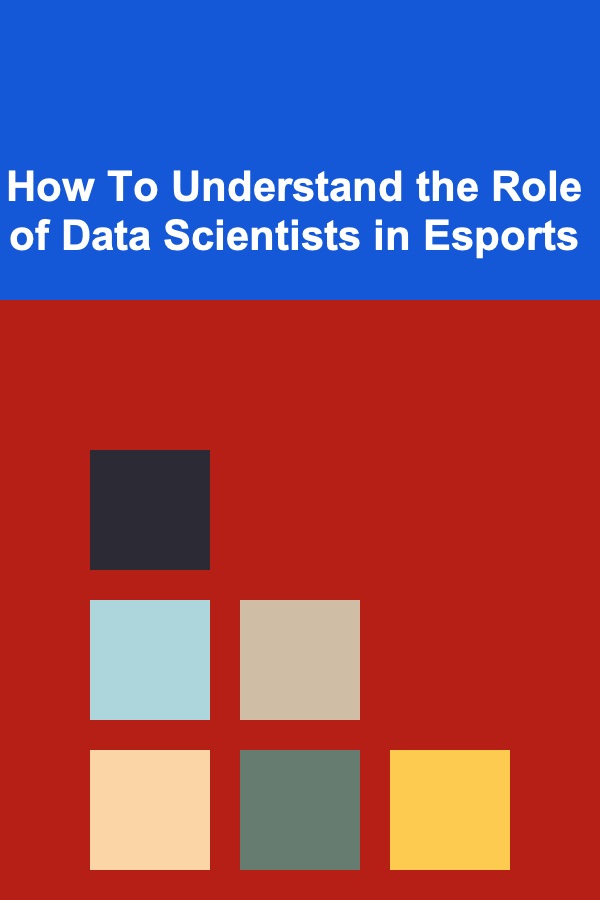
How To Understand the Role of Data Scientists in Esports
Read More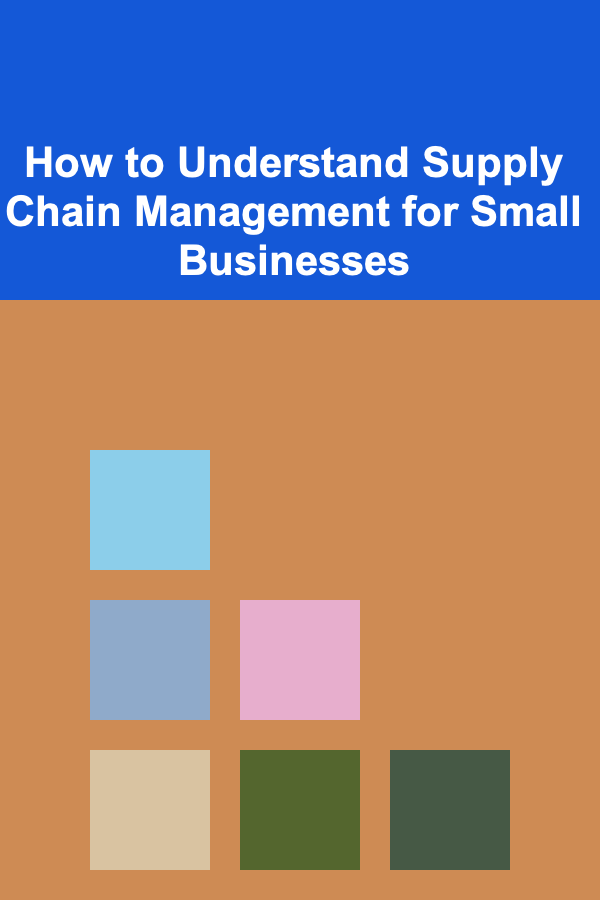
How to Understand Supply Chain Management for Small Businesses
Read MoreOther Products

Creative DIY Home Organization Ideas to Maximize Your Space
Read More
How To Build High-Performing Teams
Read More
How to Organize Your Hot Glue Gun and Accessories
Read More
How to Use Blockchain for Digital Advertising
Read More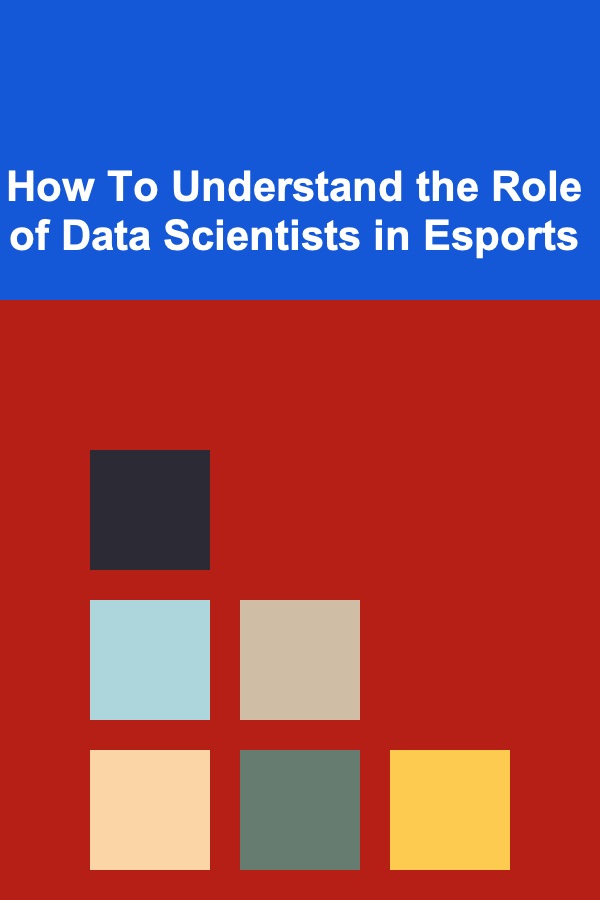
How To Understand the Role of Data Scientists in Esports
Read More