
How to Track and Submit Your College Application Status: An Actionable Guide
ebook include PDF & Audio bundle (Micro Guide)
$12.99$9.99
Limited Time Offer! Order within the next:

Applying to college is a monumental step in a student's life. It's not only about putting together your application but also about tracking your submission, making sure that all parts of the process are completed on time, and staying organized during a potentially stressful period. The process can be intricate, with multiple deadlines, materials, and steps to follow. This actionable guide will walk you through how to track and submit your college application status effectively.
Understanding the College Application Process
Before diving into the tracking process, it's essential to understand the steps involved in a typical college application process. Here's an overview:
- Research: Each college has its own application requirements, deadlines, and criteria. Understanding these specifics will guide your preparation.
- Application Platform: Depending on the college, you will likely use one of the common application platforms such as the Common App, Coalition App, or a school-specific portal.
- Materials: Ensure you gather all the required materials, including transcripts, standardized test scores, letters of recommendation, essays, and more.
- Submission: Submit your completed application before the deadline, ensuring that all parts are included and correct.
The process is often long and detailed, with many moving parts. Tracking the status of your application will help ensure that you stay on top of everything.
How to Track Your College Application Status
Tracking your application status is key to ensuring you meet deadlines, submit all required documents, and stay organized throughout the process. Here's how you can do it:
a. Use College-Specific Application Portals
Many colleges have their own online portals where you can track your application status. After submitting your application, you should receive login details for these portals.
- Check Document Status: These portals allow you to see if all required documents have been received (like transcripts, test scores, etc.).
- Review Application Status: You can check whether your application is still being processed, under review, or has been completed.
- Track Additional Steps: Some colleges may require additional forms or interviews after your initial submission. These steps can also be tracked through these portals.
Remember to regularly log into your portal to check for updates, as some schools update application statuses in real-time.
b. Monitor Email Notifications
Colleges frequently send email updates about your application status. These emails may inform you about missing documents, interview invitations, or decisions.
- Set Up Filters: Make sure to set up email filters or a dedicated email folder for your college application communications. This will help you easily locate important updates and avoid missing deadlines.
- Respond Promptly: If you receive a request for additional materials or action (such as scheduling an interview), respond promptly to ensure your application remains on track.
c. Use an Application Tracker Tool
There are various tools and apps designed specifically to help students track their college applications. These tools allow you to track multiple applications and their respective deadlines, documents, and statuses. Some popular tools include:
- My College Scorecard: This tool offers a comprehensive look at college application deadlines, test scores, and required materials.
- Trello or Google Sheets: Create a personalized tracker using simple project management tools. List all the colleges you're applying to, their application deadlines, and required documents.
You can create your own tracking system by creating a column for each college you're applying to and updating its status regularly.
d. Keep Track of Deadlines
Tracking deadlines is one of the most crucial aspects of managing your application status. You'll want to avoid missing any deadlines for document submission, interviews, or final application submissions. Here's how to keep track of deadlines:
- Create a Calendar: Use a digital calendar (like Google Calendar) or a physical planner to mark all relevant deadlines, including application deadlines, test score submission dates, and recommendation letter submission dates.
- Set Reminders: Set up reminders a few days or weeks in advance for each key deadline, so you have plenty of time to ensure everything is submitted on time.
- Break Down Tasks: Don't just mark a single deadline for the application. Break it down into smaller tasks like "Request transcript" or "Submit SAT scores" to stay organized.
How to Submit Your College Application
Once you've gathered all necessary materials and completed your application, the next step is to submit it. Here's a step-by-step approach to making sure everything is submitted correctly and on time:
a. Review Everything Before Submission
Double-check that all sections of your application are filled out accurately. This includes:
- Personal Information: Make sure your name, address, contact information, and other personal details are correct.
- Essays and Personal Statements: Proofread your essays and make sure they meet the word count and formatting requirements.
- Transcripts and Test Scores: Verify that your high school transcripts, SAT/ACT scores, and any other required documents are uploaded and submitted correctly.
- Letters of Recommendation: Ensure that your teachers or recommenders have submitted their letters through the appropriate channels. Follow up with them if necessary.
b. Submit Your Application through the Platform
- Common App or Coalition App: These platforms allow you to select which colleges you want to apply to and submit your application in one click. Make sure your application materials are uploaded and finalized before submission.
- School-Specific Portals: Some colleges require applications to be submitted through their own portals. If this is the case, ensure that you follow their submission steps carefully.
- Supplemental Materials: Some colleges may require additional materials such as essays, videos, or other documents. Make sure you submit these within the deadlines.
c. Get Confirmation of Submission
Once you submit your application, you should receive a confirmation email or notification from the college that your application has been successfully submitted. If you do not receive this confirmation within a few hours, check your spam folder or log back into your portal to ensure the application was received.
d. Pay Application Fees
Many colleges charge an application fee. These fees are typically submitted at the time of application submission through the application platform. If you are unable to pay the fee, check whether the college offers fee waivers for eligible students.
If you're applying to multiple schools, remember that some colleges may offer application fee waivers, so ensure that you apply for these if you qualify.
What to Do After Submitting Your Application
Once you've submitted your college applications, it's essential to stay organized and continue monitoring your status. Here's what to do next:
a. Confirm Receipt of Application Materials
It's essential to verify that the college has received all your application materials. You can typically check this through the college's portal, or you may receive an email notification. Ensure that any missing materials are submitted promptly.
b. Prepare for Interviews
Some colleges may require interviews as part of the application process. If an interview is required, check your portal and emails regularly to ensure you don't miss the interview invitation. Be prepared by reviewing common interview questions and practicing your answers.
c. Wait for Decisions
After your application is submitted, the most challenging part can be waiting for decisions. Colleges typically release decisions between March and April, depending on whether you applied early action, regular decision, or through another application cycle.
- Stay Organized: Keep a list of all the dates when each college is expected to release decisions. This can help reduce anxiety and ensure you're not constantly checking for updates.
- Stay Positive: While waiting for decisions can be nerve-wracking, remember that you've worked hard, and whatever the outcome, there are many options for your next steps.
Handling Acceptance, Waitlists, and Rejections
Once your decisions come in, it's important to respond promptly and wisely. Here's how to handle each outcome:
- Acceptance: Congratulations! Now, you'll need to review the offer, explore financial aid options, and submit your commitment to attend.
- Waitlist: If you're placed on a waitlist, decide whether you want to stay on the list. Follow any instructions the college provides for remaining on the waitlist.
- Rejection: If you're rejected, don't be discouraged. Consider other schools where you can continue your education and explore transfer options if necessary.
Conclusion
Tracking and submitting your college application status is an essential part of the college application process. By staying organized, using the right tools, and following through on all necessary steps, you can ensure that your application is submitted on time and complete. Being proactive about tracking your status and managing deadlines will help you navigate this crucial phase in your academic journey with less stress and more success.
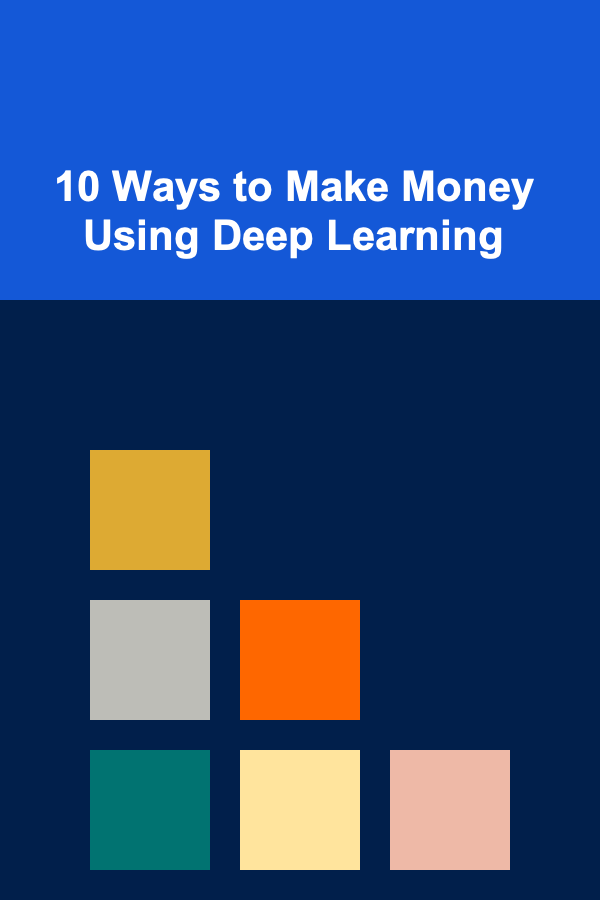
10 Ways to Make Money Using Deep Learning
Read More
How to Choose the Best Pet Shampoo for Your Pet's Skin
Read More
How to Create a Family Library for Book Lovers
Read More
How to Increase the Value of Your Home Rental Property with Renovations
Read More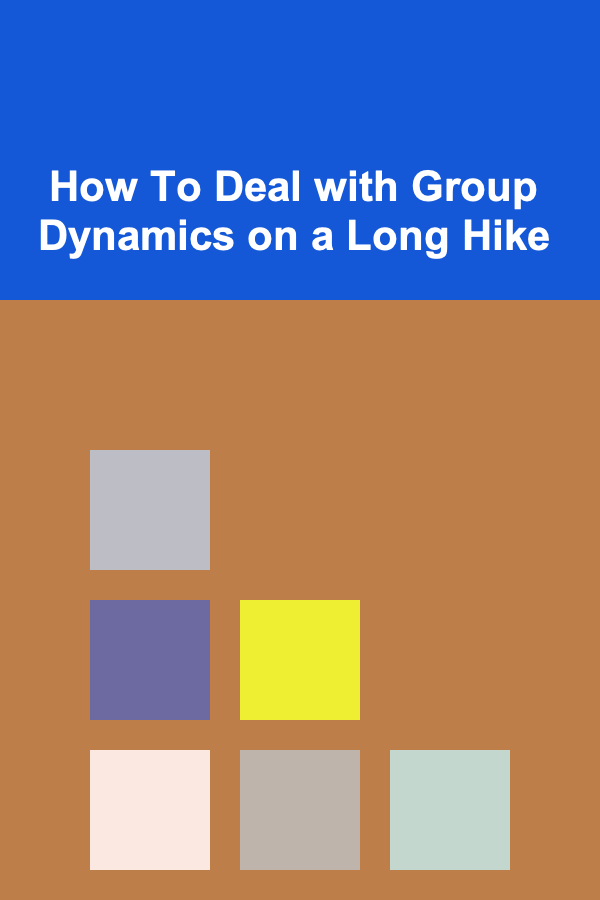
How To Deal with Group Dynamics on a Long Hike
Read More
How to Design a Guest Room That Welcomes
Read MoreOther Products
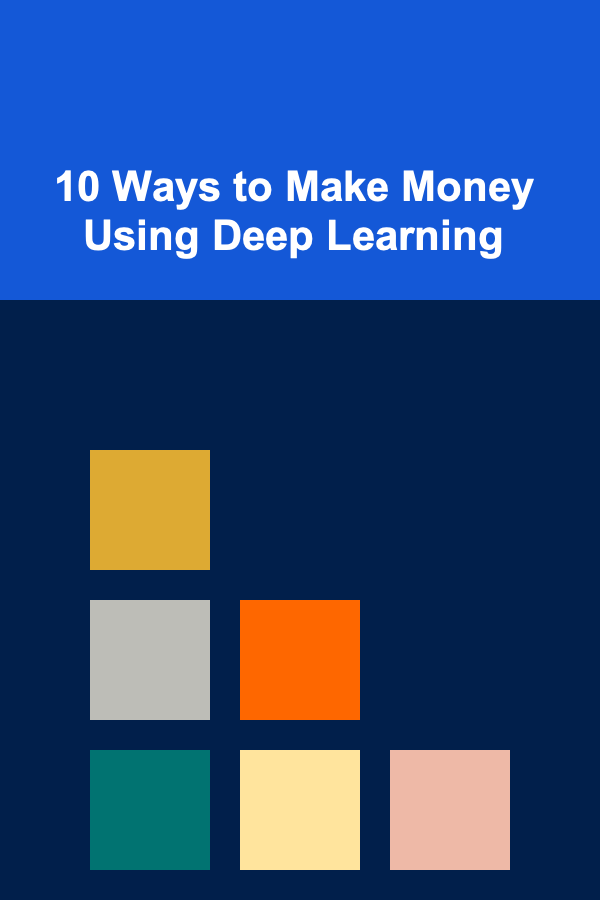
10 Ways to Make Money Using Deep Learning
Read More
How to Choose the Best Pet Shampoo for Your Pet's Skin
Read More
How to Create a Family Library for Book Lovers
Read More
How to Increase the Value of Your Home Rental Property with Renovations
Read More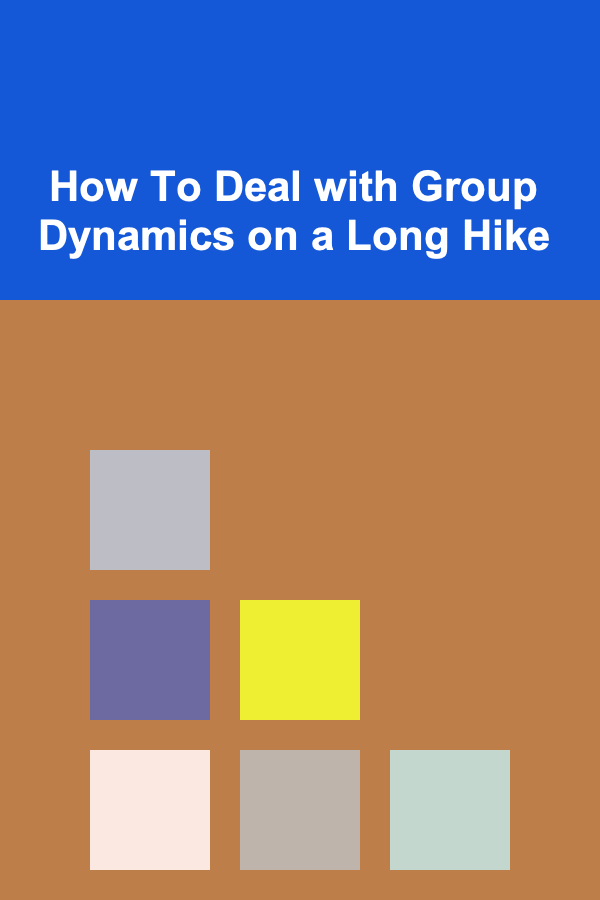
How To Deal with Group Dynamics on a Long Hike
Read More