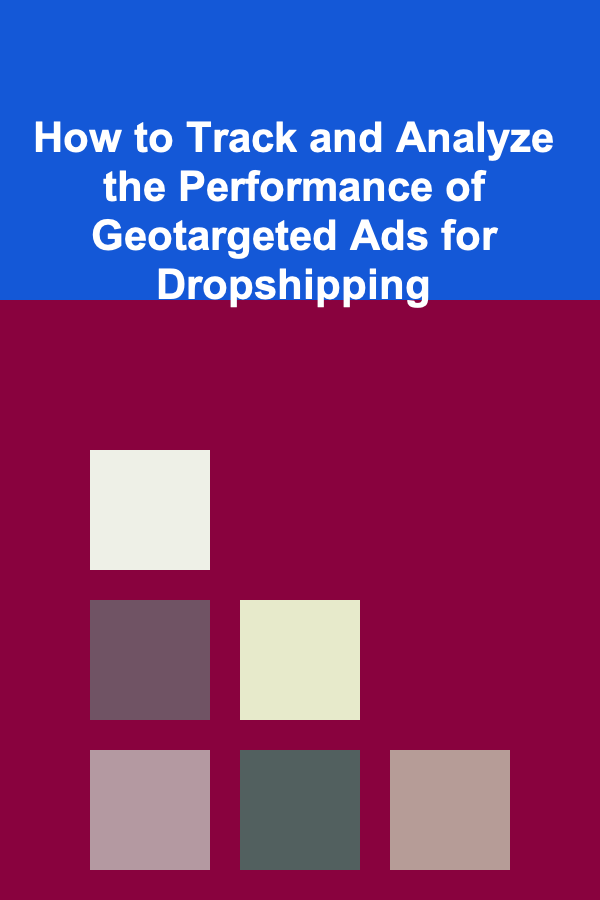
How to Track and Analyze the Performance of Geotargeted Ads for Dropshipping
ebook include PDF & Audio bundle (Micro Guide)
$12.99$9.99
Limited Time Offer! Order within the next:
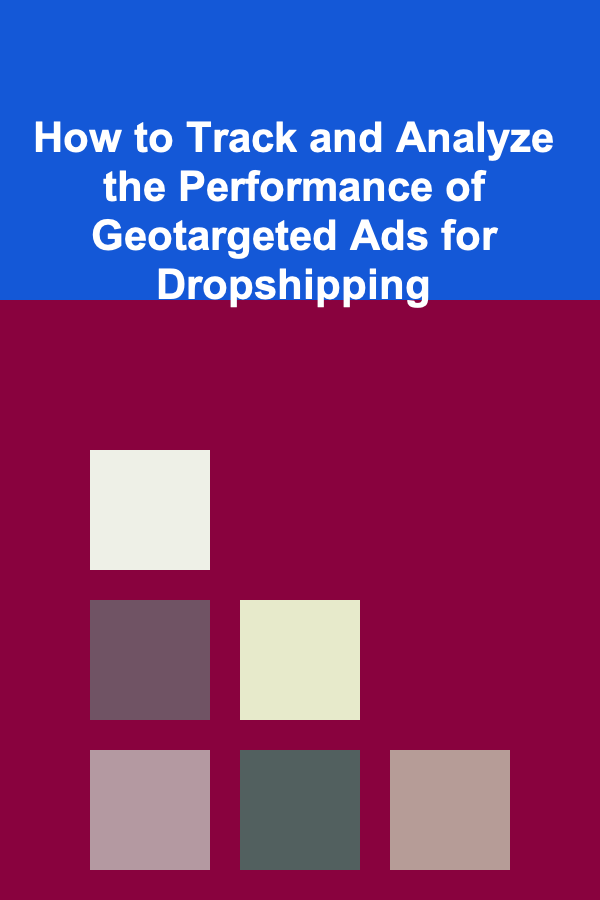
Geotargeting, the practice of delivering ads to users based on their geographic location, has become a powerful tool in modern digital advertising. For dropshipping businesses, effectively tracking and analyzing the performance of geotargeted ads is crucial for maximizing ROI and optimizing marketing efforts. This actionable guide will walk you through the essential steps for monitoring and analyzing your geotargeted ads, from setting up tracking systems to interpreting data and refining your strategy.
Set Up Geotargeted Ads Correctly
Before you can track and analyze the performance of your geotargeted ads, you must ensure they are set up properly. Geotargeting can be done through multiple platforms, such as Google Ads, Facebook Ads, and other ad networks. Here's how to start:
1.1 Choose the Right Geotargeting Options
- Country-Level Targeting: If you are running a dropshipping business with a global audience, targeting by country is an easy way to get started. However, country-level targeting can sometimes be too broad to be effective.
- Region or City-Level Targeting: For more specific targeting, you can focus on specific regions, states, or cities within a country. This is particularly helpful if your dropshipping business caters to specific markets within larger countries.
- Postal Code or ZIP Code Targeting: Advanced geotargeting allows you to target ads to specific postal codes or ZIP codes. This level of precision is often used for businesses with physical locations or for dropshipping businesses focused on highly localized promotions.
- Radius Targeting: For local stores or businesses offering time-sensitive deals, radius targeting allows you to target customers within a set distance from a given location. This can be useful for product promotions or events within a specific geographic area.
1.2 Define Your Objectives
Understanding your goals is crucial in setting up geotargeted ads. Are you aiming for awareness, conversions, traffic, or engagement? Your objective will influence your ad format, targeting options, and the types of analysis you will later perform.
1.3 Optimize Your Creatives for Different Regions
Ad creatives should be tailored to the specific region or market you are targeting. This includes translating text, using region-specific imagery, and adjusting the call-to-action (CTA) to resonate with the local audience's needs.
Utilize the Right Tools for Tracking
Tracking the performance of geotargeted ads is essential for assessing your marketing efforts. To ensure you are collecting accurate data, you must implement a combination of tracking tools.
2.1 Google Analytics and UTM Parameters
Google Analytics is one of the most powerful tools for tracking and analyzing the performance of your geotargeted ads. You can use UTM (Urchin Tracking Module) parameters to add specific tracking codes to the URLs in your ads. These parameters will allow you to segment traffic by geographical location, device, source, and more.
Key UTM Parameters:
- utm_source: Identifies the source of the traffic (e.g., Google Ads, Facebook).
- utm_medium: Defines the type of traffic (e.g., CPC, display).
- utm_campaign: Tracks the name of the campaign or ad group.
- utm_term: Tracks keywords or locations.
- utm_content: Differentiates between similar ads.
2.2 Ad Network Reporting Dashboards
Most ad networks, such as Facebook Ads Manager, Google Ads, or Bing Ads, provide built-in reporting tools that allow you to track the performance of your geotargeted ads. These dashboards often provide data such as:
- Impressions
- Click-through rates (CTR)
- Conversion rates
- Cost-per-click (CPC)
- Return on ad spend (ROAS)
- Geographic performance breakdown
Ensure that you are segmenting your data by geographic location to evaluate which regions are performing best and which need further optimization.
2.3 Heatmaps and Location Analytics
Using heatmaps and location analytics tools can help you visualize customer behavior in specific regions. These tools can provide insights into where customers are clicking the most, where they're engaging with your ads, and where they convert.
2.4 A/B Testing and Multi-Variant Testing
Implement A/B testing or multi-variant testing (MVT) to test different variations of your geotargeted ads. By creating different versions of your ad creatives based on geographic regions, you can determine which messages resonate best with different audiences.
Track Key Metrics to Measure Success
Once your tracking system is in place, it's time to focus on the key performance indicators (KPIs) that will help you measure the success of your geotargeted ads. Here are some of the most critical metrics to track:
3.1 Impressions and Click-Through Rate (CTR)
- Impressions indicate how many times your ad was shown to users in a specific region.
- Click-Through Rate (CTR) is the ratio of clicks to impressions, and it helps you understand how compelling your ad is in each location.
A higher CTR generally indicates that your ad is relevant to the audience in that region. If your CTR is low in certain locations, it may suggest that your ad targeting, creative, or messaging needs refinement.
3.2 Conversion Rate and Cost Per Conversion
While CTR tells you about the interest in your ad, conversion rate tracks the actual success of your ads in driving desired actions, such as product purchases.
- A high conversion rate in specific regions means that your ad is effectively resonating with the local audience and prompting them to take action.
- Cost per conversion measures the cost associated with each successful transaction. Comparing cost per conversion across different regions will give you insights into which locations are delivering the best ROI.
3.3 Return on Ad Spend (ROAS)
ROAS measures the revenue you earn for every dollar spent on ads. A higher ROAS indicates that your geotargeted ads are generating significant returns.
- Evaluate your ROAS by region to see where your marketing budget is most effectively allocated.
- Use this data to shift your budget toward the regions with the highest ROAS and optimize your ads in underperforming areas.
3.4 Cost Per Click (CPC) and Lifetime Value (LTV)
- Cost Per Click (CPC) reflects how much you're paying for each click in different regions. A high CPC could signal intense competition in that market or poor ad targeting.
- Lifetime Value (LTV) is another important metric. If you have data on repeat purchases from customers in certain regions, this can help you understand which regions are the most profitable in the long term.
Analyze Geographical Trends and Patterns
Tracking performance by region is not enough. You need to dive deeper into the data to uncover trends and patterns that can inform your strategy.
4.1 Identify High-Performing Regions
Look at regions that consistently deliver the highest ROI. This could be based on conversion rates, ROAS, or CPC. Understanding which regions generate the most revenue allows you to optimize your marketing budget by increasing spend in these areas.
4.2 Explore Underperforming Regions
Similarly, identify regions that are underperforming. If a region shows low CTR or poor conversion rates, try to analyze whether it's a targeting issue, an issue with the ad creatives, or a mismatch with the market.
4.3 Investigate Seasonal Trends and Cultural Factors
Consider cultural factors and regional events that may influence buying behavior. For example, a holiday in one region might drive a spike in sales, whereas a similar event in another region could have a minimal impact. Seasonal trends will play a significant role in your ads' performance, and tracking this data over time will help you adjust your campaigns accordingly.
4.4 Adjust Targeting Based on Performance
Use your findings to refine your geotargeting strategy. For example, if you see that a specific city or state consistently underperforms, you can either exclude it from your ad targeting or tailor your creatives to better resonate with that region.
Refine Your Strategy Based on Data Insights
Once you've analyzed the performance data, it's time to make data-driven decisions to refine your strategy. This might involve:
- Adjusting Ad Spend: Increase the budget in high-performing regions and reduce it in underperforming areas.
- Revising Ad Creatives: Tweak your ad creatives based on what works best for different locations. This could mean changing language, visuals, or even product offerings based on local preferences.
- Testing New Geographies: Expand into new regions that may have been underutilized previously but show promise based on your data analysis.
Conclusion
Tracking and analyzing the performance of geotargeted ads is essential for optimizing your dropshipping business's marketing efforts. By using the right tools, measuring key metrics, and diving deep into geographical data, you can refine your ad strategy and ensure that your marketing budget is spent wisely. With consistent analysis and optimization, you can create a highly effective geotargeted advertising strategy that drives better engagement, higher conversions, and greater profitability for your dropshipping business.

How to Create a Checklist for Writing a Resume for Entry-Level Jobs
Read More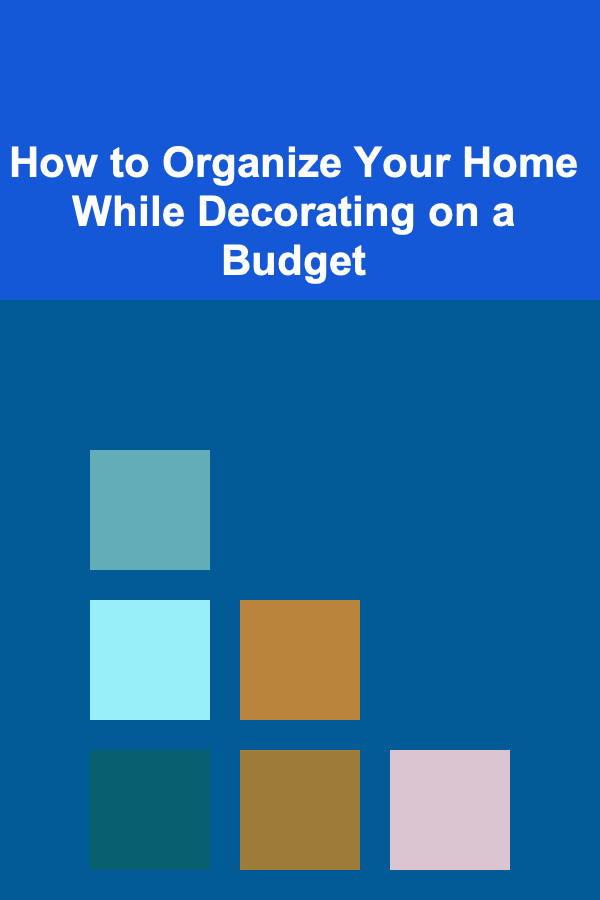
How to Organize Your Home While Decorating on a Budget
Read More
How to Sell Sports Memorabilia on eBay: A Comprehensive Guide
Read More
How to Set Up a Cocktail Bar for Your Home Party
Read More
How to Set Up a Fun Family Quiz Night with Questions for All Ages
Read More
How to Soundproof Your Walls Without Removing Drywall
Read MoreOther Products

How to Create a Checklist for Writing a Resume for Entry-Level Jobs
Read More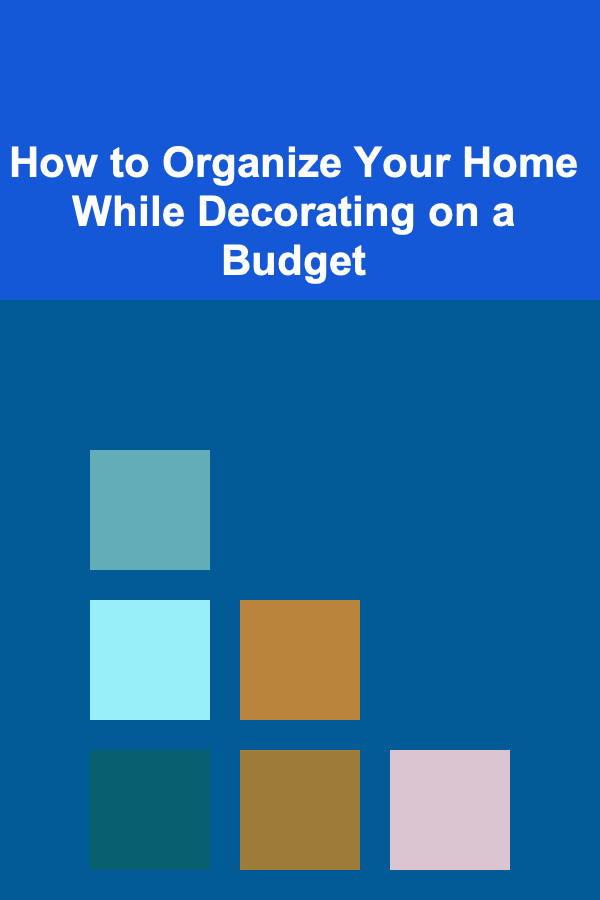
How to Organize Your Home While Decorating on a Budget
Read More
How to Sell Sports Memorabilia on eBay: A Comprehensive Guide
Read More
How to Set Up a Cocktail Bar for Your Home Party
Read More
How to Set Up a Fun Family Quiz Night with Questions for All Ages
Read More