
How to Test Your Product for Security Vulnerabilities: An Actionable Guide
ebook include PDF & Audio bundle (Micro Guide)
$12.99$8.99
Limited Time Offer! Order within the next:

In the modern world, cybersecurity is more crucial than ever before. Whether you're launching a mobile app, a web application, or any type of digital product, ensuring that your product is secure is paramount to protecting your users and maintaining your business's reputation. Testing your product for security vulnerabilities is a crucial step in the development lifecycle, but it can often feel like a daunting task.
This guide walks you through the actionable steps to identify and fix security vulnerabilities in your product, so you can proactively mitigate risks before they lead to serious issues.
Why Security Testing Matters
Before diving into the "how," it's important to understand why security testing is essential:
- Protects User Data: With breaches becoming more common, users expect their personal and financial information to be secure. Failing to test and secure your product can result in stolen data, leading to a loss of trust and legal ramifications.
- Compliance: Many industries have stringent security requirements, such as GDPR in the EU or HIPAA for healthcare. Regular vulnerability testing ensures your product complies with these standards.
- Brand Reputation: A single breach can damage your brand's reputation, leading to loss of customers and market share.
- Cost Efficiency: Finding and fixing vulnerabilities early is significantly cheaper than dealing with the aftermath of a breach.
Now, let's break down how to properly test your product for security vulnerabilities.
Step 1: Conduct a Threat Model
Before diving into actual testing, it's important to understand the threats your product may face. A threat model is a structured approach to identifying potential threats and vulnerabilities based on the design of your product and the environment in which it operates.
How to Create a Threat Model
- Identify Assets: What valuable data or functionality does your product provide? This could be user data, intellectual property, or the application's core functionality.
- Define Potential Threat Actors: Who might try to exploit your product? This could include hackers, insiders, or even competitors.
- Identify Entry Points: Where could an attacker gain unauthorized access to your system? Consider inputs like web forms, APIs, databases, or external integrations.
- Assess Threats: Once you've identified possible entry points, assess the severity and likelihood of each threat. For example, a vulnerable API might allow unauthorized access, or weak authentication could let attackers impersonate users.
Once you have a clear understanding of the potential threats, you can tailor your testing efforts to focus on the most critical areas.
Step 2: Use Automated Security Scanning Tools
Automated security scanners are the first line of defense in identifying known vulnerabilities. These tools scan your codebase, network, and other components for common issues like SQL injection, cross-site scripting (XSS), insecure configurations, and outdated libraries.
Popular Automated Security Tools
- OWASP ZAP (Zed Attack Proxy): A free and open-source security tool that helps find vulnerabilities in web applications. It provides automated scanners and various tools to find and exploit vulnerabilities.
- Burp Suite: A popular security testing tool for web applications. Its free version offers essential functionality, and its paid version offers advanced features like vulnerability scanning and exploitation tools.
- Nessus: A comprehensive vulnerability scanner that identifies common security flaws in systems and networks.
- Snyk: This tool specializes in scanning your code for open-source vulnerabilities. It helps identify security flaws in dependencies.
Best Practices for Automated Scanning
- Integrate into the CI/CD Pipeline: Incorporate automated security tests into your continuous integration/continuous deployment (CI/CD) pipeline. This way, vulnerabilities are caught as early as possible in the development lifecycle.
- Perform Regular Scans: Schedule regular scans to ensure that new vulnerabilities are identified as soon as they arise.
- Review Scan Results: Don't just trust the tool. Manual verification of findings helps confirm that identified issues are legitimate vulnerabilities.
Step 3: Conduct Static Application Security Testing (SAST)
Static Application Security Testing (SAST) analyzes your codebase without executing the program. It focuses on identifying vulnerabilities in your source code, configuration files, and libraries. SAST is especially useful for finding issues early in the development lifecycle before the product is deployed.
How to Perform SAST
- Choose a SAST Tool : There are many options to choose from, including SonarQube , Checkmarx , and Fortify. These tools analyze your code for patterns that could lead to vulnerabilities, like improper input validation or weak encryption.
- Scan Your Codebase: Run the SAST tool on your source code and configuration files. Most tools will flag issues such as SQL injection vulnerabilities, cross-site scripting (XSS), insecure APIs, and weak cryptography.
- Fix Issues and Rescan: After addressing flagged issues, run the scan again to ensure that the vulnerabilities are resolved.
Step 4: Perform Dynamic Application Security Testing (DAST)
Dynamic Application Security Testing (DAST) involves testing a running application by simulating attacks on it while it's operating. Unlike SAST, which looks at the code, DAST identifies vulnerabilities that only show up during runtime, such as issues in server configuration, API security, or authentication.
How to Perform DAST
- Select a DAST Tool : Use tools like OWASP ZAP , Burp Suite , or Acunetix. These tools are designed to test web applications by actively probing them for vulnerabilities.
- Simulate Attacks: Run the DAST tool while the application is live to simulate real-world attacks. The tool will attempt common vulnerabilities like SQL injection, XSS, or cross-site request forgery (CSRF).
- Analyze and Fix: After completing the tests, analyze the results to identify weaknesses. Common vulnerabilities include misconfigurations, exposed sensitive data, or improper session management.
Step 5: Penetration Testing
Penetration testing is a manual testing method in which security professionals simulate an attack on your product to discover weaknesses that automated tools may miss. It's an in-depth and targeted form of testing, often referred to as ethical hacking.
How to Perform Penetration Testing
- Choose a Testing Framework : You can hire professional penetration testers or follow frameworks such as the OWASP Testing Guide or PTES (Penetration Testing Execution Standard).
- Simulate Real-World Attacks: Penetration testers attempt various attacks, including social engineering, phishing, and exploiting software vulnerabilities.
- Post-Exploitation Testing: Once testers gain access, they try to escalate privileges, maintain persistence, and access sensitive data. This phase simulates the actions of a real attacker once they've bypassed initial defenses.
- Generate Reports: After the testing, a report is generated detailing the vulnerabilities found, the risks associated with them, and recommendations for fixing them.
Step 6: Review Security Logs and Monitor Behavior
Even after performing automated scans, SAST, DAST, and penetration tests, ongoing monitoring is crucial. Regularly review security logs and monitor user behavior for signs of suspicious activity.
Key Areas to Monitor
- Authentication and Authorization Logs: Look for failed login attempts, privilege escalation, or unusual access patterns.
- Network Traffic: Use intrusion detection/prevention systems (IDS/IPS) to monitor for malicious network traffic.
- Application Logs: Review server logs for anomalies that might indicate an attempted exploit.
Implement Continuous Monitoring Tools
Tools like Splunk , Elastic Stack (ELK) , and Datadog can provide real-time security monitoring. These tools can help you detect unusual activity, allowing you to respond quickly to potential breaches.
Step 7: Regularly Update and Patch
Security testing is not a one-time activity. New vulnerabilities are discovered daily, and it's essential to keep your software updated.
- Stay Informed: Subscribe to security bulletins and maintain awareness of the latest vulnerabilities in your technology stack.
- Patch Regularly: Ensure that patches for libraries, frameworks, and server software are applied promptly.
- Monitor Third-Party Dependencies : Tools like Snyk and Dependabot can track vulnerabilities in third-party dependencies, ensuring that you're alerted to issues early.
Conclusion
Testing your product for security vulnerabilities is an ongoing process, not a one-time task. By following these actionable steps---starting with threat modeling, using automated scanning tools, performing SAST and DAST, conducting penetration tests, monitoring behavior, and ensuring regular updates---you can significantly reduce the risk of security breaches and ensure the safety of your users.
Remember that security is about layers. The more comprehensive your testing and security measures, the better equipped you'll be to defend against evolving threats. Prioritize security early in the development lifecycle, and keep security top of mind as your product grows and evolves.

How to Choose the Best Pet Shampoo for Your Pet's Skin
Read More
How to Design a Space for Entertaining
Read More
How to Install Soundproofing Foam Panels for Maximum Effectiveness
Read More
How to Maintain Your Home's Insulation to Save Energy
Read More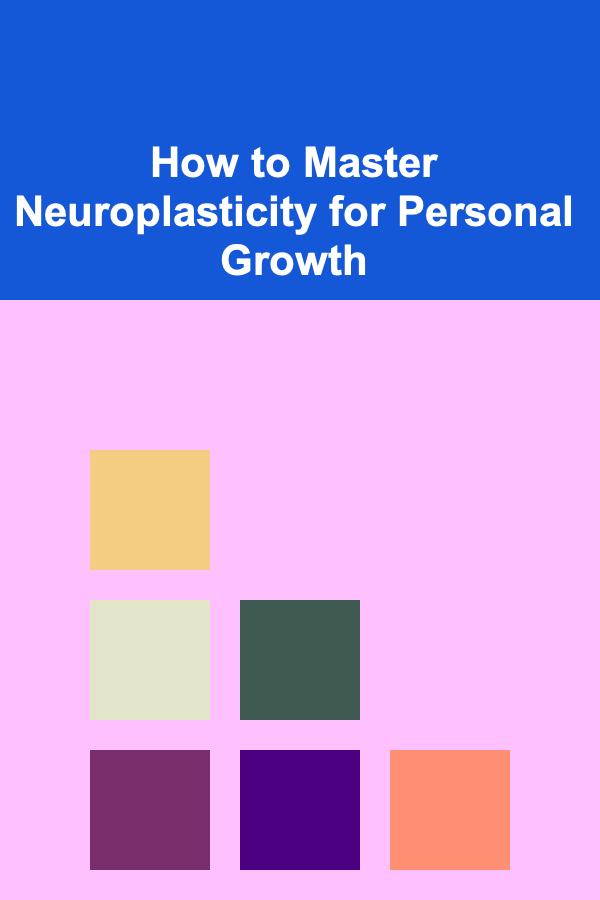
How to Master Neuroplasticity for Personal Growth
Read More
Smart Strategies for Saving Money on Wedding Photography and Videography
Read MoreOther Products

How to Choose the Best Pet Shampoo for Your Pet's Skin
Read More
How to Design a Space for Entertaining
Read More
How to Install Soundproofing Foam Panels for Maximum Effectiveness
Read More
How to Maintain Your Home's Insulation to Save Energy
Read More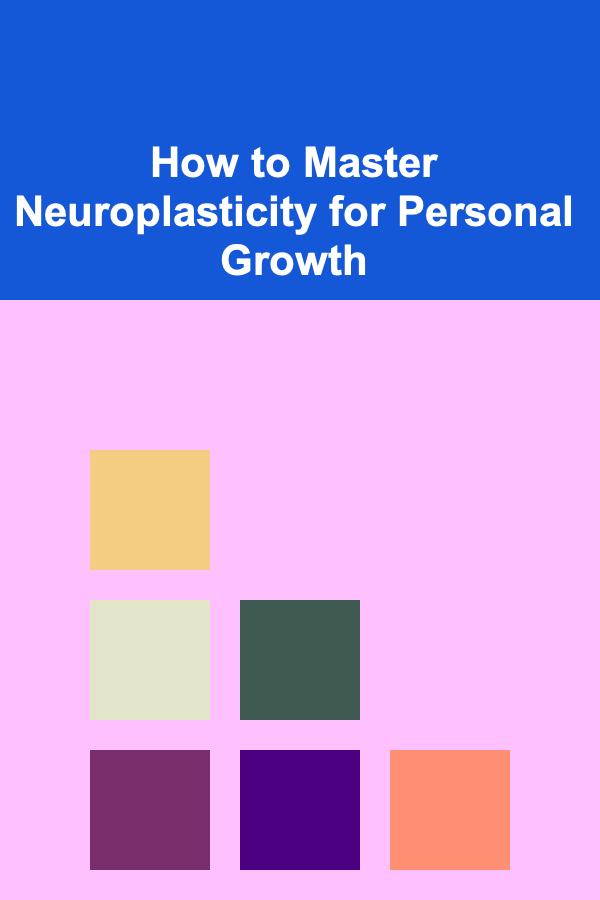
How to Master Neuroplasticity for Personal Growth
Read More