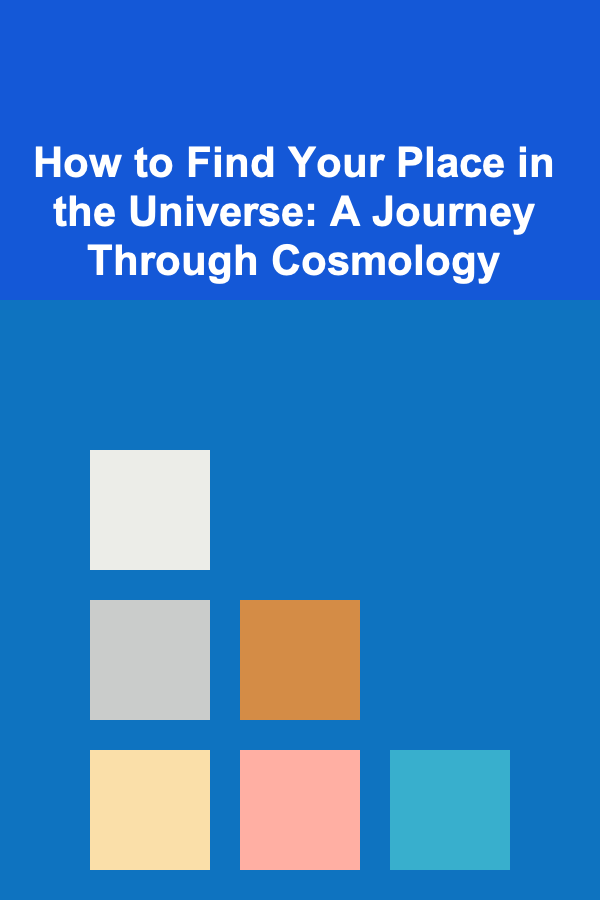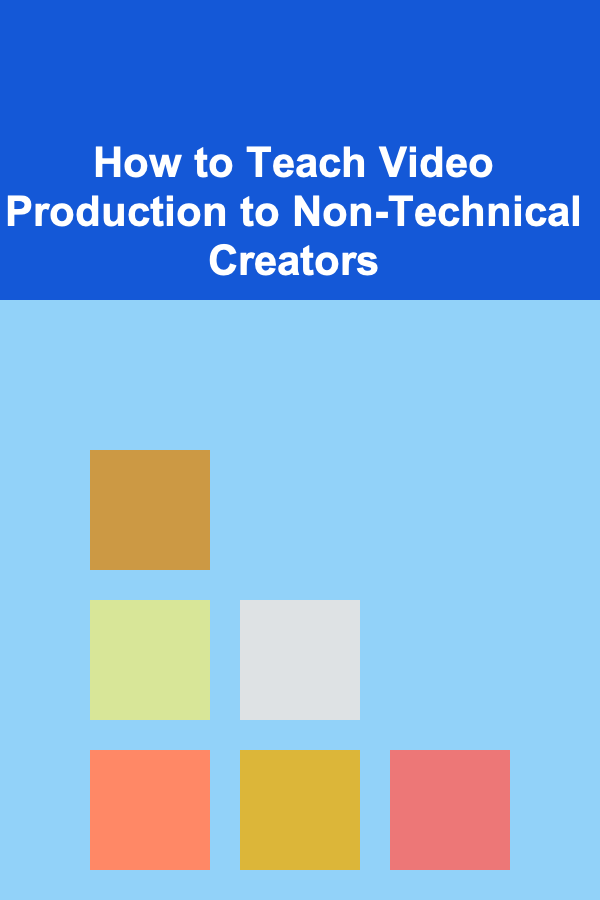
How to Teach Video Production to Non-Technical Creators
ebook include PDF & Audio bundle (Micro Guide)
$12.99$7.99
Limited Time Offer! Order within the next:
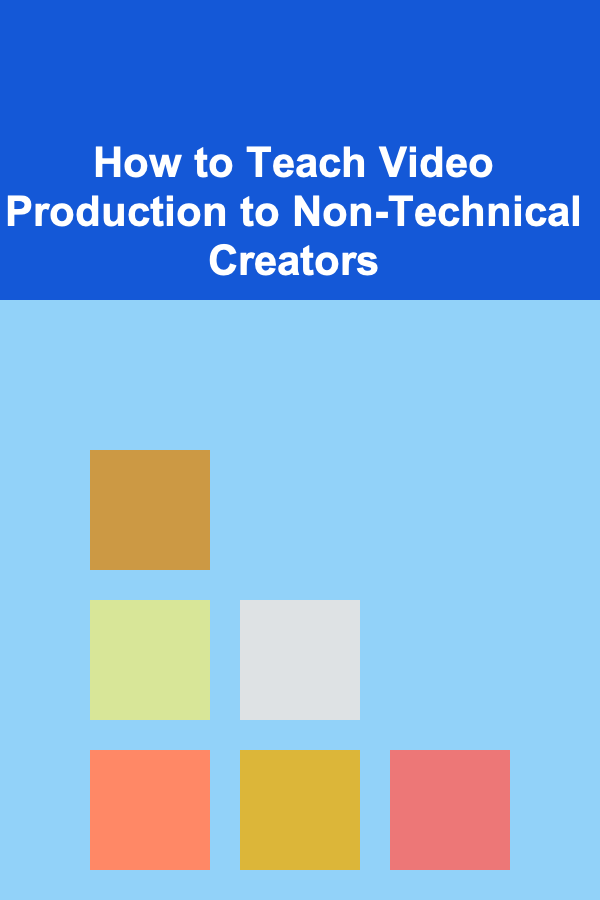
Video production can seem like a complex, technical skill set, often intimidating for those who aren't well-versed in the intricacies of cameras, editing software, lighting, and sound. However, non-technical creators---whether they are artists, entrepreneurs, marketers, or content creators---can benefit from understanding the fundamentals of video production without needing to dive deep into technical jargon.
This guide will provide a step-by-step approach to teaching video production to non-technical creators in a way that is engaging, practical, and approachable. By focusing on the creative aspects of video production, while gently introducing necessary technical concepts, you can help non-technical creators feel empowered to produce their own videos.
Start with the Basics: Demystify the Process
The first step in teaching video production to non-technical creators is to break down the process into easy-to-understand steps. Video production often feels overwhelming because people focus too much on the technical side without understanding the overarching creative workflow. Begin by explaining the general stages of video production:
- Pre-production: Planning and preparation. This includes scripting, storyboarding, location scouting, and organizing the logistics.
- Production: Filming the video. This involves camera work, sound, lighting, and directing.
- Post-production: Editing and finishing the video. This includes cutting, adding effects, sound design, and color correction.
Once you outline these stages, explain how they all work together to create a video. Use simple language and avoid overwhelming your students with too many technical details. It's more important that they understand the flow of work rather than the individual technical tools at first.
Actionable Tip:
Provide a simple, visual infographic or chart that outlines the stages of video production. This visual aid will help them understand the process at a glance.
Emphasize the Creative Side First
Non-technical creators often come from backgrounds where creativity is the primary focus, and video production should feel like an extension of that creativity. Rather than diving immediately into the technical details of camera settings and editing software, begin by discussing the creative aspects of making a video:
- Storytelling: Every video should tell a story. Teach them how to think about the narrative arc of their video, including the introduction, middle, and conclusion.
- Planning: Help them understand how to organize their ideas visually, whether through a simple script or storyboard. Emphasize the importance of knowing what shots they need before they begin filming.
- Visual Style: Introduce them to the idea of visual composition---how the placement of objects in the frame can convey meaning, create mood, or tell a story.
This allows non-technical creators to focus on the parts of video production that are closest to their strengths: creativity and vision. By starting with the story and the visuals, you set the stage for them to make meaningful and engaging videos.
Actionable Tip:
Encourage your students to create a short, simple video based purely on storytelling---without worrying about perfect technical execution. This hands-on approach builds confidence and makes the learning process more approachable.
Introduce Simple Tools and Techniques
Once your students grasp the basics of storytelling and video structure, it's time to introduce simple tools and techniques. Avoid overwhelming them with professional-grade equipment and software at first. Instead, focus on the tools they are most likely to use and that are accessible to them:
- Smartphones: Modern smartphones are powerful video tools. Many apps (like Filmic Pro or Adobe Rush) provide advanced video capabilities without requiring technical expertise. Teach them how to use the camera app's settings for exposure, focus, and white balance.
- Lighting: Lighting is a key aspect of video production, but it doesn't require professional gear. Teach them simple setups, such as using natural light, lamps, or inexpensive ring lights to achieve well-lit shots.
- Sound: Often overlooked, sound is a critical component of video production. Show them how to record good quality sound with basic external microphones, and explain the importance of reducing background noise.
Start with simple concepts and tools, and make sure they're comfortable using them before advancing to more complicated techniques.
Actionable Tip:
Create a list of affordable and easy-to-use video production tools (smartphones, ring lights, basic microphones) and recommend apps for editing. This helps them feel confident that they can produce good videos even with minimal investment.
Teach Basic Composition and Camera Techniques
While non-technical creators may not want to become experts in camera settings or cinematography, a basic understanding of visual composition can significantly improve the quality of their videos. The following are simple yet effective techniques that can elevate their content:
- Rule of Thirds: Show how dividing the frame into thirds both horizontally and vertically can help compose more visually interesting shots.
- Framing: Teach them how to frame their subjects, whether they are shooting close-ups, mid-shots, or wide shots. Demonstrate how framing can convey different emotions or contexts.
- Camera Movement: Introduce basic camera movements like panning, tilting, and tracking. Explain when and why to use these techniques to enhance the storytelling.
These simple techniques make videos look more professional without requiring advanced camera knowledge. Encourage your students to experiment with different angles and movements to find what works best for their style.
Actionable Tip:
Have your students shoot a variety of scenes using different framing and camera movements. Provide constructive feedback on their composition, and encourage them to focus on improving one area at a time.
Simplify the Editing Process
Editing can often seem like the most intimidating part of video production, but with the right approach, it can become an enjoyable and creative process for non-technical creators. Start by introducing them to simple, user-friendly video editing software, such as:
- iMovie (for Mac users) or Windows Video Editor (for PC users): These programs offer essential editing tools without overwhelming the user with complex features.
- Adobe Premiere Rush: A great option for beginners who want a slightly more advanced platform with additional features, but still user-friendly.
- DaVinci Resolve: While more advanced, it has a free version that's powerful enough for non-technical creators who want to explore more.
Walk them through the basic editing functions such as cutting footage, adding transitions, syncing audio, and placing text or graphics. It's essential to emphasize the importance of telling the story through editing---cutting out unnecessary scenes, tightening up pacing, and adding elements that reinforce the narrative.
Actionable Tip:
Provide your students with a simple, step-by-step editing tutorial to help them edit their first video. Focus on basic tasks like trimming clips, adding text, and inserting transitions, rather than advanced color grading or effects.
Encourage Experimentation and Practice
The best way for non-technical creators to learn video production is through hands-on practice. Encourage them to experiment with different types of videos---whether it's a vlog, tutorial, short film, or interview. By practicing regularly, they will develop their skills and feel more comfortable with the equipment and software.
Provide assignments that challenge them to apply what they've learned while encouraging them to explore their unique creative voice. For instance, you could ask them to create a video with a specific theme or limitation (e.g., using only natural light or shooting with a single camera angle).
Actionable Tip:
Set weekly or monthly challenges to encourage continuous practice. This will help your students refine their skills while keeping the process fun and engaging.
Provide Constructive Feedback and Motivation
As non-technical creators progress, it's important to provide constructive feedback that encourages growth. Be specific in your critiques, focusing on areas they can improve while also acknowledging what they did well. Positive reinforcement helps them stay motivated and confident in their abilities.
Help them understand that making mistakes is part of the learning process, and every video they create brings them closer to mastering the craft.
Actionable Tip:
Create a supportive community for your students, whether through a group chat, forum, or shared platform where they can share their work and receive feedback from you and their peers. This community aspect fosters motivation and mutual encouragement.
Conclusion
Teaching video production to non-technical creators requires a balance of simplifying the process while still giving them the tools to express their creativity. By breaking down the technical barriers and focusing on storytelling, composition, and the use of simple tools, you can empower non-technical creators to produce engaging and high-quality videos.
Above all, encourage experimentation, practice, and a growth mindset. Video production is a skill that improves with time, and by providing the right support, you can help creators unlock their full potential, regardless of their technical background.

How to Create an Inviting Dining Room That Appeals to Buyers
Read MoreHow to Set Up a Hobby Collection Tracking App
Read More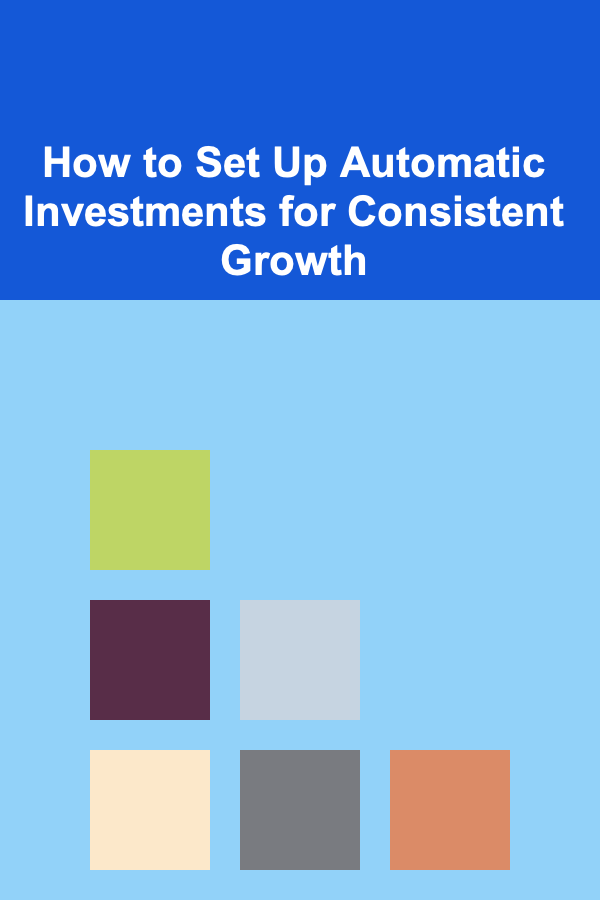
How to Set Up Automatic Investments for Consistent Growth
Read More
How to Use Color-Coded Binders for Home Organization
Read More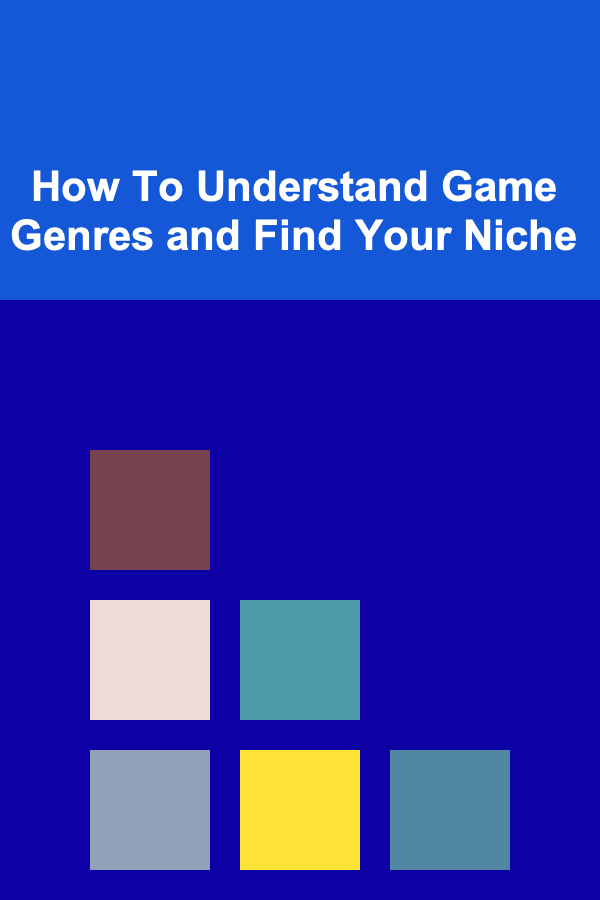
How To Understand Game Genres and Find Your Niche
Read More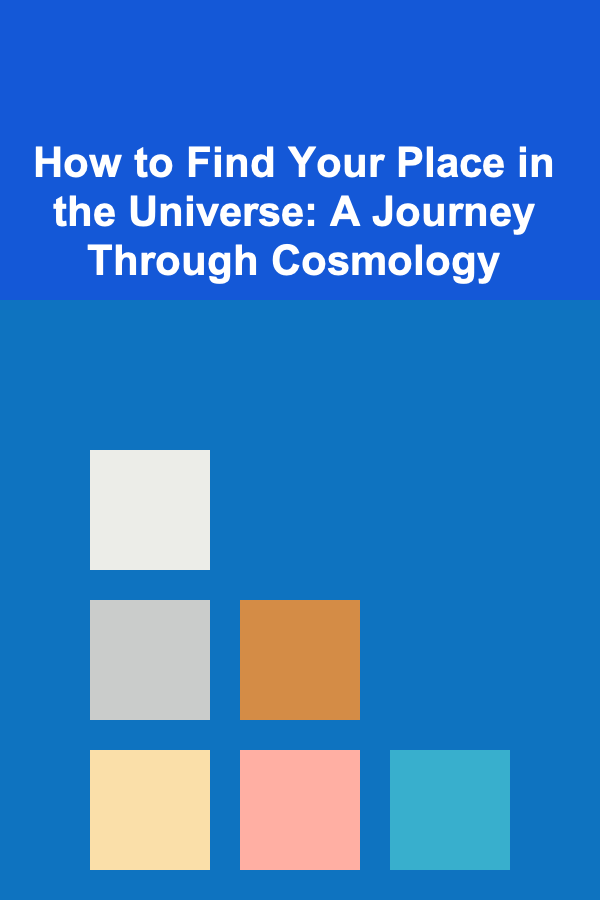
How to Find Your Place in the Universe: A Journey Through Cosmology
Read MoreOther Products

How to Create an Inviting Dining Room That Appeals to Buyers
Read MoreHow to Set Up a Hobby Collection Tracking App
Read More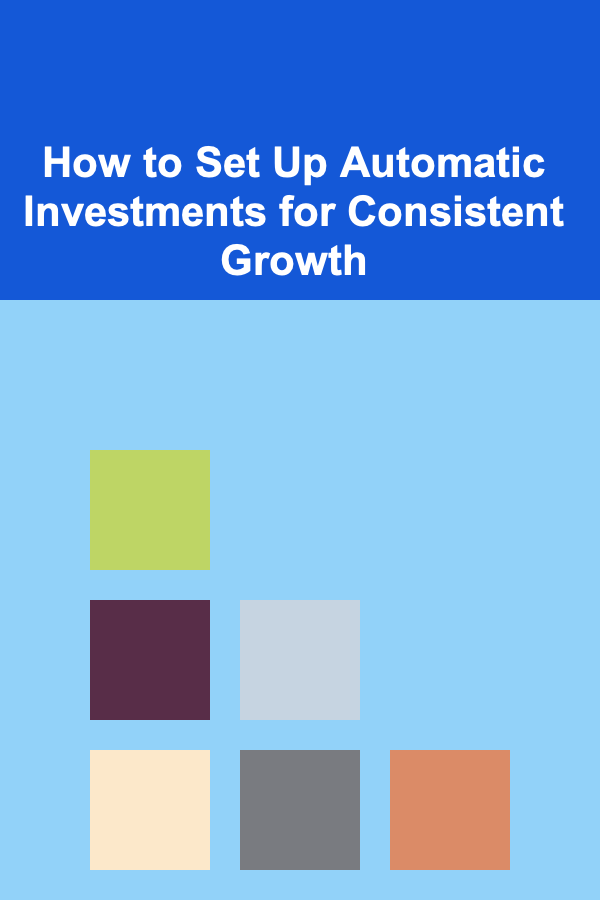
How to Set Up Automatic Investments for Consistent Growth
Read More
How to Use Color-Coded Binders for Home Organization
Read More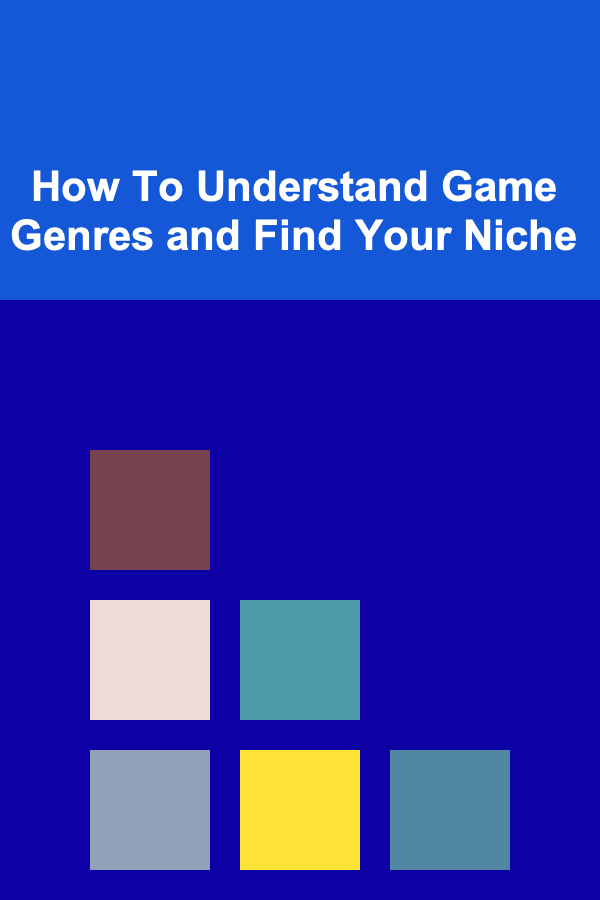
How To Understand Game Genres and Find Your Niche
Read More