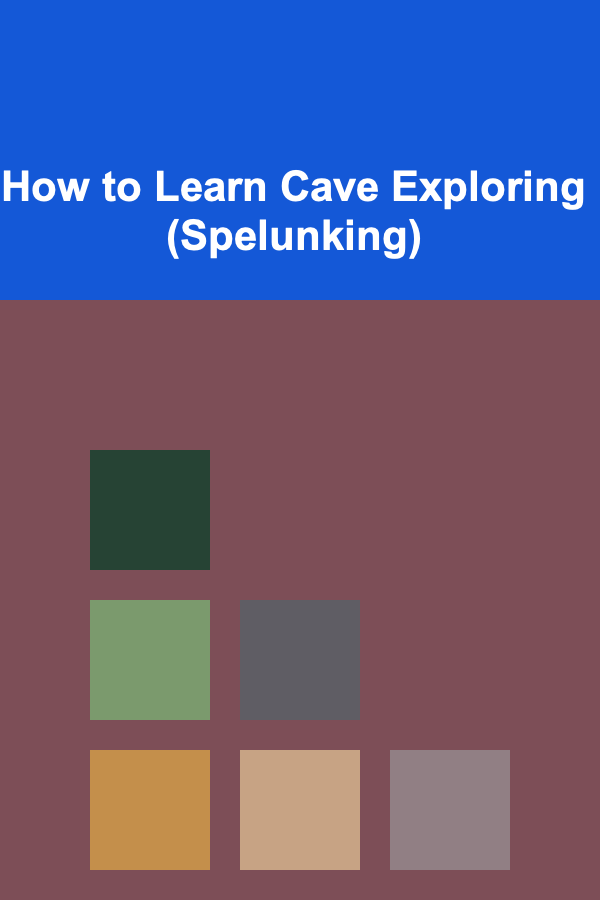How To Take Incredible Product Photos
ebook include PDF & Audio bundle (Micro Guide)
$12.99$11.99
Limited Time Offer! Order within the next:

In today's visually driven online marketplace, high-quality product photography is no longer a luxury -- it's a necessity. Whether you're an e-commerce entrepreneur, a small business owner selling on social media, or a craftsperson showcasing your creations, compelling product photos are crucial for attracting customers, building trust, and ultimately, driving sales. This article delves into the comprehensive guide to taking product photos that not only capture attention but also accurately represent your products and inspire purchase decisions.
I. Understanding the Fundamentals of Product Photography
Before diving into the technical aspects, it's essential to grasp the fundamental principles that underpin effective product photography. These principles focus on clarity, accuracy, and appeal.
A. Clarity and Focus
The primary goal of product photography is to showcase the product in the clearest possible light. This means ensuring the image is sharp, well-defined, and free from distracting elements. Focus should be razor-sharp on the key features of the product, allowing potential customers to examine the details as if they were holding it in their hands.
Blurry or poorly focused images convey a lack of professionalism and can deter potential buyers. Consider using a tripod to eliminate camera shake and ensure stability, particularly in low-light conditions. Experiment with different aperture settings to control the depth of field and achieve the desired level of sharpness.
B. Accuracy and Representation
Ethical product photography demands that the images accurately represent the product's color, size, shape, and texture. Misleading or exaggerated visuals can lead to customer dissatisfaction, returns, and damage to your brand's reputation. Strive for realistic lighting and avoid excessive editing that distorts the product's true appearance.
Pay close attention to color accuracy, especially if your product comes in various shades or hues. Use a color calibration tool to ensure that your monitor accurately displays colors. When editing, make subtle adjustments to enhance the image without altering the product's actual characteristics.
C. Appeal and Storytelling
While accuracy is paramount, product photography should also be visually appealing and tell a story that resonates with your target audience. Consider the product's target demographic and create images that align with their aesthetic preferences and lifestyle. Use props, backgrounds, and styling to create a context for the product and showcase its potential uses.
For example, if you're selling handmade jewelry, you might photograph it on a model with a bohemian style, wearing clothing that complements the jewelry's design. This creates a visual narrative that appeals to customers who identify with that style. The goal is to create imagery that evokes emotion and connects with the viewer on a personal level.
II. Essential Equipment for Product Photography
While professional-grade equipment can certainly enhance your product photography, you don't necessarily need to break the bank to achieve excellent results. Here's a breakdown of the essential equipment you'll need, along with budget-friendly alternatives:
A. Camera: Smartphone vs. DSLR/Mirrorless
Modern smartphones boast impressive camera capabilities, and in many cases, they can produce excellent product photos, especially for smaller items or social media use. Look for smartphones with high-resolution sensors, good dynamic range, and manual control options. However, for more demanding situations, such as large products or intricate details, a DSLR or mirrorless camera offers greater flexibility and image quality.
Smartphone Advantages:
- Affordable and readily available.
- Easy to use and convenient for quick shots.
- Good for social media and basic e-commerce.
DSLR/Mirrorless Advantages:
- Superior image quality and resolution.
- Greater control over settings (aperture, shutter speed, ISO).
- Interchangeable lenses for different perspectives.
- Better performance in low-light conditions.
B. Lighting: Natural vs. Artificial
Lighting is arguably the most crucial element of product photography. Proper lighting can highlight the product's features, create depth and dimension, and enhance its overall appeal. You can choose between natural light and artificial light, each with its own advantages and disadvantages.
Natural Light:
- Pros: Free, readily available, creates soft and natural-looking images.
- Cons: Inconsistent, dependent on weather conditions, difficult to control.
To use natural light effectively, shoot near a window during the day. Avoid direct sunlight, which can create harsh shadows and overexpose the image. Diffuse the light with a sheer curtain or a diffuser to soften the shadows and create a more even illumination. Aim for indirect, diffused light that wraps around the product and highlights its details.
Artificial Light:
- Pros: Consistent, controllable, allows for shooting at any time of day.
- Cons: Requires investment in equipment, may require more technical knowledge.
Artificial lighting options include:
- Softboxes: Create soft, diffused light that is ideal for product photography.
- Umbrellas: Similar to softboxes, but more affordable and versatile.
- Ring Lights: Create a circular, even light that is good for highlighting details.
- LED Panels: Provide bright, adjustable light that is energy-efficient.
When using artificial light, experiment with different lighting setups to find the optimal arrangement for your product. A common setup involves using two lights placed at a 45-degree angle to the product, with one light acting as the main light and the other as a fill light to soften the shadows.
C. Backgrounds: Seamless Paper vs. Props
The background plays a crucial role in highlighting the product and creating a visually appealing image. You can use a seamless paper background, which provides a clean and minimalist look, or incorporate props to create a more stylized and contextual setting.
Seamless Paper:
- Pros: Versatile, affordable, creates a clean and professional look.
- Cons: Can be prone to wrinkles and creases, requires a stand or mounting system.
White seamless paper is a popular choice for product photography, as it provides a neutral background that doesn't distract from the product. You can also use other colors to create a specific mood or aesthetic. Make sure the paper is clean and wrinkle-free before shooting.
Props:
- Pros: Adds context and personality, enhances the visual appeal of the image.
- Cons: Can be distracting, requires careful selection and arrangement.
When using props, choose items that complement the product and enhance its story. Avoid props that are too dominant or distracting. Consider the product's target audience and select props that align with their lifestyle and preferences. Keep the background clean and uncluttered to maintain focus on the product.
D. Tripod and Remote Shutter
A tripod is essential for ensuring sharp and stable images, especially in low-light conditions or when using slow shutter speeds. A remote shutter release eliminates camera shake and allows you to trigger the shutter without touching the camera, further enhancing image sharpness.
E. Other Useful Accessories
Other accessories that can be helpful for product photography include:
- Reflectors: To bounce light and fill in shadows.
- Diffusers: To soften harsh light and create a more even illumination.
- Clamps and Stands: To hold props and backgrounds in place.
- Cleaning Cloths: To keep the product clean and dust-free.
III. Mastering the Technical Aspects of Product Photography
Once you have the necessary equipment, it's time to delve into the technical aspects of product photography. This involves understanding camera settings, composition techniques, and editing workflows.
A. Camera Settings: Aperture, Shutter Speed, ISO, and White Balance
Understanding camera settings is crucial for achieving the desired results in product photography. Here's a brief overview of the key settings:
Aperture: Controls the depth of field, which determines how much of the image is in focus. A wider aperture (smaller f-number) creates a shallow depth of field, blurring the background and highlighting the subject. A narrower aperture (larger f-number) creates a greater depth of field, keeping more of the image in focus. For product photography, aim for a narrow aperture (f/8 or higher) to ensure that the entire product is in focus.
Shutter Speed: Controls the amount of time the camera's sensor is exposed to light. A faster shutter speed freezes motion, while a slower shutter speed allows more light to enter the camera, but can also result in motion blur. Use a tripod to avoid motion blur when using slow shutter speeds.
ISO: Controls the sensitivity of the camera's sensor to light. A lower ISO setting produces cleaner images with less noise, while a higher ISO setting allows you to shoot in low-light conditions, but can also introduce noise or grain. Keep the ISO as low as possible to maintain image quality.
White Balance: Controls the color temperature of the image. Proper white balance ensures that the colors in the image are accurate. Use the appropriate white balance setting for the lighting conditions (e.g., daylight, cloudy, tungsten, fluorescent). You can also adjust the white balance in post-processing.
B. Composition Techniques: Rule of Thirds, Leading Lines, Symmetry
Composition is the art of arranging elements within the frame to create a visually appealing image. Here are some common composition techniques:
Rule of Thirds: Divide the image into nine equal parts with two horizontal and two vertical lines. Place the key elements of the product along these lines or at their intersections to create a more dynamic and balanced composition.
Leading Lines: Use lines to guide the viewer's eye towards the product. Lines can be created by the product's shape, props, or the background.
Symmetry: Create a symmetrical composition by placing the product in the center of the frame and balancing the elements on either side. Symmetry can create a sense of order and harmony.
C. Shooting Angles and Perspectives
Experiment with different shooting angles and perspectives to find the best way to showcase your product. Common angles include:
- Eye-Level: Provides a realistic view of the product, as if the viewer were looking at it in person.
- High Angle: Creates a sense of distance and can be used to emphasize the product's shape or pattern.
- Low Angle: Creates a sense of power and can be used to emphasize the product's size or scale.
- Close-Up: Highlights the product's details and textures.
D. Post-Processing: Editing and Retouching
Post-processing is an essential part of the product photography workflow. Editing and retouching can enhance the image's clarity, color, and overall appeal.
Common editing tasks include:
- Cropping: To improve the composition and remove distracting elements.
- Adjusting Exposure and Contrast: To brighten or darken the image and enhance its dynamic range.
- Adjusting White Balance: To correct color casts and ensure accurate colors.
- Sharpening: To enhance the image's sharpness and detail.
- Removing Blemishes and Imperfections: To clean up the product and remove any distractions.
Use a photo editing software like Adobe Photoshop, Lightroom, or GIMP to edit your product photos. Be subtle with your edits and avoid over-processing the images. The goal is to enhance the product's appearance without altering its true characteristics.
IV. Different Types of Product Photography
The specific type of product photography you choose will depend on the nature of your product and your marketing goals. Here are some common types of product photography:
A. White Background Photography
This is the most common type of product photography, especially for e-commerce. The product is photographed on a clean white background, which provides a neutral and distraction-free backdrop. This allows the product to be the sole focus of the image.
Best for: E-commerce websites, online marketplaces, catalogs.
B. Lifestyle Photography
Lifestyle photography shows the product in use or in a real-world setting. This helps customers visualize how the product fits into their lives and can create a stronger emotional connection.
Best for: Social media, websites, advertising campaigns.
C. Detail Photography
Detail photography focuses on capturing the product's intricate details and textures. This is especially important for products with unique features or craftsmanship.
Best for: Websites, brochures, advertising campaigns.
D. 360° Photography
360° photography allows customers to view the product from all angles. This provides a more immersive and interactive experience and can help customers make informed purchase decisions.
Best for: E-commerce websites, online marketplaces.
E. Group Photography
Group photography showcases multiple products together, often arranged in a visually appealing way. This can be used to promote product bundles or highlight the range of products offered.
Best for: Websites, catalogs, advertising campaigns.
V. Best Practices for Product Photography
Here are some best practices to keep in mind when taking product photos:
- Consistency is Key: Maintain a consistent style and look across all your product photos. This creates a cohesive brand identity and enhances the visual appeal of your website or online store.
- Optimize Images for Web: Compress your images to reduce file size and improve website loading speed. Use appropriate image formats (JPEG for photos, PNG for graphics).
- Use Alt Text: Add descriptive alt text to your images for SEO purposes and accessibility.
- Test and Analyze: Experiment with different photography techniques and analyze the results. Track which images perform best and use that data to inform your future photography decisions.
- Consider Your Target Audience: Always keep your target audience in mind when planning your product photography. Create images that appeal to their aesthetic preferences and lifestyle.
- Invest in Quality: While you don't need the most expensive equipment, investing in quality lighting and a good camera can make a significant difference in the quality of your product photos.
- Practice Makes Perfect: The more you practice, the better you'll become at product photography. Experiment with different techniques, lighting setups, and compositions to find what works best for your products.
- Stay Updated: Keep up with the latest trends and techniques in product photography. The industry is constantly evolving, so it's important to stay informed to maintain a competitive edge.
Tip: Batch Processing
If you're shooting a large number of products, consider using batch processing in your photo editing software. This allows you to apply the same edits to multiple images at once, saving you time and effort.
VI. Common Mistakes to Avoid
Avoid these common mistakes that can detract from the quality of your product photos:
- Poor Lighting: Insufficient or harsh lighting can ruin even the best product. Invest in proper lighting equipment or utilize natural light effectively.
- Blurry Images: Ensure that your images are sharp and in focus. Use a tripod and remote shutter release to eliminate camera shake.
- Distracting Backgrounds: Choose a background that complements the product without being distracting. A clean white background is often the best option.
- Poor Composition: Use composition techniques like the rule of thirds to create visually appealing images.
- Inaccurate Colors: Ensure that the colors in your images are accurate. Use a color calibration tool and adjust the white balance as needed.
- Over-Editing: Be subtle with your edits and avoid over-processing the images. The goal is to enhance the product's appearance without altering its true characteristics.
- Dust and Debris: Keep the product clean and dust-free before shooting. Use a cleaning cloth to remove any blemishes or imperfections.
Conclusion
Taking incredible product photos requires a combination of technical knowledge, creative vision, and attention to detail. By understanding the fundamentals of product photography, investing in the right equipment, mastering camera settings and composition techniques, and avoiding common mistakes, you can create stunning images that capture attention, build trust, and drive sales. Remember to experiment, practice, and stay updated with the latest trends to continually improve your product photography skills. Your products deserve to be showcased in the best possible light, and with the right approach, you can achieve professional-quality results that elevate your brand and attract customers.

How to Design Sponsorship Packages That Attract High-Value Sponsors
Read More
How To Hire Your First Employees
Read More
How to Organize a Potluck Dinner Party at Home
Read More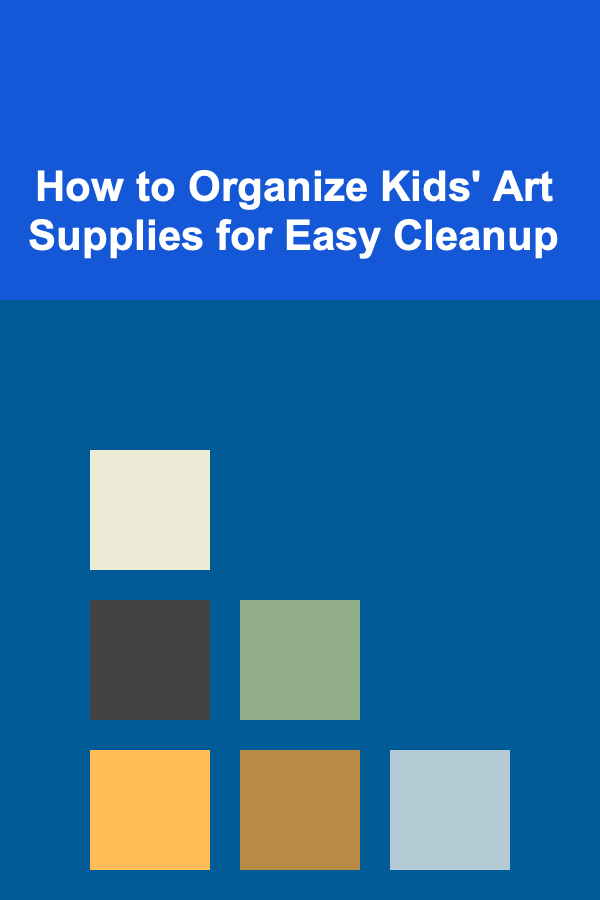
How to Organize Kids' Art Supplies for Easy Cleanup
Read More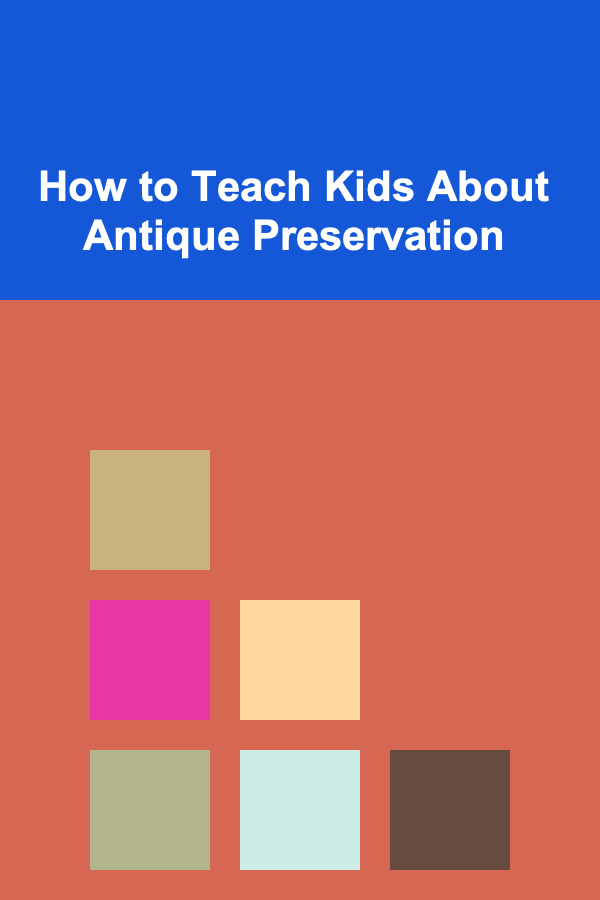
How to Teach Kids About Antique Preservation
Read More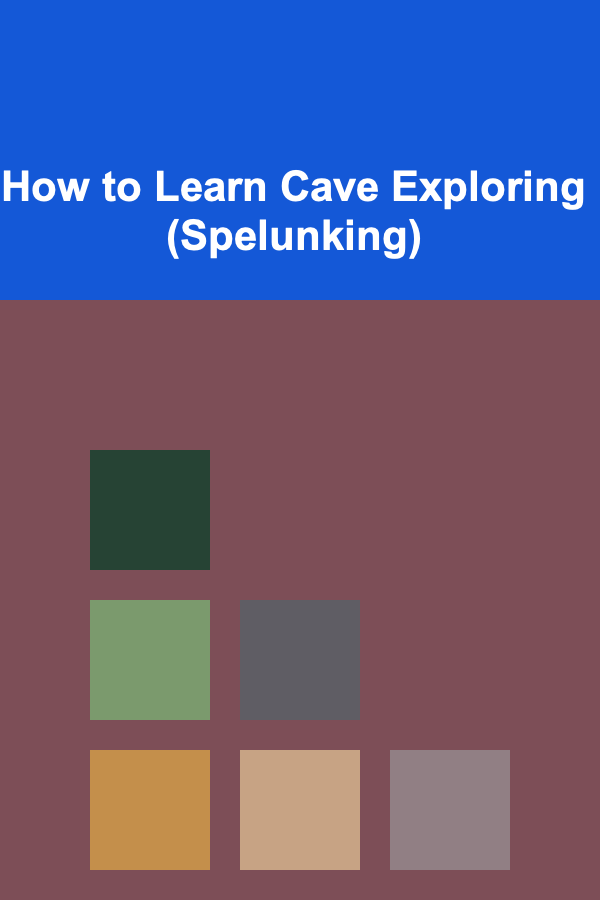
How to Learn Cave Exploring (Spelunking)
Read MoreOther Products

How to Design Sponsorship Packages That Attract High-Value Sponsors
Read More
How To Hire Your First Employees
Read More
How to Organize a Potluck Dinner Party at Home
Read More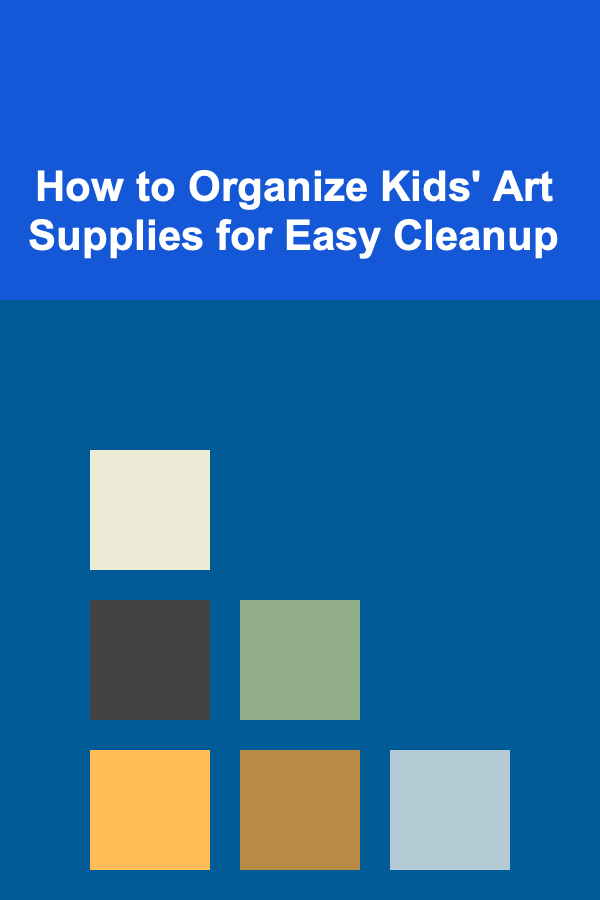
How to Organize Kids' Art Supplies for Easy Cleanup
Read More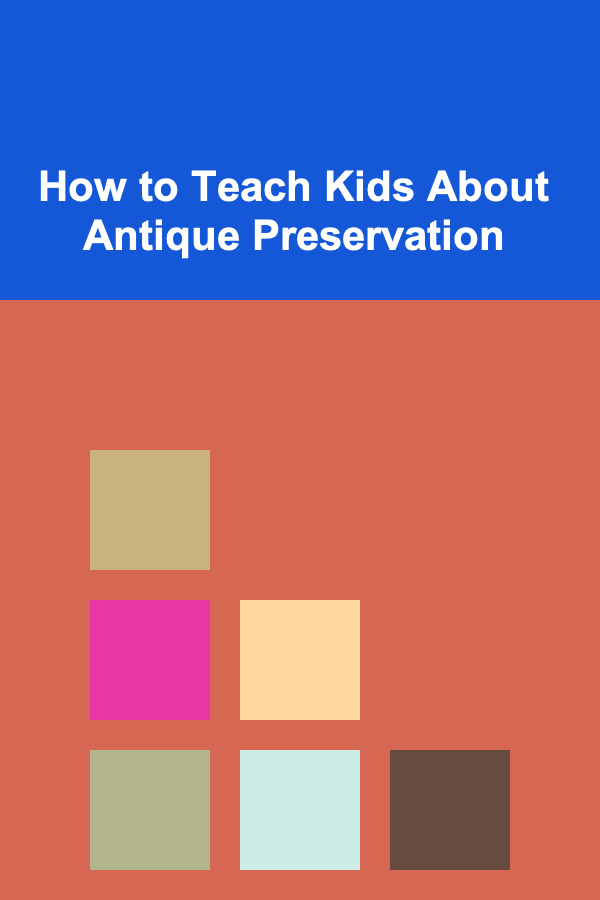
How to Teach Kids About Antique Preservation
Read More