
How To Take Incredible Black Background Photos
ebook include PDF & Audio bundle (Micro Guide)
$12.99$9.99
Limited Time Offer! Order within the next:

Creating stunning black background photos is a technique that can elevate your photography to a whole new level. It's a powerful way to isolate your subject, eliminate distractions, and create a sense of drama and elegance. This technique isn't just for professionals; with the right knowledge and a little practice, anyone can achieve striking results. This comprehensive guide will walk you through everything you need to know, from equipment and setup to lighting and post-processing.
Understanding the Fundamentals
The key to a truly black background isn't just about using a black backdrop. It's about controlling the light. The goal is to light your subject without illuminating the background. This means understanding the principles of light falloff, aperture, shutter speed, and ISO.
Light falloff is the decrease in light intensity as the distance from the light source increases. Understanding this principle is crucial because it allows you to strategically position your light source to illuminate your subject while leaving the background in complete darkness. The further away the background is from your subject and the light source, the darker it will be.
Essential Equipment
While you don't need the most expensive equipment, having the right tools will significantly improve your chances of success. Here's a breakdown of what you'll need:
- Camera: A DSLR or mirrorless camera with manual mode is essential. Being able to control aperture, shutter speed, and ISO independently is crucial for achieving the desired effect.
- Lens: A versatile lens is beneficial. A prime lens (like a 50mm or 85mm) is excellent for portraits and product photography, offering sharp images and beautiful bokeh (background blur). A zoom lens can provide flexibility in framing.
- Light Source(s): This is where you have choices:
- Strobe/Flash: Studio strobes provide powerful and consistent light. Speedlights (external flashes) are a more portable option. You'll likely need modifiers.
- Continuous Light: LED panels or other continuous light sources can work, especially for beginners, as you can see the effect of the light in real-time. However, they are generally less powerful than strobes and may require higher ISO settings.
- Light Modifiers: These shape and control your light. Common modifiers include:
- Softboxes: Create soft, diffused light, ideal for portraits.
- Umbrellas: Another way to soften light, often more portable and affordable than softboxes.
- Snoots: Focus light into a narrow beam, creating dramatic highlights.
- Grids: Attach to softboxes or reflectors to further control light spill.
- Background: While a black background is the goal, you don't necessarily need a dedicated backdrop. Consider:
- Black Seamless Paper: A classic choice, provides a smooth, even black background.
- Black Fabric: Velvet or other dark, non-reflective fabrics can work well. Be mindful of wrinkles.
- A Dark Wall: In a dimly lit room, a dark-colored wall can serve as a backdrop.
- Even Nothing! By using the falloff principle and moving your subject far enough from the background, you can turn ANY background completely black.
- Tripod: Essential for sharp images, especially when using slower shutter speeds.
- Light Meter (Optional): A light meter can help you accurately measure the light output and ensure proper exposure. While not essential, it's a valuable tool for more advanced photographers.
- Remote Shutter Release (Optional): Minimizes camera shake when pressing the shutter button.
Don't feel overwhelmed by the equipment list. You can start with basic tools and gradually expand your setup as your skills improve.
Setting Up Your Shot
Proper setup is paramount to achieving that perfectly black background. Here's a step-by-step guide:
- Choose Your Location: Select a room or space that can be easily darkened. Minimize ambient light from windows or other light sources. Blackout curtains or simply shooting at night can help.
- Position the Background: Set up your black backdrop. Ensure it's smooth and free of wrinkles if using fabric. Consider the size of your subject and choose a backdrop that is large enough to accommodate it comfortably.
- Place Your Subject: Position your subject in front of the backdrop. The distance between your subject and the background is crucial. The further away your subject is from the background, the easier it will be to keep the background dark. A general rule of thumb is to have at least 6 feet (2 meters) of space, but more is better.
- Position Your Light Source(s): This is where experimentation comes in. Start with one light source and a modifier. Common positions include:
- Key Light: The main light source, typically placed slightly to the side and in front of your subject.
- Rim Light/Hair Light: Placed behind the subject, pointing towards their head and shoulders, to create separation from the background.
- Fill Light: A weaker light source used to fill in shadows created by the key light. This can be a reflector or another light placed on the opposite side of the subject.
- Angle is Key: The angle of your light source significantly impacts the look of your image. Experiment with different angles to see how the light falls on your subject's face or product. A steeper angle will create more dramatic shadows, while a shallower angle will result in softer lighting.
- Secure Everything: Ensure your lights, backdrop, and subject are stable and won't move during the shoot. Use sandbags to weigh down light stands and tape to secure the backdrop.
Remember, the key is to prevent any light from hitting the background. Use flags (pieces of black foam core or cardboard) to block light spill from your light source.
Camera Settings: Achieving the Darkness
Now that your set is ready, it's time to dial in your camera settings. The goal is to expose your subject correctly while keeping the background underexposed to the point of being completely black.
- Manual Mode (M): Essential for complete control over your exposure.
- Aperture (f-stop): Choose an aperture that provides the desired depth of field. For portraits, a wider aperture (e.g., f/2.8, f/4) will create a shallow depth of field, blurring the background (even further enhancing the effect). For product photography, you may want a narrower aperture (e.g., f/8, f/11) to ensure everything is in focus.
- Shutter Speed: Adjust your shutter speed to control the amount of ambient light entering the camera. When using strobes, your shutter speed primarily controls the ambient light, not the flash itself. A faster shutter speed (e.g., 1/200s, 1/250s - check your camera's flash sync speed) will block out more ambient light, helping to keep the background dark. If using continuous lights, the shutter speed will directly affect the exposure of your subject.
- ISO: Keep your ISO as low as possible (e.g., ISO 100) to minimize noise.
- White Balance: Set your white balance to match the color temperature of your light source. For strobes, a setting of "Flash" or around 5500K is usually appropriate. For continuous lights, consult the light's specifications. You can always adjust white balance in post-processing, but it's best to get it as close as possible in-camera.
- Metering Mode: Use spot metering to meter directly on your subject's face (for portraits) or the most important part of your product. This ensures your subject is properly exposed, even if the background is dark.
- Test Shots: Take plenty of test shots and review them on your camera's LCD screen. Pay attention to the histogram to ensure your subject is properly exposed and the background is completely black (peaked on the left side of the histogram). Adjust your aperture, shutter speed, or light output as needed.
It's important to understand the relationship between aperture, shutter speed, ISO, and light output. These settings work together to determine the final exposure of your image. Experiment with different combinations to find what works best for your setup and subject.
Lighting Techniques: Sculpting with Light
The way you light your subject is crucial for creating a compelling black background photo. Here are a few common lighting techniques:
- One-Light Setup: A simple and effective technique, especially for beginners. Place a single light source (with a modifier) to the side and slightly in front of your subject. Adjust the angle and distance of the light to create the desired shadows and highlights.
- Two-Light Setup: Use a key light to illuminate your subject and a fill light (or reflector) to fill in the shadows. The fill light should be weaker than the key light to maintain contrast. Another popular two-light setup is to use a key light and a rim light to separate the subject from the background.
- Three-Light Setup: A more advanced technique that allows for greater control over the lighting. Use a key light, a fill light, and a rim light to create a well-lit and visually interesting image.
- Rim Lighting (Backlighting): Placing a light source behind the subject, pointing towards the camera, creates a bright outline around the subject, separating it from the background. This is particularly effective for portraits and product photography. A snoot can be helpful to concentrate the light.
- Clamshell Lighting: Position two light sources, one above and one below the subject, creating soft, even lighting. This technique is often used for beauty portraits.
Experiment with different lighting techniques to find what works best for your subject and style. Pay attention to the shadows and highlights, and adjust the position and intensity of your lights to create the desired effect.
Tip: Use a light meter to precisely measure the light falling on your subject. This will help you achieve consistent and accurate exposures. If you don't have a light meter, you can use the histogram on your camera to guide your exposure adjustments.
Focusing: Sharpness is Key
Accurate focusing is essential for creating sharp and detailed images. Here are a few focusing tips:
- Single-Point Autofocus: Select a single autofocus point and place it on the most important part of your subject (e.g., the eyes for portraits, the label for product photography).
- Manual Focus: If you're having trouble achieving accurate autofocus, switch to manual focus. Use the focus peaking feature (if your camera has it) to help you achieve sharp focus.
- Focus and Recompose: Focus on your subject and then slightly recompose the shot. Be careful not to move too much, as this can throw your subject out of focus.
- Use a Tripod: A tripod will help you keep your camera steady, especially when using slower shutter speeds or manual focus.
Dealing with Difficult Subjects
Some subjects can be more challenging to photograph against a black background than others. Here are a few tips for dealing with difficult subjects:
- Black or Dark Subjects: Subjects that are predominantly black or dark can blend into the background, making it difficult to distinguish them. Use rim lighting or highlights to create separation. Increase the contrast slightly in post-processing.
- Shiny or Reflective Subjects: Shiny or reflective subjects can reflect light onto the background, ruining the effect. Use a polarizing filter to reduce reflections. Angle your lights carefully to avoid unwanted reflections. Consider using a diffusion material to soften the light.
- Subjects with Fine Details: Subjects with fine details, such as hair or fur, can be difficult to light evenly. Use a soft light source and pay attention to the shadows and highlights.
Post-Processing: The Final Touches
While getting the shot right in-camera is crucial, post-processing can help you refine your images and achieve the desired look. Here are a few post-processing tips:
- Raw Format: Shoot in raw format to capture the maximum amount of image data. This gives you more flexibility in post-processing.
- Exposure Adjustment: Fine-tune the exposure to ensure your subject is properly exposed and the background is completely black.
- Contrast Adjustment: Adjust the contrast to enhance the details and separation between your subject and the background.
- White Balance Adjustment: Fine-tune the white balance to ensure accurate colors.
- Shadow and Highlight Adjustment: Adjust the shadows and highlights to reveal details in the darker and brighter areas of the image.
- Clarity and Texture Adjustment: Adjust the clarity and texture to enhance the details and sharpness of the image. Be careful not to overdo it, as this can create unwanted artifacts.
- Noise Reduction: If necessary, apply noise reduction to minimize noise in the image. Be careful not to overdo it, as this can soften the image.
- Sharpening: Apply sharpening to enhance the details and sharpness of the image. Be careful not to overdo it, as this can create unwanted halos.
- Spot Removal: Remove any unwanted spots or blemishes from the image.
- Local Adjustments: Use local adjustments to selectively adjust specific areas of the image. For example, you can brighten the eyes or darken the background.
- Black and White Conversion: Consider converting your image to black and white for a dramatic and timeless look.
Use photo editing software like Adobe Photoshop, Lightroom, or GIMP. While Photoshop offers the most control, Lightroom is excellent for batch processing and overall workflow. GIMP is a powerful, free alternative.
Warning: Don't rely on post-processing to fix poorly lit images. The best results are achieved when you get the exposure and lighting as close as possible in-camera.
Advanced Techniques
Once you've mastered the basics, you can explore some more advanced techniques to create even more stunning black background photos.
- Using Gels: Adding colored gels to your light sources can create dramatic and visually interesting effects. Experiment with different colors to see what works best for your subject.
- Creating Silhouettes: Position your subject in front of a bright light source to create a silhouette against a black background. This is a great way to create dramatic and minimalist images.
- Adding Smoke or Fog: Adding smoke or fog to your scene can create a mysterious and atmospheric effect. Use a fog machine or incense to create the desired effect. Be careful not to overdo it, as too much smoke or fog can obscure your subject.
- Water Droplets: Spraying water droplets on your subject can create a visually interesting texture. This is particularly effective for product photography.
- Motion Blur: Use a slow shutter speed to create motion blur in your image. This can add a sense of energy and movement to your photos. Use a tripod to keep the rest of the image sharp.
- Levitation Photography: Using clever posing and post-processing techniques, you can create the illusion that your subject is levitating against a black background.
Inspiration and Practice
The best way to improve your black background photography is to practice regularly and seek inspiration from other photographers. Look at magazines, websites, and social media to see how professionals are using this technique. Try to recreate their lighting setups and compositions.
Don't be afraid to experiment and try new things. The more you practice, the better you'll become at controlling the light and creating stunning black background photos. Consider joining online photography communities or taking a photography workshop to learn from other photographers and get feedback on your work.
Common Mistakes to Avoid
- Not Separating the Subject from the Background: Ensure sufficient distance between the subject and the backdrop.
- Insufficient Light Control: Neglecting to flag or control light spill onto the background.
- Incorrect Camera Settings: Failing to use manual mode or properly adjust aperture, shutter speed, and ISO.
- Poor Focusing: Neglecting to focus accurately on the most important part of the subject.
- Over-Reliance on Post-Processing: Depending too much on editing software to fix poorly lit images.
- Ignoring Reflections: Not paying attention to reflections on shiny surfaces that can light up the background.
- Neglecting White Balance: Failing to set the correct white balance can result in unnatural-looking colors.
- Using too High an ISO: Increasing ISO unnecessarily introduces unwanted noise.
- Not Using a Tripod: This can lead to blurry images, especially with slower shutter speeds.
Final Thoughts
Mastering black background photography takes time and practice. By understanding the fundamentals of light, mastering your camera settings, and experimenting with different lighting techniques, you can create stunning images that isolate your subject and create a sense of drama and elegance. Don't be afraid to experiment and try new things. With a little patience and persistence, you'll be able to take incredible black background photos that will impress your viewers.
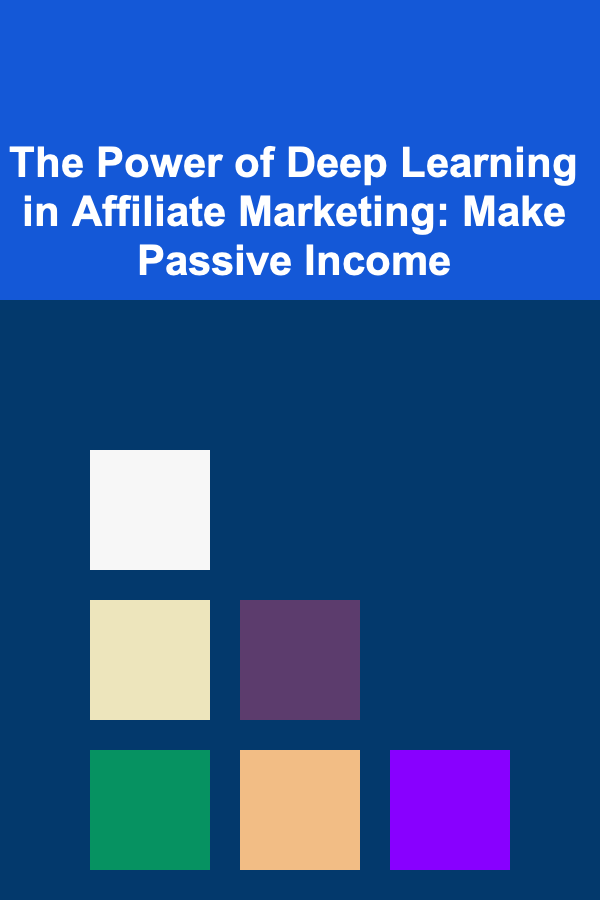
The Power of Deep Learning in Affiliate Marketing: Make Passive Income
Read More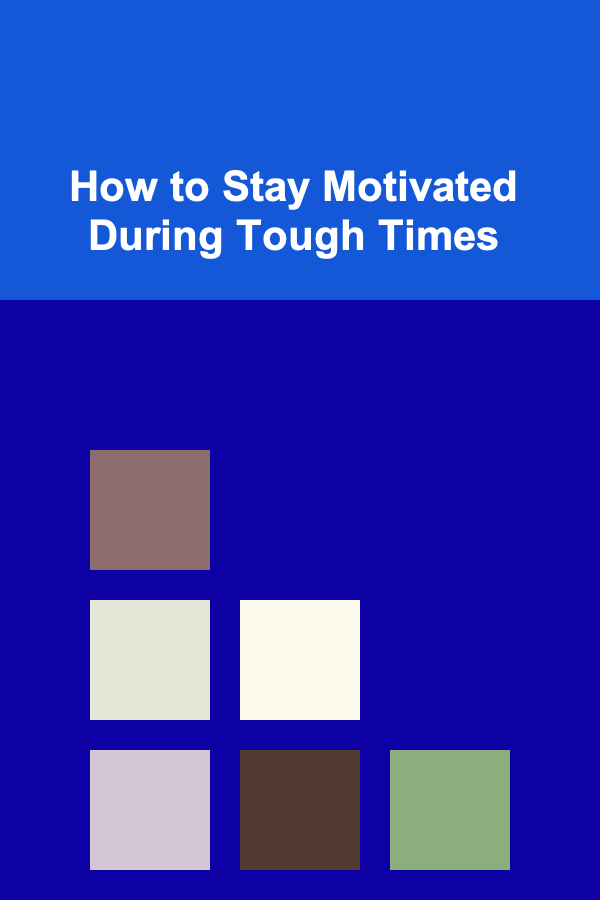
How to Stay Motivated During Tough Times
Read More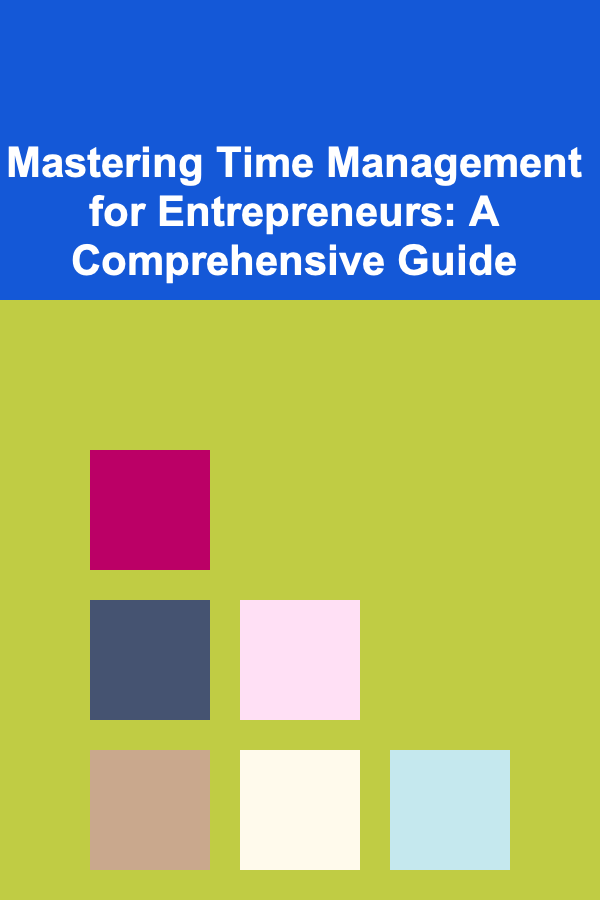
Mastering Time Management for Entrepreneurs: A Comprehensive Guide
Read More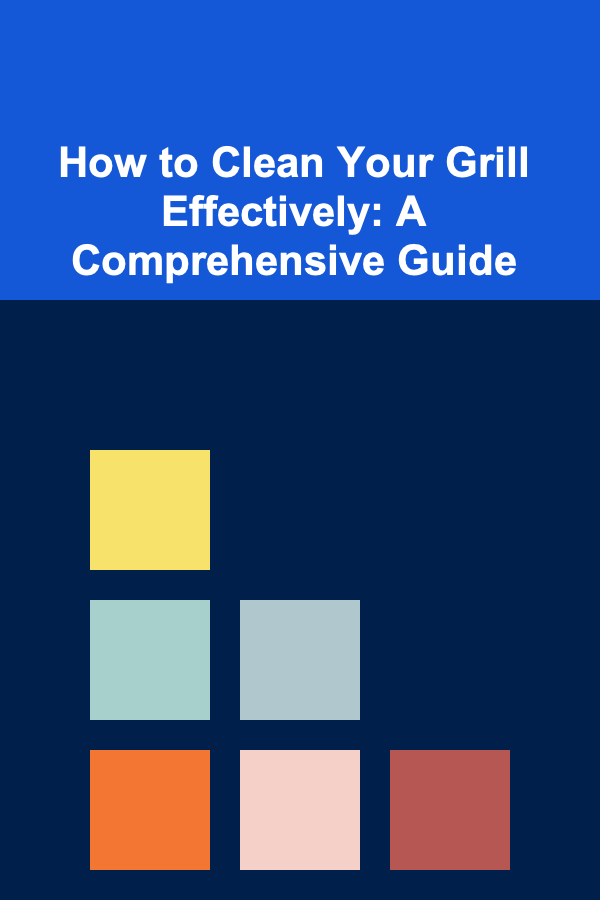
How to Clean Your Grill Effectively: A Comprehensive Guide
Read More
How to Elevate Your TV Show Binge-To-Do List Experience
Read More
10 Tips for Identifying Niche Market Trends in the Creator Economy
Read MoreOther Products
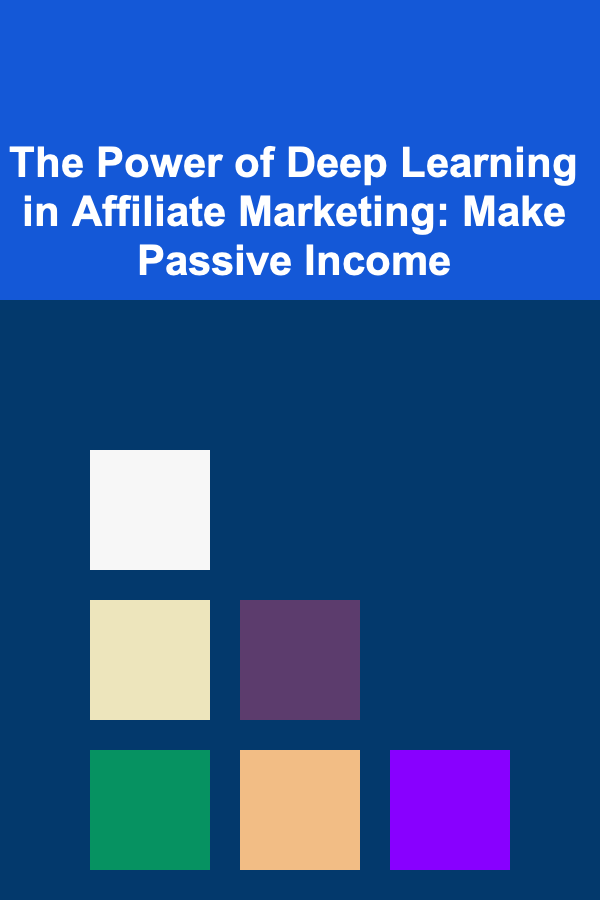
The Power of Deep Learning in Affiliate Marketing: Make Passive Income
Read More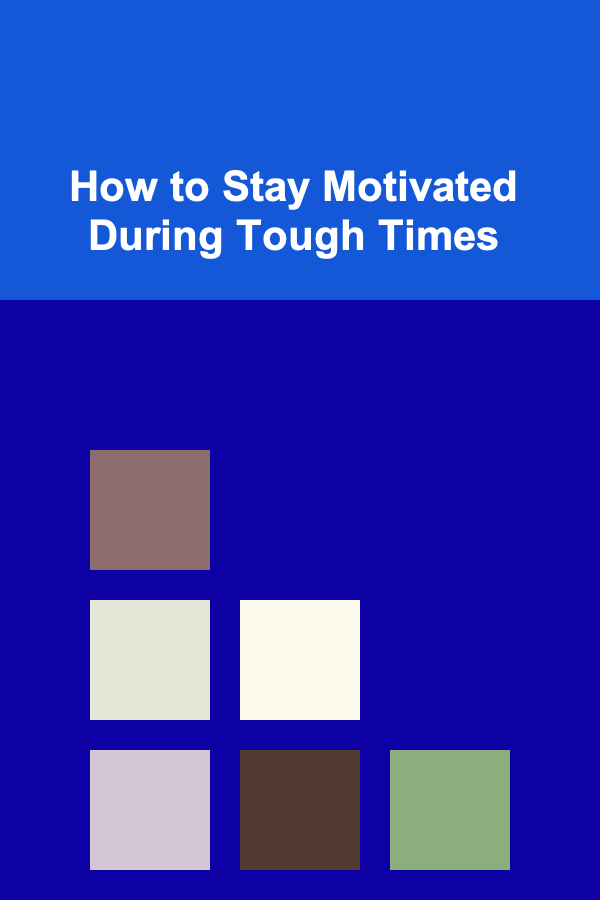
How to Stay Motivated During Tough Times
Read More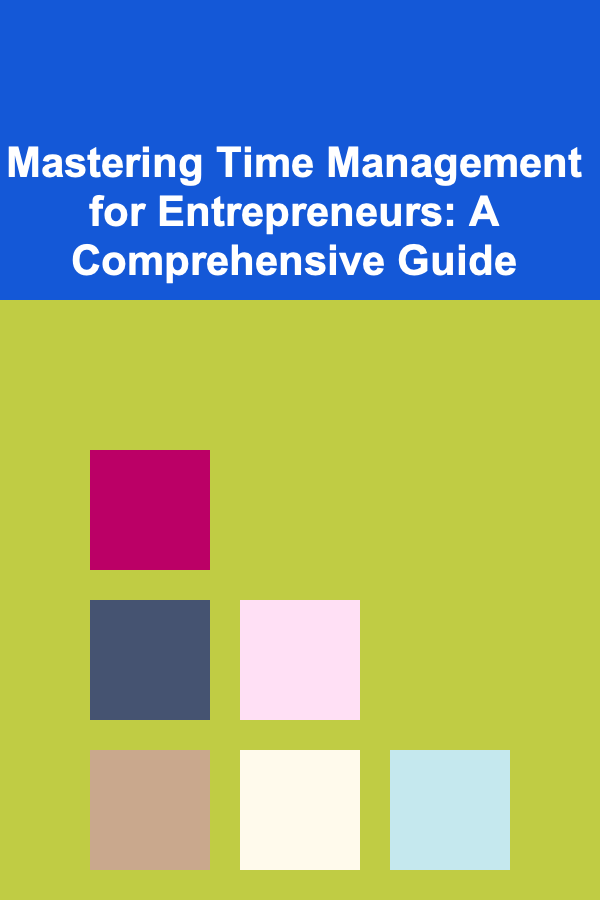
Mastering Time Management for Entrepreneurs: A Comprehensive Guide
Read More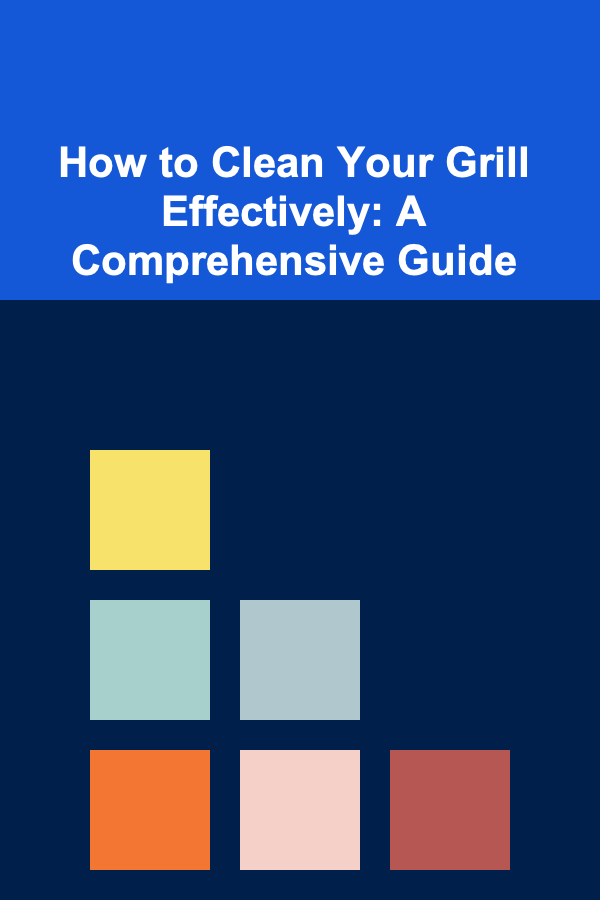
How to Clean Your Grill Effectively: A Comprehensive Guide
Read More
How to Elevate Your TV Show Binge-To-Do List Experience
Read More