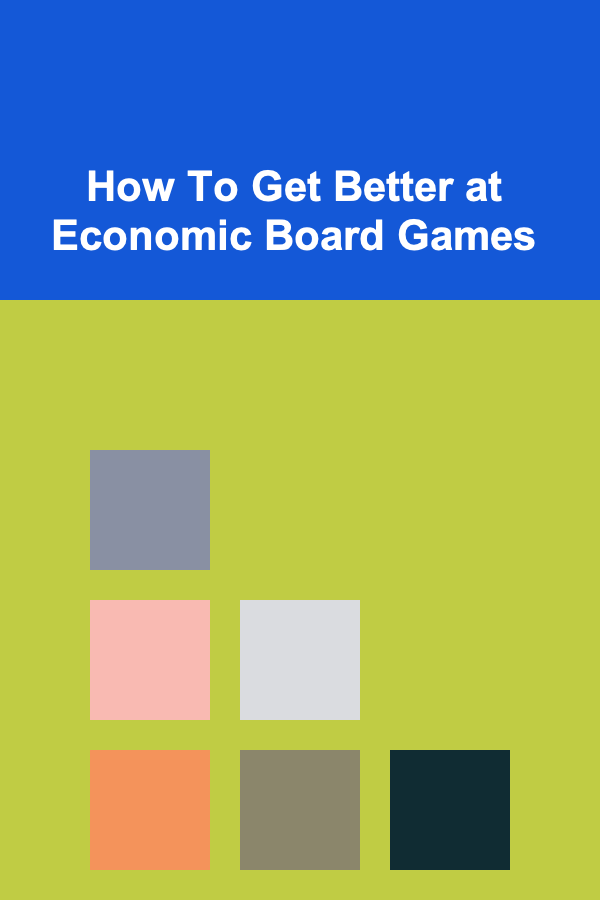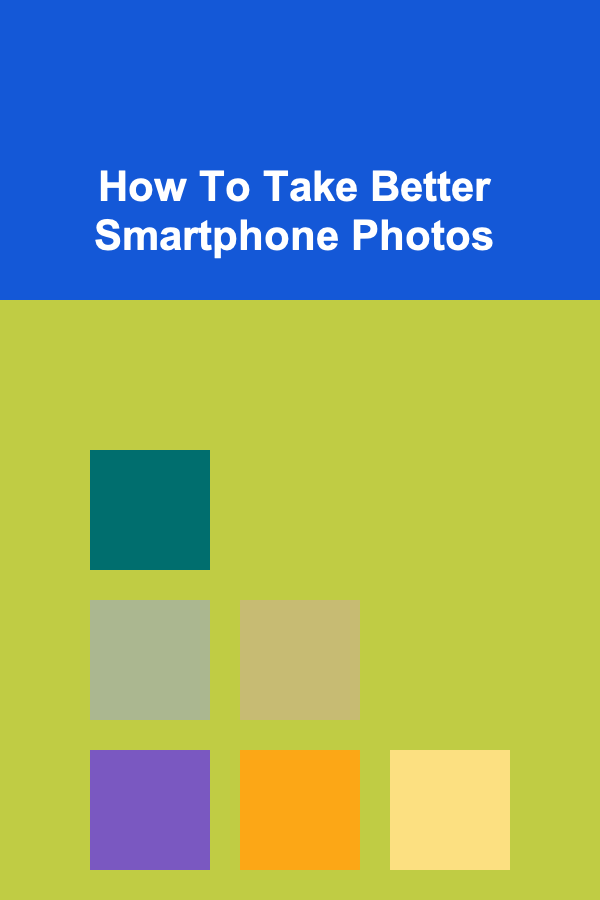
How To Take Better Smartphone Photos
ebook include PDF & Audio bundle (Micro Guide)
$12.99$8.99
Limited Time Offer! Order within the next:
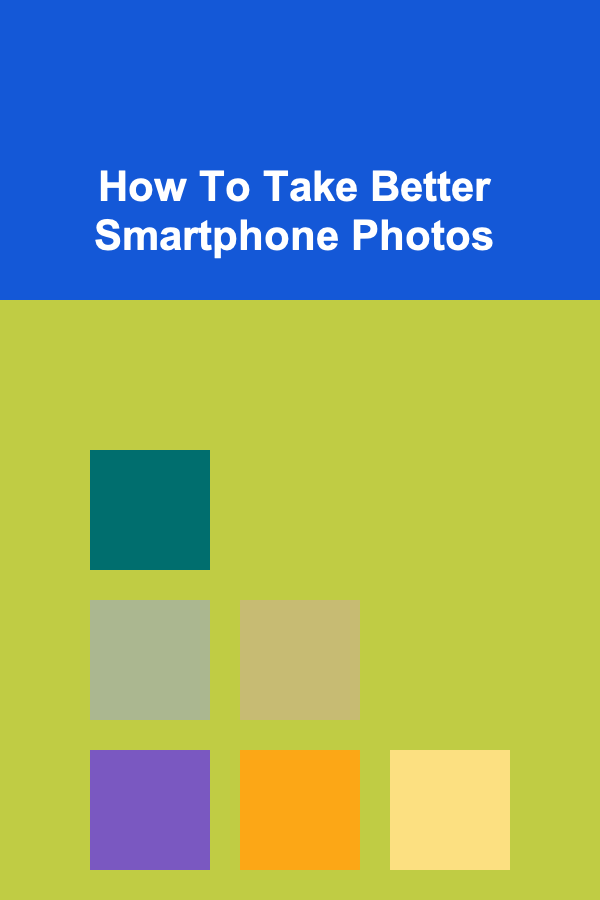
In the digital age, smartphone cameras have become an essential tool for capturing memories, documenting daily life, and even creating professional-quality photos. The evolution of smartphone camera technology has made it possible for almost anyone to take beautiful and high-quality images, regardless of their photography experience. However, despite the advancements in camera features, many people still struggle to take photos that truly stand out. This article aims to guide you on how to take better smartphone photos by discussing technical aspects, creative techniques, and post-processing tips that can elevate your mobile photography skills.
Understanding Your Smartphone Camera
Before diving into specific tips, it's important to understand the fundamental features of your smartphone's camera. Each smartphone model has its unique camera specifications, but there are common elements that you should familiarize yourself with to make the most of your device.
1. Camera Lens
Most modern smartphones come with multiple lenses: a standard lens, an ultra-wide lens, and sometimes telephoto or macro lenses. Each lens has different focal lengths and apertures, offering varying perspectives and depth of field. Familiarize yourself with each lens to choose the right one for your shot. For example, use the ultra-wide lens for landscapes and the telephoto lens for zooming into distant subjects.
2. Megapixels
While megapixels are important, they are not the only determining factor in photo quality. A higher megapixel count means more pixels, which translates to more detail in your photos, but the overall image quality is also influenced by factors like sensor size, lens quality, and image processing. It's better to focus on how well the camera performs in real-world scenarios rather than just the megapixel count.
3. Manual Controls and Settings
Many smartphones offer manual control options, allowing you to adjust settings such as ISO, shutter speed, focus, and white balance. While the default auto mode is convenient, experimenting with manual settings can give you greater control over your shots. These settings help you adapt to various lighting conditions and achieve the desired exposure and depth of field.
4. Image Stabilization
Image stabilization is an essential feature, particularly when shooting handheld. It helps to reduce blur caused by camera shake, ensuring your photos are sharp and clear. While most modern smartphones come with built-in optical image stabilization (OIS) or electronic image stabilization (EIS), holding your phone steady and using a tripod for long exposures can further enhance image sharpness.
Lighting: The Key to Great Photos
Lighting is arguably the most crucial element of photography. It can make or break your shot, and mastering lighting can significantly improve your smartphone photos. Whether you're shooting indoors or outdoors, understanding how light interacts with your subject will help you create better images.
1. Natural Light vs. Artificial Light
Natural light, especially during the golden hours (the first hour after sunrise and the last hour before sunset), is often the most flattering for portraits and landscapes. The soft, warm light creates a beautiful glow, reducing harsh shadows and enhancing textures. However, artificial light can also be used creatively. When shooting indoors, try to use soft light sources like lamps or diffusers to avoid harsh, unflattering shadows.
2. Avoid Direct Sunlight
While the sun can be a great light source, direct sunlight can create harsh contrasts, leading to overexposed highlights and underexposed shadows. Instead, position your subject in the shade or use the sun's indirect light to create a more even and flattering exposure.
3. Use Light to Create Mood
Lighting can significantly affect the mood of your photos. For dramatic or moody shots, experiment with low-key lighting, where most of the image is in shadow. For bright and airy photos, try using high-key lighting, where the subject is well-lit with minimal shadows.
4. Adjusting Exposure
Smartphones often have an exposure slider that allows you to increase or decrease the brightness of your photos. Use this feature to compensate for overly bright or dark scenes. Tapping on the screen where you want to focus will often automatically adjust the exposure, but you can fine-tune it manually for better results.
Composition: Framing Your Shots
Great composition is essential for creating visually appealing photographs. The way you frame your shot can dramatically impact the viewer's perception of the image. Here are some composition techniques that can improve the quality of your smartphone photos.
1. The Rule of Thirds
The rule of thirds is one of the most fundamental composition techniques. Imagine dividing your frame into nine equal parts by two horizontal and two vertical lines. Position your subject along these lines or at their intersections. This technique creates balance and allows your viewer's eye to naturally move across the photo.
2. Leading Lines
Leading lines are lines within the image that guide the viewer's eye toward the subject or focal point. These can be roads, fences, rivers, or architectural elements. Incorporating leading lines into your photos adds depth and creates a more engaging composition.
3. Symmetry and Patterns
Symmetry and repeating patterns can create visually striking images. Whether it's the symmetry of a building, a reflective surface, or natural patterns like leaves or waves, capturing these elements can create a sense of harmony and order in your photo.
4. Framing
Framing involves using elements in your environment to frame the subject of your photo. For example, you can use doorways, windows, or branches to create a natural frame around your subject. This draws attention to the subject and adds depth to the image.
5. Negative Space
Negative space refers to the empty areas around your subject. Emphasizing negative space can create a minimalist look and highlight the subject in a more powerful way. It's especially effective in portraiture or when you want to create a sense of solitude or isolation.
Focusing and Depth of Field
Smartphone cameras typically have fixed focal lengths, but they can still achieve impressive depth-of-field effects with the right techniques. Depth of field refers to how much of the image is in focus. A shallow depth of field creates a blurred background (bokeh effect), while a deep depth of field keeps everything sharp.
1. Using Portrait Mode
Many smartphones come with a Portrait Mode, which uses software to create a shallow depth of field effect, blurring the background and making the subject stand out. This mode is particularly useful for portraits, as it mimics the look of professional lenses.
2. Manual Focus
If your smartphone camera allows manual focus control, use it to adjust the sharpness of your subject. This is especially useful in macro photography or when focusing on a particular detail within a scene.
3. Focus on the Eyes
In portrait photography, focusing on the eyes is crucial. The eyes are the most engaging part of a face, and keeping them sharp ensures that your portrait has emotional impact. When using autofocus, tap on the screen to ensure the eyes are in focus.
Creative Techniques
While technical aspects are important, creativity is what sets great photographers apart from good ones. Here are some creative techniques to elevate your smartphone photos.
1. Reflections
Reflections can add an interesting element to your photos. Look for reflective surfaces like water, glass, or mirrors, and use them to create symmetry or mirror effects. Shooting reflections can create a sense of depth and make your composition more dynamic.
2. Silhouettes
To create dramatic silhouettes, position your subject in front of a bright light source, such as the sun or a well-lit window. By exposing for the light source, you'll create a darkened silhouette of your subject, highlighting their shape and form.
3. Motion Blur
Motion blur can convey movement and energy in your photos. You can achieve this effect by using a slower shutter speed, which allows you to capture the motion of your subject while keeping the rest of the scene in focus. Experiment with moving objects, such as cars, people, or water, to create dynamic, fluid images.
4. Night Photography
Night photography can be tricky on smartphones, but many modern devices come with night mode, which helps improve low-light performance. Use a tripod or stabilize your phone to prevent camera shake during long exposures, and experiment with light trails, cityscapes, or starry skies.
Post-Processing: Enhancing Your Photos
Post-processing can bring your smartphone photos to life and help you achieve the perfect look. While some smartphones come with built-in editing tools, there are also various third-party apps available that offer more advanced features. Here are some post-processing tips to enhance your photos.
1. Adjust Exposure and Contrast
After taking a photo, you can fine-tune the exposure and contrast to improve the overall look. Increasing the contrast can make your photo pop, while adjusting the exposure helps to balance the light in the image.
2. Cropping and Straightening
Use cropping to remove distractions or unwanted elements from the edges of your photo. You can also straighten your image if it appears tilted or off-center. This helps improve the overall composition and ensures your subject is properly framed.
3. Enhance Colors
Boosting saturation or vibrance can make your colors more vivid and eye-catching. However, be careful not to overdo it, as excessive saturation can make the image look unnatural. Adjusting the white balance can also help correct color tones if your photo looks too warm or cool.
4. Use Filters Wisely
While filters can be fun, they should enhance, not overwhelm, your image. Choose filters that complement the mood and tone of your photo, and avoid applying them too heavily. Subtle adjustments can create a more polished and professional look.
Conclusion
Taking better smartphone photos is a combination of understanding your camera, mastering composition, and using creative techniques to elevate your shots. By paying attention to lighting, focus, and depth of field, and by practicing different styles of photography, you can significantly improve the quality of your photos. Don't forget the power of post-processing, which can transform an already great image into something truly exceptional.
The most important aspect of improving your photography is practice. Experiment with different techniques, learn from your mistakes, and push your creative boundaries. With the right mindset and a bit of technical knowledge, you can take smartphone photos that are not only beautiful but also memorable.
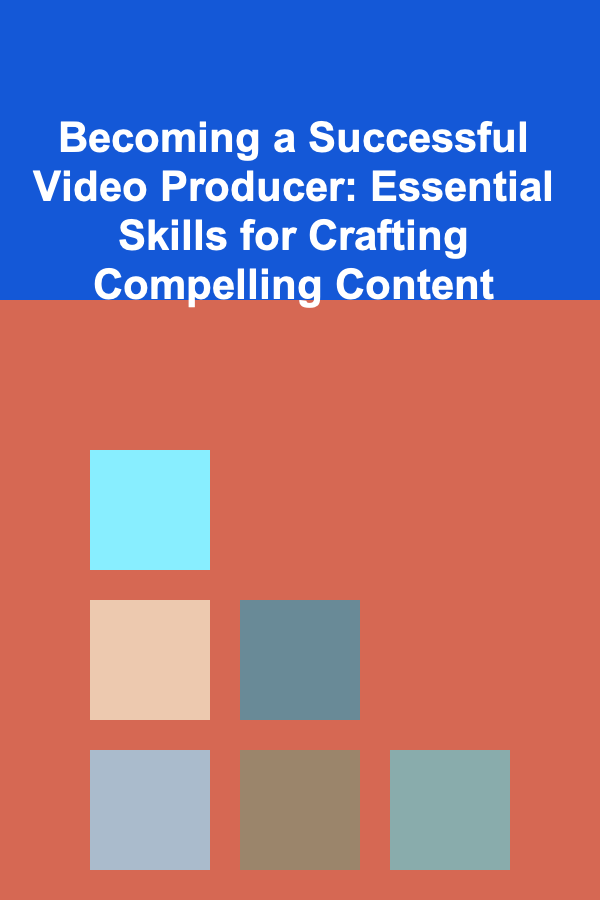
Becoming a Successful Video Producer: Essential Skills for Crafting Compelling Content
Read More
How to Improve Your Website's User Experience for Better SEO
Read More
How To Use Social Media for Brand Awareness
Read More
How to Set Healthy Boundaries in Dating
Read More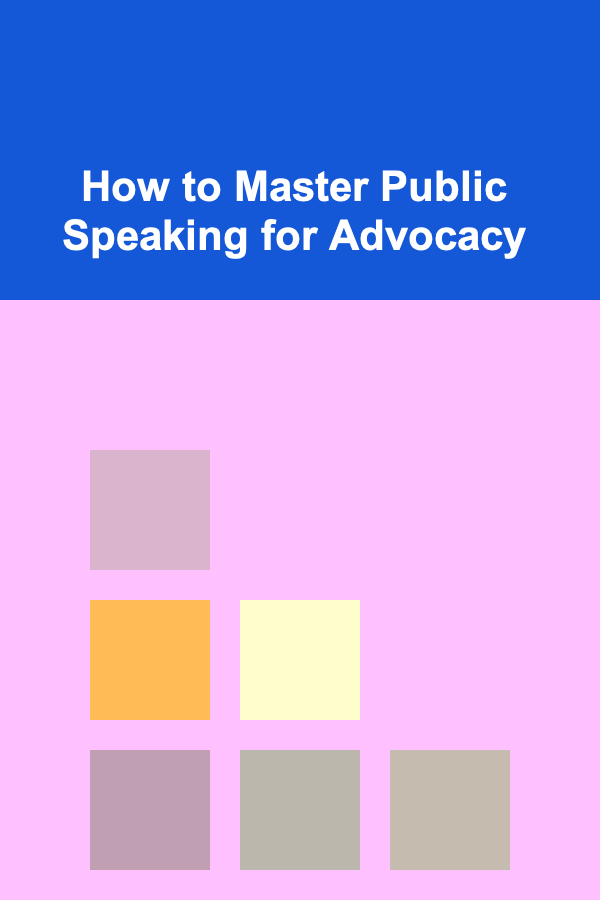
How to Master Public Speaking for Advocacy
Read More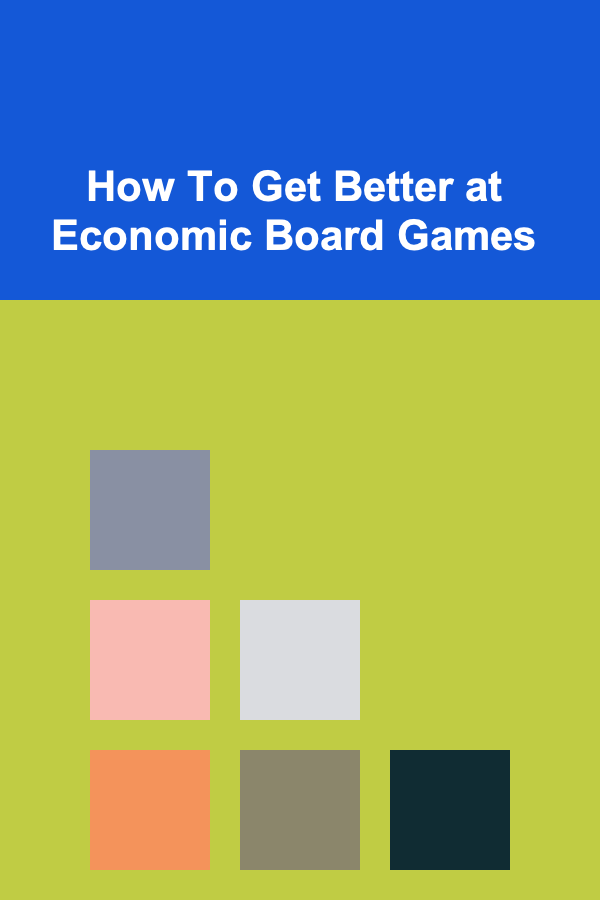
How To Get Better at Economic Board Games
Read MoreOther Products
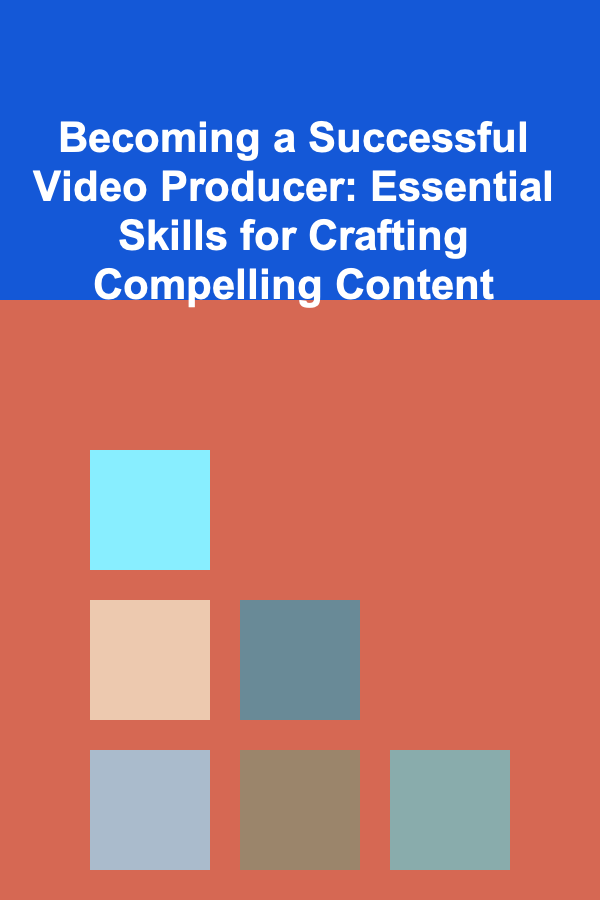
Becoming a Successful Video Producer: Essential Skills for Crafting Compelling Content
Read More
How to Improve Your Website's User Experience for Better SEO
Read More
How To Use Social Media for Brand Awareness
Read More
How to Set Healthy Boundaries in Dating
Read More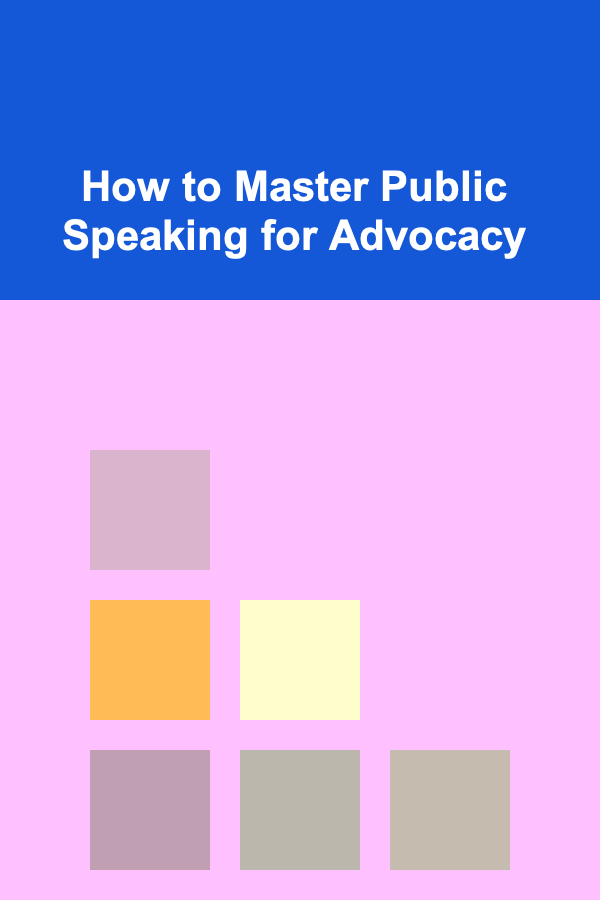
How to Master Public Speaking for Advocacy
Read More