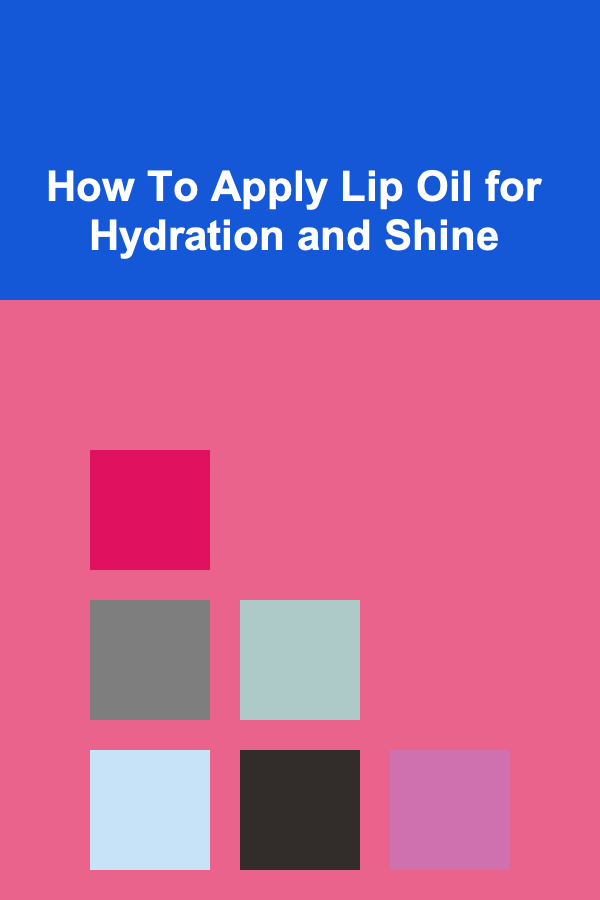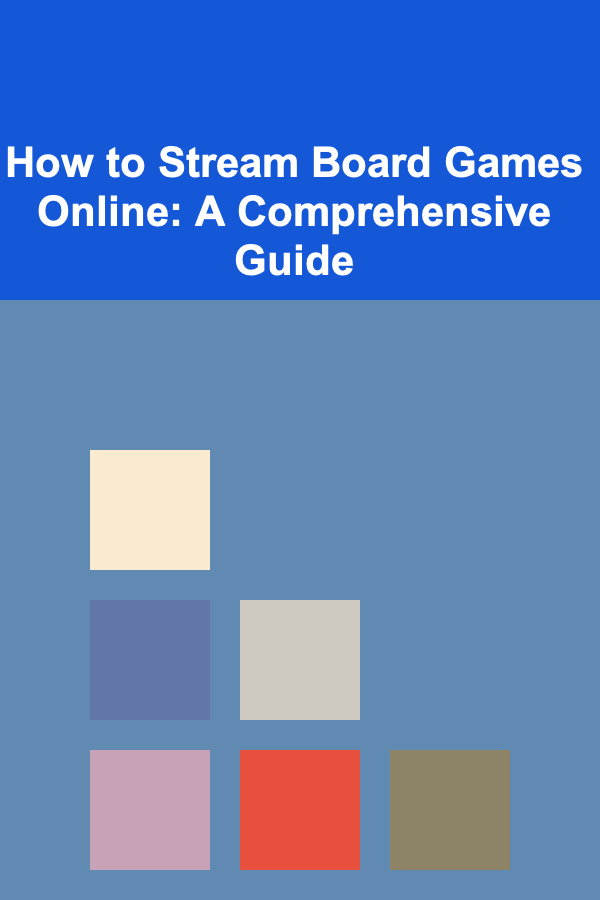
How to Stream Board Games Online: A Comprehensive Guide
ebook include PDF & Audio bundle (Micro Guide)
$12.99$7.99
Limited Time Offer! Order within the next:
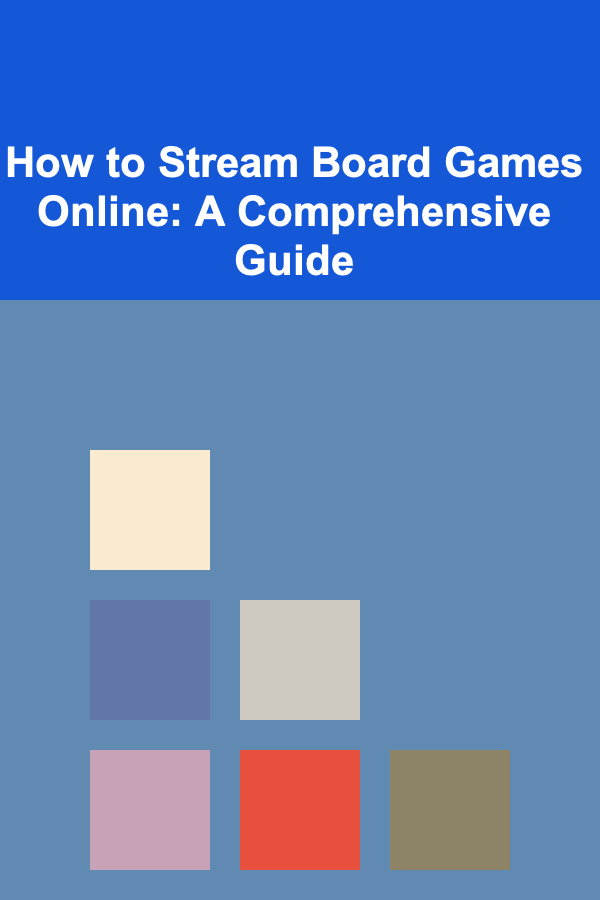
The world of board games has exploded in popularity in recent years, and with the rise of streaming platforms like Twitch and YouTube, sharing your tabletop adventures with a wider audience has become easier than ever. Streaming board games online opens up a fantastic opportunity to connect with fellow enthusiasts, share your passion for the hobby, build a community, and even potentially monetize your content. However, setting up a compelling and engaging board game stream requires more than just pointing a webcam at a table. This comprehensive guide will walk you through the essential steps, equipment, software, and strategies to create a successful and entertaining board game streaming experience.
Planning and Preparation: Laying the Foundation for Success
Before diving into the technical aspects of streaming, it's crucial to carefully plan and prepare your content. This includes selecting games, determining your stream format, defining your target audience, and establishing a consistent schedule.
1.1 Choosing the Right Games
Not all board games translate well to a streaming format. Consider the following factors when selecting games for your streams:
- Visual Appeal: Games with colorful components, interesting artwork, and engaging table presence tend to be more visually captivating for viewers. Avoid games that rely heavily on hidden information or abstract concepts that are difficult to convey on screen.
- Complexity: Strike a balance between complexity and accessibility. While intricate games can be fascinating, they may also be overwhelming for new viewers. Consider starting with simpler games and gradually introducing more complex ones as your audience grows. Clearly explain the rules and strategies as you play.
- Pace: Choose games with a moderate pace. Games that are too slow or too fast can be difficult to follow and maintain viewer engagement. Consider games with a good mix of strategic decision-making and interactive moments.
- Player Interaction: Games with high levels of player interaction, negotiation, and banter tend to be more entertaining to watch. Consider games that encourage lively discussions and strategic alliances.
- Replayability: Games with high replayability value offer more content opportunities for your streams. Games with variable setups, branching narratives, or strategic depth allow for multiple playthroughs without becoming repetitive.
Some popular board games that are well-suited for streaming include:
- Codenames: A word association party game that encourages creative thinking and teamwork.
- Ticket to Ride: A strategic railway building game with simple rules and engaging gameplay.
- Settlers of Catan: A classic resource management game with player interaction and strategic trading.
- Pandemic: A cooperative game where players work together to combat global disease outbreaks.
- Gloomhaven: Jaws of the Lion: A cooperative dungeon crawling game (streamed with modifications to prevent spoilers).
- Root: Asymmetrical warfare game with unique factions and strategic depth (Requires careful explanation of rules).
1.2 Defining Your Stream Format
Determine the format of your streams. Will you be focusing on:
- Gameplay Tutorials: Teaching viewers how to play specific games.
- Live Playthroughs: Streaming full games with commentary and interaction.
- Reviews and Impressions: Sharing your thoughts and opinions on new and upcoming games.
- Behind-the-Scenes Content: Showing off your collection, organizing your game room, or discussing board game news and trends.
- Competitive Tournaments: Organizing and streaming tournaments of popular board games.
Consider incorporating different formats to keep your content fresh and engaging. You might start with a tutorial session followed by a live playthrough, or intersperse game reviews with live gameplay streams.
1.3 Identifying Your Target Audience
Who are you trying to reach with your streams? Are you targeting casual gamers, hardcore board game enthusiasts, families, or a specific niche within the board game community? Understanding your target audience will help you tailor your content, tone, and presentation to resonate with their interests.
Consider factors such as:
- Experience Level: Are you catering to beginners or experienced players?
- Game Preferences: What types of games do your target viewers enjoy?
- Demographics: Are you targeting a specific age group or region?
1.4 Establishing a Consistent Schedule
Consistency is key to building a loyal audience. Establish a regular streaming schedule and stick to it as much as possible. This will allow viewers to know when to expect your streams and plan accordingly.
Promote your schedule on your streaming platform, social media channels, and Discord server (if you have one). Use scheduling tools to automate announcements and reminders.
1.5 Preparing the Game Ahead of Time
Nothing kills the momentum of a stream like spending 15 minutes sorting components and setting up the game. Prepare the game before you go live. Sort pieces, familiarize yourself with the rules, and have everything ready to go. Consider creating a setup checklist to ensure you don't miss any steps.
Essential Equipment: Gear Up for Success
The quality of your equipment can significantly impact the viewing experience. While you don't need to break the bank, investing in a few key pieces of equipment will greatly enhance the professionalism and entertainment value of your streams.
2.1 Cameras
You'll need at least one camera to capture the board game and your reactions. Consider these options:
- Overhead Camera: This is the most important camera for board game streaming. It provides a clear view of the game board and components. Consider a high-resolution webcam, a DSLR camera with a macro lens, or a dedicated overhead streaming camera. Aim for a resolution of at least 1080p. Look for features like auto-focus and adjustable settings.
- Face Camera: A webcam to capture your reactions and interactions with viewers. Choose a webcam with good image quality and built-in microphone (although a separate microphone is highly recommended).
- Side Angle/Player Cameras: Optional cameras to capture other players or different angles of the game board.
Tips for Camera Placement:
- Mount your overhead camera securely to avoid shaking or accidental movement. Consider using a boom arm or a sturdy tripod.
- Position your face camera at eye level for a more natural and engaging look.
- Ensure adequate lighting on your face and the game board.
2.2 Microphones
Clear audio is crucial for engaging viewers. Invest in a good quality microphone to ensure your voice is clear and understandable.
- USB Microphone: A popular and affordable option for beginners. Look for a microphone with a cardioid polar pattern to minimize background noise.
- XLR Microphone: A professional-grade microphone that requires an audio interface. XLR microphones offer superior sound quality and flexibility.
- Headset Microphone: A convenient option for gamers who want to combine audio input and output in one device. Choose a headset with a good quality microphone and comfortable earcups.
Tips for Audio Setup:
- Place your microphone close to your mouth but not directly in front of it to avoid plosives (bursts of air from "p" and "b" sounds). Consider using a pop filter.
- Use noise cancellation software or hardware to minimize background noise and echoes.
- Monitor your audio levels to ensure they are not too loud or too quiet.
2.3 Lighting
Good lighting is essential for a visually appealing stream. Ensure your face and the game board are well-lit and free from shadows.
- Key Light: The main light source that illuminates your face.
- Fill Light: A secondary light source that fills in shadows.
- Backlight: A light source that separates you from the background.
Tips for Lighting Setup:
- Use softboxes or diffusers to create soft and even lighting.
- Avoid harsh shadows and glare.
- Adjust the color temperature of your lights to match your skin tone and the overall aesthetic of your stream.
2.4 Capture Card (Optional but Recommended)
If you're using a DSLR camera as your overhead camera, you'll likely need a capture card to connect it to your computer. A capture card converts the HDMI output from your camera into a USB signal that your computer can recognize.
Benefits of using a capture card:
- Higher video quality compared to webcams.
- Lower latency and smoother streaming performance.
- Ability to use advanced camera settings.
2.5 Computer and Internet Connection
You'll need a reasonably powerful computer to handle streaming and gaming simultaneously. Make sure your computer meets the minimum system requirements for your streaming software and the games you plan to stream.
A stable and reliable internet connection is also essential. Aim for an upload speed of at least 5 Mbps for 720p streaming and 10 Mbps for 1080p streaming.
2.6 Table and Background
Choose a table that is large enough to accommodate the game and your cameras. Consider using a neutral-colored tablecloth to minimize distractions.
Pay attention to your background. A clean and organized background will create a more professional and appealing stream. You can use a backdrop, a bookshelf, or a wall with interesting artwork.
Streaming Software: Connecting to Your Audience
Streaming software allows you to capture your gameplay, camera feeds, and audio, and broadcast them to your chosen streaming platform. Several popular streaming software options are available, each with its own strengths and weaknesses.
3.1 OBS Studio (Open Broadcaster Software)
OBS Studio is a free and open-source streaming software that is widely used by streamers of all levels. It offers a wide range of features, including scene creation, source management, audio mixing, and customizable overlays.
Pros:
- Free and open-source
- Highly customizable
- Extensive plugin support
- Cross-platform compatibility (Windows, macOS, Linux)
Cons:
- Can be overwhelming for beginners
- Requires some technical knowledge
3.2 Streamlabs Desktop
Streamlabs Desktop (formerly Streamlabs OBS) is a fork of OBS Studio that is designed to be more user-friendly and streamlined. It features a built-in overlay editor, a donation tracker, and other features that are tailored to streamers.
Pros:
- Easy to use and set up
- Built-in overlay editor
- Donation tracker and other streamer tools
Cons:
- Less customizable than OBS Studio
- Can be resource-intensive
3.3 XSplit Broadcaster
XSplit Broadcaster is a premium streaming software that offers a range of advanced features, including scene transitions, chroma keying, and multi-stream support.
Pros:
- User-friendly interface
- Advanced features and effects
- Reliable performance
Cons:
- Paid software
- Limited features in the free version
3.4 Setting Up Your Streaming Software
Regardless of which streaming software you choose, the basic setup process is similar:
- Download and install the software.
- Connect your cameras and microphones to your computer.
- Configure your audio and video settings in the software.
- Create scenes and add sources (e.g., your webcam, game capture, and overlays).
- Connect your streaming software to your chosen streaming platform (e.g., Twitch, YouTube).
- Start streaming!
Tips for Streaming Software Setup:
- Experiment with different settings to find the optimal configuration for your computer and internet connection.
- Use overlays to add branding and information to your stream.
- Monitor your CPU and GPU usage to ensure your computer is not being overloaded.
- Test your stream before going live to ensure everything is working correctly.
Creating Engaging Content: Keeping Viewers Hooked
Having the right equipment and software is only half the battle. The key to a successful board game stream is creating engaging content that keeps viewers entertained and coming back for more.
4.1 Clear and Concise Commentary
Provide clear and concise commentary throughout your streams. Explain the rules of the game, your thought process, and the strategic decisions you're making. Engage with your viewers and answer their questions.
Tips for Commentary:
- Speak clearly and enthusiastically.
- Avoid using jargon or overly technical terms that may confuse new viewers.
- Explain your reasoning behind your actions.
- React to the game's events and express your emotions.
4.2 Interacting with Viewers
Actively interact with your viewers in the chat. Respond to their comments and questions, ask for their opinions, and encourage them to participate in the stream. Consider using chat bots to automate common tasks and moderate the chat.
Ways to Interact with Viewers:
- Read and respond to chat messages.
- Ask viewers for their opinions on game decisions.
- Run polls and quizzes.
- Host giveaways and contests.
- Acknowledge and thank viewers for their support.
4.3 Using Overlays and Graphics
Overlays and graphics can add visual appeal and information to your stream. Use overlays to display your name, social media handles, donation links, and other relevant information.
Types of Overlays:
- Camera Overlay: A border around your webcam feed.
- Chat Overlay: Displays the chat messages on screen.
- Information Overlay: Displays game information, such as player scores or turn order.
- Alerts Overlay: Displays notifications for new followers, subscribers, and donations.
Tips for Using Overlays:
- Keep your overlays clean and uncluttered.
- Use consistent branding and colors.
- Ensure your overlays don't obstruct the game board or your webcam feed.
4.4 Creating a Community
Building a community around your stream is essential for long-term success. Create a Discord server where viewers can connect with each other, discuss games, and share their thoughts and opinions. Engage with your community on social media and other platforms.
Ways to Build a Community:
- Create a Discord server.
- Interact with viewers on social media.
- Host community events, such as game nights or contests.
- Create a welcoming and inclusive environment.
- Recognize and reward loyal viewers.
4.5 Embrace Imperfection
Don't strive for perfection. Mistakes and technical difficulties are inevitable, especially when you're just starting out. Embrace the imperfections and learn from them. Your viewers will appreciate your authenticity and willingness to improve.
Promoting Your Stream: Getting the Word Out
Creating great content is not enough. You also need to actively promote your stream to attract viewers and grow your audience.
5.1 Social Media Marketing
Use social media platforms like Twitter, Facebook, Instagram, and Reddit to promote your streams. Share your schedule, announce upcoming games, and post highlights from previous streams. Engage with other board game enthusiasts and communities.
5.2 Streaming Platform Promotion
Utilize the promotional tools offered by your streaming platform. Use relevant tags and categories to help viewers find your stream. Create an engaging channel banner and profile picture.
5.3 Collaboration with Other Streamers
Collaborate with other board game streamers to cross-promote each other's channels. Guest star on each other's streams, participate in joint projects, or simply promote each other on social media.
5.4 YouTube Content
Create YouTube videos to complement your live streams. Upload highlights, tutorials, reviews, and other content to attract viewers to your channel and drive traffic to your live streams.
5.5 Paid Advertising (Optional)
Consider using paid advertising on social media or streaming platforms to reach a wider audience. Target your ads to viewers who are interested in board games or related content.
Legal Considerations
While streaming board games is generally acceptable, there are a few legal aspects to keep in mind.
6.1 Copyright and Intellectual Property
Be aware that board games are protected by copyright. Generally, streaming gameplay is considered "fair use" as long as you are not infringing on the copyright holder's rights. However, avoid distributing copyrighted materials, such as rulebooks or artwork, without permission. Always check the game publisher's website or contact them directly if you have any questions about their streaming policies.
6.2 Music Rights
Avoid using copyrighted music in your streams without obtaining the necessary licenses. Streaming platforms have strict policies regarding music copyright, and violating these policies can result in your stream being muted or even your account being suspended. Use royalty-free music or obtain permission from the copyright holder before using copyrighted music.
6.3 Data Privacy
Be mindful of your viewers' data privacy. Do not collect or share any personal information without their consent. Comply with all applicable data privacy laws and regulations.
Monetization Strategies
Once you've built a sizable audience, you may consider monetizing your stream to generate income.
7.1 Twitch Affiliate and Partner Programs
Twitch offers Affiliate and Partner programs that allow streamers to earn money through subscriptions, bits, and ad revenue. To qualify for these programs, you need to meet certain criteria, such as having a minimum number of followers and average viewers.
7.2 YouTube Partner Program
YouTube offers a Partner Program that allows creators to monetize their videos through ad revenue. To qualify for the program, you need to have at least 1,000 subscribers and 4,000 valid watch hours in the past 12 months.
7.3 Donations and Tips
Allow viewers to donate to your stream through platforms like PayPal or Streamlabs. Set up a donation page and promote it on your stream and social media channels.
7.4 Sponsorships and Brand Deals
Partner with board game companies or other brands to promote their products or services on your stream. Negotiate sponsorship deals that align with your values and audience.
7.5 Merchandise
Create and sell merchandise, such as t-shirts, mugs, or stickers, featuring your branding or designs. Use print-on-demand services to minimize upfront costs.
Troubleshooting Common Issues
Streaming can be technically challenging, and you may encounter various issues along the way.
8.1 Lag and Buffering
Lag and buffering can be caused by a number of factors, including a slow internet connection, high CPU usage, or incorrect streaming settings. Try reducing your video resolution or bitrate, closing unnecessary programs, or upgrading your internet connection.
8.2 Audio Issues
Audio issues can include distorted sound, background noise, or echo. Check your microphone settings, use noise cancellation software, and ensure your microphone is properly positioned.
8.3 Video Issues
Video issues can include blurry image, low frame rate, or screen tearing. Check your camera settings, adjust your video resolution or bitrate, and ensure your graphics card drivers are up to date.
8.4 Software Crashes
Software crashes can be caused by a number of factors, including outdated software, corrupted files, or hardware conflicts. Update your streaming software, run a virus scan, and check your hardware drivers.
Tip: Keep a list of common troubleshooting steps handy so you can quickly resolve issues during your streams.
Staying Motivated and Consistent
Building a successful stream takes time and effort. It's important to stay motivated and consistent, even when you're not seeing immediate results.
9.1 Set Realistic Goals
Set realistic goals for your stream and celebrate your achievements along the way. Don't compare yourself to other streamers who may have been doing it for years. Focus on improving your content and building your community.
9.2 Find Your Niche
Find a niche within the board game streaming community that you can specialize in. This will help you stand out from the crowd and attract a loyal audience.
9.3 Collaborate with Other Streamers
Collaborate with other streamers to stay motivated and learn new techniques. Share your experiences and support each other.
9.4 Take Breaks When Needed
Don't burn yourself out by streaming too often. Take breaks when needed to recharge and avoid feeling overwhelmed.
9.5 Enjoy the Process
Most importantly, remember to enjoy the process of streaming board games. If you're not having fun, your viewers will be able to tell. Let your passion for board games shine through and create content that you're proud of.
Warning: Streaming can be time-consuming. Make sure to manage your time effectively and balance your streaming activities with your other responsibilities.
Conclusion
Streaming board games online is a rewarding and enjoyable experience that can connect you with a global community of fellow enthusiasts. By following the tips and strategies outlined in this guide, you can create a compelling and engaging stream that entertains viewers, builds a loyal audience, and potentially generates income. Remember to plan and prepare your content, invest in essential equipment, master your streaming software, create engaging content, promote your stream, and stay motivated and consistent. Good luck, and happy streaming!
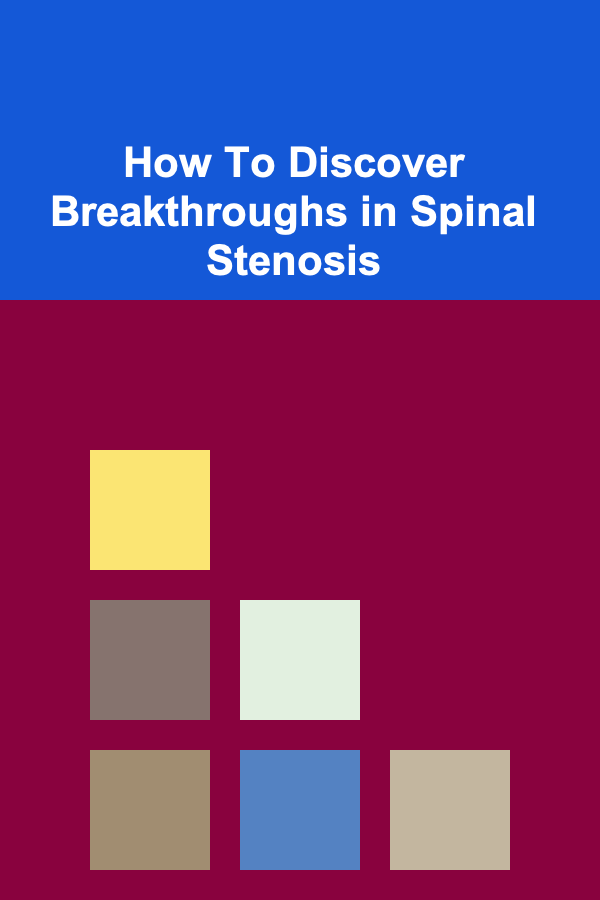
How To Discover Breakthroughs in Spinal Stenosis
Read More
How to Make a Strong First Impression in Public Speaking
Read More
How to Save for a Family Vacation on a Budget
Read More
How to Use Robo-Advisors to Simplify Your Investment Strategy
Read More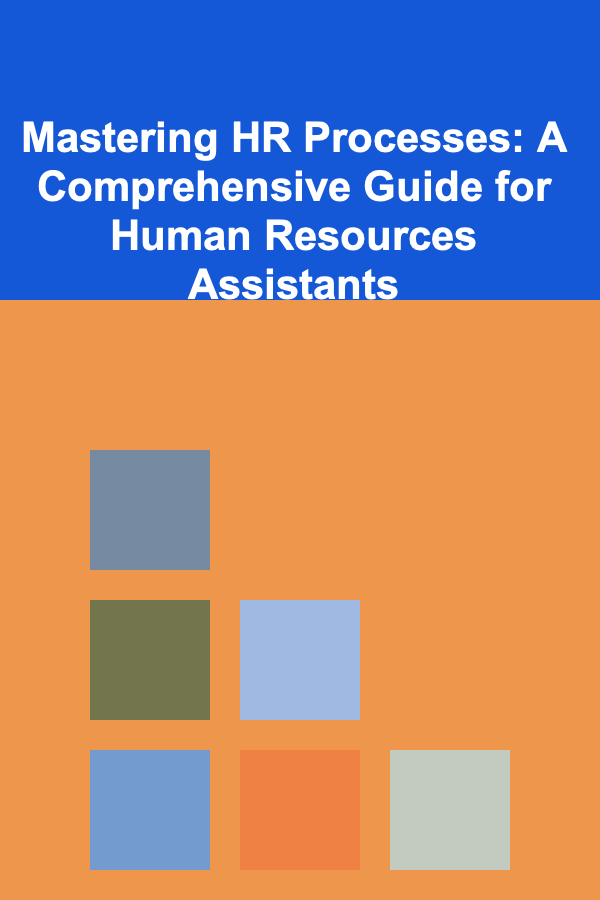
Mastering HR Processes: A Comprehensive Guide for Human Resources Assistants
Read More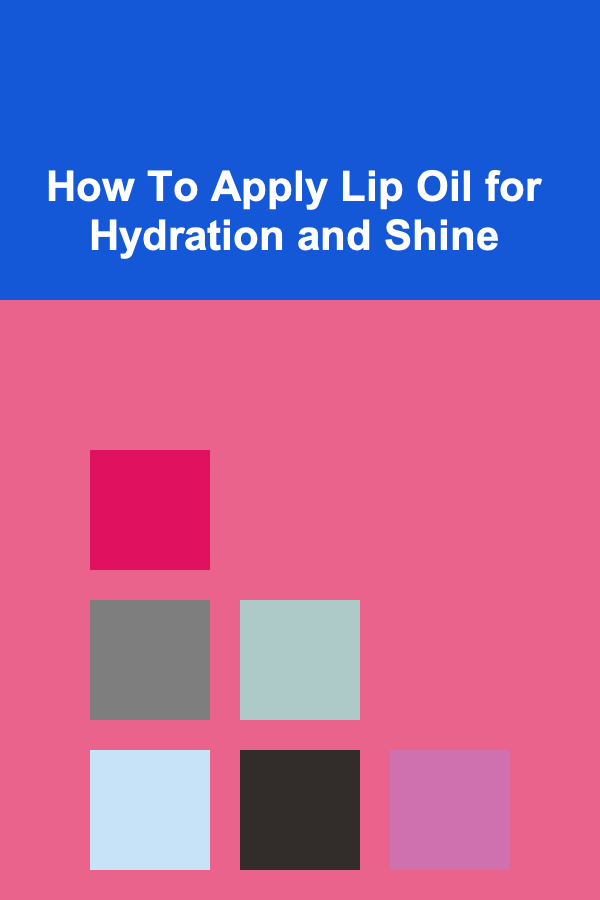
How To Apply Lip Oil for Hydration and Shine
Read MoreOther Products
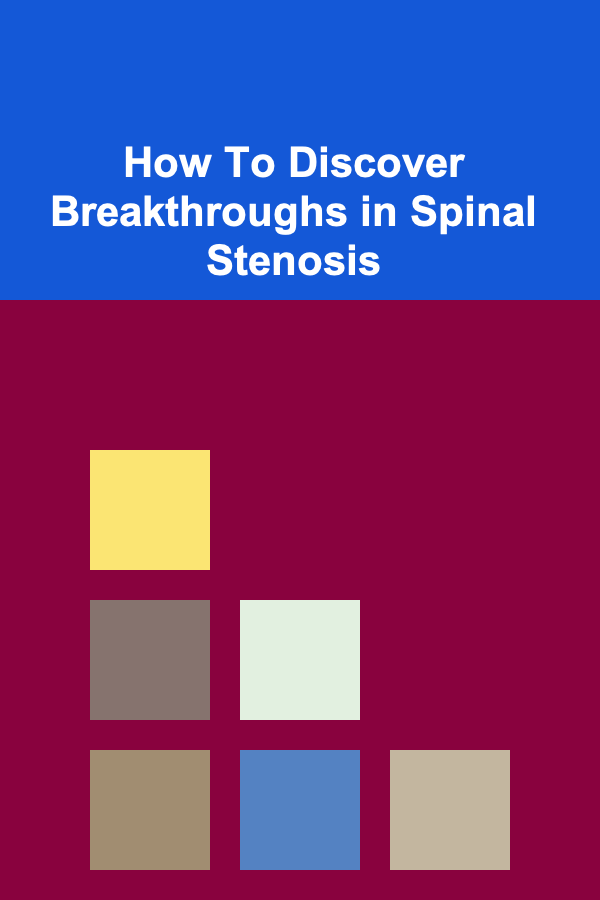
How To Discover Breakthroughs in Spinal Stenosis
Read More
How to Make a Strong First Impression in Public Speaking
Read More
How to Save for a Family Vacation on a Budget
Read More
How to Use Robo-Advisors to Simplify Your Investment Strategy
Read More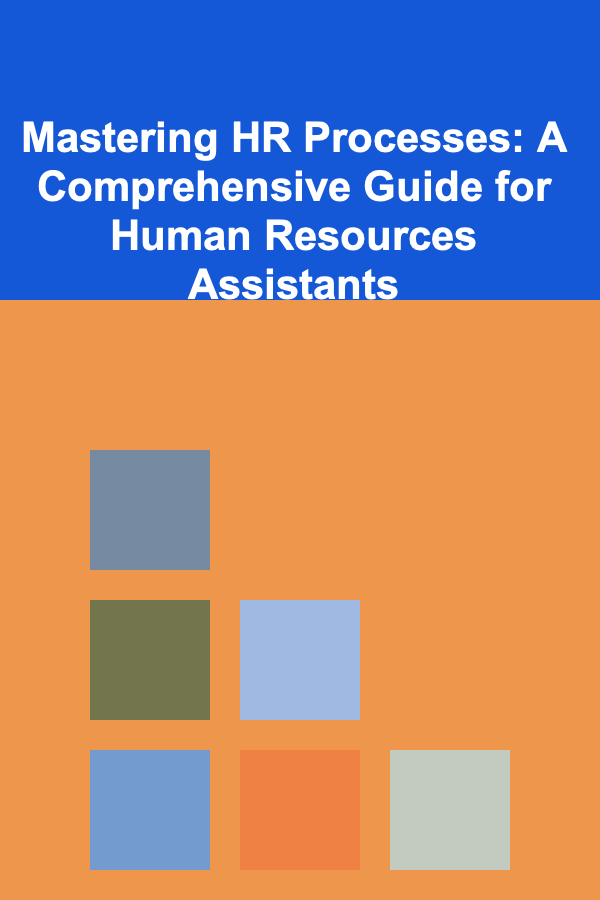
Mastering HR Processes: A Comprehensive Guide for Human Resources Assistants
Read More