
How to Start Offering Video Production Lessons in Your Spare Time
ebook include PDF & Audio bundle (Micro Guide)
$12.99$11.99
Limited Time Offer! Order within the next:

In today's digital world, video production is an essential skill for a wide range of industries, from marketing and content creation to filmmaking and corporate communication. With the increasing demand for video content, there's also a growing market for people looking to learn the art of video production. Whether you're an experienced videographer or a hobbyist who has mastered the basics, offering video production lessons in your spare time can be a fulfilling way to share your expertise, earn extra income, and help others learn a valuable skill.
Starting your own video production lesson business can be incredibly rewarding. However, like any business venture, it requires planning, preparation, and an understanding of your target audience. In this guide, we will walk you through the steps you need to take to offer video production lessons effectively and efficiently in your free time.
Assess Your Skills and Knowledge
Before you start teaching others, it's important to evaluate your own skill set. Video production is a broad field that covers various topics, including camera operation, lighting, audio, editing, and post-production. You don't need to be an expert in every area, but you should have a solid understanding of key concepts and be confident in your ability to teach others.
1.1 Identify Your Area of Expertise
Video production is multifaceted, and learners may be interested in different aspects of it. To determine where your lessons can have the most impact, think about the areas you are most passionate about and skilled in. Are you more knowledgeable about shooting high-quality footage, or are you a master at editing? Do you specialize in a certain style of video production, such as YouTube content creation, corporate videos, or short films?
1.2 Be Transparent About Your Experience
When offering lessons, make sure to be honest about your level of expertise. Don't promise to teach everything under the sun if you only have experience in specific areas. It's essential to set clear expectations with your students regarding the scope of what they will learn. Offering specialized lessons in a particular area (e.g., beginner-level video shooting, editing with Final Cut Pro, or mastering lighting for interviews) can set you apart and attract students looking to master those skills.
Define Your Target Audience
Knowing who you're teaching is key to creating effective and engaging lessons. The target audience for video production lessons can vary widely, ranging from beginners who are just starting to explore video making to more experienced individuals looking to enhance their skills. Understanding the needs and goals of your potential students will help you tailor your lessons accordingly.
2.1 Determine the Skill Level of Your Students
You can break down your audience into different levels:
- Beginners: Those who have no prior knowledge of video production. They may be interested in learning the basics of operating a camera, understanding lighting and sound, and how to create simple videos for personal or professional use.
- Intermediate Learners: People who have some experience but want to refine their skills. They may need guidance on improving their editing techniques, learning about more advanced equipment, or diving deeper into storytelling.
- Advanced Learners: Individuals with a solid foundation in video production who are looking to improve their craft, refine their skills, or learn niche aspects of video production, such as advanced cinematography, color grading, or motion graphics.
Tailoring your lessons to the specific skill level of your audience will make your lessons more impactful and engaging.
2.2 Cater to Different Needs
The purpose behind a student's interest in video production can vary significantly. Some might want to learn how to create videos for their personal projects, such as vlogs or social media content, while others might be aiming to pursue a career in video production. Understanding their goals will help you offer lessons that align with their expectations.
Choose a Format for Your Lessons
Video production lessons can be offered in a variety of formats, depending on your personal preferences and the preferences of your target audience. The format you choose will impact how you organize and deliver your lessons. Here are a few options to consider:
3.1 One-on-One Lessons
Offering one-on-one lessons provides a personalized experience for your students. This format allows you to tailor the lesson to the student's needs and pace. Whether in-person or online, one-on-one lessons can be ideal for beginners or intermediate learners who need individualized attention.
Pros: Personalized learning, flexibility in scheduling, better student engagement.
Cons: Requires more time and effort on your part for each student.
3.2 Group Classes
Group lessons can be a cost-effective way to reach multiple students at once. You can organize small classes where students learn together and interact with each other. Group settings can encourage collaboration and feedback, which can be particularly valuable for creative fields like video production.
Pros: Can scale easily, more social interaction, potentially higher income per session.
Cons: Less individualized attention, challenging to cater to various skill levels in one session.
3.3 Online Courses and Tutorials
If you have limited free time or prefer not to work in person, creating online video production lessons might be a great option. You can develop pre-recorded courses and tutorials on platforms like Udemy, Skillshare, or your own website. This format allows students to learn at their own pace, and you can create content in advance without needing to meet students in real-time.
Pros: Can be automated, reach a global audience, scalable.
Cons: Time-consuming to create content, lack of real-time interaction, requires video editing skills to produce high-quality tutorials.
Develop a Structured Curriculum
Creating a well-organized curriculum is essential for providing a clear and efficient learning experience. A structured curriculum helps your students understand the progression of skills they will develop and ensures that all necessary topics are covered. You don't need to write a textbook, but having an outline will help you stay on track and deliver a cohesive learning experience.
4.1 Break It Down into Modules
Start by identifying the key areas of video production that you want to cover. Divide your lessons into modules or topics. For example, if you are teaching a beginner's course, your curriculum might look like this:
-
Introduction to Video Production
- Basic concepts and terminology
- Overview of equipment (camera, lenses, tripods, etc.)
-
Camera Basics
- Understanding settings (ISO, shutter speed, aperture)
- Framing and composition
-
Lighting Techniques
- Three-point lighting
- Natural lighting vs. artificial lighting
-
Audio for Video
- Microphones and audio recording
- Syncing audio with video
-
Editing Basics
- Introduction to editing software (e.g., Adobe Premiere, Final Cut Pro)
- Cutting, trimming, and adding effects
By breaking down your lessons into digestible chunks, you can ensure that your students feel accomplished as they progress through each module.
4.2 Adapt to the Learning Style
Everyone learns differently, so try to incorporate a variety of teaching methods into your curriculum. Some students may benefit from hands-on practice, while others might learn better through explanations or visual demonstrations. Including activities like filming exercises, editing challenges, and review sessions will help cater to different learning styles.
Set Up the Right Tools and Environment
To teach video production effectively, you need the right tools. Whether you are teaching in-person or online, setting up a professional and comfortable learning environment is key.
5.1 Equipment for In-Person Lessons
If you plan to teach in-person, make sure you have access to the necessary video production equipment. You don't need to own high-end gear, but having the basics (camera, tripod, lighting kit, audio equipment, and a laptop with editing software) will help you demonstrate key concepts.
5.2 Equipment for Online Lessons
For online lessons, invest in a good webcam or camera, microphone, and video editing software for producing instructional videos. You may also need a screen recording tool to create tutorial videos that showcase editing software, camera settings, or other screen-based processes.
Make sure your online classroom (e.g., via Zoom, Skype, or Google Meet) is set up to ensure clear communication and high-quality video for your students.
Market Your Lessons
Once you have your curriculum and tools in place, it's time to start marketing your video production lessons. You can reach potential students through various channels, both online and offline.
6.1 Build a Website or Portfolio
A website is a great way to showcase your experience, list your available lessons, and provide a way for potential students to contact you. Include testimonials or student success stories, if possible, to build trust with potential clients.
6.2 Social Media and YouTube
Use social media platforms (Instagram, Facebook, LinkedIn) to promote your services and showcase your work. Posting clips of your video production lessons, tutorials, and before-and-after editing examples can attract people who are interested in learning from you. You can also consider creating a YouTube channel with free tutorials to build an audience.
6.3 Word of Mouth and Local Networking
Leverage your personal network and word of mouth. Ask satisfied students for referrals or to share their positive experiences on social media. You can also attend local events or workshops related to video production and offer discounts for first-time students to generate interest.
Set Your Pricing and Payment Terms
Pricing your video production lessons can be tricky, but you should aim to find a balance between what your students are willing to pay and what your time and expertise are worth. Start by researching what other video production instructors in your area or niche are charging. Consider offering introductory rates or discounts for the first few students to help build your reputation.
7.1 Set Clear Payment Terms
Whether you charge per lesson, by the hour, or offer package deals, make sure your payment terms are clear upfront. Include payment deadlines, cancellation policies, and any additional fees for materials or travel.
Stay Engaged with Your Students
Building a loyal student base requires more than just teaching great lessons---it involves engaging with your students and offering ongoing support.
8.1 Provide Feedback and Follow-Ups
After each lesson, offer constructive feedback and encourage students to practice the skills they've learned. Follow up with them regularly to check on their progress, answer any questions, and provide additional resources or tips to help them improve.
8.2 Encourage Students to Share Their Work
Encourage your students to share the videos they've created during your lessons. This not only gives them a sense of accomplishment but also provides you with valuable testimonials and examples of your teaching.
Conclusion
Starting to offer video production lessons in your spare time can be an exciting and profitable way to share your skills with others. By defining your expertise, identifying your target audience, developing a structured curriculum, and marketing your lessons effectively, you can build a rewarding teaching business that complements your own passion for video production. Whether you're teaching in person or online, remember that the key to success lies in providing value, fostering engagement, and continuously improving both your teaching methods and your craft.

How to Conduct Regular Inspections of Your Rental Property
Read More
How to Create a Home Inventory for Better Storage Management
Read More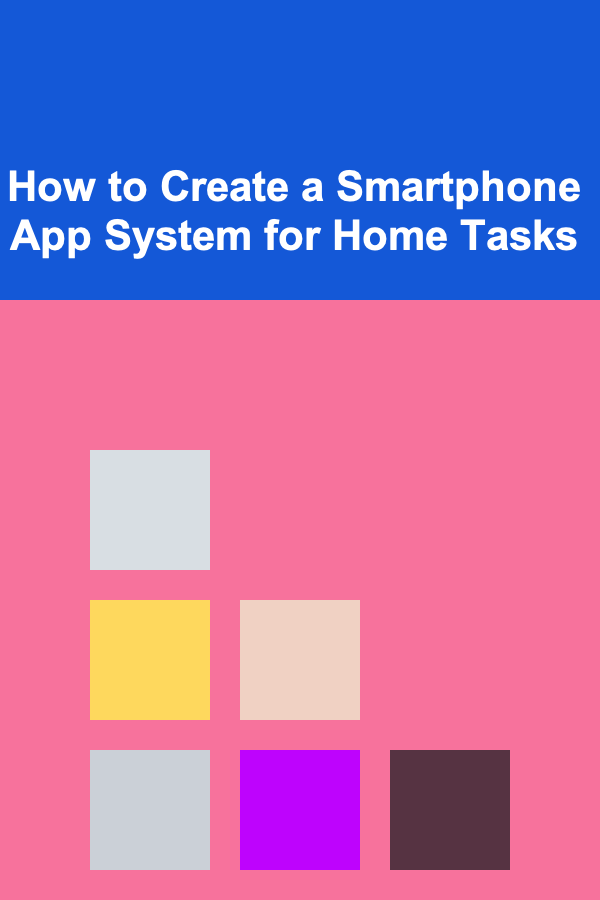
How to Create a Smartphone App System for Home Tasks
Read More
How to Learn Scales and Arpeggios on Any Instrument
Read More
How to Make Money Online as a Logistics Coordinator: 10 Actionable Ideas
Read More
How to Use Furniture as Storage for Sports Equipment
Read MoreOther Products

How to Conduct Regular Inspections of Your Rental Property
Read More
How to Create a Home Inventory for Better Storage Management
Read More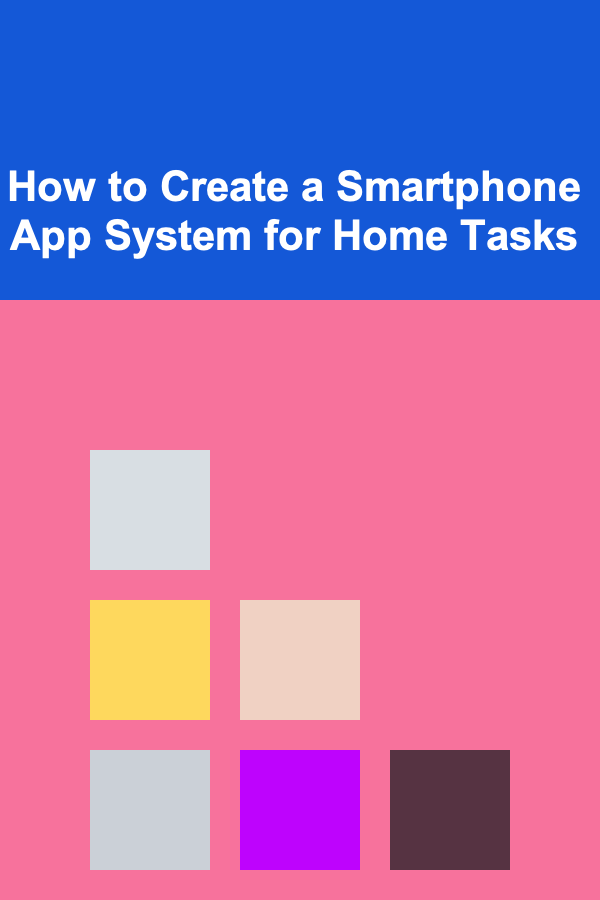
How to Create a Smartphone App System for Home Tasks
Read More
How to Learn Scales and Arpeggios on Any Instrument
Read More
How to Make Money Online as a Logistics Coordinator: 10 Actionable Ideas
Read More