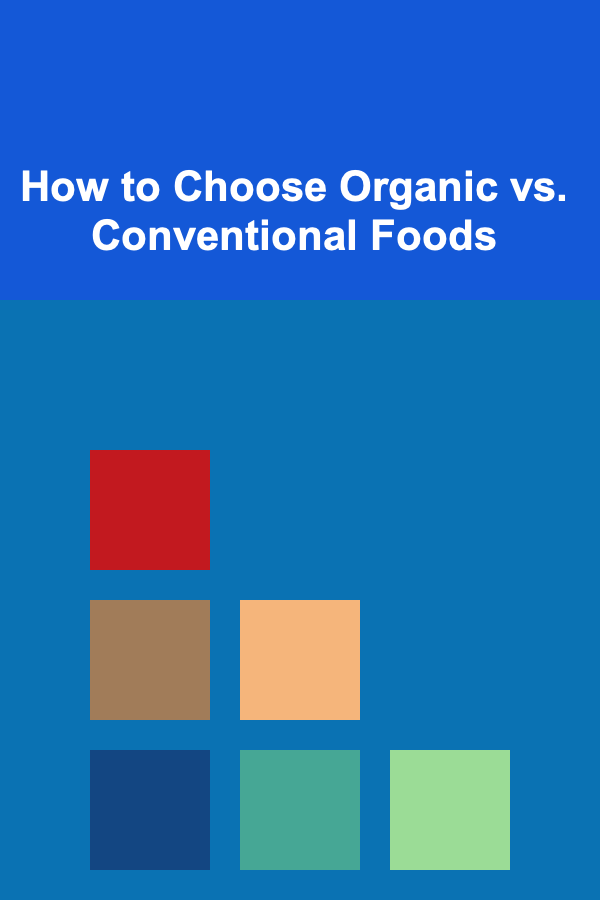How to Spring Clean Your Digital Life
ebook include PDF & Audio bundle (Micro Guide)
$12.99$11.99
Limited Time Offer! Order within the next:
Not available at this time

Spring cleaning is often synonymous with tidying up your physical space, but in today's digital age, your virtual environment also needs a little attention. Digital clutter can lead to disorganization, stress, and wasted time. Whether it's overflowing email inboxes, messy file systems, or out-of-date software, there's always room for improvement when it comes to managing your digital life.
Spring cleaning your digital life isn't just about tidying up---it's about improving your productivity, safeguarding your privacy, and setting yourself up for long-term success. Let's explore practical steps for refreshing your digital life and making it a more organized, efficient, and secure space.
Clean Out Your Email Inbox
Why It Matters:
Your email inbox can quickly become a chaotic mess if you don't keep it organized. A cluttered inbox leads to wasted time as you search for important messages and risk missing crucial communications.
What to Do:
- Unsubscribe from unnecessary lists : Start by unsubscribing from newsletters, promotions, and mailing lists you no longer read. Use tools like Unroll.Me to simplify this process.
- Create folders and labels: Set up organizational systems within your inbox, such as folders or tags for work, personal, bills, subscriptions, etc.
- Delete or archive old emails: Clear out old messages that no longer serve a purpose. Consider archiving emails you may want to reference later instead of keeping them in your inbox.
- Implement email filters: Set up filters to automatically sort incoming emails into appropriate folders. This will save you time and ensure you never miss important messages.
Organize Your Files and Folders
Why It Matters:
Digital files can accumulate over time and become disorganized, leading to confusion and wasted time spent searching for documents. A tidy and organized file system can boost your productivity.
What to Do:
- Sort your files: Go through your computer and delete any files that are outdated, irrelevant, or duplicated. Organize the remaining files into logical folders (e.g., work, personal, photos).
- Use cloud storage: If you don't already, start using cloud storage solutions like Google Drive, Dropbox, or OneDrive to keep your files accessible and backed up.
- Rename files for clarity: Use clear, descriptive file names to make it easier to identify documents. Avoid vague names like "document1.docx" or "untitled."
- Create a backup system: Ensure that all important documents and photos are backed up on an external hard drive or cloud storage. Regular backups prevent data loss in case of hardware failure.
Declutter Your Digital Devices
Why It Matters:
Whether it's your smartphone, laptop, or tablet, your devices can quickly accumulate unnecessary apps, photos, and data. Too much clutter on your devices can lead to slower performance and make it harder to find what you need.
What to Do:
- Delete unused apps: Review the apps on your phone, tablet, and computer and delete any that you don't use regularly. Consider apps you downloaded for one-time use or those that haven't been updated in months.
- Organize your home screen: Arrange apps on your phone in a way that makes them easy to access, and group similar apps together into folders.
- Clear out unnecessary downloads: Go through your download folder and delete files that no longer serve a purpose.
- Free up storage space: For devices with limited storage, such as smartphones, delete old photos, videos, or documents that are no longer needed.
Secure Your Online Accounts
Why It Matters:
In today's digital world, protecting your personal information is crucial. Spring cleaning your digital life should include a focus on improving your online security. Poor password hygiene, lack of two-factor authentication, and outdated security settings can put your data at risk.
What to Do:
- Update passwords: Review your passwords and change them if they're weak or outdated. Use a password manager to store complex, unique passwords for each account.
- Enable two-factor authentication (2FA): Wherever possible, enable two-factor authentication to add an extra layer of security to your accounts.
- Review account permissions: Go through the apps and services linked to your accounts and revoke permissions for those you no longer use.
- Check privacy settings: Review the privacy settings on your social media profiles and other online accounts to ensure that your information is only visible to those you trust.
Delete or Archive Old Social Media Posts
Why It Matters:
Social media platforms are filled with years' worth of posts, pictures, and comments that might not represent your current self. These can clutter your digital presence and, in some cases, pose risks to your privacy.
What to Do:
- Review your posts: Go through your past posts, especially the ones that might be outdated, inappropriate, or irrelevant. Consider deleting or archiving old photos and statuses.
- Use tools to manage old content: Platforms like Facebook allow you to review and manage your posts in bulk. Instagram, Twitter, and other platforms offer ways to remove content or restrict its visibility.
- Clean up your friends/followers list: Review who you are connected with and remove anyone you no longer interact with or trust. This ensures your online connections stay meaningful.
Organize Your Digital Calendar and Tasks
Why It Matters:
A digital calendar can be an essential tool for managing your time, but if it's cluttered with outdated events, missed appointments, or confusing reminders, it can lead to frustration and inefficiency.
What to Do:
- Delete old events: Review your calendar and remove any past events or appointments that are no longer relevant.
- Reorganize your tasks: Use a task management tool like Todoist, Trello, or Asana to organize your to-do lists and ensure that nothing falls through the cracks.
- Set reminders for recurring tasks: Automate reminders for daily, weekly, or monthly tasks that you don't want to forget.
Unclutter Your Digital Photos
Why It Matters:
Your phone or cloud storage is likely overflowing with photos, some of which are duplicates, blurry, or unimportant. A thorough clean-up of your photo library can free up storage space and allow you to enjoy your memories more easily.
What to Do:
- Delete blurry or redundant photos: Go through your photo gallery and delete images that are unclear, duplicates, or no longer needed.
- Organize your photos into albums: Create albums based on themes (e.g., family, vacations, events) to make it easier to find specific memories.
- Use cloud services: Store your photos in a cloud-based service such as Google Photos or Apple iCloud, which offer organizational tools and make your images accessible from any device.
Update Software and Apps
Why It Matters:
Outdated software is more prone to security vulnerabilities, bugs, and performance issues. Keeping your digital tools up-to-date is an important part of maintaining a healthy digital life.
What to Do:
- Update apps and software: Regularly check for updates for both your desktop and mobile apps. Most apps now update automatically, but it's still worth checking manually if you're unsure.
- Review software subscriptions: If you've subscribed to software or services that you no longer use, cancel them to avoid unnecessary charges.
- Optimize your settings: Go through the settings of your apps and software to adjust them for optimal performance and security.
Declutter Your Digital Subscriptions
Why It Matters:
We often accumulate digital subscriptions (newsletters, streaming services, memberships) over time, and it can be difficult to keep track of which ones are useful and which ones are no longer needed.
What to Do:
- Review your subscriptions: Go through your digital subscriptions, including streaming services, software, and email newsletters. Cancel any that no longer serve your needs.
- Consolidate services: Consider combining services or switching to more cost-effective options if you have multiple subscriptions for similar services (e.g., streaming platforms, cloud storage, or office tools).
- Set reminders for subscription renewals: Use reminders to help you keep track of renewal dates and avoid unexpected charges.
Establish Ongoing Digital Clean-Up Habits
Why It Matters:
Digital clutter doesn't accumulate overnight, and it's easy to fall back into disorganization if you don't maintain your digital space. Establishing regular habits will keep your virtual environment clean and manageable.
What to Do:
- Schedule regular clean-ups: Set aside time every few months to review your digital life. This could involve checking your email, organizing your files, and reviewing your security settings.
- Make decluttering a habit: Incorporate small digital decluttering habits into your routine, such as deleting old emails weekly or organizing files once a month.
- Automate where possible: Use automation tools like IFTTT (If This Then That) or Zapier to automatically sort and organize your digital tasks.
Conclusion
Spring cleaning your digital life is more than just a one-time task---it's a process that helps you create a healthier, more organized, and productive digital environment. By focusing on everything from email inboxes and file systems to security settings and subscriptions, you can reclaim control over your virtual space.
A tidy digital life not only boosts productivity and reduces stress but also improves your privacy and security. Take the time to regularly clean and organize your digital life, and you'll set yourself up for long-term success in both your personal and professional digital endeavors.

How to Create a Filing System That Works for You
Read More
How to Manage Scheduling and Payments for Music Lessons: An Actionable Guide
Read More
How to Update Your Home's Siding for a Modern Look
Read More
Why Organizing Your Travel Gear Saves Time
Read More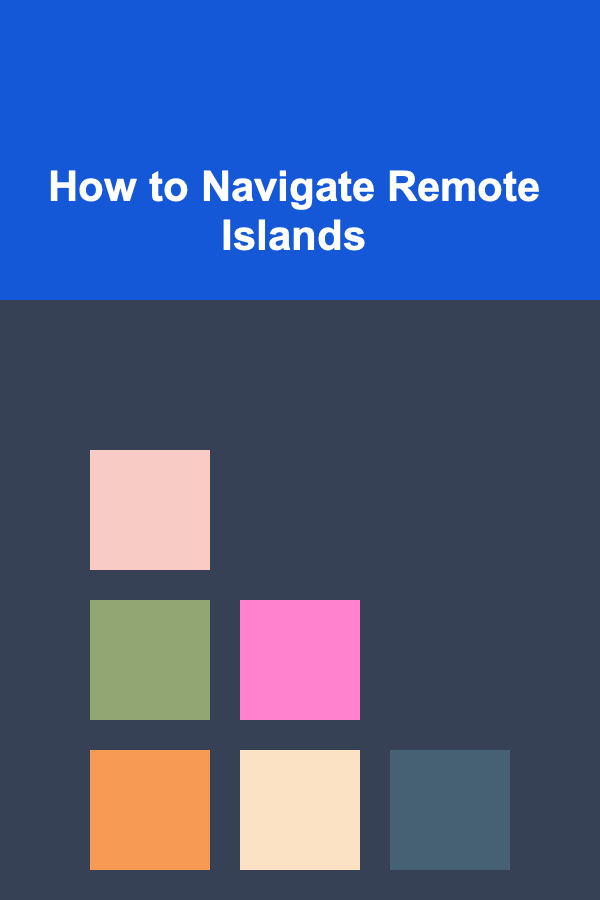
How to Navigate Remote Islands
Read More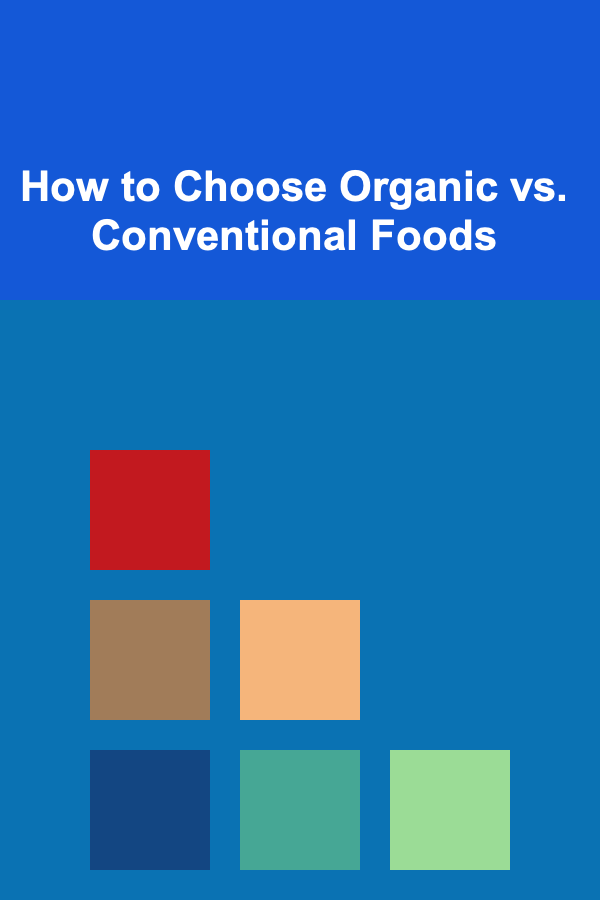
How to Choose Organic vs. Conventional Foods
Read MoreOther Products

How to Create a Filing System That Works for You
Read More
How to Manage Scheduling and Payments for Music Lessons: An Actionable Guide
Read More
How to Update Your Home's Siding for a Modern Look
Read More
Why Organizing Your Travel Gear Saves Time
Read More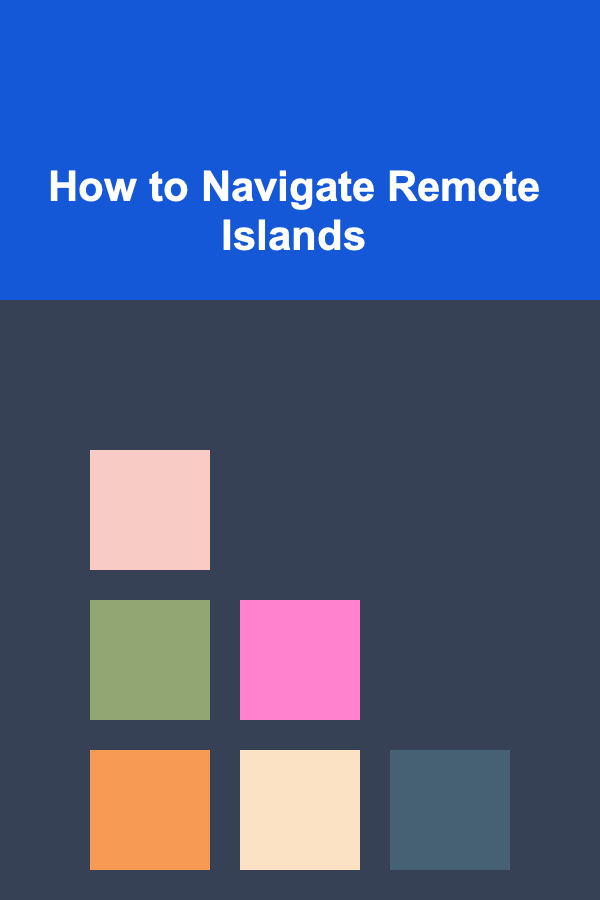
How to Navigate Remote Islands
Read More