
How to Simplify Your Digital Life
ebook include PDF & Audio bundle (Micro Guide)
$12.99$11.99
Limited Time Offer! Order within the next:

In the modern world, the digital landscape is vast and ever-evolving. The advent of the internet, smartphones, cloud storage, social media, and various productivity apps has brought convenience and efficiency, but it has also led to an overwhelming surge in the number of tasks, notifications, and tools we need to manage. Whether it's keeping track of work emails, social media updates, or managing an ever-expanding file storage system, the digital world can sometimes feel chaotic and unmanageable.
The need to simplify your digital life has become more urgent as people spend increasing amounts of time online. The simplicity that once seemed inherent in technology is now clouded by complexity and overload. Simplifying your digital life doesn't mean abandoning technology altogether; rather, it's about taking control of the tools you use to streamline your online experience and create more meaningful interactions with technology.
In this article, we will explore actionable strategies to help you simplify and organize your digital life, reduce distractions, regain focus, and foster more productive, balanced digital habits.
Assess Your Digital Overload
Before diving into the solutions, it's important to assess the current state of your digital life. Take a step back and ask yourself the following questions:
- How many apps do I use daily?
- Which ones are necessary and which ones are merely time-sinks?
- How many notifications do I receive, and how often do they distract me?
- Is my digital clutter hindering my productivity or causing stress?
- Am I spending too much time on social media or browsing without purpose?
Understanding the scope of the digital chaos you're facing is the first step to simplifying your experience. It may seem daunting at first, but this assessment can be the foundation upon which you build a simpler and more effective digital life.
Streamline Your Devices and Apps
Many people have multiple devices: a smartphone, tablet, laptop, desktop, and sometimes even smart home devices. Each device may have different apps and tools running, leading to confusion and inefficiency.
Evaluate Your Devices
Start by evaluating which devices are truly necessary. Do you need both a tablet and a laptop? Can you consolidate your work onto one device? Streamlining the number of devices you use will significantly reduce complexity.
Once you've identified the essential devices, make sure they are well-organized. Ensure that each device serves a clear purpose. For example, use your smartphone for communication and quick tasks, and your laptop for detailed work.
Declutter Your Apps
Next, turn your attention to the apps on your devices. Most people accumulate apps they never use. It's time to clean house.
- Uninstall unnecessary apps: Go through your phone and computer and remove apps you haven't used in the past month.
- Organize apps into folders: Group similar apps together for easy access. For example, put all social media apps in one folder and productivity apps in another.
- Focus on essentials: Keep only the apps that serve a clear purpose in your daily life. This will prevent your home screen or desktop from becoming cluttered with apps you rarely open.
Consolidate Tools
Many people use multiple tools for similar tasks, leading to duplication. For instance, you might use one app for note-taking, another for task management, and yet another for calendar scheduling. Look for ways to consolidate these tools.
For example:
- Use Google Keep or Evernote for both notes and tasks.
- Use Notion to combine project management, task tracking, and document storage.
- Consider using Google Calendar for both work and personal schedules to avoid juggling multiple apps.
Manage Your Digital Files Efficiently
Digital files often accumulate quickly, whether they are documents, photos, or videos. Over time, this can lead to a chaotic file system that makes it hard to find anything.
Create a Logical File Organization System
One of the simplest ways to reduce digital clutter is to create an organized file structure. Start by designing folders that make sense for your work and personal life. Consider these general categories for your main folders:
- Work-related documents
- Personal files (photos, music, etc.)
- Archived documents (old work, long-term storage)
Within these categories, break down files further into subfolders for easy access. For example, under "Work-related documents," you could have subfolders like "Reports," "Meeting Notes," and "Research."
Use Cloud Storage Wisely
Cloud storage services like Google Drive, Dropbox, and iCloud can help keep your files organized and accessible from multiple devices. The key here is not to simply upload everything to the cloud but to organize files in the cloud in the same way you would on your physical devices.
Additionally, cloud storage can serve as a backup, so ensure that your most important files are synced and stored securely.
Delete Unnecessary Files
One of the easiest ways to simplify your digital life is to delete files that are no longer necessary. Regularly go through your files and get rid of duplicates, outdated documents, and photos you no longer need. This will not only free up space but will also make your file system less cluttered and easier to navigate.
Reduce Digital Distractions
The digital world is filled with distractions, from constant notifications to the temptation of social media. To simplify your digital life, you need to take control of these distractions.
Limit Social Media Usage
Social media can be a huge time sink. While it's important to stay connected, excessive scrolling can take away precious time and energy.
- Set specific times to check social media. For instance, check Instagram only after lunch or limit it to a 10-minute window during the day.
- Use apps like Forest or StayFocusd to limit your social media usage and stay productive.
- Unfollow accounts that no longer align with your interests or values to reduce the amount of irrelevant content you see.
Turn Off Non-Essential Notifications
Smartphones and computers are filled with notifications---from emails to news alerts, app reminders, and social media updates. While notifications can be useful, they often serve as distractions.
- Disable notifications for apps that aren't urgent. For instance, turn off notifications for games, shopping apps, and most social media platforms.
- Set your phone to "Do Not Disturb" during focus time or important activities.
- Use Focus Mode on iOS or Do Not Disturb on Android to block notifications during specific hours.
Set Boundaries with Email
Emails are another major source of digital distraction. The constant influx of new messages can make it difficult to stay focused. To simplify your email experience:
- Unsubscribe from newsletters and mailing lists that you no longer find valuable.
- Use filters and labels to organize incoming emails automatically.
- Set a specific time each day to check and respond to emails rather than constantly checking your inbox.
Automate Routine Tasks
Another way to simplify your digital life is by automating repetitive tasks. This reduces the mental load and allows you to focus on more important activities.
Use Task Automation Tools
Tools like Zapier and IFTTT allow you to automate routine tasks. For example, you can set up a Zapier automation to save email attachments to a specific cloud folder, or you can use IFTTT to automatically post new blog articles to your social media accounts.
Set Reminders for Regular Tasks
For things you do regularly, such as paying bills, checking your calendar, or reviewing your finances, use your phone's reminder system or task management apps to automate the process. This way, you'll receive alerts when it's time to take action, and you can avoid forgetting important tasks.
Prioritize Your Digital Well-Being
The impact of digital overload on mental health is well-documented. Excessive screen time, constant notifications, and the pressure to be always "on" can lead to burnout, stress, and anxiety. To simplify your digital life, it's essential to prioritize your digital well-being.
Set Screen Time Limits
Make sure you're not spending excessive amounts of time on your devices. Set daily limits for app usage, especially for non-essential activities like social media, video streaming, and browsing. Apps like Screen Time on iOS and Digital Wellbeing on Android can help you monitor and limit screen time.
Take Digital Detoxes
Set aside regular "detox" periods where you completely disconnect from technology. Whether it's for a few hours during the weekend or a full day every month, taking breaks from screens helps to refresh your mind and restore your focus.
Practice Mindful Technology Usage
Instead of mindlessly scrolling through your phone or constantly checking your email, practice mindful technology usage. Be conscious of why you're using your device and what you're hoping to accomplish. Avoid passive scrolling and, instead, use technology with intention and purpose.
Conclusion
Simplifying your digital life is not a one-time task but a continual process of evaluating, organizing, and streamlining your digital tools and habits. By taking control of your devices, managing your digital files, reducing distractions, automating routine tasks, and prioritizing your well-being, you can regain control over your digital world.
The goal is not to remove technology from your life but to use it more effectively and with greater awareness. Simplifying your digital life will help you improve productivity, reduce stress, and make your online experience more meaningful and enjoyable. In this fast-paced digital age, taking the time to simplify your digital environment is one of the best decisions you can make for both your personal and professional life.
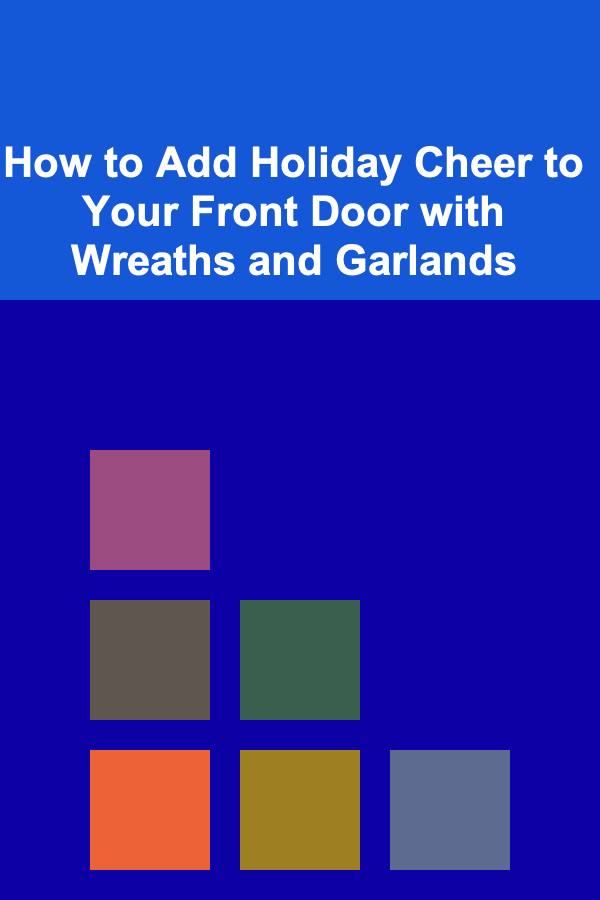
How to Add Holiday Cheer to Your Front Door with Wreaths and Garlands
Read More
How to Clean Your Mattress and Keep It Fresh
Read More
How to Handle Unexpected Issues During a Home Renovation
Read More
How to Use a Shredder to Protect Your Privacy
Read More
Is Refinancing the Key to Lowering Student Loan Interest Rates? Here's What You Need to Know
Read More
The Product Designer's Guide: Mastering User-Centered Design and Innovation
Read MoreOther Products
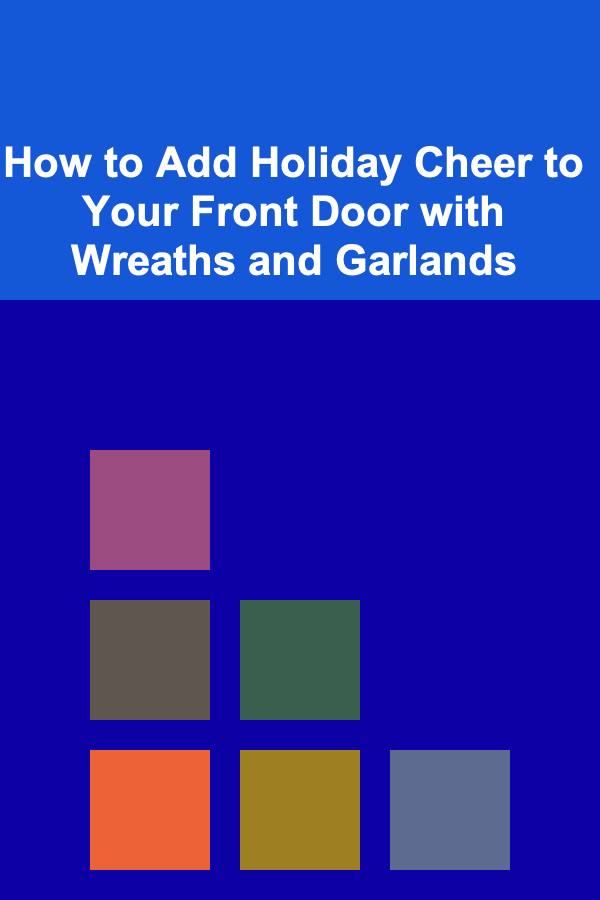
How to Add Holiday Cheer to Your Front Door with Wreaths and Garlands
Read More
How to Clean Your Mattress and Keep It Fresh
Read More
How to Handle Unexpected Issues During a Home Renovation
Read More
How to Use a Shredder to Protect Your Privacy
Read More
Is Refinancing the Key to Lowering Student Loan Interest Rates? Here's What You Need to Know
Read More