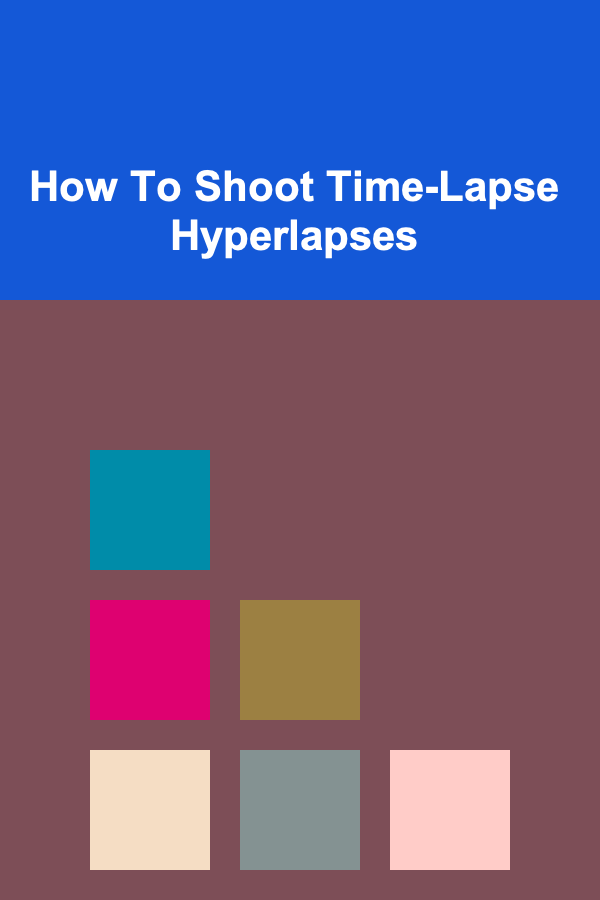
How To Shoot Time-Lapse Hyperlapses
ebook include PDF & Audio bundle (Micro Guide)
$12.99$8.99
Limited Time Offer! Order within the next:
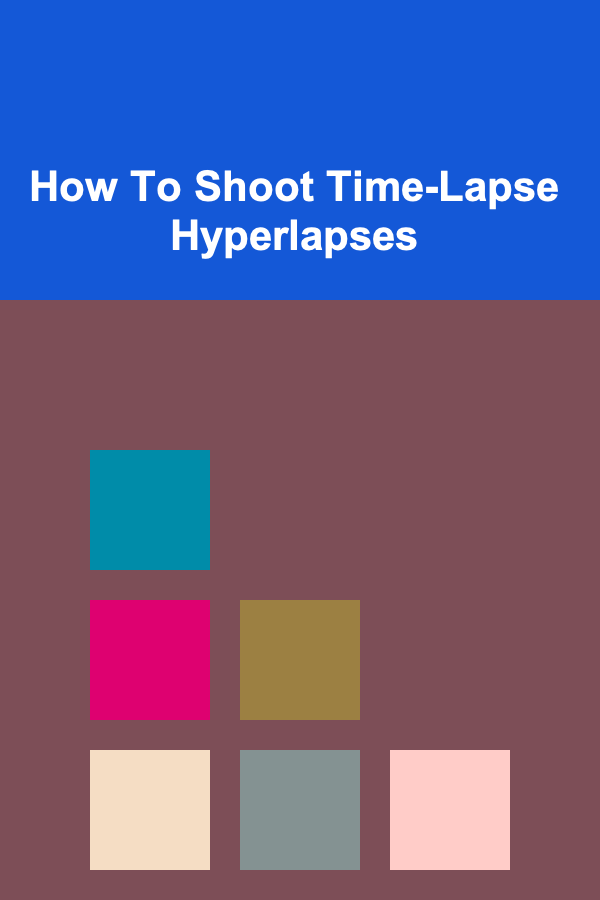
Time-lapse photography has become a widely popular technique for capturing long durations in a condensed form. It can transform mundane moments into captivating sequences that showcase the passage of time in just a few seconds or minutes. But when combined with motion, such as in a hyperlapse, this technique takes on a new level of complexity and creativity. Shooting time-lapse hyperlapses involves not only the process of time-lapse photography but also the incorporation of smooth motion, often across vast distances or throughout an environment.
In this article, we will explore how to shoot time-lapse hyperlapses, examining the key steps involved, the equipment you'll need, the techniques to master, and some tips and tricks for getting the most out of your hyperlapse shots. Whether you're new to time-lapse photography or are an experienced creator looking to add some movement to your work, this guide will provide you with the knowledge and skills to create stunning time-lapse hyperlapses.
Understanding Time-Lapse and Hyperlapse
Before diving into the specifics of shooting time-lapse hyperlapses, it's important to understand what each term means.
What is Time-Lapse Photography?
Time-lapse photography is a technique in which individual photographs are captured at set intervals over a period of time and then played back at a faster frame rate. The result is a video that compresses hours, days, or even years into a few seconds or minutes. This technique is commonly used to capture scenes such as sunsets, cloud movements, city traffic, plant growth, or other long-duration events.
What is a Hyperlapse?
A hyperlapse is a variation of time-lapse photography that involves the camera moving through space while the time-lapse effect is being captured. Unlike traditional time-lapse, where the camera remains static, a hyperlapse introduces motion, making it a more dynamic and visually striking form of the technique.
The key difference between a hyperlapse and a standard time-lapse is the inclusion of camera movement, often over a large distance. This movement can add a sense of progression and direction to the time-lapse, making it feel as though you're "traveling through time" while observing how the world changes around you.
When combined, these two elements---capturing time-lapse photography while moving the camera---create the striking visual of a time-lapse hyperlapse.
The Equipment You'll Need
Before you can shoot a time-lapse hyperlapse, it's essential to have the right equipment. The quality of your equipment will directly impact the quality of your final result. Below are the key components of the equipment you'll need:
1. Camera
Any camera with manual controls and the ability to shoot high-quality images at regular intervals can work for time-lapse photography. DSLR and mirrorless cameras are often preferred for their higher image quality and greater flexibility. However, modern smartphones with time-lapse modes can also produce impressive results if you're just getting started.
For professional work, you'll want a camera with:
- Manual focus (to avoid autofocus shifting between shots)
- A sturdy tripod mount
- The ability to shoot in RAW format (for maximum post-processing flexibility)
- Remote shooting options (either through a cable release or a mobile app)
2. Lenses
The choice of lens will depend on the scene you want to capture. A wide-angle lens is commonly used for time-lapse photography because it allows you to capture expansive scenes, such as landscapes or cityscapes, while a telephoto lens can compress the scene and provide a different visual perspective.
For hyperlapses, using a zoom lens can help you vary the focal length and create dramatic effects as the camera moves through the scene.
3. Tripod
A sturdy tripod is crucial to ensure that your camera stays perfectly still for each shot, which is particularly important for time-lapse photography. Since you're shooting at regular intervals, even the smallest camera shake can cause noticeable jumps or jitters in the final video.
For hyperlapses, you'll also need a tripod that is easy to move and adjust as you create your path of motion.
4. Intervalometer
An intervalometer is a device or camera feature that allows you to set the interval between each shot. This is crucial for time-lapse photography, as it automates the process of capturing images at regular intervals without needing to press the shutter manually. Many modern cameras have built-in intervalometers, but for those that don't, you can use a separate intervalometer accessory.
5. Stabilization Gear (for Hyperlapses)
Since hyperlapses involve camera movement, you'll need to ensure your shots are smooth. For handheld hyperlapses, this can be a challenge, but using stabilization equipment like a gimbal or a motorized slider can make a big difference in reducing the shakiness of the footage.
If you're creating a hyperlapse on foot, a handheld gimbal is your best bet. For more complex hyperlapse shots that involve long distances, you may want to invest in a motorized slider or a drone, depending on the movement you envision.
6. Editing Software
After capturing the images, the final step involves editing your time-lapse or hyperlapse. For this, you'll need robust video editing software that can handle time-lapse footage and enable you to adjust the speed, transitions, and stabilization.
Some popular choices include:
- Adobe Premiere Pro
- Final Cut Pro
- DaVinci Resolve
- LRTimelapse (specifically for time-lapse photography)
How To Shoot a Time-Lapse Hyperlapse
Now that we have the necessary equipment, it's time to dive into the step-by-step process of shooting a time-lapse hyperlapse.
Step 1: Plan Your Shot
Before you even press the shutter, it's important to plan your shot carefully. Hyperlapses require movement, so you need to think about the path the camera will take and how the scene will evolve over time.
- Choose the Right Location: Select a location that will benefit from both time-lapse photography and movement. Urban environments, landscapes, and wide-open spaces work particularly well for this type of shot.
- Decide on the Movement Path: Plan the direction and type of camera movement. Will you be walking through a city? Moving across a landscape? Establishing the path of motion is crucial for creating smooth and engaging hyperlapses.
- Lighting Considerations: Lighting changes throughout the day, and this can affect how your time-lapse will look. Consider the time of day and weather conditions when planning your shoot. Golden hour, dusk, and dawn can create magical light effects, but they also require careful timing and camera settings.
Step 2: Set Up Your Camera
Once you've selected your location and planned the shot, it's time to set up the camera. Follow these settings for the best results:
- Use Manual Focus: Set your camera to manual focus to avoid the lens refocusing between shots, which could lead to an uneven final result.
- Set Your Exposure: In time-lapse photography, you'll want consistent exposure settings throughout the shoot. Use manual exposure settings to prevent changes in exposure between shots, which can cause flickering in the final video.
- Set Your Interval: Choose the right interval between shots. A general rule of thumb is that shorter intervals work well for fast-moving subjects, while longer intervals are better for slow movements like sunsets or the movement of clouds. For hyperlapses, you may want to experiment with different intervals to find the right balance.
- Stabilize the Camera: If you're using a tripod, ensure it's sturdy and positioned in the correct spot. If you're shooting a hyperlapse where the camera will be moving, set up your gimbal or prepare to walk with steady motion to avoid jitters.
Step 3: Capture the Images
Now that everything is set up, it's time to capture the images. For traditional time-lapse photography, you'll need to trigger the camera to take photos at regular intervals over an extended period.
For hyperlapses, as you take each photo, you'll need to move the camera along your planned path, ensuring that the movement remains smooth and consistent. If you're using a gimbal or slider, follow the movement smoothly, without jerks or abrupt shifts.
Step 4: Post-Processing
Once you've captured the images, it's time to assemble the time-lapse or hyperlapse in post-processing. Here are some common steps for editing:
- Stabilization: For hyperlapses, use stabilization tools in editing software to smooth out any camera shakes. This is particularly important if you've captured handheld footage.
- Speed Adjustment: Adjust the speed of your sequence to condense the time. For time-lapse, you'll often speed up the footage significantly, but for hyperlapses, you may want to maintain a slower, more fluid pace to keep the movement engaging.
- Color Grading: Time-lapse photography often benefits from color grading. Enhance the colors in the scene to make it more vibrant or create a specific mood.
- Sound Design: While time-lapse and hyperlapse are typically silent, adding sound effects or a background track can enhance the emotional impact of the video. Consider adding ambient sounds or a fitting musical score.
Tips and Tricks for Shooting Time-Lapse Hyperlapses
Here are some additional tips to help you improve your time-lapse hyperlapse shots:
- Use a Level: Keeping the camera level throughout your shot ensures a more professional-looking hyperlapse. Small shifts in the angle can be noticeable, so take your time to keep it steady.
- Consider Using a Drone: Drones are great tools for hyperlapses, especially for capturing sweeping landscapes or urban environments. They allow for smooth, fluid motion and can cover much larger distances than handheld methods.
- Keep Your Motion Smooth: The key to a good hyperlapse is smooth motion. Even a slight jerk or sudden change in direction can disrupt the flow of the video. Take your time and practice walking at a consistent pace.
- Shoot in RAW: Shooting in RAW gives you more flexibility in post-processing, particularly for time-lapse photography, where you may need to adjust exposure, shadows, and highlights to get the perfect result.
Conclusion
Shooting time-lapse hyperlapses is an art form that combines patience, planning, and technical expertise. By carefully selecting the right equipment, planning your shot, and executing with precision, you can create stunning videos that showcase the passage of time in dynamic, immersive ways.
Whether you're capturing the hustle and bustle of a city or the quiet beauty of a natural landscape, time-lapse hyperlapses are an excellent way to tell a compelling visual story. With practice and creativity, you can push the boundaries of what's possible in time-lapse photography and create breathtaking works of art.
Other Products

How to Choose Between Individual Stocks and Mutual Funds
Read More
How to Design a Backyard Oasis During Renovation
Read More
How to Incorporate Vintage Lighting Fixtures into Your Decor
Read More
How to Make a Checklist for Car Interior Maintenance
Read More
How to Maximize Small Bedrooms with Clever Storage Solutions
Read More