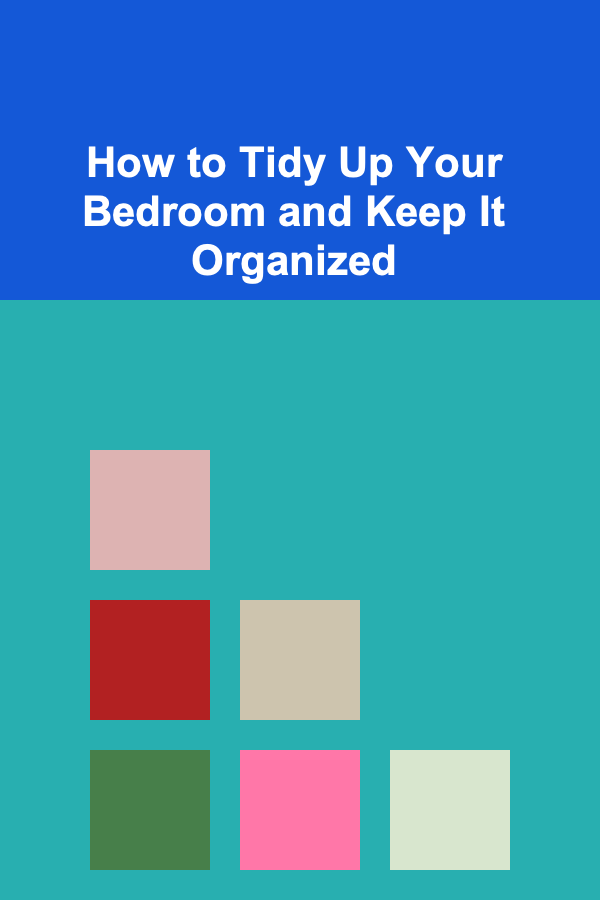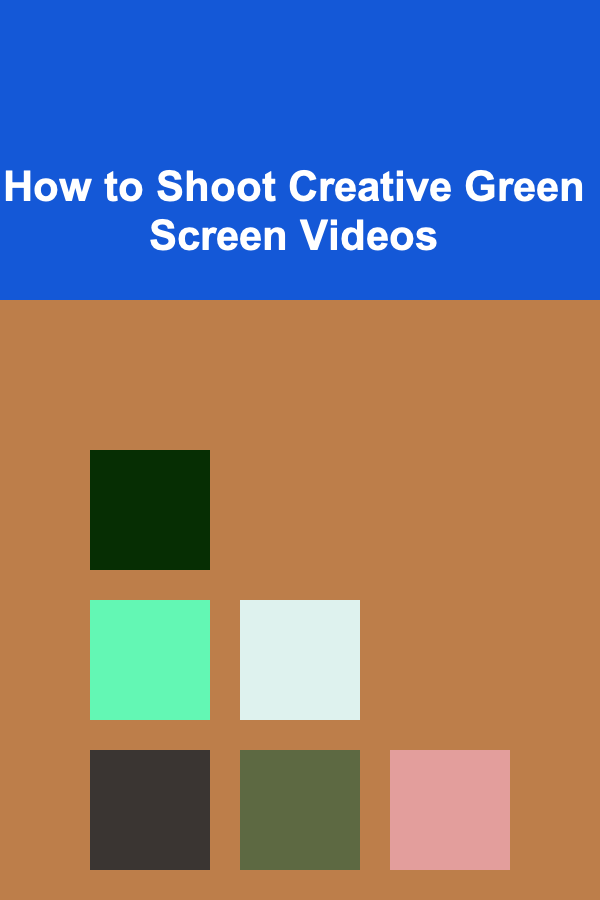
How to Shoot Creative Green Screen Videos
ebook include PDF & Audio bundle (Micro Guide)
$12.99$5.99
Limited Time Offer! Order within the next:
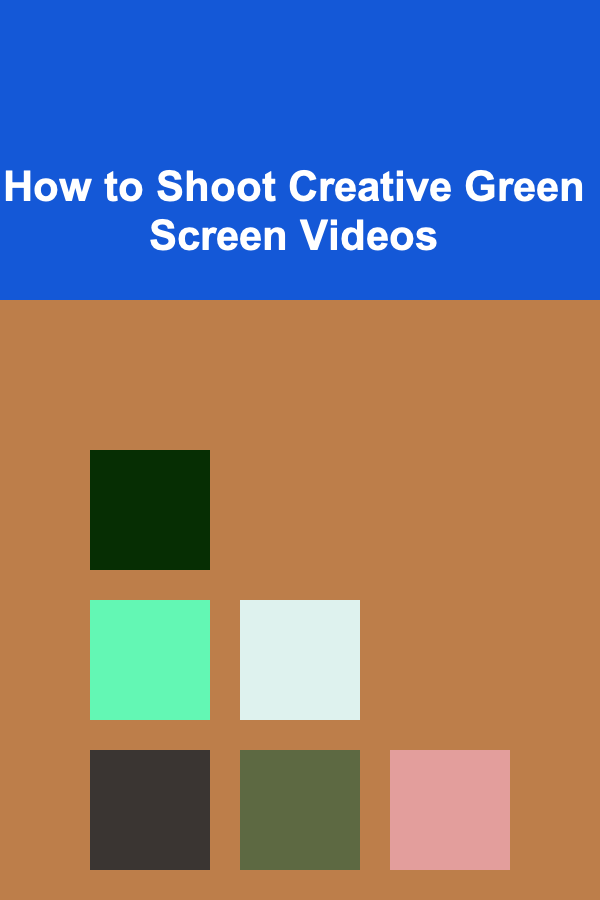
Green screen videos have become a powerful tool for creators, filmmakers, and content producers looking to add high-quality visual effects to their projects. Whether you're producing professional films, YouTube content, or even social media posts, mastering the green screen technique can elevate your work to the next level. This article will walk you through how to shoot creative green screen videos, from understanding the fundamentals of the technology to applying artistic techniques for more dynamic and engaging content.
Understanding Green Screen Technology
What is Green Screen?
Green screen, also known as chroma key, is a visual effects technique used to combine two different video sources. The principle behind this technique is simple: a solid-colored background (usually green or blue) is filmed, and then software is used to remove that color, replacing it with another image or video. The green background allows for the separation of the subject from the background, making it appear as though the subject is in a completely different location or environment.
Why green? The color green is commonly used because it is farthest from human skin tones, reducing the risk of keying out parts of the subject, like clothing or skin, in the editing process.
How Does It Work?
When filming a green screen video, the software identifies the specific color of the background and removes it from the image, leaving only the subject in the foreground. Afterward, a new background is inserted in place of the green area. The process requires careful planning and attention to detail, especially with lighting, composition, and the selection of the background image.
Pre-Production: Planning Your Green Screen Shoot
Shooting creative green screen videos requires thoughtful planning. The key to a great green screen video is setting up the scene properly before hitting the record button. Here's what you need to consider:
1. Choosing the Right Location
Although you can set up a green screen anywhere, the location must suit the type of video you intend to create. Consider the following:
- Space Size: Ensure you have enough space to set up the green screen and allow the subject to move freely without interfering with the background removal process.
- Lighting Setup: You will need a space that allows you to control lighting effectively. Ambient lighting or uncontrolled natural light can create uneven shadows, making it more difficult to key out the green screen later.
2. Choosing the Right Green Screen Material
Green screens can be made from various materials, including fabric, paint, or even professional green screen paper rolls. When selecting the material for your green screen, consider the following:
- Fabric: A wrinkle-free, matte fabric (such as muslin) is commonly used in DIY setups. It should be taut and smooth to avoid shadows and ensure the chroma keying process works seamlessly.
- Paint: Green screen paint is another option, especially if you're setting up in a room with fixed walls. The paint should be a specific shade of green (around RGB 0,255,0) for optimal results.
- Screen Fabric: For more professional setups, green screen fabrics are available that are pre-painted with a consistent shade of green for a smooth and uniform effect.
3. Camera Setup
Your camera choice plays a significant role in achieving high-quality results. You don't need the most expensive camera, but you should consider the following:
- Resolution: Use a camera with a high resolution (1080p or 4K) to ensure the details of the subject are clear and sharp.
- Frame Rate: Choose a frame rate appropriate for the type of video you're producing. A higher frame rate (e.g., 60fps) is preferred for action shots or videos with fast movement.
- Lens: The choice of lens affects the depth of field. A shallow depth of field will make your subject pop, while a deeper field keeps more of the scene in focus.
Lighting: Key to Successful Green Screen Footage
Lighting is arguably the most critical factor in green screen production. Proper lighting will ensure that the green screen is evenly lit, while also allowing your subject to stand out against the background.
1. Lighting the Green Screen
To achieve a clean key (i.e., a video that seamlessly replaces the green background), the green screen itself must be lit evenly. Here are a few tips for lighting the green screen:
- Use Soft Lighting: Soft light minimizes harsh shadows and helps distribute the light more evenly across the green screen.
- Distance: Position your green screen far enough from the subject to prevent green spill (when green light bounces back onto the subject). Ideally, the subject should be at least 3-5 feet from the green screen.
- Even Lighting: Use multiple lights to ensure that no part of the green screen is darker or lighter than the rest. This reduces the risk of color inconsistencies and makes it easier for the software to remove the background cleanly.
2. Lighting the Subject
Lighting your subject is just as important as lighting the green screen. Here's how to get it right:
- Key Light: This is your primary light source for the subject. Position it at a 45-degree angle from the subject and slightly above head height for a flattering look.
- Fill Light: To reduce harsh shadows caused by the key light, use a fill light opposite the key light, but with less intensity.
- Backlight: A backlight or hair light placed behind the subject can help separate them from the background, creating a more natural look and preventing green spill on the edges of the subject.
Shooting the Green Screen Video
With the green screen set up and the lighting in place, it's time to shoot. The following tips will help you capture the best green screen footage:
1. Camera Settings
Make sure to adjust your camera settings to suit the environment:
- White Balance: Set the white balance to match the lighting conditions in your scene. This will prevent color inconsistencies between the subject and the background.
- ISO: Keep your ISO low to reduce noise in the footage, but high enough to avoid underexposure in dim lighting conditions.
- Aperture: Use a wide aperture to achieve a shallow depth of field, which will help focus attention on the subject while blurring the green background.
2. Avoid Green Spill
Green spill occurs when light from the green background reflects onto the subject, causing unwanted green tints on edges and clothing. To avoid this, follow these best practices:
- Distance: Keep a good distance between the subject and the green screen to reduce spill.
- Backlighting: Use backlighting to separate the subject from the green screen and avoid light reflection.
- Light Control: Use flags or cutters to control the light hitting the subject and prevent spill.
Post-Production: Editing and Compositing
The final step in creating a professional-looking green screen video is editing. This process involves removing the green background and replacing it with a new scene or effect. Here's how to make your green screen video shine:
1. Keying Out the Green Screen
In your video editing software, use a chroma key tool to remove the green background. Most professional editing software (like Adobe Premiere Pro, Final Cut Pro, or DaVinci Resolve) offers chroma keying tools. Here's how to do it:
- Select the Green Color: Using the chroma key tool, select the green color from the video. The software will remove all pixels matching this color and replace them with transparency.
- Adjust the Tolerance: Adjust the tolerance, or "similar color range," to ensure that all green pixels are removed without affecting other parts of the image.
- Refine the Edges: Use tools like "spill suppression" or "edge refinement" to clean up any leftover green spill and smooth out the edges of the subject.
2. Adding the New Background
Once the green screen is removed, you can insert your new background. This can be anything from a digital set to a real-world image or video.
- Match Lighting and Perspective: Ensure the lighting on the subject matches the lighting in the new background for a seamless blend. Additionally, pay attention to the perspective and scale of the new background to ensure it aligns with the subject.
- Shadowing and Depth: Adding shadows beneath the subject or adjusting their depth of field can create a more realistic composite.
Tips for Creative Green Screen Videos
To make your green screen video stand out, consider these creative techniques:
1. Play with Layers and Multiple Backgrounds
Don't just settle for a single background. Use multiple backgrounds or even create layers of different environments that change dynamically during the video.
2. Use Dynamic Effects
You can go beyond just backgrounds. Add moving elements like explosions, fire, or even a flying camera to make the video more exciting and immersive.
3. Combine Practical Effects with Digital Backgrounds
While the green screen allows for digital backgrounds, combining practical effects (like fog machines, wind, or props) can add a layer of realism that makes the final result more compelling.
Conclusion
Shooting creative green screen videos is both an art and a science. By mastering the technical aspects, such as lighting, camera setup, and post-production, you can create visually stunning content that captures the audience's attention. Whether you're aiming to produce professional-grade videos or fun and engaging social media content, the possibilities are endless with green screen technology. By incorporating creativity and careful planning, you can bring virtually any environment to life, making your videos more dynamic, engaging, and memorable.
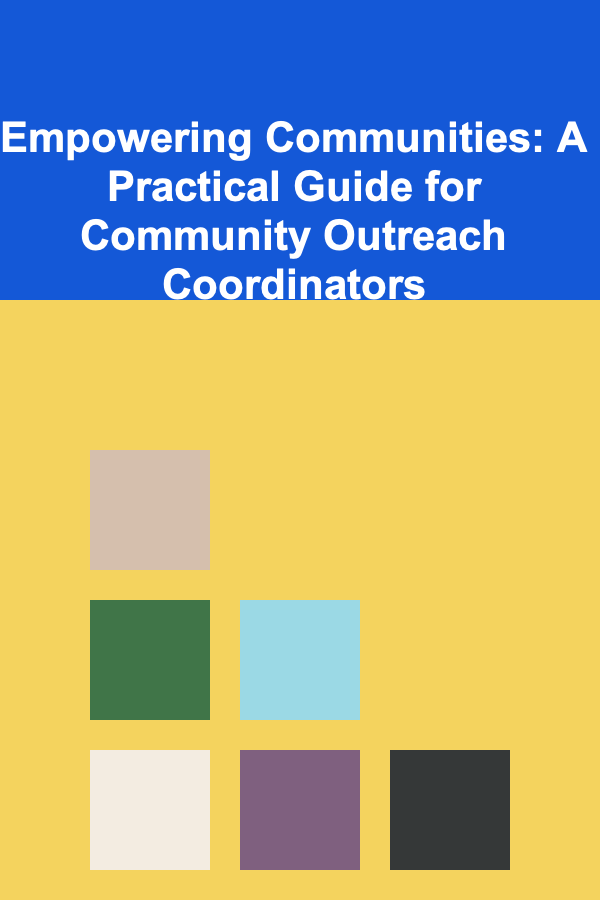
Empowering Communities: A Practical Guide for Community Outreach Coordinators
Read More
How to Create a Monthly Budget That Works for You
Read More
How to Create a Statement Piece in Your Entryway
Read More
How to DIY Your Own Holiday Tree Skirt and Ornaments
Read More
How to Store Seasonal Decorations Outdoors
Read More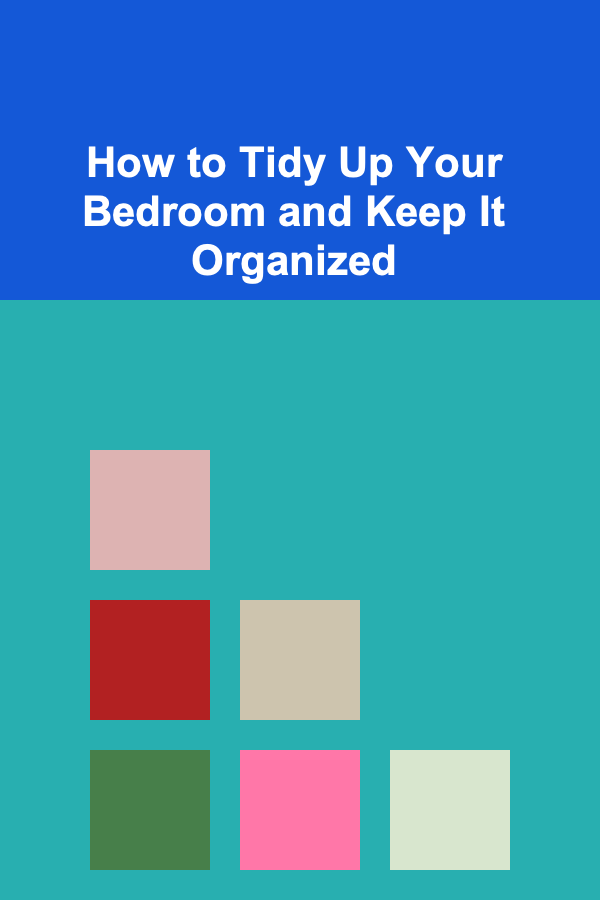
How to Tidy Up Your Bedroom and Keep It Organized
Read MoreOther Products
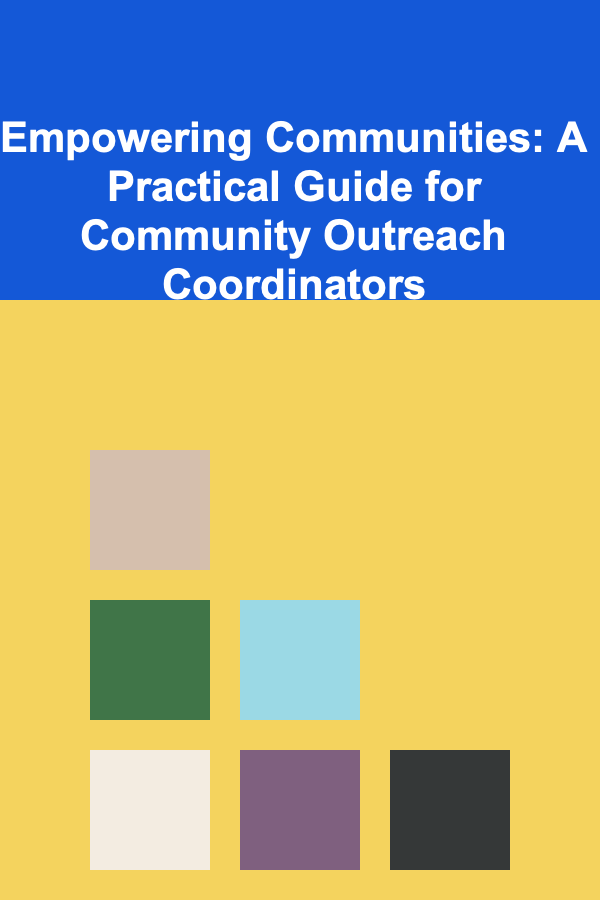
Empowering Communities: A Practical Guide for Community Outreach Coordinators
Read More
How to Create a Monthly Budget That Works for You
Read More
How to Create a Statement Piece in Your Entryway
Read More
How to DIY Your Own Holiday Tree Skirt and Ornaments
Read More
How to Store Seasonal Decorations Outdoors
Read More