
How To Shoot Cinematic Travel Videos
ebook include PDF & Audio bundle (Micro Guide)
$12.99$6.99
Limited Time Offer! Order within the next:

Introduction: Capturing the Soul of a Journey
Travel videos have evolved beyond simple vacation documentation. They've become a powerful medium for storytelling, allowing viewers to experience a destination's culture, landscapes, and emotions vicariously. Creating a cinematic travel video is about more than just pointing a camera; it's about crafting a narrative, evoking feeling, and transporting your audience. This guide will provide you with the essential knowledge and techniques to elevate your travel videos from amateur footage to captivating cinematic experiences.
The goal isn't just to record what you see; it's to capture how you see it, translating your personal perspective and emotional connection to the location into a visual language that resonates with viewers. This involves careful planning, deliberate shot selection, attention to detail, and a post-production workflow that enhances the story. We'll delve into all of these aspects, from pre-production planning to the final export, providing you with a comprehensive framework for creating stunning travel videos.
Pre-Production: The Foundation of Cinematic Storytelling
Before you even pick up your camera, effective pre-production is crucial. This stage lays the groundwork for a cohesive and compelling narrative.
1. Defining Your Story and Theme
What is the core message you want to convey? What feeling do you want to evoke? Is it a story of adventure, relaxation, cultural immersion, or personal discovery? Defining your theme will guide your shot selection, music choices, and editing style. Consider asking yourself:
- What makes this destination unique and special?
- What are the most compelling aspects of my experience that I want to share?
- What is the emotional journey I want to take my viewers on?
For example, if your theme is "finding serenity in the chaos of Tokyo," your shots might focus on quiet moments in temples, peaceful gardens, and the contrast between bustling streets and pockets of calm. The music and editing would similarly reflect this theme.
2. Research and Location Scouting
Thorough research is essential for identifying visually interesting locations, understanding local customs, and planning your shooting schedule. Use online resources, travel blogs, guidebooks, and social media to discover hidden gems and iconic landmarks. Consider the time of day and year when planning your visits. Different locations will have different lighting and crowds at various times.
If possible, scout locations beforehand. This allows you to identify the best angles, lighting conditions, and potential challenges (e.g., crowded areas, permit requirements). If pre-scouting is not feasible, use Google Street View or online photos to get a sense of the location.
3. Creating a Shot List
A shot list is a detailed plan outlining the specific shots you want to capture. This helps you stay organized, efficient, and focused while shooting. Your shot list should include:
- Shot Number: A numerical identifier for easy reference.
- Location: The specific location where the shot will be taken.
- Shot Type: Wide shot, medium shot, close-up, etc. (more on this later).
- Shot Description: A brief description of what is happening in the shot.
- Camera Movement: Pan, tilt, zoom, tracking shot, etc.
- Audio Notes: Any natural sound or ambient audio to capture.
Creating a shot list helps you visualize your final video and ensures that you capture all the necessary footage to tell your story effectively. Be prepared to adapt your shot list as needed based on your experiences and discoveries.
4. Gathering Your Equipment
Choosing the right equipment is crucial for capturing high-quality footage. Your needs will vary depending on your budget, the type of travel you're doing, and the desired aesthetic of your video. Here's a breakdown of essential equipment:
- Camera:
- DSLR or Mirrorless Camera: Offers the best image quality and versatility, allowing for interchangeable lenses and manual control. (e.g., Sony a7S III, Canon EOS R6, Fujifilm X-T4)
- Action Camera: Compact and durable, ideal for capturing action shots and underwater footage. (e.g., GoPro HERO11 Black, DJI Osmo Action 3)
- Smartphone: Modern smartphones offer impressive video capabilities and are convenient for capturing spontaneous moments. (e.g., iPhone 14 Pro, Samsung Galaxy S23 Ultra)
- Lenses:
- Wide-Angle Lens: Essential for capturing landscapes and establishing shots. (e.g., 16-35mm)
- Standard Lens: Versatile for a variety of shots, including portraits and street photography. (e.g., 24-70mm)
- Telephoto Lens: Useful for capturing distant subjects and creating shallow depth of field. (e.g., 70-200mm)
- Stabilization:
- Gimbal: Provides smooth, cinematic camera movements. (e.g., DJI Ronin-S, Zhiyun Crane 3S)
- Tripod: Essential for static shots and time-lapses.
- Audio:
- External Microphone: Significantly improves audio quality compared to built-in microphones. (e.g., Rode VideoMic Pro, Zoom H1n)
- Wind Protection: Essential for outdoor shooting to reduce wind noise.
- Storage:
- SD Cards: Choose high-capacity, fast SD cards to avoid running out of storage and ensure smooth recording.
- External Hard Drive: Essential for backing up your footage and storing your project files.
- Batteries and Chargers: Bring plenty of extra batteries and chargers to avoid running out of power.
Remember to pack appropriately for the climate and terrain you'll be encountering. Consider investing in a waterproof bag or case to protect your equipment from the elements.
Filming Techniques: Crafting Cinematic Shots
1. Composition: Framing Your Story
Composition is the art of arranging elements within the frame to create visually appealing and meaningful shots. Key principles of composition include:
- Rule of Thirds: Divide the frame into nine equal parts with two horizontal and two vertical lines. Place key elements along these lines or at their intersections to create a balanced and visually interesting composition.
- Leading Lines: Use lines (e.g., roads, rivers, fences) to guide the viewer's eye through the frame and create a sense of depth.
- Symmetry and Patterns: Use symmetrical compositions or repeating patterns to create a sense of order and harmony.
- Negative Space: Use empty space around your subject to create a sense of calmness and draw attention to the subject.
- Framing: Use elements within the scene (e.g., doorways, trees, arches) to frame your subject and create a sense of depth and context.
2. Shot Types: Building Blocks of Visual Storytelling
Different shot types serve different purposes in visual storytelling. Understanding these shot types will help you create a dynamic and engaging video.
- Extreme Wide Shot (EWS): Shows the subject from a great distance, emphasizing the environment and scale. Used to establish the location and context.
- Wide Shot (WS): Shows the subject in its entirety, along with some of the surrounding environment.
- Medium Shot (MS): Shows the subject from the waist up. Useful for showing both the subject's actions and expressions.
- Close-Up (CU): Shows the subject's face or a specific detail. Used to emphasize emotions and create intimacy.
- Extreme Close-Up (ECU): Shows a very small detail of the subject. Used to emphasize minute details and create tension.
- Over-the-Shoulder Shot (OTS): Shows one subject from behind the shoulder of another subject. Used to show the relationship between two subjects.
- Point-of-View Shot (POV): Shows the scene from the subject's perspective. Used to immerse the viewer in the subject's experience.
3. Camera Movement: Adding Dynamism and Interest
Camera movement can add dynamism, energy, and visual interest to your shots. Common camera movements include:
- Pan: Horizontal movement of the camera on a tripod.
- Tilt: Vertical movement of the camera on a tripod.
- Zoom: Changing the focal length of the lens to make the subject appear closer or farther away. Use sparingly, as overuse can feel amateurish.
- Tracking Shot (Dolly Shot): Moving the camera along a track or on a dolly to follow a moving subject or reveal more of the scene.
- Handheld: Holding the camera in your hands. Use sparingly and with caution, as it can result in shaky footage. Consider using a gimbal for smoother handheld shots.
When using camera movement, aim for smooth and deliberate movements. Avoid jerky or erratic movements that can distract the viewer. Gimbals are incredibly helpful for achieving smooth, cinematic camera movements, especially when walking or running.
4. Lighting: Shaping the Mood and Atmosphere
Lighting is a critical element of cinematic video. Understanding how to use light can dramatically improve the look and feel of your footage.
- Natural Light: The most readily available and often the most beautiful light source. Pay attention to the time of day and the position of the sun. The "golden hour" (the hour after sunrise and the hour before sunset) provides warm, soft light that is ideal for shooting landscapes and portraits.
- Artificial Light: Use artificial lights to supplement natural light or create specific lighting effects. Consider using reflectors to bounce light and fill shadows.
- Direction of Light: The direction of light can dramatically affect the mood and appearance of your subject. Front lighting can flatten the subject, while side lighting can create depth and drama. Backlighting can create silhouettes and add a sense of mystery.
Avoid shooting in harsh midday sunlight, which can create harsh shadows and overexposed highlights. If you must shoot in midday, try to find shade or use a diffuser to soften the light. Experiment with different lighting setups to see how they affect the look and feel of your shots.
5. Audio: Capturing the Soundscape
Audio is just as important as video in creating a cinematic experience. Poor audio can ruin an otherwise stunning video.
- Record Clean Audio: Use an external microphone to capture clean, clear audio. Minimize background noise by shooting in quiet locations or using a directional microphone.
- Capture Ambient Sound: Record ambient sound (e.g., birds chirping, waves crashing, street sounds) to add depth and realism to your video. This can be used to fill in gaps in your narration or music.
- Use Narration: Consider using narration to provide context and tell your story. Record narration in a quiet environment and use a pop filter to reduce plosives (e.g., "p" and "b" sounds).
Always monitor your audio levels while recording to ensure that your audio is not too loud or too quiet. Use headphones to listen for any unwanted noise or distractions.
6. Mastering Camera Settings
Understanding your camera's settings is crucial for achieving the desired look and feel for your video. Key settings to consider include:
- Aperture: Controls the depth of field. A wide aperture (e.g., f/2.8) creates a shallow depth of field, blurring the background and isolating the subject. A narrow aperture (e.g., f/16) creates a deep depth of field, keeping both the subject and the background in focus.
- Shutter Speed: Controls the amount of time the camera's sensor is exposed to light. A faster shutter speed (e.g., 1/1000s) freezes motion, while a slower shutter speed (e.g., 1/30s) creates motion blur. A common rule of thumb is to use a shutter speed that is twice your frame rate (e.g., if shooting at 24fps, use a shutter speed of 1/50s).
- ISO: Controls the camera's sensitivity to light. A low ISO (e.g., 100) produces the cleanest image, while a high ISO (e.g., 3200) can be used in low-light situations but can introduce noise (grain) into the image.
- Frame Rate: The number of frames recorded per second. 24fps is the standard frame rate for cinematic video. 30fps is common for television. 60fps or higher can be used for slow-motion footage.
- White Balance: Adjusts the color temperature of the image to ensure that white objects appear white. Incorrect white balance can result in color casts (e.g., a blue tint in indoor lighting).
Experiment with different camera settings to see how they affect the look and feel of your footage. Understanding these settings will give you greater control over the final product.
Post-Production: Weaving the Visual Tapestry
1. Importing and Organizing Footage
The first step in post-production is to import your footage into your editing software and organize it into folders. This will help you stay organized and efficient throughout the editing process. Create separate folders for different locations, days of shooting, or types of shots. Rename your clips with descriptive names (e.g., "Tokyo_Temple_WideShot_01").
2. Selecting the Best Shots
Once your footage is organized, it's time to select the best shots. Watch through all of your footage and identify the shots that best tell your story and evoke the desired emotions. Be critical and don't be afraid to cut out shots that are shaky, poorly lit, or simply don't fit the narrative. Create a separate folder for your "selects" to keep them organized.
3. Editing Software: The Digital Canvas
Choosing the right editing software is crucial for creating a professional-looking video. Popular editing software options include:
- Adobe Premiere Pro: An industry-standard editing software with a wide range of features and capabilities.
- Final Cut Pro X: A professional-grade editing software for Mac users.
- DaVinci Resolve: A powerful editing software with advanced color grading capabilities. Also available in a free version.
- iMovie: A user-friendly editing software that comes pre-installed on Macs. A good option for beginners.
Choose the software that best suits your needs and budget. Each of these programs has its own learning curve, so be prepared to invest some time in learning how to use it effectively.
4. Assembling the Story: The Edit
The editing process involves assembling your selected shots into a cohesive and compelling narrative. Consider the following:
- Pacing: The rhythm and tempo of your video. Vary the length of your shots to create a dynamic and engaging experience. Use shorter shots for action sequences and longer shots for establishing shots and emotional moments.
- Transitions: The way you move from one shot to another. Use transitions sparingly and choose transitions that are appropriate for the mood and style of your video. Simple cuts are often the most effective.
- Story Structure: Arrange your shots in a logical and engaging order. Consider using a traditional story structure (e.g., beginning, middle, end) or experimenting with non-linear storytelling.
Don't be afraid to experiment and try different approaches. The editing process is often iterative, so be prepared to revise your edit multiple times.
5. Color Grading: Enhancing the Visual Aesthetic
Color grading is the process of adjusting the colors in your video to create a specific look and feel. This can involve adjusting the brightness, contrast, saturation, and hue of your footage.
- Consistency: Ensure that the colors are consistent throughout your video. This will create a more polished and professional look.
- Mood: Use color grading to enhance the mood and atmosphere of your video. Warm colors (e.g., orange, yellow) can create a sense of happiness and energy, while cool colors (e.g., blue, green) can create a sense of calmness and serenity.
- Software Tools: Use the color correction tools in your editing software or dedicated color grading software like DaVinci Resolve.
Be subtle with your color grading. Overdoing it can make your video look unnatural and distracting. Consider using LUTs (Lookup Tables) to quickly apply a specific color grade to your footage. LUTs are pre-designed color profiles that can be applied with a single click.
6. Audio Mixing and Music: Setting the Emotional Tone
Audio mixing involves adjusting the levels of your audio tracks to create a balanced and professional soundscape. Music can play a crucial role in setting the emotional tone of your video. Choose music that complements your story and enhances the viewing experience. Consider using royalty-free music from online libraries to avoid copyright issues.
- Balance: Ensure that the dialogue, ambient sound, and music are all balanced and blend well together.
- Dynamics: Use music and sound effects to create dynamic changes in your video. Increase the volume and intensity during exciting moments and decrease the volume and intensity during quieter moments.
- Legal Music: Always ensure you have the rights to use any music in your video.
7. Titles and Graphics: Adding Visual Information
Titles and graphics can be used to provide information, enhance the visuals, and add a professional touch to your video. Use titles to introduce locations, characters, or themes. Use graphics to display data, highlight key points, or add visual interest.
- Simplicity: Keep your titles and graphics simple and easy to read.
- Consistency: Use a consistent font and style throughout your video.
- Placement: Place your titles and graphics in a way that is not distracting or intrusive.
8. Exporting Your Video: Preparing for the World
The final step is to export your video in a format that is suitable for your intended audience and platform. Consider the following:
- Resolution: Choose a resolution that is appropriate for the platform you are using. 1080p (1920x1080) is a common resolution for online video. 4K (3840x2160) is becoming increasingly popular, especially for high-quality videos.
- Frame Rate: Choose a frame rate that is appropriate for your content. 24fps is the standard frame rate for cinematic video. 30fps is common for television.
- Codec: Choose a codec that is compatible with the platform you are using. H.264 is a widely supported codec for online video.
- Bitrate: Choose a bitrate that is high enough to maintain good image quality but low enough to avoid large file sizes.
Experiment with different export settings to find the best balance between image quality and file size. Preview your exported video before uploading it to ensure that it looks and sounds as intended.
Conclusion: Sharing Your Vision
Creating cinematic travel videos is a journey of continuous learning and experimentation. By mastering the techniques and principles outlined in this guide, you can elevate your travel videos from simple documentation to captivating visual stories that resonate with your audience. Remember to focus on storytelling, pay attention to detail, and never stop exploring new creative possibilities. The world is your canvas, and your camera is your brush. Go out there and capture the beauty and wonder of your travels, and share your unique vision with the world.

How to Make Your Home Audio System Soundproof
Read More
How to Organize Yarn by Color and Weight
Read More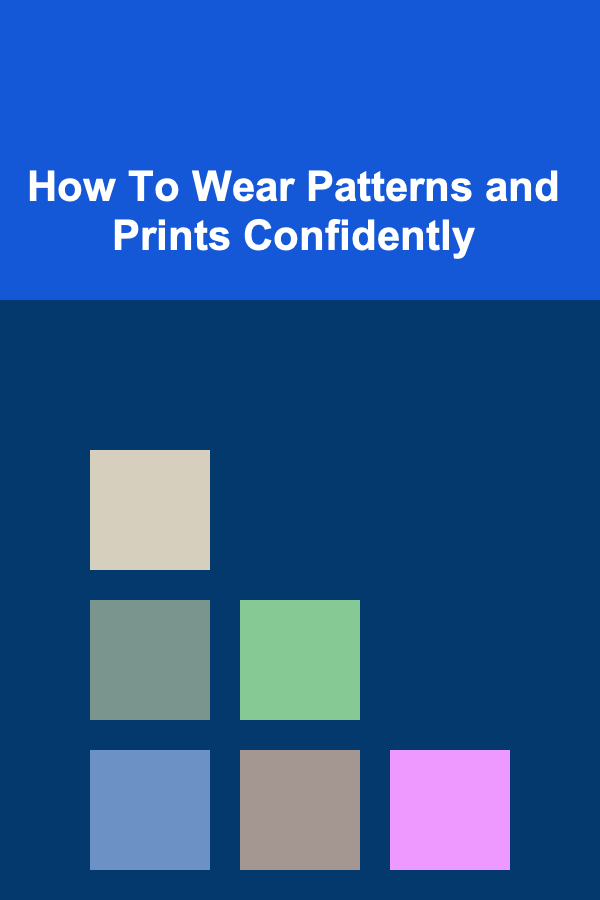
How To Wear Patterns and Prints Confidently
Read More
How To Master the Future of Social Media Advertising
Read More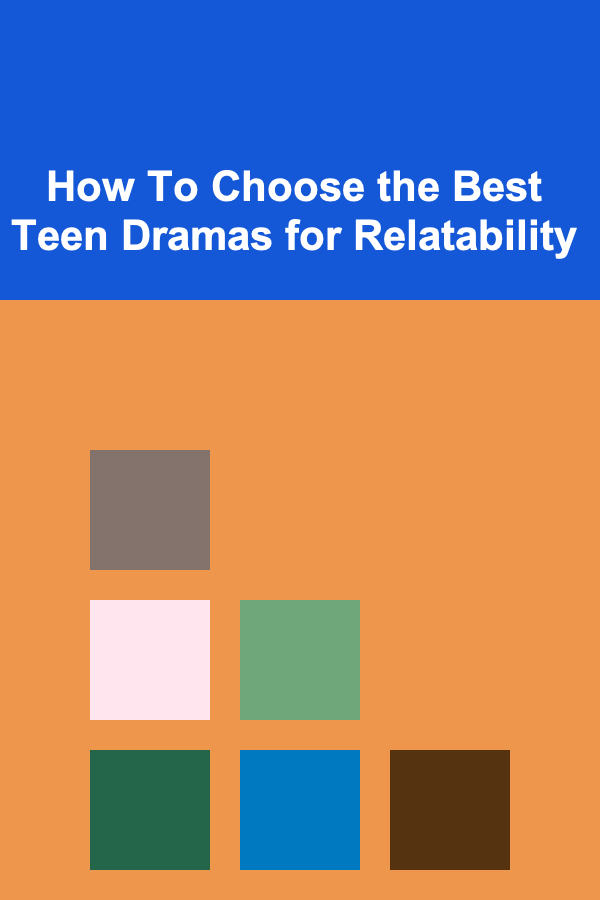
How To Choose the Best Teen Dramas for Relatability
Read More
10 Tips for Painting En Plein Air Like the Impressionists
Read MoreOther Products

How to Make Your Home Audio System Soundproof
Read More
How to Organize Yarn by Color and Weight
Read More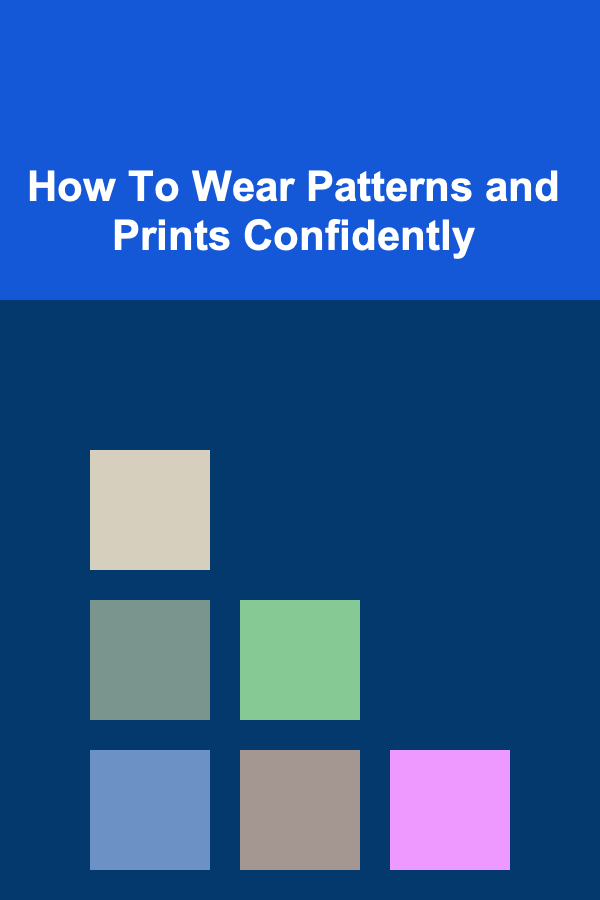
How To Wear Patterns and Prints Confidently
Read More
How To Master the Future of Social Media Advertising
Read More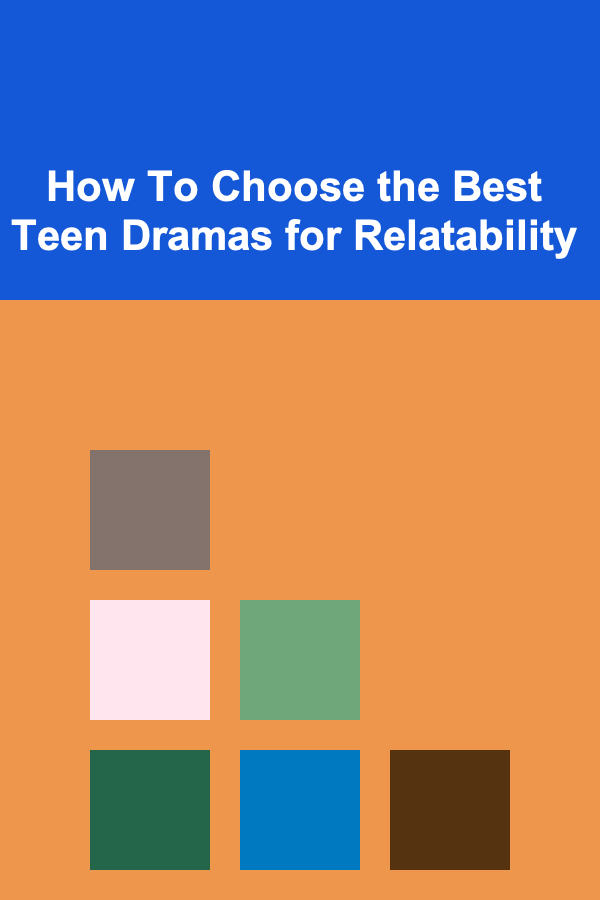
How To Choose the Best Teen Dramas for Relatability
Read More