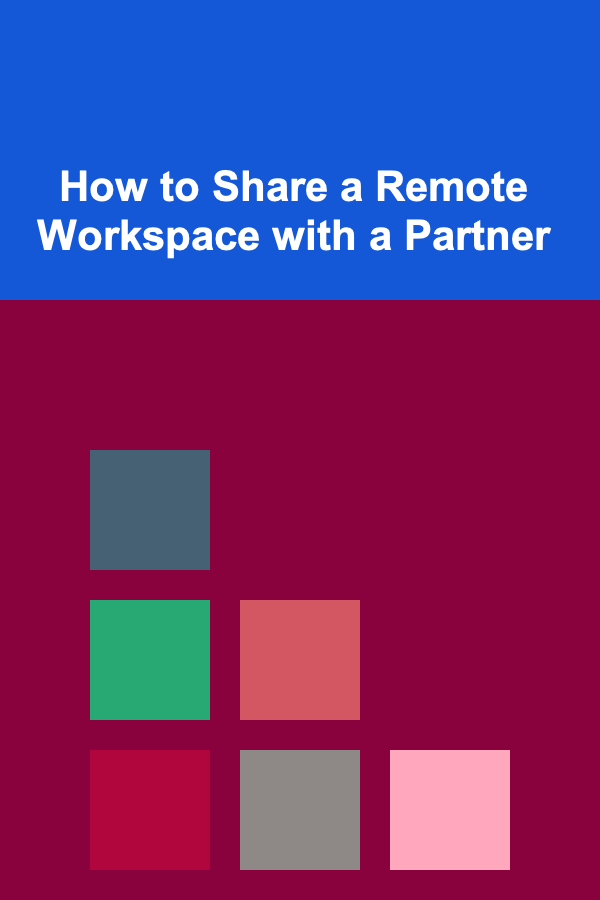
How to Share a Remote Workspace with a Partner
ebook include PDF & Audio bundle (Micro Guide)
$12.99$5.99
Limited Time Offer! Order within the next:
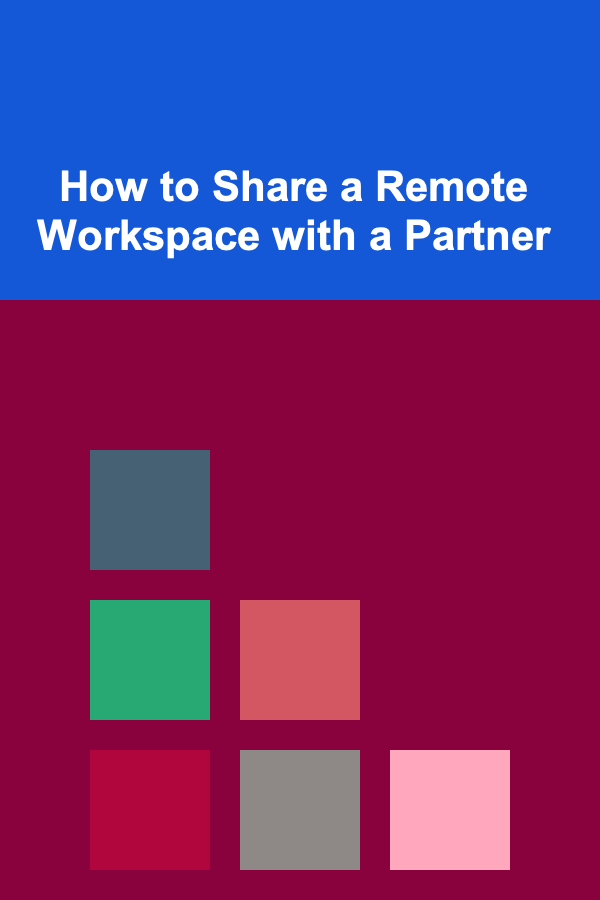
In an increasingly digital world, remote collaboration has become the cornerstone of modern work environments. Whether you're working with a colleague, a business partner, or a remote team, the ability to efficiently share a workspace online can enhance productivity and streamline communication. This is especially true in a time when traditional office settings are no longer the only viable option for professionals across various industries.
Sharing a remote workspace with a partner comes with its own set of challenges, from technical issues to effective communication. However, with the right tools and strategies, remote collaboration can be just as effective as in-person meetings. This article will delve into the most effective methods of sharing a remote workspace, tools to use, best practices for smooth collaboration, and tips to optimize your remote working experience.
The Evolution of Remote Work
From In-Person to Virtual Spaces
Remote work has been on the rise for over a decade, but it gained significant traction during the COVID-19 pandemic. What was once considered a niche practice for freelancers and digital nomads became a necessity for a majority of the global workforce. Companies across the globe shifted to remote work models to ensure continuity during the health crisis. With this shift came an increased need for tools and platforms that facilitate collaboration in virtual spaces.
Virtual collaboration can range from shared document editing to real-time communication and screen-sharing. These digital workspaces allow teams and partners to maintain workflows, brainstorm ideas, and execute projects without being physically present in the same location. As remote work environments continue to evolve, sharing a remote workspace with a partner has become an integral part of the modern work culture.
The Importance of Seamless Collaboration
Effective collaboration in remote workspaces is essential for the success of any business or project. It enables team members to work together despite geographical distances, overcoming time zone differences and physical limitations. Sharing a workspace allows for more fluid communication, faster problem-solving, and more organized project management. By creating a shared environment, partners can stay aligned, focused, and motivated throughout the work process.
Tools for Sharing a Remote Workspace
Sharing a remote workspace with a partner requires the use of specialized tools that promote communication, organization, and collaboration. Below are some essential tools for sharing a virtual workspace effectively:
1. Communication Platforms
Communication is the backbone of any collaborative environment. Tools like Slack, Microsoft Teams, and Zoom make it easier to communicate in real time, share files, and collaborate efficiently.
- Slack: Slack is a messaging platform designed for teams. It offers channels for specific topics, direct messages for one-on-one communication, and integration with numerous apps, allowing for a seamless collaboration experience.
- Microsoft Teams: Similar to Slack, Microsoft Teams integrates with Office 365 tools, making it ideal for teams already using Microsoft products. Teams offers channels, chats, file sharing, and even video conferencing features, all within one app.
- Zoom: Zoom is widely recognized for its video conferencing capabilities, but it also includes features like screen sharing, file sharing, and collaboration on virtual whiteboards. These tools make Zoom a great option for meetings or live collaboration.
2. Document and File Sharing Tools
When working remotely, sharing files, documents, and resources efficiently is vital. Cloud-based platforms like Google Drive, Dropbox, and OneDrive allow partners to store and share files with ease. These platforms provide version control, ensuring that team members are always working on the most up-to-date documents.
- Google Drive: Google Drive offers cloud storage where you can upload documents, spreadsheets, and presentations, which can be accessed by your partner in real time. Google Docs, Sheets, and Slides also support collaborative editing, so multiple users can work on the same document simultaneously.
- Dropbox: Dropbox provides secure file storage and sharing, with an easy-to-use interface. It also supports file synchronization across devices, which ensures that both you and your partner have access to the latest version of a file.
- OneDrive: Similar to Google Drive and Dropbox, OneDrive is Microsoft's cloud storage platform, integrated with other Office 365 tools. It's an excellent choice if you're already using Microsoft products.
3. Project Management Tools
To stay organized and ensure that tasks are completed on time, project management tools are essential for remote work. Tools like Trello, Asana, and Monday.com provide a clear structure for planning, assigning tasks, and tracking progress.
- Trello: Trello uses a board and card system, allowing you to create lists, assign tasks, and set deadlines. It's a simple, visual tool for managing work that's especially useful for smaller teams or individual projects.
- Asana: Asana is more robust than Trello, offering detailed task management, timelines, and reporting. It's ideal for larger teams working on complex projects that require detailed planning and tracking.
- Monday.com : Similar to Asana, Monday.com offers a versatile work operating system that allows you to customize workflows, assign tasks, and visualize progress. It's great for teams working on multi-step projects that need coordination across different departments or people.
4. Screen Sharing and Collaboration Tools
Sometimes it's necessary to see exactly what your partner is doing in real time to provide guidance or feedback. Tools like Zoom and Miro allow you to share your screen and collaborate on visual materials.
- Miro: Miro is an online whiteboard platform that enables teams to brainstorm, visualize ideas, and collaborate in real time. You can share documents, images, and even build flowcharts or diagrams together.
- Zoom Screen Sharing: Zoom not only allows for video conferencing but also offers screen-sharing features that let you show presentations or documents to your partner in real time. This can be crucial for discussing complex concepts or collaborating on visual designs.
5. Time Management Tools
Managing time effectively in a remote environment can be tricky, especially when partners are in different time zones. Tools like Time Zone Converter, Toggl, and RescueTime help remote workers manage their time efficiently and stay on task.
- Time Zone Converter: This tool helps convert time zones to ensure that you and your partner are on the same page regarding meeting times.
- Toggl: Toggl is a time tracking app that helps you monitor how much time you spend on various tasks. This can be especially useful when collaborating remotely to ensure that both partners are staying on track with deadlines.
- RescueTime: RescueTime helps track how you spend your time on digital devices, providing insights into your work habits. This can help you identify distractions and optimize productivity.
Best Practices for Sharing a Remote Workspace
Sharing a remote workspace effectively isn't just about using the right tools. It's also about cultivating good habits and communication practices that ensure smooth collaboration. Here are some best practices for sharing a remote workspace with a partner:
1. Establish Clear Communication Protocols
When working remotely, clear communication is critical to avoid misunderstandings and ensure that both partners are aligned. Establish communication protocols for different situations, such as using email for formal communications, Slack for quick messages, and Zoom for meetings.
Additionally, make sure to set expectations for response times. For example, if one partner is in a different time zone, you should both agree on which hours are best for synchronous communication.
2. Set Clear Goals and Deadlines
Having clear goals and deadlines ensures that both partners know exactly what needs to be done and when. Use project management tools like Trello or Asana to set deadlines and track progress. Break tasks down into manageable chunks and establish priorities to avoid overwhelming your partner with too much work at once.
3. Use Video Calls for Complex Discussions
While text-based communication is often sufficient for quick exchanges, video calls are essential for more in-depth or complex discussions. Video calls allow you to gauge your partner's body language, which can help with understanding tone and emotion. They also foster a more personal connection, which is important when building trust in a remote partnership.
4. Respect Each Other's Time and Space
In a remote working environment, it's easy for work to bleed into personal life. Make sure to set boundaries with your partner regarding work hours and availability. This will help maintain a healthy work-life balance and ensure that neither party feels overwhelmed or overburdened.
5. Regularly Sync and Share Updates
Consistent check-ins are essential to stay on track and avoid any surprises. Set up regular meetings or informal syncs where both partners can share updates on their progress, discuss any roadblocks, and realign on priorities. These check-ins can be done via video calls or using project management tools for asynchronous communication.
Troubleshooting Common Issues in Remote Collaboration
While remote collaboration offers numerous advantages, it's not without its challenges. Here are some common issues you may encounter when sharing a remote workspace with a partner, along with potential solutions:
1. Technical Difficulties
Technical issues such as poor internet connections, software crashes, or compatibility problems can disrupt the workflow. To minimize these disruptions, ensure that both you and your partner are using compatible software and that you both have reliable internet connections. Test your tools and equipment ahead of time to avoid delays during critical moments.
2. Time Zone Differences
Working with a partner in a different time zone can make scheduling meetings difficult. Use tools like Time Zone Converter to find overlapping working hours, and establish a regular schedule for meetings that works for both parties. When necessary, communicate asynchronously via email or project management tools to keep the work flowing.
3. Lack of Personal Connection
Remote work can sometimes feel isolating, and the lack of face-to-face interaction can make it difficult to build personal rapport. Make an effort to engage with your partner on a personal level, whether through casual conversations during video calls or by scheduling virtual social events. Building a personal connection can improve collaboration and make working remotely feel more natural.
Conclusion
Sharing a remote workspace with a partner is a dynamic and rewarding way to collaborate in today's digital landscape. By using the right tools, adopting best practices for communication and organization, and maintaining a positive and respectful working relationship, you can overcome the challenges of remote collaboration and achieve great results. Whether you're collaborating on a project, managing a business, or simply brainstorming ideas, the ability to share a workspace remotely is a powerful tool in the modern work environment. With the right mindset and approach, you and your partner can create a productive and efficient remote workspace that drives success.
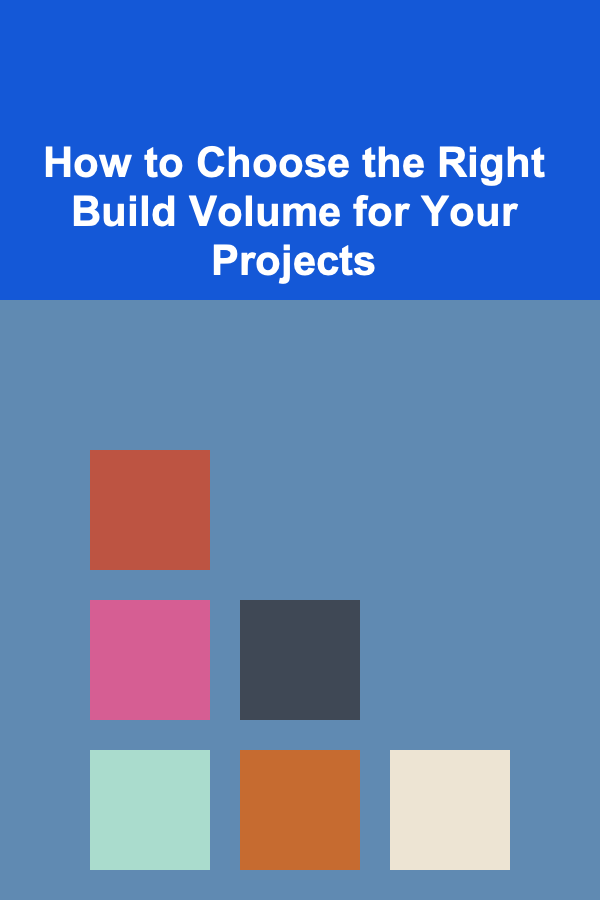
How to Choose the Right Build Volume for Your Projects
Read More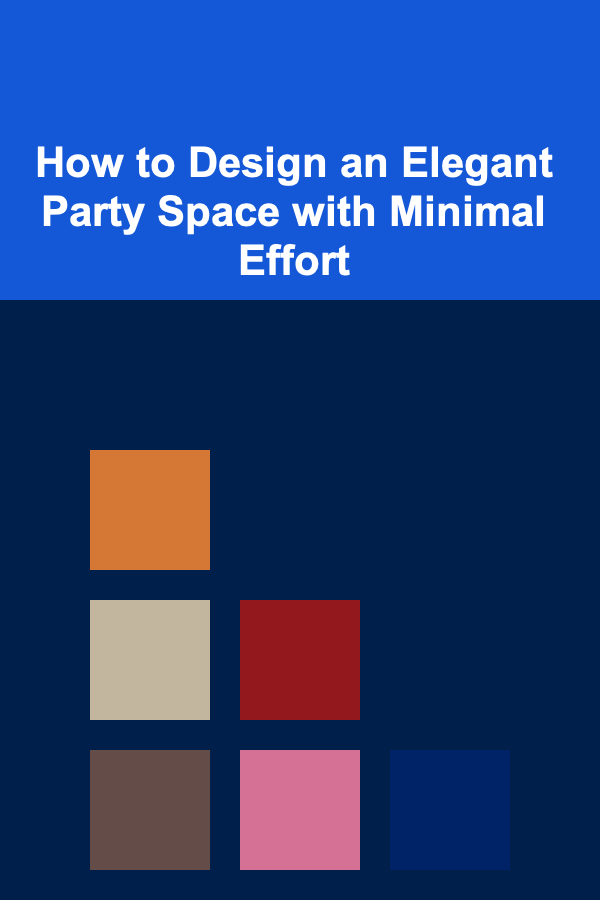
How to Design an Elegant Party Space with Minimal Effort
Read More
How to Run Effective Remote Meetings
Read More
What Are the Best Practices for Organizing Your Craft Room?
Read More
How To Cope with Burnout and Exhaustion
Read More
How to Use a Health Planner for Fitness Goal Achievement
Read MoreOther Products
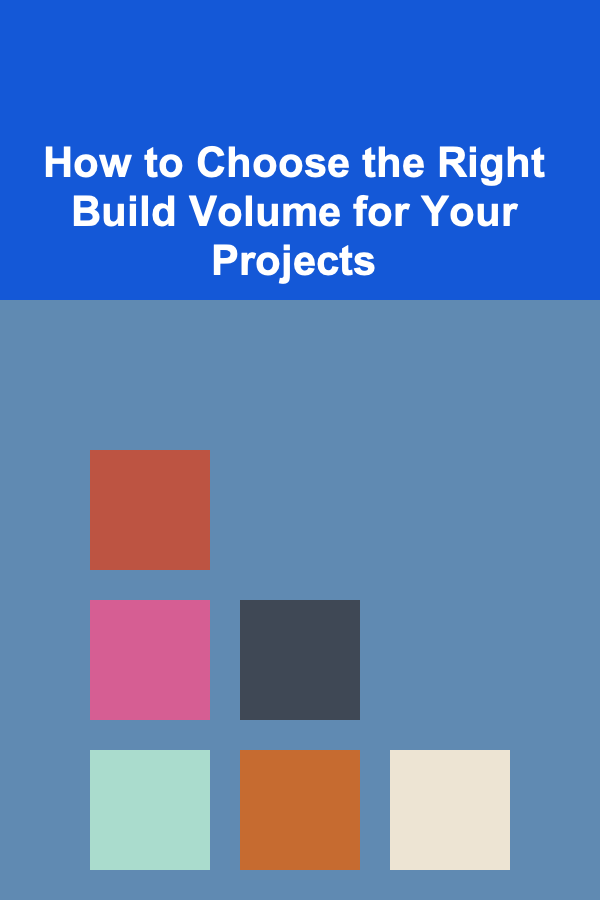
How to Choose the Right Build Volume for Your Projects
Read More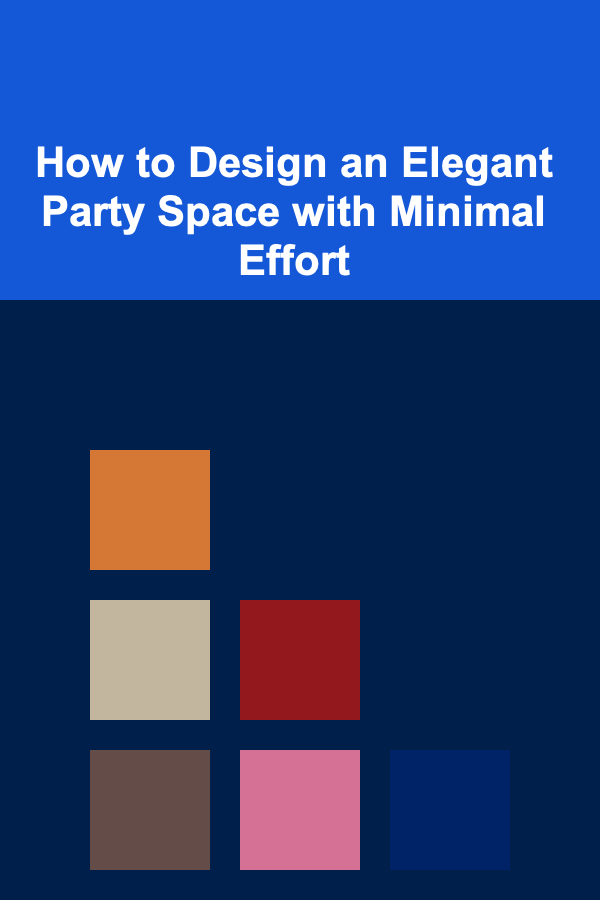
How to Design an Elegant Party Space with Minimal Effort
Read More
How to Run Effective Remote Meetings
Read More
What Are the Best Practices for Organizing Your Craft Room?
Read More
How To Cope with Burnout and Exhaustion
Read More