
How to Set Up Your Website's Hosting: A Step-by-Step Checklist
ebook include PDF & Audio bundle (Micro Guide)
$12.99$9.99
Limited Time Offer! Order within the next:

Setting up a website is an exciting step toward establishing your online presence. However, one of the most crucial components of launching a website is selecting and setting up your website's hosting. Without proper hosting, your site will be slow, inaccessible, or unavailable altogether, which can significantly impact the user experience and your credibility.
In this guide, we'll walk you through a step-by-step checklist to help you set up your website's hosting. From selecting the right hosting provider to configuring your server and launching your website, we'll cover everything you need to ensure your site runs smoothly and efficiently.
Understand Your Hosting Needs
Before diving into the setup process, it's essential to understand your website's specific hosting needs. The type of hosting you require depends on the nature of your website, your traffic expectations, and your budget.
Key Factors to Consider:
- Type of Website: A personal blog, eCommerce store, portfolio, or corporate site may have different hosting requirements. For instance, an eCommerce store requires more resources than a simple blog.
- Traffic Volume: If you expect high traffic, you might need a more robust hosting plan with scalable resources. On the other hand, if you're starting small, shared hosting could be enough.
- Security Needs: Websites that handle sensitive data (e.g., eCommerce sites) require stronger security measures, such as SSL certificates and secure hosting environments.
- Technical Expertise: Some hosting solutions, like VPS or dedicated hosting, may require more technical knowledge to manage. If you don't have this expertise, shared hosting or managed WordPress hosting may be better choices.
Hosting Types to Consider:
- Shared Hosting: Affordable but comes with limited resources. Good for small websites.
- VPS Hosting: Offers more resources and flexibility, suitable for medium-sized websites.
- Dedicated Hosting: Provides an entire server for your website, ideal for large websites or high-traffic sites.
- Cloud Hosting: Scalable and flexible hosting that adjusts resources based on your needs.
- Managed WordPress Hosting: Specially designed for WordPress websites, offering automatic updates, backups, and support.
Choose a Hosting Provider
Once you know your hosting needs, it's time to choose a provider. The right hosting provider ensures fast load times, good customer support, and uptime reliability. Look for providers with a strong track record, positive reviews, and suitable plans for your website's requirements.
Popular Hosting Providers:
- Bluehost: Known for affordable shared hosting, great for beginners.
- SiteGround: Offers high-performance hosting with excellent customer service.
- HostGator: Provides scalable solutions for both beginners and large websites.
- A2 Hosting: Famous for speed and performance, ideal for high-traffic websites.
- InMotion Hosting: Great for business websites, offering solid performance and support.
Key Features to Evaluate:
- Uptime Guarantee: Ensure the hosting provider offers at least 99.9% uptime to minimize downtime.
- Customer Support: Choose a provider that offers 24/7 support, preferably via multiple channels (chat, email, phone).
- Storage and Bandwidth: Ensure the provider offers enough disk space and bandwidth to accommodate your website's growth.
- SSL Support: SSL certificates are crucial for website security, especially if you're handling sensitive user data.
- Backup and Restore Options: Regular backups are essential to safeguard your website against data loss.
Register a Domain Name
Your domain name is your website's unique address on the internet. It's what users will type into their browser to access your site. If you don't already have a domain name, you'll need to register one before you can set up hosting.
How to Register a Domain Name:
- Choose a Domain Name: Pick a name that reflects your brand and is easy to remember. Keep it short, relevant, and avoid using hyphens or complicated spellings.
- Check Availability: Use domain name registrars like Namecheap or GoDaddy to check if your desired domain is available.
- Select a Domain Extension : The most common extension is
.com, but there are many others like.net,.org,.co, and newer extensions like.techor.io. - Register the Domain: Once you've found an available domain, register it through a domain registrar. Some hosting providers offer free domain registration when you purchase hosting.
Set Up Your Hosting Account
Now that you've chosen a hosting provider and registered your domain, it's time to set up your hosting account.
Step-by-Step Setup:
- Sign Up with Your Hosting Provider: Go to the hosting provider's website and select a plan that suits your needs. You'll be prompted to create an account by providing your contact details and payment information.
- Link Your Domain to Your Hosting Provider: If you registered your domain with a different provider, you'll need to point it to your hosting account by updating the domain's nameservers. This step links your domain to the server where your website files are stored.
- Install SSL Certificate: If your hosting provider offers a free SSL certificate (or you purchase one), enable it on your hosting account. This will encrypt data between your site and visitors, making it more secure.
Things to Do After Signing Up:
- Set Up a Control Panel (cPanel): Most hosting providers use cPanel to manage hosting settings. Log in to cPanel to configure settings like email, file management, and databases.
- Create Email Accounts : If needed, you can create custom email addresses associated with your domain (e.g., [email protected]).
Install a Content Management System (CMS)
Once your hosting account is set up, the next step is to install a content management system (CMS) if you plan to use one. A CMS helps you manage and update your website content easily.
Popular CMS Options:
- WordPress: The most popular CMS, known for its user-friendly interface, themes, and plugins.
- Joomla: Offers more customization options, suitable for intermediate users.
- Drupal: Best for advanced users needing complex functionalities.
- Shopify: Great for eCommerce websites that need an easy-to-use platform for selling online.
How to Install WordPress:
Most hosting providers offer one-click WordPress installations via their control panel. Here's how to install WordPress:
- Log into your cPanel and find the WordPress installer.
- Click "Install Now" and follow the prompts to configure your website (choose your domain, set your website name, create an admin account, etc.).
- Complete the Installation: Once the installation is complete, you can log into your WordPress dashboard and start customizing your website.
Configure Your Website
With WordPress (or any other CMS) installed, you can now begin configuring your website. This includes installing themes, adding plugins, and adjusting settings to optimize your website's functionality.
Key Configuration Steps:
- Choose a Theme: Pick a theme that suits your website's niche and design preferences. Many free and paid themes are available within the CMS theme library.
- Install Essential Plugins : Plugins extend the functionality of your website. Some essential plugins include:
- Yoast SEO: Helps optimize your site for search engines.
- Akismet: Protects against spam.
- Jetpack: Offers performance enhancements and security features.
- WP Super Cache: Improves website speed by caching pages.
- Set Permalinks: Configure your permalink structure for SEO-friendly URLs. For WordPress, go to Settings > Permalinks and choose the post name structure.
Upload Content and Launch Your Website
Once your website is configured, you're ready to upload content. This may include text, images, videos, and other media that represent your brand or business.
Final Steps:
- Test Your Website: Ensure all pages, links, and features work as expected. Test on multiple devices and browsers to ensure compatibility.
- Optimize for Speed: Use tools like Google PageSpeed Insights to analyze and improve your website's load time.
- Launch: Once you're happy with your site's design and content, it's time to make it public. Announce the launch and start promoting your website through social media, email newsletters, or paid advertising.
Maintain and Monitor Your Website
The work doesn't stop once your website is live. Regular maintenance is essential for keeping your site secure and up to date.
Ongoing Maintenance:
- Update Software: Regularly update your CMS, themes, and plugins to ensure they're secure.
- Back Up Your Website: Set up automated backups to protect your site data.
- Monitor Performance: Use tools like Google Analytics to track your site's traffic and user behavior.
- Security Checks: Run regular security scans to protect against malware and hacking attempts.
Conclusion
Setting up your website's hosting is a fundamental step in the process of launching your online presence. By following this step-by-step checklist, you can ensure that your website is fast, secure, and optimized for success. Whether you're starting with shared hosting or managing a complex VPS setup, taking the time to choose the right provider, set up your hosting correctly, and maintain your website will pay off in the long run.
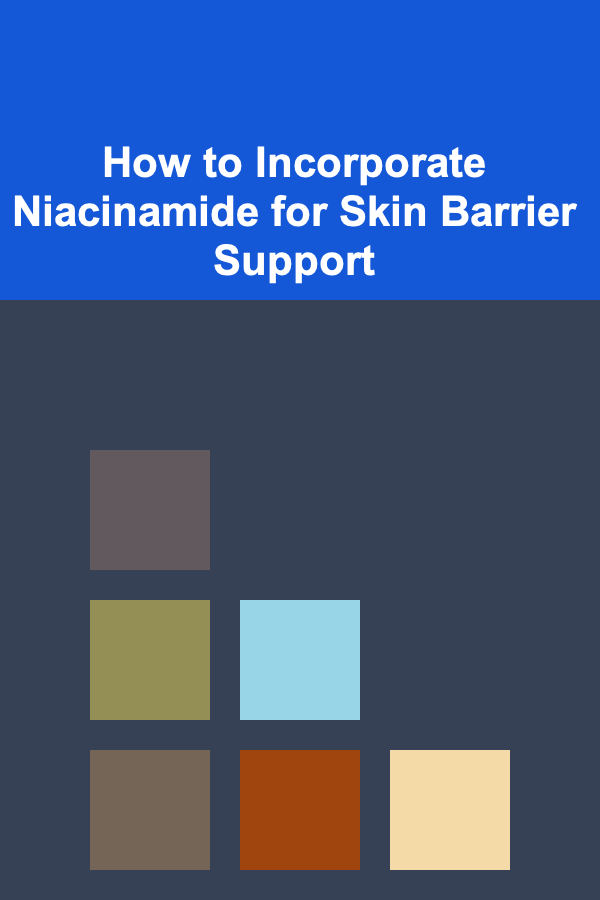
How to Incorporate Niacinamide for Skin Barrier Support
Read More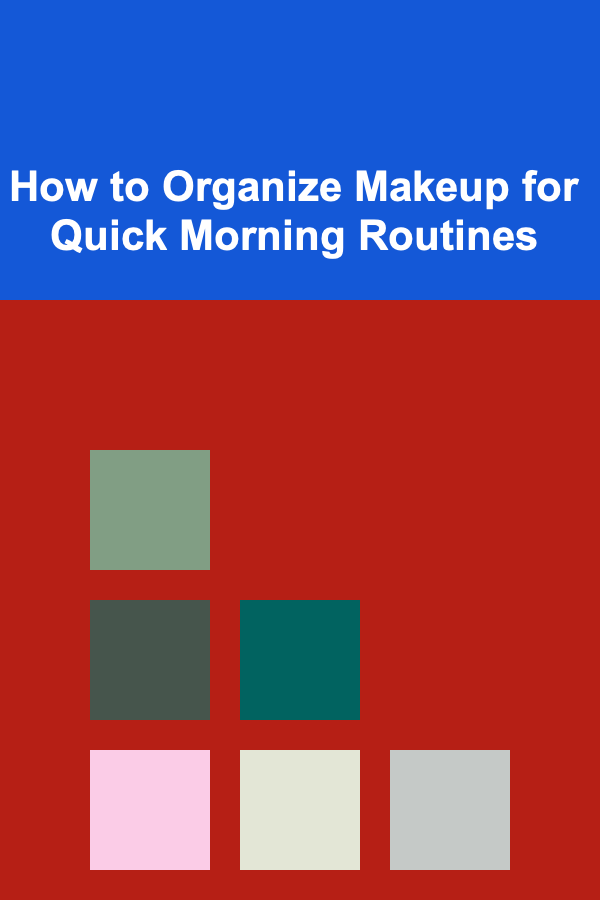
How to Organize Makeup for Quick Morning Routines
Read More
How to Organize Your Financial Goals by Timeline
Read More
How to Organize Your Financial Life for Maximum Efficiency
Read More
How to Use a Checklist for Effective Home Inventory Management
Read More
Smart Tips for Reducing Debt Fast: A Step-by-Step Guide
Read MoreOther Products
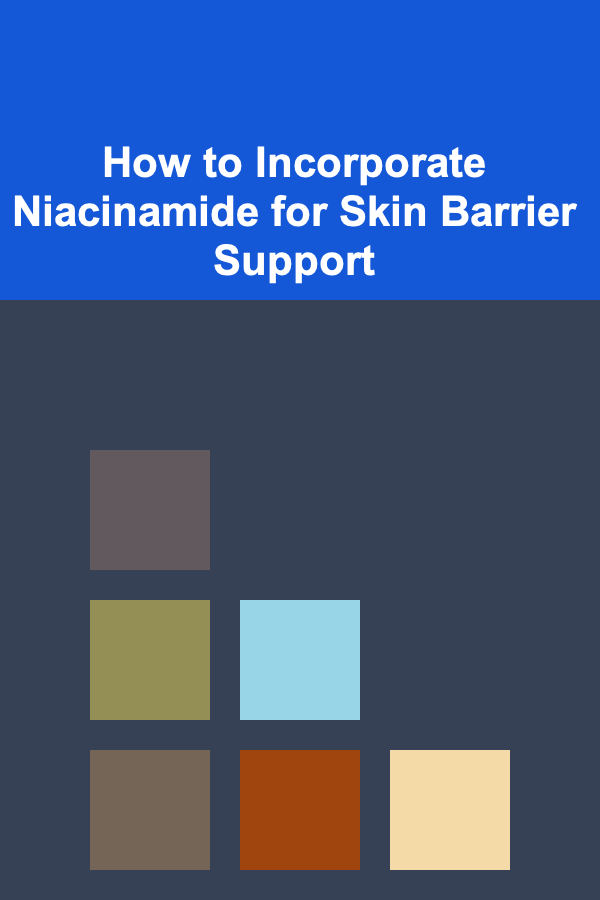
How to Incorporate Niacinamide for Skin Barrier Support
Read More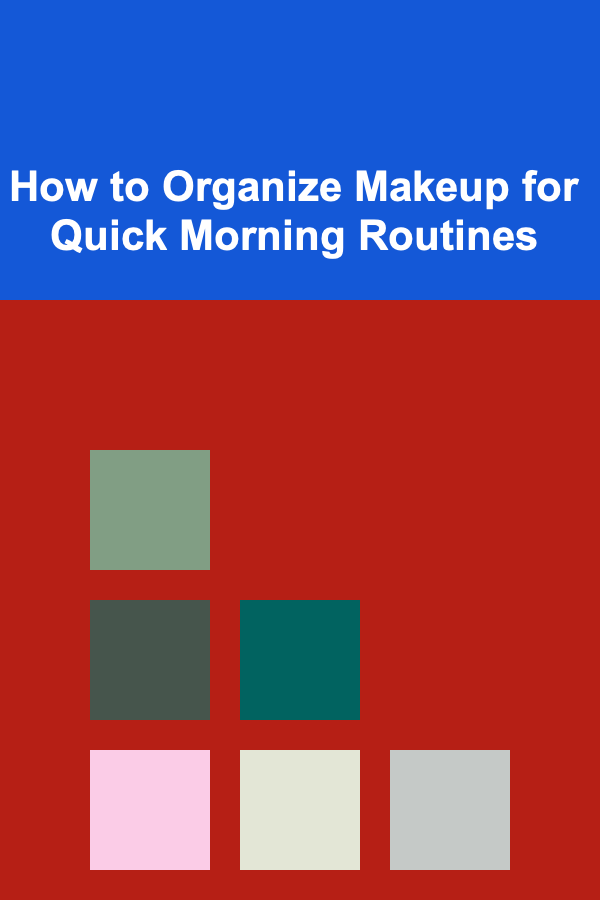
How to Organize Makeup for Quick Morning Routines
Read More
How to Organize Your Financial Goals by Timeline
Read More
How to Organize Your Financial Life for Maximum Efficiency
Read More
How to Use a Checklist for Effective Home Inventory Management
Read More