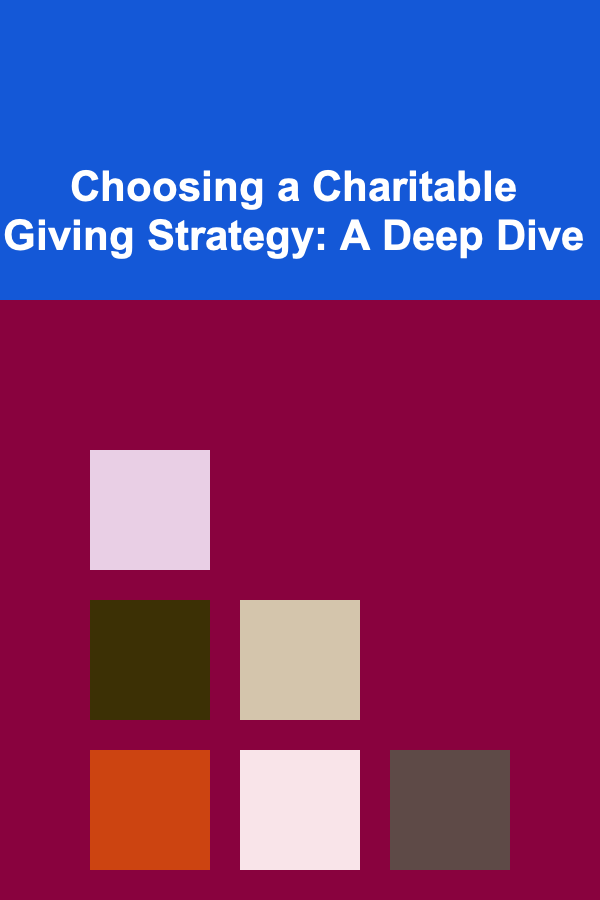How to Set Up Your POD Storefront (Etsy, Shopify, etc.)
ebook include PDF & Audio bundle (Micro Guide)
$12.99$6.99
Limited Time Offer! Order within the next:

Print on Demand (POD) has revolutionized the e-commerce landscape, allowing entrepreneurs to start online businesses without the burden of inventory management, printing equipment, or shipping logistics. Instead, you focus on design and marketing, while a third-party provider handles the fulfillment. This comprehensive guide will walk you through the process of setting up your POD storefront on popular platforms like Etsy and Shopify, and delve into crucial aspects like choosing a niche, selecting the right POD partner, designing compelling products, and effectively marketing your store.
Defining Your Niche and Target Audience
Before diving into the technical aspects of setting up your storefront, it's crucial to define your niche and identify your target audience. A niche is a specific segment of a larger market. Choosing a niche allows you to focus your marketing efforts, create highly relevant products, and attract a loyal customer base. Trying to appeal to everyone is a recipe for failure.
1.1 Identifying Profitable Niches
Here are some methods for identifying profitable POD niches:
- Passion and Expertise: Start with your own interests and expertise. Are you passionate about a particular hobby, sport, or cause? Leveraging your knowledge can help you create authentic and engaging products.
- Trend Research: Utilize tools like Google Trends, social media trend reports, and e-commerce marketplace insights (e.g., Etsy Trend Reports) to identify trending topics and emerging markets.
- Keyword Research: Use keyword research tools (e.g., Google Keyword Planner, Ahrefs, SEMrush) to analyze search volume and competition for various niche keywords. Look for keywords with high search volume and relatively low competition.
- Competitor Analysis: Analyze existing POD stores in different niches to identify what's working well and where there are opportunities for improvement. Pay attention to their product offerings, pricing strategies, and marketing tactics.
- Problem Solving: Identify problems or unmet needs in the market. Can you create products that solve these problems or cater to these needs? This is a great way to build a loyal customer base.
1.2 Defining Your Target Audience
Once you've chosen a niche, it's essential to define your target audience. This involves identifying their demographics (age, gender, location, income), psychographics (interests, values, lifestyle), and buying behaviors. A well-defined target audience will inform your product design, marketing messages, and overall brand strategy.
Consider these questions when defining your target audience:
- Who are they? (Demographics)
- What are their interests and values? (Psychographics)
- What are their pain points? (Problems they are trying to solve)
- Where do they spend their time online? (Social media platforms, websites, forums)
- What kind of language do they use? (Tone of voice, jargon)
Creating a detailed buyer persona can be helpful. A buyer persona is a semi-fictional representation of your ideal customer, based on research and data about your existing and potential customers.
Example: Let's say you choose the niche of "dog lovers." Your target audience might be: Women aged 25-55, living in suburban areas, who own dogs and are passionate about their pets. They are active on social media platforms like Instagram and Facebook, and they are interested in dog-related products such as clothing, accessories, and home decor. They are willing to spend money on high-quality products that reflect their love for their dogs.
Choosing a Print on Demand Partner
Selecting the right POD partner is crucial for the success of your business. The quality of their products, their printing technology, their fulfillment speed, and their customer support will directly impact your customer satisfaction and your brand reputation.
2.1 Factors to Consider When Choosing a POD Partner
- Product Catalog: Does the provider offer the products you want to sell? Consider the variety, quality, and availability of different product types (t-shirts, mugs, posters, phone cases, etc.).
- Print Quality: Request samples from different providers to assess the quality of their printing. Look for vibrant colors, sharp details, and durable prints.
- Fulfillment Speed: How quickly can the provider fulfill orders? Fast fulfillment times are essential for customer satisfaction. Check their estimated production and shipping times.
- Shipping Options and Costs: What shipping options do they offer, and how much do they charge for shipping? Competitive shipping rates are important for attracting customers. Consider providers with international shipping capabilities if you plan to sell globally.
- Pricing and Profit Margins: What are the base costs of their products, and what are your potential profit margins? Calculate your profit potential carefully to ensure that you can make a sustainable income.
- Integration with E-commerce Platforms: Does the provider integrate seamlessly with your chosen e-commerce platform (Etsy, Shopify, etc.)? A smooth integration will streamline your order processing and fulfillment.
- Customer Support: What is the quality of their customer support? Do they offer responsive and helpful support via email, phone, or chat? Reliable customer support is essential for resolving any issues that may arise.
- Location: Consider where the POD provider is located. If you are primarily selling to customers in the US, a US-based provider might be beneficial for faster shipping times and lower shipping costs.
2.2 Popular Print on Demand Providers
Here are some of the most popular and reputable POD providers:
- Printful: Offers a wide range of products, excellent print quality, and seamless integration with various e-commerce platforms.
- Printify: Connects you with a network of printing partners around the world, allowing you to choose the best options for pricing and shipping.
- Gelato: Global print network with a focus on sustainable practices and fast delivery.
- SPOD (Spreadshirt Print-On-Demand): Offers a wide range of customization options and focuses on sustainable printing practices.
- Gooten: Wide product catalog and offers dropshipping services.
It is highly recommended to order samples from a few different providers before making a final decision. This will allow you to compare their product quality, print quality, and fulfillment speed.
Setting Up Your Storefront
Now that you've chosen your niche, target audience, and POD partner, it's time to set up your storefront. We'll focus on setting up stores on Etsy and Shopify, two of the most popular platforms for POD businesses.
3.1 Setting Up an Etsy Store
Etsy is a marketplace specifically designed for handmade, vintage, and creative goods. It's a great option for POD businesses that focus on unique and artistic designs.
- Create an Etsy Account: Go to Etsy.com and click "Sign in" and then "Register." Follow the instructions to create a new account.
- Start Your Shop: After creating your account, click on "Sell on Etsy." You will be guided through the process of setting up your shop.
- Shop Preferences: Choose your shop language, country, and currency.
- Name Your Shop: Select a shop name that reflects your brand and niche. Make sure the name is available and memorable.
- Stock Your Shop: This is where you'll connect your Etsy store to your chosen POD provider. Most POD providers offer integrations that allow you to automatically upload your designs to Etsy and fulfill orders directly.
- Set Up Billing: Enter your billing information to pay Etsy fees.
- Set Up Shop Security: Enable two-factor authentication for added security.
3.2 Setting Up a Shopify Store
Shopify is a powerful e-commerce platform that gives you complete control over your brand and customer experience. It's a good option for POD businesses that want to build a strong brand identity and have more control over their marketing efforts.
- Start a Shopify Free Trial: Go to Shopify.com and click "Start free trial." Enter your email address, password, and store name.
- Tell Shopify About Yourself: Answer a few questions about your business.
- Add Your Products: Install the app for your chosen POD provider (e.g., Printful, Printify) from the Shopify App Store. Follow the app's instructions to connect your Shopify store to your POD provider and upload your designs.
- Customize Your Store: Choose a theme that matches your brand aesthetic and customize it to your liking. You can change the colors, fonts, and layout of your store.
- Set Up Payment Gateways: Choose a payment gateway (e.g., Shopify Payments, PayPal) to accept payments from your customers.
- Set Up Shipping Rates: Configure your shipping rates based on your POD provider's shipping costs and your desired profit margins.
- Add Pages: Create important pages such as "About Us," "Contact Us," "Shipping Policy," and "Return Policy."
- Launch Your Store: Once you've completed all the setup steps, you can launch your store to the public.
3.3 Connecting Your POD Provider
Regardless of whether you choose Etsy or Shopify, connecting your POD provider is a crucial step. Most providers offer apps or integrations that simplify this process.
General Steps for Connecting Your POD Provider:
- Install the POD App: Find the app for your chosen POD provider in the Etsy App Store or the Shopify App Store and install it.
- Connect Your Account: Follow the app's instructions to connect your POD provider account to your Etsy or Shopify store. This typically involves entering your API key or other credentials.
- Upload Your Designs: Use the app to upload your designs to your POD provider's platform.
- Create Products: Select the products you want to sell and apply your designs to them. Configure the product options (e.g., size, color, style).
- Sync Products to Your Store: Sync your products from your POD provider's platform to your Etsy or Shopify store. This will automatically create product listings in your store.
- Set Pricing: Set your pricing for each product. Consider your base costs, profit margins, and competitor pricing.
- Test the Integration: Place a test order to ensure that the integration is working correctly.
Designing Compelling Products
High-quality designs are essential for attracting customers and building a successful POD business. Focus on creating unique and visually appealing designs that resonate with your target audience.
4.1 Design Principles
- Originality: Create original designs that are not infringing on any copyrights or trademarks.
- Relevance: Ensure that your designs are relevant to your niche and target audience.
- Visual Appeal: Use high-quality graphics, fonts, and colors to create visually appealing designs.
- Simplicity: Sometimes, less is more. Simple and clean designs can be very effective.
- Balance: Ensure that your designs are balanced and harmonious.
- Color Palette: Choose a color palette that complements your brand and resonates with your target audience.
4.2 Design Tools and Resources
Here are some popular design tools and resources that you can use to create your POD designs:
- Canva: A user-friendly online design tool with a wide range of templates and graphics. (Free and paid plans available)
- Adobe Photoshop: A professional-grade image editing software. (Paid subscription required)
- Adobe Illustrator: A professional-grade vector graphics editor. (Paid subscription required)
- GIMP: A free and open-source image editor.
- Creative Market: A marketplace for design assets, including fonts, graphics, and templates.
- Envato Elements: A subscription-based service that provides access to a vast library of design assets.
- Freepik: Offers a wide variety of free and premium vector graphics and photos.
4.3 Design Tips for Different Products
- T-Shirts: Consider the placement and size of your design. Think about the comfort and wearability of the t-shirt.
- Mugs: Keep in mind the shape and size of the mug when designing. Ensure that your design is visible and doesn't wrap around the handle in an awkward way.
- Posters: Use high-resolution images to create visually stunning posters.
- Phone Cases: Consider the different phone models and the placement of the camera lens.
4.4 Sourcing Designs
If you're not a designer yourself, there are several ways to source designs:
- Hire a Freelancer: Platforms like Upwork and Fiverr connect you with talented designers who can create custom designs for your POD products.
- Purchase Ready-Made Designs: Marketplaces like Creative Market and Design Cuts offer a vast selection of pre-made designs that you can use for your POD products. Ensure you have the proper licenses to use these designs commercially.
- Collaborate with Artists: Partner with artists and designers to create exclusive designs for your store. This can be a great way to differentiate your brand and attract a loyal following.
Marketing Your POD Store
Creating a great product is only half the battle. You also need to effectively market your store to attract customers and generate sales. Here are some marketing strategies that you can use to promote your POD store:
5.1 Search Engine Optimization (SEO)
SEO is the process of optimizing your website and product listings to rank higher in search engine results. This can help you attract organic traffic to your store.
- Keyword Research: Identify relevant keywords that your target audience is searching for. Use keyword research tools like Google Keyword Planner to find these keywords.
- Optimize Product Titles and Descriptions: Use relevant keywords in your product titles and descriptions. Write clear, concise, and informative descriptions that highlight the benefits of your products.
- Optimize Images: Use descriptive file names and alt tags for your images. This will help search engines understand what your images are about.
- Build Backlinks: Get other websites to link to your store. This will improve your store's authority in the eyes of search engines.
- Use Etsy SEO Tools: Etsy has its own search algorithm. Utilize tools like Erank and Marmalead to optimize your listings for Etsy search.
5.2 Social Media Marketing
Social media is a powerful tool for reaching your target audience and building brand awareness. Choose the social media platforms that are most relevant to your niche and create engaging content that resonates with your followers.
- Identify Your Target Audience's Preferred Platforms: Where does your target audience spend their time online? Focus your efforts on those platforms.
- Create Engaging Content: Share high-quality images and videos of your products. Run contests and giveaways to engage your followers. Share behind-the-scenes content to humanize your brand.
- Use Relevant Hashtags: Use relevant hashtags to reach a wider audience.
- Engage with Your Followers: Respond to comments and messages promptly. Participate in relevant conversations.
- Consider Paid Advertising: Use social media advertising to reach a larger and more targeted audience. Platforms like Facebook and Instagram offer sophisticated targeting options.
5.3 Email Marketing
Email marketing is a direct and effective way to communicate with your customers and promote your products. Build an email list by offering incentives such as discounts or freebies.
- Build an Email List: Offer a freebie or discount in exchange for email sign-ups.
- Segment Your Email List: Segment your email list based on customer demographics, interests, and purchase history.
- Send Targeted Emails: Send emails that are relevant to each segment of your email list.
- Promote Your Products: Showcase your products in your emails. Use compelling images and descriptions.
- Offer Discounts and Promotions: Offer exclusive discounts and promotions to your email subscribers.
- Use Email Marketing Software: Use email marketing software like Mailchimp or Klaviyo to manage your email list and automate your email campaigns.
5.4 Paid Advertising
Paid advertising can be a quick and effective way to drive traffic to your store. Consider using platforms like Google Ads, Facebook Ads, and Etsy Ads.
- Google Ads: Use Google Ads to target customers who are searching for products like yours.
- Facebook Ads: Use Facebook Ads to target customers based on their demographics, interests, and behaviors.
- Etsy Ads: Use Etsy Ads to promote your products within the Etsy marketplace.
- Retargeting: Use retargeting ads to target customers who have visited your store but haven't made a purchase.
- Track Your Results: Track your results carefully to see which ads are performing well and which ones are not. Adjust your campaigns accordingly.
5.5 Influencer Marketing
Collaborate with influencers in your niche to promote your products to their followers. Choose influencers who have a genuine interest in your products and who have an engaged audience.
- Identify Relevant Influencers: Find influencers who have a large and engaged following in your niche.
- Reach Out to Influencers: Contact influencers and offer them free products or a commission on sales in exchange for promoting your products.
- Track Your Results: Track your results to see which influencer collaborations are generating the most sales.
Managing Your Store and Providing Excellent Customer Service
Once your store is up and running, it's crucial to manage it effectively and provide excellent customer service. This will help you build a loyal customer base and generate repeat business.
6.1 Order Management
Monitor your orders regularly and ensure that they are being fulfilled in a timely manner. Communicate with your POD provider to resolve any issues that may arise.
- Track Orders: Use the tracking information provided by your POD provider to track the status of your orders.
- Communicate with Your POD Provider: Communicate with your POD provider to resolve any issues that may arise, such as delays in fulfillment or printing errors.
- Notify Customers of Order Status: Keep your customers informed of the status of their orders by sending them tracking updates.
6.2 Customer Service
Provide prompt, helpful, and friendly customer service. Respond to customer inquiries quickly and resolve any issues to their satisfaction.
- Respond to Inquiries Promptly: Respond to customer inquiries within 24 hours.
- Be Helpful and Friendly: Provide helpful and friendly customer service.
- Resolve Issues to the Customer's Satisfaction: Do your best to resolve any issues to the customer's satisfaction.
- Ask for Feedback: Ask your customers for feedback on their experience. Use their feedback to improve your products and services.
- Handle Returns and Exchanges Professionally: Have a clear and concise return and exchange policy. Handle all returns and exchanges promptly and professionally.
6.3 Inventory Management (Technically, it's Design Management)
While POD eliminates traditional inventory management, you still need to manage your designs and product listings. Regularly update your designs and add new products to keep your store fresh and engaging.
- Track Your Best-Selling Designs: Identify your best-selling designs and focus on creating more designs in that style.
- Add New Products Regularly: Add new products to your store regularly to keep it fresh and engaging.
- Monitor Trends and Adjust Your Designs: Pay attention to current trends and adjust your designs accordingly.
- Remove Outdated or Underperforming Products: Remove outdated or underperforming products from your store.
6.4 Analyzing Your Performance
Regularly analyze your store's performance to identify areas for improvement. Use data analytics tools to track your website traffic, sales, and customer behavior.
- Track Your Website Traffic: Use Google Analytics to track your website traffic.
- Monitor Your Sales: Monitor your sales to identify your best-selling products and your most profitable marketing channels.
- Analyze Customer Behavior: Analyze customer behavior to understand how customers are interacting with your store.
- Identify Areas for Improvement: Use the data you collect to identify areas for improvement.
Legal Considerations
It's crucial to be aware of and comply with all applicable laws and regulations when running your POD business.
- Copyright and Trademark Law: Ensure that your designs do not infringe on any copyrights or trademarks. Conduct thorough research before using any images, fonts, or other design elements.
- Privacy Policy: Create a privacy policy that explains how you collect, use, and protect customer data.
- Terms of Service: Create terms of service that outline the rules and regulations for using your store.
- Sales Tax: Understand your sales tax obligations and collect and remit sales tax as required by law. This can be complex and varies by location.
- GDPR and CCPA Compliance: If you sell to customers in the European Union (GDPR) or California (CCPA), you need to comply with these data privacy regulations.
Conclusion
Setting up a successful POD storefront requires careful planning, diligent execution, and continuous optimization. By choosing the right niche, selecting a reliable POD partner, designing compelling products, implementing effective marketing strategies, and providing excellent customer service, you can build a thriving online business with minimal upfront investment and overhead. Remember to stay adaptable, constantly learn, and consistently improve your offerings based on customer feedback and market trends. The world of Print on Demand offers incredible opportunities for creative entrepreneurs -- take advantage of them!

How to Organize a Progressive Dinner Party at Home
Read More
How to Set Up a Reward System for Family Contributions
Read More
How to Use Fairy Lights for a Magical Touch in Any Room
Read More
What Steps Can You Take to Organize Your Recipe Collection?
Read More
How to Reinvest Profits for Growth
Read More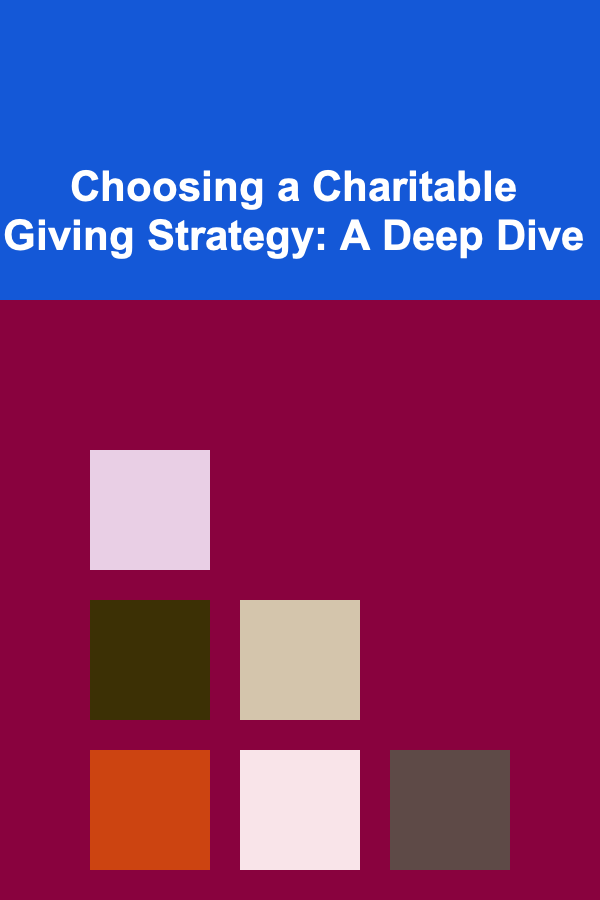
Choosing a Charitable Giving Strategy: A Deep Dive
Read MoreOther Products

How to Organize a Progressive Dinner Party at Home
Read More
How to Set Up a Reward System for Family Contributions
Read More
How to Use Fairy Lights for a Magical Touch in Any Room
Read More
What Steps Can You Take to Organize Your Recipe Collection?
Read More
How to Reinvest Profits for Growth
Read More