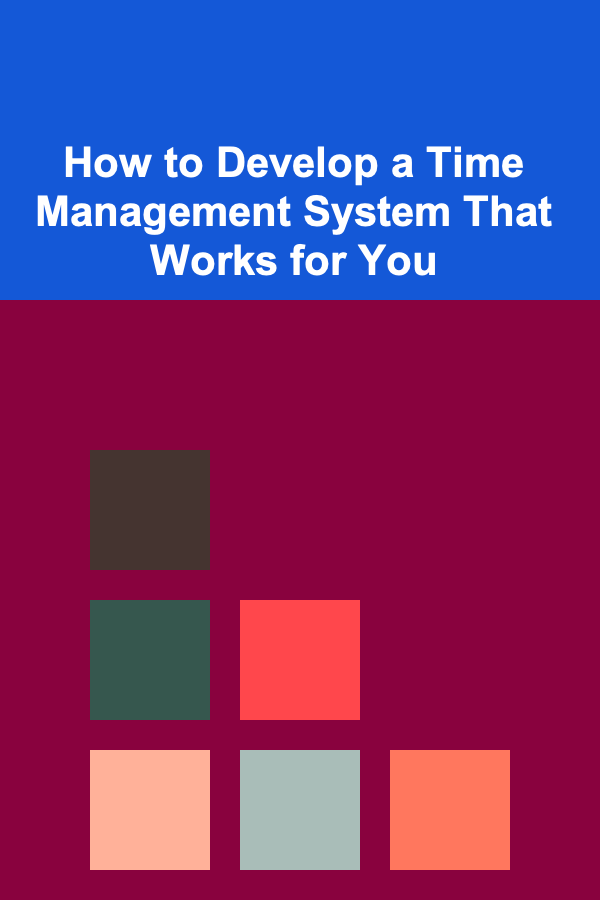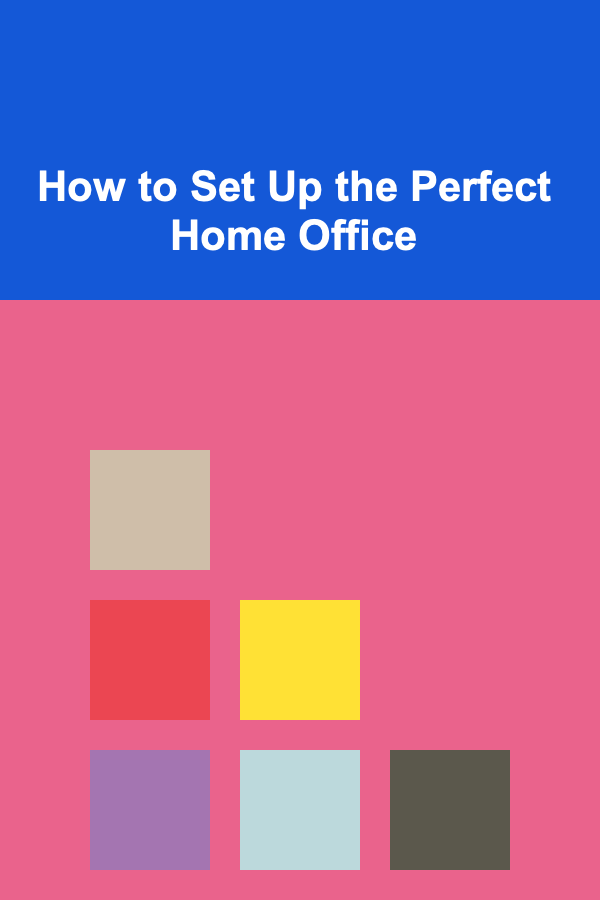
How to Set Up the Perfect Home Office
ebook include PDF & Audio bundle (Micro Guide)
$12.99$8.99
Limited Time Offer! Order within the next:
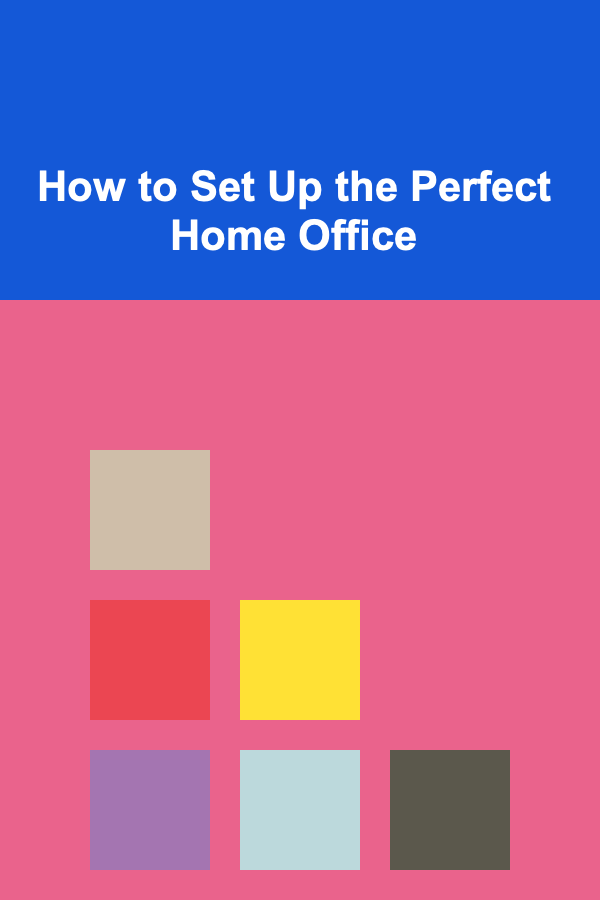
Setting up a home office can be both an exciting and challenging task. Whether you're working remotely for the first time or refining your existing workspace, creating an office environment that is conducive to productivity, comfort, and focus is essential. A well-designed home office not only supports your professional responsibilities but can also significantly improve your work-life balance, creativity, and overall well-being.
This article provides a comprehensive guide on how to set up the perfect home office. From selecting the right furniture to optimizing lighting, managing technology, and creating a space that fosters creativity and efficiency, we will explore all the key factors involved in building a productive and ergonomic home office.
Choose the Right Space
The first step in setting up a perfect home office is selecting the right space. While this may seem straightforward, the choice of location can significantly affect your productivity and focus. Ideally, you want a space that is separate from your living areas to minimize distractions.
Consider the Following Factors:
- Noise Levels: If possible, choose a room that is quiet and away from household noise. This will help you concentrate and avoid distractions.
- Natural Light: Access to natural light can have a positive impact on your mood and productivity. If possible, position your desk near a window to let in natural daylight. If you lack a well-lit room, consider adding full-spectrum lighting to simulate daylight.
- Space and Size: Consider the amount of space you'll need for your desk, computer, and storage. A larger room allows for more flexibility and space to spread out your materials, but even small rooms can be optimized effectively with the right furniture choices.
- Privacy: If you're going to have video meetings or require quiet work time, privacy becomes crucial. Make sure the space can be closed off from the rest of the house, or add soundproofing if necessary.
Invest in the Right Furniture
Furniture is one of the most crucial aspects of any home office. The right furniture not only contributes to the aesthetic of the room but also plays a significant role in your health and productivity. A comfortable and functional setup can make all the difference, especially if you're working long hours.
Key Pieces of Furniture:
-
Desk: Your desk is the centerpiece of the home office. It should be spacious enough to accommodate your computer, documents, and any other materials you regularly use. Opt for a desk with built-in storage to reduce clutter.
- Ergonomic Design: Choose a desk that allows you to maintain a proper posture. Adjustable desks are popular choices as they allow you to switch between sitting and standing, which can help reduce back strain.
-
Chair: An ergonomic office chair is essential for comfort and long-term health. A chair that supports your lower back, has adjustable height, and provides sufficient lumbar support will help you maintain good posture and prevent strain.
- Material: Look for breathable materials to prevent overheating and ensure comfort during long hours of sitting. Leather or mesh are popular choices.
-
Storage: Depending on your needs, you may require additional storage for files, documents, and office supplies. Consider filing cabinets, bookcases, or shelves. Again, aim to keep clutter to a minimum by choosing organized storage options.
- Cable Management: Don't forget to factor in space for cables, power strips, and other electronic accessories. Cable trays, clips, and organizers can help you keep things neat.
Lighting is Key
Proper lighting can have a profound effect on your productivity and well-being. Too little light can lead to eye strain and fatigue, while too much light can cause glare and discomfort.
Types of Lighting:
-
Natural Light: As mentioned, natural light is ideal for a home office. The sun's rays provide a natural boost to your mood and energy. Position your desk near a window, but avoid placing it directly in front of or behind your computer screen, as this can cause glare.
-
Ambient Lighting: Ambient lighting is the general light in the room and should fill the entire space without creating harsh shadows. Ceiling-mounted lights or lamps can provide even, diffused lighting.
-
Task Lighting: Task lighting is focused lighting for specific activities. A desk lamp with adjustable brightness is perfect for reading, writing, and working on the computer.
- Consider Dimmable Lamps: Adjustable lighting is crucial to avoid eye strain. Look for desk lamps with dimmable features that can adapt to different times of day and tasks.
-
Accent Lighting: Accent lighting adds ambiance to your workspace, creating a more inviting and comfortable environment. LED strip lights, floor lamps, or pendant lights can add personality and warmth to your office.
Tips for Proper Lighting:
- Avoid overhead fluorescent lighting, which can cause headaches and disrupt focus.
- Use warm light bulbs in the evening to mimic the natural setting sun, helping to prevent eye strain before bedtime.
- Add task lighting near your workspace to illuminate your desk without causing unnecessary glare on your screen.
Select the Right Technology and Tools
Technology is an essential part of the modern home office. Whether you're attending virtual meetings, working on design projects, or crunching data, you'll need the right tools to help you do your job effectively.
Essential Technology:
- Computer: Your computer is the most critical tool in your home office. Choose a machine that can handle your workload. Whether you're using a desktop or laptop, make sure it has sufficient memory, processing power, and storage for your needs.
- Monitors: If you work with multiple applications or large files, a dual-monitor setup can significantly increase productivity. Multiple monitors allow you to work more efficiently by expanding your screen real estate and minimizing the need to switch between windows.
- Webcam and Microphone: Video conferencing has become an integral part of remote work. Invest in a high-quality webcam and microphone for clear and professional video calls. Integrated webcam and microphone solutions may not always provide the best quality.
- Keyboard and Mouse: Ergonomic keyboards and mice are highly recommended for long hours of work. They can help reduce the risk of repetitive strain injuries like carpal tunnel syndrome.
- Printer/Scanner: Depending on the nature of your work, a printer or scanner may be necessary for physical documents. Opt for a multifunction printer to save space and reduce clutter.
- Wi-Fi and Internet Connection: A fast and reliable internet connection is critical for remote work. Ensure your Wi-Fi router is located near your office area, or invest in a Wi-Fi extender if necessary.
Keep Your Office Organized
A cluttered desk can lead to a cluttered mind, and disorganization can affect your efficiency and concentration. A key aspect of setting up a home office is keeping everything organized and easily accessible.
Organization Tips:
- Declutter Regularly: Make a habit of decluttering your workspace. Remove unnecessary papers and office supplies that accumulate over time.
- File and Label: Organize your documents and files with labeled folders or filing cabinets. Keeping both physical and digital files organized will make it easier to find things when you need them.
- Use Trays and Drawers: Trays can help organize pens, papers, and office supplies, while drawer organizers can keep items like paperclips, sticky notes, and chargers in order.
Digital Organization:
- Cloud Storage: Use cloud storage solutions like Google Drive, Dropbox, or OneDrive to keep your digital files organized and easily accessible. This also enables you to collaborate with others in real-time.
- Project Management Tools : Tools like Trello, Asana, or Monday.com can help you manage tasks and deadlines effectively. These tools allow you to organize your workflow, track progress, and collaborate with colleagues if needed.
Personalize Your Workspace
Your home office should be a reflection of your personality and interests. A personalized workspace not only makes the office feel more comfortable but can also boost your mood and creativity.
Personalization Ideas:
- Decor: Add personal touches to your office, such as artwork, plants, or family photos. Plants are especially beneficial, as they improve air quality and create a calming atmosphere.
- Color Scheme: Choose a color palette that inspires you. Blue tones are known to promote calmness and focus, while yellow is energizing. Select colors that align with the mood you want to create in your workspace.
- Comfort Items: Consider adding items like a cozy throw blanket, cushions, or a comfortable chair for those moments when you need to take a break.
- Sound: Background music or ambient noise can help some people concentrate better. Invest in speakers or noise-canceling headphones to create your ideal sound environment.
Focus on Ergonomics
As you'll likely be spending several hours a day in your home office, it's essential to prioritize ergonomics. A poor workstation setup can lead to long-term health problems like back pain, eye strain, and repetitive stress injuries.
Ergonomic Tips:
- Desk Height: Your desk should be at a height where your elbows are at a 90-degree angle when typing. This will reduce strain on your arms and wrists.
- Monitor Height: Your computer screen should be at eye level to prevent neck strain. Consider using a monitor stand or adjustable mount.
- Chair Position: Your feet should rest flat on the floor, and your knees should be at or slightly below hip level. A footrest can be useful for additional comfort.
Set Boundaries and Manage Your Time
Working from home can blur the lines between personal and professional life. To maintain productivity, it's important to establish boundaries and manage your time effectively.
Time Management Tips:
- Create a Schedule: Set clear working hours and stick to them. This helps you maintain a work-life balance and prevents burnout.
- Take Breaks: Take regular breaks to avoid fatigue and improve focus. Techniques like the Pomodoro Method can help you stay productive while ensuring you take sufficient rest.
- Set Boundaries: Make it clear to your family or housemates that your home office is a dedicated work zone. Use noise-canceling headphones or a "do not disturb" sign to minimize interruptions.
Conclusion
Setting up the perfect home office requires careful planning and attention to detail. By selecting the right space, investing in quality furniture and technology, optimizing lighting, and focusing on ergonomics, you can create a workspace that enhances productivity, comfort, and creativity. Additionally, personalizing your space and implementing effective time management strategies will ensure that your home office is not only functional but enjoyable to work in.
Ultimately, your home office should reflect your needs, work style, and personality. With the right setup, you'll be able to perform at your best while maintaining a healthy work-life balance.

Building a Digital Workout Planner: A Comprehensive Actionable Guide
Read More
How to Celebrate Family Milestones with Creative Activities
Read More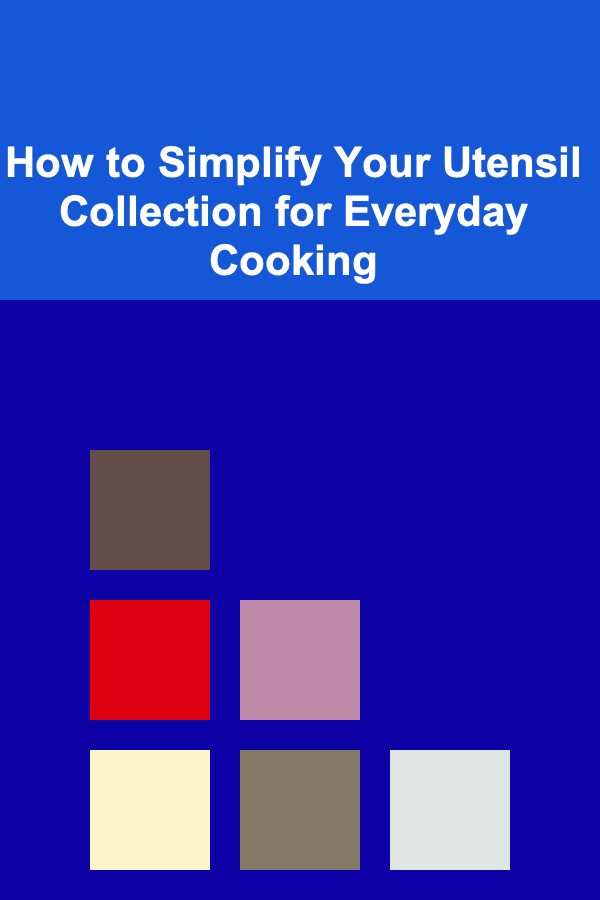
How to Simplify Your Utensil Collection for Everyday Cooking
Read More
How to Use Social Media to Promote Your Rental Listings
Read More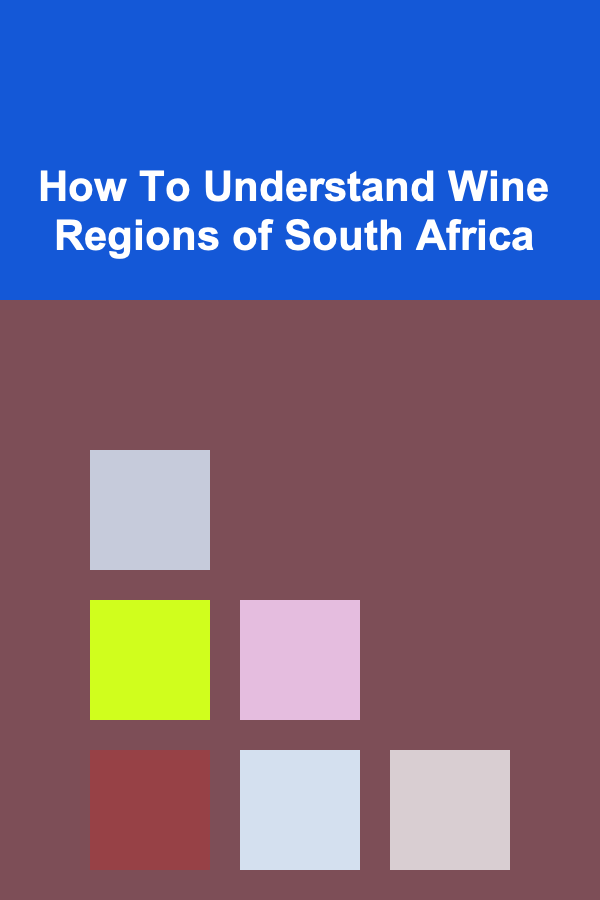
How To Understand Wine Regions of South Africa
Read More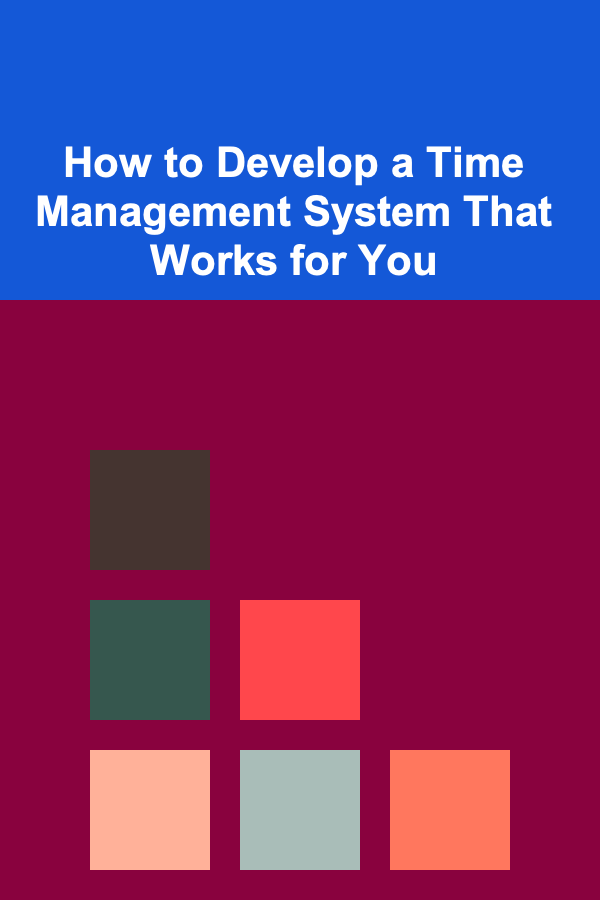
How to Develop a Time Management System That Works for You
Read MoreOther Products

Building a Digital Workout Planner: A Comprehensive Actionable Guide
Read More
How to Celebrate Family Milestones with Creative Activities
Read More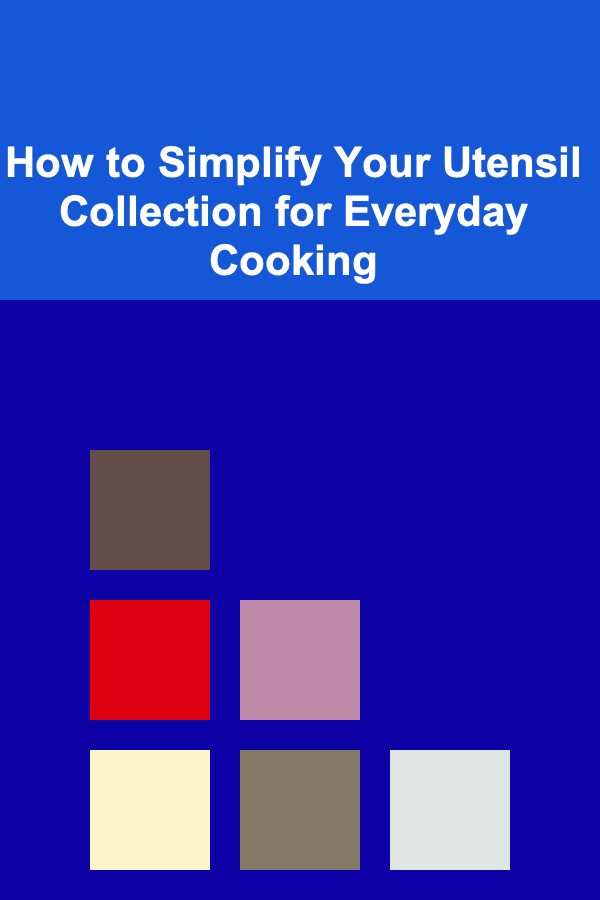
How to Simplify Your Utensil Collection for Everyday Cooking
Read More
How to Use Social Media to Promote Your Rental Listings
Read More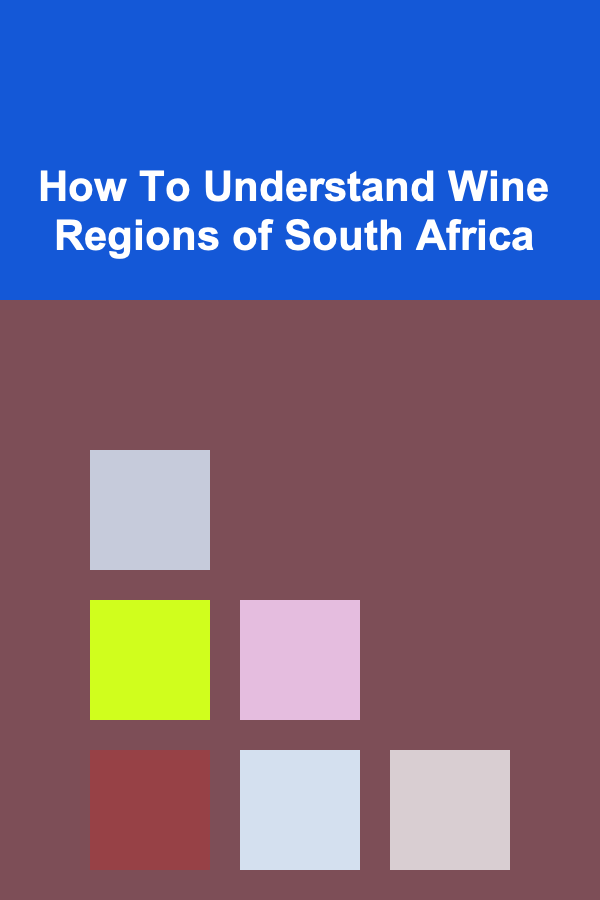
How To Understand Wine Regions of South Africa
Read More