
How to Set Up an Online Store for Your Small Goods Business
ebook include PDF & Audio bundle (Micro Guide)
$12.99$6.99
Limited Time Offer! Order within the next:

In today's digital age, setting up an online store has become a vital step for small businesses looking to grow and expand. Whether you're selling handmade jewelry, vintage clothing, craft supplies, or other small goods, having an online store allows you to reach a wider audience and streamline your sales process. This actionable guide will walk you through the key steps of setting up an online store for your small goods business, covering everything from choosing a platform to marketing your products effectively.
Define Your Brand and Product Niche
Before diving into the technical aspects of setting up your online store, it's essential to have a clear understanding of your brand and product niche.
- Brand Identity: Your brand is the personality of your business. It defines how customers perceive you and influences their buying decisions. Think about your brand's values, mission, and visual style. A strong brand identity will set you apart from competitors and help you build a loyal customer base.
- Product Niche: Determine the specific market your products cater to. By focusing on a niche, you can target a specific group of people who are more likely to purchase your goods. Understanding your niche also helps you identify unique selling points (USPs) that will make your products stand out in a crowded marketplace.
Choose the Right E-Commerce Platform
There are various e-commerce platforms available that can help you build and manage your online store. When selecting a platform, it's important to consider ease of use, features, scalability, and the associated costs. Here are a few popular options:
- Shopify: Ideal for beginners and businesses looking for an easy-to-use platform with lots of features. It's a paid service but offers a 14-day free trial.
- WooCommerce (WordPress): A powerful and flexible platform for those already familiar with WordPress. It's free to use, but you may need to pay for hosting, themes, and additional plugins.
- Etsy: A great choice if you're selling handmade goods, vintage items, or craft supplies. Etsy has a built-in customer base, which can help you gain exposure quickly.
- Big Cartel: Best for small businesses with limited products. It offers a free plan for up to five products and has an easy-to-use interface.
Consider the following when choosing an e-commerce platform:
- Ease of Use: How user-friendly is the platform? Can you set it up without technical expertise?
- Payment Processing: Does the platform support secure payment gateways like PayPal, Stripe, and credit card processing?
- Customization: Can you customize your store's look and functionality to match your brand?
- Pricing: What are the costs associated with the platform? Be mindful of transaction fees, monthly subscriptions, and additional costs like themes or plugins.
Design Your Online Store
A visually appealing and functional online store is crucial for creating a positive shopping experience. You don't need to be a web designer to create a great-looking store, but there are some key elements to consider in your store's design:
- Simple Navigation: Ensure that your customers can easily find what they're looking for. Organize your products into clear categories (e.g., by type, price range, or collection) and make sure there's a search bar to help with product discovery.
- Mobile Optimization: Many people shop on their phones, so your store should be mobile-friendly. Most e-commerce platforms offer responsive themes that automatically adjust to different screen sizes.
- Product Images: High-quality images are crucial for showcasing your products. Use clear, well-lit photos that highlight the features of your goods. Consider including multiple angles and close-ups for a more detailed view.
- Branding Elements: Incorporate your logo, colors, and fonts into the store's design to maintain a consistent brand identity.
- Product Descriptions: Write clear, concise product descriptions that highlight the features and benefits of each item. Use bullet points for easy reading and include relevant keywords for SEO (Search Engine Optimization).
Set Up Payment and Shipping Options
Once your store's design is in place, it's time to set up payment and shipping options. These are crucial aspects of any e-commerce business and directly impact the customer experience.
Payment Options
- Payment Gateways: Choose a reliable payment processor that supports multiple payment methods, including credit cards, PayPal, and other local payment systems. Popular gateways include PayPal, Stripe, and Square.
- Currency and Taxes: Ensure that your store supports the currency used in your target market. Additionally, if you're selling internationally, set up tax rates according to different regions or countries.
- Security: Ensure that your payment gateway is secure, and that your customers' payment information is protected. Look for platforms that offer SSL (Secure Socket Layer) encryption.
Shipping Options
- Shipping Rates: Decide whether you'll offer free shipping, flat-rate shipping, or variable rates based on weight and location. Free shipping can be a great incentive, but make sure you factor it into your pricing strategy.
- Shipping Carriers: Choose reliable shipping carriers like USPS, UPS, or FedEx for domestic orders. For international shipping, make sure you partner with carriers that offer reasonable rates and reliable service.
- Delivery Times: Set realistic delivery times for your customers. Make sure these are clearly communicated during the checkout process.
Optimize Your Store for SEO
Search Engine Optimization (SEO) is crucial for driving organic traffic to your online store. Without proper SEO, your store may be buried under thousands of other websites in search engine results. Here are a few SEO tips to optimize your store:
- Keyword Research: Use tools like Google Keyword Planner or Ubersuggest to find keywords related to your products. Incorporate these keywords into your product titles, descriptions, and meta tags.
- Product Descriptions: As mentioned earlier, write detailed, keyword-rich product descriptions that help search engines understand what your products are about.
- Image Alt Text: Use descriptive alt text for your images to help search engines index them and improve your chances of showing up in image search results.
- URLs : Create clean and descriptive URLs for your products (e.g., yourstore.com/handmade-silver-necklace instead of yourstore.com/product12345).
Set Up Customer Support Channels
Providing excellent customer service is key to building trust and retaining customers. Your online store should offer multiple ways for customers to reach out with questions or concerns. Here are some common customer support channels:
- Live Chat: Offer real-time support with a live chat feature on your site. This can help answer customer inquiries immediately, increasing the likelihood of a sale.
- Email Support: Provide a dedicated email address for customer inquiries. Be responsive and aim to answer questions within 24 hours.
- FAQ Page: Create a Frequently Asked Questions (FAQ) page to address common concerns, such as shipping times, return policies, and payment options.
- Return and Refund Policy: Clearly outline your return and refund policies on your website. A transparent policy helps build customer confidence and reduces disputes.
Market Your Online Store
Now that your online store is live, it's time to drive traffic and make sales. Here are several marketing strategies you can use:
Social Media Marketing
- Instagram and Pinterest: These platforms are highly visual and perfect for showcasing your products. Use high-quality images and engage with your audience through posts, stories, and direct messaging.
- Facebook: Set up a Facebook business page to share updates, promotions, and product launches. Facebook ads can also help you target specific audiences based on demographics and interests.
- TikTok: If your products appeal to a younger audience, TikTok can be a great way to create viral content that showcases your products in fun and engaging ways.
Email Marketing
- Build an Email List: Offer incentives such as discounts or free shipping in exchange for customers signing up for your newsletter. Regularly send updates about new products, promotions, and seasonal sales.
- Abandoned Cart Emails: Send reminder emails to customers who have left items in their cart without completing the purchase. These emails can help recover potentially lost sales.
Paid Advertising
- Google Ads: Run targeted pay-per-click (PPC) ads on Google to appear in search results when customers search for products similar to yours.
- Facebook Ads: Use Facebook Ads to target specific demographics and interests, driving traffic to your store.
Analyze and Improve Your Store's Performance
After launching your online store and running marketing campaigns, it's important to continuously monitor your store's performance. Use tools like Google Analytics and your platform's built-in analytics to track key metrics such as:
- Traffic: How many visitors are coming to your site?
- Conversion Rate: What percentage of visitors are making purchases?
- Bounce Rate: Are visitors leaving your site quickly? If so, why?
Based on the data, make improvements to your store, marketing strategies, and customer service to enhance the shopping experience and increase sales.
Conclusion
Setting up an online store for your small goods business may seem like a daunting task, but by following these steps, you can establish a solid foundation for success. From defining your brand and choosing the right platform to marketing your store and analyzing performance, each step plays a crucial role in helping you grow your business and reach a wider audience. By continuously refining your strategies and staying attuned to customer needs, your online store can become a thriving hub for your small goods business.

How to Organize a Family Movie Marathon with Homemade Snacks
Read More
How to Organize a Potluck Party That's Easy and Fun
Read More
How to Provide Advertising Design and Production Services: A Comprehensive Guide
Read More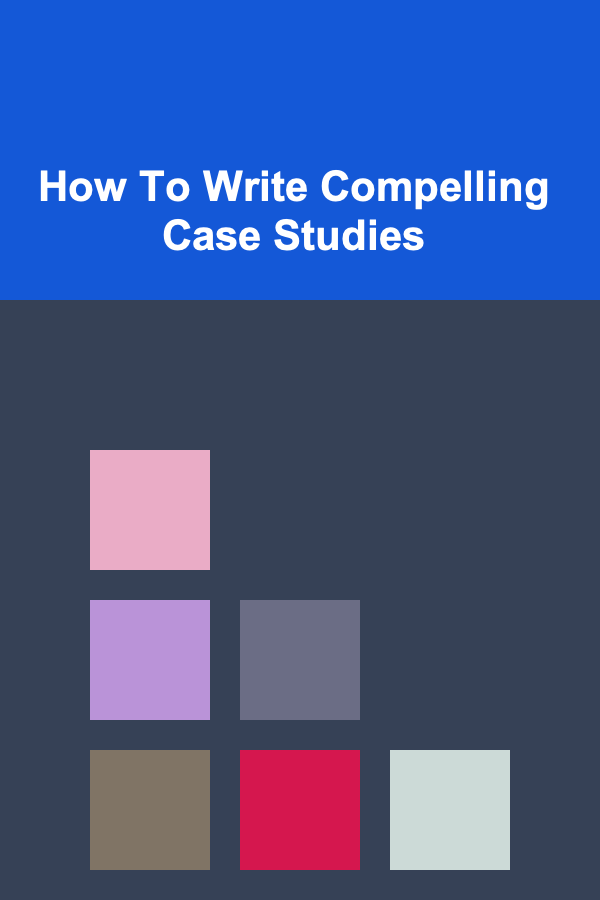
How To Write Compelling Case Studies
Read More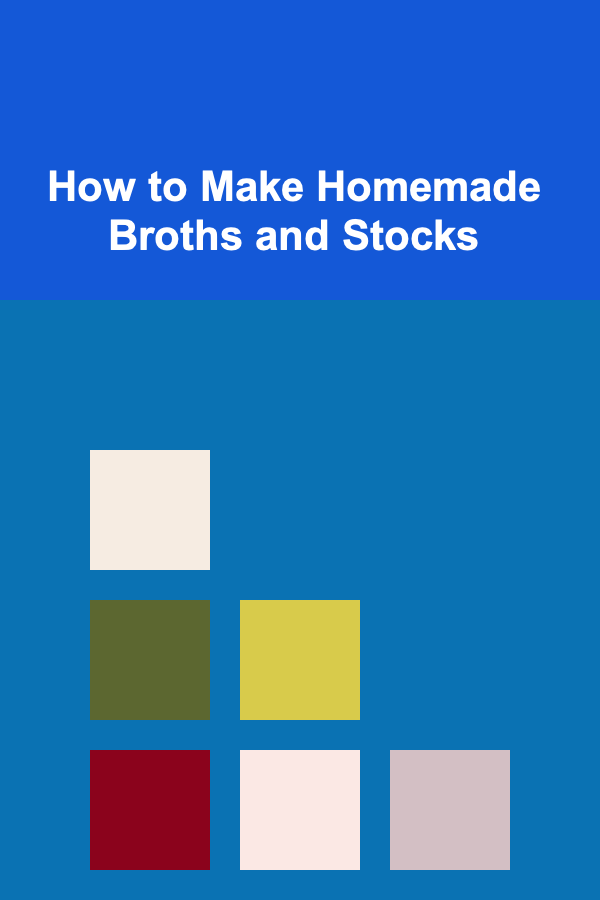
How to Make Homemade Broths and Stocks
Read More
10 Tips for Dealing with Pests in Urban Gardens
Read MoreOther Products

How to Organize a Family Movie Marathon with Homemade Snacks
Read More
How to Organize a Potluck Party That's Easy and Fun
Read More
How to Provide Advertising Design and Production Services: A Comprehensive Guide
Read More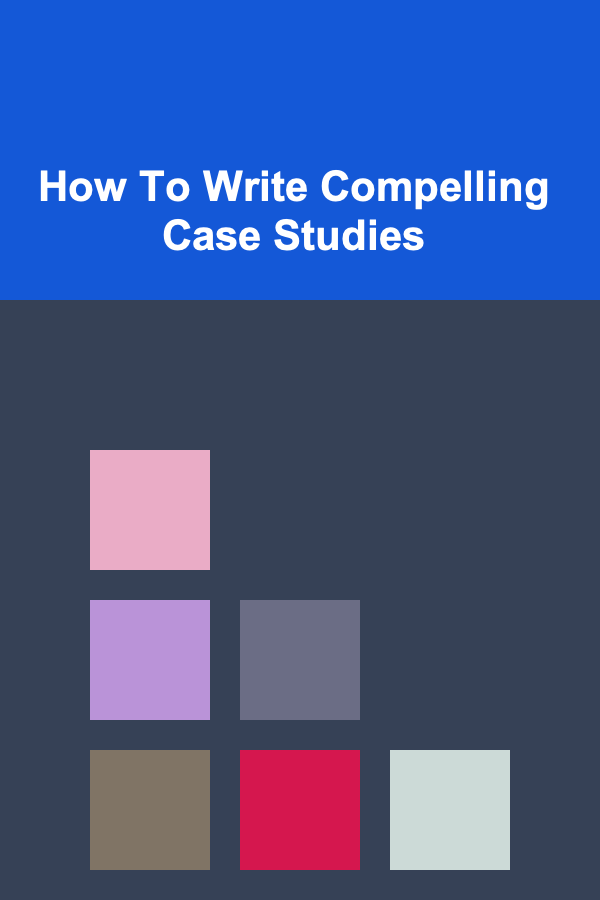
How To Write Compelling Case Studies
Read More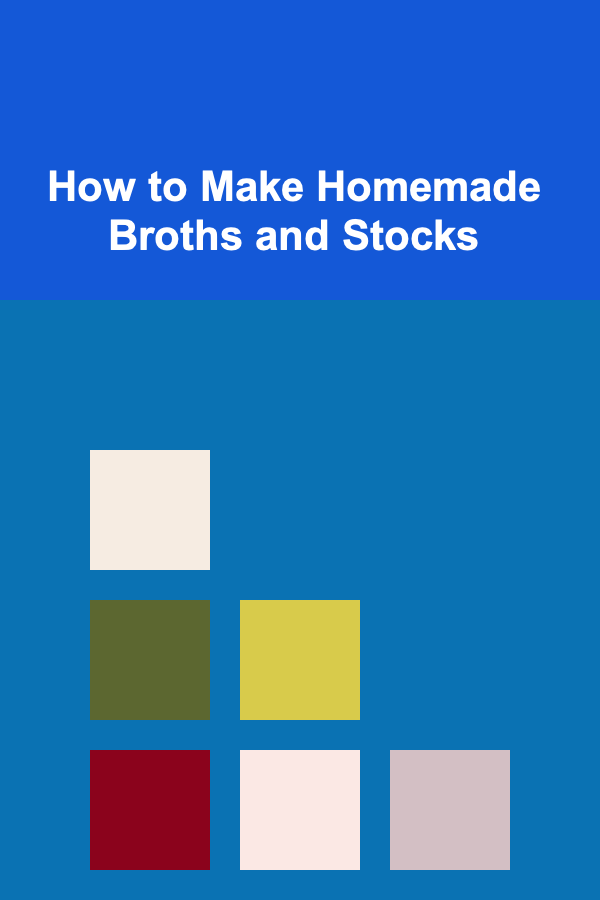
How to Make Homemade Broths and Stocks
Read More