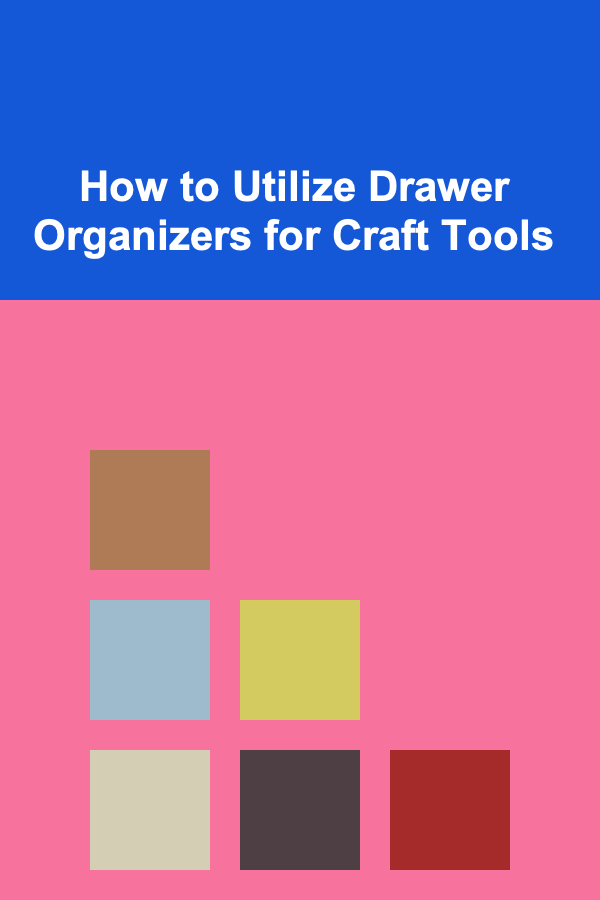How to Set Up an Online Enrollment System for Employee Benefits: An Actionable Guide
ebook include PDF & Audio bundle (Micro Guide)
$12.99$11.99
Limited Time Offer! Order within the next:

Setting up an online enrollment system for employee benefits can be one of the most important steps in modernizing your HR processes. With digital transformation making its mark on every aspect of business, it's crucial to provide employees with a seamless, user-friendly experience when it comes to selecting their benefits. An effective online enrollment system not only streamlines the process but also ensures that employees have the tools and resources they need to make informed decisions about their benefits.
In this actionable guide, we'll walk through how to set up an online enrollment system for employee benefits, from identifying the right tools to ensuring a smooth launch and beyond.
Assess Your Needs and Set Clear Objectives
The first step in setting up an online enrollment system is to assess the needs of your organization and employees. A well-structured system should align with the goals of your benefits program and meet the requirements of your workforce.
Key Questions to Consider:
- What benefits are you offering? Consider health insurance, retirement plans, dental and vision coverage, wellness programs, paid time off (PTO), and more. Your system should support these benefits and allow employees to review, select, or modify their choices.
- Who will use the system? Identify the user groups: will it be employees only, or will managers have access to help employees? Are there different benefit packages for different employee groups (e.g., part-time, full-time, seniority-based)?
- What are your reporting and compliance needs? Understanding the regulatory environment, such as HIPAA in the U.S., is critical for ensuring your system is compliant with relevant laws.
- What is your current HR software environment? Assess how your new system will integrate with your existing HRIS (Human Resource Information System), payroll software, and other tools.
Having clarity on these questions will help you design a system that meets both your operational and employee needs.
Choose the Right Online Enrollment Platform
Choosing the right platform is one of the most crucial steps in implementing an online benefits enrollment system. The right tool will help you automate processes, ensure compliance, and provide a better experience for your employees.
Key Features to Look For:
- User-Friendly Interface: The platform should be intuitive and easy to navigate for employees, especially those who may not be tech-savvy. This reduces errors and enhances employee satisfaction.
- Mobile Compatibility: With employees increasingly relying on smartphones for everyday tasks, your system should be mobile-responsive or have a dedicated mobile app.
- Integration with HR Systems: Ensure the enrollment system can seamlessly integrate with your HRIS, payroll, and benefits management tools. This minimizes the need for duplicate data entry and ensures consistency across systems.
- Customizable Benefits Plans: The platform should allow for easy customization of benefits offerings based on employee groups or job classifications, such as full-time, part-time, unionized employees, or managers.
- Reporting and Analytics: Look for robust reporting features that allow you to track enrollment status, employee selections, and participation rates, helping you identify trends and make data-driven decisions.
- Security and Compliance: Choose a platform that complies with relevant laws and regulations, such as the Affordable Care Act (ACA) in the U.S. or GDPR in the EU. The platform should also provide secure data encryption for sensitive information.
Popular online enrollment platforms include:
- Zenefits
- Gusto
- BambooHR
- Benefitfocus
- Namely
Checklist for Selecting a Platform:
- Ensure the platform supports all your employee benefit types.
- Verify integration capabilities with existing HR and payroll systems.
- Check the platform's mobile responsiveness and user-friendliness.
- Confirm data encryption and security standards.
- Review available customer support and training resources.
Design a Simple and Clear Enrollment Process
Once you've selected the right platform, the next step is to design the online enrollment process. A simple and clear process is key to ensuring employees feel comfortable and confident when choosing their benefits.
Best Practices for Designing the Enrollment Flow:
- Step-by-Step Guidance: Provide a structured, easy-to-follow process. Start with a welcome screen, outline the benefits options, and guide employees through each section.
- Educational Resources: Offer educational tools like FAQs, explainer videos, or glossaries to help employees understand their options. Clear, jargon-free information is crucial for making informed decisions.
- Pre-Enrollment Information: Give employees information about their current benefits status before they start. This could include their current benefit elections, premiums, and dependents.
- Visual Benefits Comparison: Provide side-by-side comparisons of benefit options, including costs, coverage details, and provider information. This will make it easier for employees to understand the value of each option.
- Interactive Decision Tools: Incorporate decision-support tools like calculators that help employees estimate costs or compare different plans based on their needs.
Checklist for Designing the Enrollment Process:
- Ensure the process is step-by-step with clear instructions.
- Include educational materials and resources to guide employee decisions.
- Provide easy access to current benefits information.
- Offer a comparison tool to help employees evaluate options.
- Ensure mobile accessibility for all steps in the enrollment process.
Integrate with Payroll and HR Systems
For an online benefits enrollment system to function efficiently, it needs to be integrated with your payroll and HR systems. This integration ensures that employee selections are automatically updated in the relevant systems and avoids duplicate data entry.
Steps for Integration:
- HRIS Integration: Ensure your system can sync with your existing HRIS for employee records, dependent information, and job classification details.
- Payroll Integration: Set up integration between the benefits system and payroll software to reflect benefits deductions and ensure employees' selections are accurately reflected in their paychecks.
- Eligibility Checking: Integrate eligibility rules within the system, so it automatically filters available benefits based on employee status (e.g., full-time, part-time, or tenure).
- Automated Data Updates: Ensure that data such as employee enrollments, changes, or dependents are automatically reflected in both HR and payroll systems.
Checklist for System Integration:
- Verify compatibility with existing HRIS and payroll systems.
- Set up automated updates to sync employee benefits selections with payroll.
- Implement eligibility filters to ensure employees only see options they qualify for.
- Test data flows between systems to avoid errors and discrepancies.
Communicate the Benefits Enrollment Process to Employees
An online enrollment system is only effective if employees are aware of how to use it. Clear communication before, during, and after the enrollment process will help ensure high engagement and reduce confusion.
Effective Communication Strategies:
- Pre-Enrollment Communications: Send out reminders and instructions before the enrollment period begins. Use emails, posters, or internal communication platforms to inform employees about the upcoming benefits selection period.
- Enrollment Kickoff: Host an informational session or webinar to walk employees through the system, explain their benefits options, and answer any questions.
- Support During Enrollment: Make sure employees have access to customer support during the enrollment process. Whether it's through live chat, phone, or email, providing real-time support can help reduce confusion.
- Post-Enrollment Confirmation: After the enrollment period ends, send out confirmations to employees outlining their selected benefits, costs, and any next steps.
Checklist for Communication:
- Send pre-enrollment instructions and reminders through multiple channels.
- Host an informational session or webinar about the enrollment process.
- Provide real-time support during the enrollment period.
- Send post-enrollment confirmations and ensure all selections are accurate.
Monitor and Troubleshoot During the Enrollment Period
Once the enrollment period begins, monitor the system closely to ensure everything runs smoothly. Address any issues promptly to minimize disruption and ensure employees can complete their selections without complications.
Key Areas to Monitor:
- System Performance: Ensure the system is performing optimally, with no downtime or slow loading times. An unreliable system can lead to frustration and errors.
- Enrollment Progress: Track employee progress and send reminders to those who haven't completed their enrollment.
- Technical Support: Have a team available to respond quickly to any technical issues or user questions. Use the data from the system to identify common issues and provide solutions.
- Compliance Checks: Make sure the system is accurately applying eligibility criteria and benefits plans to avoid compliance issues.
Checklist for Monitoring:
- Ensure system stability and performance throughout the enrollment period.
- Track employee progress and send automated reminders for incomplete enrollments.
- Provide timely technical support for employees facing issues.
- Monitor compliance and make sure benefits are being applied correctly.
Evaluate and Improve Post-Enrollment
After the enrollment period ends, it's time to evaluate the system's effectiveness and identify areas for improvement.
Areas to Evaluate:
- Employee Feedback: Collect feedback from employees on their experience with the online enrollment process. Use surveys or focus groups to identify pain points.
- System Performance: Analyze system data to identify areas where the process could be smoother or more efficient. Look at completion rates, system downtimes, and support queries.
- Compliance and Reporting: Ensure that all compliance reports are generated and submitted as required. Review any discrepancies in employee selections or deductions.
- Continuous Improvement: Use the feedback and data to improve the process for the next enrollment period. Whether it's tweaking the user interface, adding more educational resources, or improving integration, there's always room to enhance the experience.
Checklist for Post-Enrollment:
- Gather employee feedback on their experience with the system.
- Analyze system data to identify areas for improvement.
- Ensure all compliance and reporting requirements are met.
- Use insights to make improvements for the next enrollment cycle.
Conclusion
Setting up an online enrollment system for employee benefits is a significant undertaking, but when done correctly, it can greatly enhance both the administrative efficiency of your HR team and the experience of your employees. By carefully assessing your needs, choosing the right platform, integrating systems, and maintaining clear communication, you can build a seamless, efficient, and compliant system that benefits both your organization and your employees.
Through thoughtful planning, robust integration, and continuous feedback, you can ensure that your online benefits enrollment system remains an invaluable tool for years to come.

How to Prepare Your Finances for a Big Life Change
Read More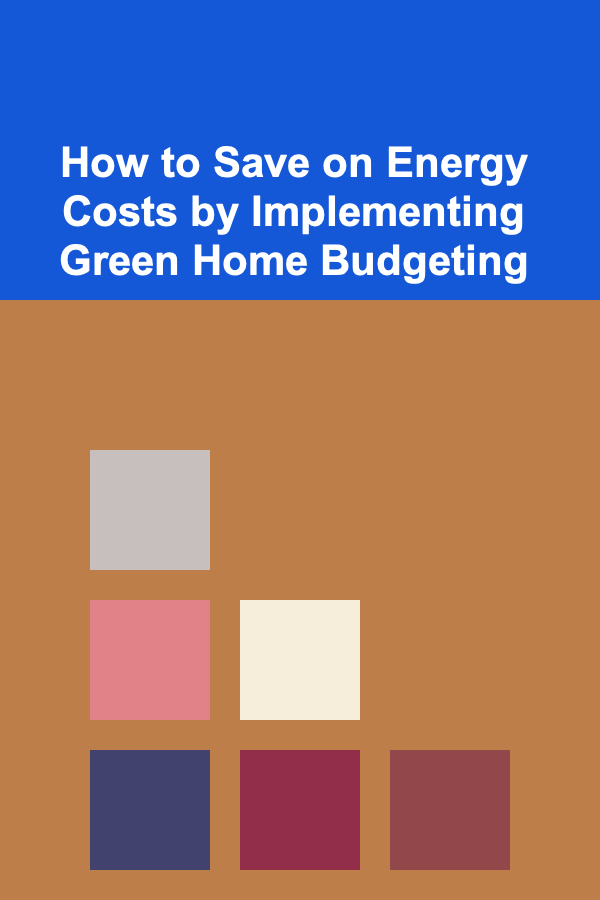
How to Save on Energy Costs by Implementing Green Home Budgeting
Read More
How to Soundproof Your Home Using Simple DIY Tricks
Read More
How to Use Seasonal Foods to Influence Your Pantry Inventory
Read More
How to Use Stoicism to Find Serenity in Chaos
Read More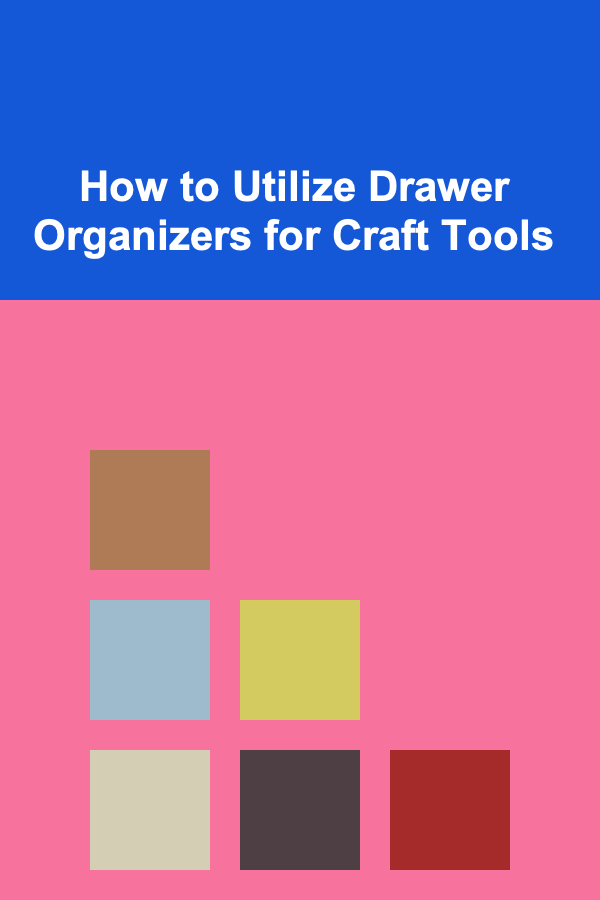
How to Utilize Drawer Organizers for Craft Tools
Read MoreOther Products

How to Prepare Your Finances for a Big Life Change
Read More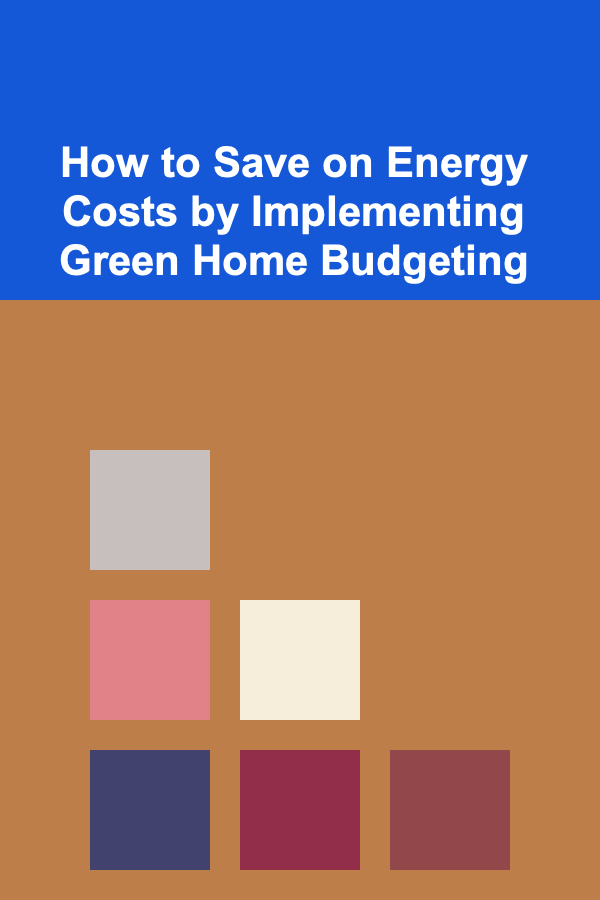
How to Save on Energy Costs by Implementing Green Home Budgeting
Read More
How to Soundproof Your Home Using Simple DIY Tricks
Read More
How to Use Seasonal Foods to Influence Your Pantry Inventory
Read More
How to Use Stoicism to Find Serenity in Chaos
Read More