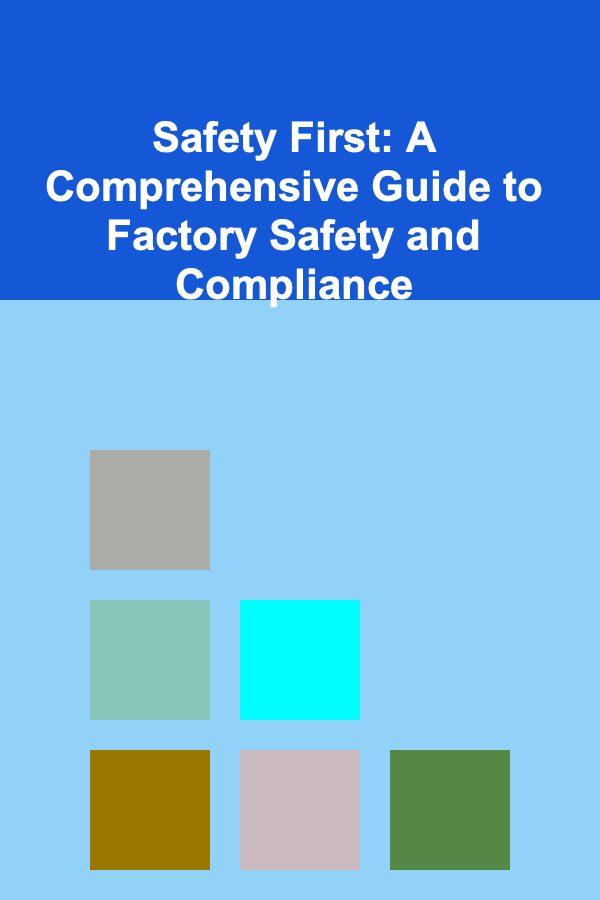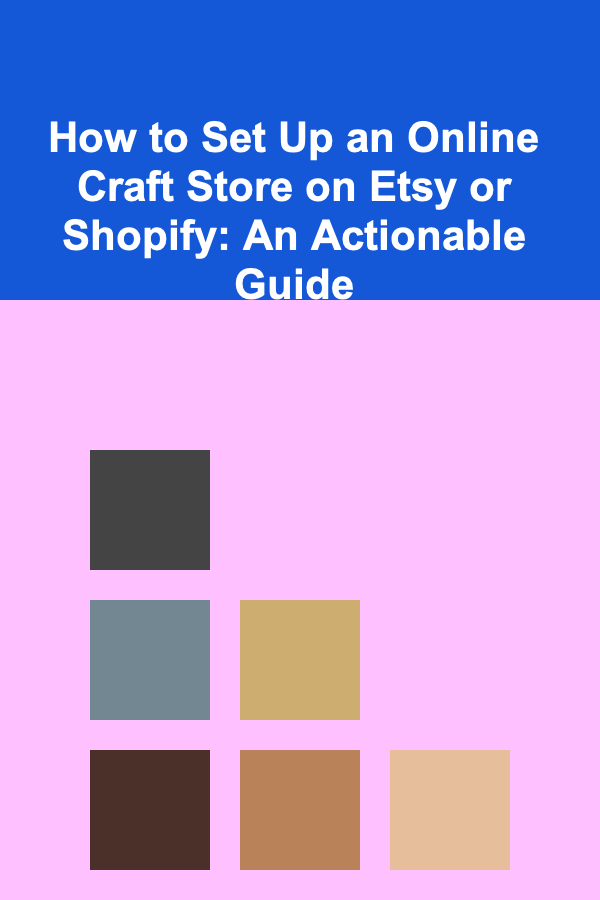
How to Set Up an Online Craft Store on Etsy or Shopify: An Actionable Guide
ebook include PDF & Audio bundle (Micro Guide)
$12.99$9.99
Limited Time Offer! Order within the next:
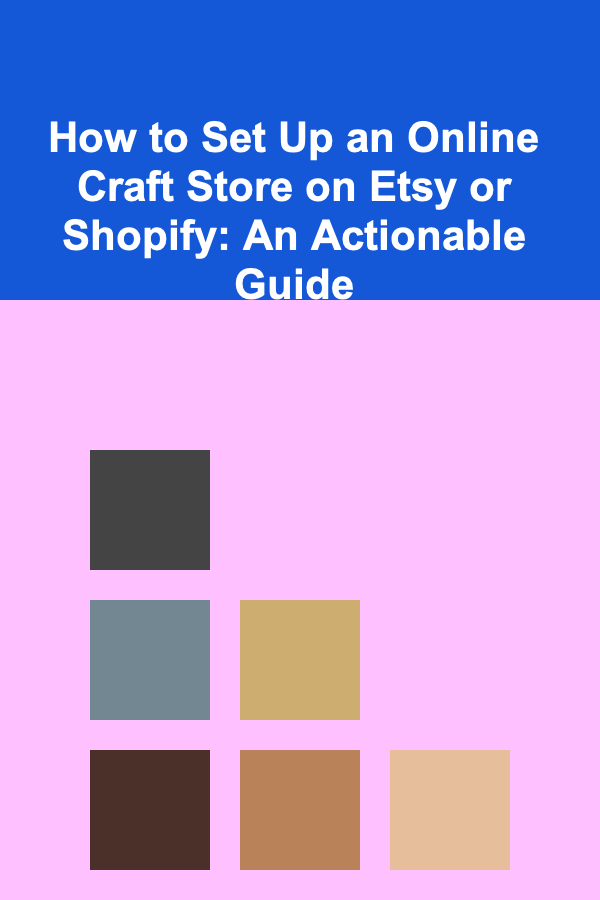
In today's digital age, setting up an online store to sell crafts is an exciting opportunity. Platforms like Etsy and Shopify provide the perfect environment for artisans to showcase and sell their handmade creations. Whether you're a seasoned crafter or someone just starting out, this actionable guide will take you through the steps of setting up an online craft store on either Etsy or Shopify, helping you launch a successful business.
Choosing Between Etsy and Shopify
Before diving into the specifics of setting up your store, it's crucial to understand the difference between Etsy and Shopify, as both have their unique strengths and weaknesses.
Etsy:
- Marketplace: Etsy is a pre-existing marketplace specifically geared toward handmade, vintage, and craft goods. It's an excellent platform if you want to tap into an existing audience of buyers who are actively searching for unique handmade items.
- Ease of Use: Etsy is very easy to set up and doesn't require any technical knowledge. It's ideal for beginners who want to quickly start selling.
- Fees: Etsy charges listing fees, transaction fees, and payment processing fees. While these fees can add up, Etsy's built-in audience can justify the cost.
- Customization: Etsy has limited customization options compared to Shopify. You're working within a predefined template that doesn't offer full control over the branding and design of your store.
Shopify:
- E-commerce Platform: Shopify is a powerful e-commerce platform that lets you create a custom online store. It's not a marketplace like Etsy, meaning you'll need to drive traffic to your store, but you have full control over branding, pricing, and the customer experience.
- Customization: Shopify offers a wide range of customization options through themes, apps, and integrations. You can create a truly unique store that matches your brand.
- Fees: Shopify charges a monthly subscription fee, along with transaction fees, unless you use Shopify Payments. While the cost is higher compared to Etsy, you get a more scalable, professional platform for long-term business growth.
If you're just starting and want a quick and easy setup with built-in traffic, Etsy is a great option. However, if you're aiming for long-term growth, want complete control over your store's design, and are prepared to market your own site, Shopify is an excellent choice.
Setting Up an Online Craft Store on Etsy
Step 1: Create an Etsy Account
To get started on Etsy, you first need to create an account. If you already have a personal account, you can use that to set up your shop. However, it's best to create a dedicated account for your business to keep everything organized.
- Go to Etsy and click on "Sign Up".
- Follow the instructions to enter your details and create an account.
Step 2: Open Your Etsy Shop
Once you've created your account, you're ready to open your shop. Here's how:
-
Click on "Sell on Etsy" in the footer of the website or on your account page.
-
Choose Your Shop Preferences: Select your shop language, country, and currency. These preferences can be changed later, but it's important to set them up correctly from the start.
-
Pick Your Shop Name: Choose a unique name for your shop. It should be catchy, easy to remember, and reflect your brand's identity. Etsy will let you know if your desired shop name is available.
Tip: Make sure the name is easy to spell and type. It should also be unique to avoid confusion with other sellers.
Step 3: Add Products to Your Shop
Now comes the fun part: listing your crafts for sale. Etsy allows you to list multiple types of products, from handmade items to vintage finds and craft supplies. Here's what you need to do:
- Click "Add a Listing".
- Upload High-Quality Photos: The first impression buyers get of your product will come from your photos. Make sure to take clear, well-lit photos that showcase your product from different angles.
- Write Descriptive Titles and Descriptions: Use clear, descriptive titles and write detailed descriptions for each product. Include dimensions, materials, and other important information.
- Set Your Price: Set a competitive price for your items. Don't forget to factor in shipping costs and Etsy's transaction fees.
- Choose Shipping Options: Etsy allows you to choose between calculated shipping or flat-rate shipping. If you're selling internationally, make sure to set up international shipping as well.
Step 4: Set Up Your Payment Methods
Etsy provides several options for payment processing, including Etsy Payments, which supports credit/debit cards, PayPal, and other methods. Choose the payment methods that work best for you and your customers.
Step 5: Promote Your Shop
Once your shop is live, you'll need to start promoting your items. Etsy has its own marketing tools, but you should also take advantage of social media and SEO strategies to drive traffic to your store.
- Use Etsy Ads: Etsy allows you to run ads within the platform to increase visibility.
- SEO: Optimize your listings with relevant keywords to improve your chances of appearing in Etsy's search results.
- Social Media: Promote your products on platforms like Instagram, Pinterest, and Facebook to reach a broader audience.
Setting Up an Online Craft Store on Shopify
Step 1: Sign Up for Shopify
To start selling on Shopify, you need to sign up for an account. Shopify offers a 14-day free trial, so you can explore the platform before committing to a paid plan.
- Go to Shopify and click on "Start Free Trial".
- Enter your details and follow the prompts to set up your account.
Step 2: Choose Your Shopify Plan
Once you've signed up, you'll need to select a pricing plan. Shopify offers several plans, ranging from the Basic Shopify plan to the Advanced Shopify plan. Choose the plan that best suits your needs and budget.
Step 3: Choose and Customize a Theme
Shopify offers a variety of free and paid themes to choose from. Pick one that fits your brand aesthetic and product type. Here's how to customize your theme:
- From your Shopify dashboard, click on "Online Store" and then "Themes".
- Browse the theme store and choose a theme that suits your craft store. Many themes are designed to highlight images of products, which is ideal for showcasing your craft items.
- Customize your theme by clicking on "Customize". Here, you can change your store's colors, fonts, logo, and layout. This is your opportunity to create a unique, branded experience.
Step 4: Add Products to Your Store
To add products to your Shopify store, follow these steps:
- Go to your Shopify dashboard and click on "Products".
- Click on "Add product" to create a new product listing.
- Upload high-quality images of your products.
- Write product titles, descriptions, and tags, ensuring that you use relevant keywords.
- Set the price and stock quantity.
- Configure shipping options, either by setting up your own rates or using Shopify's shipping calculator.
Step 5: Set Up Payment and Shipping Methods
Shopify supports a variety of payment processors, including Shopify Payments, PayPal, and third-party gateways. Choose the payment methods that are most convenient for you and your customers.
You'll also need to set up shipping rates based on weight, location, or flat rates. Shopify integrates with major shipping carriers, making it easier to calculate shipping costs.
Step 6: Launch Your Store and Market It
Once everything is set up, it's time to launch your store. Here are some tips for getting started:
- Run a Launch Sale: Offer a discount or promotion to encourage customers to make their first purchase.
- SEO: Optimize your store for search engines by including keywords in your product descriptions, titles, and tags.
- Social Media: Share your products on Instagram, Facebook, and Pinterest. Craft communities on these platforms can be great for driving traffic.
- Email Marketing: Use email campaigns to engage potential customers and notify them of sales, new products, or promotions.
Conclusion
Setting up an online craft store on Etsy or Shopify is an exciting opportunity to turn your passion into a business. Whether you choose Etsy for its built-in audience and ease of use or Shopify for its full customization and growth potential, both platforms offer powerful tools to help you succeed. By following the actionable steps outlined in this guide, you'll be well on your way to creating a successful online craft store that attracts customers and generates sales. Happy selling!
Other Products
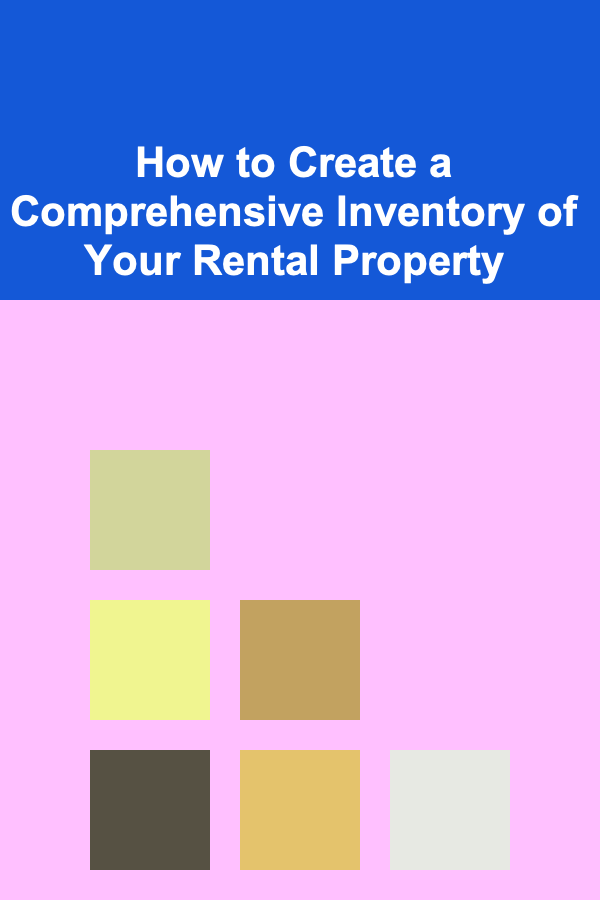
How to Create a Comprehensive Inventory of Your Rental Property
Read More
How to Optimize Your Laundry Room for Space and Functionality
Read More
How to Sanitize Your Kitchen and Avoid Cross-Contamination
Read More
How to Set a Monthly Budget for Home Maintenance and Repairs
Read More
How to Upcycle Furniture for Affordable Home Decor
Read More